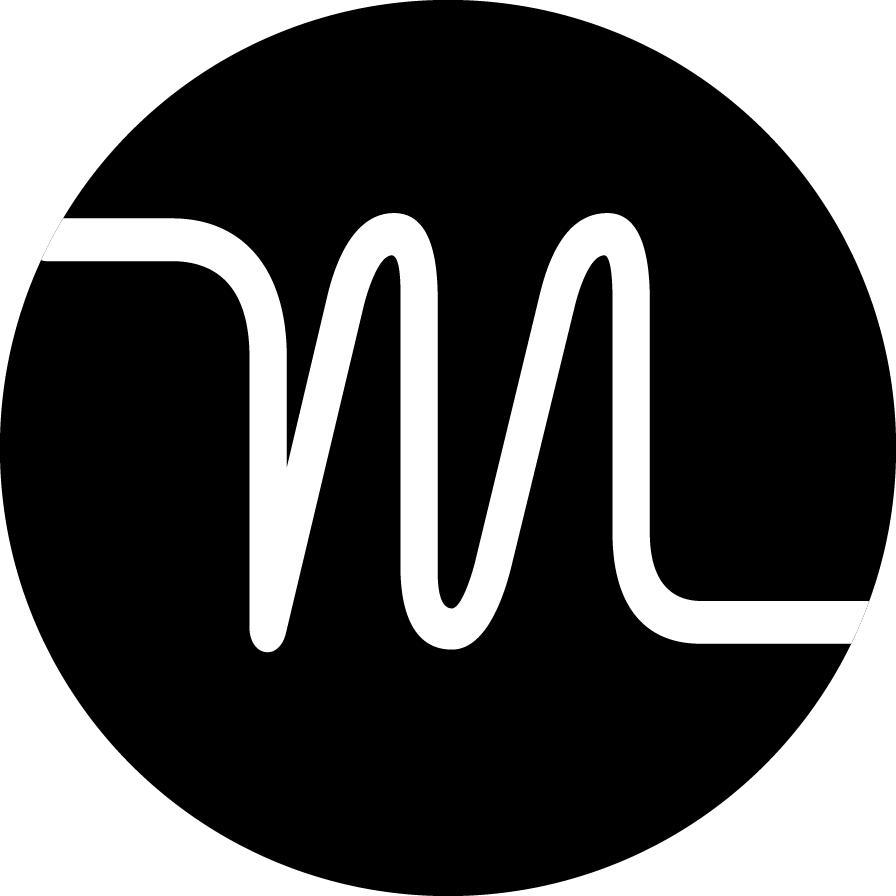Are you tired of playing the never-ending game of project management Jenga? Fret not because Gantt charts can help save the day.
Now, you might be thinking, “Gantt charts? Isn’t that just another fancy buzzword in project management?” Well, yes and no. While Gantt charts have been around for ages, they’re far from a mere trend. They are a tried-and-true method to visualize timelines and map out dependencies.
But here's the catch: not all Gantt chart makers are the same, nor do they work well for every project. And to make it worse, the choice can make the difference between content success and a never-ending cycle of confusion.
That's why we're going to guide you through the labyrinth of options and help you find the perfect Gantt chart software.
Together, we'll explore the benefits of Gantt chart makers and discuss essential factors to consider. We'll unveil our top picks and throw in software that'll blow them out of the water.
Let’s dig in.
Why do we need Gantt charts?
Gantt charts are important tools in project management that help us stay organized, track progress, and plan our time effectively.
Other than those awesome reasons, Gantt charts are significant because they give a clear picture of the project timelines and deliverables.
They can visually show tasks and timeframes, so we can easily understand what to do and when. This visual clarity keeps everyone on the same page and helps project managers coordinate work efficiently.
Imagine planning an educational event. You have tasks like setting up decorations, organizing activities, and seating arrangements. Using a Gantt chart, you can see the tasks in a timeline format to plan out when to do which. The chart also makes it easier to see how the tasks might fit together and any dependencies they might have. If you are managing a team, this helps you to see which tasks to assign team members when planning work.
Here are a few other situations where Gantt charts are useful:
- Managing projects with many tasks and dependencies
- Assigning roles and responsibilities to team members
- Tracking progress and identifying any delays
- Sharing project timelines with others
Benefits of Gantt chart makers?
Gantt chart makers bring several benefits that can greatly benefit project management and beyond.
 |
As previously mentioned, Gantt charts visually represent project timelines and tasks. Therefore, you can customize the charts to your business requirements or style using a Gantt chart maker. You can use colorful bars and timelines, so team members can easily see project tasks and their deadlines.
Gantt chart makers also help when planning projects. They act as a mini Work Breakdown Structure (WBS) because when using them, you break down big projects into smaller tasks when you create the timeline in the system—making it easier to handle the overall project. You can also assign tasks to people and set priorities when creating timelines.
Gantt charts help teams make timely adjustments. Let’s say you found a potential bottleneck or delay; you can use the chart to measure its effect on the schedule or other tasks. If you plan ways to handle the problem, you could map them out on the chart maker and see their effects.
Gantt chart makers also help teams coordinate their work because Gantt charts can show which tasks depend on each other, so everyone knows the right order. They can see if anyone is dependent on them or vice versa.
And Gantt chart makers make it easy for team members to share things and work together. They act as a central platform where everyone can share information, update progress, and even work together on tasks.
How to choose a Gantt chart maker
Most Gantt chart makers are based around the same theme, so setting them apart means we’ll have to dig into more than just features.
We’ll have to dig deeper and look at your goals and what factors you should consider when adopting one.
1. Assess your project management needs
Before choosing a Gantt chart maker, consider your project management requirements.
Take a look at factors such as the size of your team and your teamwork requirements. Are you working remotely? How does your team communicate? How many team members do you have?
Also, consider the complexity of your projects. Think about the scale and nature of your projects. Think about the long-term goals of the project and your business.
2. Consider user-friendliness and ease of use
You should get a Gantt chart maker that you and your team can use and understand.
Consider the learning curve associated with the Gantt chart maker. Is it easy to grasp and use, or does it require extensive training? Remember, the answer to this will affect the time it takes for you to get up and running with the Gantt software.
Also, check if the Gantt chart maker provides helpful resources. Most good ones have resources such as tutorials, manuals, helpful blogs, or customer support. These resources can help you quickly get familiar with the tool. They also help if you have questions or issues when you start using the tool.
3. Evaluate teamwork and team management features
A really important feature that most Gantt chart makers should have is the ability to evaluate team members. That means it should have performance-tracking metrics within the tool itself, so there's no need for other apps.
You should also look for a tool that helps you assign work and track how things are going. Team management is an essential function most Gantt chart makers offer, so choosing one without it means you'll miss out on its usefulness.
You should be able to control who can access what so that sensitive information stays secure.
4. Integration capabilities
Next, assess the integration capabilities to see if it plays well with the other tools in your arsenal.
Integration capabilities help if you want to connect with other software or platforms.
Take a look at integration options with project management tools, chat apps, email, or file-sharing platforms. You ideally want all your work focused in one place and don't want to context switch between apps.
5. Customization and flexibility
Customization and flexibility are key factors to consider. These aspects allow you to harness the full potential of the Gantt chart for your projects.
Start by evaluating the level of customization offered by the Gantt chart maker. You want a tool that allows you to adapt it to your specific project requirements. You also want the ability to create custom task fields or color-code options.
Additionally, consider the tool’s flexibility in adjusting the Gantt chart layout, zoom levels, or view options.
6. Pricing and value for money
Here, you should use your own informed judgment on your business finances and decide what price bracket works for you.
Then compare the pricing range of different plans and subscription models available. Take note of what each pricing tier offers and see if it matches your needs.
Next, assess the return on investment (ROI) you can gain with the chosen tool. Consider how the features and capabilities of the Gantt chart maker can impact your project management efficiency and productivity.
7. User reviews and recommendations
Another valuable way to gather insights about a tool is to read user reviews or testimonials.
Search for user reviews and testimonials from people who have already used the Gantt chart maker you have in mind. Pay close attention to feedback about reliability, ease of use, and mentions of specific features you're interested in.
Another way is to check what popular professionals are using and recommending.
8. Trial and test before committing
Before committing to a Gantt chart maker, you can also try a free trial or demo.
Test the tool’s functionalities, interface, and suitability for your projects during the trial period. Evaluate how easy it is to navigate and use, ensuring it meets your requirements and preferences.
Three popular Gantt chart makers
Now that we have gone over how to choose one let’s quickly go over our top 3 choices.
Toggl Plan
Toggl Plan is a Gantt chart maker praised for its visual effectiveness and ease of use. It uses a very simple to understand drag-and-drop function when planning and managing projects.
Additionally, Toggl Plan offers a public link option to share Gantt charts with others.
While some advanced features require a paid plan, Toggl Plan offers a free solo option.
Microsoft Project
Microsoft Project is widely known as one of the OG (“original gangster”) project management platforms. It also includes a powerful Gantt chart creator.
One reason we chose MS projects is that, with it, you can customize and tailor your Gantt charts and bars. And with its zooming capabilities, you can easily adjust the level of detail displayed on your Gantt chart.
It also has a task list feature that lets you organize and track project tasks beyond just the Gantt.
However, there's quite a learning curve involved with using Microsoft Project. That’s because it can do a lot more than just Gantt charts, like comparing actual against planned progress.
Instagantt
Instagantt is a valuable Gantt chart integration designed specifically for Asana users.
It has a very cool workload management feature that helps with the equal distribution of tasks among team members. Additionally, Instagantt has milestone tracking and various colors for bars to visualize project progression.
You can export your Gantt chart timeline in JPG or PDF files.
Their blogs also have many free templates available for quick project setup.
When are Gantt chart makers worth it?
Gantt chart makers are most useful when you need to visualize elements of your project. As we said, these elements can be timelines, deliverables, task progress, milestones, etc.
They're also worth it if you have complex projects involving tons of dependencies. However, other visual tools can also solve this problem, such as the critical path method (CPM). In cases of Agile project management, using a Kanban board or a different Agile tool could be more effective than a Gantt chart.
In cases where you are figuring out processes or workflows, other tools like fishbone diagrams and process maps are more useful.
Also, a simple task management tool or a simple to-do list app might suffice for simple, short-term projects with a few dependencies.
Motion makes project management much easier
Motion is an AI-powered project management tool designed to make running and planning projects easier.
Unlike other project management software, motion can automatically build your and your team’s schedules. It can also help you visualize timelines and dependencies and automate your task management process.
Let’s take a quick look at how Motion does this.
Visualize with Motion
One of Motion's standout features is its Kanban views, which provide a clear snapshot of task progress. By visualizing tasks moving from “To Do” to “In Progress” to “Completed,” you can easily track progress and identify any bottlenecks or delays.
Sometimes, the Kanban board is much easier and more effective than a Gantt chart. The holistic view it gives of tasks helps to let you see the “big picture” for your project.
Motion can also recognize and help you deal with task dependencies. It also helps you see how tasks are linked to project success.
Automated task management with Motion
Say goodbye to manual tracking and task assigning. Motion automates all that boring stuff for you.
It plans and works out your ideal task work schedule using its smart algorithms and AI-backed system. The best part is that it considers team capacity and individual calendars to determine the best times and dates. It can also shuffle and rearrange tasks based on issues or problems that might occur.
Ready to try out Motion? Grab a 7-day free trial.