Unclear workflow, burned-out team, and inefficient processes?
Without having an organized way to manage your projects, it can feel like you’re running uphill underwater. Let Kanban throw you a rope.
The Kanban University 2022 ‘State of Agile’ Report found that 41% of respondents were adopting Kanban in their organization to improve the visibility of work and increase delivery speed.
If you’re a visual person and you’re looking for a way to manage your projects in a simple, and even fun, way, it’s time to try out Kanban in your business.
This article will show you how with an easy-to-use checklist. Try adding some Kanban tools one at a time, or overhauling your entire project production process.
What is the Kanban methodology in project management?
Kanban is one of the most popular project management frameworks due to its easy-to-use, visual approach. It can be as simple as sticky notes on the wall, or as complex as you need it to be.
This flexible approach comes from Toyota's manufacturing process in the 1940s.
Its simplicity lies in the visualization of workflows (and tasks) in a way that the entire team will understand.
Kanban and Agile: Are they the same thing?
Kanban and Agile are words you’ll often see discussed together and sometimes even interchangeably. They aren’t the same thing, though.
Agile methodology is a flexible approach to managing the workflow of your business. It’s all about making teamwork simple, helping you become more adaptable , and breaking big projects into smaller bite-sized pieces.
To do this, you do the work iteratively, review progress regularly, and adjust your approach as needed. Because of its iterative approach, Kanban is helping many businesses stay responsive in uncertain times, deliver better results, and keep customers happy.
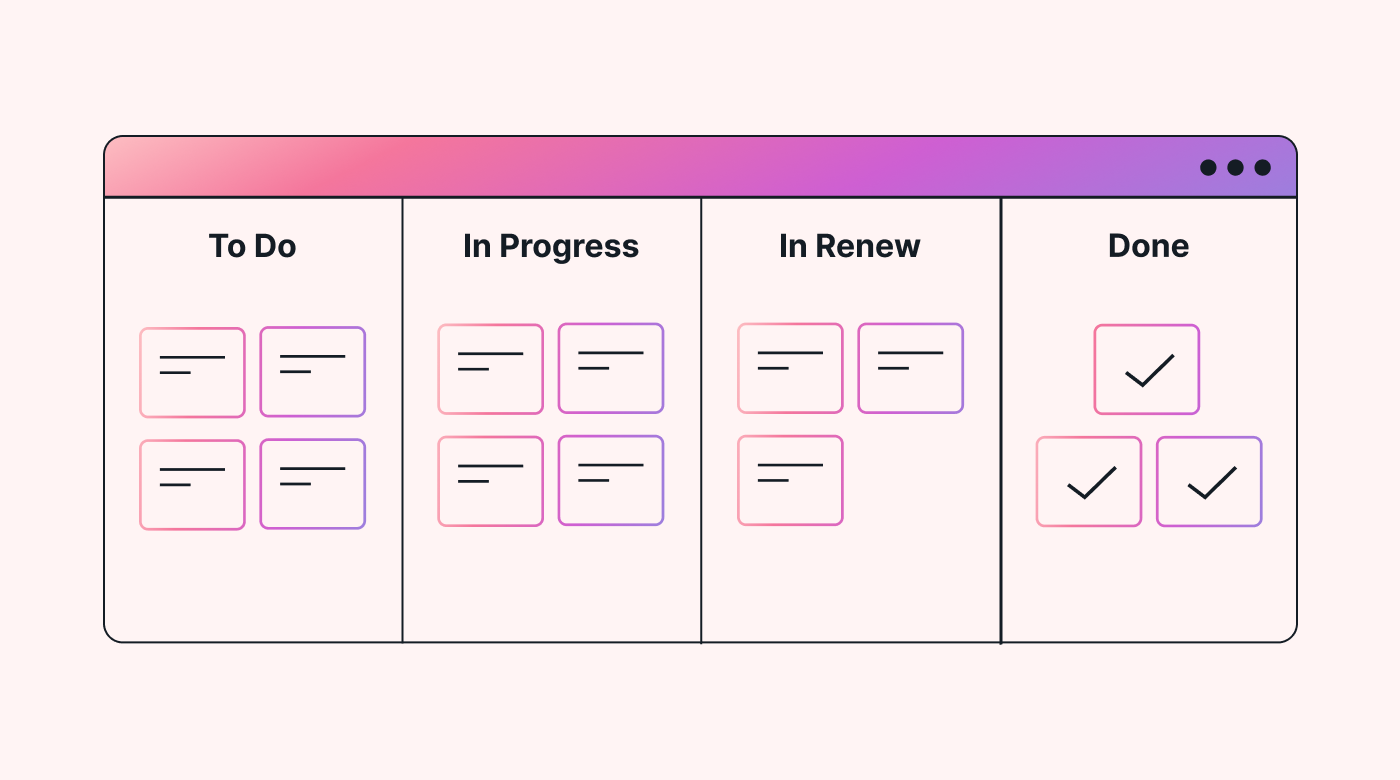 |
How do Agile and Kanban fit together? Where Agile is a broader project management methodology, it has multiple frameworks or ways to apply it in your business. Kanban is one. Scrum is another.
Push vs. pull: What makes Kanban so different?
In project management, there are multiple approaches to managing workflow. So, what makes the Kanban method different from other Agile frameworks like Scrum? It’s all about push and pull.
Push workflow:
Scrum, a widely adopted Agile framework, uses a push approach to manage workflows.
At its core, Scrum relies on two essential artifacts: the sprint backlog and the project backlog. These backlogs serve as buckets for prioritized tasks and user stories. User stories are the project requirements and represent the work to be completed in each sprint or development cycle.
Once the backlog has been groomed (refined) by the product owner and development team, tasks are "pushed" into the sprint workflow.
Pull workflow:
Kanban, on the other hand, works on a pull approach.
In Kanban, you prioritize tasks based on client or user demands, and tasks are "pulled" into the workflow.
To prevent overwork and burnout by the team, a work-in-progress level (or WIP level) for each phase limits the amount of work.
What are the 4 core principles of Kanban?
The primary reason behind the popularity of the Kanban framework lies in its simplicity, which is based on four core principles:
1. Visualize work
Kanban is a visual board that shows you what tasks are in progress, what's waiting, and what's done. This lets you see the breadth of your work in one visual. It can also help you understand (and share) your project's status in real-time and pinpoint areas that need improvement.
2. Limit work in progress
Has your team ever felt overwhelmed by too many tasks at once? Kanban can help you avoid that. It sets limits on how many tasks can be tackled simultaneously. These are called WIP Limits or Work-In-Progress Limits. These limits help you and your team concentrate on the most critical tasks, reduce multitasking, and improve cycle times.
3. Manage flow
Think of your tasks as widgets moving down a production line. Kanban ensures they move smoothly from start to finish without piling up or getting stuck (continuous flow). For example, you can use Kanban in a marketing agency to establish transparent workflows for tasks like content creation. The goal is for work to progress steadily and continuously (without unnecessary delays).
4. Continuous improvement
Change is constant. With Kanban, you regularly evaluate your current delivery process to see what's working (and what needs improvement). It's like periodically fine-tuning your car to keep it running smoothly. Make sure to include your team. Encourage them to suggest ways to improve processes (because they're the ones doing the work). You get bonus points here because this also fosters a culture of learning and growth. For instance, if you run an accounting firm, you might ask your team how to streamline the work during tax season.
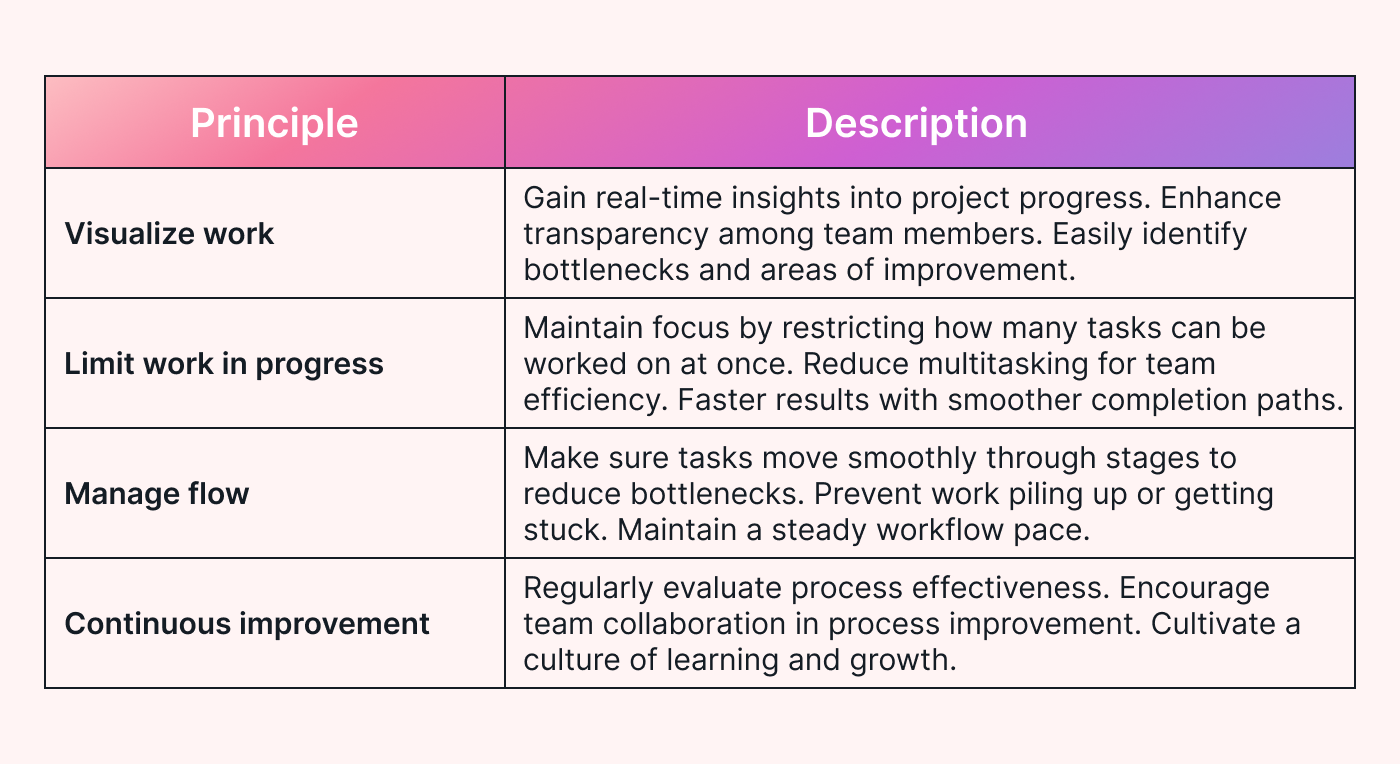 |
Customer value first: a better way to serve your clients
Kanban is all about letting Agile teams self-manage themselves and process improvement. Consistency and continuous improvement are at the core of Kanban. Here's how this is applied to Kanban's three service delivery principles.
1. Put the customer at the center of everything you do
- Prioritize customer demands (and satisfaction): Kanban is about value delivery. Prioritize those tasks that provide the most value to your customers or the end user.
- Align services with market demand: When you know what your customers most need from you, you can provide the best services. This adjustment alone can directly improve revenue as your products and services better relate to your customers’ needs.
- Make sure every action benefits the customer directly: Are you launching a new service? How does it help your customer? Start there and then work backward. This will help you improve your marketing message (and make your offer more attractive to your customers).
2. Manage the work tasks (not your team members)
- Focus on task workflows rather than the people completing them.
- Avoid micromanaging team members’ actions and focus on the outcomes they are achieving. Provide feedback only as it pertains to the completion of tasks and the outcomes. This puts the focus on process improvement (not the person). You may find that as the process improves, so do outcomes and employee satisfaction.
- Empower teams to self-organize within task guidelines: By centralizing project management, your team will know what's required of them. They become more responsible and accountable (and you take some management weight off your shoulders).
3. Regularly review the services you provide (and how you provide them)
- Continuously assess service effectiveness: You might be providing the right products and services, but are you delivering them in the best way?
- Identify areas for service enhancement: How could you improve your products or services? Can you automate part of the workflow for quicker outcomes? Or could you offer some self-service solutions to customers?
- Adapt service delivery methods to evolving needs: Staying ahead of competitors means understanding what your customers want and when and how.
When you put your customers at the center of everything you do, your business goals will start to take care of themselves.
But how do you manage all of this? On your Kanban board, of course.
What is a Kanban board and how do you use it?
A Kanban board is more than just sticky notes on a wall (although it can be as simple as this). Here's what makes up a Kanban board.
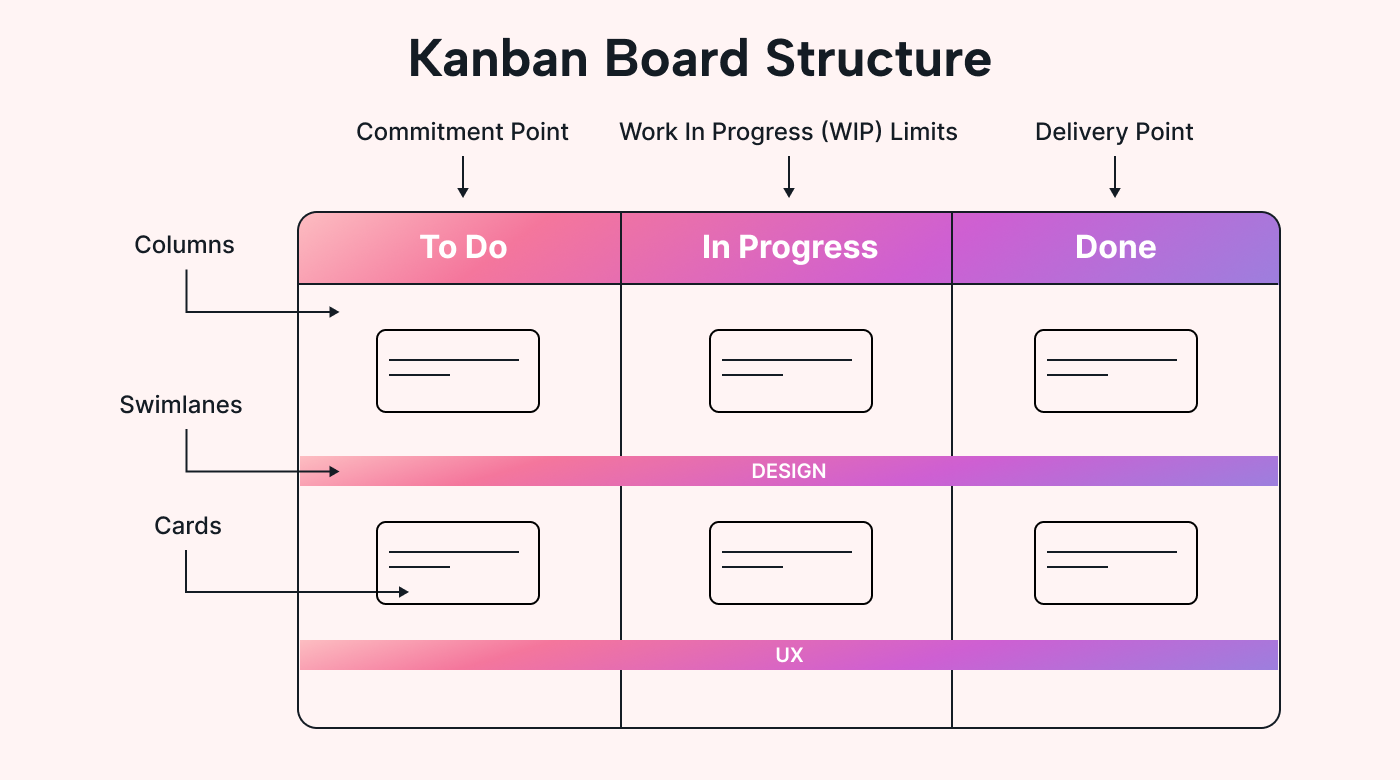 |
Columns
- Each column represents a stage of work.
- These stages could be tasks waiting to start, tasks in progress, or tasks that are finished.
Cards
- Each card has the name of a task, what needs to be done, any notes or links, who’s responsible for it, and when it’s due.
- These cards move across the board, like characters in a story progressing from one scene to the next.
Work In Progress or WIP Limits
- They set a maximum number of tasks in each stage at a time.
- This keeps the work moving steadily rather than overloading your staff with too much work and delaying project progress.
- You can keep your WIP limits in the header section of your in-progress column so they are front and center for all.
Commitment point
- The commitment point is where tasks start their journey.
- They move from a waiting list to the board when they’re ready to be worked.
Delivery point
- When a task is done, it reaches the delivery point.
Swimlanes
- Swimlanes are horizontal lines that can run across the board, separating the workflows of multiple teams or departments.
- Swimlanes help organize tasks, primarily when different teams or types of work exist. (For a marketing agency, they might be Design, Copy, UX, and Development).
Using Kanban boards to visually track the project tasks in your business is now even simpler with so many Kanban tools available online
What are the benefits of Kanban?
Let’s take a look at the advantages of Kanban.
Pull vs. push: Improve the direction of workflow
In other project management methodologies (like Scrum), work is pushed into the workflow based on planning. In Kanban, you pull tasks into the to-do column only when demand and capacity exist. This helps your team focus on only the most critical tasks in your backlog.
Remove blocks and streamline work
Because Kanban is so visual, it can help the project team identify and resolve bottlenecks early on (before they become a problem).
Keep it moving
Kanban boards are perfect for visualizing and improving workflows. For example, the overall design (and development) could be impacted if the copy is late for a website design project. This can be the difference between delivering a website on time or a month late.
Tap into the hive mind
Collaboration almost comes naturally with Kanban boards. They also reduce the need for status meetings (leaving time for actual work).
Keep score
Because the Kanban board visually tracks your tasks, it can also be used to track progress and look for bottlenecks.
 |
A Kanban board makes tracking progress (and celebrating meeting milestones) easy. Positive forward momentum will almost certainly improve your team culture.
Getting started with the Kanban process – A checklist
Not sure where to start with Kanban? Here are some easy ways to kickstart Kanban in your business.
Start with a simple Kanban board
Whether it's sticky notes on a whiteboard or online project management software, the first step in implementing Kanban is to build a simple Kanban board. Follow our advice above. Make sure your Kanban board includes columns for each stage in your workflow. The most common order is To-Do, In Progress, and Done.
Set work-in-progress limits
Work-in-progress (WIP) limits are essential to Kanban because they factor in your resources and their availability. By setting work-in-progress limits, you help your team focus on completing the most important tasks (and not overloading them with work).
Track your work
Tracking work is essential for project teams to understand how projects are progressing. This can be done by tracking the number of tasks in the 'Done' column, seeing how much work is still in progress, and monitoring whether tasks have been completed on time, early or late. It'll also help you identify problems and make changes quickly.
Use color-coding for easy workflow management
Use colors to indicate task variables, such as priority, impact, size, who they are assigned to, or if they are blocked in the workflow. It'll make it even easier to visualize and manage the work. For example, is one team member overloaded while another is underutilized? Can tasks be better distributed?
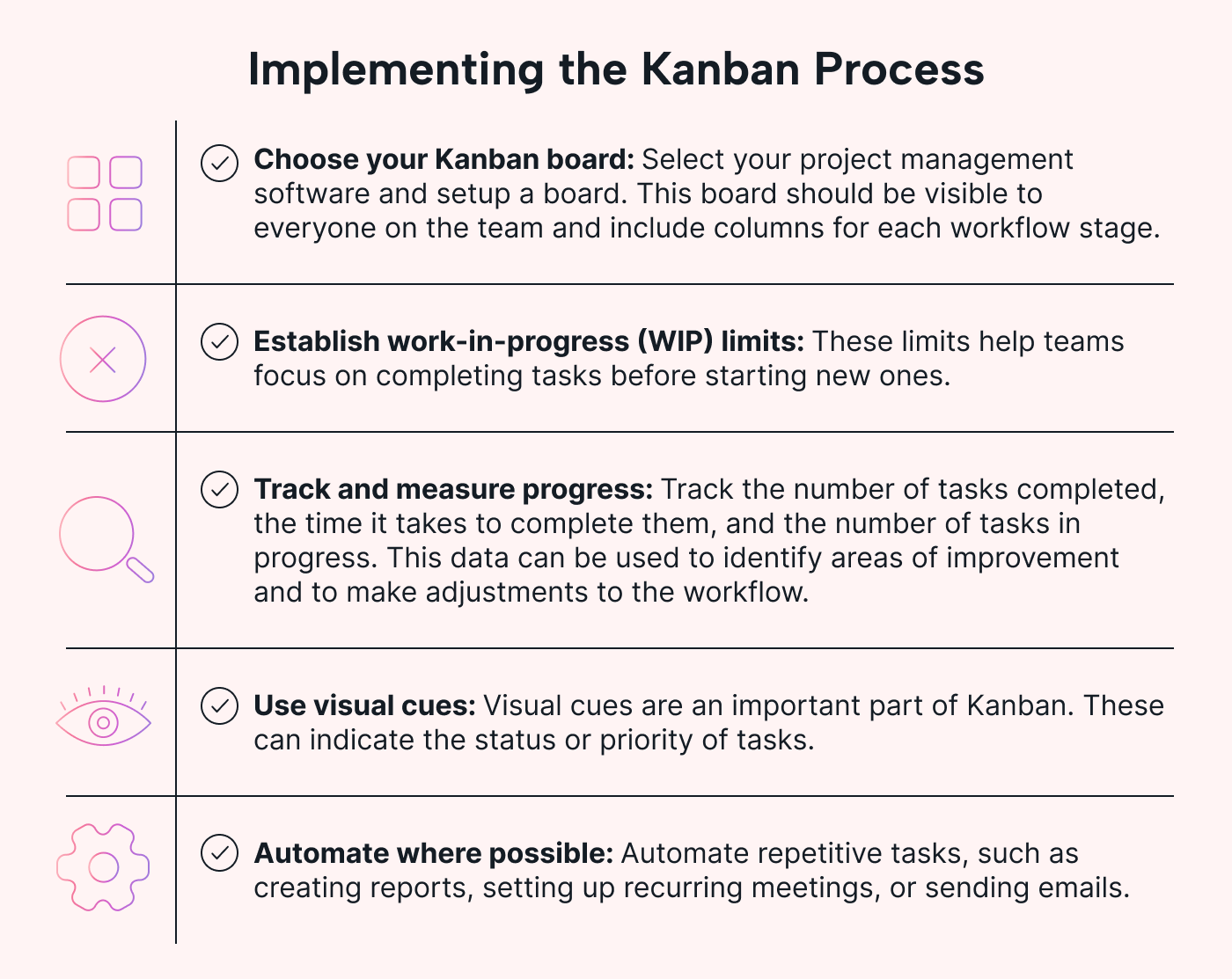 |
Motion: Your personal (Kanban) assistant
Think of Motion as your AI-driven Kanban assistant.
Use it to automate task scheduling based on your team's availability and the priority of tasks.
Watch as it sets up unique schedules for everyone. Your team gets to focus on what they do best while you get complete project oversight.
Take the stress out of project management.





