If you’re new to Agile, understanding how to use it can be pretty overwhelming. There’s a lot of jargon to wrap your head around, new processes to contend with, and different technology to understand.
But there are a lot of great things about Agile, which is probably why you’re here. You want to know more about the Agile methodology steps and how to use them, right?
Well, you’ve come to the right place.
In this article, we’ll walk you through the three steps you can follow to implement the Agile methodology in your next project. We’ll also explain when to use the Agile approach and outline some examples of Agile frameworks.
But first, let’s clarify what the Agile methodology is.
What is the Agile methodology?
The Agile methodology is an iterative approach to managing projects. It involves gathering regular feedback from customers, investors, and any other relevant stakeholders. Then, the team uses this feedback to deliver value to customers in short, incremental cycles (known as sprints).
In other words, Agile allows you to work in a flexible way. It makes it easier to change your project schedule, meet customer requirements, and increase customer satisfaction.
The Agile method also values individuals and interactions over processes and tools. This means that there’s a big focus on effective communication and collaboration to make sure that you can deliver the best possible outcome for your customers.
Agile teams are self-organizing, meaning they plan, execute, and review their work without someone telling them exactly what to do. They use feedback to inform their work and identify the most important tasks for the upcoming sprint.
For more insight into the Agile methodology, read this article about the Agile Manifesto, which businesses follow to make sure they’re implementing Agile as effectively as possible.
When should you use the Agile methodology?
The Agile project management methodology is ideal if you don’t have clear constraints, timelines, or resources for your project.
Let’s use a mobile app as an example.
At the beginning of the project, you have a general idea of the app's functionality and target audience. But you don’t have a clear picture of all the specific features you’ll need, how long they’ll take to complete, or what resources you’ll need to bring them to life.
Throughout the Agile development process, you receive feedback from end users that influences the direction of the app. New features or changes in priorities may emerge, requiring adjustments to the initial plan.
In this scenario, the Agile approach allows you to be flexible with your project plans. The iterative development process means you can add new tasks, reshuffle your priorities, and deliver the most valuable features in the least amount of time.
Motion’s calendar is a helpful tool for this process. Our intuitive calendar helps Agile teams easily adjust their project schedules and add priority tags to the most important tasks.
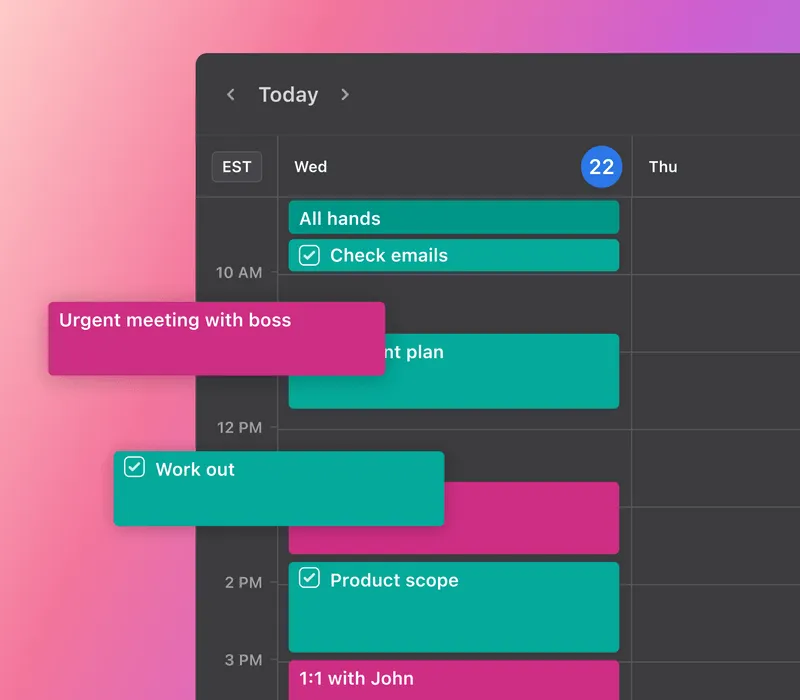 |
As you complete each sprint, you can gather more customer feedback about the (example) app and incorporate suggestions into future work. This means that you address the evolving requirements of your end users, giving them a better experience and meeting market demands.
What are the Agile frameworks?
Take a look at some of the common frameworks that sit within the Agile methodology.
Scrum
Scrum is a popular Agile framework that divides work into time-boxed iterations (sprints). The Scrum team (consisting of a product owner, Scrum master, and development team) works together to achieve the goals of the sprints and the project as a whole.
During the Scrum process, there are certain events that must take place. These are known as Scrum ceremonies, which include the following:
- Sprint planning. At the beginning of each sprint, the Agile team determines which tasks, activities, and items to work on in the upcoming sprint. They discuss the sprint requirements and resources and create a sprint backlog outlining the tasks they must complete.
- Daily stand-up meeting. A daily stand-up (or daily Scrum) is a short, time-boxed meeting that takes place at the beginning of every day during the sprint. It’s a chance for the Agile team to update their team members on what they did the day before, what they’re doing in the day ahead, and what challenges they might face. If there are any challenges, the team can work together to find a solution.
- Sprint review. At the end of each sprint, the sprint review meeting takes place to show the completed work to stakeholders (including customers and end-users). The aim is to gather feedback for future sprints.
- Sprint retrospective. Following the sprint review, the team gets together for the retrospective meeting. It's a chance for the team to reflect on the sprint, discussing what went well and how to improve things in the future.
- Backlog refinement. This practice involves regularly reviewing the product backlog. The product backlog is a prioritized list of all tasks that must be completed to finish the project. By continually refining the backlog, it remains up-to-date, well-understood, and ready for future sprints.
Kanban
Kanban is a visual Agile framework that focuses on managing the flow of work as efficiently as possible. It uses a board with columns to track tasks as they move through different stages of completion.
For example, let’s say you have a board with three columns — ‘To do,’ ‘In progress,’ and ‘Done.’
When the tasks are yet to begin, they’ll sit in the ‘To do’ column. They move into the ‘In progress’ column as you start working on them. When you finish the work, they move into the final column, ‘Done.’
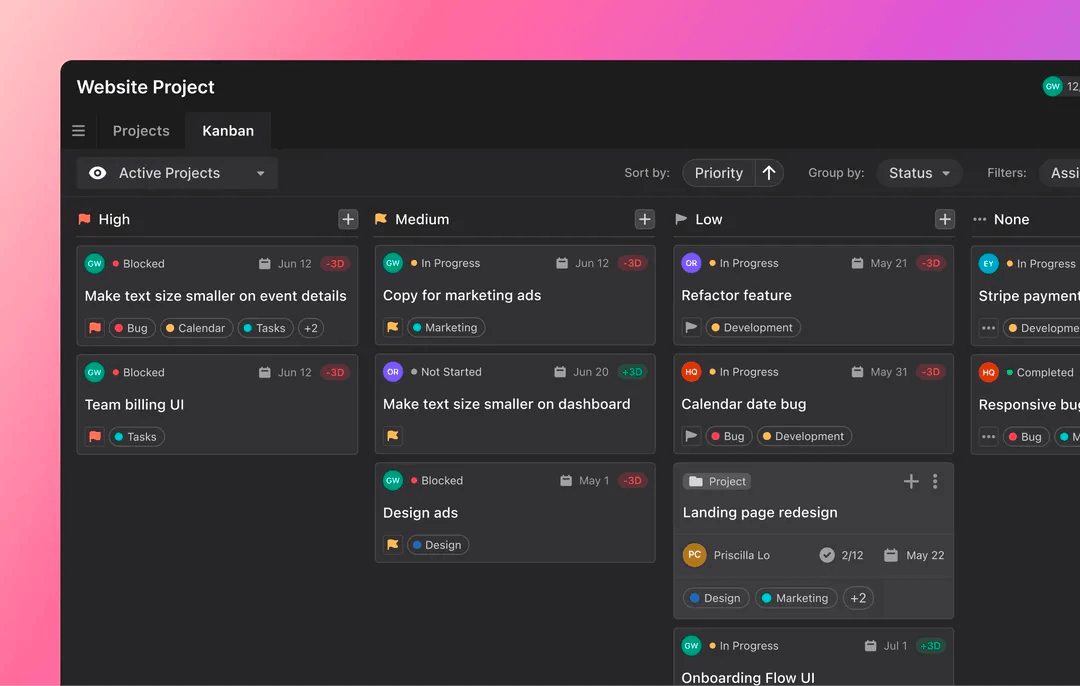 |
Because of its structure, Kanban is a great framework for visualizing all your work in one visual. You can instantly see how your work is progressing, whether there are any bottlenecks, and how to remove them from your workflow.
It also helps project teams limit the work in progress, which prevents team members from overworking or failing to meet deadlines. For instance, you could add a limit to your ‘work in progress’ column to make sure that individuals don’t have too much on their plate at one time.
Lean
The Lean method originated in the manufacturing industry to improve efficiency, minimize waste, and enhance value. Today, it’s used for other areas of business, such as software development and project management.
The Lean process involves identifying and removing redundant activities from your workflow, streamlining processes, and optimizing flow. The aim is to increase productivity and deliver maximum value to the customer.
This approach helps Lean teams deliver customer value quickly, with higher quality, and at a lower cost.
3 Agile methodology steps to help you prepare for an Agile project
There are three steps you can follow to make sure you’re well-equipped and prepared to use the Agile methodology in your next project.
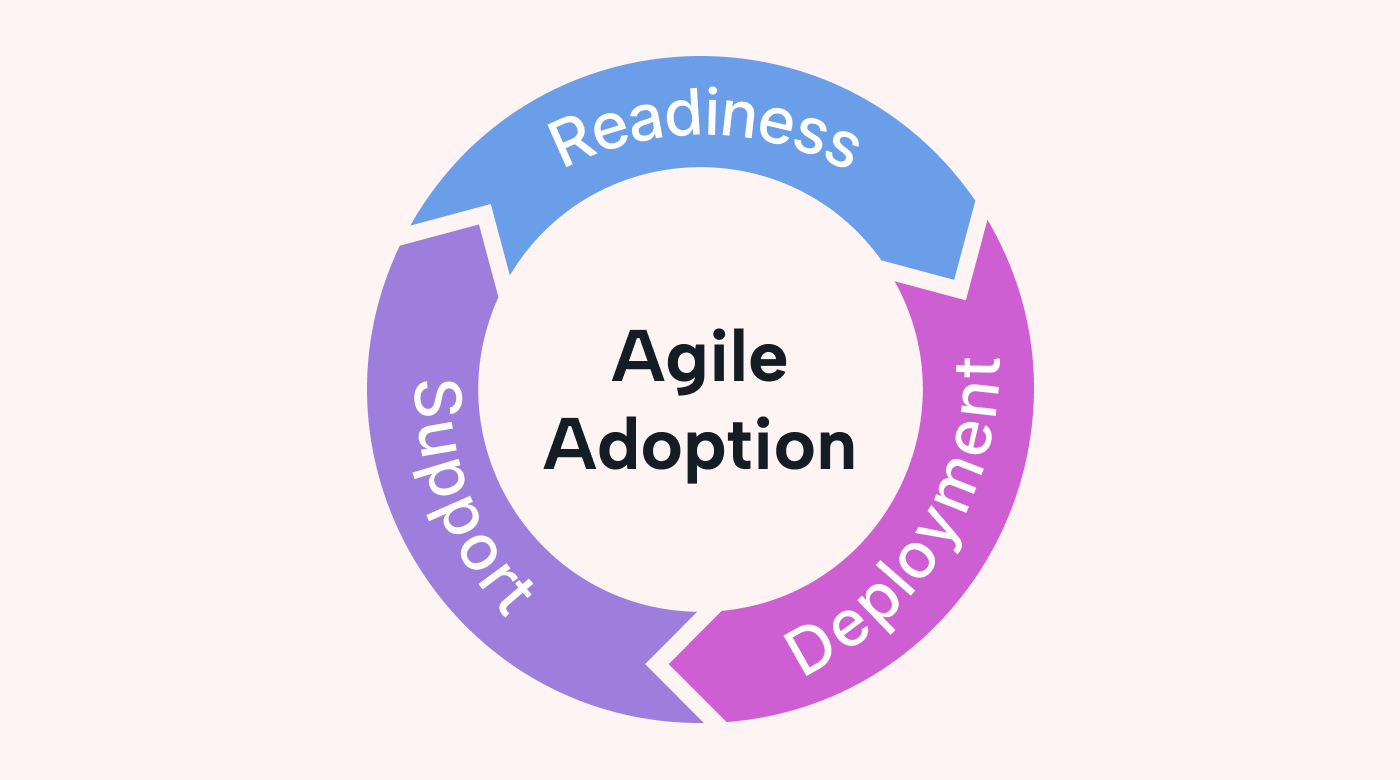 |
Let’s look at these steps in more detail.
Step 1. Agile readiness
Agile readiness refers to your capability to adopt and implement Agile practices effectively. Here’s how to assess your Agile readiness and make sure your team is ready to adopt the Agile way of working:
- Look at your organizational culture. To make sure you’re ready for Agile, you need to assess your organization's culture. Does it value collaboration? Does it promote flexibility? Does it focus on continuous improvement? If the answer is yes, you’re on the right track. If not, you need to consider how to shift the culture into the Agile mindset. For example, you could host a couple of meetings where you discuss the importance of collaboration.
- Review your technical infrastructure. Assess your technical infrastructure to make sure that you have the necessary tools and systems in place for Agile frameworks. This means having tools that facilitate collaboration, communication, and transparency — like Motion. Our shared calendar allows Agile teams to visualize their workflow, share updates with team members, and keep track of changing user requirements.
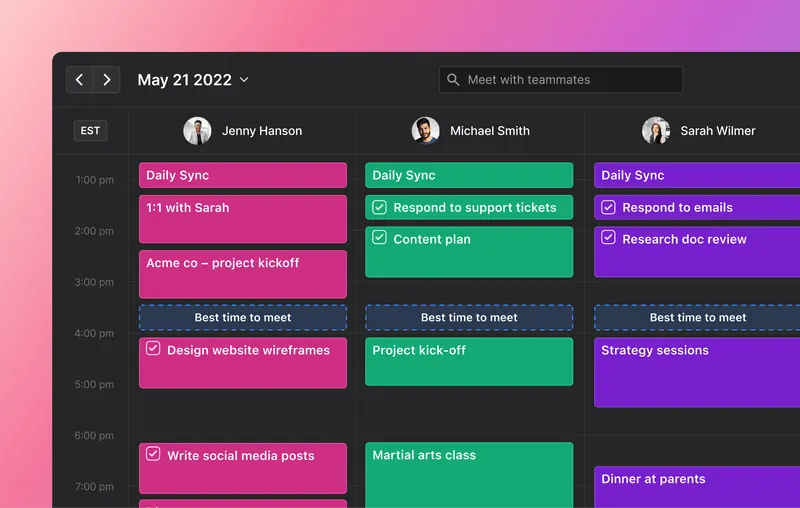 |
- Analyze your processes. Evaluate your existing processes to see if and how they align with Agile. If processes hinder collaboration or don’t incorporate flexibility, they’ll need to be updated. For instance, if you have rigid processes in place for project management, you’ll need to consider how to amend these processes to allow for flexibility.
Step 2. Agile deployment
Agile deployment involves preparing your team to follow the core principles and fundamental practices of Agile. Here’s what you need to do:
- Get your Agile tools ready. Find the right Agile tools for your team and get everyone up and running on all the platforms. This means using collaborative, easy-to-use tools that allow you to track work progress in real-time. Take a look at Motion as an example. Our online calendar can help Agile teams with task management, allowing everyone to view their own tasks as well as the work of the entire team.
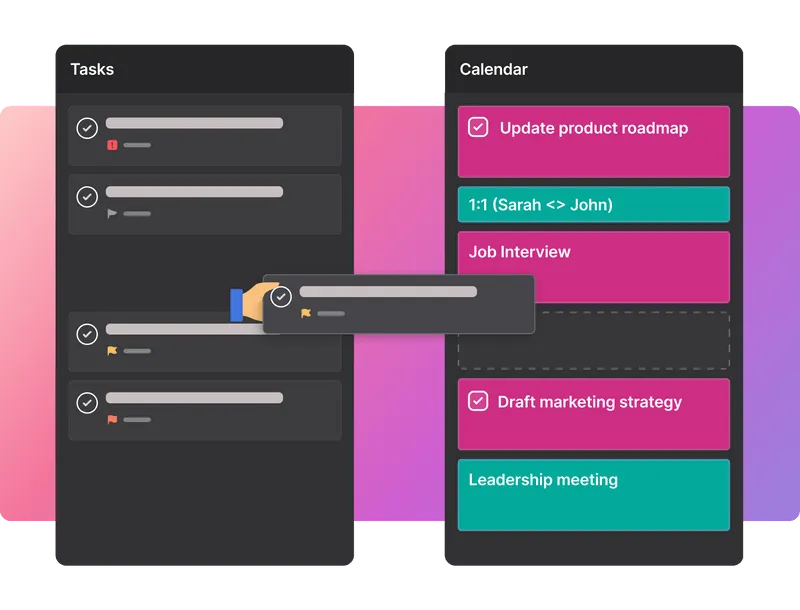 |
- Offer training to your Agile team. Provide your team with training on the Agile methodology and what each role requires. For example, you could run through the Agile Manifesto to ensure everyone understands Agile principles and provide specific training for the different Agile roles.
- Assess your change management capabilities. Change management is the process you use to navigate and adapt to change. To make sure your business is ready for Agile, you need these processes in place. Otherwise, you might struggle to make changes to your sprints and meet customer expectations.
Step 3. Agile support
Agile support involves providing your team with assistance and guidance to make sure they can deliver the best possible work. Here’s how it works:
- Provide ongoing coaching. Offer continued coaching and mentoring throughout the Agile process. This will help your team members feel confident in their approach to Agile and help them identify the most effective ways to succeed in an Agile team. You can also use these training sessions to keep them up to speed on the latest updates and best practices in Agile. Scrum.org and the Agile Alliance are useful sources for this information.
- Have regular check-ins. Have regular catch-ups with your Agile team to answer any questions or offer advice on their current practices. Again, the sprint retrospective is a good chance to cover this information. You might also answer any questions during your daily meetings, but these tend to be much shorter and limited in what you cover (the main goal is to discuss what happened yesterday and what’s happening today). To help you schedule regular meetings with your Agile team members, you can use a tool like Motion to do it for you. You can easily see when your team members are free to chat (by reviewing their calendars) and schedule meetings — all in a central location.
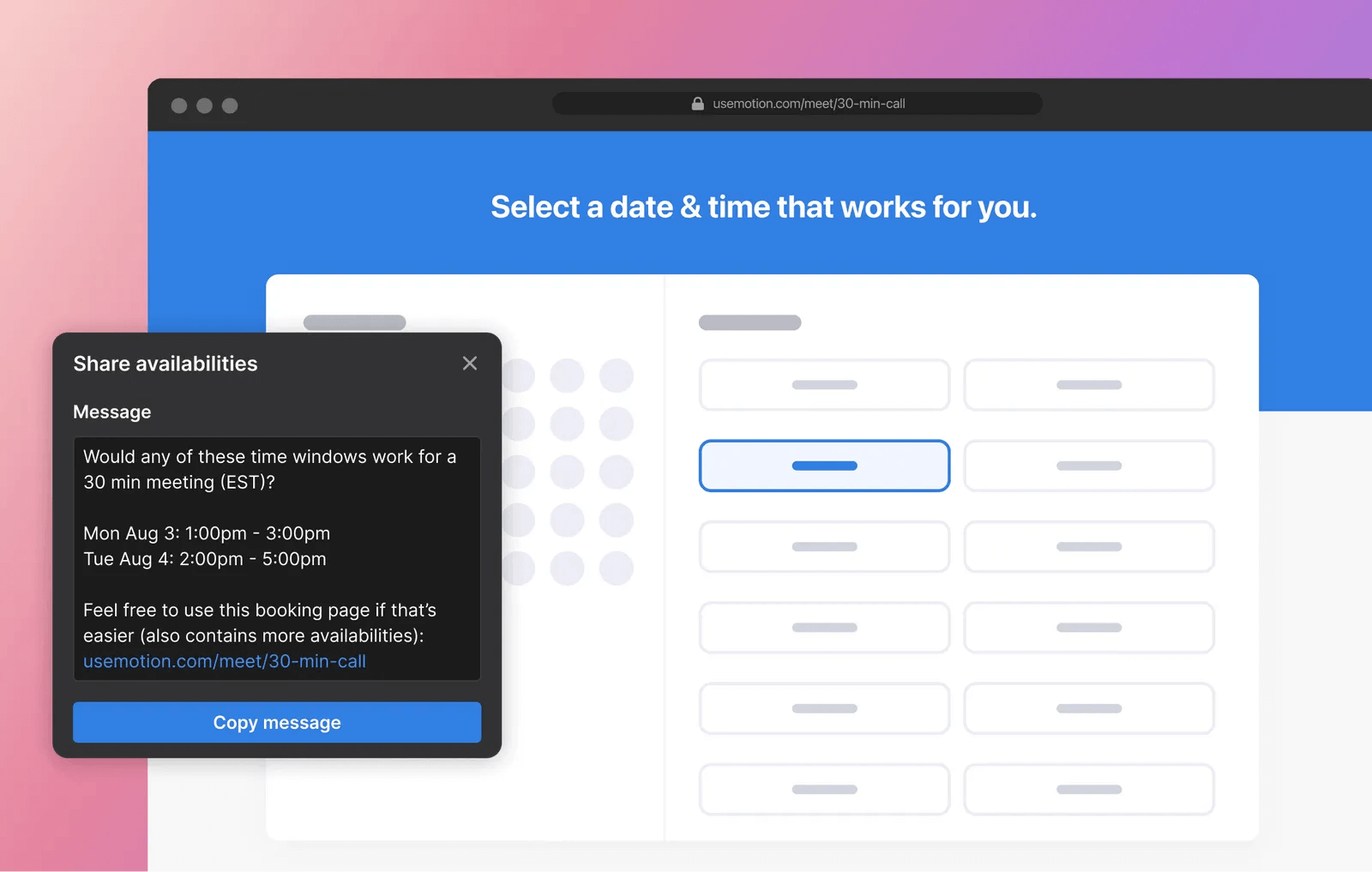 |
- Perform frequent Agile assessments. Check the performance of your Agile processes to make sure the team is performing them as effectively as possible. This means putting metrics in place to track progress. For example, you might set a goal to complete all the items in the sprint backlog within the next two-week sprint. If you don’t reach this goal, you can review your Agile process to see if there’s any room for improvement. You can also talk to your Agile team during the sprint retrospective to identify areas of improvement.
Use Motion to manage your next Agile project
Agile is a great for teams that have moving goalposts. Project teams change their priorities, update their project schedule, and make sure that they're delivering the most customer value in the shortest amount of time.
To help you manage your Agile workflow, consider using Motion. Our AI-powered calendar is flexible, simple to use, and makes it easy to reprioritize tasks. Sign up for free to see how it works.





