
Motion vs. Monday
Motion is the only project management tool that automatically matches your projects and tasks side-by-side with your team's availability, ensuring you always have the capacity to deliver on time. Monday forces you to manually assign tasks without considering employee workload, leading to overcommitment and missed deadlines.
Start your free trial. Cancel in 1 click.
Why AI project management?
Monday.com leaves teams drowning in a sea of ill-organized projects and tasks. Managers waste hours each week manually triaging and prioritizing work, leading to missed deadlines, overworked employees, and unhappy clients.
Automatically match workload with capacity
Motion takes all your projects and tasks, understands the effort required and dependencies, and matches that with your team's availability. It automatically generates the optimal schedule and task allocation.
Predict and prevent missed deadlines
Motion's AI analyzes your projects and predicts potential delays weeks or even months in advance. It proactively alerts you so you can course correct before deadlines are missed. Monday only tells you when it's too late.
Automate workflows and approvals
Set up customizable project templates in Motion to automate repetitive workflows, task creation, and approvals. Standardize processes across your team and ensure consistent, high-quality output.
Comparing Motion vs. Monday

Motion vs. Monday
See why teams love Motion
Monday.com might be a popular project management tool, but it’s missing the crucial time component that can make or break your team’s productivity. Don’t just take our word for it—watch this video to see what real users have to say about Monday and Motion.
World-class teams use Motion
Keep your plan optimized and up-to-date at all times
Never worry about missing deadlines. Have a peace of mind.
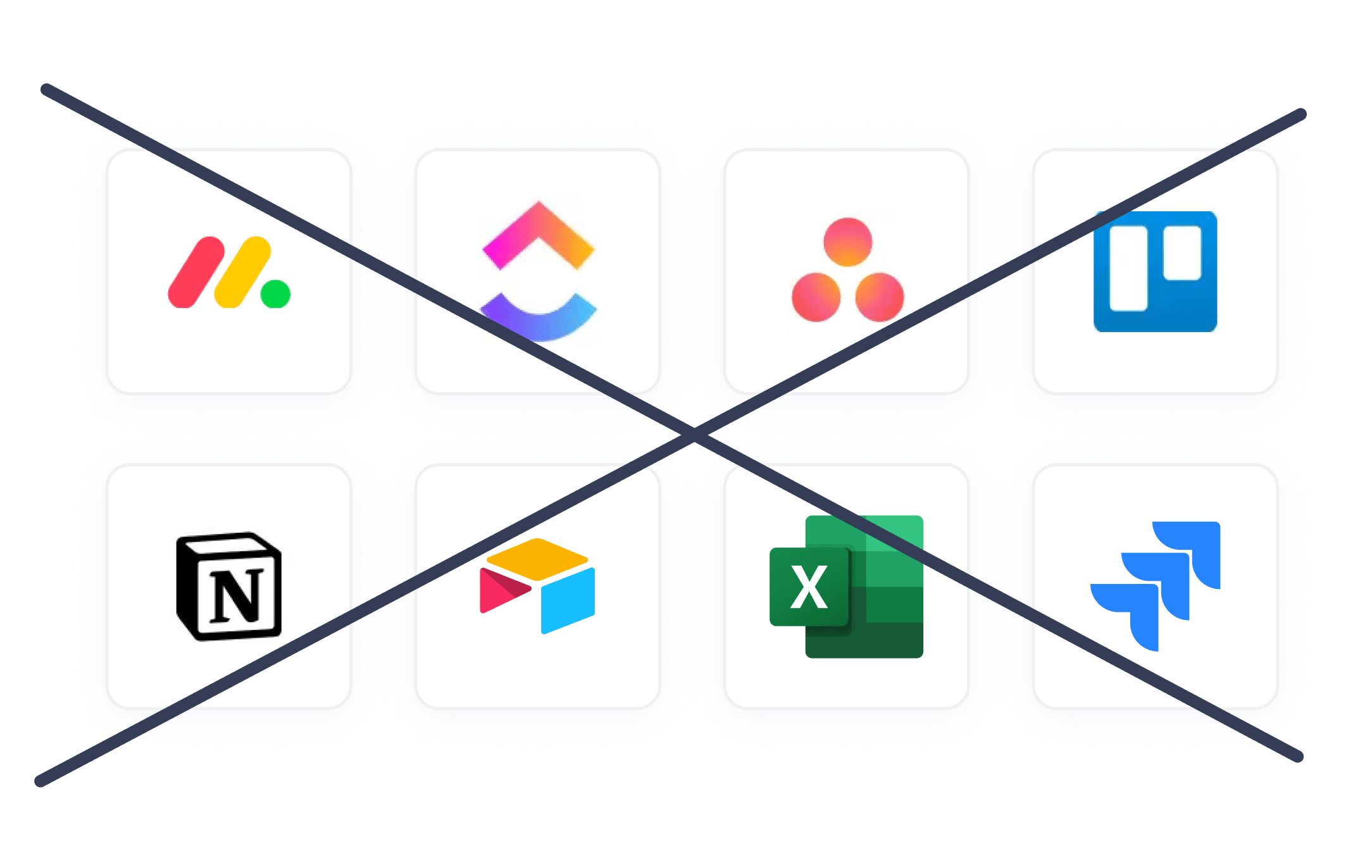
A project taking longer than expected? Motion’s A.I. handles that for you.
Changes happen all the time: a new project gets created, a task taking longer than expected, a team member is sick, etc. Instead of manually replanning everything all over again after each of these changes, Motion instantly reshuffles the entire team’s plan on any change, and voila - everything is perfect again.
Other softwares bring chaos. Motion streamlines and brings peace
Motion ensures you’ll never get lost in a sea of projects and tasks.
Don’t let yourself and your team members drown in a sea of ill-organized projects and tasks.
When using other project management software like Monday or Asana, things can get out of control quickly - leading to you (as the manager) having to spend hours a week to manually triage and prioritize thousands of tasks inside projects. Motion does not allow this kind of chaos to happen, and uses AI to organize and prioritize work for you automatically.
100% clarity on what to work on next
so that you are always focusing on the most impactful work.
Your team members should always be working on the most impactful work.
Motion’s A.I. finds the most critical and urgent work for each team member - such as a task that may be the bottleneck in a large project with multiple layers of dependencies - and ensures work is prioritized in a way that maximizes the chance of on-time project delivery.
Automate repetitive workflows
Whether it’s daily work routines or standard operating procedure, Motion can automate it
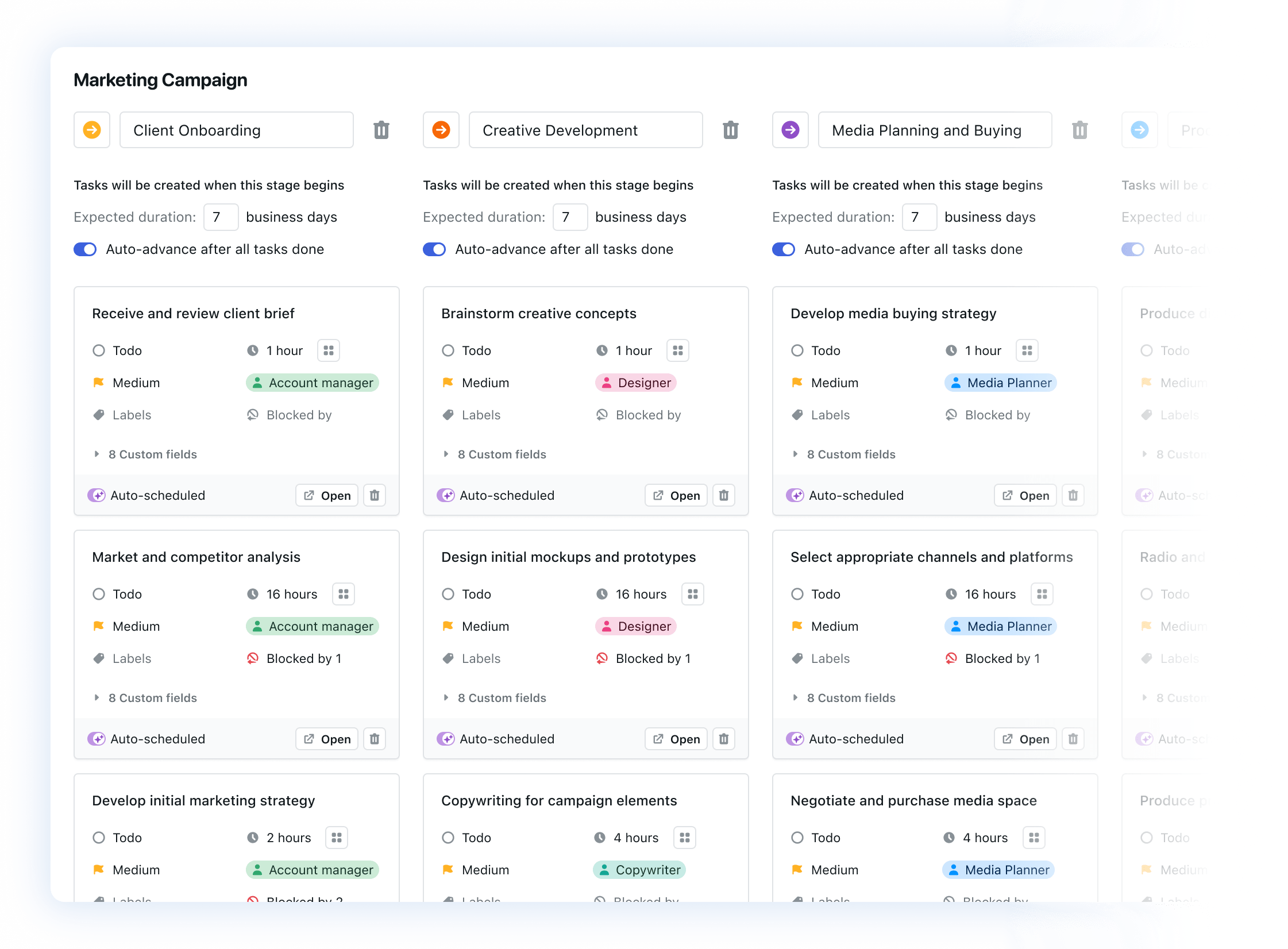
Automate SOPs (Standard Operating Procedures) with Motion’s Project Workflow Automation Templates
Some of your projects are likely repetitive. Motion allows you to set up powerful project workflow automation templates. When a new project gets created, instead of manually planning and assigning all the tasks to your team members, you can simply use a preset template and everything gets planned and assigned automatically.
Motion can then predict exactly when the project is expected to be finished and track it against other client projects. And as the project progresses, Motion automatically moves it through stages and schedules the corresponding tasks on each team member’s agenda.
Finish 137% more work.
Start using AI to 10x your Productivity in Every Aspect of Work
Tech and media companies are talking about Motion







