Get work done with 90% less check-ins , emails and messages , meetings , and status updates
Motion’s AI Project Manager maximizes efficiency, eliminates busywork, creates visibility & accountability, and reduces stress for every team.
Start your free trial. Cancel in 1 click.
Over 1 million top performers and teams trust Motion
You are babysitting your current project management tool
Motion's Solution
Projects move themselves forward, automatically
Your current project management tool (or Excel) requires you to manually keep it up to date - so you have to constantly update statuses, move projects forward, unblock task dependencies, track time...etc. Whereas in Motion, all of that is automated: a project will just move forward by itself when team members complete their blocking tasks. Nothing ever gets stuck - and if it does, Motion alerts you instantly.
This works especially well cross-departmental, where communication barrier is higher. Projects in Motion automatically get passed from one department to another, without any manual intervention.
So What?
-
Projects in Motion get done 32% faster, on average, by eliminating "idle" time in-between tasks or steps
-
Avoid projects getting delayed because "no one picked up the next thing"
You waste hours a week on project coordination, meetings, and following-up
Motion's Solution
Automatic prioritization and constant optimization
Your team likely has hundreds or thousands of tasks each month across dozens of projects. They all have different deadlines, competing priorities, complicated dependencies...etc. You need to plan the priorities for each team member each week. These plans change frequently - so you end up with daily standups to re-plan work and push timelines around.
Motion automates all of that through its intelligent planning engine that is constantly optimizing for what each team member's plan and priorities should be. When anything changes (e.g. a task taking longer than expected), the "trickle-down" effect happens automatically.
So What?
-
You don't waste 10 hours a week planning out projects and prioritizing tasks for your team
-
Your team members don't each waste 5 hours a week attending standup and planning meetings
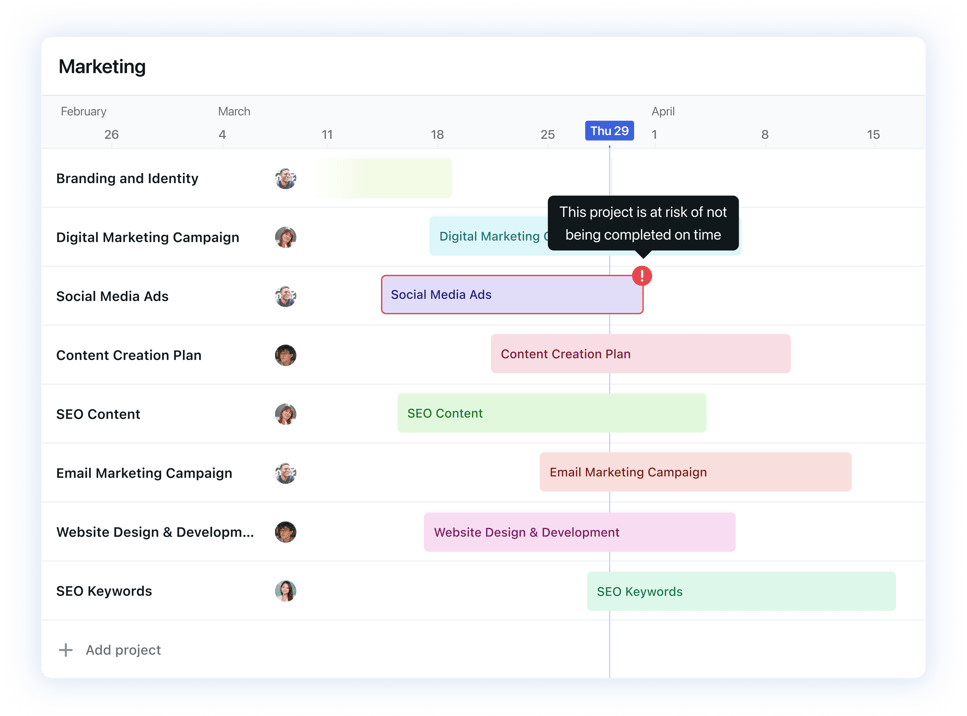
You feel helpless not knowing when a project will actually finish
Motion's Solution
Accurately predicts if a project will meet deadline or not
How do you know if your projects will actually finish by deadline? Do you know if it'll finish a month before, a week before, or a day before deadline? Or 3 weeks after deadline? As a result of Motion's workflow and optimization engine, we can predict exactly when a project will finish based on your team's capacity, and all the other ongoing projects. As soon as a project is off-track, Motion alerts you so that you can course-correct before it's too late.
So What?
-
Nothing ever slips through the crack - you can literally "see" into the future
-
Complete peace of mind - you'll never find out "last minute" a project won't be done on-time
-
Your boss or client will trust your timeline estimates more - you no longer give overly-aggressive deadlines only to miss them
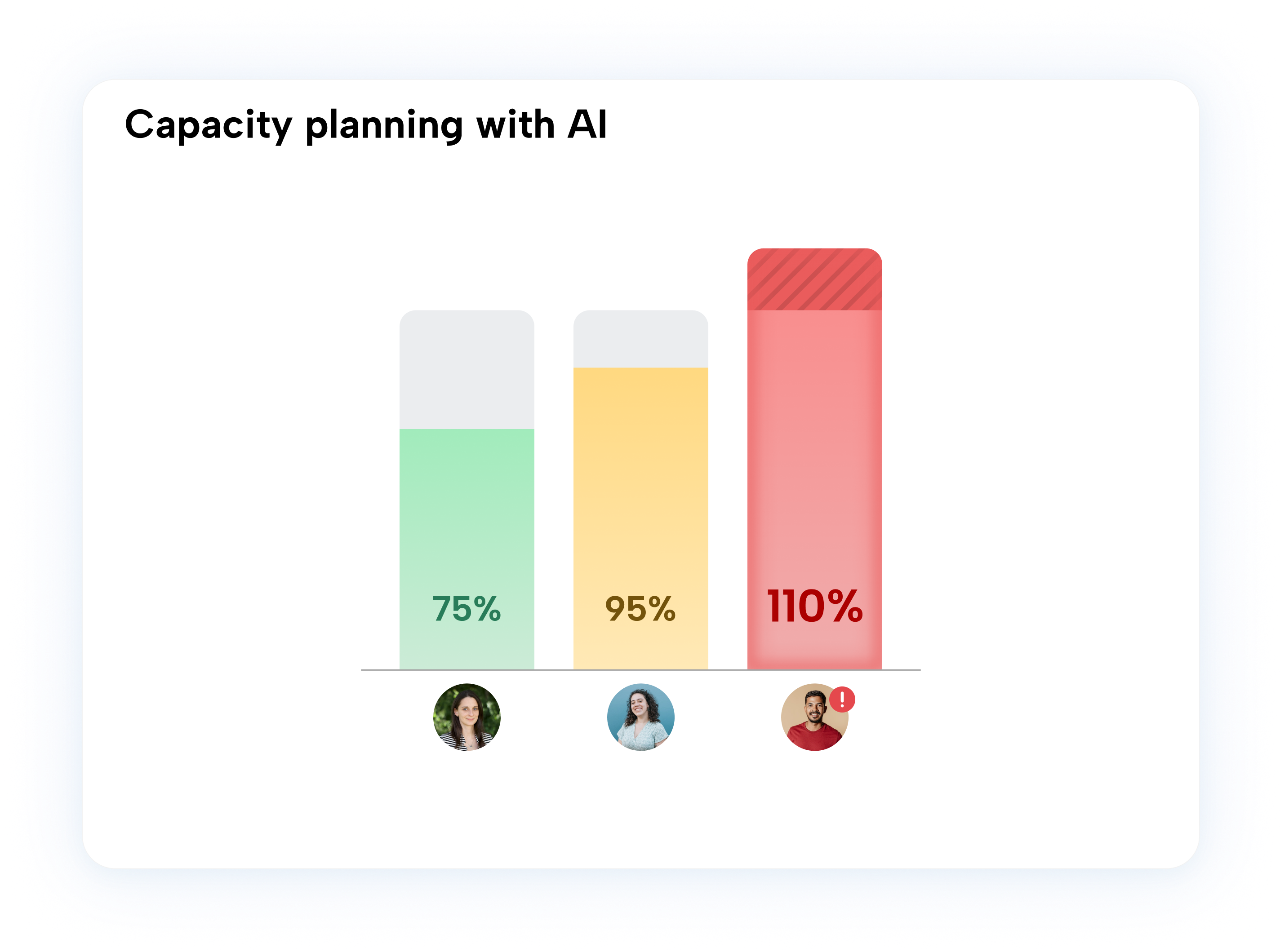
Your team is overwhelmed by the amount of work and deadlines
Motion's Solution
Automatically balance team's workload with AI capacity planning
Resource allocation is a key part of any business decision. How do you know if your team is under or over capacity a month into the future? Through our intelligent time engine, Motion automatically matches between your resources (your employees' time, among other things) with your workload (the projects and tasks you want done), and balance them out (like supply and demand). At any time, you can see capacity constraint for every team member, and adjust accordingly by re-balancing work or making hiring decisions.
So What?
-
You never have wasted human resources sitting on the sidelines
-
You never overwhelm any team member with an impossible amount of workload
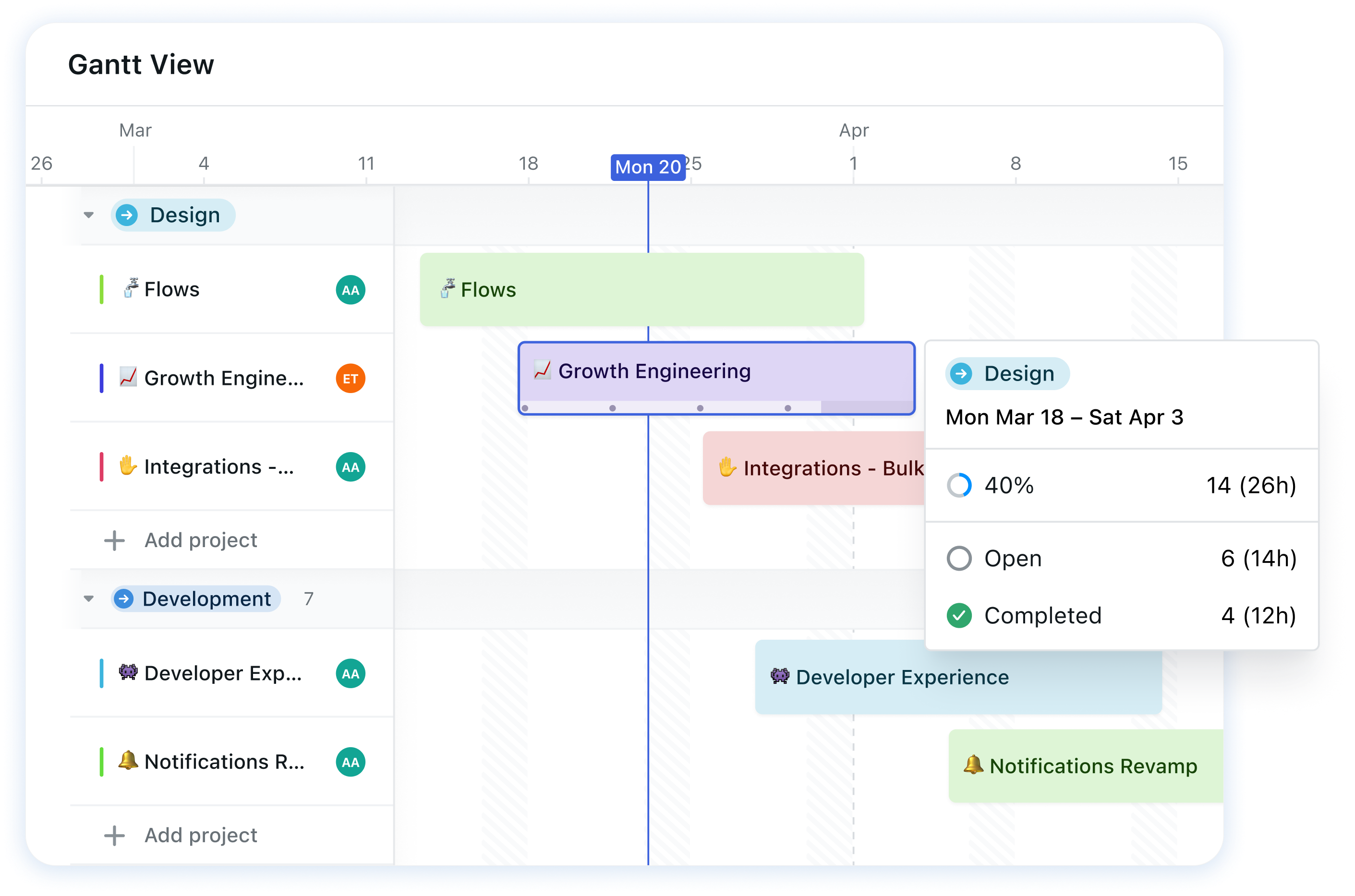
You feel frustrated by constantly having to chase for project updates
Motion's Solution
Employees actually love using Motion
As the manager, you need a solid grasp on what's happening for every project. However, traditional project manager tools don't give you that visibility, so you end up having to chase your team for daily updates; this causes a lot of time wasted in Slack, emails, and meetings. Your team members get frustrated by the constant follow-ups when they are trying to focus on work.
With Motion, we give you full visibility into the status of every task and project. You can just see where things are without having to ask others.
So What?
-
Managers have full visibility into project progress
-
Less stress for managers while employees feel happier not being micro-managed
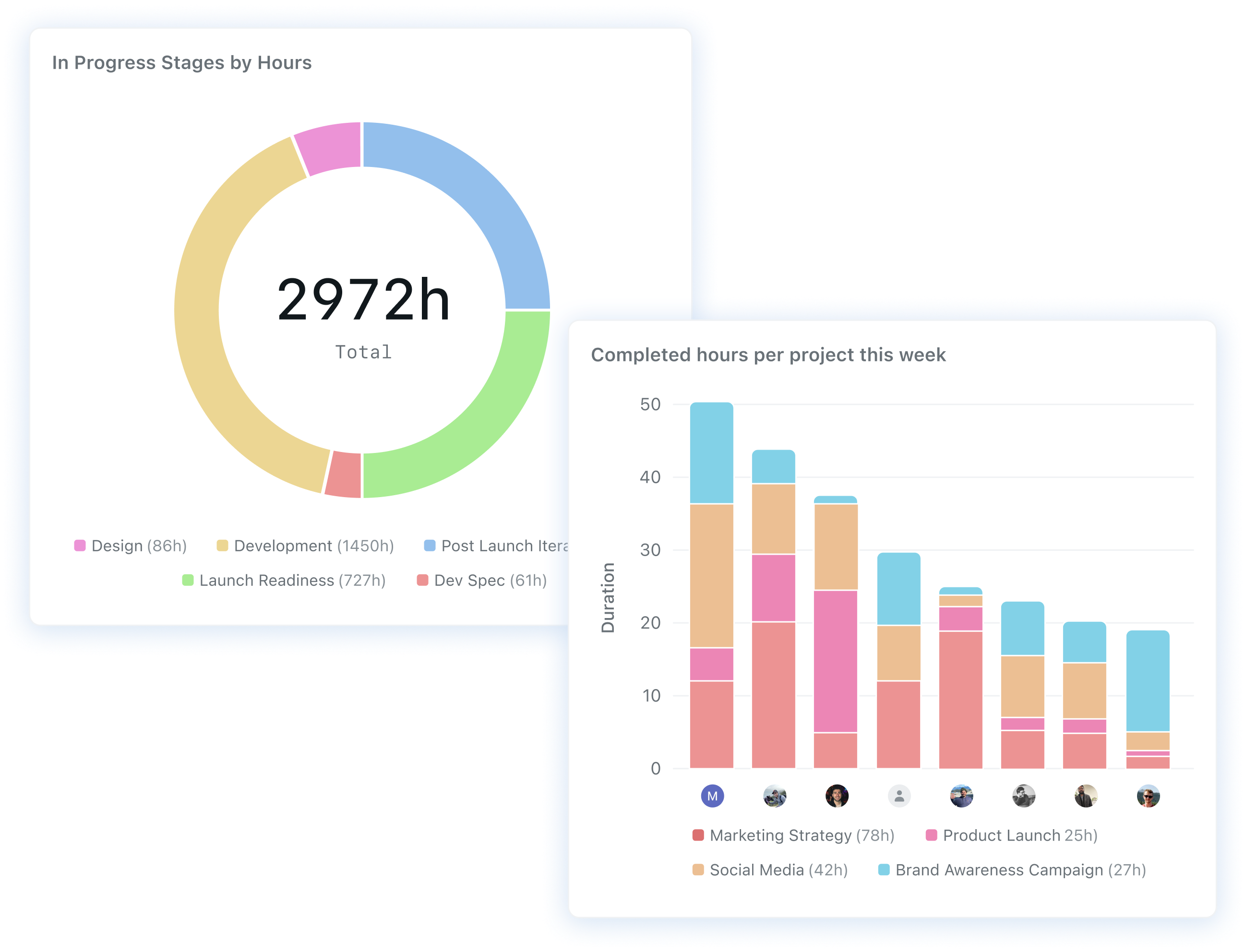
You don't know where to improve team and business productivity
Motion's Solution
Intelligent Dashboards and Analytics
Some projects end up consuming too much resources, while other projects get squeezed. Motion's dashboards and analytics help you visualize:
-
which part of the business should you spend more or less time on
-
which parts of the processes you can change to make things more efficient
-
where the bottlenecks are
So What?
-
Process optimization can often increase a business's efficiency by up to 50%
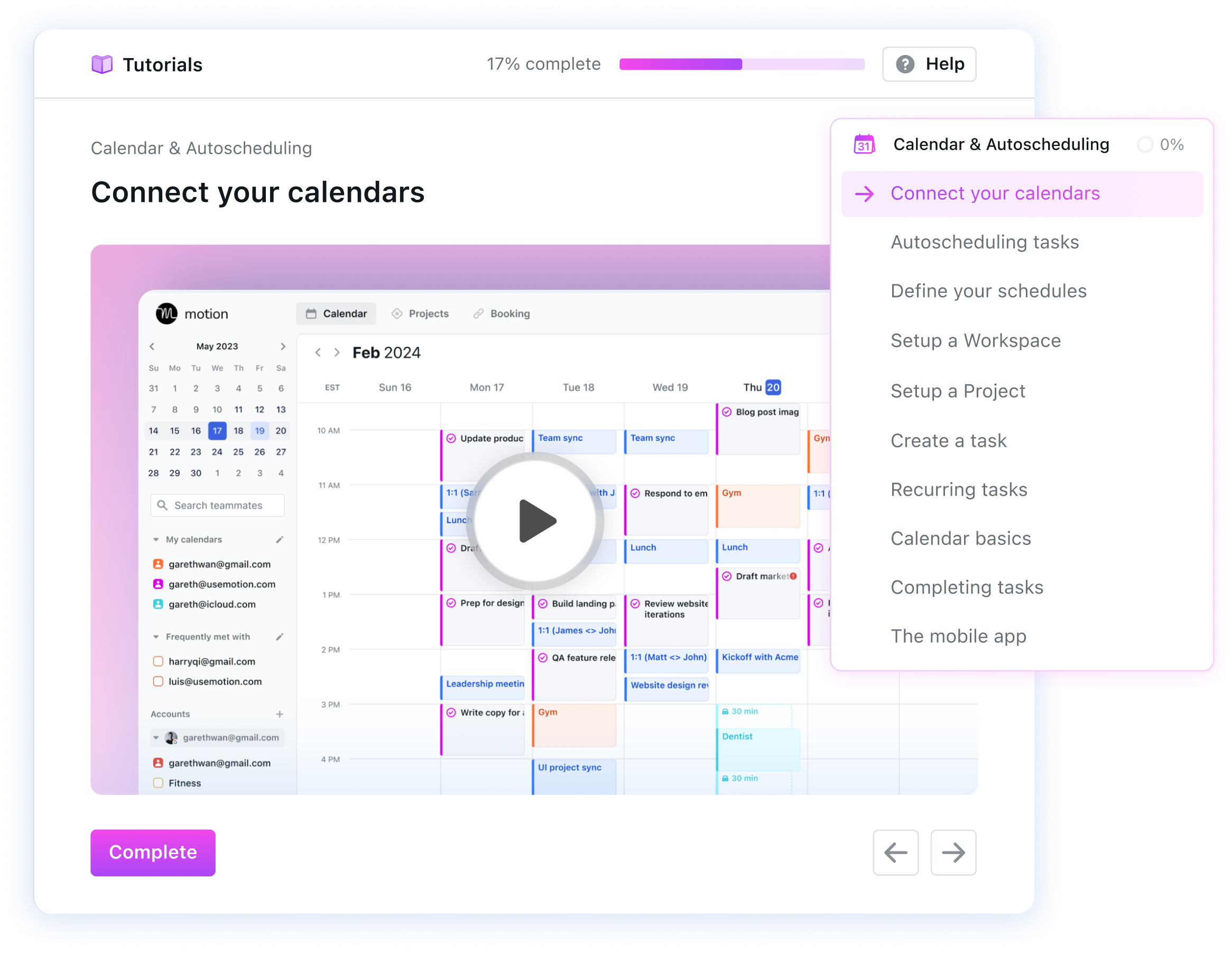
Your employees don't actually follow a process or use your current tool
Motion's Solution
Best Software Vendor Onboarding
Our customers frequently tell us that we have the best software onboarding and implementation they've ever experienced. For self-serve customers, we have detailed tutorials and guides explaining how to set up Motion perfectly. For larger teams, we dedicate a Solutions Architect and Customer Success Manager to help you implement Motion to your exact business needs. If you need to migrate from another tool, we help you with that as well.
Motion makes managing work extremely easy for individual contributors - they do not need to learn a complicated system. Motion's AI auto-prioritizes tasks and surface only what matters to them.
So What?
-
Setting up Motion is extremely easy, with us handholding you as needed
-
Your employees get maximum value out of and actually love using Motion

We've experienced it all. That's why we built Motion!
Join over 25,000 businesses using Motion to double productivity and stay ahead of competition.
Start your free trial. Cancel in 1 click.
What Teams & Businesses say about Motion

Motion saves MP Cloud from “babysitting” Jira
Motion freed technology company MP Cloud from daily scrum meetings and managers having to spend hours a week "babysitting" Jira and Monday.
Daean Chase
VP Technology, MP Cloud

Motion triples project management efficiency at Ally Advantage
Motion's AI project manager automates resource allocation and capacity planning for Ally, saving hours a week wasted on manual coordination while ensuring client projects meet deadlines.
Joel Peeples
CEO, Ally Advantage

Efficient uses Motion to get projects done 30% faster
Motion keeps managers at Efficient up-to-date on all projects without spending hours chasing for updates. Motion makes it easy for employees to see their priorities and actually use a project management software.
Alex Bass
Founder & CEO, Efficient App
Motion includes all of the tools you use to be productive and organized — in one place
And it modernizes and supercharges those tools with the power of automation and AI
To-do lists




Project management apps






Automated meeting schedulers




AI Notetakers




Docs




Pass data between your favorite tools
Motion integrates with...
-
Google Meet
-
Gmail
-
Outlook
-
Siri
-
HubSpot
-
Salesforce
...and hundreds more!

Robust API and clear documentation to connect with all your internal or external systems
With our API, you’ll be able to create, update, and manage your projects and tasks effortlessly. Our API is designed to fit your unique needs and help streamline your workflow.

AI and Human collaboration.
The future of work is here now.
Tech and media companies are talking about Motion













