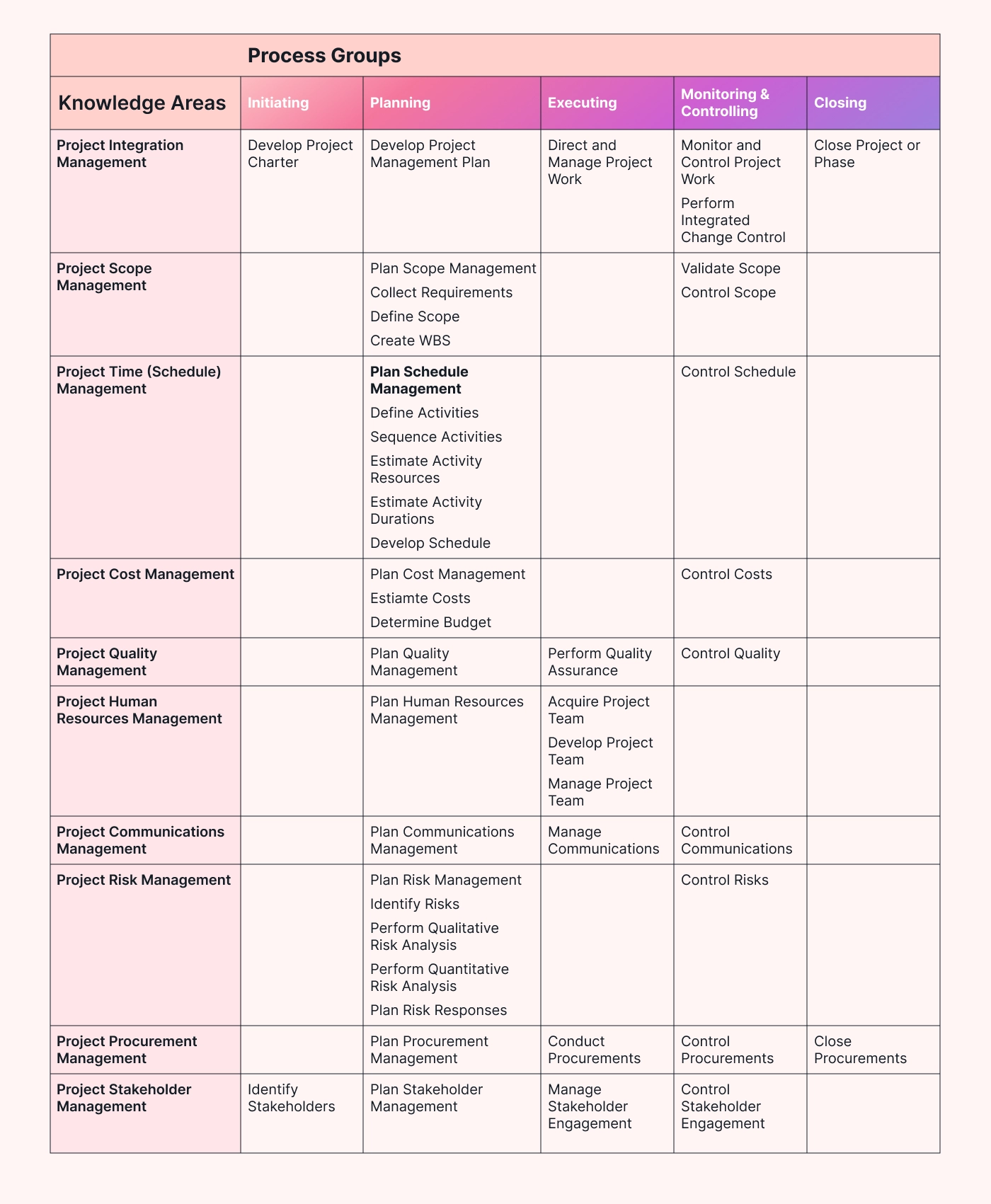Ever felt like your projects are a puzzle with missing pieces? Like there's a constant race against time, but you can't quite figure out the path forward? That's the challenge of managing schedules without a proper plan.
Introducing the project schedule management plan: your roadmap to sticking to your project timelines.
Read on to learn what makes a good schedule management plan, how to make the right one for your project, and how to tackle common hurdles.
What is a schedule management plan?
A schedule management plan (SMP) is a guide that details how you will plan and manage a project's schedule.
It defines how the project schedule will be developed, tracked, and controlled in the case of changes. Essentially, it's your recipe for creating a realistic and effective schedule for your projects.
And that's a big deal.
Yet many projects miss the mark and fail to use this handy project scheduling process.
In a 2021 survey, project managers reported that only 55% of their projects finished on time. Poor or unrealistic planning was one of the main underlying issues they singled out.
If you want to keep your project on track, you have to take this part of the project management process seriously. Once the gun goes off and the project is in motion, then it’s already too late to build an effective SMP and create a realistic schedule.
A robust SMP, as defined by the Project Management Institute (PMI), is part of the overall project management plan (PMP).
The PMP is a detailed document that outlines how a project will be executed, monitored, and controlled. Within the PMP, the SMP specifically focuses on defining how the project schedule will be managed, detailing the processes and methodologies to be used for scheduling, tracking progress, and managing changes.
How to create a schedule management plan that works
Before getting started on your schedule management plan, let’s take a quick look at why it’s worth doing.
Benefits and challenges of schedule management plans
Because it's virtually impossible to foresee all eventualities before starting a project, an accurate project schedule is hard to come by.
You may be tempted to give up the whole idea and “go Agile” with minimal upfront planning. However, a robust schedule is crucial in many projects where the result doesn’t work in increments. It only works when it’s complete.
Buildings cannot be used in pieces. The skeleton with the wiring is simply not usable. Neither is an airplane with just the fuselage, a bridge with only the pilings, or a freeway without entry/exit exchanges.
Agile delivery methods are only applicable when the deliverable is usable in pieces or iterations.
A good project schedule management plan can help you get as close to perfect as possible. To see how it helps you achieve this, let's take a look at its top pros and cons:
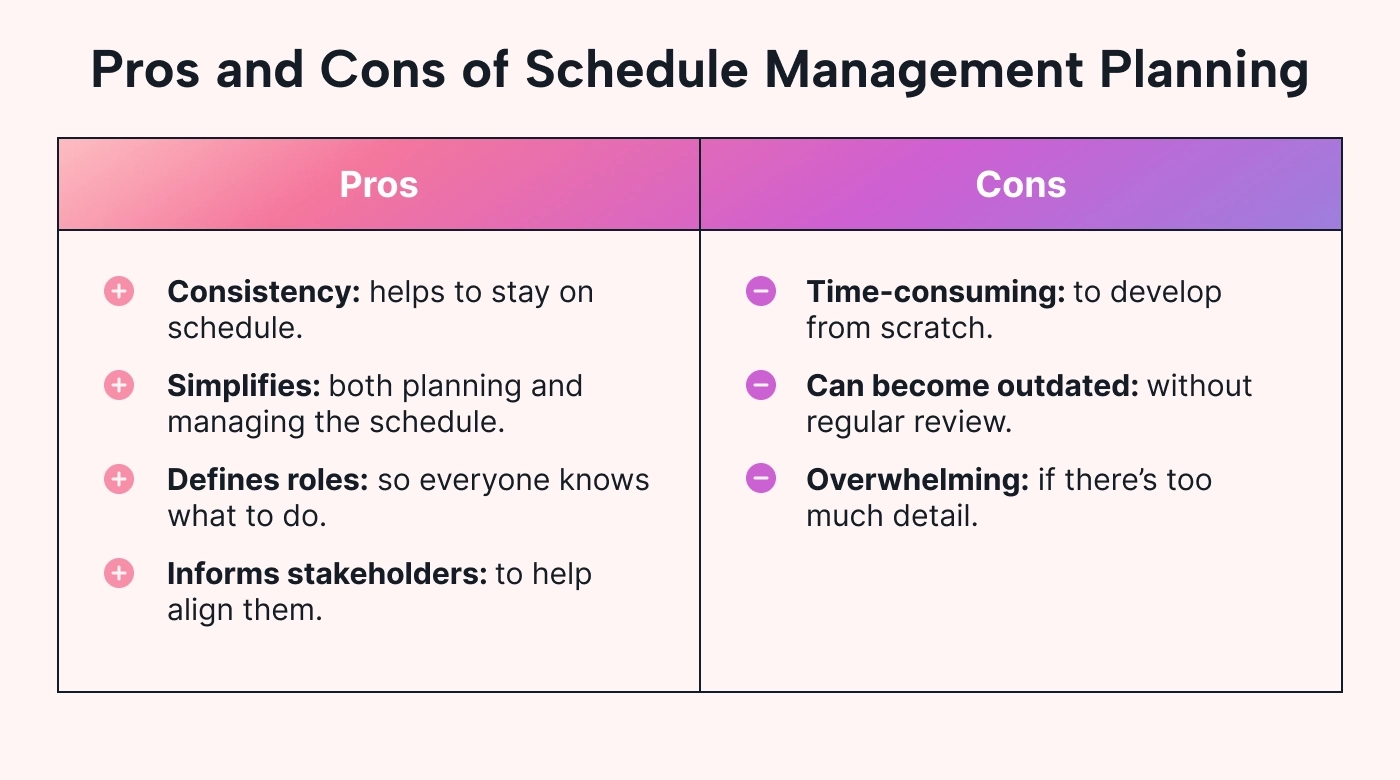
Benefits:
- Provides a consistent approach across projects – no need to reinvent the wheel when starting the project planning process.
- Simplifies the estimating process and procedures in both planning and managing the schedule along the way.
- Defines roles and responsibilities in the scheduling process.
- Keeps stakeholders informed and aligned.
Challenges:
- Time-consuming to develop a comprehensive plan from scratch. But once you have a template for a specific type of project, most of the content can be used again, even if the project deliverables are different.
- Can become outdated if not regularly reviewed and adjusted.
- Can be overwhelming if overly detailed.
Another big plus is that the SMP helps you figure out what you'll do if you get delayed for any reason.
Schedule variances are the differences between the planned completion time of a set of tasks and the actual completion time. If you planned to finish a task by June 10th, but you didn't finish until July 1st, you're 3 weeks behind schedule. If the whole task was supposed to take 6 weeks, and you're 3 weeks late, that means it took you 50% longer than it should have.
A project variance might be due to:
- Inadequate planning or estimating
- Unrealistic deadlines
- Unplanned scope changes (scope creep)
- Resource constraints
- External factors
- Late task dependencies
Task dependencies are the specified logical order in which project tasks take place. You can’t bake a cake (Task B) until you have mixed the batter (Task A). Task A has to happen first, and if there’s a huge delay with task A, then task B will also be delayed.
A critical task is a task that, when delayed, will delay completion of the project. Critical tasks are on the critical path, which is the sequence of dependent tasks with the longest total duration. Critical tasks are so important that there is an entire framework based around managing them called the critical path method.
If a critical task or other variance happens, so you fall behind, the SMP provides guidance to help you determine what to do, like adding more resources, outsourcing, or accepting the cost of the delay. The same applies to risks or any other changes that might happen.
If you're convinced that a schedule management plan is right for your company, here's how you can create one the right way.
1. Build the WBS
The first step is to develop the Work Breakdown Structure (WBS). The WBS is a hierarchical decomposition of the total scope of work to accomplish the project objectives and create the deliverables.
To build a WBS, you first need to:
- Identify and define the project objectives.
- Break down project objectives into specific, tangible deliverables.
These deliverables represent the outputs that the project will produce.
You then develop the WBS by decomposing the deliverables into smaller, more manageable components. Each level of the WBS should provide more detail, ending with work packages (small sets of tasks) that can be assigned, scheduled, and tracked.
2. Choose a scheduling methodology
The scheduling methodology will often be tied to the project management methodology in use.
Within each methodology, there's a specific tool (also called an artifact) for measuring timelines and schedules. These tools take the form of charts, timelines, or boards.
We've already covered the critical path, where you identify the longest chain of tasks, but it's not your only choice.
There are also Gantt charts, a waterfall-style chart of cascading tasks, including dependencies. And a favorite of the Agile community: the easy-to-use Kanban board. While the Kanban board is mainly used for pulling assignments and managing work, it can also be used to help you estimate time.
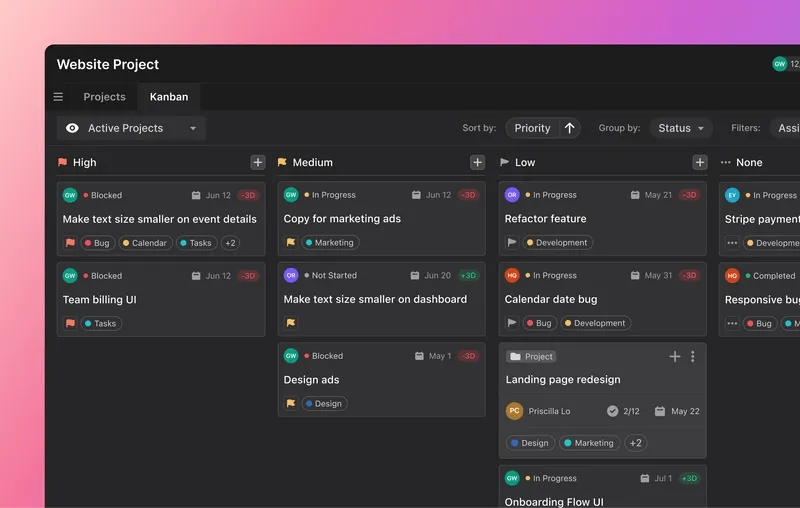
Which you choose is less important than familiarizing yourself with the best practices of each method.
3. Pick your scheduling software
For quite some time, no one has needed to rely on whiteboards and phone calls to manage projects. Thanks to scheduling software, you and all your project team members can have a real-time view of project progress.
All online project management software includes a scheduling component (like Gantt charts or a calendar view with tasks and milestones).
If you don’t have a project management tool yet, you’ll probably want to look at some options like Motion. Scheduling tools greatly improve the chances of staying on time, and they help project managers focus on managing, not logistics.
4. Decide on the performance assessment processes
Next, you’ll need to decide how you are going to track the schedule’s performance.
Tracking proactively helps identify potential issues early, minimizes risks and adjustments, and keeps the schedule aligned with the project goals.
Here’s how you do this (at a high level):
- Use the metrics you defined in the SMP to track and report progress, and determine how you’re doing against your targets. Are you completing tasks on time? Are you achieving your milestones?
- Use the tool you selected, like Motion for visual progress tracking.
- Schedule frequent performance reviews to help catch issues early. You can book these within Motion too.
5. Lay out mitigation plans to handle possible schedule changes
One of the most common culprits behind schedule slippage is unplanned work stemming from scope creep or (uncontrolled) changing requirements. Thankfully, this is one of the powerful ways a project management plan can help.
Your change management plan guides you through assessing the impact of a change on your scope, resources, schedule, and cost, so you can decide whether to accept or reject the change. You make the change (or not) with full understanding of its impact.
Delays can also happen because you’ve encountered a risk (anticipated or unexpected)
To create mitigation plans you’ll need to:
- List potential risks like resource shortages or external delays.
- Plan responses for each risk. Example: “Have backup suppliers ready or cross-train team members for critical roles.”
- Add buffers to your schedule for unexpected issues. Example: “Build a 10% time buffer into each critical task.”
In some cases the team might have contingency plans from the project planning and scoping phase. You can siphon any contingency plans and add them to your mitigation plans.
6. Confirm the change control process
Set up a formal process for managing changes. A structured change control process helps you to properly handle and communicate any deviations from the original plan.
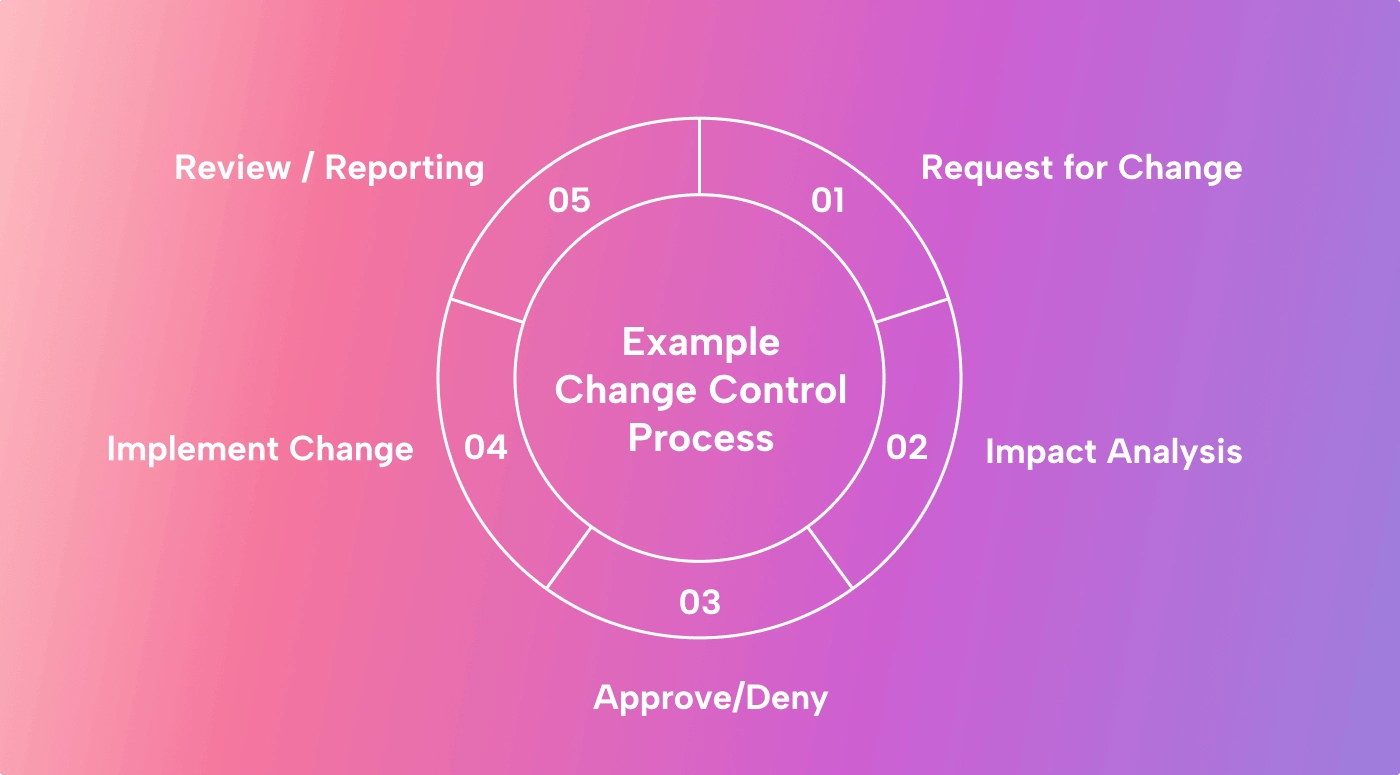
In action, a change control process looks like this:
- Instead of scratching your head when a change is suggested, you can quickly refer to your plan and find a course or option.
- A change request should detail the nature of the change, the reason for it, and any potential impacts on the scope (deliverables), resources, schedule, and cost.
- Once the change request is submitted, the project team and other stakeholders should conduct a thorough impact analysis to assess the proposed change's ripple effects.
- After the impact analysis, the change request should be approved or rejected.
- If the change is approved, the schedule (and cost) baseline should be updated to reflect the new timeline, task dependencies, and resource allocations.
- You proceed forward with the updated scope, schedule, and budget.
7. Determine the schedule and other status report recipients, frequency, and format
Decide who receives schedule reports, how often, and in what format.
Regular, tailored schedule updates keep everyone informed and aligned. In a waterfall approach, these updates should include key metrics like the Schedule Performance Index (SPI), which is a core component of earned value management (EVM).
SPI measures schedule efficiency and indicates whether the project is on track, ahead, or behind schedule. It is calculated as:
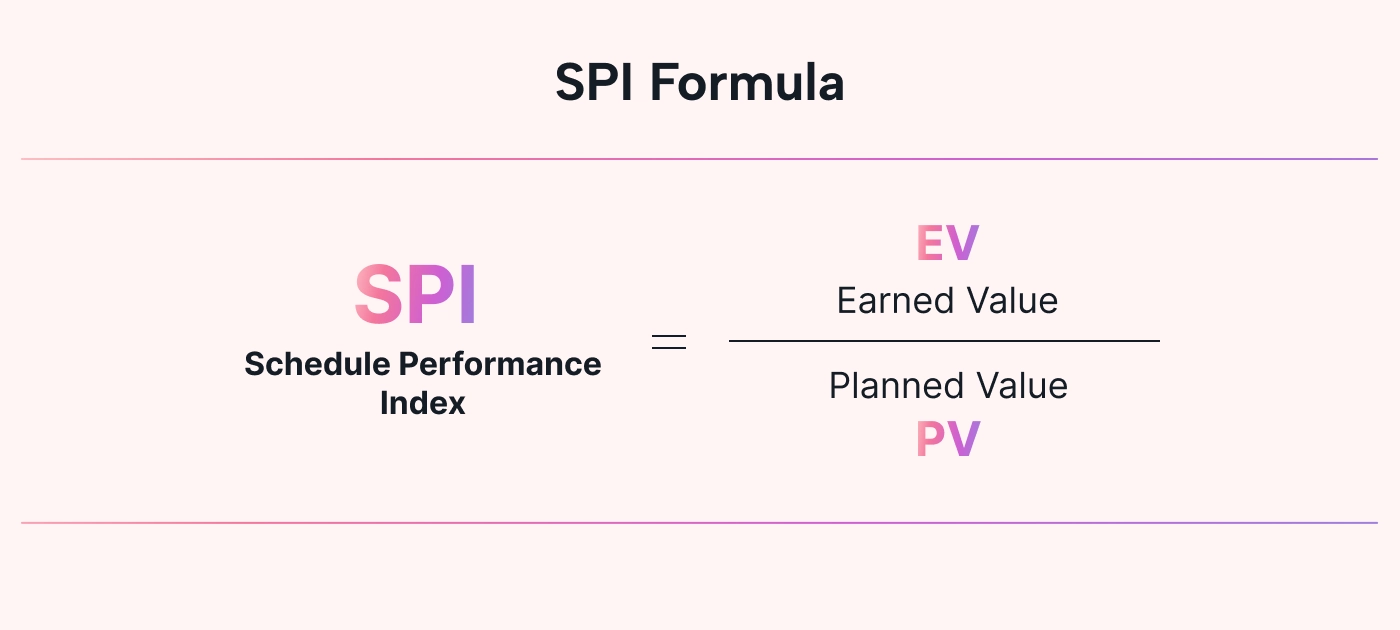
Including SPI in your schedule reports provides a clear view of project progress and helps in making informed decisions about schedule adjustments and resource allocation. If you’re using Agile, you will have metrics appropriate for that approach, such as velocity reports, burndown charts, and cycle time.
How:
- Use the list of people involved that you identified earlier.
- Set a regular reporting schedule. Such as: daily, weekly or monthly, depending on your stakeholder needs.
- Choose the appropriate format for each audience. For example, high-level summaries and trends for executives and detailed Gantt charts showing planned vs. actual for team members.
Techniques for better SMP
Certain project management techniques can help with creating a robust SMP. Below are two core techniques to master if you want to strengthen your SMP.
Accurate estimation techniques
Accurate estimation is like planning a hiking trip: you need to know the distance, the route, and signposts along the way, or you will veer off course.
With your SMP, you can identify the estimation techniques you will use before and during the project to estimate and re-estimate your schedule.
One effective approach is bottom-up estimating, where you break down the project into smaller components and estimate the effort required for each task. You can use the WBS and all the work you decomposed from there to help you with this estimate.
Historical data analysis is another powerful technique. You can use data from previous, similar projects to inform your estimates.
Expert judgment is another great technique, as it uses the experience and insights of experts who have managed similar projects. Their judgment can fill in the gaps where data might be lacking or where unique project aspects come into play.
Using buffer times effectively
Buffer times are planned periods of time added to the estimated duration of a task or project. They act as a safety net to account for potential delays, risks, or uncertainties that may arise during execution.
There are two main types of buffers:
- Project buffer: This is a buffer time added at the end of the project schedule to account for any unforeseen delays or risks that may impact the overall project completion date.
- Feeding buffer: These are buffer times added to individual tasks or activities, especially those on the critical path. Feeding buffers help mitigate the risk of cascading delays that impact subsequent tasks or milestones.
To calculate buffer times, use the following formula:
- Buffer Time = (Estimated Time × Risk Factor)
If a task is estimated to take 10 days and has a risk factor of 20%, the buffer time would be 2 days, making the total planned duration for the task 12 days.
How Motion makes it easier to stick to your schedules
Most companies struggle to keep their project schedules. That's the whole reason you need a schedule management plan in the first place.
And while getting the plan right can help you address management inefficiencies, improper implementation is often the main problem.
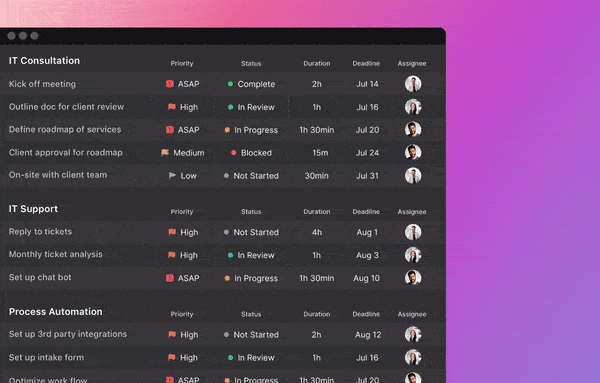
Motion helps you treat underlying issues of poor time management, lack of clarity on responsibilities, and lack of flexibility in the schedule.
Our algorithm can automatically schedule tasks for your entire team based on priorities, deadlines, dependencies, and other factors.
It also creates a single centralized view of your project tasks (and progress).
And, it will dynamically reschedule tasks should new and urgent issues pop up, like last-minute client calls or emergency bug fixes.
The bottom line is that Motion's AI capabilities allow for flexible schedule management. When things fly off the rails, and your schedule needs to be adjusted. You don't need hundreds of Slack messages or phone calls to figure out how to tweak everything. Motion takes care of it automatically, optimizing your teams schedules based on their available work time and assignments, even when things change.
Try Motion free for 7 days and experience first-hand how it can transform your scheduling.

Hailing from South Africa, Richard Reynolds is a seasoned project & product management writer at large (last sighted in Vietnam!) With 5+ years experience in the field, a BA in Psychology, and education in Biz Mgmt & Professional Project Management, Richard remains passionate about simplifying complex project concepts with seasoned professionals and newbies alike.