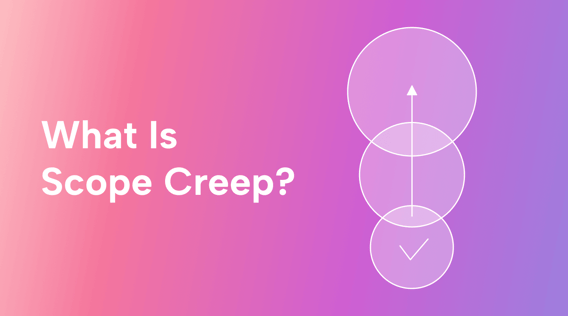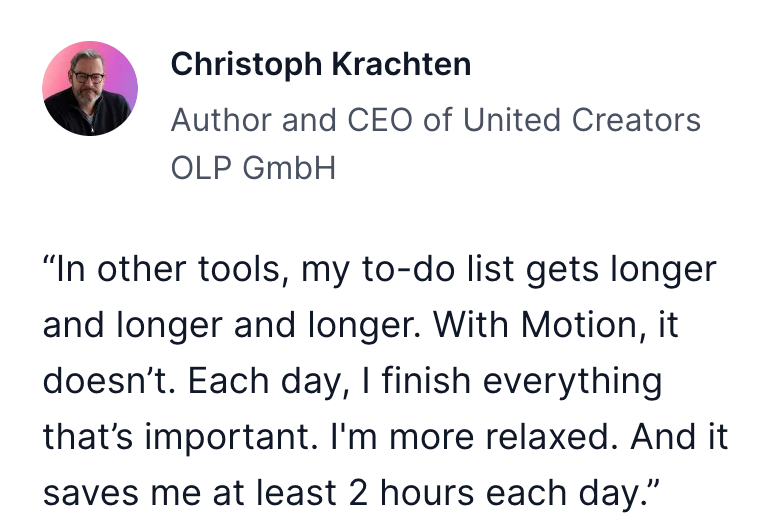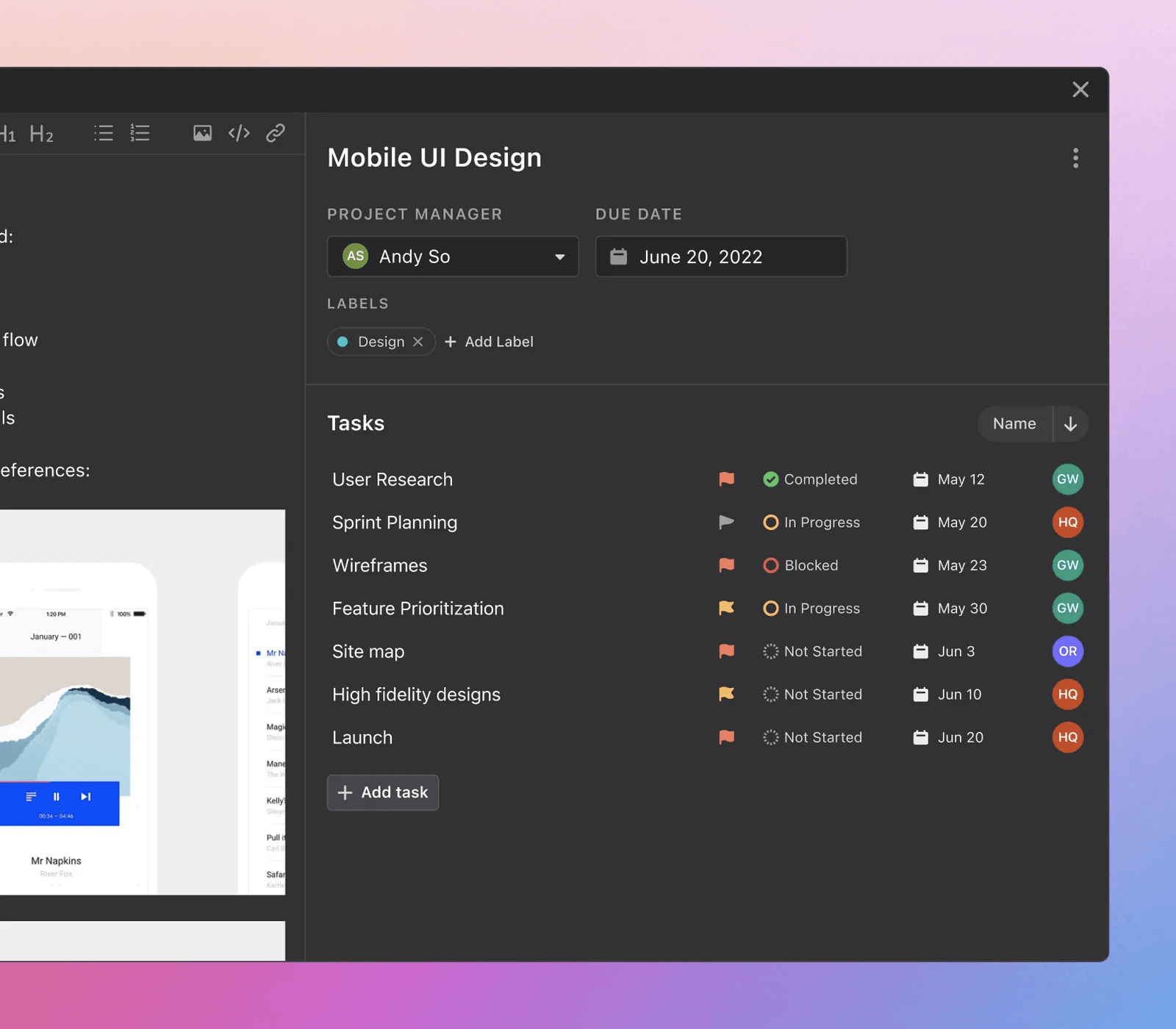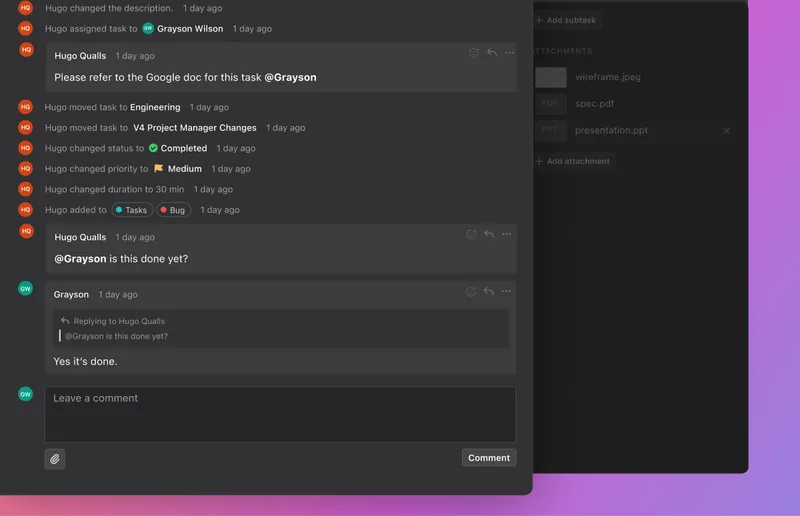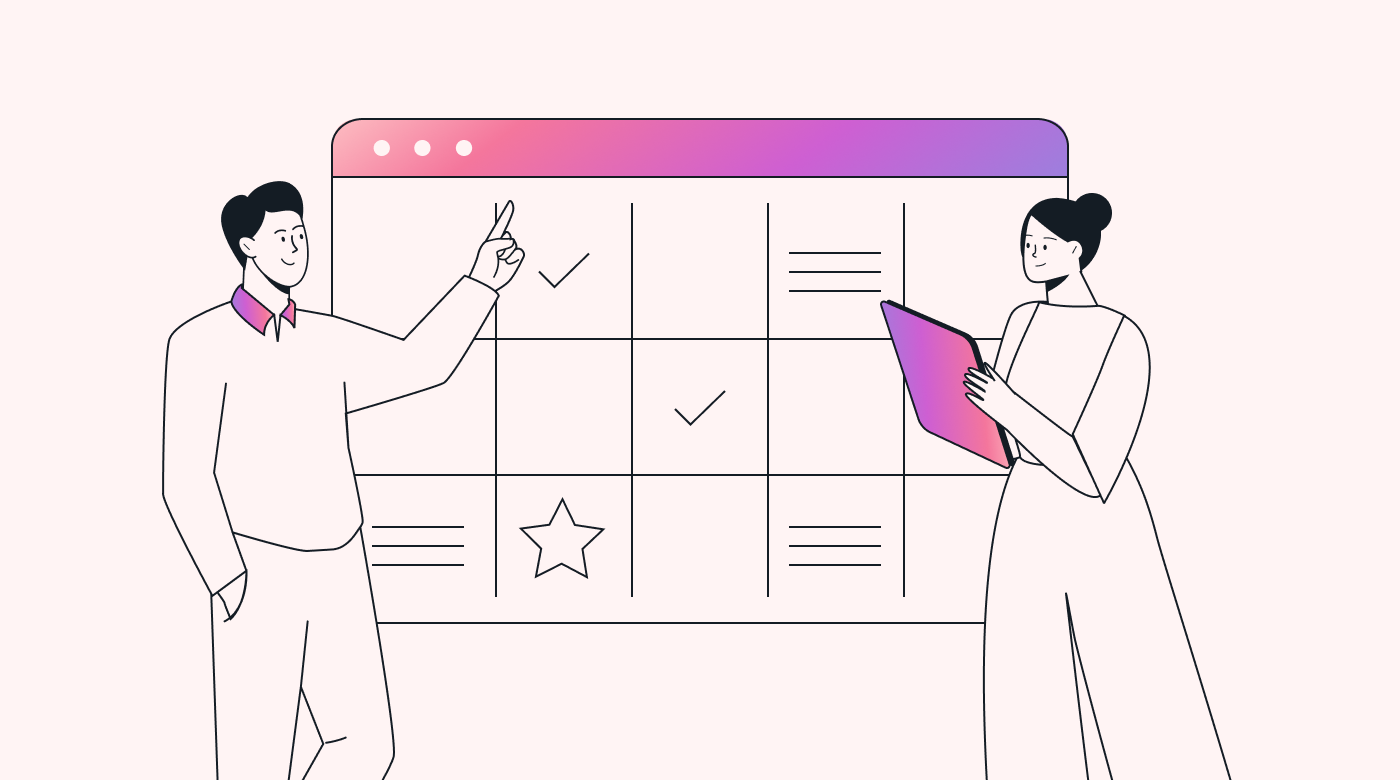Scope creep is the silent project killer. While project managers may think they’re sticking to the original scope, this isn’t always the whole story.
If customers continuously ask for extra features and changes, you’ll go over your project budget and delivery time, often without extra payment.
Don’t let scope creep eat into your project resources without you knowing.
Read this article to learn what scope creep looks like and how to prevent it.
Understanding scope creep
More than a third of organizations admit to experiencing scope creep. The likelihood is that it’s happening a lot more, but project managers don’t notice.
Here’s what you need to look for and why it’s important.
What is scope creep?
In short, scope creep is a detour from or expansion of the original plan to accommodate extra project requirements.
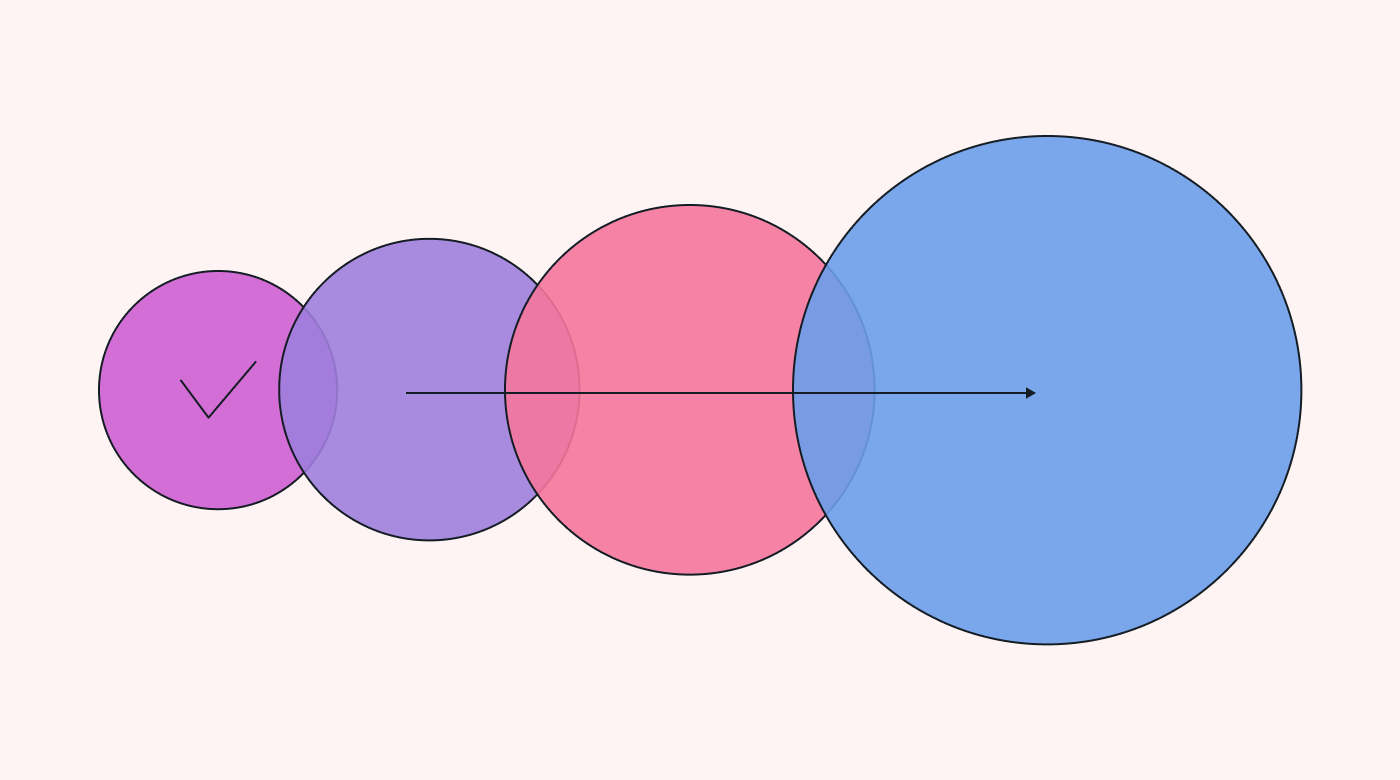 |
This can take a few different forms:
- Unexpected expansions: Project goals expand to cover wider targets. While the target may be to increase Instagram traffic, now the client also wants to increase Facebook traffic.
- Sneaky shifts: The purpose or outcome of the project shifts slightly over time, so previous work becomes irrelevant and new work is needed. The client may want customer acquisition, but over time they add in customer retention strategies.
- Project parasites: New demands feed off the project, growing larger at the expense of time, budget, and resources. You’re designing a client’s product packaging. They want to use materials beyond the agreed budget, eating into your project baseline.
- Overachievers: Despite the task brief, team members add extra features to show off or gain favor with the client. You may be tasked with delivering a quick blog post summary, but you write a lengthy 2000-word SEO article with irrelevant information.
What causes scope creep?
Both you and your client can contribute to project scope creep. The key to preventing time and cost overruns is to establish clear boundaries around processes for scope change requests.
Here are some reasons you’re experiencing scope creep during project execution.
- Unclear project objectives: If you’re not clear on exactly what should be delivered by when, you won’t notice if a request is outside your project goals.
- Undocumented scope: Documenting your scope means both you and your client are clear on deliverables, budgets, and deadlines.
- Poor planning: A detailed project plan is vital to understanding whether another task fits into your road map and schedule.
- Inadequate communication: You need to be clear on exactly what should be delivered, by whom, and on what date. There should be clear channels for discussing and authorizing changes. Otherwise, additional requests can casually slip into someone’s calendar without proper authorization.
- Lack of change processes: Change processes are the right way for your client to request changes. That way, you can approve and reschedule accordingly.
- Gold plating: Gold plating refers to the phenomenon of doing extra work to impress the client unnecessarily.
- Stakeholder interference: Make sure your client makes internal decisions among themselves. Liaise with one or two people so that stakeholders aren’t crossing their wires on your time.
The impact of scope creep on projects
It’s not just that scope creep inflates the initial scope, requiring more time, money, and resources. You’re also at risk of project failure if you can’t match client expectations with your production schedule.
Here are some of the profoundly negative impacts of scope creep:
- Delayed deliverables
- Budget overruns
- Resource misallocation and over-allocation
- Quality decline
- Project failure
- Reputational damage
The best defense is a good offense. Project Management Institute says that avoiding scope creep is a major way to improve project performance.
Leapfrog scope creep with Motion. Use the AI-powered Project Manager to automatically prioritize tasks, schedule staff, and accommodate changes to your projects.
Identifying scope creep in your project
Use these examples of scope creep to manage client demands in future projects. Requirements creep can dramatically impact project success, so look out for these signs.
Warning signs of scope creep
Here’s what scope creep looks like in action:
 |
Extended deadlines: The project never seems to finish as deadlines keep getting postponed and new tasks are added.
Imagine you’re a website manager. Your team keeps pushing back the date for the website to go live because the marketing department keeps requesting small changes to the branding.
Frequent changes: Your client keeps changing their mind about what they want or how they want it to look.
For example, you’re an app developer, and your client asks for new features that weren't in the original scope, like a shopping cart or chatbot.
Budget inflation: While you agreed on a price for the project, the customer keeps inflating the costs with new demands.
Say you’re an interior designer. You have a client asking for higher-end materials and more expensive furnishings, while you had agreed to a fixed price. This causes the budget to balloon and your profit margin to shrink.
Overworked team: Not only is your team working overtime to meet new deadlines, but they’re not cooperating well and seem stressed.
Imagine you're leading an SEO content project. Your client keeps asking for content revisions and edits. This means returning work to your writers who have to work late nights and weekends to accommodate.
Unmanaged communication: Nobody is clear about who is talking to whom, and many side conversations lead to extra tasks that haven’t been approved.
Say, you run a garden landscaping business. Your client keeps asking your gardeners to tack on extra jobs — remove an extra tree here; build one more raised bed there. The gardeners presume you’ve authorized the changes and do the extra work on top of their initial tasks.
Monitoring project progress for scope creep
There are two ways to manage scope creep: manually and automatically.
Let’s say you track your projects manually to identify scope creep as it pops up. Here’s what you’ll need to do:
- Manage change requests: Constantly watch for internal and external change requests. Approve or deny these, adjust the schedule and the price, communicate your decisions, and reallocate your team accordingly.
- Measure performance: Track all key performance indicators (KPIs), such as schedule, cost, and quality. You’ll have to manually pinpoint where these things start to go awry, as this might indicate scope creep.
- Check deliverable quality: Create quality control processes to monitor all project deliverables. Keep track of changes in quality standards, as this can indicate scope creep.
- Organize team workload: Plan and schedule your team’s workload. Regularly review and reschedule to keep up-to-date with changing priorities and team capabilities. Identify any team members who are double-booked, overworked, or stressed out.
- Review project communication: Regularly review meeting minutes and other team communication channels. Meet with team members to make sure there are no extra demands and that the project is sticking to plan.
- Create and manage project documentation: Create and update detailed project documentation. This includes the project plan, customer expectations documents, project designs, etc. These documents should be reviewed regularly to ensure you work to the scope.
- Monitor stakeholder satisfaction: Host regular check-in sessions with project stakeholders. You need to make sure you’re meeting expectations. Unhappy stakeholders will want lots of changes, which adds to scope creep.
You can use methodologies and tools like the Waterfall methodology or Gantt chart software to help you manage these tasks manually. Ultimately, though, managers need to monitor what the tools tell you so you can make good decisions.
Now let’s say you’re monitoring scope creep with Motion AI.
It intelligently schedules and reschedules your team’s tasks to accommodate changes while alerting you to potential scope creep. Here’s how:
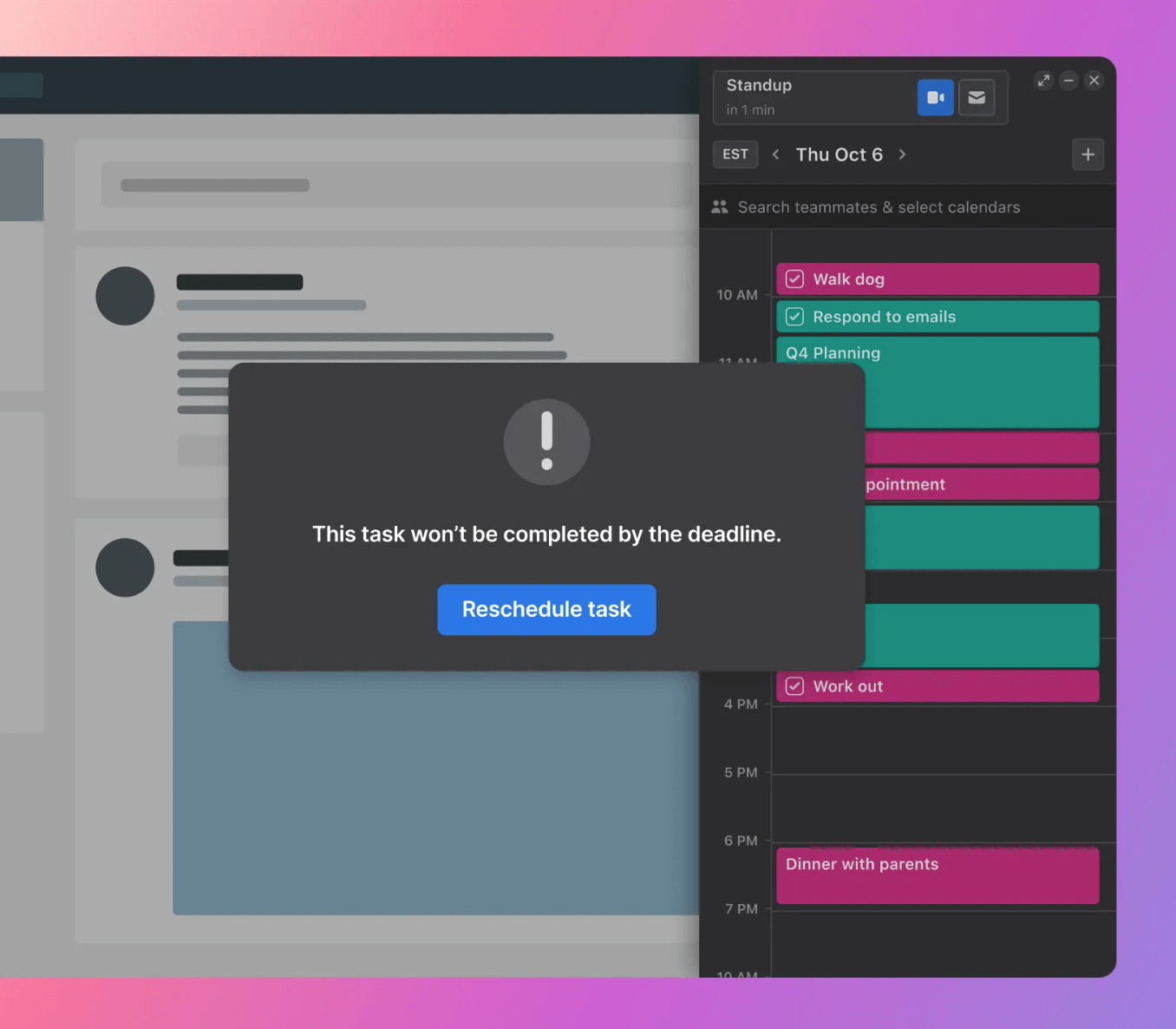 |
Automated project management: Motion's AI-driven Project Manager automatically organizes, prioritizes, and delegates tasks based on your predefined project parameters. Not only does this help you to identify new tasks that may cause scope creep, but it helps you to manage these requests without manual intervention.
Intelligent team scheduling: Motion automatically delegates tasks based on availability and expertise. Your team’s schedule is automatically organized and prioritized by your custom criteria. This allows for real-time adjustments to your project timeline to manage scope changes.
Automated alerts and notifications: Custom automated alerts tell you when tasks will run over their deadline or when someone’s workload becomes unmanageable. These real-time warnings alert you immediately of potential scope creep.
Real-time data-driven optimization: Motion analyzes how your team uses their time and learns to reorganize their schedules better based on this data. If certain tasks consistently overrun or get added on, Motion will flag these potential instances of scope creep.
6 important strategies to prevent scope creep
Want to deliver each project on time and budget without experiencing team burnout? Try these strategies for scope management.
1. Clearly define project scope
Create a well-documented baseline scope that all relevant stakeholders agree on.
It should outline project objectives, stating each goal and purpose.
Include project requirements, such as resources, delivery dates, and compensation.
Articulate project deliverables. Everyone needs to know the exact artifacts they should deliver and what those should look like.
Finish with a roadmap and project timeline: detail tasks, milestones, deadlines, and accountability processes.
2. Involve stakeholders in decision-making
The contact between client and project manager is crucial to the entire project. To build a good client relationship from the beginning, include stakeholders in the original decision-making process.
That way, you can hear their thoughts and immediately gain customer approval for your ideas. This reduces the need for additional client requests late.
As you make decisions throughout the project, communicate with your stakeholders directly.
For Motion users, try the automated reporting feature. It’ll automatically keep stakeholders in the loop to discuss changes in the moment rather than after the project has been completed.
3. Install proper communication and documentation channels
While managing client expectations is important, team communication is equally important.
Organizations focusing on soft skills like communication experience 12% less scope creep.
To close your team’s communication gap, set up clear communication channels and make sure everyone knows how to use them. Keep easily-accessible records of project-related conversations so everyone’s on the same page.
While you may already be using centralized project management software, consider switching to Motion to manage communication and documentation in one place.
4. Manage scheduling and changes with AI
Let’s put it plainly: Manual scheduling is inefficient and error-prone. Use Motion to manage incoming tasks, alter deadlines, and make schedule adjustments automatically.
Motion automatically detects early signs of scope creep by analyzing project trends.
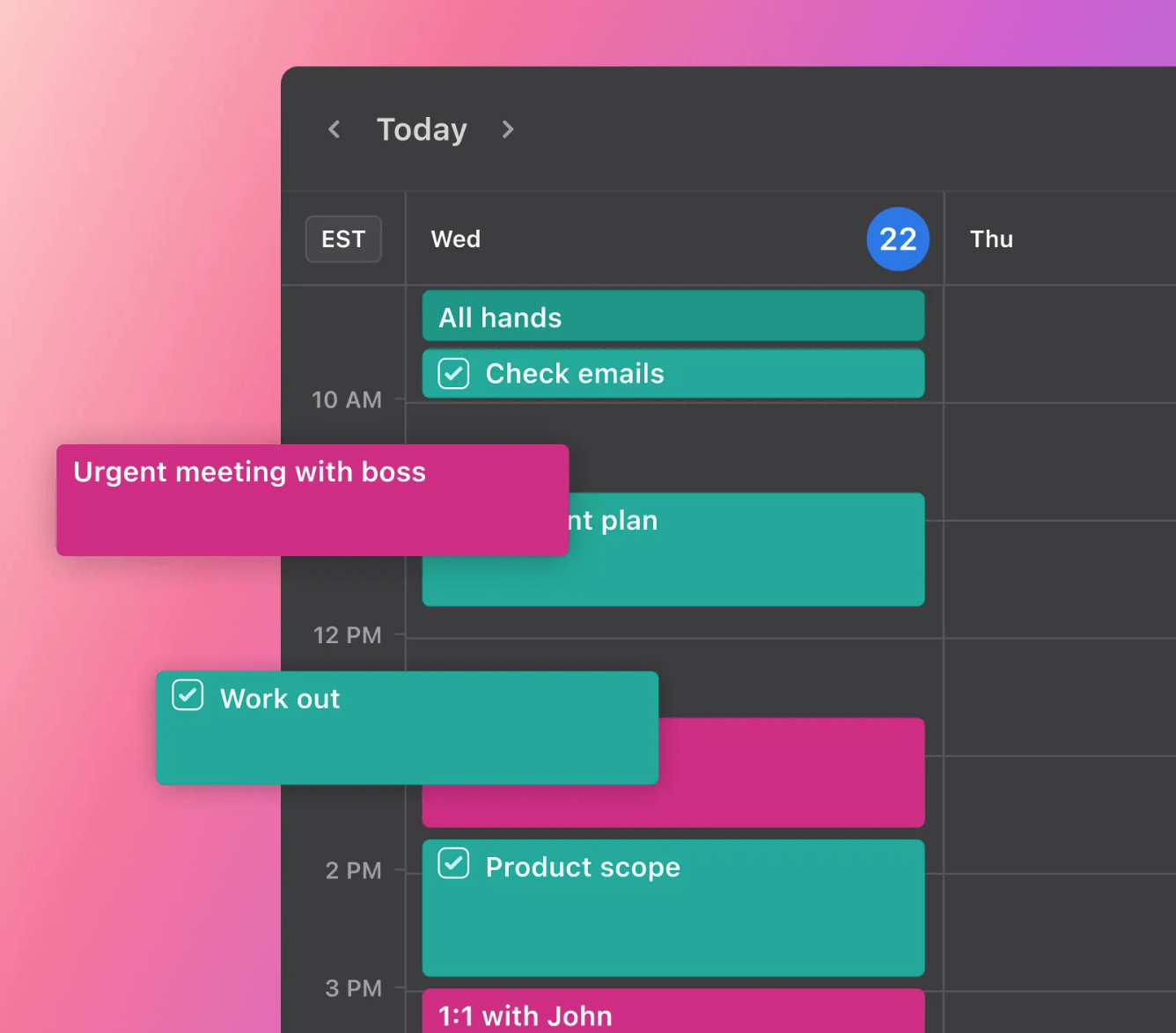 |
Enjoy Motion's predictive analytics to proactively manage potential scheduling conflicts and scope alterations. You’ll reduce manual labor and improve resource allocation.
5. Establish a change control process
Using a formal change control process is perhaps the most effective way to prevent scope creep. Make sure your staff and clients know how to make a change request.
Build a clear change approval process. Make sure any requested change aligns with project goals and stakeholder expectations, and is clearly documented. That way you can determine how this change will impact resources, time and cost.
With this knowledge, you and the client can agree either to approve or forego the requested change. An effective change control process means you renegotiate your contract to cover your extra time and expenses.
Motion easily allows you to add new tasks or change existing ones to accommodate changes. It automatically tracks and modifies schedules to accommodate the changes, so you don’t have to do this manually.
6. Regularly review and update project plans
Regularly revisit your project plans to see whether they align with the tasks you’re doing.
Make a note of changes, reorganize schedules, and update your team on any project planning alteration.
Report changes back to the client to keep track of expanding workloads.
To make this easier, try Motion's dynamic task management features to easily review and update project plans. This aligns you and your stakeholders with changing circumstances and objectives.
Managing scope creep when it occurs
Scope creep lives up to its name — it creeps in without you noticing. If you’ve suddenly found a project is ballooning, follow these steps:
1. Assess the impact of scope changes
First, ask yourself how much these changes will impact your entire project.
Quantify delays, financial implications, and extra resources needed.
Think about the chain of progress — how will changing this step affect other tasks dependent on this action?
Use Motion’s smart alerts to help you detect scope changes early, so you can assess their impact before they get out of control.
2. Prioritize and approve changes
Your change request process needs to rank changes based on urgency, value, and impact on project schedule, budget and goals.
Once changes are approved, you’ll need to delegate tasks and reorganize team schedules.
Motion can then automatically prioritize and schedule project changes based on your custom criteria.
3. Communicate changes to your team and stakeholders
Develop a clear and effective communication strategy to inform your team and stakeholders about changes.
Specify channels for project discussions. Use these for regular communication that keeps everyone aligned with project expectations and scope alterations.
You’ll need to allocate and reallocate tasks to maintain your project flow. Make sure you run any changes past stakeholders to get agreement.
You can use Motion to do all this in one place. Manage changes, schedule staff, and notify stakeholders automatically.
Avoid scope creep for successful project completion
Scope creep eats time, money, and resources. Fight it back by noticing it in time.
As we’ve discussed, you can do this with a few Gantt charts and manual effort. It’s hard work, and you might not notice small changes that have big impacts later down the line.
Instead, try Motion. It not only flags the signs of scope creep as it happens — it also can erase it like magic. With intelligent scheduling and AI-powered project management, your projects finish on time, on budget, and without extra work.