Remote work is here to stay, which means mastering the art of remote management is more crucial than ever.
For those who’ve never managed a remote team before, you may have some questions about how this should to work. You might even be apprehensive. After all, how are you supposed to make sure your team is being productive when they’re not under your watchful eye?
But you can do it. In fact, remote teams can be more productive than those who work in person. Just follow the tips below and watch as your team succeeds beyond your wildest dreams.
Let’s get started.
What is remote management?
Remote management is the practice of overseeing resources, projects, systems, or teams that you don’t see in person. For example, you might work at the company’s headquarters while your team members work from home, in a cafe, or even in another city.
So, while the core responsibilities of management remain the same, there are more layers involved in remote management to ensure work gets done properly.
One of these layers is the use of tools and technology. What used to be done face-to-face might now require a Zoom call or project management software. Additionally, communication might be more asynchronous than it used to be.
But even with a handful of inherent challenges, remote management offers up a whole host of benefits for businesses.
How can remote management benefit businesses?
Most employees enjoy working remotely. Businesses can benefit from it, too. Here are just a few perks of managing remotely:
Access a larger talent pool
As a manager, you know how crucial it is to hire the right people for your team. And with a remote-first model, you have access to a global talent pool bursting with potential, ready to tackle their work from the cozy confines of their own homes.
And it’s not just global talent you have access to, either. You can now find the perfect match for your company by tapping into workers with disabilities, parents, and caregivers. It’s a win-win solution that nurtures diversity and enriches your company culture.
Save big on operational costs
It’s pretty expensive to run an office, with rent and utility prices soaring. Add in travel, security, and food expenses, and your costs can start to eat into your profits — especially if you’re a small business.
 |
Boost productivity
Engagement is the key to unlocking productivity in the workplace. And guess what? Studies show that workers are at their most engaged when they spend around 60–80% of their time working remotely.
Need some concrete proof? Look no further than American Express. According to a poll conducted by Global Workplace Analytics, their remote workforce are a staggering 43% more productive than their office-based teams.
8 strategies for effective remote management
Managing remote teams can be challenging, but it can also be extremely rewarding. Here are some tips to help you overcome those challenges and unlock your team’s potential:
1. Choose the right tools
Using the right tools can enhance team communication and collaboration. For instance, it can lead to the following:
Seamless communication
Teams in a remote environment heavily rely on communication to bridge the physical gap between members.
Tools such as video conferencing platforms, instant messaging apps, or project management software with communication features baked in (like Motion) can help remote managers facilitate real-time communications, share information quickly, and deliver clear instructions.
While you can’t deal with your remote colleagues in person, these tools will allow you to foster a sense of connectivity while lowering the barriers physical separation causes.
Enhanced collaboration
All-remote companies need tools that promote collaboration and enable them to work together on shared projects with minimal friction.
Motion, for example, integrates with Google or Microsoft team calendars and automatically plans days based on variables such as deadlines, working hours, task links, and resource meetings.
Motion also integrates with Zoom, Teams, and Google Meet, so you can hop on a meeting or chat without having to leave the platform.
Want even more ways to collaborate? Motion now integrates with Zapier, so you can connect it to other tools with ease.
Task and project management
Remote companies need tools that make it easy to manage tasks and projects in a virtual environment.
Project management platforms and task-tracking tools can help remote managers assign daily tasks, set deadlines, and track progress. Motion goes even further than that, automatically adding these tasks to everyone’s calendars so you can make sure the most important work is done first.
Documentation and knowledge sharing
Direct reports must have all the information they need on hand to do their jobs well.
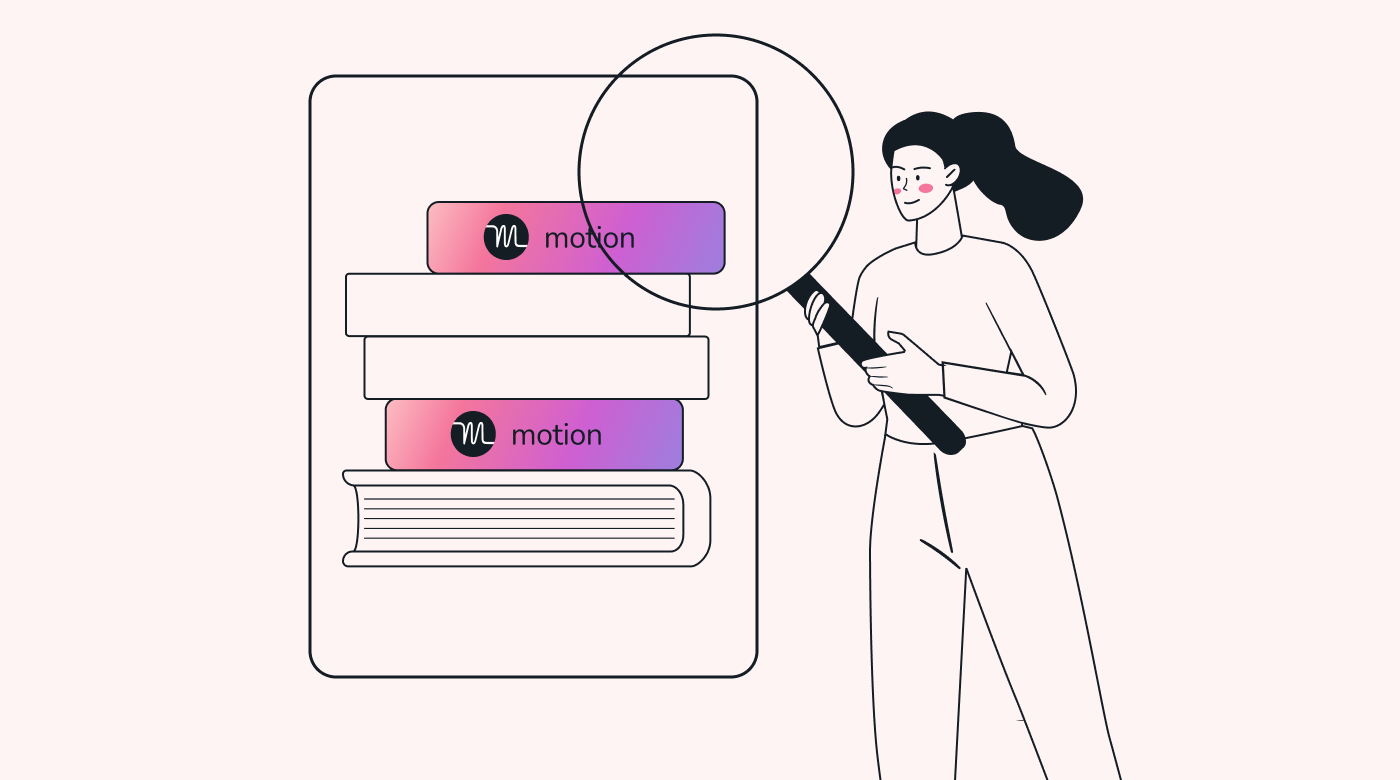 |
Equip your team with tools that will allow them to store documents in the cloud and create internal wikis and other knowledge bases. These will provide your team with a place they can store and access important information, resources, and guidelines.
Doing this provides everyone access to the information they need, regardless of where they work. It also helps maintain consistency, prevents information silos, and promotes a culture of knowledge sharing.
2. Maintain open communication
Because you don’t have the advantage of having everyone under one roof, you must take extra care with how you communicate with your team. If this isn’t handled correctly, misinterpretation and delays in receiving information can result — both of which can hamper your team’s ability to fulfill their roles effectively.
Here are some tips for encouraging open and frequent communication:
Establish clear communication channels: Define which communication channels your team will be using, such as email, instant messaging tools, or video conferencing software. If you don’t want to constantly switch between apps, try Motion.
Proactively share information: Sharing is caring, so make it your mission to always keep your team in the loop. This includes updates on company news, project progress, changes in strategy or goals, and any decisions that might affect the team.
Embrace open dialogue: Promote a culture in which employees feel comfortable asking questions, sharing ideas, and expressing concerns.
3. Foster a culture of trust and empowerment
As a manager, you might worry about your team’s ability to produce quality work by a project’s deadline, especially if they’re not present in the office. However, as tempting as it may be, don’t give in to micromanaging. It’ll only lead to resentment.
Instead, trust your team to take ownership of their work and make independent decisions for themselves. Here’s how to do that:
Empower your team to be autonomous: Delegate tasks and give your remote team the power to make decisions within their area of expertise whenever possible. Let them take the lead from time to time, as well.
Embrace flexible scheduling: According to research by Gartner, employees who can decide when they work perform 2.3 times better than employees who lack that choice. This autonomy also reduces their fatigue by 1.9 times.
Emphasize results over micromanagement: Focus on the outcomes and results instead of micromanaging your team’s day-to-day activities.
4. Stay connected
Keeping your team connected when they’re working all over the place can be a tall order, but it’s definitely doable. In fact, you should make it a priority since 44% of employees fear a loss of community when switching to remote work.
Here are some tips for staying connected:
Schedule regular check-ins: Check in regularly with your remote employees to discuss progress, address concerns, and offer support. This shows them you care and is a great way to connect with them.
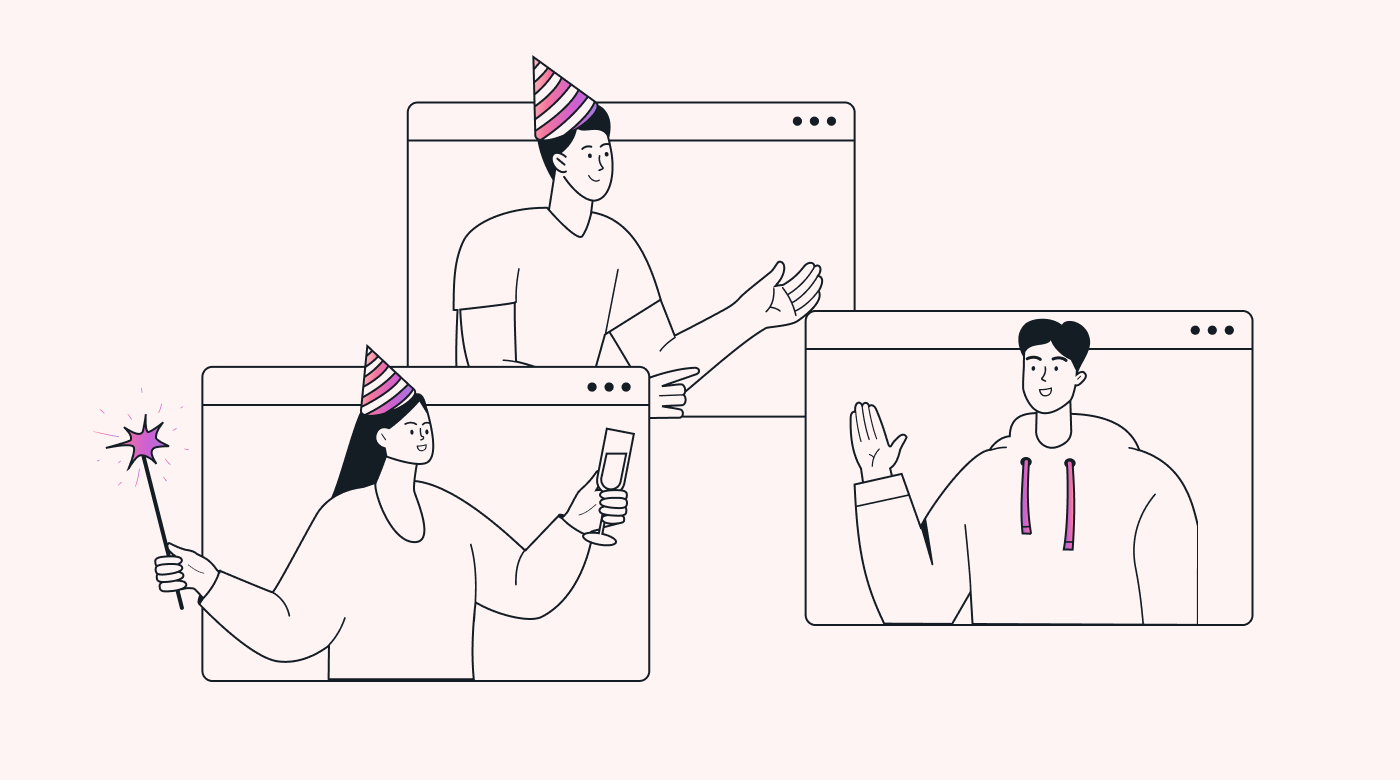 |
Organize virtual team-building activities: Supercharge your team’s camaraderie with activities such as virtual games, trivia nights, team challenges, or virtual lunch/coffee breaks. This lets your team engage in informal conversations while getting to know each other better.
Collaborate using project management tools: Using a tool like Motion enables your team to collaborate, assign tasks, track progress, and share documents in one central location. We’ll even do you one better — all tasks go straight into your schedule without the need for manual entries, giving you and your team more time to connect.
5. Promote better work-life balance
Ever since companies began shifting to remote work, 40% of employees have worked more hours. That, paired with weak boundaries between work and life, has led to many employees finding it difficult to switch off from work.
Unfortunately, if these trends continue, they can lead to stress, anxiety, and burnout.
Here’s how you can prevent burnout by promoting a healthy work-life balance:
Set clear expectations: Clearly communicate expectations regarding your work hours, availability, and response times. Make sure your employees know that they aren’t expected to be at your beck and call outside of work hours.
Promote time management skills: Help your employees manage their time better and ensure that they have a manageable workload. Check out these articles to help you do this:
- 18 Best Time Management Tools to Maximize Your Productivity
- 13 Time Management Techniques to Boost Your Productivity
- How to Be More Productive: 37 Tips & Some Secret Sauce!
Respect personal time off: In 2021, a whopping three-quarters of Americans left their hard-earned vacation days untouched, toiling away even when they didn’t have to. This is a recipe for burnout, so encourage your team to take time off when they need it.
6. Define clear goals and objectives
Defining clear goals and objectives helps remote workers understand what they need to achieve and the purpose behind their work. Considering that 70% of employees attribute their sense of purpose to their work, this is a great way to keep them engaged and productive.
Here are some goal-setting tips:
Align tasks and responsibilities to your greater vision and goals: Start by understanding your organization’s overarching vision. Then, identify how your team’s work contributes to those goals.
Make your goals SMART: SMART stands for specific, measurable, attainable, relevant, and time-bound. SMART goals provide clarity and focus for your team so they know what’s expected of them and how you’ll evaluate their progress.
Provide clear instructions and guidelines: Make it super easy for your employees to understand what needs to be done, the quality standards to be met, and any specific requirements or constraints.
7. Track progress and provide feedback
A big part of a manager’s job is to track progress and provide feedback, whether they’re managing a team in person or remotely. Without these things, nobody would know if they’ve accomplished their goals or if they’re even going in the right direction.
Here’s how to track your remote employees’ progress:
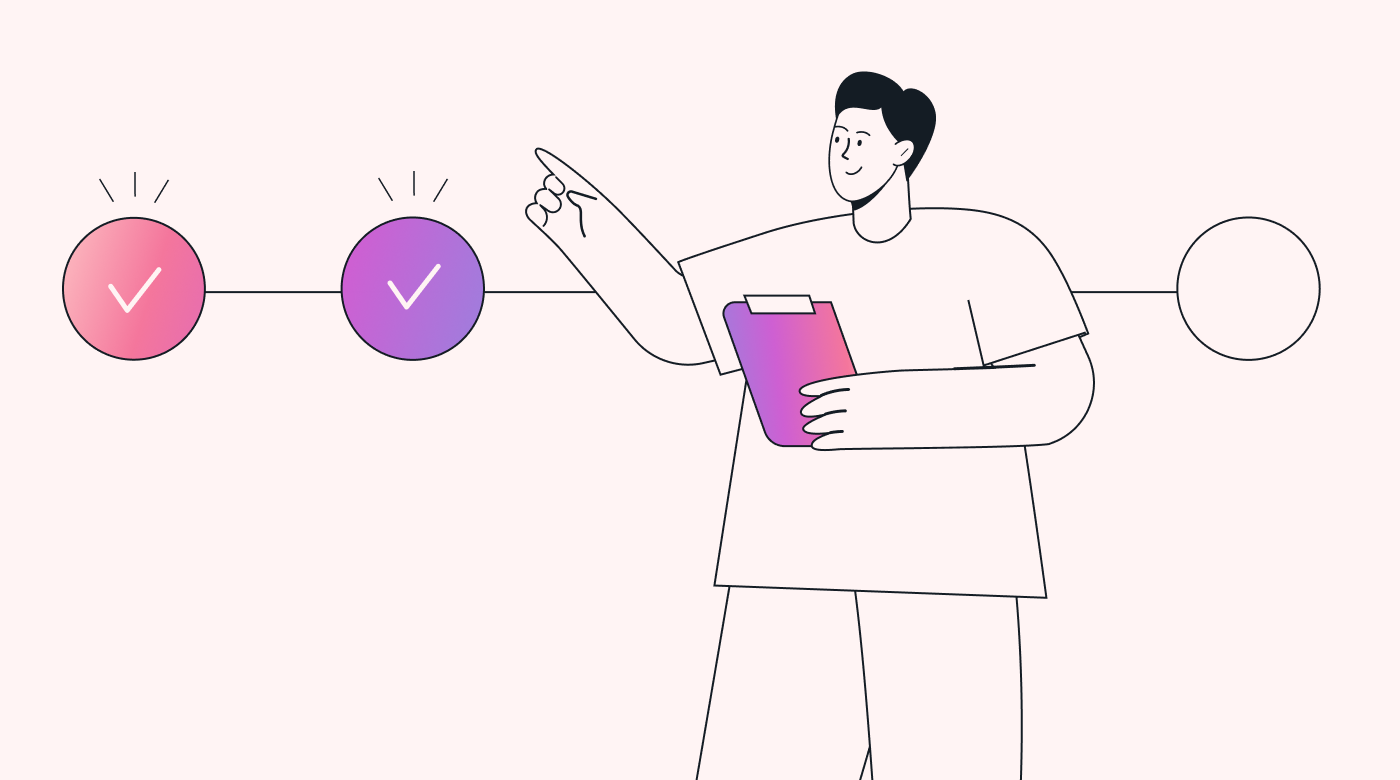 |
Determine the metrics to track: The metrics you use to track your progress will depend on your goals and objectives. Most companies use certain key performance indicators (KPIs) or objectives and key results (OKRs) as their metrics.
Use a progress tracker: Many project management tools, including Motion, provide a method to track progress. All you have to do is create tasks, set up project timelines with their corresponding milestones, and track your progress against your chosen metrics.
Provide timely feedback: Feedback lets your team know whether they’re on track and where they need to adjust, both of which can motivate them to perform better. Specifically, positive feedback lets your team know you appreciate their hard work, and constructive criticism outlines where they can improve.
8. Offer opportunities for growth
Fewer than one-third of employees know how to progress in their careers over the next five years. This uncertainty is one driver of employee churn.
You don’t want good employees to leave, so it’s important to offer your people opportunities for growth in your company.
Here are some ways you can develop your team and encourage them to stay:
- Offer virtual training and learning opportunities.
- Assign them to challenging projects or assignments that align with their career goals so they can further develop their skills or learn new ones.
- Encourage more experienced team members to mentor or coach less experienced ones.
- Recognize and reward achievements.
Make remote management easier with Motion
Choosing the right tools, maintaining connections, and tweaking your workflows for the virtual age can help you overcome the challenges of remote management.
Want your remote team to reach new heights of success? Try Motion.
Remote management is easier when you can schedule tasks straight into your team’s calendar. With Motion, you always know when your employees are available and when they’re busy, so you won’t overload them.
And you don’t have to worry about deadlines, either; we’ll prioritize your important tasks first. And if we think you won’t be able to complete them on time, we’ll let you know.
Reach success faster with Motion.





