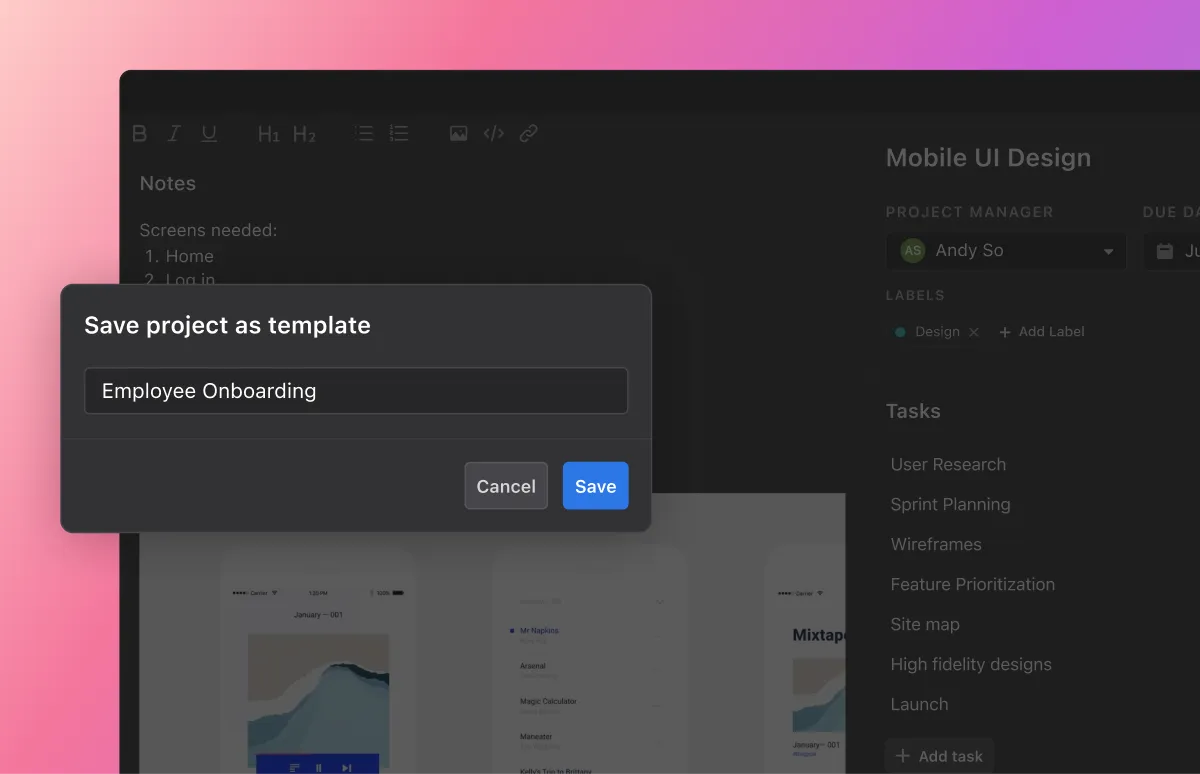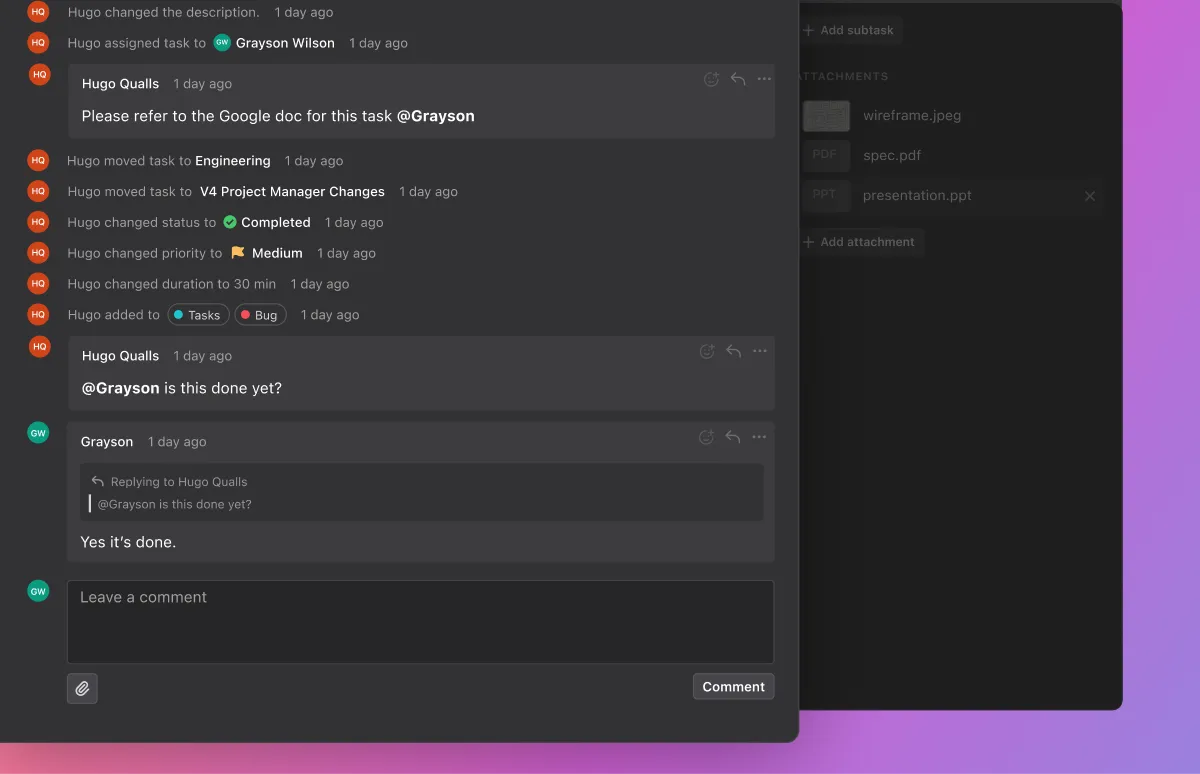Are you tired of constantly putting out fires at work? Do you want a clear and consistent way of doing things that everyone can follow? If so, then it’s time to create SOPs.
SOPs, or standard operating procedures, are like a blueprint for your business. They detail every step required to perform tasks and ensure that everyone knows what they should be doing and when. In this post, we’ll provide you with everything you need to know to create an effective SOP, including the following:
- An overview of three types of SOP formats
- A standard SOP template and example
- A guide to creating an effective SOP
- SOP best practices
Let’s jump in!
What does SOP stand for?
If you've ever worked in the corporate world, chances are you’ve heard of the term SOP. Maybe you’ve even been tasked with making one. But what does SOP mean?
SOP stands for standard operating procedure, a crucial part of any business striving for consistency and efficiency in their day-to-day operations.
In simple terms, an SOP is a document that outlines step-by-step instructions for carrying out a specific task or process in a consistent and standardized way. It’s designed to make sure that everyone involved in the process follows the same procedures, which ultimately leads to better performance, increased productivity, and fewer errors.
By getting all the ideas and steps out of your head and documented, an SOP becomes a repeatable process for others. Once a process is repeatable, your business can navigate the twists and turns of its daily operations with ease.
Benefits of a standard operational procedure
We all want our businesses to run like a well-oiled machine, but a 2022 report from Formstack and Mantis Research found that some organizations lose up to $1.3 million per year due to inefficient processes, and 72% of employees think this issue impacts their job.
Inefficient and messy processes lead to confusion and inconsistencies at work, which affects the business’s overall productivity and profitability. Now imagine a scenario in which each employee in your business knows exactly what to do and how to do it.
Well, that’s the job of an SOP. Once you have your SOPs in place, your business will benefit from the following:
 |
- Standardized training: SOPs provide consistent guidance and training, which means everyone can be on the same page.
- Increased productivity: SOPs remove confusion and save time, contributing to a more efficient and productive workplace.
- Minimized errors and risks: When all procedures are carried out consistently and correctly, the risk of errors and mistakes is reduced.
- Better onboarding experience: New hires have a clear understanding of the procedures they need to follow, making onboarding smoother and more effective.
- Easier to hand off work: The clear framework and repeatable process make it easier for the entire team to hand off work to one another.
- Guarantee regulatory compliance: Businesses stay compliant with regulations and laws by ensuring their employees carry out procedures correctly.
- Profitability: Companies become more profitable due to improved productivity, fewer errors, and more engaged employees.
3 SOP formats
Not sure where to start? You don’t have to build from scratch. Here are three SOP formats you can use to standardize your processes:
1. Step-by-step
The step-by-step SOP format is like a trustworthy GPS, guiding you with the right directions in a clear and chronological order. This format is especially handy for tasks and processes that require step instructions, attention to detail, and accuracy, such as assembling a complex product, performing a critical manufacturing process, or onboarding a new employee. A step-by-step SOP provides clarity and structure in a linear way so that it’s easy to follow and the job is done right every time.
2. Hierarchical
Now imagine the hierarchical SOP format as a set of building blocks, breaking down a task into smaller, more manageable sub-steps. This format is the best choice when we need to manage a multi-step process, such as troubleshooting a technical issue, conducting a financial audit, or managing a project with many moving parts. Like building blocks, a hierarchical SOP provides a strong foundation, making it easier to build and execute a complex process with greater accuracy and efficiency.
3. Flowchart
Think of the flowchart format as a visual map that provides a bird’s-eye view of a process or task. When you’re faced with complex processes in which you need to make multiple decisions, such as mapping out the flow of goods in a supply chain or resolving a difficult customer issue, a flowchart is indispensable. With a flowchart, it becomes easier to comprehend the process flow, make informed decisions, and identify possible areas for improvement and bottlenecks.
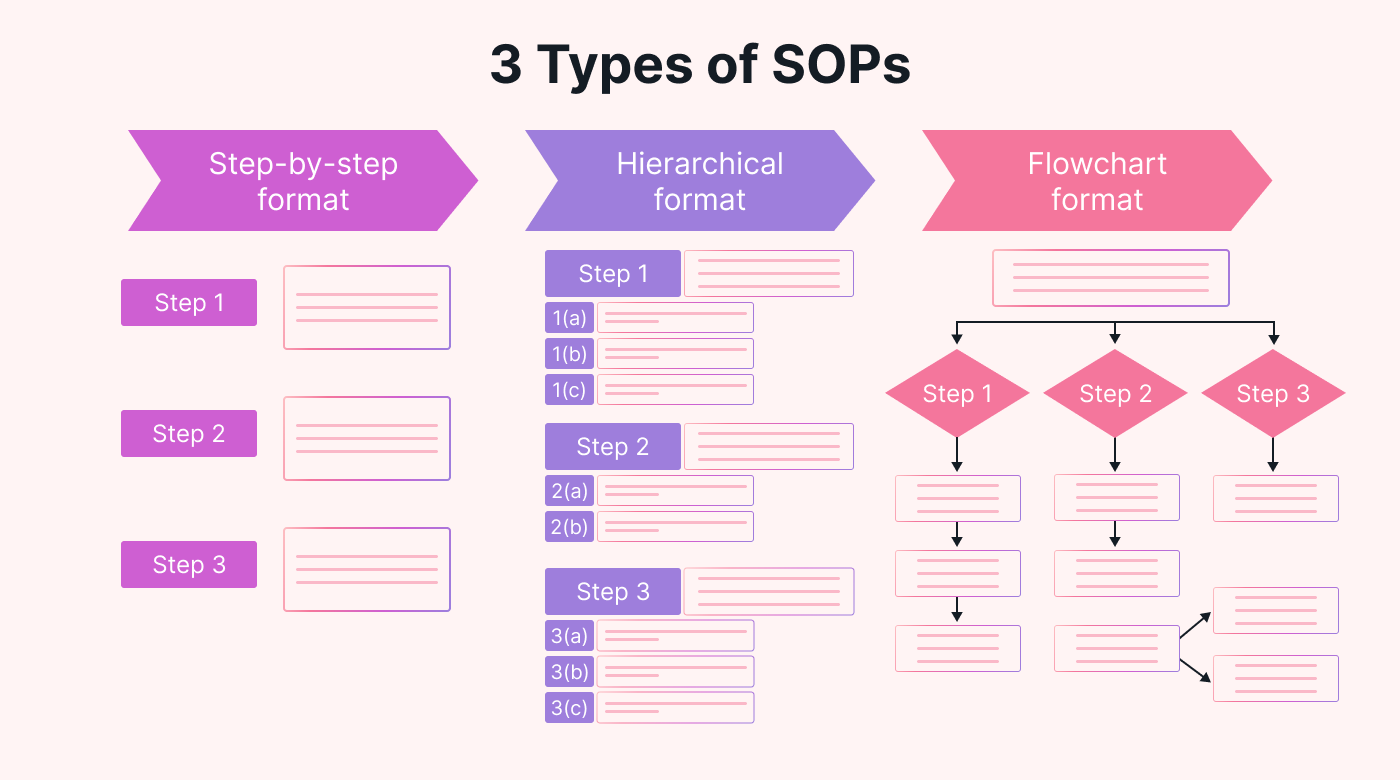 |
Standard SOP template
We put together a standard SOP template with key components to help you better grasp what to include in yours.
Header
The header includes the title, which defines what the SOP is outlining, the effective date, and the version number. You can also include a table of contents.
Purpose
The purpose explains the goals you hope to achieve with the SOP. Essentially, it outlines the business needs for the SOP and what problems it’ll solve.
Definitions
Definitions go a long way toward future clarity. Explain any key terms and acronyms used in the SOP to give everyone a shared understanding of the language used.
Scope
The scope establishes the limits and boundaries of your SOP, specifying what it covers and what it doesn’t cover. This prevents potential confusion and aligns everyone who’s using the SOP.
Responsibilities
Outline the roles and responsibilities of everyone involved so that each person knows what they are responsible for and can be held accountable.
Procedure
This is the heart of the SOP.
The procedure is where you break down the task or process and give detailed instructions on how to complete it. Always write in clear and concise language to make it easy to follow.
References
Add any relevant resources or documentation necessary for completing the task at hand. These could be links to other documents, forms, or templates that are required.
 |
SOP example for a design agency
Now take a look at an SOP we put together using the template above for inspiration:
Header: Managing Design Agency Projects
Effective: 2023/05/20, Version 1
Purpose:
This SOP outlines the process for managing client projects at our design agency. By following these guidelines, we can ensure that our work is consistently high-quality, is completed on time, and meets the needs of our clients.
Definition:
PM is defined as project manager, DT as design team, and QC as quality control.
Scope:
This SOP applies to all client projects managed by our design agency.
Responsibilities:
- PM: Responsible for overseeing the project, communicating with the client, and ensuring that the project stays on track.
- DT: Responsible for executing the design work, following the project plan, and meeting the project deadlines.
- QC: Responsible for ensuring that the work meets our quality standards and that all client deliverables are error-free.
Procedure:
Project Initiation:
- PM assigns project tasks to DT and provides regular updates to the client.
- PM checks project progress, manages issues, and ensures everything is on track.
- DT sends completed work to PM.
- PM reviews it and sends it to QC.
Project Execution:
- PM assigns project tasks to DT and provides regular updates to the client.
- PM monitors project progress, manages issues, and ensures everything is on track.
- DT sends completed work to PM.
- PM reviews it and sends it to QC.
Quality Control:
- QC reviews all client deliverables to ensure they meet our quality standards and that there are no errors.
- QC confirms with PM that the project is good to go.
Project Closeout:
- PM finalizes all project deliverables
- PM obtains client approval, and closes out the project.
References:
- Attached file of client contract template
- Attached file of quality control checklist
How to make your SOPs more effective
By now, you know the different formats and key components of an SOP. But what you do after you create the SOP is equally important.
Follow our guide below to make sure you have an SOP that shakes your business in place.
1. Save your SOP templates
Make your life easier by creating and saving custom SOP templates.
If consistency, efficiency, and convenience are your goals, then don’t forget this step. Think of all the time you’ll save from just opening up a previous template instead of starting over every time you have to write a new SOP.
2. Create a collaborative workspace
The job of an SOP is essentially to make processes easier and repeatable for your employees. So make sure they have a say in it. Create a collaborative workspace dedicated to specific SOPs so the employees involved can access it, work on it together, and provide feedback.
This can be a shared folder or document on Google Drive, or you can use project management software to centralize communication, simplify collaboration, and streamline the SOP creation process.
3. Publish
According to a survey from Elastic, 60% of employees said they spend more time digging for documents than they do replying to messages or emails. So it’s important to publish your SOP in a central place so your team knows where to go to find it. That way, your team will waste less time searching for information across different platforms or emails and instead focus on more productive tasks.
4. Promote
Promoting your SOP is a small but crucial step. Always let the team know after you release a new SOP so that everyone can be on the same page. You can even add tasks to everyone’s calendars to further make sure they review your SOPs.
5. Review and amend
Your SOP is a living document that should be continuously reviewed and updated. As your business evolves and processes change, it’s important to regularly review and revise your SOPs to keep up with the latest standards, practices, and regulations. This will ensure that your employees are always working with the most accurate, up-to-date, and safe information.
6. Analyze usage metrics
Keep tabs on how often your team is accessing and following the SOP. This will help you fine-tune it and make sure it’s working for everyone. Think of it as a fitness tracker for your business processes — you want to see how well your processes are performing so you can optimize them.
SOP best practices
Here’s our insider’s list of SOP best practices you can do to make your SOPs as efficient and effective as possible.
Add labels and keywords
We’ve already covered the importance of storing all SOPs in one place. To make it even faster and easier for your team to find what they need, you can organize your SOPs by adding relevant labels and keywords.
With Motion’s project management platform, you can say goodbye to digging through countless files and documents each time you need something. Simply search for relevant keywords and filter labels to access the tasks, projects, and SOPs you’re looking for.
Open communication
Instead of asking your team to participate in SOP development, make it easy for them to share their feedback digitally. With Motion’s platform, team members can leave comments on projects, improving communication, collaboration, and alignment. This direct line of communication makes feedback more instant, accessible, and actionable for everyone involved.
Automate SOP reminders
As we mentioned earlier, your SOP should always be updated to reflect your business’s best practices. But with so much often going on at work, it can be easy to forget about keeping them up-to-date. That’s why Motion offers an easy way to automate recurring tasks and set reminders for periodic SOP reviews so you never slip up.
How Motion streamlines the SOP-making process
Creating SOPs has never been easier, thanks to Motion.
Our AI-powered platform gives you the tools to create, store, manage, and share your standard operating procedures — all in one place.
With the power to write and save SOP templates, set review reminders, and create a collaborative workspace, you can streamline your business processes and boost efficiency across your teams.
We also make it easier for teams to access, edit, and contribute to your SOPs. By centralizing your SOP management, you can boost communication and productivity among your team, leading to a more successful and profitable business.
So why wait? Try Motion today to experience the ease and efficiency of centralized SOP management.