Your employees hate it.
They may give their 2 weeks notice over it.
And they'll likely never warn you that you're doing it.
What is it? Micromanagement.
The consequences of micromanaging your employees can be deadly for your company.
In this article, we'll explore micromanagement — including:
- a definition of micromanagement
- the problems with micromanaging
- 7 signs you might be a micromanager
- 6 steps to stop micromanaging
- and a tool that'll help you avoid micromanagement — while increasing employee satisfaction.
Let's get started ...
What is micromanaging? (A quick definition)
Micromanagement is a managerial approach where managers closely observe and control the work of their employees.
This can be done by monitoring employee activities, setting strict deadlines, and giving detailed instructions on how tasks should be completed.
For example, a friend once told me their boss would watch them all day long and track how many times they went to the bathroom.
How did my friend find out? They had access to HR's files and saw their own file with a record of how many times they went to the bathroom.
Mind Blowing.
While most employees won't face this exact, creepy scenario, most will deal with a micromanaging boss. 79% of employees have experienced micromanagement, Trinity Solutions found in a recent survey.
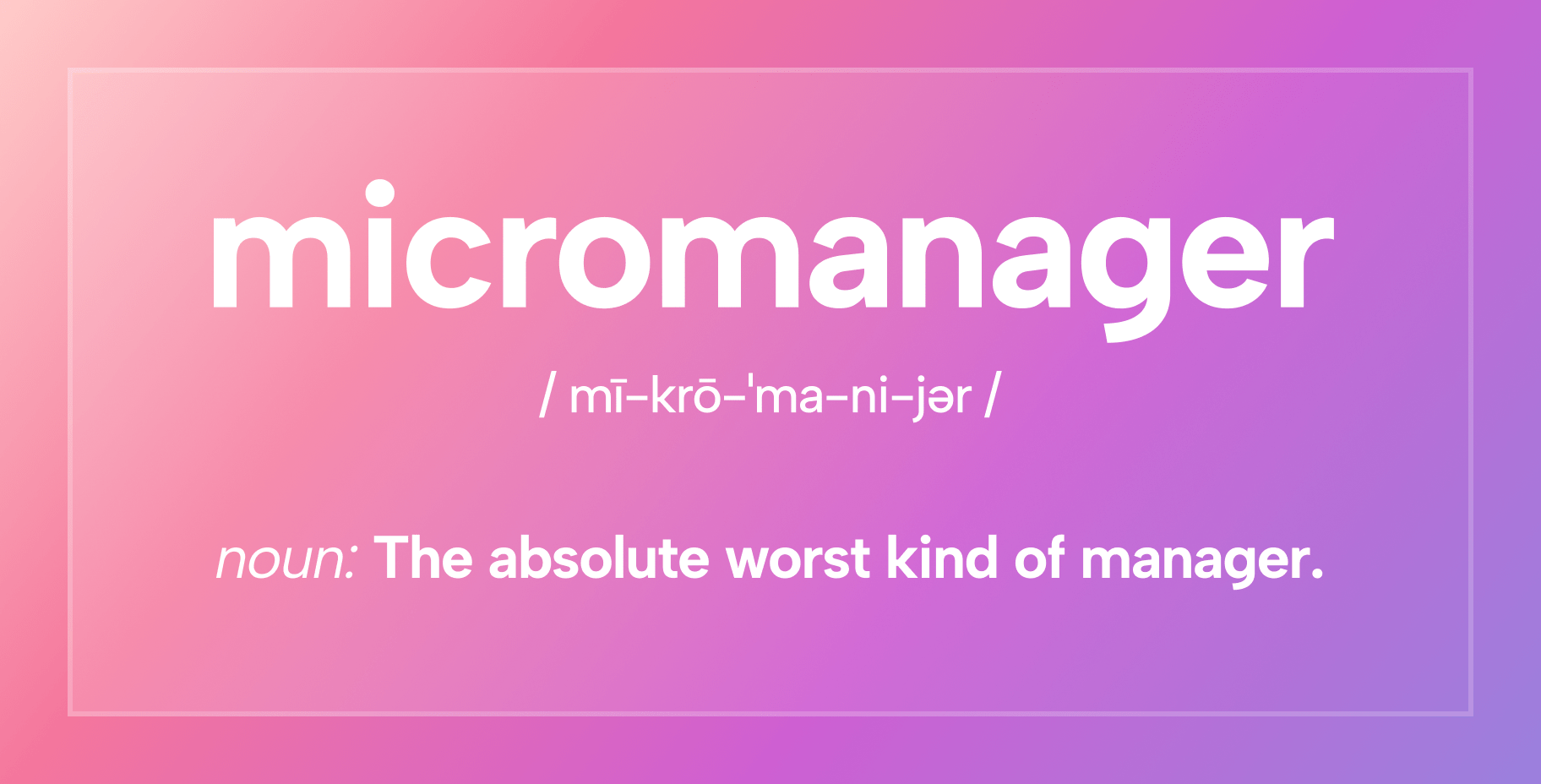
The problems with micromanagement
While micromanagement may seem like an effective way to get things done, it can actually have negative consequences for both employees and employers, including:
Low moral
85% of employees say their morale is negatively impacted by micromanagement.
And in a recent survey, tech workers said micromanagement is the worst possible leadership trait.
Employee attrition
Micromanagement is one of the top 3 reasons employees resign.
In fact, 69% of employees considered changing jobs due to a micromanaging boss. 36% actually did.
Lower productivity
55% of employees say that micromanagement hurts their productivity.
Micromanagement might also lower productivity by increasing how often employees call out sick. A study by Elshout and colleagues in the Neuropsychiatric Disease and Treatment Journal revealed that being micromanaged is linked to higher rates of missing work due to illness.
Decreased performance
Closely monitoring and micromanaging employees can also decrease overall performance.
One study shows that monitoring people while they perform tasks does exactly this.
For this study, three groups of participants had to complete the same tasks. However, each group were given unique instructions:
- Group 1 (no pressure): Researchers told group 1 they would be performing certain tasks, and they were asked to do their best.
- Group 2 (incentivized): Researchers incentivized group 2 by informing them they would earn $10 if they performed their tasks with a certain speed and accuracy.
- Group 3 (monitored): Researchers told group 3 about their tasks and explained they would be videotaped while they performed the tasks. The footage would be watched by students and professors who were interested in the research.
The results? Group 3 performed the worst in their tasks. Videotaping and monitoring them increased pressure and hurt performance.
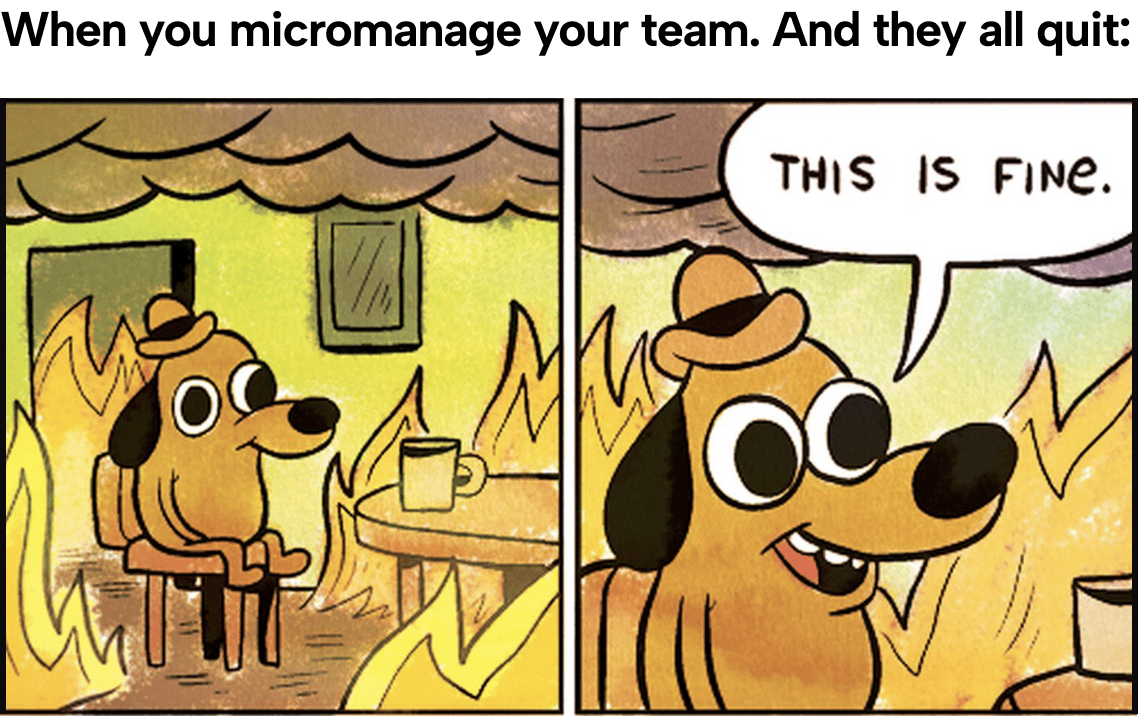
Why bosses, managers, and leadership still micromanage employees
So why, despite these many downsides of micromanaging, do bosses and managers still micromanage?
There are few good, and not so good, reasons you might be micromanaging your team:
- Meet deadlines. You may feel you need to stay on top of employees to ensure they meet deadlines. Or, you may feel anxious if you're not confident your team can meet a deadline, so you micromanage to alleviate this anxiety.
- Improve employee performance. You may think that micromanaging your team will improve their performance. However, studies show the opposite is true. Micromanagement actually decreases performance.
- Understand employee priorities. To you, constant check-ins with employees might simply be a way to understand what they're working on at the moment. But to your employees, it may feel like you don't trust them or believe they're goofing off.
- Ensure the team is on the same page. When employees aren't working collaboratively, they may be doing duplicate work or decreasing their own productivity. To counteract this, you might constantly check in with your team to make sure they're working well together.
- Meet unrealistic demands from upper management. If upper management has unrealistic expectations for what your team can accomplish in a day or week, they may put pressure on you (the manager) to meet these demands. In turn, you may put pressure on your team and micromanage them to meet these unrealistic expectations.
- Gain respect. Leaders sometimes micromanage, because they feel a strong management style will show the team who is boss and gain respect.
- Feel in control. If you're a control freak who's afraid to delegate, micromanagement might be a way of making you feel in control when delegating projects to others.
Or, you might simply be micromanaging and not realize you are.
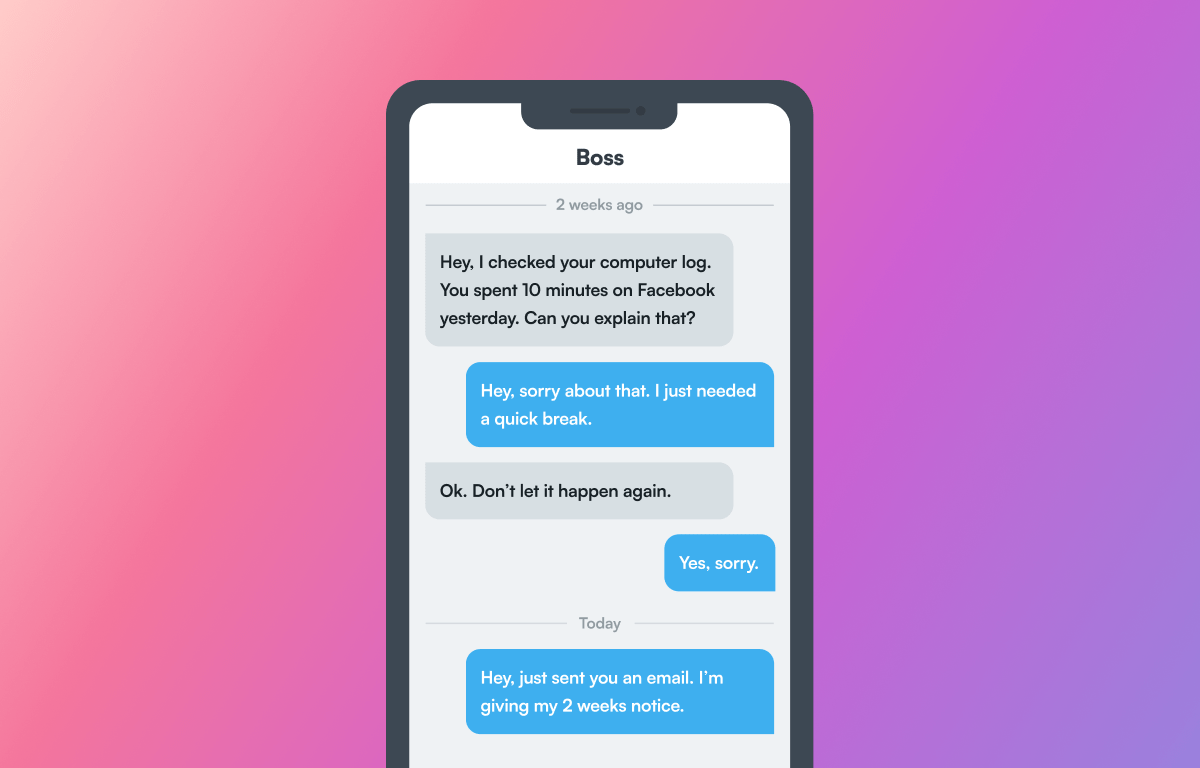
Worried this might be you? This next section can help.
7 signs you're probably micromanaging your team
Are you a micromanager? If you're not sure, here are some signs that you may be micromanaging your team:
- You're always the last one to leave the office.
- You find yourself constantly checking in on your employees.
- You give detailed instructions on how nearly every task should be completed.
- You're quick to point out mistakes.
- You have a hard time delegating tasks.
- You installed tracking software on your employees' computers
- You like control and feel out of control if you don't know exactly what's going on.
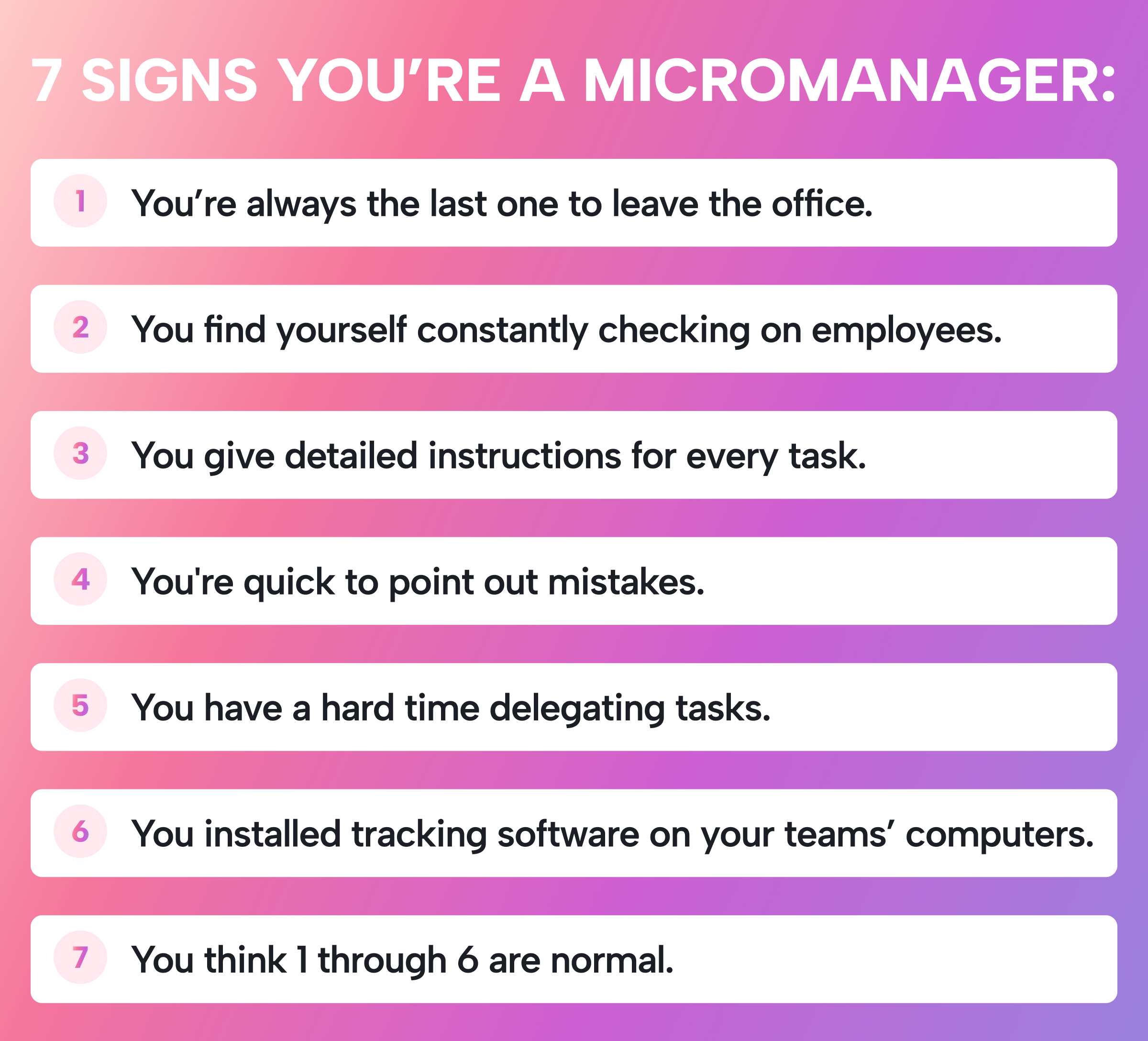
6 steps to stop micromanaging your employees
If you're a micromanager, there are steps you can take to stop, which should in turn improve your team's productivity and performance.
Step 1: Recognize that micromanagement leads to negative results.
In the journal Perspectives on Psychological Science, Researcher Vera Ludwig shares a framework to change unwanted behaviors.
Step 1 of the framework: Realize the action you're taking doesn't make sense.
The research we shared above explains the dangers and negatives of micromanagement. This reality should help you realize that micromanagement doesn't make sense.
Step 2: Understand when and how you micromanage.
The next steps in Ludwig's framework focus on understanding what triggers the negative behavior. Awareness of when and how you micromanage can help you stop.
Start to examine when, how, and with who you adopt a micromanaging style.
You can even keep notes or a spreadsheet to record the scenarios where you micromanage or are tempted to micromanage.
After analyzing yourself, you may realize you're especially prone to micromanage when it comes to work you have expertise in. Or, you might be prone to micromanage when you don't understand the work very well.
Your micromanagement might be triggered by a certain employee, who you feel is underperforming. Or, an employee you feel threatened by.
You may also come to the painful realization that you micromanage because of your own insecurities.
Alternatively, you may micromanage because an employee is clearly underperforming. In this scenario, you need to have an honest conversation with the employee. You may even need to let them go.
But long-term micromanagement is not a solution. It will suck up your time, and may even increase the employee's underperformance and job dissatisfaction.
Step 3: Understand and respect your team's unique skills.
Take the time to understand where each person on your team excels.
Once you know this, you can better delegate work to your team and trust they'll do that work well.
Step 4: Set clear expectations.
Instead of managing your team's tasks and work, manage expectations and clearly explain your desired outcomes.
In a Forbes interview, Donald Hatter, Founder of Donald Hatter Inc. says,
"Managers usually spend a decent amount of time telling their teams what needs to be done. Sometimes what needs to be done and what is expected are different. Effective leaders will do their best to ensure each individual member of a team knows what is expected. Once everyone is in sync with expectations, there is no need to micromanage. It is about outcomes, not activity."
Step 5: Create processes.
“Micromanage the process, not the people," says Joe Apfelbaum, CEO and Founder of Ajax Union.
Develop and document a process for how your team should do specific tasks. Ideally, remove yourself from the process as much as possible.
With clear processes in place for your employees to follow, you won't need to micromanage.
Step 6: Use technology to increase communication and transparency.
Constant check-ins can make employees feel untrusted, and they're unnecessary.
Technology and effective task and project management tools can keep track of projects and responsibilities and show you exactly what your team is working on — without you asking them.
This is where tools like Motion come in.
How to use Motion to increase collaboration, communication, and productivity and stop micromanaging your employees.
Motion is an AI-powered project management and productivity platform for teams.
While most project management tools require tedious, manual updating and planning, Motion automates the planning for your team and gives them productivity tools to improve their workday.
Project and task planning and prioritization with Motion
In Motion, you and your team can create and organize entire projects.

For each task in a project, you can add an assignee, deadlines, priorities, estimated task duration, blockers, and labels:

This is where things get really cool ...
Daily to-do lists and time blocking with Motion
Motion takes my projects and tasks and builds a schedule to finish everything. It even blocks time on my calendar to do each task at the right time.
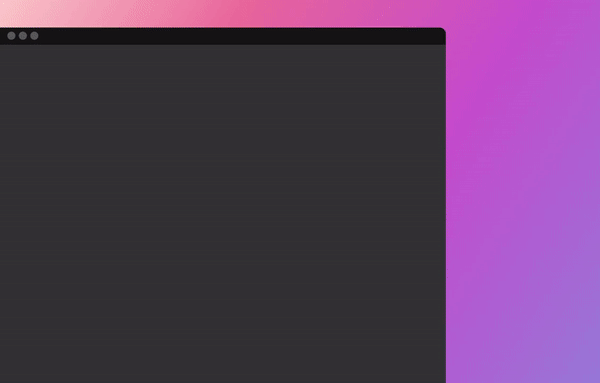
Plus, employees can choose whether or not they want to have Motion add tasks to their schedule. This autonomy gives them the ability to manage their own schedule and productivity in a way that's best for them.
Meeting scheduling with Motion
Motion can also reschedule non-urgent meetings, so your team can schedule more urgent ones asap.
Motion even gives everyone on your team the ability to create custom meeting booking pages to easily schedule meetings with other people:
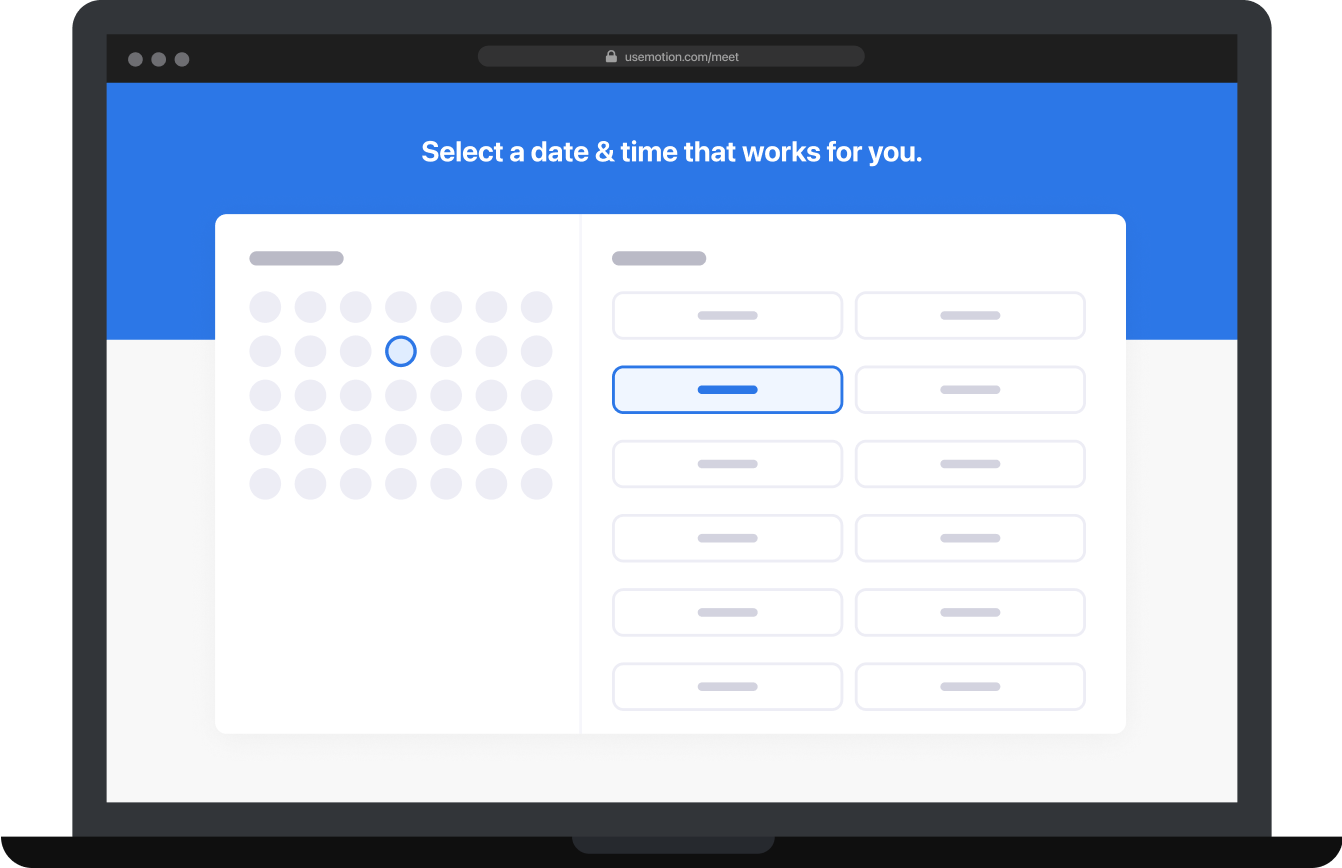
Team communication and collaboration with Motion
You and your team can comment on tasks or projects within Motion to ask questions or check on status.
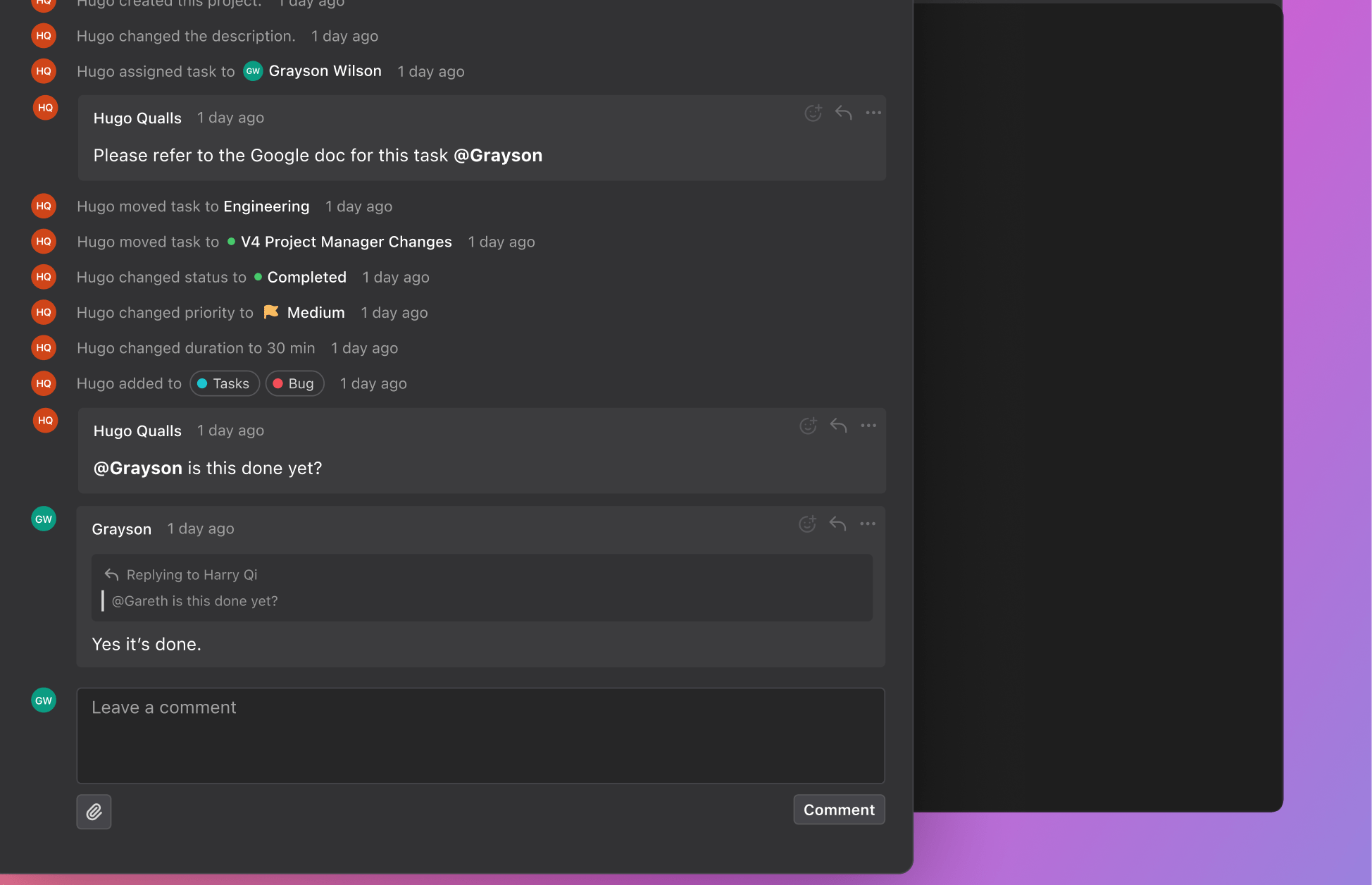
Productivity strategies with Motion
Motion even will optimize each person's schedule with time-tested productivity hacks — like reserving large chunks of time on your team's calendar for focused, deep work.
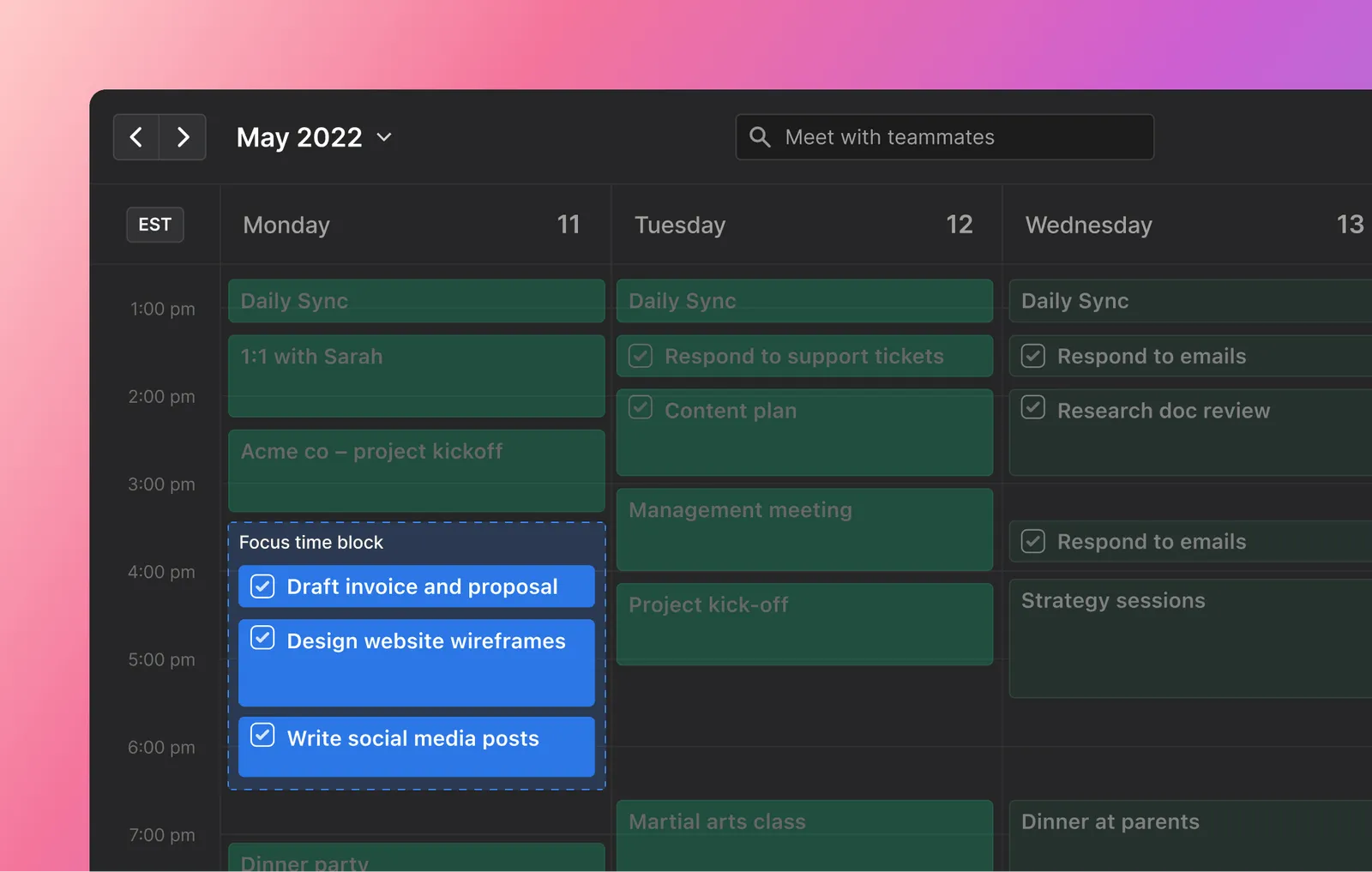
Time reports with Motion
Motion gives a simple breakdown of how much work and meetings everyone on your team has. So you can easily see when employees are overworked or stuck in too many meetings.

Motion empowers your entire team to think about optimizing their schedule and day and building a schedule that works for them. Instead of micromanaging your team, they can manage their own tasks, projects, and schedule with Motion — and eliminate a lot of the manual parts of doing so.
That's why 20,000+ professionals use it to save 2 hours each day! (That's over 30.3 days each year.)
Try Motion free for 7 days
If you'd like to give Motion a try, grab a 7-day free trial here.





