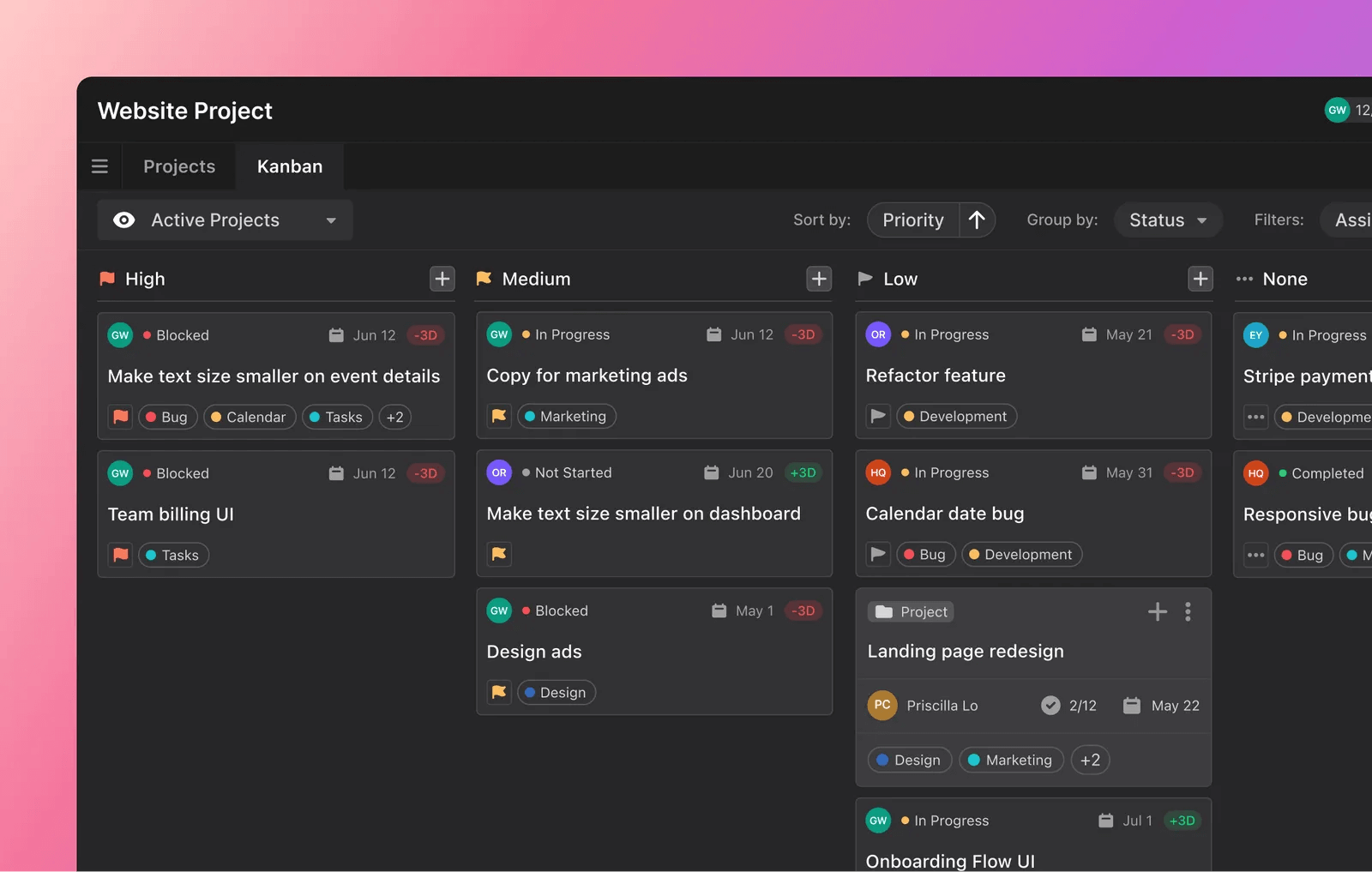Have you ever wondered why some projects succeed while others falter? Perhaps project goals and team roles were muddled, leading to miscommunication and delays. Or maybe, despite hard work, the project scope shifted uncontrollably, which can derail progress and cause frustration.
The lack of a systematic approach and tools for efficient project management can turn even the most promising initiatives into chaotic nightmares.
However, a thorough understanding of the project lifecycle combined with tools like Motion can help. A lot.
What is a project lifecycle?
The project lifecycle is the entire journey a project embarks upon from its inception to its completion. This concept is essential in the industry, as it forms the backbone of project management (old and new).
The phases we're about to delve into are intimately tied to the project lifecycle. In fact, how well these phases are executed directly impacts the progress a project makes through its lifecycle.
What are the phases of a project?
The phases of project management provide structure that helps project managers break down the project lifecycle into manageable chunks.
According to the Project Management Body of Knowledge (PMBOK) and the Project Management Institute (PMI), projects follow five distinct phases:
- Project initiation
- Project planning
- Project execution
- Project monitoring and controlling (of execution phase)
- Project closure
Besides traditional phases, other project management methods like PRINCE2 and Agile have their own phases.
The traditional 5 phases of a project
First, let’s review the original 5-phase framework that is popular within project management.
 |
Use the image above as your quick reference before we dive deeper below.
Phase 1: Initiation
This phase is the starting point of a project— it's where you decide if the project is a yeah or a nay.
During this stage, the project isn't approved or in motion. Instead, you lay a solid foundation for other artifacts and answer a few crucial questions to decide whether the project should proceed.
To answer these questions, project managers look at things like:
- A business case is a helpful pre-planning document that explains why the project is a good idea. It includes a feasibility study to assess if the project is financially and practically doable.
- Project benefits: What's the big picture? How does this project align with broader business goals?
- Major deliverables: What are the primary outcomes you expect from this project? Think of them as the key milestones along the way.
- Success criteria: How will you know when the project is successful? What are the criteria that define success?
All this information is then captured in a project charter. This document authorizes the project to exist and establishes the project manager’s authority. It’s also a go-to reference for understanding the project at a high level that outlines requirements, milestones, and success criteria.
Another important document is the “stakeholder register.” It includes details about everyone interested in the project, individuals, groups, or organizations. This helps to identify and manage those who’ll influence or be influenced by the project.
Phase 2: Planning
After you’ve laid the groundwork in the initiation phase, evaluated the feasibility, and approved the project, it’s time to zoom in on the details.
Planning is where you roll up your sleeves and create a full-on plan of attack to bring the project to life.
Proper planning can avert many main reasons projects fail, including a lack of communication and inaccurate time projections.
Here, it helps to define your project objectives using the SMART technique. SMART is a great way to ensure you set specific, measurable, achievable, relevant, and time-bound objectives.
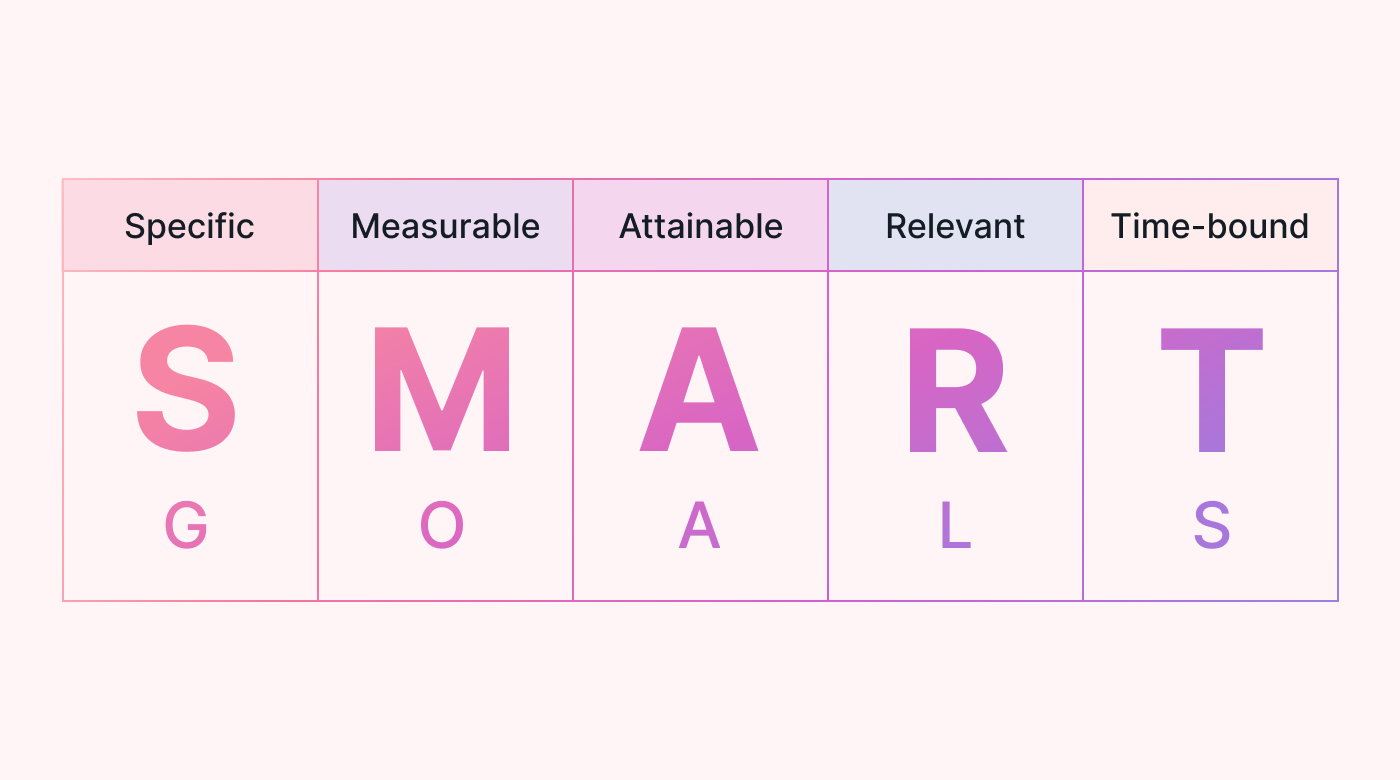 |
But how do you go from big-picture objectives to actionable steps? With a work breakdown structure (WBS). Using this artifact, you start with the big picture—your major project deliverables—and break them into smaller, manageable tasks. This also helps you identify what resources you need for each task and how they fit together.
With a clear understanding of what the project requires, you can better estimate how much time each task will take, what supplies you need, and how to prioritize work.
Once you’ve nailed down the details, you can arrange the work logically, considering any dependencies, resources, and task sequences. All this information then goes into your project plan, the key deliverables for this phase, and your guide for the subsequent phases.
Phase 3: Execution
Your project transforms from plans and strategies into tangible results in this phase. In other words, it’s time to deploy software, build structures, develop products, or whatever your project niche entails.
As you dig into execution, it’s common to unearth new information, challenges, or chances for improvement. If this happens, you may need to revisit and update the initial project plan.
As you cross off tasks from your checklist in this phase, you’ll also work in parallel with the next stage.
Phase 4: Monitor and control the execution
As your project leaps into action during the execution phase, it’s vital to watch progress. That’s precisely why, in phase 4, you use the project plan and charter to measure your project progress and to check for any possible issues.
Why do we use these as our reference? Let’s say you’re assembling a bookshelf from a furniture store. When you do this, you don’t just skim the instructions once and expect the bookshelf to assemble itself magically. Instead, you keep referring to the manual, double-check each step, and look at the diagrams for clarity.
The key here is that the more you can refer to a definition of success (plus the plan to make it), the more likely you will end up with a bookshelf, not a pile of wood. This is especially true if you aren’t used to a specific project method or lifecycle.
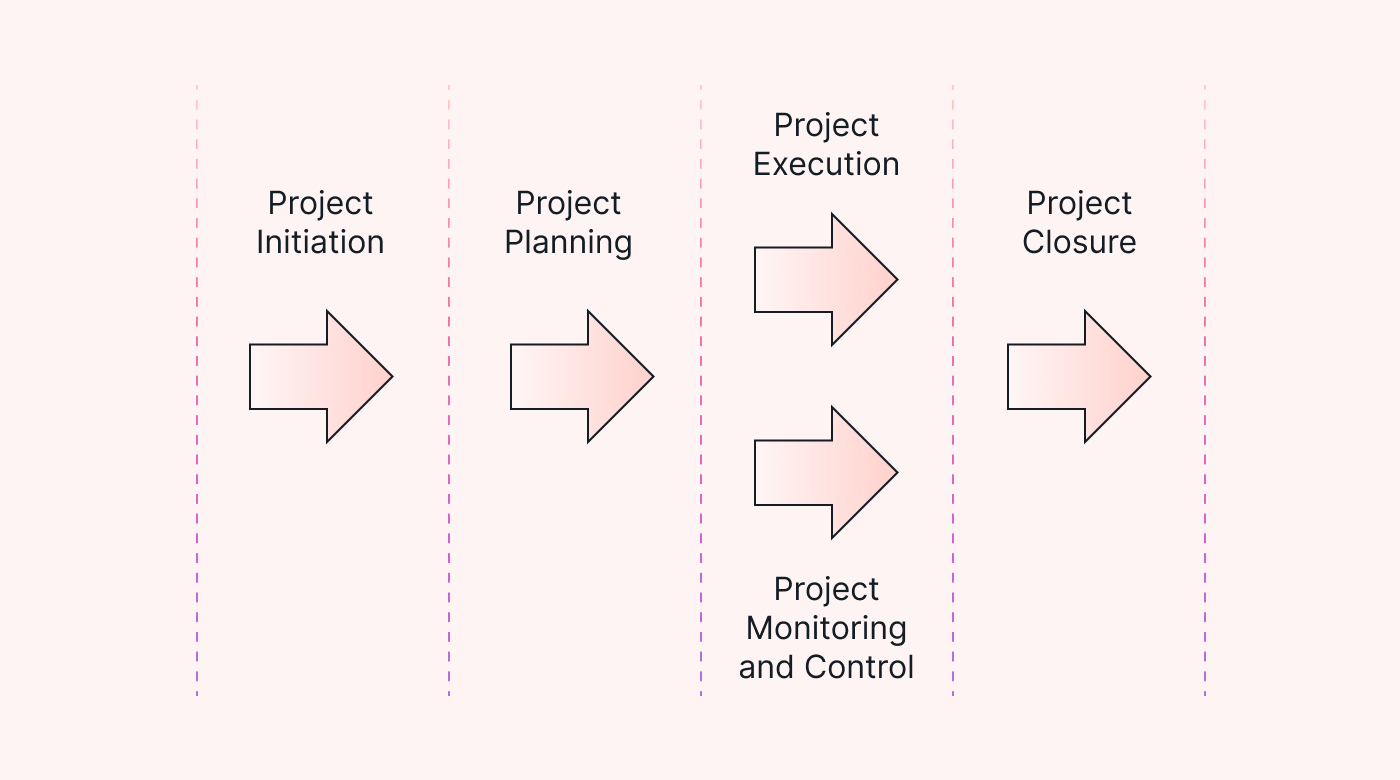 |
Project management software makes it much easier to keep track of progress. It gives everyone a better understanding of the project as a whole and consolidates all related projects in one place.
Phase 5: Closure
With the project done, it’s time to celebrate. But you’ll want to tie up some loose ends before you raise that victory flag.
Here, project managers often use a postmortem or retrospective meeting to reflect on what went well and what didn't.
Next, you should prepare a final project report. This report outlines everything from the initial goals to the challenges and, most importantly, the road to success. Depending on the project, you may also need to present this report to project stakeholders.
Now, remember all those documents and data you collected throughout the project? It's time to store them safely. This way, if you need to revisit the project or share insights with others, everything is organized and accessible.
And lastly, you redeploy or release the project resources.
The 6th phase of project management
Have you ever wondered how projects get the initial idea for the initiation phase? Well, a not-so-well-known step in project management sets the stage for all of this – it’s called “project design”
This phase is unique because it’s “pre-everything else,” so it happens before you dive into feasibility studies, business cases, and formal charters. It is where you gather those early ideas, perhaps even sketch out a rough concept, to see if it’s a good idea or to get approval from executives. In some cases, the project design can become an official document and even help to complete the project charter and plan.
 |
Depending on how your business selects projects, project design might sometimes be called “project inception” or could become input to the project portfolio intake and selection process.
PRINCE2 phases
PRINCE2, an acronym for projects in controlled environments, is a widely used system in the United Kingdom, other parts of Western Europe, and Australia.
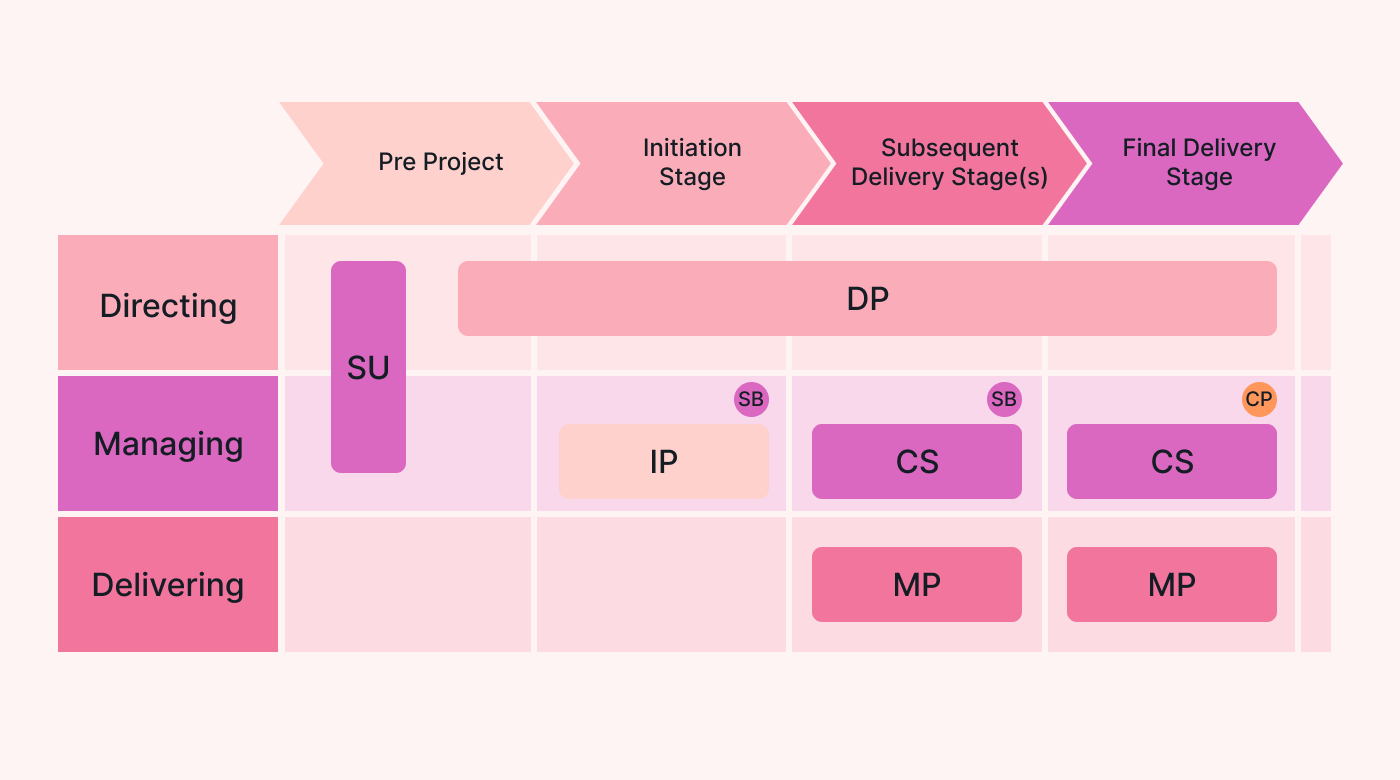 |
It offers a systematic approach that consists of seven core phases:
- Starting Up a Project (SU). In this phase, you assess the project feasibility and assign key roles like Project Manager and Executive.
- Initiating a Project (IP). Unlike the 5 phases, you create a detailed project plan with objectives, scope, and resources in this phase.
- Directing a Project (DP). Senior management gives oversight and direction to ensure the project aligns with business objectives and goals.
- Controlling a Stage (CS). In this phase, you break down the project into manageable stages and closely monitor and control each.
- Managing Product Delivery (MP). This phase focuses on delivering project outputs and managing project team activities.
- Managing a Stage Boundary (SB). Evaluate completed stages and decide whether to proceed.
- Closing a Project (CP). Capture lessons learned, finalize documentation, and ensure all loose ends are tied up neatly.
Agile project management phases
Agile is an iterative and flexible project management approach focusing on continuous improvement.
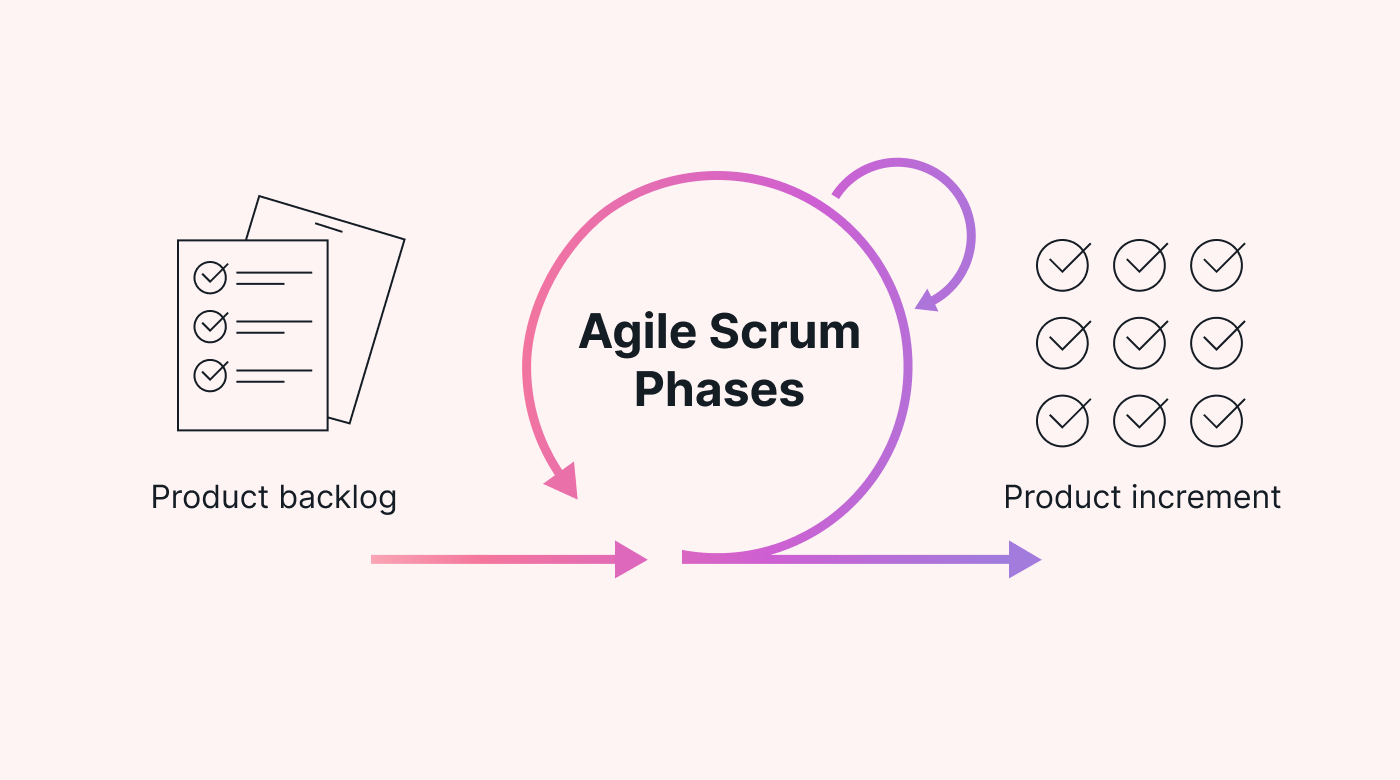 |
Agile projects don’t follow the same project lifecycle as other methods because the aim is to deliver iteratively, and make changes and remain flexible in execution. For example, it doesn’t use a traditional project plan but instead uses a sprint planning session every 2-4 weeks in the project lifecycle. It also uses other artifacts like product and sprint backlogs to help managers plan, control, and execute the project.
Backlog grooming
It all starts with backlog grooming.
The product backlog is a set of features, bugs, fixes, and more that detail what is required for a complete product. In this phase, the Scrum master and product owner work together to decide what items from the product backlog they should work on, and the Scrum team then selects the sprint backlog from the product backlog.
Sprint planning
Once you have your sprint backlog items, you can start the team sprint planning session, where the project team clarifies the sprint's goals and objectives. This helps everyone understand the purpose of the upcoming work.
The team prioritizes user stories or tasks based on their value and complexity during planning. The team then estimates the effort required for each task to ensure they can handle it all.
At the end of the planning phase, the team commits to the tasks they will complete in the upcoming sprint.
Sprint execution
It’s quite challenging to monitor something that’s moving at the rapid pace of Agile projects. This is why they typically don’t have that phase; instead, they hold daily stand-ups for Agile teams to stay on track. In this Agile ceremony, members discuss progress challenges, review sprint backlog items, and plan the day.
Sprint review
Once the sprint is complete, the team delivers it to the customer and then captures their feedback. After that, the Scrum master updates the sprint backlog with any changes or fixes.
Sprint retrospective
The last phase here focuses on learning and improvement. One highly effective way Agile teams do this is with a sprint retrospective.
Retrospective is a safe space for open dialogue about the process. Team members share constructive feedback without fear of blame. The team identifies specific changes in process to implement in the next sprint. These actionable insights drive continuous enhancement.
Insights from the retrospective feed into the next sprint's planning, creating a feedback loop for ongoing improvement.
Agile Kanban method
Agile teams also often use Kanban boards, which can help them split their work into as many “phases” as they want.
Using a Kanban board during execution and planning can help to manage projects with many moving parts or dependencies. Kanban boards also work well with Sprint boards and product backlogs and can even feed work straight to them.
Kanban boards also have team members pull work instead of pushing it through like Scrum.
Use Motion to manage ALL your project phases
Project management tools such as Motion are used by more than 3/4 of “high-performing” projects. These tools were made to help execute projects from 1st phase to the last phase.
Let’s show you how Motion works in all project phases.
Say you’re in the initiation phase, defining your project’s purpose and assessing its feasibility. You can use Motion’s smart calendar to help you craft the project strategy. Let it figure out when to schedule your meetings, tasks, and activities.
Now, onto the planning phase. You’re building a WBS, schedules, budgets, and resource assignments. Motion’s AI task management feature can integrate tasks into your team’s schedules. You simply tell Motion about the tasks from the WBS, identify priorities, deadlines and dependencies and assign them, and Motion takes care of the rest. Get set for Motion to auto-schedule them.
As we dive into the execution phase, this is where Motion’s task manager tool truly shines. With calendar integration, your team stays updated on tasks and deadlines. Motion also ensures your execution is laser-focused, seamlessly merging project tasks into everyday workflows.
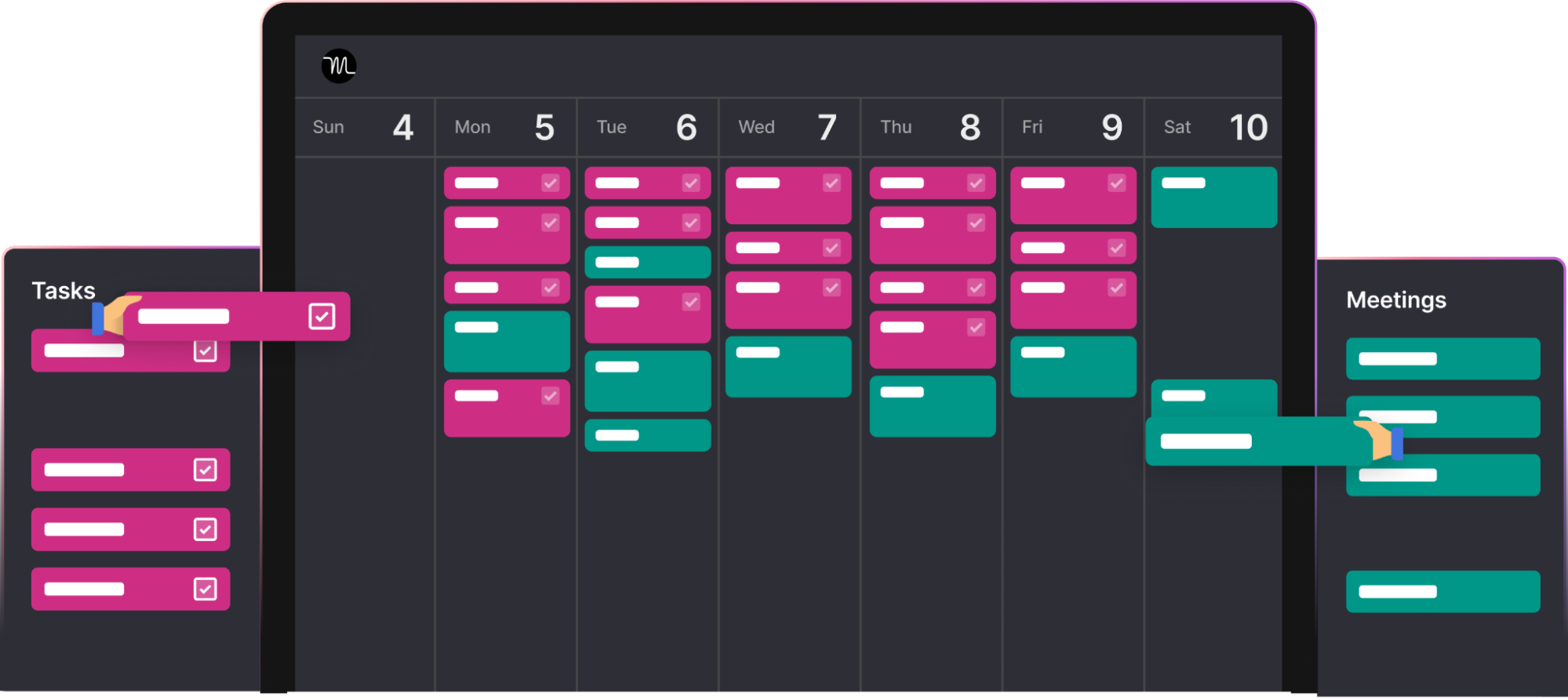 |
The monitor and control phase demands a steady hand on the project’s steering wheel. Motion’s got your back here, too. Because it auto-schedules project tasks into your team’s calendars, it will make sure your team is always working on the optimal items. It’ll also alert you when it can’t juggle things to meet a deadline.
With the last phase, closing a project on a high note is the goal, and Motion’s meeting assistant feature helps you achieve just that. Need to schedule final discussions or wrap up tasks? Consider it done. This feature makes project wrap-up a breeze, ensuring all loose ends are tied up neatly.
Ready to use Motion for your project lifecycle? Start your 7-day free trial.