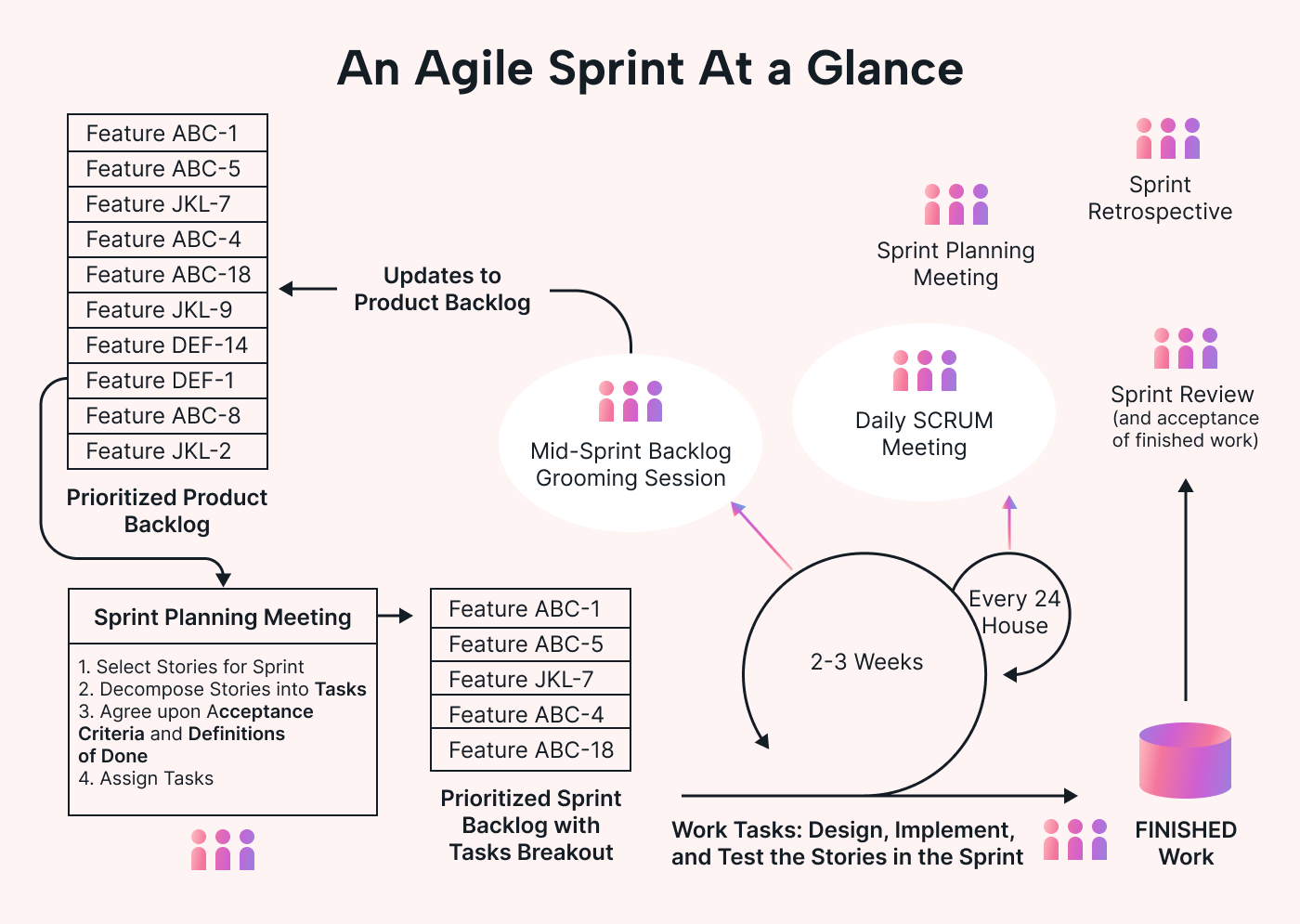Are you stuck in a never-ending loop of sprints? Or constantly moving forward without truly assessing what's working and what's not?
Teams often find themselves caught up in a relentless sprint cycle. Constantly delivering features and meeting deadlines without taking the time to learn. As a result, they miss valuable opportunities for improvement and growth.
Often overlooked and underestimated, sprint retrospectives hold the key to unlocking continuous improvement within teams.
In this guide, we'll explore the true potential of sprint retrospectives and how they can transform your process. Not only will we go over the basics of running effective retrospectives, but we’ll also arm you with the knowledge and tools to make the most of this agile activity.
What is a sprint?
The term “sprint” can conjure up various images. For many, it can recall scenes from one of Tom Cruise’s movies where he is running flat out. Or a cheetah sprinting across the Savannah in pursuit of a warthog.
However, in Agile project management, a sprint is a focused and time-bound race toward delivering a valuable product.
Agile Sprints have a fixed duration, typically lasting one to four weeks. This timeboxed approach helps keep the team focused so they don’t get lost in an endless loop of work.
Sprints follow a set of activities and ceremonies, one of which is the sprint retrospective.
What is a sprint retrospective?
A sprint retrospective is a dedicated meeting held at the end of a sprint. During the retrospective, the team engages in open and honest discussions. They identify areas where they faced challenges or obstacles during the previous sprint. The focus is on finding ways to improve their workflow and collaboration.
Often, a sprint retrospective is also an opportunity to celebrate successes during a project.
The retrospective isn't about pointing fingers or assigning blame. Instead, it is about transparency, teamwork, and accountability. It empowers the team to take ownership of their work and actively contribute to continuous improvement.
In Agile methodologies, continuous improvement is highly valued. It's all about learning from experiences and finding ways to enhance future endeavors. That's why sprint retrospectives are such an important element of the Agile methodology.
Who's involved in a sprint retrospective?
A sprint retrospective isn't a solo endeavor but a group meeting. The main players include the development team, Scrum Master, and Product Owner. However, others who have had a hand in the sprint can also be invited.
The team shares their thoughts on what went well and what needs improvement. Together, they work towards finding areas to improve and create a culture of growth and success. Their knowledge and expertise help shape the discussion.
The Scrum Master, who facilitates the Agile process, is responsible for making sure that the retrospective runs smoothly. They create a safe environment where everyone feels comfortable sharing their ideas, guides the conversation, and keeps the focus on the agenda.
The Product Owner, who represents the stakeholders and customers, also takes part. Their input is important in understanding how the sprint’s outcome affected the product value and stakeholder' expectations.
Run a successful sprint retrospective: key activities (and questions to ask)
To run a successful retrospective, there are a few essential activities you’ll want to consider. Let’s take a look at those in detail.
Pre-retrospective prep
To run a successful sprint retrospective, you must first prepare.
You need to schedule a time for the retrospective, ideally right after the sprint finishes. This way, everything is fresh in memory.
Next, you need to a) create an agenda and b) gather the data for the meeting.
Create an agenda:
An agenda outlines the key discussion points and activities for the retrospective.
The agenda may include:
- A review of the sprint's goals and objectives
- Share individual reflections on successes and areas for improvement
- Identify challenges faced during the sprint
- Brainstorm ideas for future improvements
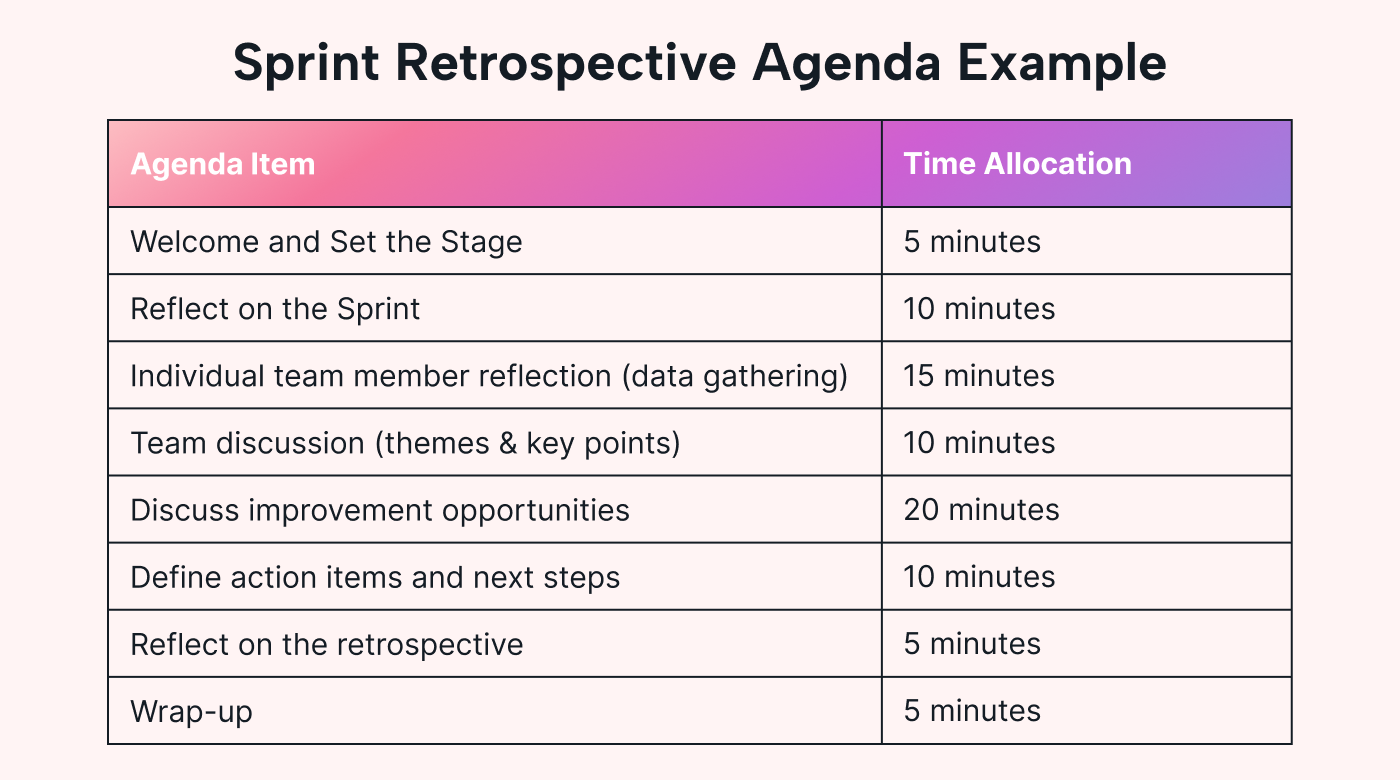 |
Then share the agenda and any preparation instructions with the team before the sprint retrospective.
Gather pre-meeting data:
Next, ask team members to collect data, on their own, before the meeting. To do so, suggest they review their notes, tasks, and relevant metrics from the sprint.
You can also gather metrics about the project, such as performance, delivery, and other relevant information.
If the sprint is complex or lengthy, it can be helpful to send out a questionnaire. Not only will this help you gather feedback before the retrospective, but it'll help keep the details of the sprint fresh in mind.
Set the stage
To kick-start a sprint retrospective, it's important to set the stage. Use these 3 steps to help you do so:
- Start by reminding the team of the purpose, which is to reflect on the sprint and identify areas for improvement. Mention the importance of teamwork and collective learning.
- Take a few moments to go over the agenda. This will provide a clear structure and direction for the discussion.
- Foster a supportive atmosphere where team members feel comfortable sharing their thoughts.
To establish a supportive atmosphere, consider these quick tips:
- Encourage active listening: not just hearing the words being said out loud
- Practice empathy: understanding and considerate of different perspectives
- Ask for constructive feedback: specific, actionable, and focused on improvement
Data gathering and reflection
After setting the stage, it's time to gather data and reflect upon it.
Here you should let your team members share their own experiences and data they found before the meeting. Ask them open ended questions on notable successes, challenges, and observations from the sprint.
For example, during the discussion, one team member might share how they successfully tackled a difficult task. Another might talk about a challenges they encountered while working with other team members.
Questions to ask during a sprint retrospective
Using the right questions during a retrospective can help to uncover valuable insights and promote productive conversations. We've organized these helpful questions into reflection, teamwork, and learning.
Reflection questions
Reflection questions help identify what went well, the challenges faced, and opportunities missed. Examples include:
- What aspects of the sprint went well?
- What part of the sprint should we continue using?
- Where could we deliver more value to users?
- Did we miss any opportunities?
- Were there any assumptions that came true?
Teamwork questions
Teamwork questions focus on the team's ability to work together. Examples include:
- Do you see any areas where our teamwork could be improved?
- How do you think our team can work better as a unit next time?
- How can work better individually to help each other next time?
- Do you have any tools or techniques for better teamwork?
Learning questions
Learning questions encourage the team to reflect on personal and collective growth. Examples include:
- Are there any valuable lessons learned from your role that you want to apply in the next sprint?
- Did anyone learn any new skills, in this sprint?
- What skills do you think would help next time?
- How can you improve your own work process?
Identify themes and key discussion points
After sharing individual reflections, it's time to look for common themes or patterns that emerged during the sprint.
For example, if team members mentioned difficulties with communication, that could be a theme to explore further. Other themes might include effective problem-solving strategies or areas where you excel as a team.
By focusing on themes, the discussion covers both the positive aspects of the sprint and the negative. This helps give a holistic understanding of performance and paves the way for meaningful insights and action steps.
Discuss improvement opportunities
Using the feedback and data you’ve gathered, you should then facilitate a focused conversation on improvement.
During these conversations, brainstorm innovative strategies and approaches that can address the identified challenges. Let the team know everyone's input is necessary to find practical ways to enhance processes. Focus on the themes and talking points that have been identified in the previous activity.
This can be fertile ground for better ways of working together.
Define action items and next steps
Next, determine action items to address the identified improvement opportunities. It's essential to define each action item as a team and to assign a dedicated owner who'll be responsible for its execution. You should set clear objectives and a realistic timeline for each action item.
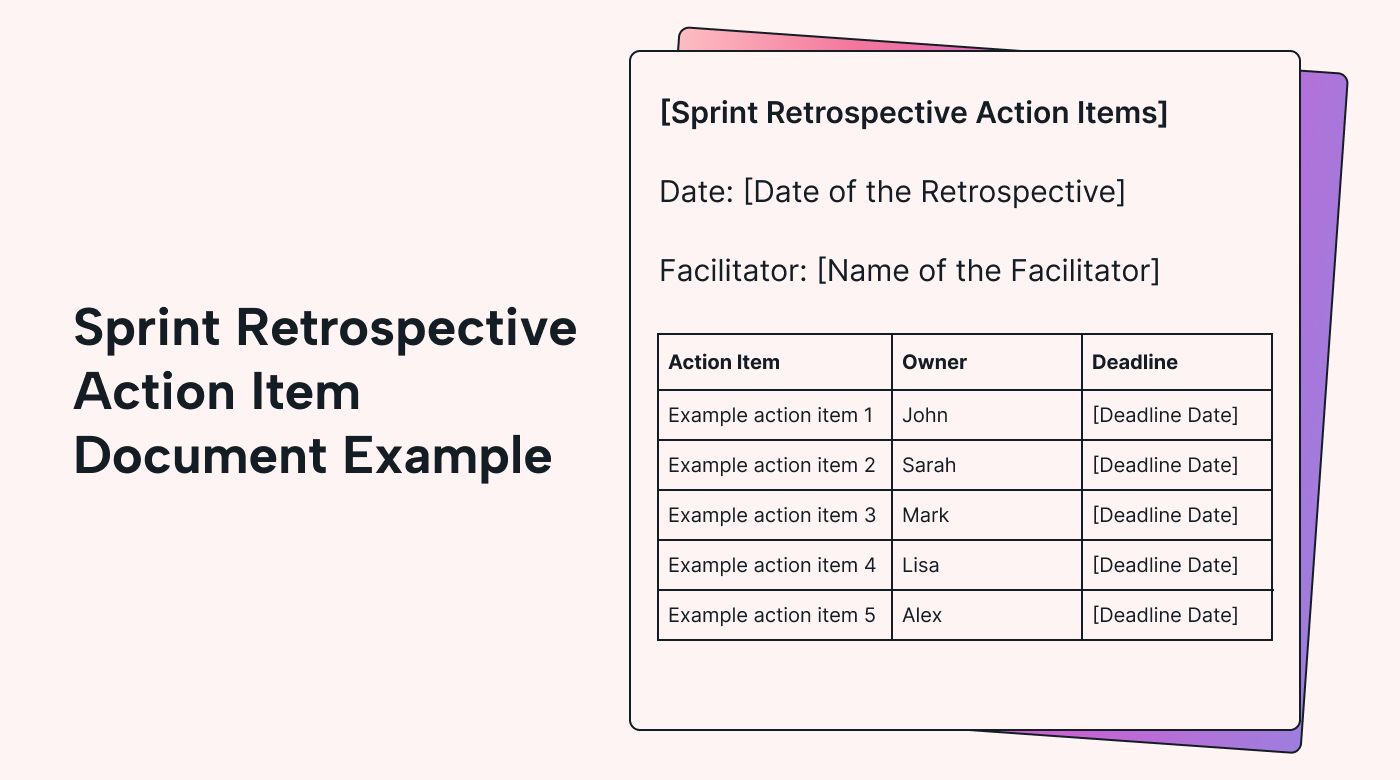 |
To maintain transparency and accountability, you should document the action items, and make them easily accessible to all team members. This will promote a sense of ownership and foster transparency around the goals.
Reflect on the retrospective process
A bit of a loop, but you should reflect on the retrospective process itself.
Allocate dedicated time to solicit input from the team. Focus on the effectiveness of the process, the agenda's structure, and the overall meeting experience. Encourage team members to provide honest and constructive feedback.
Follow up and track progress
Now that you’ve identified the action items to drive improvement, it's important to follow up and track their progress. As the proverb goes, what doesn’t get measured, doesn’t get done.
Assign someone to track and oversee the execution of the agreed-upon action items. Schedule the follow-up to make sure the improvements were adopted.
Tips for maximum effectiveness
To improve the effectiveness of your retrospective, here are some tips.
Use an effective sprint retrospective agenda + template
The value of a well-put-together agenda can’t be understated. It guides the meeting and helps everyone involved know what is going to happen.
Here's a basic template you can use:
- Welcome and introduction (5 minutes)
- Review of sprint goals (10 minutes)
- Individual reflections (15 minutes)
- Group discussion on themes (20 minutes)
- Talk about improvement ideas (15 minutes)
- Action item planning (10 minutes)
- Wrap-up and next steps (5 minutes)
This is just a basic framework that you can use to build your own.
Stay within a time frame
It’s crucial to stay within a designated time frame to make the most of your sprint retrospective.
To do this:
- Set time limits: for each section of the retrospective to ensure efficient use of time
- Use time blocking techniques: to keep discussions focused
- Designate a timekeeper: or use a timer to monitor and manage the duration of each agenda item
Keep people engaged
To engage participants, consider the following approaches:
- Interactive exercises: like brainstorming, silent reflection, or small group discussions
- Visual aids: such as charts or diagrams to enhance understanding and stimulate discussions
- Anonymous feedback: in the form of letters, emails, or questionnaires
Clear and actionable next steps
It’s important to have clear and actionable next steps to drive improvement.
Try these tips for creating clear action steps:
- Assign owners: to each action item, ensuring accountability and clear responsibility for implementation
- Document and distribute: to all team members afterward. This makes sure that everyone is aware of the agreed-upon next steps
- Align with improvement opportunities: identified during the retrospective. This way, the actions taken directly address the areas that need improvement
Motion helps host sprint retrospectives and more
Motion is a powerful tool that can help you with sprint retrospectives (and much more).
Motion provides easy-to-understand visual representations of your sprint data. You can create charts and graphs to showcase important metrics and trends, enabling you to gain insights at a glance.
Motion can automatically schedule the retrospective after each sprint is completed. This removes the need for manual coordination and makes sure that the retrospective takes place at the most convenient time. Team members can also participate in the retrospective by commenting on specific items before and after the meeting.
With Motion, you can easily share the retrospective agenda with participants, schedule and track action items resulting from the retrospective, and share documents, all inside the app (no app-hoping).
Motion can also.
Motion integrates with popular project management tools through Zapier. This integration lets you directly link retrospective action items to your project workflow.
Sign up for your 7-day free trial of Motion.