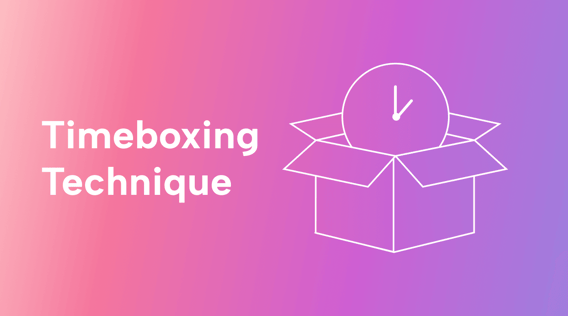Time.
When you’ve got nothing to do, it seems like there’s an ocean of it. But when you’re under pressure to be productive, it can slip through your fingers like grains of sand.
So here’s an idea: box it in!
Timeboxing puts chunks of time in manageable boxes. It’s a powerful technique that can revolutionize your time management and skyrocket your productivity.
In this comprehensive guide, we’ll dive into the history, principles, and various methods of timeboxing. We’ll also show you how to effectively integrate this approach into your daily life. We’ll even give you a detailed example of how to do it.
So buckle up and get ready to take control of your time!
What is timeboxing, and why is it used?
Before we get into the nitty-gritty, let’s take a quick look at where timeboxing comes from.
The concept of timeboxing dates back to the 1980s. Introduced by author James Martin, it was first used in software development to manage the complexities of the development process.
It has since evolved and found its way into other industries and disciplines — from project management to personal productivity — and it’s now a favorite time management technique.
At its core, timeboxing is about allocating a specific amount of time to a particular task and then focusing solely on that task within the given time frame. Simple!
But how is it different from traditional to-do lists and schedules?
Well, these more traditional forms of keeping track of your tasks often lack the time-bound element that helps create urgency, drive, and focus.
It’s that added element of allotting specific bits of time for each task that turns timeboxing into a different kind of project management tool with its own set of productivity benefits.
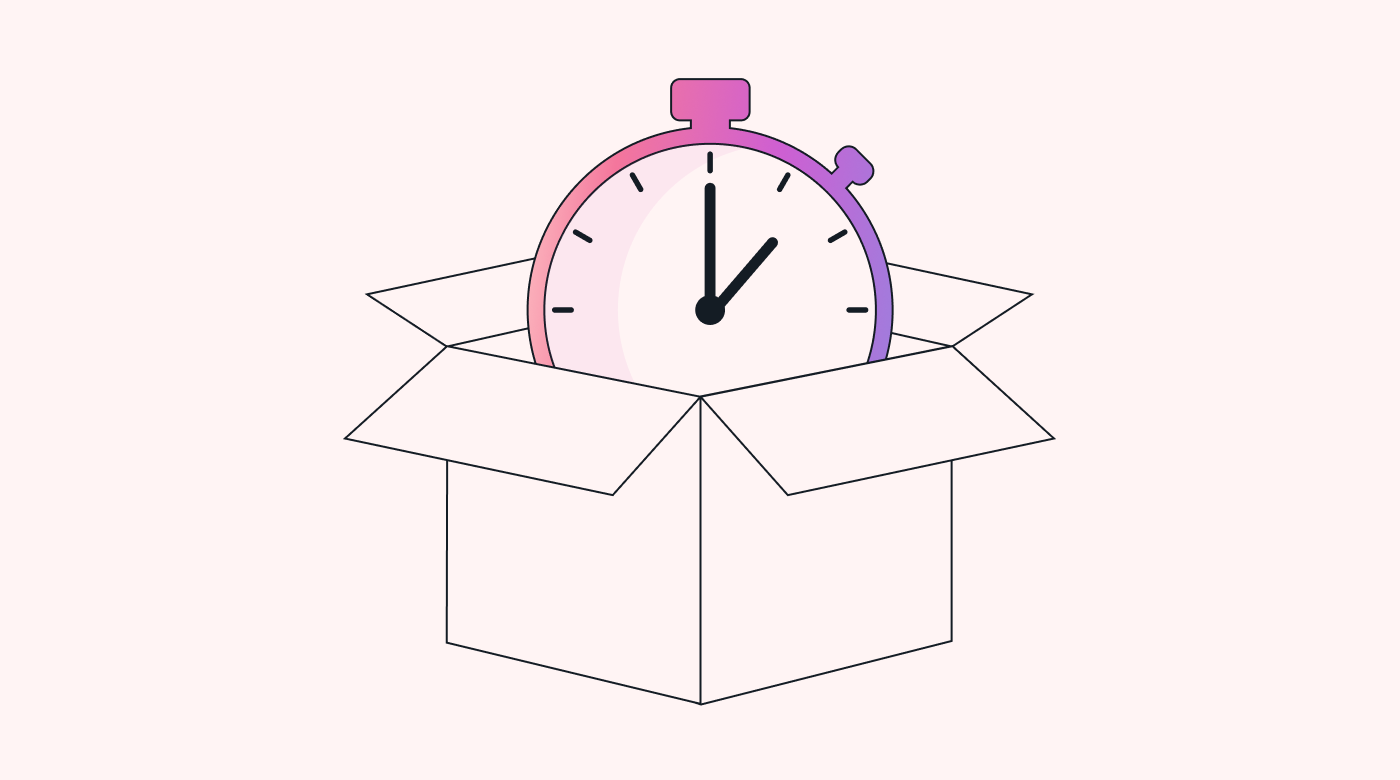
Timeboxing vs time blocking
Time blocking and timeboxing are two popular techniques for managing your schedule, but they work a bit differently. Let’s take a look at each of them.
Time blocking
Time blocking involves scheduling specific blocks of time for different activities throughout the day. If you leave enough room for life’s surprises, it can be a flexible way to plan your day — but the main idea is to create a bit of structure so that you always know what to do and when.
During each designated time block, you focus solely on the task at hand without interruptions. If you don’t finish, you can continue to work on it or reschedule it for later.
In addition to helping you organize your time, this method is a great way to promote a healthy work-life balance.
Timeboxing
Timeboxing, on the other hand, is like setting a timer for each task. You give each activity a fixed amount of time, and once that time is up, you move on to the next task — even if you’re not finished.
The goal with timeboxing isn’t necessarily to finish the task within the time limit but to avoid spending too much time on any single task. This method is especially useful when you’ve got lots of tasks and tight deadlines to juggle.
The benefits of timeboxing
Timeboxing as a productivity technique delivers a number of potential benefits. For instance:
- By setting a time limit, you reduce procrastination and force yourself to concentrate on the task at hand. This helps you avoid getting distracted by other tasks. (Speaking of distractions, check out Indistractable by Nir Eyal, a timeboxing expert!)
- It helps you prioritize tasks.
- Breaking down large tasks into smaller tasks can help maximize your productivity so you can get more done in less time.
- It helps prevent burnout by encouraging you to take regular breaks and recharge between tasks.
In a recent survey of 300 employees, 50% reported being productive for less than 5 hours per day, so there’s clearly a lot to gain from timeboxing!
How to do timeboxing right
Want all the benefits of timeboxing but aren’t sure where to start? Try these five simple steps below.
Step 1: Identify tasks
Timeboxing is incredibly versatile and can be used for all sorts of tasks. To get the most out of it, we recommend focusing on these types:
- Tasks that need deep focus
- Tasks you don't want to do but have to do
- Tasks that could take up your entire day if you let them, especially if you tend to be a perfectionist
Not sure which tasks to prioritize? Try the top three (most urgent), easy three (quick wins), next three (for later) brain dump technique.
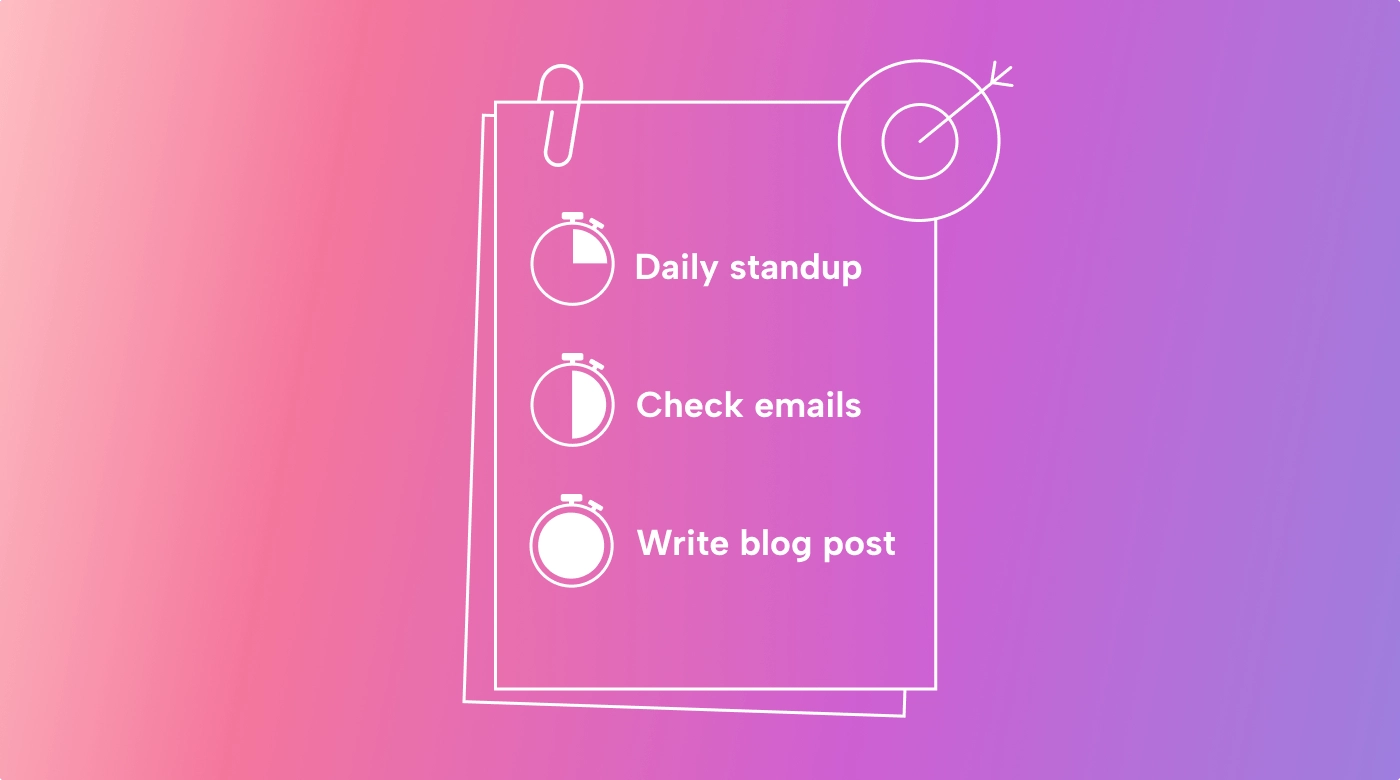
Step 2: Set time limits
Start by estimating how long you think each task will take. Be realistic with these estimates to avoid overcommitting yourself. Then, assign a specific time limit to each task. This is your timebox.
For example, you might give yourself 30 minutes to respond to emails or an hour to work on a project.
Step 3: Schedule your timeboxes
Plan out your timeboxes using a digital calendar, planner, or simple to-do list. Make sure each timebox has a clear beginning and end time so you know exactly when to start and stop.
Step 4: Get to work
Now, it’s time to get to work! Focus solely on the task at hand during your timebox — no distractions or multitasking allowed. The goal here is to work intensively on one task for the entire timebox duration.
Use a timer to keep track of time, and when it goes off, stop working on the task — even if you're not finished. Then, move on to the next. This keeps your schedule on track and prevents individual tasks from dragging on.
Step 5: Review, adjust, and take a break
At the end of the day or week, take a moment to review your timeboxes. See what worked well and what didn’t. Adjust your time estimates and scheduling to make your timeboxing technique even better.
And don’t forget to take breaks! They’re essential for staying productive and refreshed.
These five steps are a great way to start, but what if you want to kick it up a notch? Let’s look at different timeboxing techniques — after all, there are a few ways to implement this time management approach.
Explore different timeboxing techniques
As you start your timeboxing journey, you’ll encounter a variety of techniques and methods to choose from.
This section covers a few popular ones. So read through the list, experiment with the options, and select the technique that works for you.
The Pomodoro Technique
Some people call this time management method the “tomato technique” since “pomodoro” is the Italian word for tomato.
Fun fact: the Pomodoro Technique gets its name from the tomato-shaped kitchen timer that its inventor, Francesco Cirillo, used when he was a university student.
Cirillo developed the Pomodoro Technique in the late 1980s. It involves breaking up your work into 25-minute intervals, called pomodoros, followed by a 5-minute break.
After completing four pomodoros, take a longer break of 15–30 minutes. This helps maintain focus and reduces mental fatigue.
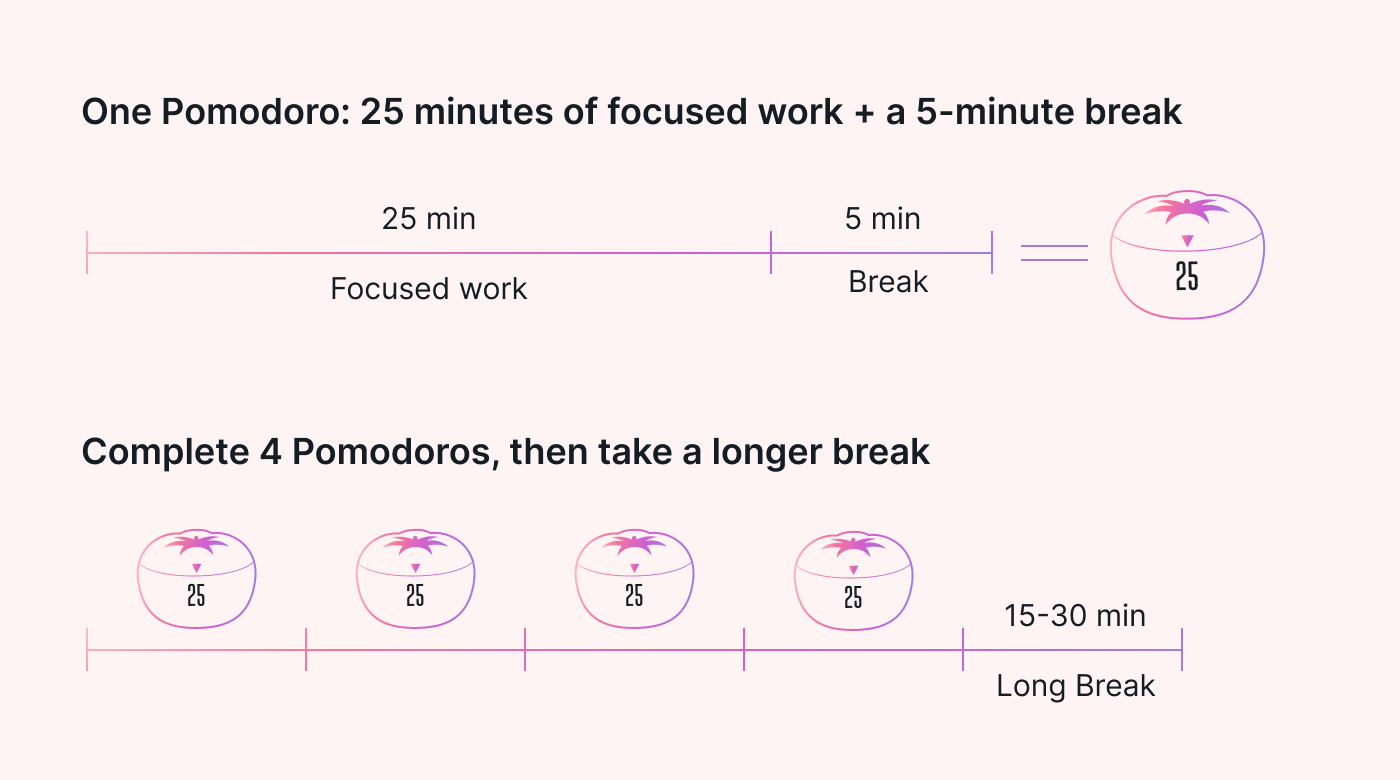
Years ago, you’d have a kitchen timer on your desk to set the 25-minute intervals and 5-minute breaks. Nowadays, you can use the timer on your phone or time management software to input the same formula for focused time.
The Eisenhower Matrix
The Eisenhower Matrix is named after none other than U.S. President Dwight D. Eisenhower, who was known for his exceptional productivity.
Also known as the Eisenhower Box, the Matrix is a simple yet effective tool for time management.
Imagine a rectangular box divided into four quadrants. In fact, consider taking a pen or pencil and drawing one right now. Label the first column URGENT and the second one NOT URGENT. Then, label the top row IMPORTANT and the bottom row NOT IMPORTANT.
Voilà, you’ve made your own Eisenhower Matrix!
Now you can sort tasks based on how pressing and critical they are:
- Urgent and important tasks go in the first quadrant — these are your top priorities.
- Important but not urgent tasks are dropped in the second quadrant — plan to do these later.
- Urgent but not important tasks land in the third quadrant — see if you can delegate these.
- Lastly, tasks that are neither urgent nor important fill the fourth quadrant — reevaluate these or consider dropping them altogether.
The Eisenhower Matrix helps you focus on critical tasks, avoid crises, delegate effectively, and stop wasting time on unimportant tasks.
Once you’re clear on what is what, drop your most important tasks into your planning software and get going!
Task batting
Task batting is a time management technique where you alternate between two tasks in short bursts — typically around 15 minutes each — before taking a short break.
This strategy allows you to maintain focus and interest by leveraging the novelty factor to keep your mind fresh and engaged.
It’s especially effective when dealing with tasks of varying complexity or ones that require different cognitive skills. For instance, writing a creative story and calculating budget figures.
If you have a nimble mind, the task batting technique can promote efficiency and reduce the risk of burnout.
Try timeboxing variations
Now that we’ve covered the basics, let’s look at some timeboxing variations that you can use to perfect your own style.
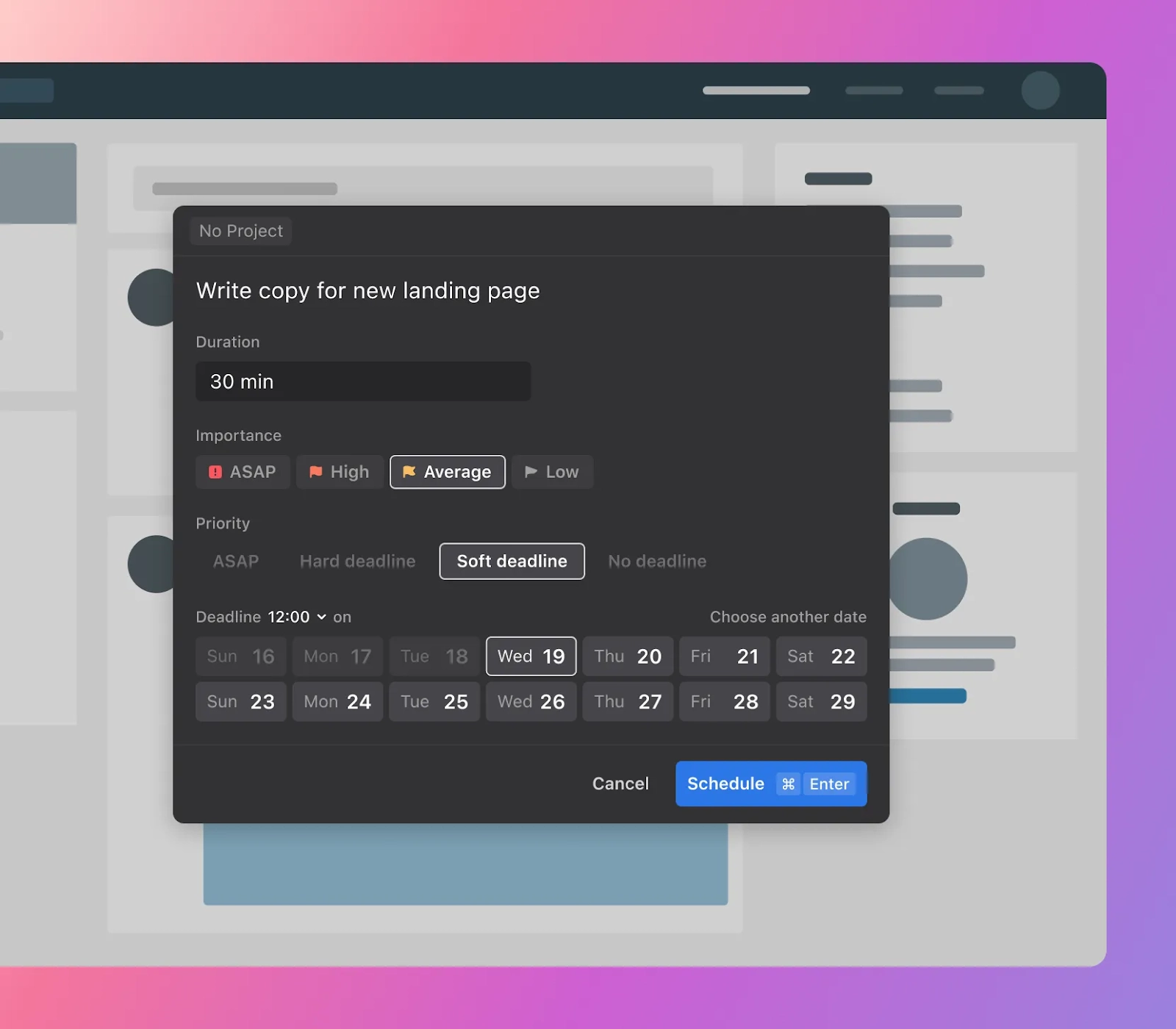
The Soft Timebox
The Soft Timebox is a flexible approach to time management. You set realistic timelines for your tasks but treat them more as guidelines than strict deadlines.
The beauty of the Soft Timebox lies in its flexibility — it provides structure and keeps you on track but allows for adjustments as needed, which leaves room for unexpected changes or tasks.
This method is helpful for complex projects since you might not know the exact amount of time you’ll need to complete them.
Strict Limits (a.k.a. the Hard Timebox)
The Strict Limits approach involves allocating a specific, non-negotiable amount of time to each task.
Strict Limits pushes you to work efficiently to complete tasks within their assigned time frames. It also fosters discipline and focus since there’s no room for dawdling or distractions.
Got a deadline coming up? That’s where this method shines.
Swamped with emails? Hard timeboxing ensures you don’t spend all day on them, especially if you have other tasks you need to do.
Unit of Time
The Unit of Time technique involves breaking down tasks into small, bite-sized pieces. Each of these pieces represents a unit of time that can be easily tracked and completed.
This method makes large, daunting tasks more manageable. It also promotes a sense of achievement as you complete each unit and provides a clear overview of your progress.
Periods of Time
In the Periods of Time technique, you set aside specific periods of your day for tasks and aim to stick to them as closely as possible.
Schedule your tasks in designated time slots throughout your day — much like setting up appointments.
This strategy provides a clear structure to your day. It also reinforces discipline, as you’ll strive to adhere to your pre-determined schedule.
Chunks of Time
Chunks of Time involves breaking down large tasks into sizable yet manageable chunks.
Divide your tasks into parts that can be tackled in a set timeframe, and schedule those chunks into your day.
This method makes it easier to start a complex task and maintain momentum. It promotes closer focus and more productivity as you concentrate on one piece at a time. Plus, it provides a clear sense of progress as each chunk is completed.
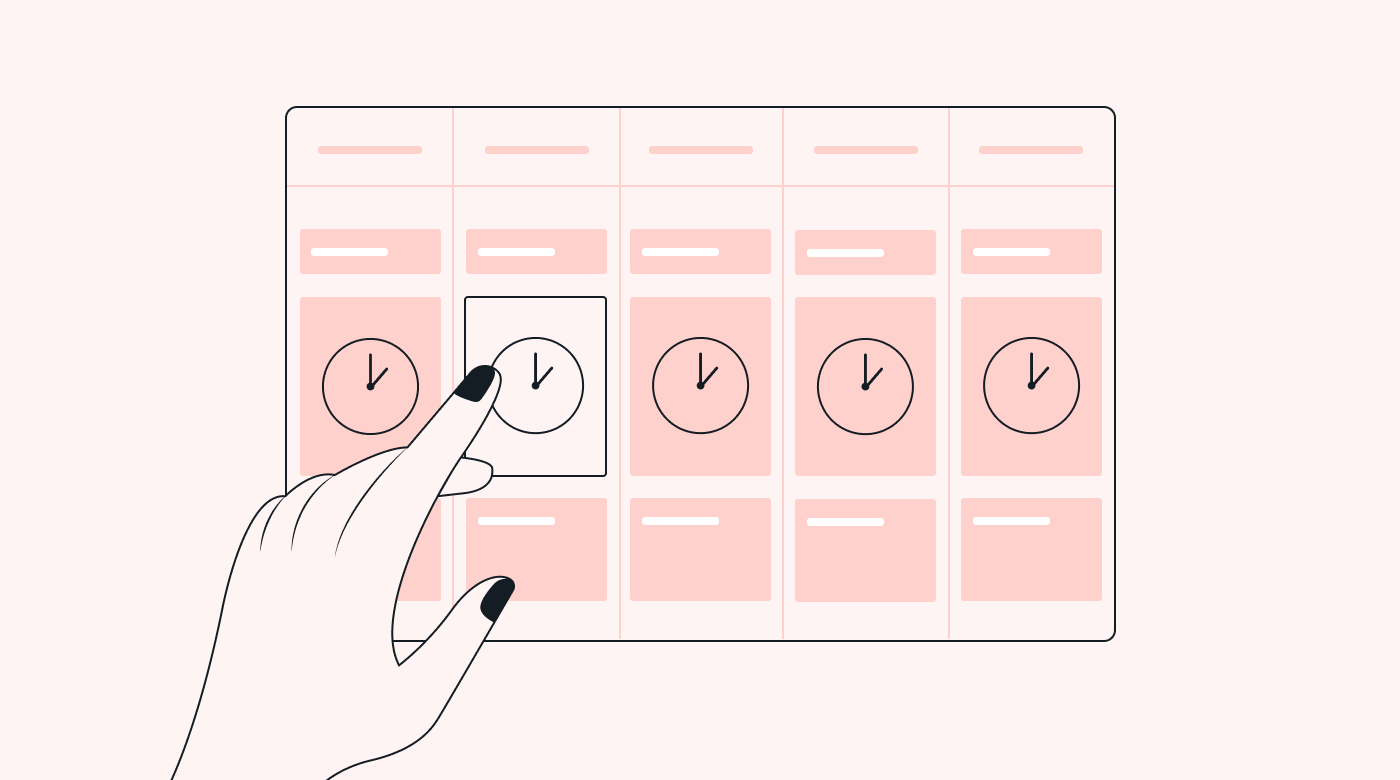
Advantages and disadvantages of timeboxing
Like any other time management technique, timeboxing has some advantages and disadvantages. Let’s discuss some of each.
Advantages
- Timeboxing helps you stay focused on the task at hand without becoming overwhelmed or procrastinating. By setting a timer for each task, you can ensure that you’re staying on top of things without wasting time.
- It allows for flexibility since you can adjust the amount of time you need for each task as necessary.
Disadvantages
- If you set too many timers or don’t take enough breaks, then chances are you won’t be as productive or efficient as you could be.
- If you allocate too little time to a specific task, that task might not get completed in the allotted time. This can lead to frustration and stress.
Consider these pros and cons as you embark on your timeboxing mission.
Timeboxing technique examples
Unsurprisingly, the hardest part of timeboxing may well be the front end, where you dissect a project and allot time to different tasks. Here’s an example of how to do this:
Let’s say you’re working for a company that offers adult education programs, and your project is to write a proposal for a new, six-module training course.
You know from experience that it might take you two days to put the proposal together. You could begin your task by breaking it down as follows:
- Research and information gathering: three hours
- Defining the course’s objective, content, target audience, and learning outcome: two hours
- Course structure and curriculum outline for the six modules: four hours
- Course delivery and evaluation methods: two hours
- Budgeting, pricing, and resource planning: two hours
- Drafting the proposal: two hours
- Reviewing and editing: one hour
Once you have this outline, choose a matching timeboxing technique to get each chunk done. For instance:
- Step 1 – Research: Period of Time technique (3 hours of uninterrupted work on the research)
- Step 2 – Course parameters: Unit of Time technique and Strict Limits approach (half an hour each to define the course objective, content, target audience, and learning outcome, for a total of two hours)
- Step 3 – Structure and curriculum design: Pomodoro Technique and Soft Timebox (a half-day broken up into six blocks of 25 minutes each, separated by five-minute breaks and a 30-minute break between Units 3 and 4, for a total of 4 hours)

By scheduling your tasks in ways that match the type of work and the time you have available, you’ll blaze through them with focus and measurable progress.
Timeboxing in Agile
Timeboxing is a core practice in the Agile Methodology, especially its most popular framework, Scrum. Here’s how it’s used in Scrum ceremonies:
Sprint planning (2 hours)
Agile teams often work in fixed-length iterations called sprints, each of which typically lasts 1–4 weeks. During sprint planning, the team spends two hours deciding on the tasks and goals for the sprint. They prioritize based on value and team capacity so that everyone knows their focus.
Daily Scrum (15 minutes)
These quick, daily meetings help the team stay aligned and address any issues promptly. In just 15 minutes, each team member answers the following three questions:
- What did I do yesterday?
- What will I do today?
- Are there any roadblocks?
Sprint review (1–2 hours)
Once a sprint ends, the team and stakeholders review the completed work together. Specifically, they demonstrate their progress, gather feedback, and discuss any changes or improvements that need to be made.
Sprint retrospective (1–2 hours)
Retrospectives allow the team to reflect on the sprint and identify areas for improvement. During this time, the team discusses what went well, what didn’t, and how to improve in the next sprint.
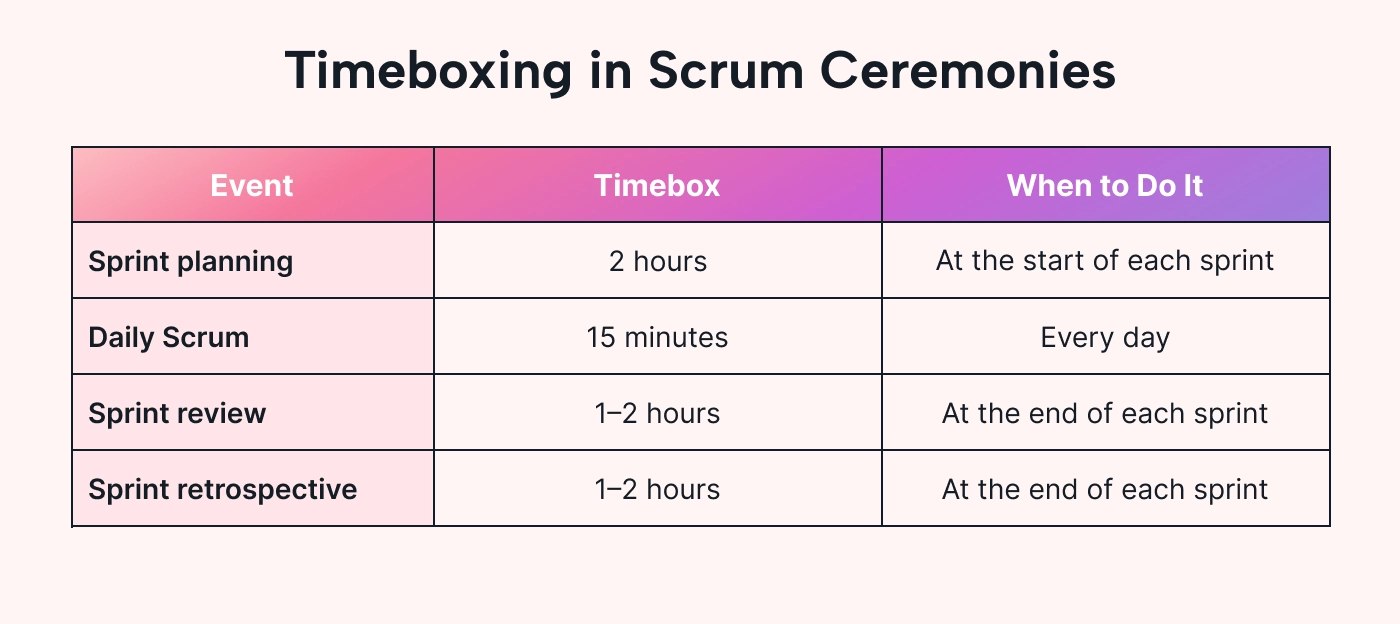
Tips for making the best possible use of your timeboxing efforts
Now that you understand how timeboxing works, here are some tips for incorporating it into your daily routine:
Set realistic time frames
It’s essential to set realistic time frames for each task to make the most of your timeboxing experience.
Start by assessing the complexity of the task, and consider your past experiences in completing similar tasks. Also, remember to allot buffer time for unexpected interruptions or complications.
Apply the timeboxing technique to the right tasks
Timeboxing works best when you focus on tasks that require deep concentration rather than mundane chores or tasks that can be done in short bursts.
So, prioritize tasks based on their importance and urgency. Then, determine which ones will benefit from a timeboxing approach.
Customize your timeboxing approach
Timeboxing isn’t a one-size-fits-all solution.
Feel free to adapt and experiment with different techniques to find the ones that work best for you.
Selecting the right timeboxing software
There’s no shortage of tools to help you stay on track with timeboxing.
Analog tools like timers, planners, and calendars can be just as effective as digital tools like apps and online planners. Choose the tools that best suit your work style and preferences.
For the best timeboxing results, look for features like the following:
- The ability to set both large and small blocks of time
- Color-coding options to indicate types of tasks and their priority levels
- Ease of moving blocks around without having to re-enter data
Motion’s AI calendar app is a great tool for timeboxing. It has three main features: tasks, calendars, and a booking system. It allows you to plan tasks around factors such as priority, hard and soft deadlines, and when you have time available to work on them.
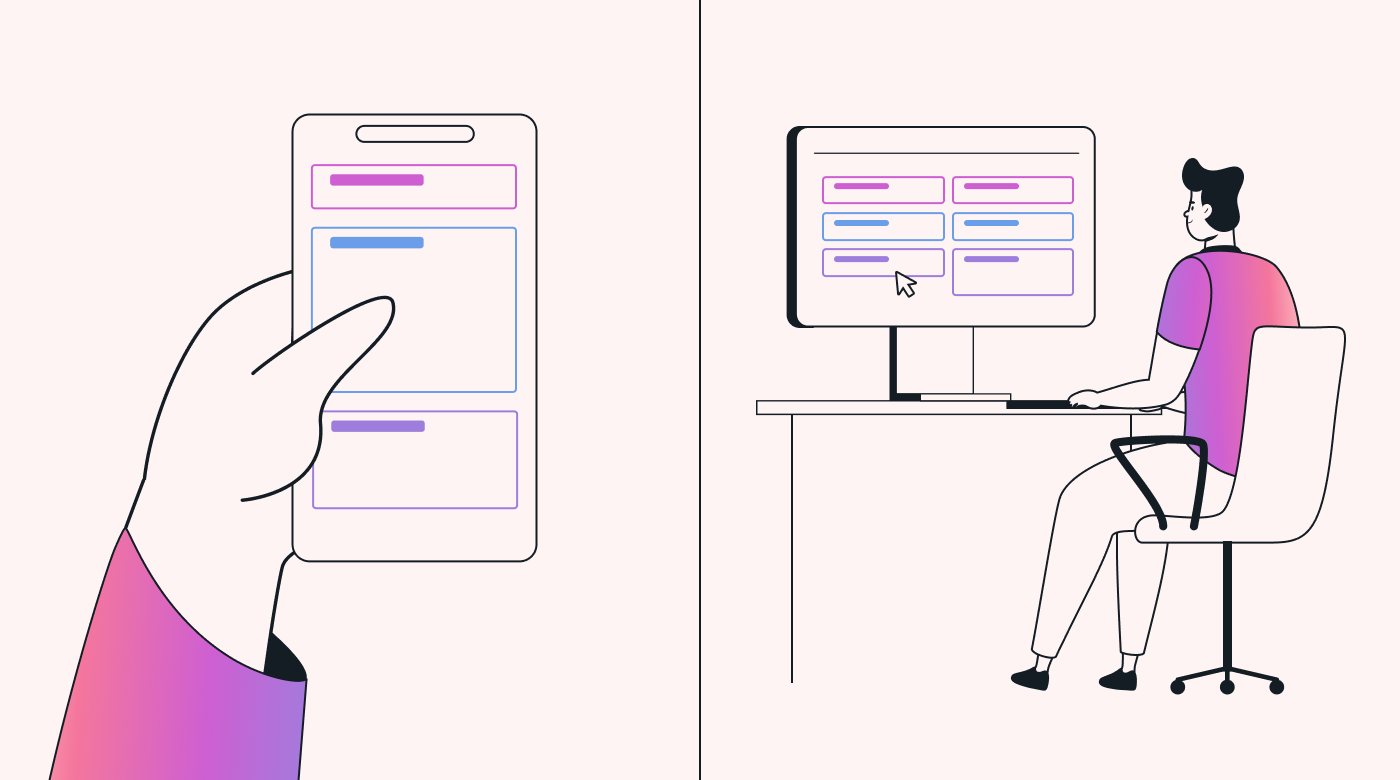
Tasks and events are color-coded in Motion, and you can drag and drop them to change their time frames. Plus, the app can help prioritize tasks efficiently and ensure everything gets done before its respective deadline.
Ready to give timeboxing a try?
Timeboxing can be a game-changer when it comes to enhancing productivity and focus.
However, as you experiment with different techniques and adapt timeboxing to your unique work style, remember that there is no one-size-fits-all solution. Be patient, stay consistent, and keep fine-tuning your approach until you find the perfect balance for you.
And if you’re looking for a great software tool to help you box in your time for greater productivity, check out Motion’s Intelligent Calendar. Get started right away with our 7-day free trial!

Benita is a wizard at breathing life into the dry and dense world of B2B SaaS. Bringing a fresh perspective to every piece, Benita turns exhaustive research into a delightful read, making even the most well-covered topics feel fresh and exciting. When she's not writing, you can find her collecting recipes and crocheting her own clothes.