Are you struggling to keep your team organized and productive?
Kanban boards are a great tool for visualizing tasks to keep projects on track.
In fact, what makes Kanban boards so useful is how simple they are to use. Imagine, your team clocks in for the day, checks the board, and knows exactly what they need to focus on. They can clearly see when tasks need to be delivered, plus all of the information they need is in one place.
And then, at the end of the day, you can see exactly what your team has achieved (and report progress to your clients). Simple!
But what to look for in Kanban board software, and where to find it?
You may have heard the phrase made famous by Steve Jobs: “if you’re not paying for the product, you are the product.” Trusting big tech with your business data requires careful consideration.
Let’s explore why the value of paid tools outweighs the limitations of free Kanban board alternatives.
In this article, we’ll explore the following:
- The fundamentals of Kanban
- The benefits of intelligent Kanban software
- Some of the ways you can use Kanban boards with your team
- The best Kanban board software available.
Let’s get started.
What is a Kanban board?
Kanban is a visual project management framework developed by Toyota in the 1940s. The Kanban board is the visual layout of a project, including its tasks and their progress.
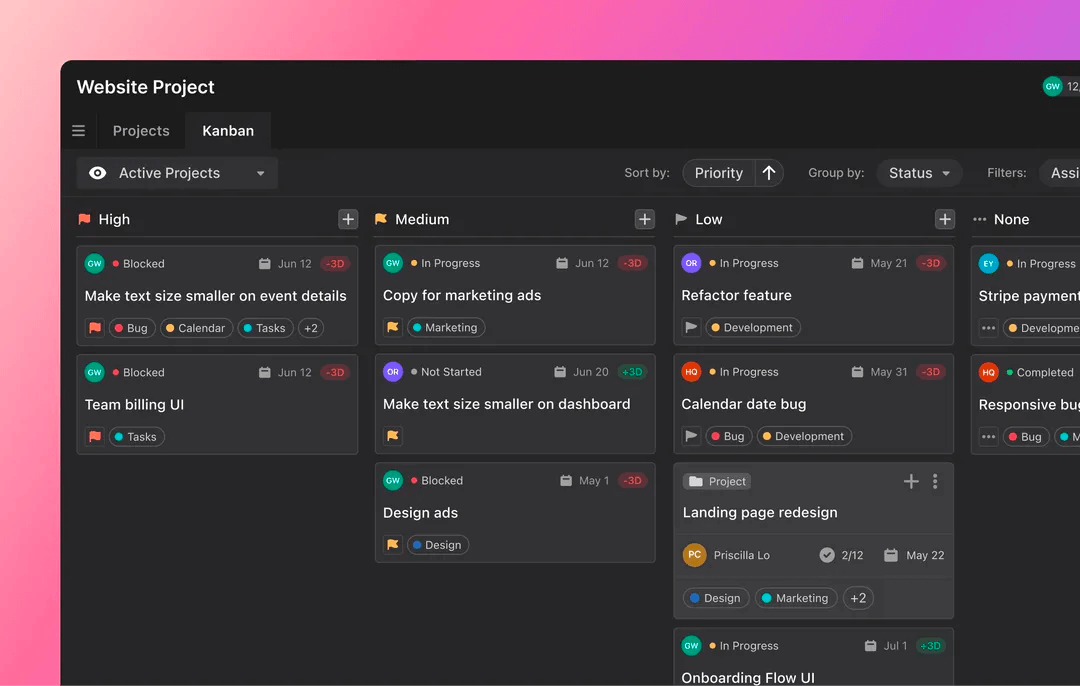 |
The purpose of Kanban is to simplify the way you manage projects and communicate the status of tasks. Using a Kanban board streamlines the flow of work, making it easier for all team members to keep track of their responsibilities.
Your quick guide to Kanban board terminology
The key features of a Kanban board include:
Columns
A Kanban board is divided into vertical columns. The columns usually represent stages of the work, like Not Done, In Progress, and Done.
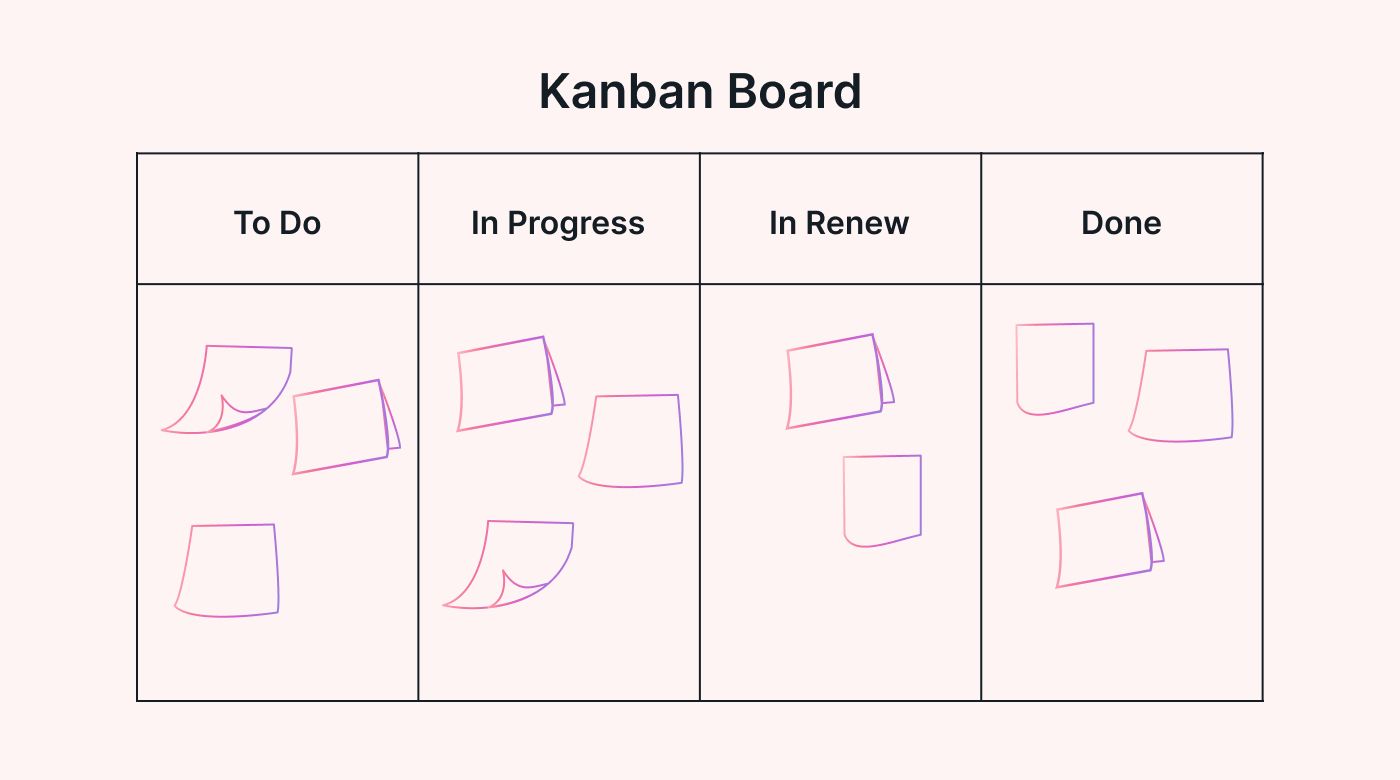 |
Cards
Your tasks are arranged on cards. Each task card contains the information for a specific task, including the task name, task details, any relevant documents or links, task assignee, and the due date. Starting in the To-Do column, these cards (tasks) are then pulled through the workflow from left to right.
Work in progress (WIP) limits
Kanban in a pull system, meaning that work is pulled through the workflow as needed, and based on work in progress (WIP) limits set at each stage (column). This keeps the work flowing while considering team availability and resources.
While there’s no set formula for WIP limits, a good rule of thumb is to take the number of team members plus one. E.g., 6 team members + 1 = 7 tasks in progress at any one time. The WIP is usually displayed in the header section of the columns (see image below).
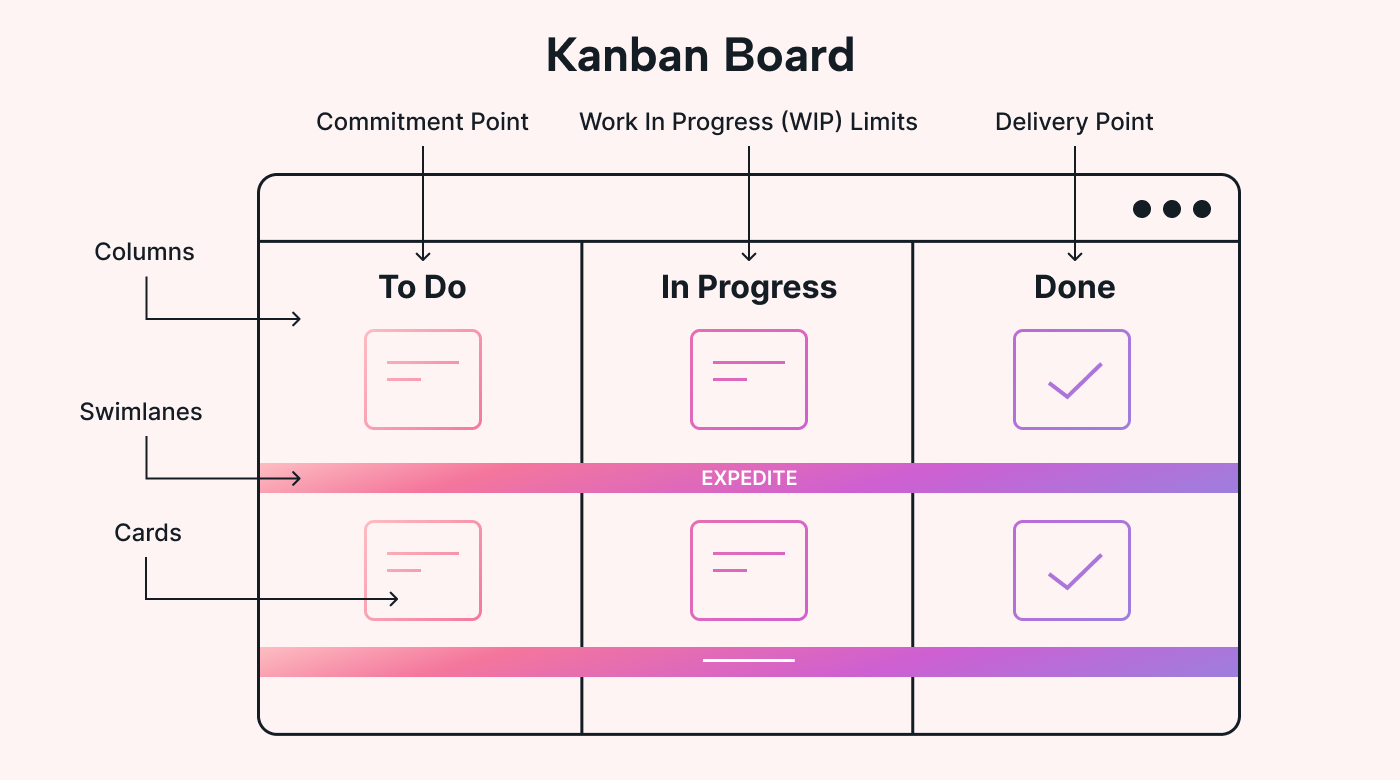 |
There are both soft and hard WIP limits. A soft WIP limit can be exceeded, but a hard WIP limit can’t. This is visually represented in the WIP header section, something like “8/7”.
Commitment point
The commitment point is when tasks have been pulled from the backlog and entered the Kanban workflow.
Delivery point
The delivery point is when tasks have been completed (and delivered).
Swimlanes
Swimlanes are horizontal lines that divide a Kanban board, and are usually reserved for more complex projects where multiple teams are involved in the project. You can use these to separate work types or teams.
Why use Kanban boards to manage your project
You may be looking for a free Kanban board because you’ve been tasked with finding one or already know the value of a Kanban tool, but there may be some extra benefits you’re not aware of:
- Visualize and track project progress: See the workflow in real-time (and keep the team on track).
- Centralize task management: Take the guesswork out of to-do’s. Your team can easily see what tasks are assigned to them, and have the key information at their fingertips.
- Optimize task flow and manage work in progress: Since Kanban is a pull system based on Work in Progress (WIP) limits, you can easily manage the flow of work. This will also help you manage roadblocks and due dates as they arise.
- Adapt to changing project scope: As changes creep in, you can easily adjust work-in-progress to accommodate new tasks (or remove irrelevant tasks).
- Promote a more collaborative team environment: Because of their visual nature, Kanban boards are a perfect communication and collaboration tool.
- Evaluate project performance: Kanban boards are great for reflecting on the work done. As a team, consider how things went. Were tasks completed on time? How many changes crept in, and where? This is an opportunity to optimize future project workflows.
Free Kanban boards: What’s the true cost?
If it’s time to choose a Kanban board, using a free solution might seem like the most cost-effective option. But, there are key considerations that could cost you in the long run.
Here are just a few considerations when selecting a Kanban tool:
Limitations: Most free tools require you to commit to a premium plan to add key features. The inability to add team members, customize boards, and add all necessary task details make free tools no more beneficial than post-it notes on a whiteboard in your office.
Privacy: If the product is free, you are the product. Do some research to find out how the software provider makes money. It’s possible that your business data is being sold to third parties. Don’t let your company data become commoditized.
Security: In the same way that free software providers can sell data, it is also important to consider how others (outside of your organization) might be able to access your data. How does the software secure your data online? FYI Motion invests heavily in cybersecurity!
Limited users: Collaboration only works when everyone on the team is involved. Many free tools limit the number of users. Don’t let that get in the way of your teamwork.
Lack of robust reporting: Progress tracking is essential to keeping everyone updated on delivery dates and milestones. A lack of robust reporting just adds more work to your list of (manual) tasks.
What’s the alternative to free Kanban tools?
So, what’s a good alternative to free Kanban tools? This is where AI-powered project management software shines.
Task prioritization
Rather than manually prioritizing tasks every day, an AI-powered project management tool auto-assigns tasks based on predetermined priority rules.
Task assignment
Traditional Kanban board tools require tasks to be assigned manually. AI-powered project management software reviews daily workloads and assigns tasks to team members automatically.
Task re-scheduling
Traditional Kanban board tools require you to manually reassign work if someone becomes unavailable. AI-powered tools will automatically redistribute tasks to the next available person who’s qualified and has the bandwidth to complete the task.
Automated meeting scheduling
Traditional tools require 3rd party meeting tools to get everyone in one place at the same time. AI-powered tools can auto-schedule meetings in available time slots. Plus, calendars, tasks, and meetings are all managed in one tool. No more switching between Google or Apple Calendars, then back to the task management tool.
The future of project management is already here. Let’s take a look at an AI-powered project management software in practice.
Introducing AI-powered Motion
Now that you’ve seen the future, let's take a look at Motion, which has taken AI-powered project management to the next level.
Some of the key features you can find in Motion include:
Automated prioritization of tasks based on due dates, start dates, and team availability:
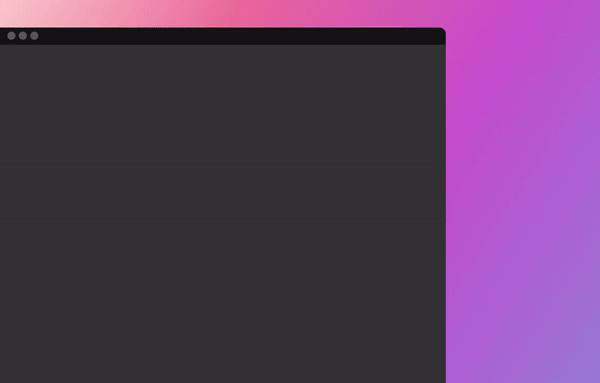 |
Automated task distribution and prioritization when things change:
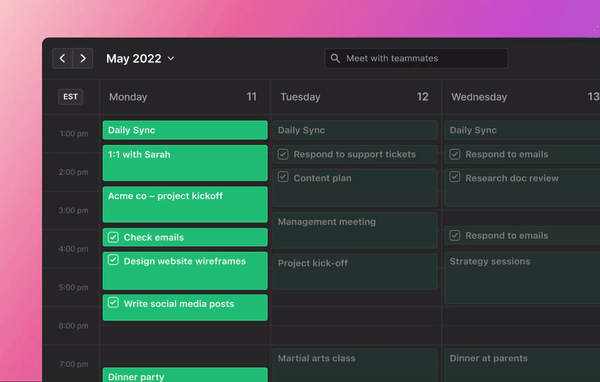 |
A centralized place to manage work, meetings, and notes:
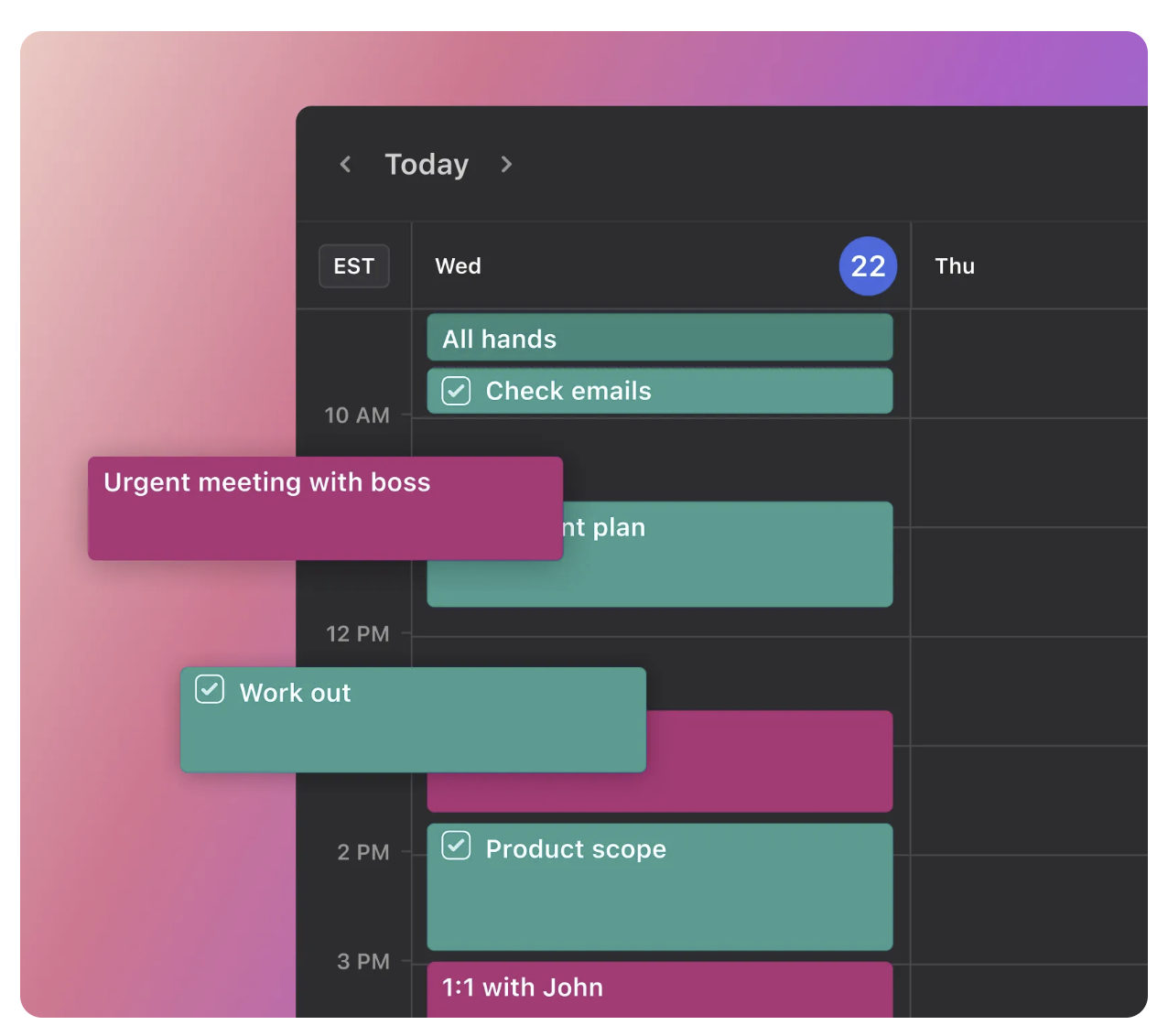 |
Alerts when your team is overloaded:
Productivity focus which automatically blocks similar tasks together and prioritizes for deep work:
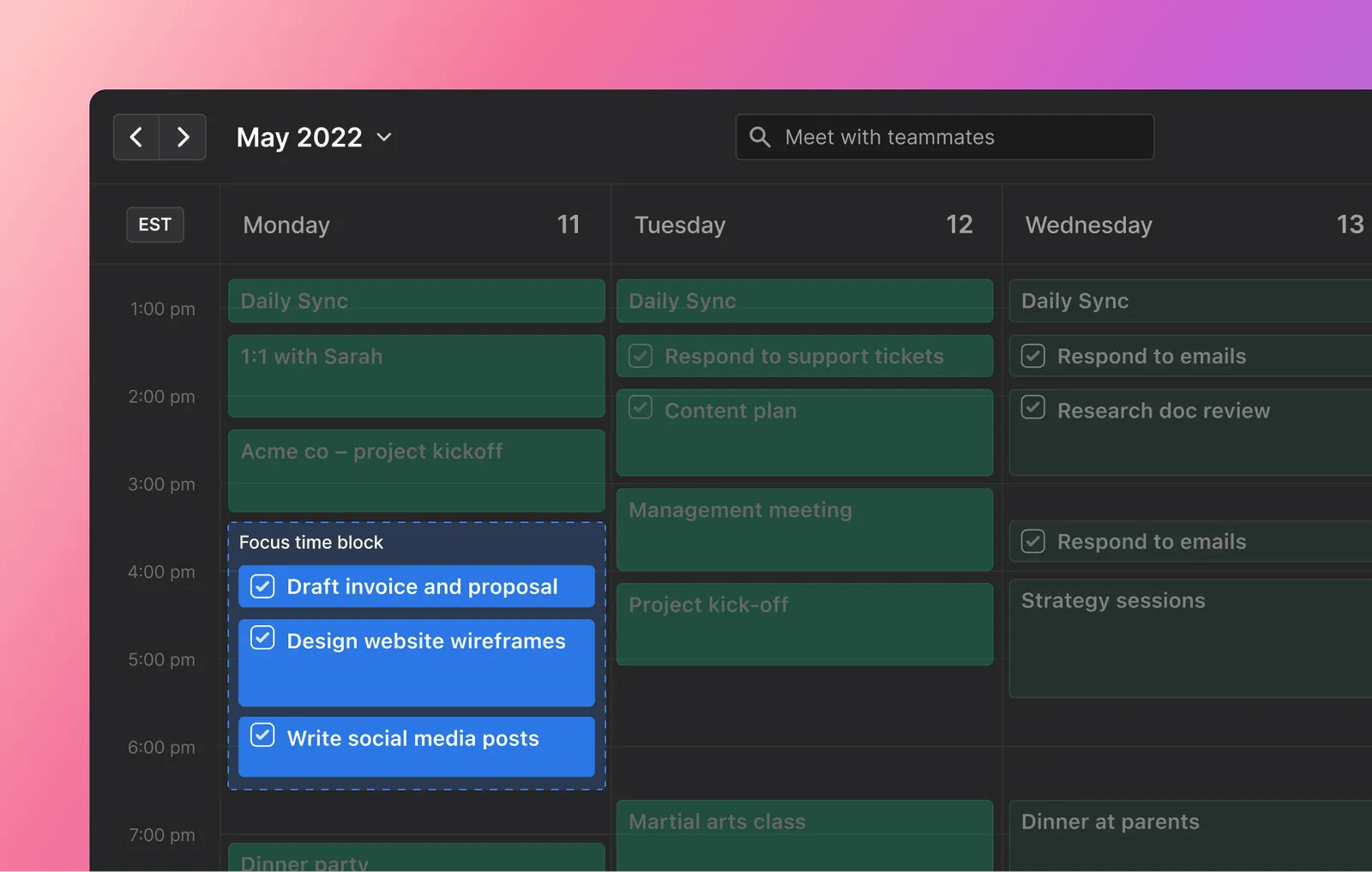 |
Both Kanban and task list view for task visualization in the layout that works best for your team:
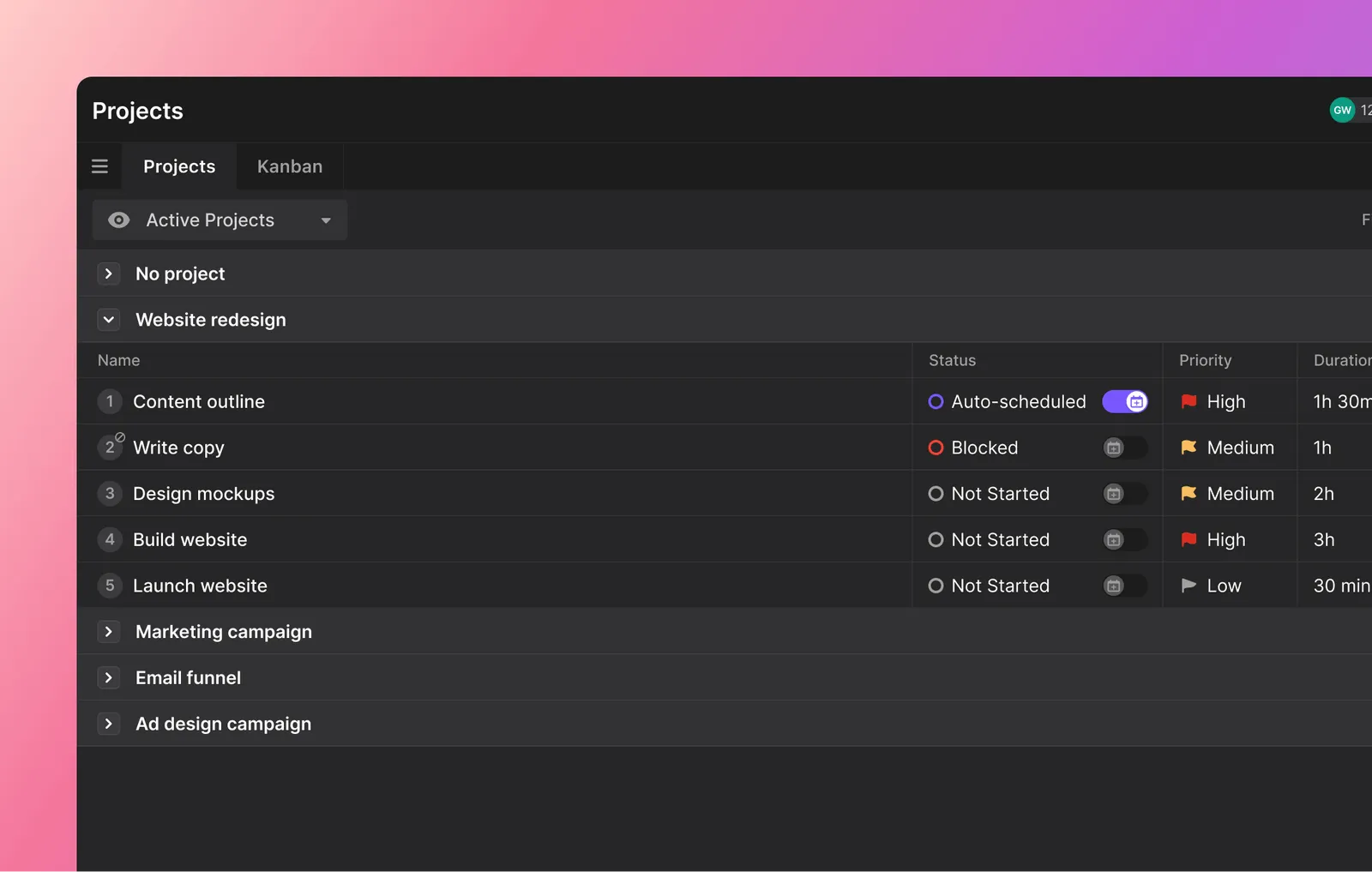 |
If you’re still not sure if intelligent project management software is right for you, try this decision tree:
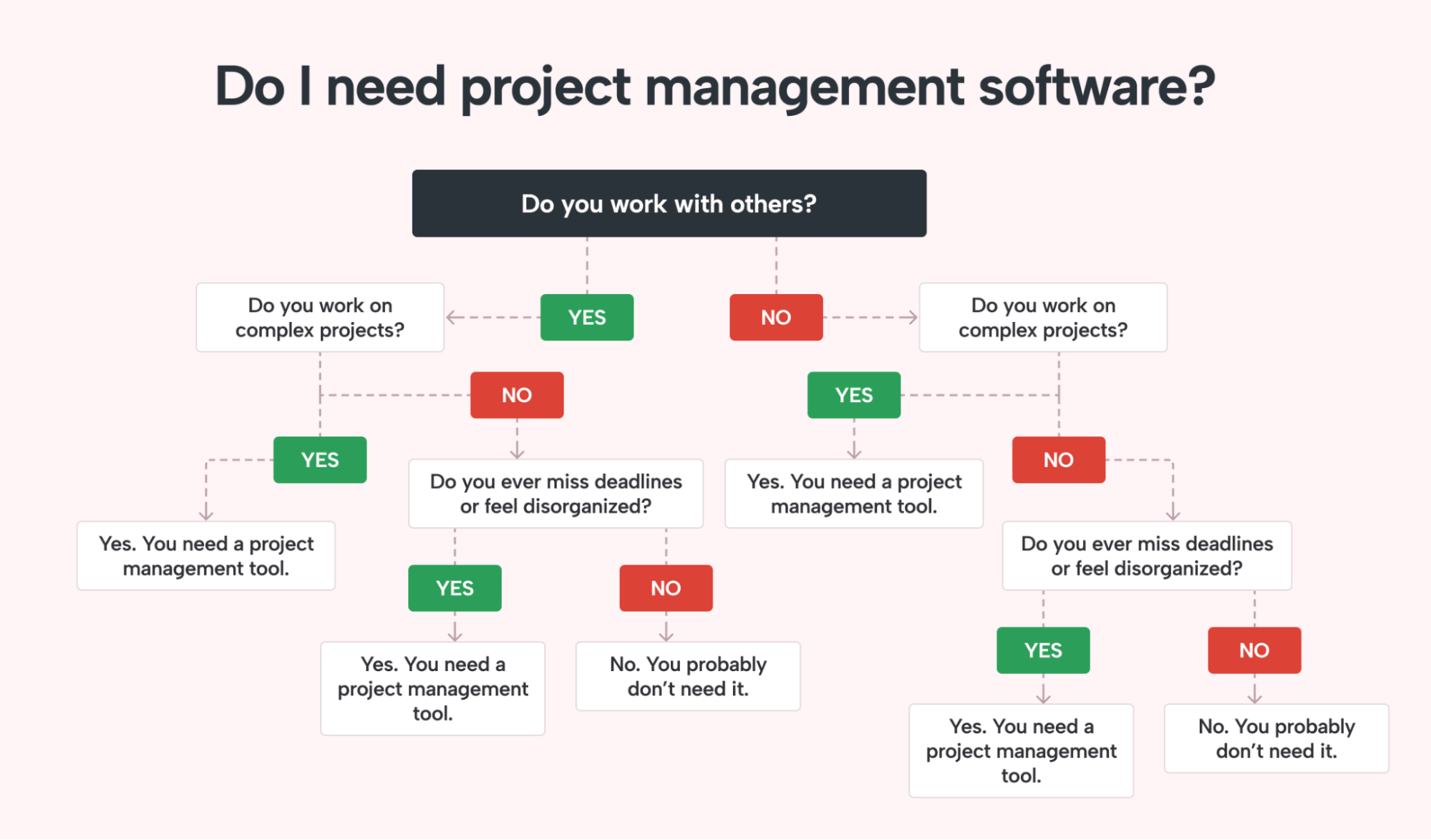 |
Kanban and Motion – made for each other
A free Kanban tool isn’t necessarily the most cost-effective choice when you factor in the limitations of those tools.
Rather than finding a free Kanban tool, consider automated project management tools like Motion can increase your productivity by over 100%. Check out our ROI calculator to calculate how much time (and money) you could save with Motion.
Grab your 7-day free trial today.






