If you work for an enterprise organization and are searching for an easy-to-use and easy-to-implement basic task management solution, this article is PERFECT for you.
Thankfully, there are so many useful options on the market that are secure, customizable, and integrated within the tools your organization already uses.
However, there are other factors to consider when selecting a tool.
For example, will it be able to replace multiple tools? Is cost-effective? Can it meet my company's security requirements? Etc.
In this article, we’ll explore five of the most well-known enterprise task management tools.
We’ll also consider the questions above and some other important details and help you select an option that works best for your team.
The best enterprise task management systems
- Motion for teams struggling with team capacity planning and project visibility
- Asana for teams that require a structured project management solution
- Trello for teams that need simple kanban-based task tracking
- Todoist for teams on a budget
What’s the difference between an enterprise task manager and a project manager?
A task manager is really just used to manage individual work and personal activities.
Think to-do lists, small projects, recurring tasks, etc. This is what Todoist primarily does.
Alternatively, a project manager is a more in-depth solution.
This type of tool helps organizations and teams keep track of massive projects so that they can track progress and update stakeholders.
Examples of project management tools used include Asana and Motion.
We did a breakdown of the top enterprise project management solutions earlier this year, and we highly recommend you check out if you’re looking for a tool with more advanced functionality and deeper customization options.
This article will focus on tools that excel in task management and are extremely approachable and easy to use.
Enterprise task management systems: What to look for
To compile this list, we thoroughly tested each tool with our marketing team, comparing features, usability, and overall value.
We also analyzed user reviews from platforms like Reddit and G2 and consulted with productivity tool experts to gain additional insights.
We focused on several key criteria, including:
- Ease of use: this was a priority in our review process. We wanted to ensure whatever tool we chose was easy to use and implement.
- Scalability and security: can the system handle large teams and organizations while maintaining robust security controls?
- Project visibility: does it provide real-time insights into project status, risks, and dependencies?
- Collaboration: what features are available for team communication and collaboration, especially for distributed teams?
- Integrations: how well does the system integrate with other enterprise tools and systems? With this in mind, let's dive into the detailed reviews of the top enterprise task management systems.
The best enterprise task management tools at a glance
Be st for teams struggling with team capacity planning and project visibility
Motion
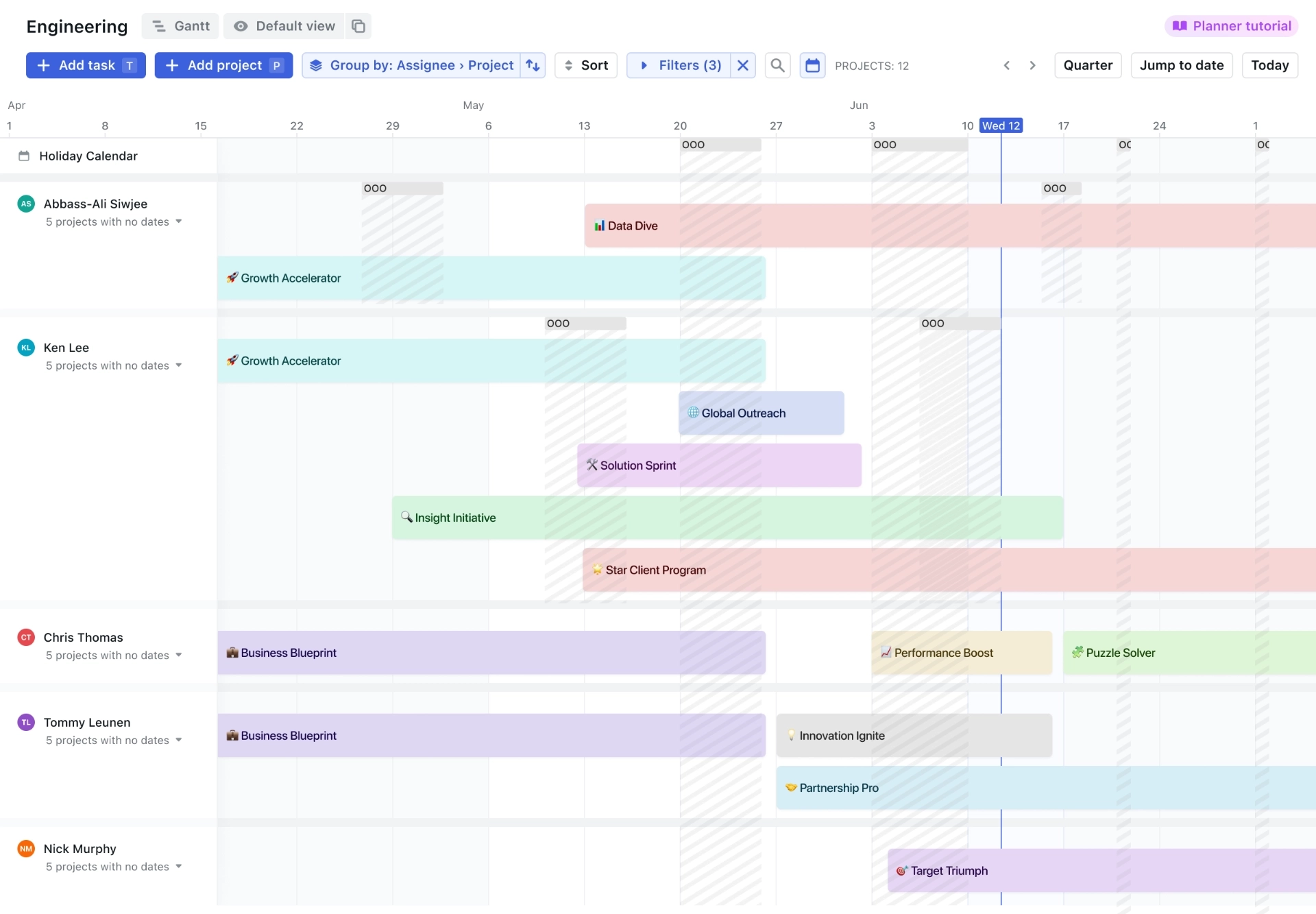
Its standout capability is using AI to intelligently schedule work based on actual availability and priorities.
Standout features
- AI-powered scheduling: Motion's AI schedules your day, prioritizing tasks based on deadlines and availability.
- Integrated calendar: calendar integration ensures your schedule and tasks are always in sync.
- Project workflow templates: turn your common SOPs into easy-to-use templates. This way, projects can progress automatically, reducing miscommunications and making your business more efficient.
- Accurate team capacity planning: assign and categorize detailed tasks to teammates at optimal times.
What I liked
Motion's intelligent scheduling significantly boosted our team's productivity.
Motion's AI considers all aspects of a task—priority, duration, dependencies—and seamlessly integrates it into our calendars.
This eliminated the manual scheduling effort and reduced the risk of human error.
What truly impressed me was how Motion handled real-time adjustments in our project workflows.
For example, when a team member couldn't meet a deadline for a task I was scheduled to review at 2 p.m., Motion automatically updated our team’s schedules.
My review shifted accordingly, and I received a notification about the change.
If this delay threatened our final project deadline, Motion would have proactively alerted everyone involved, enabling us to address the issue proactively.
This dynamic rescheduling kept our projects on track without the usual scramble to adjust plans and inform the team.
We also valued the transparency Motion brought to our collaboration.
With views like timelines and Gantt charts, we could easily visualize project progress and individual workloads.
The intuitive user interface meant our entire team adopted it quickly, allowing us to focus on driving our projects forward rather than getting bogged down learning a new tool.
What I disliked
While Motion excels in many areas, it has its limitations.
Currently, there needs to be a feature for bulk-adding tasks, which can be time-consuming when setting up large projects.
However, Motion's product team informed us that this functionality is in development and should be available by the end of 2024.
Additionally, some of the more advanced features, like custom fields, have a steeper learning curve.
Be st for teams that require a structured project management solution
Asana
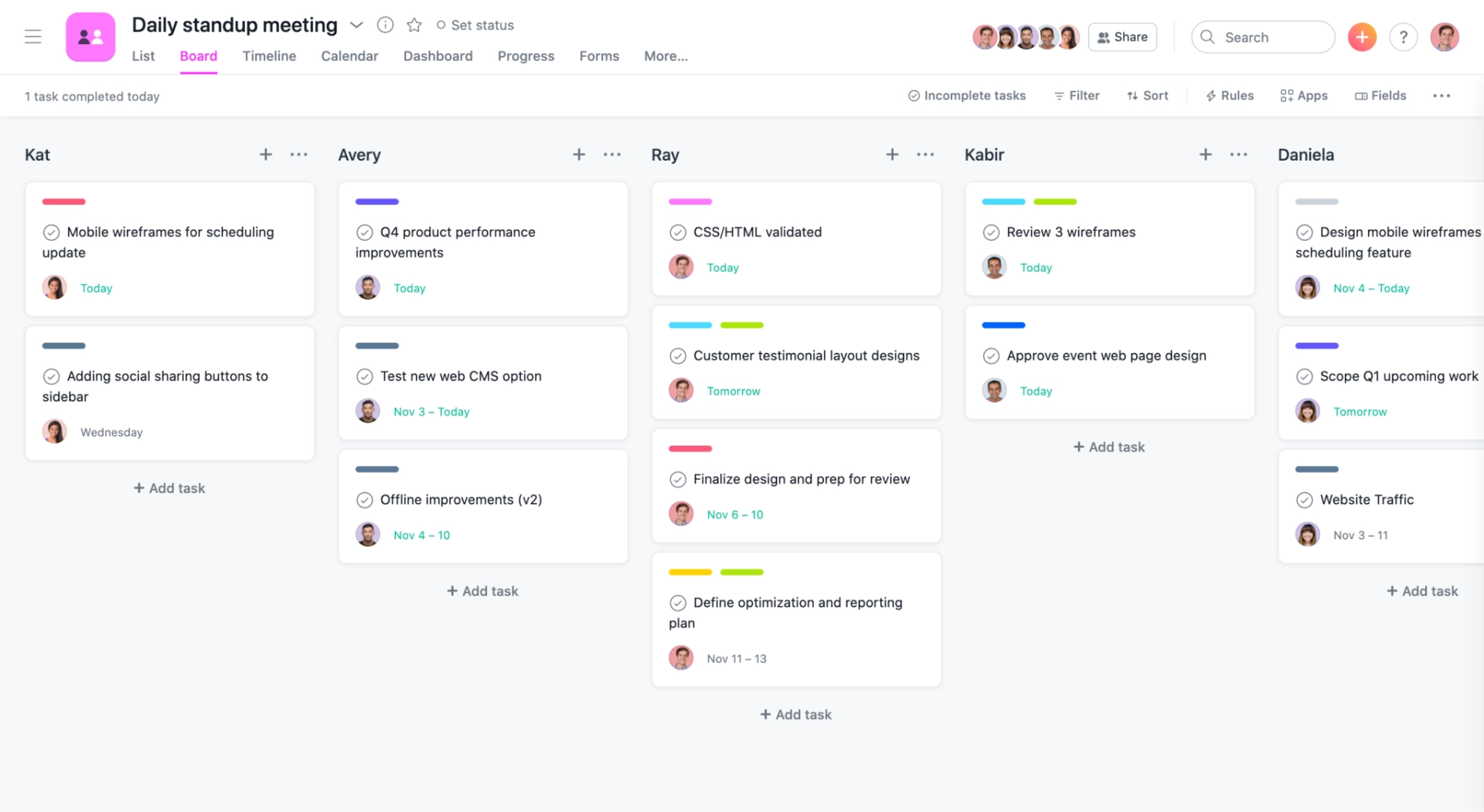
Asana is a well-known project management solution tailored for larger teams and organizations, offering advanced collaboration features and customizable workflows.
It provides a structured approach to project management while maintaining an intuitive and user-friendly interface.
Standout features
- Comprehensive task management: create tasks, assign them to team members, set due dates, and add descriptions.
- Multiple project views: offers list, board, calendar, timeline, and Gantt chart views.
- Workflow automation: includes a Workflow Builder with varying levels of automation based on the plan.
- Advanced reporting and analytics: provides portfolio views and time tracking in higher-tier plans.
What I liked
Asana strikes a great balance between offering advanced features and maintaining a user-friendly interface, which can make adoption across your organization relatively smooth.
Asana's task dependency and milestone features are also very helpful.
These tools allow you to coordinate complex projects more effectively, ensuring that team members understand how their work fits into the bigger picture.
The multiple project views are also a standout feature, providing flexibility in how you visualize and manage workflows.
The higher-tier plans' reporting and analytics capabilities were impressive.
They provided valuable insights into project progress and team performance, enabling data-driven decision-making and continuous improvement.
What I disliked
While Asana offers a robust set of features, it can become quite costly, especially for larger teams. The pricing structure may put some of the more advanced features out of reach.
Another limitation is the inability to assign a single task to multiple people without using workarounds.
This can be frustrating when dealing with collaborative tasks that require input from several team members.
Be st for simple Kanban-based task tracking
Trello
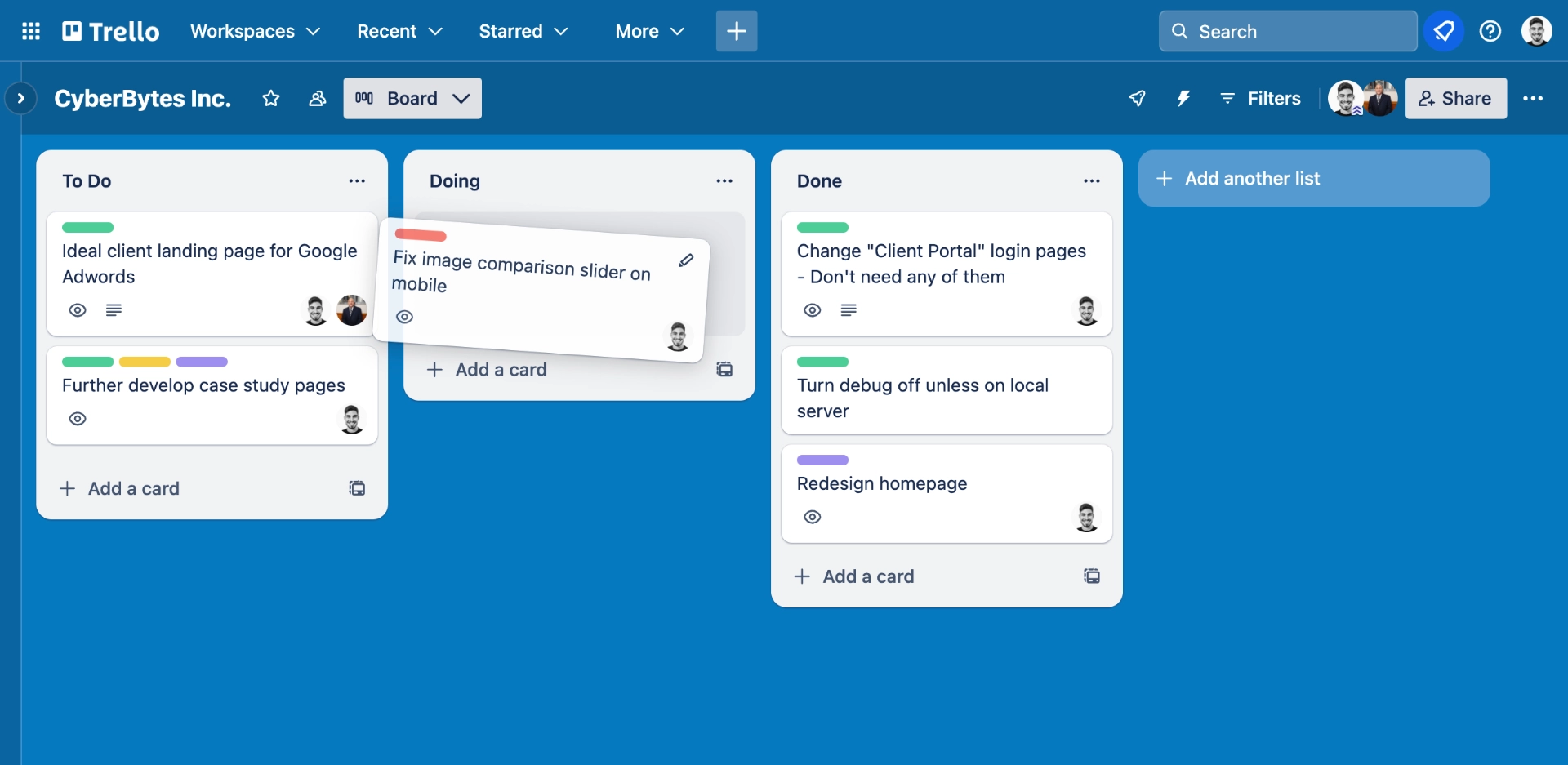
Trello is best known for its interactive kanban boards and simplistic approach.
Trello was one of the original task management tools and has primarily been used in the B2C space.
Standout features
- Beautiful views: see your projects from every angle with Board, Timeline, Table, Calendar, Dashboard, Map and Workspace views.
- Access to automations: powerful no-code automation that’s built into every Trello board.
- Templates: give your team a blueprint for success with over 1,000 templates to help them get started.
- Integrations: access to over 200 integrations.
What I liked
Trello's simplicity and ease of use make it a great option for teams that prefer a more visual and straightforward approach to task tracking.
The tool's Kanban-style boards and cards provide a clear overview of tasks, their status, and assignees, making it easy to understand project progress at a glance.
Additionally, Trello's integration capabilities with various third-party tools and services make it a versatile platform that can be tailored to fit specific team needs.
For example, teams can integrate time-tracking tools or communication platforms to improve collaboration and productivity.
What I disliked
While Trello's simplicity is one of its strengths, it can also be a limitation for teams that require more advanced features.
The tool lacks native support for features like Gantt charts, resource management, and in-depth reporting, which may be essential for larger or more complex projects.
Another potential drawback is Trello's lack of built-in time-tracking capabilities.
While this can be mitigated by integrating third-party time-tracking tools, it can add an extra layer of complexity and potentially increase the overall cost of using the platform.
Be st for teams on a budget
Todoist
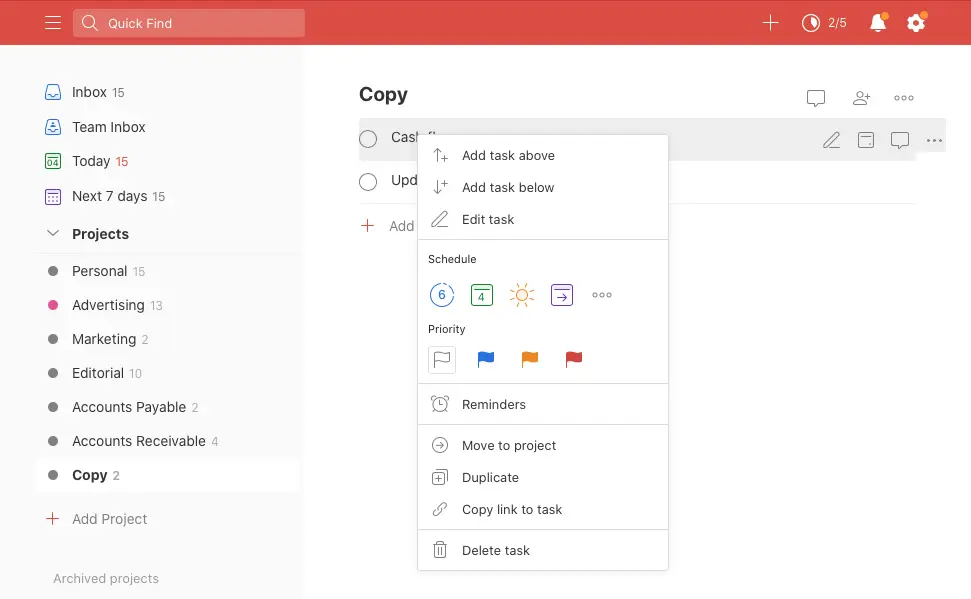
Todoist, is a simple to-do app laser-focused on helping you get stuff done without any excessive features or functionality.
Standout features
- Capture tasks quickly: capture and organize tasks instantly using easy-flowing, natural language.
- Stay focused on your priorities: achieve mental clarity by sorting tasks into Today, Upcoming, or using custom filters. See only what you need when you need it.
- Intuitively organize your team's tasks: give your team a shared place to collaborate and progress important projects.
- Clear data ownership and permissions: it’s your team’s data, and Todoist simply helps you protect it.
What I liked
Todoist labels itself as a task manager, and this is where it thrives.
It primarily focuses on helping users complete tasks, currently through lists, sections, boards, and an upcoming calendar view.
You can ask Todoist to create tasks, assign due dates and priorities, and organize them into projects and subtasks.
It also provides various productivity features, such as recurring tasks, reminders, labels, and filters.
What I disliked
Todoist is a fairly rigid application. It has some light customization options like filters.
But it's never going to match the infinite flexibility of other applications like Motion and Asana.
Todoist also only offers list, calendar, and board views—which could be challenging for teams that use specific project management frameworks.
Finally, Todoist integrates some popular tools, including Gmail, Outlook, and Slack.
But at an enterprise company where you’d need it to plug into multiple tools (like Salesforce or Zendesk), you might be out of luck.
Why Motion wins
After exploring Motion's features and capabilities, it's clear why this innovative tool stands out in the crowded field of productivity software.
Here's why we believe Motion is the smart choice for professionals and teams looking to optimize their workflow:
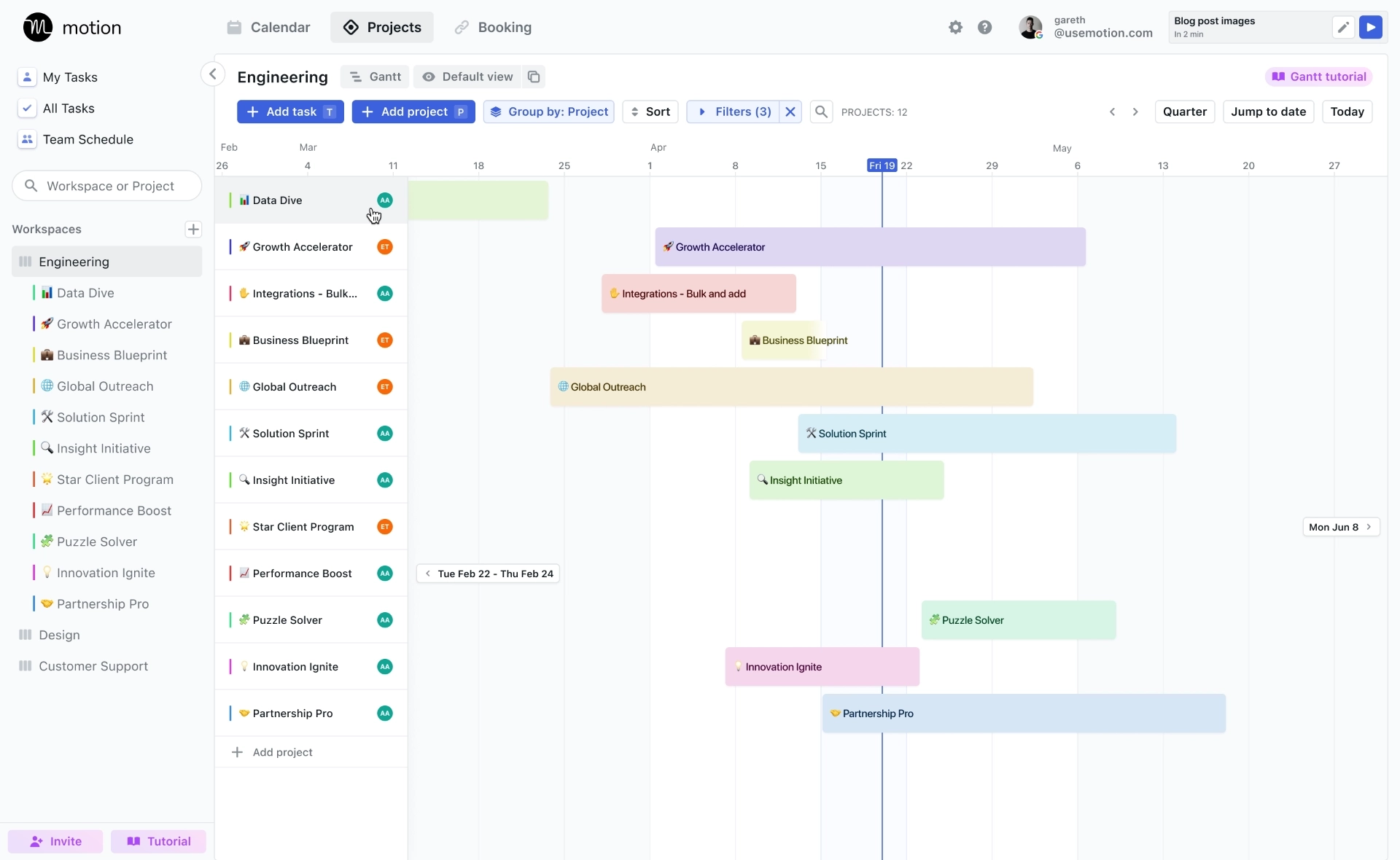
- AI-powered scheduling: Motion's unique selling point is its ability to automatically schedule tasks based on priorities, deadlines, and available time. This feature alone can save hours of manual planning each week
- Unified workspace: By combining project management, task tracking, and calendar functions, Motion eliminates the need for multiple tools. This integration streamlines my workflow and keeps everything in one place
- Adaptive planning: When unexpected changes occur, Motion automatically adjusts my schedule, ensuring that high-priority tasks are still completed on time
- Team optimization: For teams, Motion's ability to consider everyone's schedules and workloads when assigning tasks is a game-changer. It helps prevent overloading and ensures efficient resource allocation
- Project workflow templates: With Motion projects, you will be able to codify your most common tasks into an easy-to-use template. That way, projects can automatically run themselves and move themselves along, minimizing miscommunications and making running your business much more effective.
Get started with Motion for free
With their 7-day free trial, you can experience firsthand how Motion can transform your productivity.
Don't just manage your tasks—let Motion help you conquer them.
Click here to start your free trial and take the first step towards a more efficient, less stressful work life.
Trust me, your future self will thank you!

Alli is Content Writer and Strategist who has worked in SaaS since 2017. She’s worked with brands like BombBomb, Animalz, SupportLogic, and Copy.ai. Alli lives in Colorado with her husband, daughter, and two dogs.





