Is your current busy schedule causing you anxiety? Are you overwhelmed by emails and daily tasks?
It becomes a bigger problem when you don’t follow time management techniques. You may fall behind on your to-do list and fail to do your best.
Well, we could suggest you maintain a calendar. But we know it’s easier said than done.
So, what’s the solution? Integrating AI time-blocking in your workday.
In this article, we discuss AI time blocking, its benefits, and how you can manage your task list better.
👉 If you're looking for a list of the best time blocking apps, we've got you covered.
What is AI time blocking?
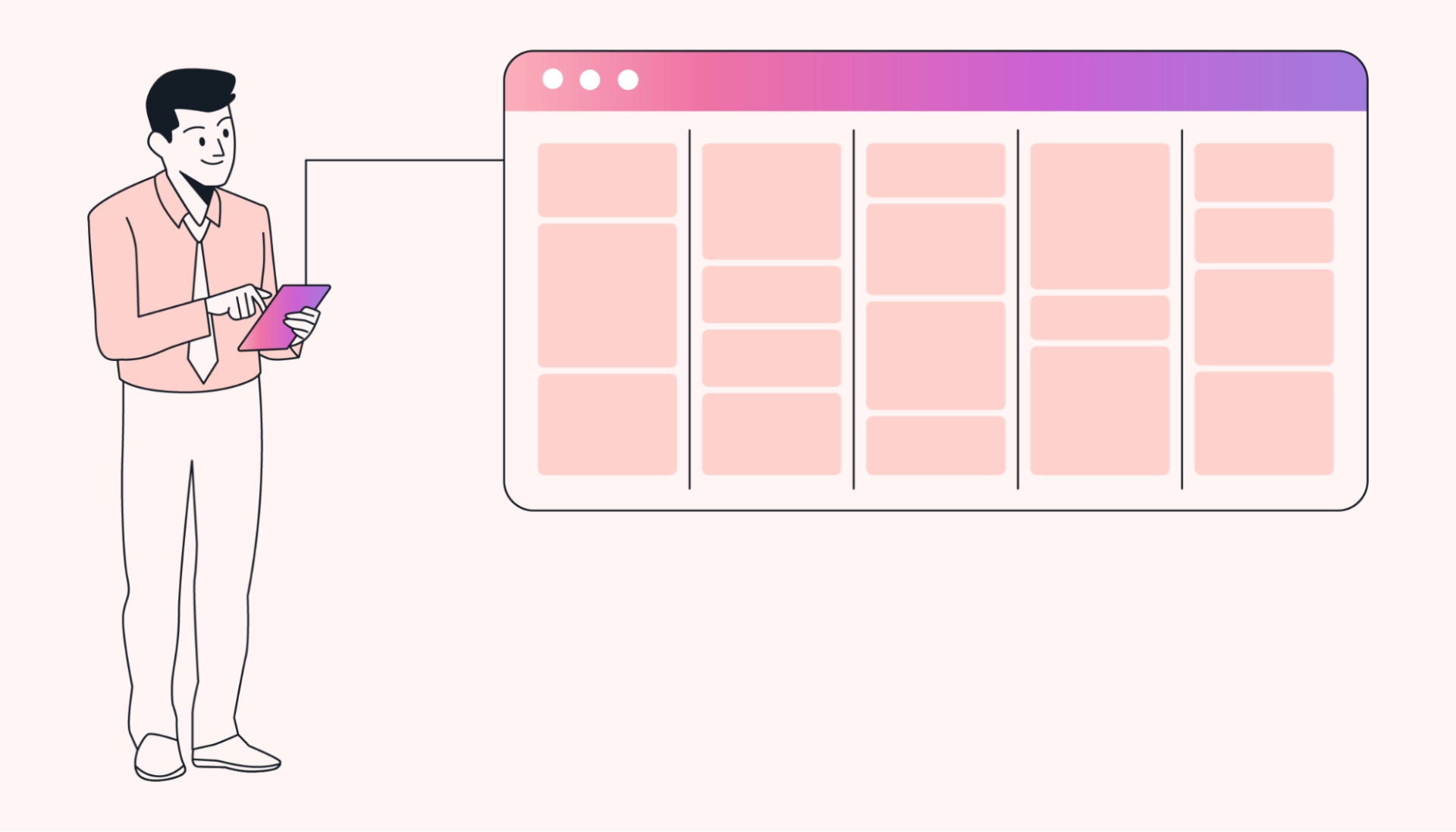
Time blocking is a productivity technique that breaks your day into blocks of time and dedicates each to completing certain tasks. When you apply artificial intelligence and automate this framework, it’s called AI time blocking.
The AI-powered algorithm allots and adjusts blocks of time for tasks according to your priorities and acts as your scheduling assistant. But why choose AI time blocking? Because it can:
- Maximize your productivity by automating and optimizing your blocks of time
- Minimize distraction by muting non-urgent alerts during focused work hours
- Help you achieve goals with actionable insights on improving your daily routine
What are the benefits of time blocking?
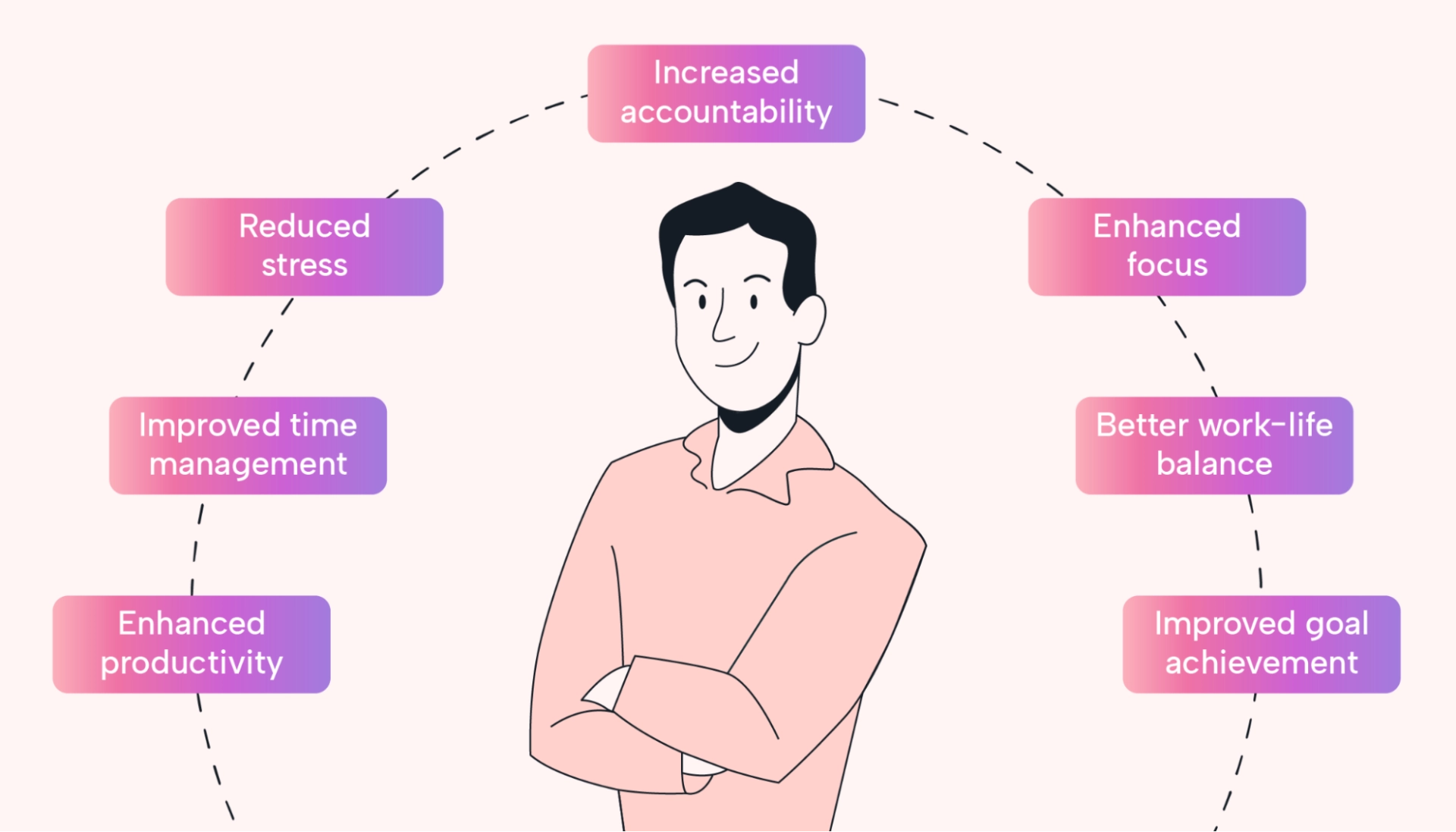
We just brushed over the key benefits of time blocking. But what more can you achieve with efficient time blocking? Let’s find out:
1. Enhanced productivity
When you allot specific time slots for each activity, you are more likely to complete those tasks within the assigned time. This activates the flow state and stops procrastination.
Time blocking also helps you segment critical tasks and grunt work. You can batch the easy and quick-to-complete activities together in particular time blocks, which lets you power through them more efficiently. You don’t get overwhelmed by the less important tasks, keeping you productive and preventing cognitive overload.
AI time-blocking framework automatically schedules one-time and recurring tasks, saves time, and enhances productivity further. For example, Motion offers an AI-powered task manager that lets you:
- Input tasks with one click or via keyboard so you don’t have to stop ongoing work to write down a to-do list
- Create recurring tasks and trigger time-blocking automation
- Store all task-related information in one place for easy access — without going back and forth, you become more productive with the task
Motion’s advanced features also help minimize distractions, with a banner reminding you to focus on your current task.
2. Improved time management
Does it ever feel like the hours in a day aren’t enough to get everything done? You don’t need extra work hours in your workday, but better time management strategies and time blocking will get you there.
When you dedicate time slots for particular tasks, you commit to fulfilling them on time. You can plan your workday for a week or even a month in advance. Such efficient planning encourages better time estimation, letting you manage your workload effectively and reduce last-minute rushes.
However, sudden changes may require you to update your time blocks accordingly, which is tricky if you manually plan your work. Solution? Use an AI time-blocking software like Motion. It reprioritizes your tasks with just one click, so you don’t scramble to fit in any last-minute meetings or urgent work.
3. Reduced stress
Well-planned time blocks offer clarity and reduce the mental clutter that often leads to stress. Since you know which task demands your attention at any moment, you’re less likely to feel stressed about something slipping through the cracks.
Time blocking also lets you create boundaries for you and your team. You can communicate your availability with time blocks on your calendar apps and avoid interruptions during work.
For example, Motion’s work planner and time-blocking software offer an intelligent calendar. It keeps your meetings, to-do lists, and personal activities in one optimized place and becomes a reliable scheduling assistant.
4. Increased accountability
Time blocking helps you to be accountable for how you spend your time and encourages self-improvement. You can set measurable goals by defining what needs to be accomplished within each time block. This makes tracking progress easier and holding yourself accountable for meeting deadlines and achieving objectives.
5. Enhanced focus time
Time blocks create a structured environment where you can put your entire focus time on the immediate tasks. This avoids multitasking, improves concentration, and helps creativity to flow. Knowing all your tasks are perfectly planned stops you from worrying about other activities. You can dive into your work and realize your best potential with high-quality work.
6. Better work-life balance
Besides work, you can also allocate time blocks for personal activities, hobbies, and self-care. This helps maintain a healthy work-life balance, manage workload properly, avoid burnout, and reduce stress.
Motion’s AI calendar monitors your working hours and alerts you when you overcommit. Set your working hours, and the calendar builds a realistic schedule to get everything done without working extra hours. This way, your time doesn’t get compromised, leading to a healthy work-life balance.
7. Improved goal achievement
Time blocks provide a visual representation of how you’re spending your time. It lets you identify patterns, inefficiencies, and areas of improvement to optimize your schedule.
You can plan your work days according to short-term and long-term objectives and help you to monitor progress. It keeps you on track with personal and professional growth and improves goal achievement.
What are types of time blocking?
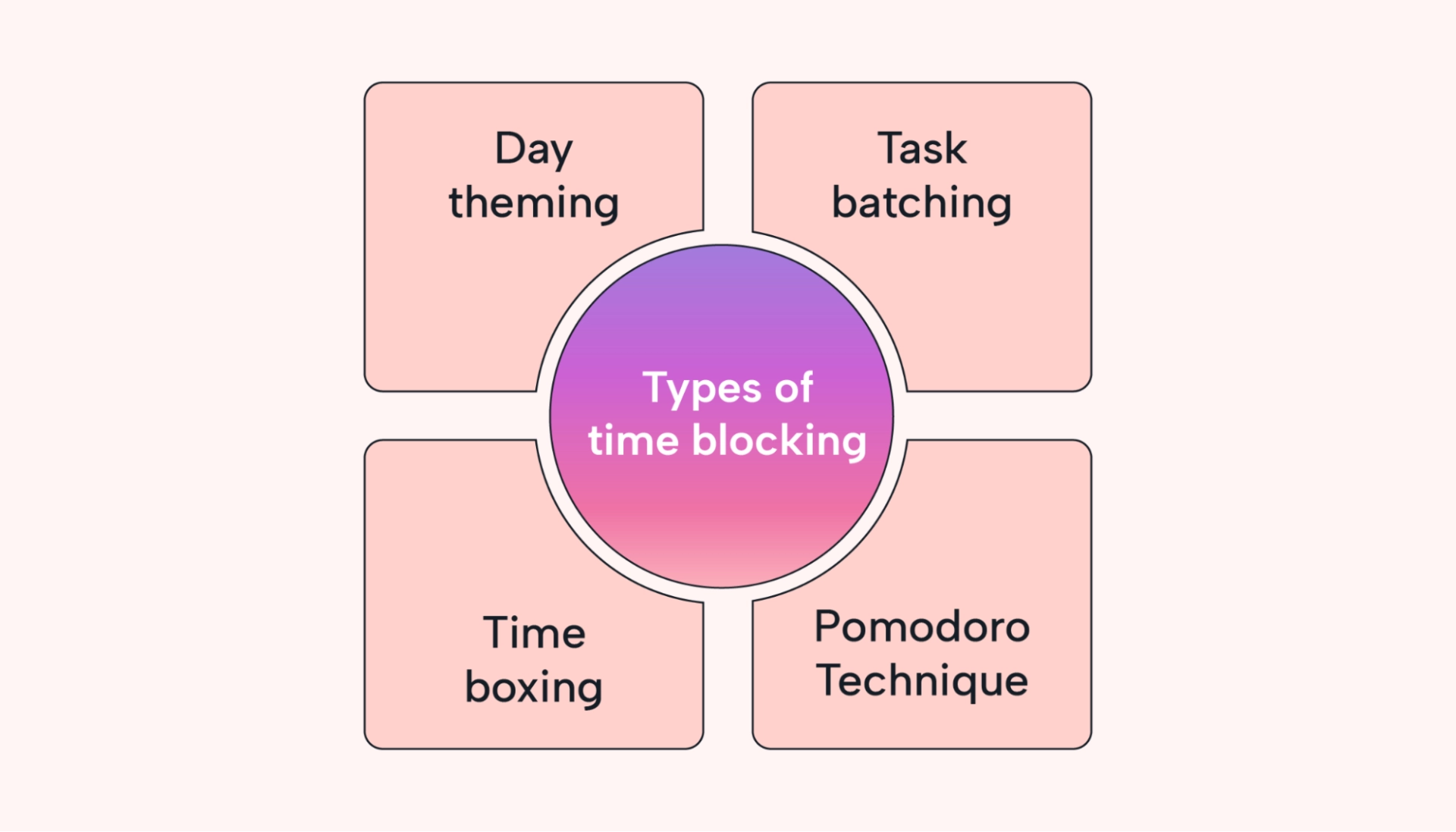
Time blocking offers multiple benefits. However, you must choose a format that works best for you. So, here are some types of time blocking and what they entail to help you choose the right one:
1. Day theming
Day theming is a time-blocking method that segments similar tasks into a “theme” and assigns each day of the week to a specific type of activity.
Time blocking lets you focus on related tasks and improves efficiency. You know what batch of tasks you must complete today, which leads to better organization, improved mental preparation, and enhanced focus. Assigning themes to each day also makes work more fun and engaging.
2. Task batching
Grouping similar tasks is called task batching. It reduces context switches and keeps focus and productivity intact.
A regular cycle of switching between tasks elevates cortisol levels, thus elevating stress. It reduces focus and hampers the quality of work.
But in this technique, since similar single tasks are batched together, it creates a flow state, minimizes interruptions, and lets you concentrate on a single subject at a time.
3. Timeboxing
Timeboxing is a productivity technique where you allot specific times for specific work throughout the day. It sets a time limit for each activity and reduces procrastination.
This technique breaks down large projects into smaller tasks and assigns time accordingly. This improves productivity and in-depth precision. You feel motivated to complete each task within the assigned schedule, enabling better time management.
4. Pomodoro Technique
Designed by Francesco Cirillo in the late 1980s, the Pomodoro Technique is another time-blocking method that splits your workday into 25-minute intervals followed by 5-minute breaks. Every fourth Pomodoro unit has one 5-minute break between them, and after four units, you get a 15 to 30-minute break.
This method gives you a sense of accomplishment after each unit’s completion, improving your motivation to accomplish more things. The breaks in between also help avoid toxic productivity and burnout from a long workday.
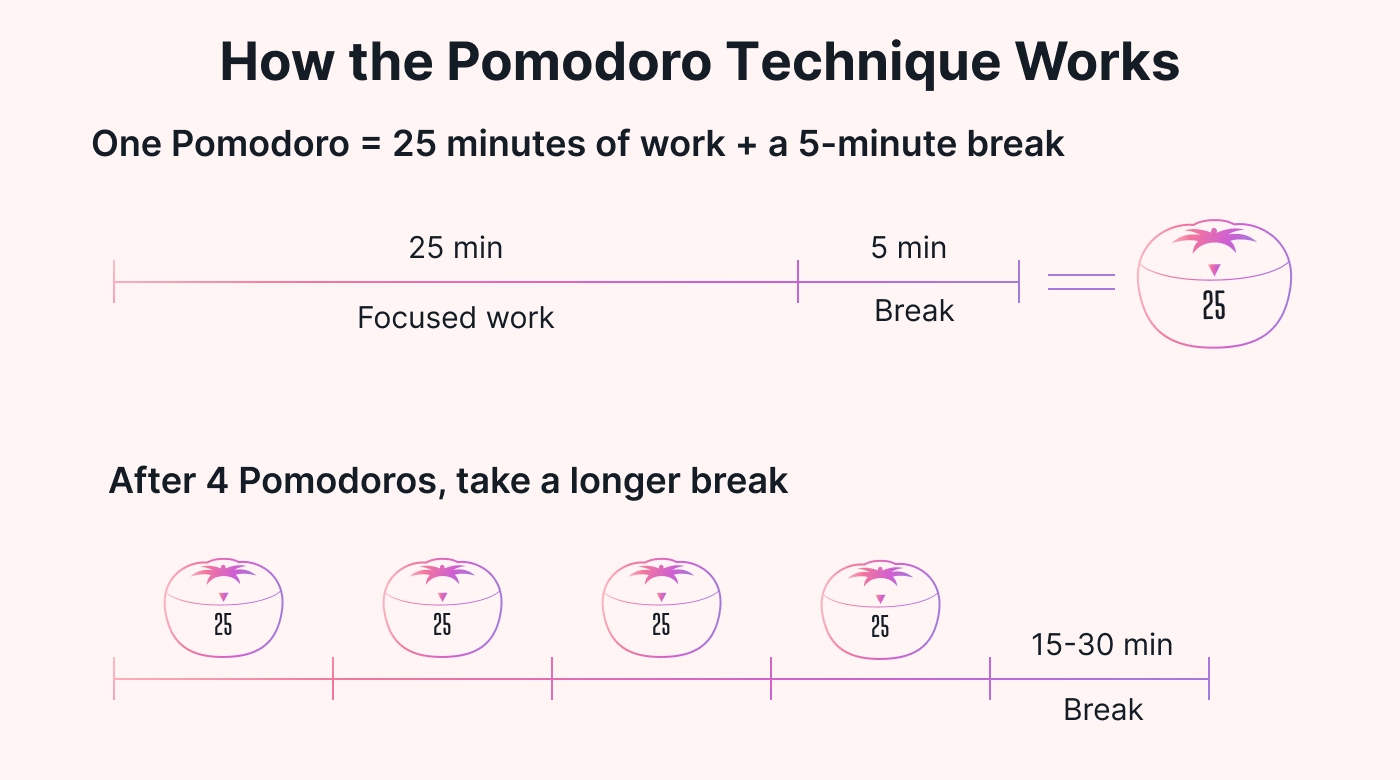
How do you start AI time blocking?
Now you know the perks of time AI blocking and have chosen your preferred methods. But how do you implement it into your routine? Here are some ways:
1. Set clear goals
You must clarify your short-term and long-term goals to ensure maximum efficiency and desired results through AI time blocking.
It gives your AI system a clear direction to prioritize and organize tasks for optimum output daily. Clear objectives also make progress measurable and pave the way to constant improvement.
Define your SMART (specific, measurable, achievable, relevant, time-bound) goals for each day or week. Then, list the specific tasks related to each objective. Break them down into smaller chunks and be as specific as possible. This will make task batching or day theming easier and keep you from getting overwhelmed.
2. Identify priorities
Ideally, the most brain-intensive and critical tasks should be scheduled for your most productive hours. This way, you can do your best to do the most important activities.
So, assess your tasks and rank them based on urgency and importance. Understand which tasks build up to your long-term goals and prioritize accordingly.
You can use techniques like Eisenhower’s Urgent/Important Matrix to prioritize tasks. Essentially, this method involves dividing your tasks into four categories:
- Do: Urgent and important (tasks that need immediate attention)
- Schedule: Important but not urgent (tasks you can complete later)
- Delegate: Urgent but not important (tasks you can assign others)
- Delete: Neither urgent nor important (tasks that are now irrelevant)
To help you understand better, here is a visualization of the Urgent/Important Matrix.
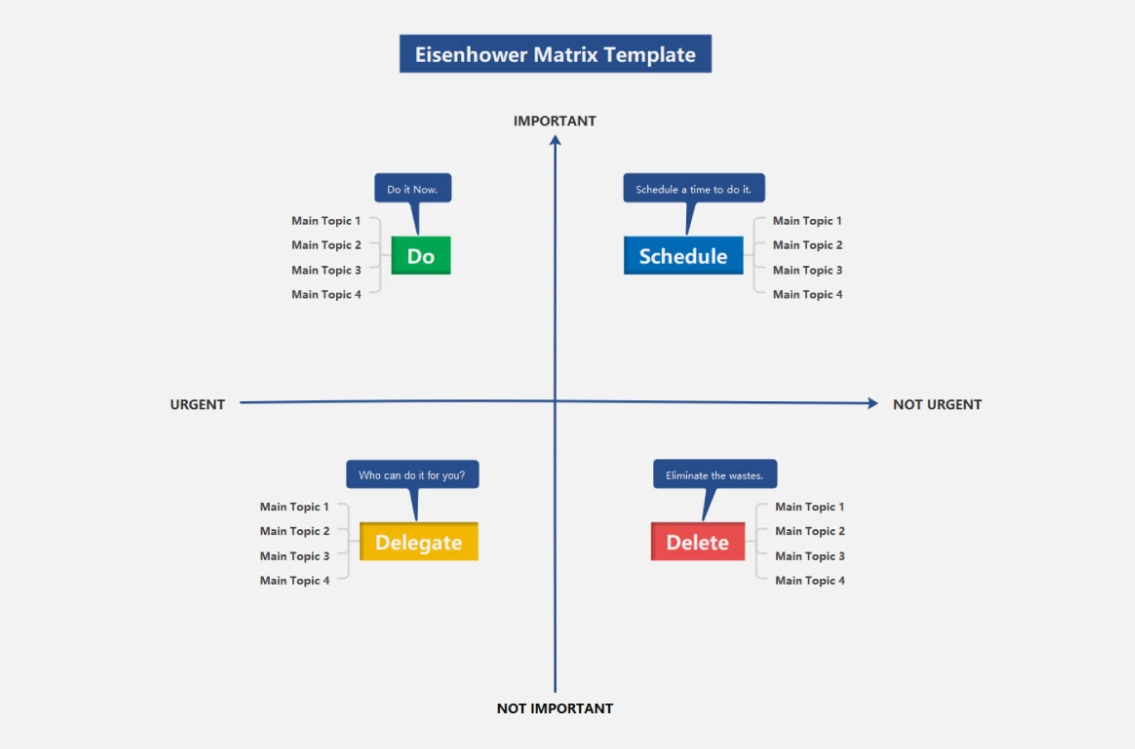
3. Use an AI tool
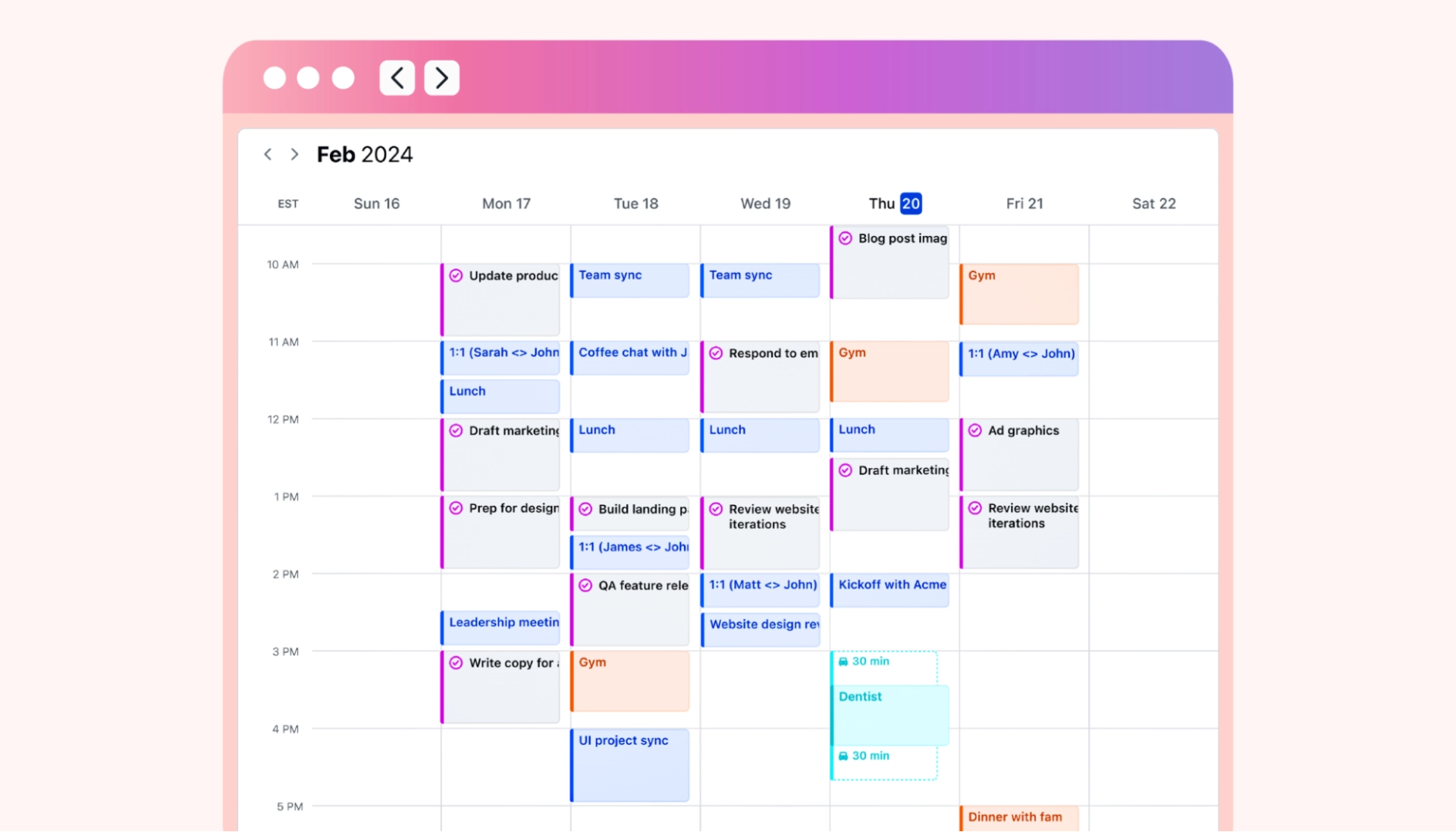
The whole point of time blocking is to maximize efficiency, and manual processes aren’t feasible. So, invest in an AI tool that automates task prioritization and scheduling according to your goals.
For example, Motion’s AI time-blocking software automatically analyzes and schedules your tasks. An urgent meeting popping up out of the blue? No worries. You can change your blocks easily with just one click.
Motion examines your daily plan and suggests optimal time blocks based on your priorities. Thanks to our industry-best AI, the system monitors your preferences and learns from your habits over time, offering you better daily personalization.
Motion will also let you edit the timelines and set realistic estimates to avoid over-committing.
4. Eliminate distractions
Slotting time for each task won’t do much if you deal with constant distractions and interruptions. You must also do your best to minimize them and create a conducive environment for focused work.
Use noise-canceling headphones to avoid the hustle and bustle around you. You can install productivity apps on your phone so you don’t waste time on doom scrolling or personal texts. These actions may look small, but they add up and reduce distractions significantly.
We reach for distractions like our phones or unnecessary texting when bored. So, try the Pomodoro Technique to break the monotony. Use the breaks to treat yourself to your favorite snack and practice mindfulness activities. You’ll feel relaxed and ready for the next work lap, reducing your chances of being distracted.
5. Review and adjust
Assess your schedule regularly to ensure it still fits with your goals. After following an AI time-blocking schedule for a month, review your progress and identify what worked well and where you can improve.
Changing a schedule you have become used to may look difficult. However, priorities change. So, you must be agile in adjusting your routine and schedule based on changing circumstances. This will keep your growth steady, make you more adaptable to change, and improve resilience.
6. Stay consistent
Perfecting time management isn’t a one-day process. You must make it a habit — developing it takes diligence and consistency.
Make AI time blocking a daily practice. You can set aside time for daily planning and scheduling your next day. Over time, you can plan your whole week smoothly through AI-time blocking. Your time management will improve, and the constant workload dread will evaporate.
Conclusion
The key to a successful life is balance. Proper time management techniques let you create that synergy between your personal and professional life. You can give your best to your work commitments and still have time to pursue hobbies, enjoy family time, or simply relax.
So, try these techniques today to see which is ideal for you. Want to simplify your life further? Use AI-time blocking and task management tools like Motion. Whether you are an individual struggling to find balance in your life or a team leader seeking an ideal project management tool, our scheduling tool is all you need.
Need a solid action plan for your scheduling process?
Try Motion for free and get control of your everyday workload.

Dejan is a versatile, experienced content marketer who enjoys captivating storytelling, turning keywords into engagement. He's a coffee aficionado, always brewing the perfect cup for writing marathons.




