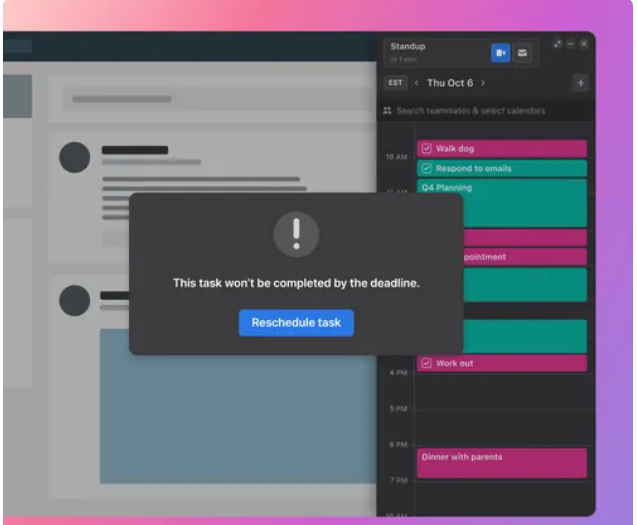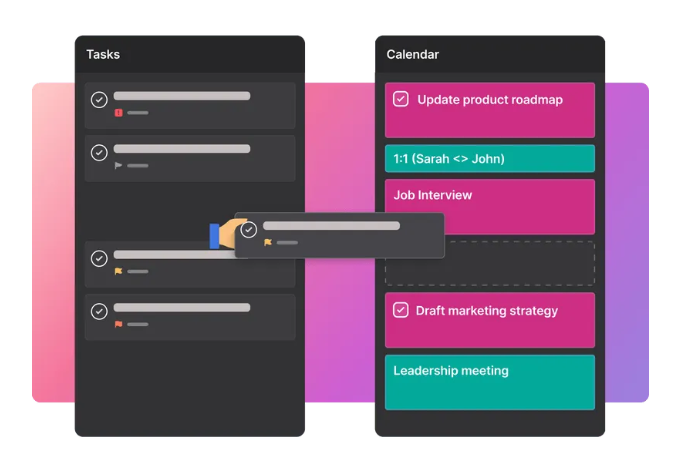Your team has workflows they use every day. What your team has been doing works (for them).
But when was the last time they looked at their workflow? Is it as efficient as it could be? Can you automate part or all of it?
In this article, we will cover
- What is workflow management?
- Types of workflows
- What are the steps to implement workflow management?
- What are three workflow management practices?
- What are the benefits of workflow management?
Let’s get started.
What is workflow management?
Workflow management oversees the repeatable tasks necessary to produce a set outcome.
Workflows consist of inputs, processes, and outputs.
As an example, a vacation request workflow has an input of the requested time off.
The process involves routing the request to the appropriate person, such as a manager or HR, for approval.
The output is approval or denial.
A goal of workflow management is to automate repetitive tasks.
For example, in our vacation approval workflow, a company might have a process where someone has to review vacation requests. An automation option would have a system that checks the request against the rest of a team’s vacation schedule to see if there’s a conflict. If a worker with the same job has already requested off at the same time, the request can be denied based on needing that person in the office. If there are no scheduling conflicts, the request can be approved.
How do business process management and project management differ from workflow management?
Business process management is analyzing and optimizing business processes to meet organizational objectives. Business processes consist of multiple workflows.
Project management involves managing a one-time project instead of a workflow that consists of repetitive processes.
Types of workflows
Sequential workflow
Sequential workflows contain a series of steps that execute one at a time until the last step is completed.
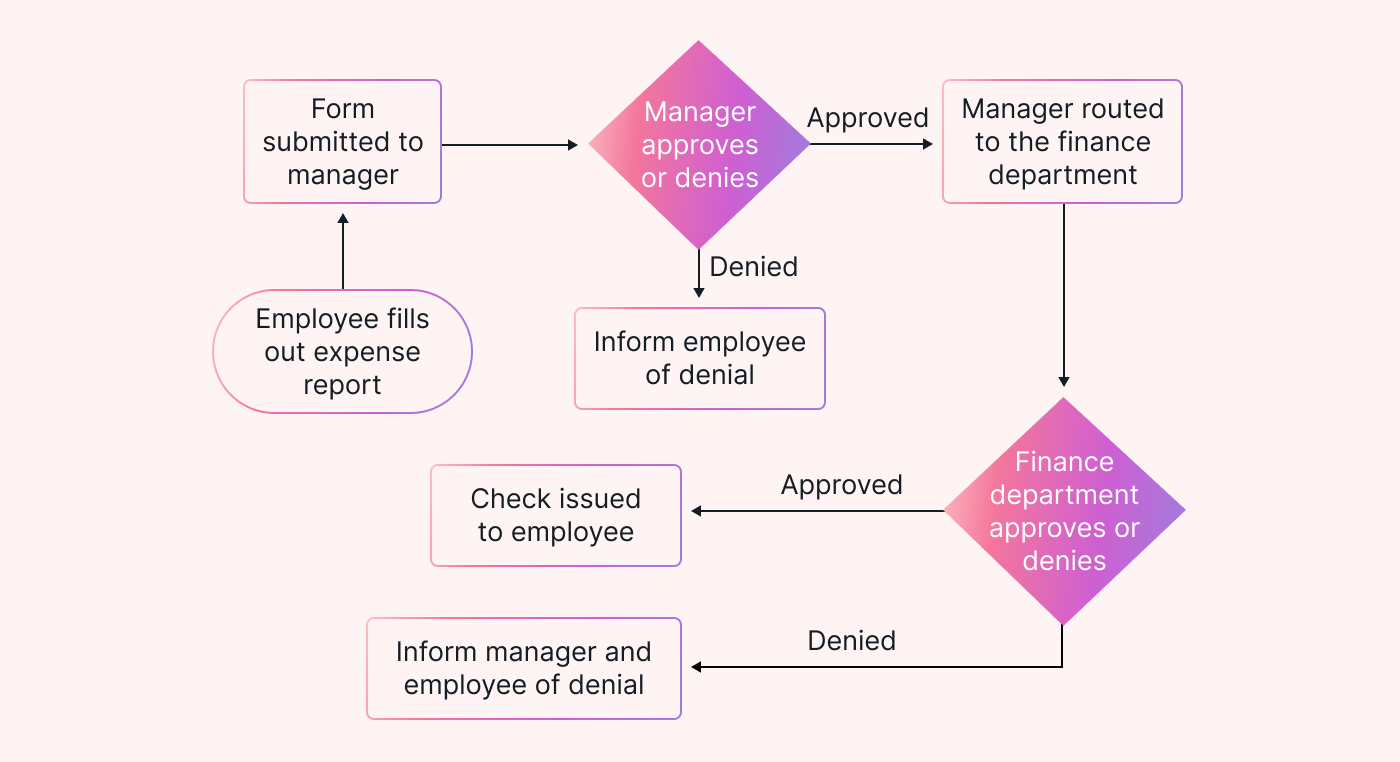 |
An example is a workflow for the approval of an expense report. A company might require employees to fill out an expense report form and submit receipts. Next, they have to have their boss sign off on the report. Finally, their boss can submit it to the finance department. Upon approval, the finance department issues a check to the employee.
Parallel workflow
Parallel workflows contain steps that are worked on concurrently.
An example would be setting up a new employee for a company. HR will inform different departments that a candidate has accepted the company’s offer. The acceptance can trigger multiple workflows that are not dependent on another being completed.
One part of the parallel workflow might be the IT department setting up accounts to access needed websites and software. A second part of the parallel workflow could be the training department scheduling the new employee for training. A third part of the parallel workflow is the hiring manager making assignments ready for the new candidate.
The pieces of this workflow are not dependent on each other. The IT department does not need to know the employee’s training schedule to set up access or what assignments the hiring manager will give the new employee. They just need to set up the employee with whatever access their role requires.
The training department doesn’t need to wait for the IT department to provide access before setting a training schedule. They also don’t need to know what assignments the hiring manager gives the new employee. They just need to schedule the training for the new employee’s role.
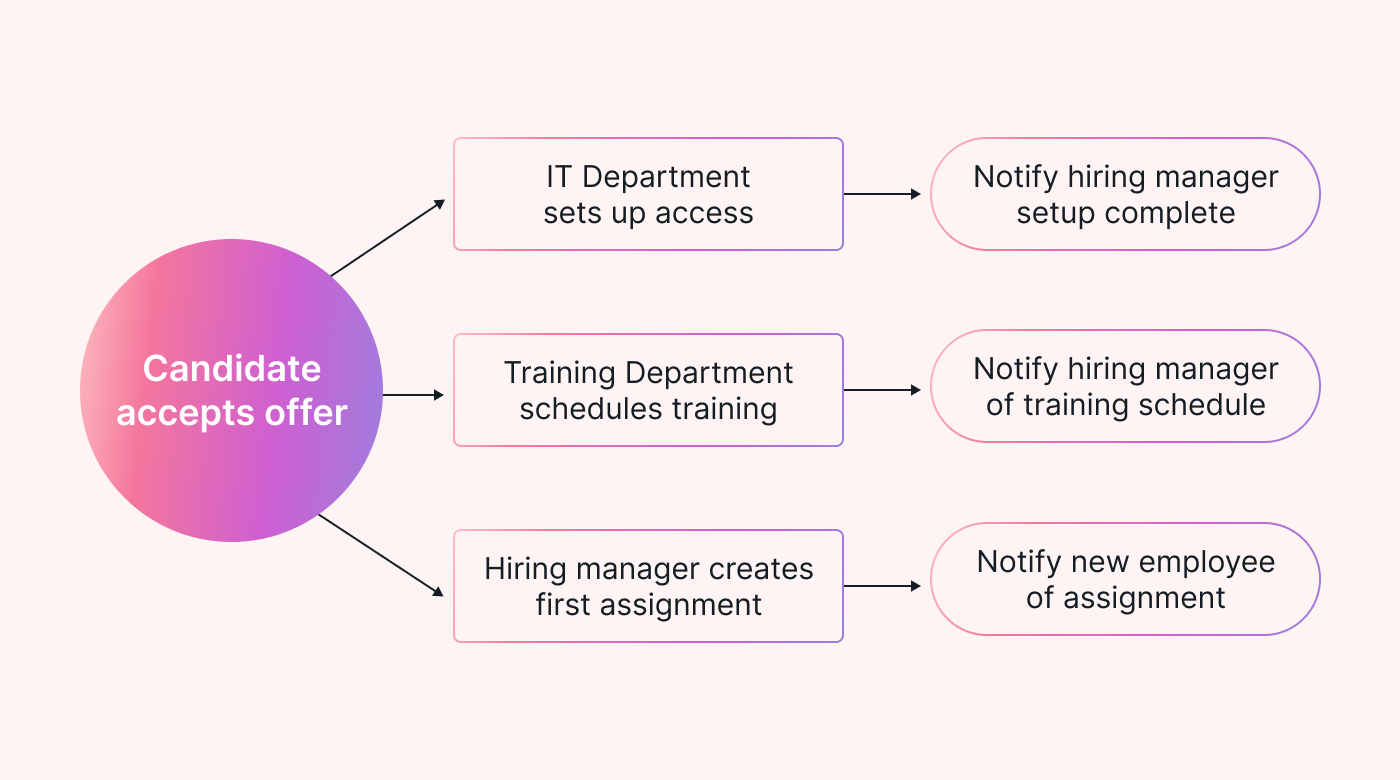 |
And finally, the hiring manager doesn’t need to wait for IT to set up access or for HR to tell them the training schedule to start gathering projects for the new employee to work on. The hiring manager just needs to have a plan for what the employee will work on once they arrive.
Rules-driven workflow
Rules-driven workflows contain business process logic. Conditions determine which logic to execute based on the business rules established.
An example of this is a credit card transaction. The transaction is rejected if the card is expired. If it is not expired, the workflow will check the credit limit. If the purchase will not make the card exceed the credit limit, the transaction is processed.
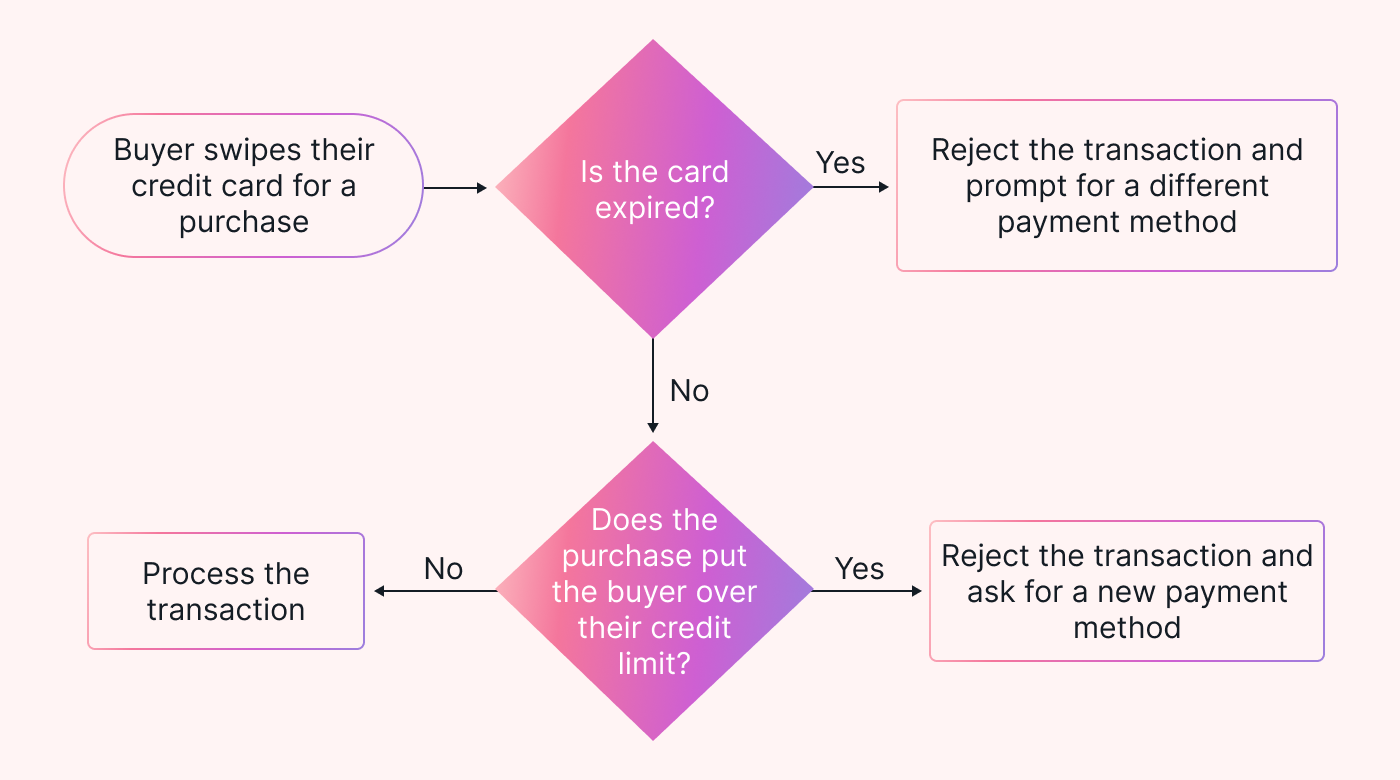 |
So the business rules allow the transaction to be processed if the card’s expiration date is valid and the buyer has enough credit to cover their purchase.
State-driven workflow
State-driven workflow is based on events. Events trigger state changes.
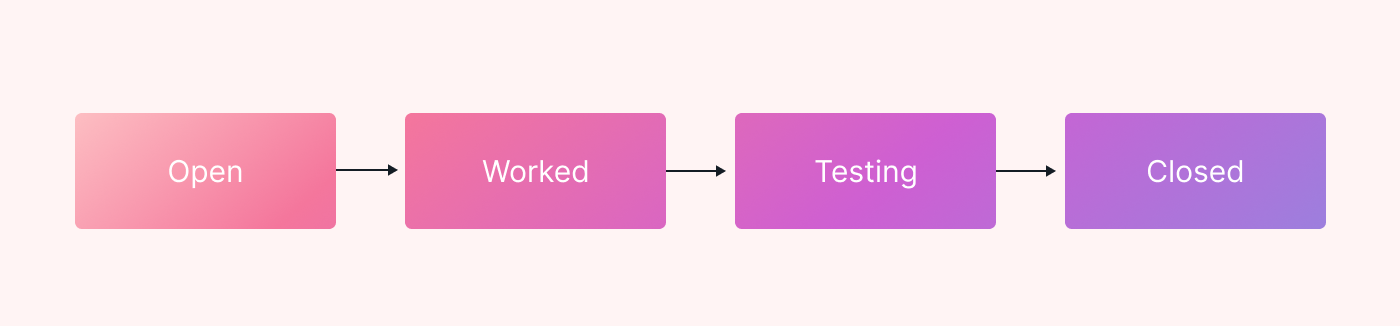 |
An example is a software debugging workflow. The bug is in an open state when it is reported. When a developer works on a fix, it is in a worked state. Next, it will move to a testing state. Upon approval, it will move to a closed state.
What are the steps to implement workflow management?
Let’s take a look at the steps needed to implement workflow management.
Map out your current workflow
Use a workflow diagram to document the steps in your team’s workflow. The team familiar with the workflow should all meet to give input on everything they do as part of the workflow so nothing is missed. For example, in a software development workflow, developers might not be familiar with something the technical documentation team completes.
Optimize the workflow in the diagram
The team using the workflow should meet to discuss it once it is documented. Are there redundant tasks? Is there a section that could run more smoothly by adding a step? Having ideal workflows in place makes the workflow more efficient.
Automate the workflow
Identify steps that can be automated to reduce manual work and implement automation. For example, suppose a grocery store is ordering additional cereal from suppliers based on someone checking the shelves. In that case, they might consider a system that automatically uses data from store purchases to place an order when cereal is running low.
Use a workflow management system
Motion is an option for workflow management that helps project managers to keep tasks moving.
One of the key features of Motion is that when tasks are entered into the task manager, Motion adds them to a user’s calendar based on priority. This eliminates planning time and allows employees to dedicate more time to their work. Motion figures out what they should do next, so they don’t have to.
Motion also has additional features to help with deadline tracking. If a task is not going to meet a deadline, Motion gives users an alert telling them so. Knowing a task will not meet a deadline helps team leaders be aware of issues to address to improve project progress.
Train users on the workflow
Make sure that your team members who will use the workflow receive the necessary training.
If steps of the workflow that were done manually are now automated, the team needs to be aware of these changes. For example, an email notification will be sent to the team after completing an automated workflow section. In that case, they need to be aware to be on the lookout for this new notification.
If your team will be using a workflow management system that is new to the team, they also will need training on the new system.
Monitor key performance indicators (KPIs)
A key performance indicator is a measurable metric to track progress toward a goal.
Let’s say a manufacturing company aims to increase the number of cash registers they make for stores from 10,000 a year to 20,000. To accomplish this, they may begin by increasing the production of cash registers by 850 a month, every month in the next year.
Keeping an eye on your KPIs allows you to track progress and adjust project plans if your team is running behind schedule. For example, the team can discuss what went wrong if the manufacturing company above does not meet its target of 850 extra cash registers in the first month. If there was a supply issue, do they need an additional supplier of materials to keep up with demands? They could evaluate purchasing additional manufacturing equipment if the equipment couldn’t work quickly enough to meet the new demands.
What are three workflow management practices?
Three workflow management practices are mapping workflows, managing tasks, and tracking performance.
Mapping out workflows
To manage your workflow, you need to define the steps in your workflow. Mapping the sequence of tasks used in your workflow is the foundation for a good workflow management system.
Task management
Monitor each task from the beginning to the completion of a workflow. When monitoring tasks, consider using Motion’s Task Manager to ensure tasks are completed.
Performance tracking
Whenever you implement a new system, it’s best to monitor how it is working. As issues arise, they should be addressed.
For example, if automated processes have replaced manual processes, you need to monitor that the process performs as expected and make tweaks as needed.
If your team removed a step from the workflow that seemed redundant, keep an eye out for any fallout from removing that step.
If your team has added new steps, make sure the new steps are flowing smoothly in the workflow (and that there’s a reason for them).
What are the benefits of workflow management?
There are many benefits workflow management can offer your team. Let’s take a look at them.
Identify opportunities for automation
When a workflow is visually laid out in a diagram, it’s easier for the entire team to see all the steps for discussion and identify any areas that can be automated.
Standardize workflows
When a workflow has automated steps and uses a workflow management system, it’s easier to ensure the steps are completed the same way every time. Variability is the enemy of efficiency.
Increase productivity
If your workflow is optimized to the correct number of steps, redundant tasks that take up unnecessary time are eliminated.
If parts of your workflow are automated, this takes manual work away from your team, allowing them to focus on more important tasks.
Increased workflow productivity means you’re more likely to complete processes on time.
Reduce errors
When a workflow is documented, it takes the guesswork out of what step comes next. It’s clear to everyone what needs to be done.
Additionally, automated workflows take out the human error element that manual tasks have. Anywhere that automation can be added to the workflow reduces the chance of errors in manual processes.
Increase profits
When teams are more productive, they can accomplish more. More work getting done means more profit.
When there are fewer errors, less time is spent fixing issues. Errors cost companies in multiple ways.
Time spent fixing errors takes employees away from working on other activities, causing those other activities to be delayed in completion.
Increase client satisfaction
Errors also cause frustration among customers, and can damage client relationships. For example, if every week when you went to the grocery store, there was a different issue (such as always being out of a product you need, or products being rung up at the wrong price), you’d likely give up on the store at some point and find another grocery store.
The same is true with your clients. Suppose you are a software company that produces software that frequently has bugs, or you are a manufacturing company that can’t keep up with demand. In those cases, your customers are going to look for other alternatives.
Having consistently positive experiences with your workflows can increase customer satisfaction.
Increase transparency
Having a documented workflow of tasks in a workflow management system allows for greater transparency of what is going on.
Business managers can look in the workflow management system and immediately see the status of tasks.
If tasks run on or ahead of schedule, team leaders don’t need to bother team members by asking for status updates.
Using Motion for workflow management
When you optimize your workflows using a workflow management strategy, Motion can help your team keep it running even more efficiently. Project managers can set up tasks in Motion to make sure they are completed where they need to be in the correct order. Team members can work on their assigned tasks without worrying about prioritizing or forgetting something.
If you are not already a Motion user, start your 7-day free trial today.