You’ve been tasked with managing a vital work project.
Exciting. But also stressful.
You want to make sure this project goes exactly as planned. That it’s a big success. That you’ll be trusted to manage more projects in the future. And you’d like your team to walk away feeling the project was a success.
In this blog post, you’ll get guidance to help you meet these goals, including:
- a 3-stage framework for managing projects that will guide you through every step of the project management process.
- Common project management frameworks
- Tips for communicating well with your team — without sucking up too much time with unnecessary meetings
- A handy template you can use to manage projects
And more!
By the end of this blog post, you’ll have all the tools you need to set your project up for success.
Stage 1: Planning
Define the scope of the project.
In this step, you’ll define the parameters of the project, when you’ll know the project is finished, and the goals you’d like to reach.
To do so, you’ll want to answer these questions:
- What is the budget for this project?
- What are the goals of this project?
- What is the deadline for this project?
- What are the potential risks of this project?
- What is the definition of done, or how will I know when this project is complete?
- Who do I need approval from to ensure I can start and finish this project successfully?
You can document all of the answers to these questions in a project charter. Your project charter quickly outlines your project, and you can share it with stakeholders to get approval for your project.
In your project charter, include a few-sentence description of your project and its purpose to your company.
Bonus: Grab this free Project Charter Template and use it to organize and manage your next project:
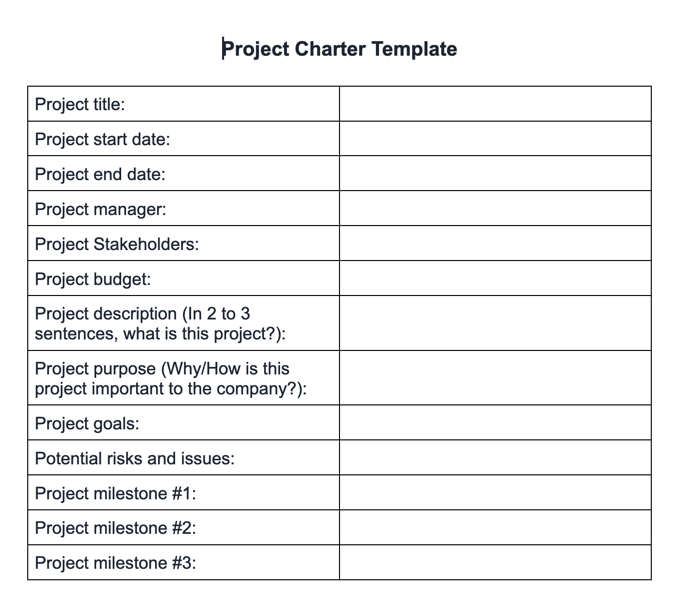 |
Identify and document project milestones and what tasks must be completed to reach the definition of done.
In this step, you’ll identify project milestones and tasks – big and small – and document them.
First, identify the large milestones or larger tasks within your project. For example, let’s say you’re launching a new blog on your website. In this case, your first major milestone might be: “Create overall blog strategy.”
After you identify your milestones or larger tasks within the project, jot down each smaller task that needs to be completed to reach your milestones.
Going back to the milestone example above — create overall blog strategy — your smaller tasks within this milestone might be:
- Identify content pillars.
- Identify blog goals.
- Choose tech for hosting blog.
- Identify content publication frequency.
Next, add a definition of done for every task. Your definition of done ensures that no matter who is assigned the task, they understand exactly what needs to be completed for the task to be done.
Let’s say the task is “choose tech for hosting blog.” Your definition of done might be: Choose a technology platform for hosting the blog, purchase this technology, and finish the onboarding account setup.
Without a definition of done like this, whoever is assigned this task might only purchase the technology, not realizing you want them to begin account setup.
Prioritize tasks within your project by importance and define blockers for each task.
Task prioritization and task blockers will help your team know the sequence for your project, including:
- What task should they do first?
- What tasks must be finished before others can be started?
For example, using our hypothetical project example of launching a blog, before writers on your team can begin writing blog posts, you’ll need to identify blog post topics.
For task prioritization, we recommend prioritizing tasks as:
- Low priority
- Mid priority
- High priority
Identify and document which team members will be working on this project.
Spend time assessing what type of team members you need to successfully finish your project — for example, a project leader, content creator, tech specialist. Then, identify whether you’ll use exclusively internal team members for the project or if you’ll need additional people, like:
- new full-time hires
- part-time hires
- or freelancers.
Your project budget will determine what team members you will be able to bring in to work on this project. But in general, it’s a good practice to determine what skill gaps you have in your current team and consider bringing in external experts or new team members to fill those gaps.
Assign project tasks to your team.
Once you’ve identified the team working on your project, you can begin outlining which tasks you’ll assign to each project team member.
To make sure you assign the right task to each person, you can:
- Look at what projects team members have worked on in the past. Gauge what roles and jobs they successfully took on during that project to understand what they’re most skilled at
- Talk to each team member about their skills and prior experiences that will be relevant to this new project.
- Meet with other managers at your company who have worked with your project team in the past to understand where individuals excel.
The number one goal during this phase is assigning the best possible person to each task.
Set realistic deadlines for each task.
Deadlines can put you at odds with your project team or unite your team around a common goal.
After all, it’s frustrating for employees when a boss or manager sets completely unrealistic deadlines and won’t take any feedback from team members. This can increase churn on your team and decrease employee morale.
But on the other hand, bosses and managers have deadlines to hit and pressure from upper management can force them to implement tight deadlines.
How can you balance these competing priorities?
As you set project timelines, here are a few strategies that help you set realistic deadlines to meet everyone’s expectations:
- If upper management or someone else within leadership determines the project deadline, talk with them to discuss when they expect the project to be completed.
- Once you have project deadline expectations from leadership or you’ve mapped them out on your own, identify deadlines for every milestone and task within the project and create a timeline for the entire project
- Meet with your project team, recap the project, and discuss the project timeline and deadlines. During this meeting, ask team members to identify how much time it will take them to complete each task assigned to them. For example, if they are assigned the task of writing a blog post, they might estimate that it will take them 6 hours to write the post.
- If team members feel certain deadlines are unrealistic, consider whether or not you could outsource that work to a freelancer or delegate it to another team member. Or, think about removing other responsibilities from your team’s workload to free them up for project tasks.
- Use a tool like Motion to track each team member’s total working hours, weekly meetings, and weekly tasks. That way, you can know at a glance whether or not they are overcommitted or under-committed each week.
Create a central space to track project progress and communicate about tasks.
Knowledge workers spend 58% of their time coordinating work, instead of doing work.
Why? Meeting and planning work.
Project management tools can drastically reduce the amount of time that workers spend in meetings and organizing and coordinating work.
For example, with Motion, your team can:
- View all project tasks in one place.
- Leave comments on tasks and projects to share updates.
- Get custom, daily to-do lists that show them exactly what work they need to complete that day.
- Easily schedule team meetings without back-and-forth communication.
- Store background information relevant to each project and task, like images, documentation, and relevant links.
When you decrease how much time your team spends on project coordination, they have more time to use their expertise and complete tasks faster.
Stage 2: Project launch
Hold a project kickoff meeting or group chat.
During this meeting, which can either be virtual, in-person, or held via a chat tool, like Slack, present the planned project to your team.
To get buy-in from your team during this meeting, you might want to consider pitching the importance of the project to your team, as if you’re a salesman.
You could even use a common sales formula to develop your pitch or pitch deck — PAS.
PAS stands for: problem, agitation, solution. First, you present a problem. Then, you agitate this problem, using details to show why the problem is such a big issue, and finally, you introduce a solution.
Using the hypothetical blog launch project we’ve mentioned throughout this article, here’s an example of how you might use PAS to pitch this project to your team:
- Problem: Customers don’t know how to use our product.
- Agitation: This causes a lot of customer churn and frustration. It forces our customer service team to spend a lot of time working with customers. It impacts reviews and as a result, our ability to market the product.
- Solution: We’re going to create an educational blog that will feature articles that show customers how to use different elements of the product. This will greatly impact sales, marketing, and the entire organization.
After you present the solution, you can show the project charter and timeline to your team and leave time for questions and discussion at the end.
Establish project roles. Use DACI.
To avoid confusion and conflict on who is in charge of your project, clearly explain project roles, ideally during your project kickoff meeting.
DACI is an excellent framework for doing this.
DACI stands for Driver, Approver, Contributors, and Informed, which helps to divide the responsibilities of a project to ensure its success.
- The Driver is responsible for setting exact tasks and timeframes.
- The Approver reviews the results of the project before it goes live.
- Contributors are the people who create and complete tasks associated with the project.
- The Informed are people who should be kept up-to-date on progress and changes within their area of expertise.
DACI is a simple yet effective tool that provides clarity to all participants involved in a project. With DACI in place, everyone involved understands their roles clearly and can be held accountable if goals are not met or timelines delayed.
Stage 3: Managing your project and team
Regularly check in with stakeholders and assignees to gauge progress.
There are numerous ways to check in with your team. You could:
- Hold daily or weekly meetings where each team member shares their progress.
- Meet 1:1 with your project team weekly or regularly.
- Have each person on your project team provide daily or weekly asynchronous chat updates in a chat room or direct messages.
We prefer the last option.
At Motion, we rarely have meetings. Instead, we use asynchronous chat and comments within Motion projects and tasks to keep all employees updated on project progress. We’ve eliminated 95% of meetings and built a highly productive and efficient company by doing this.
Adjust the project timeline, deliverables and team as needed.
During a complex and/or large project, complications may delay your project. Or, you may finish project tasks faster than expected.
Because of this, as the project manager, you should be prepared to update deadlines, deliverables, and even your team as needed.
For example, when trying to launch your blog, your team realizes there is an unexpected technical issue. You may need to delay the blog launch, but you may also need to hire a tech expert to fix the problem.
Be ready for such complications and, if possible, build extra buffer time into your project to allow for issues like this.
Stage 4: Completing your project
Celebrate and acknowledge your team’s work once the project is completed
After all the hard work your team put in, it’s essential to recognize their work and effort and celebrate, especially for large, meaningful projects.
For many team members, receiving acknowledgment and appreciation is important for their job satisfaction and motivation. Plus, great employees deserve to be celebrated.
There's no wrong way to celebrate, but here are a few simple ideas:
- Host a get-together with team members, like a happy hour or dinner.
- Reward your team with a small gift, like a gift card to their favorite store, a book, or even maybe time off work.
- Write individual notes to each person on your team. Thank them for their work and note their specific contributions.
- Meet with your team to review project results and acknowledge them for their work.
These are just a few ideas, but each team is different. You may want to meet with your team and give them a few options to celebrate that they can choose from.
Document results and learnings.
Teams often forget this step. They finish their project and quickly move on to the next one.
However, documenting your results and what you learned during your project is important. It will help you understand whether or not your project was a success and how you can change your process and strategy for upcoming projects.
Free handout: Project planning template
Planning out a project doesn’t have to be complicated. To make sure your project runs efficiently and successfully, why not start with a solid foundation by utilizing a free project planning template?
This easy-to-use template can help you stay organized as you research and prioritize tasks so that everything gets done on time.
Project planning checklist (SEE DOC)
Stage 1: Planning
- Define the scope of the project, including:
- A budget.
- Project goals.
- Overall project deadline.
- Risks that might stall the project.
- A definition of done for your project.
- Identify and document major project milestones and project tasks.
- Prioritize tasks by importance and the order in which they must be finished.
- Identify blockers for each task.
- Identify/find your project team.
- Assign tasks to your project team.
- Set deadlines for tasks.
Stage 2: Project launch
- Create a presentation or pitch deck to “sell”the project to your team.
- Hold a project kickoff meeting or group chat.
- Establish project roles with DACI.
Stage 3: Managing your project and team
- Create a process for regularly checking in with your project team.
- Regularly check in with your team.
- Adjust the project timeline, deliverables, and team, as needed
Stage 4: Completing your project
- Celebrate your team’s work with a small gift or acknowledgment.
- Document results, takeaways, and learnings.
Manage your next project with these tips and Motion.
Planning and managing a project is no small feat, but this blog post can help.
And Motion can too. The Motion app helps work teams increase their productivity and efficiency with a project, meetings, and time management tools.





