Have you ever hired a contractor for a home improvement project that made parts of your house unusable?
It could be a kitchen remodel that left you unable to cook for a month, or a bathroom remodel that rendered your shower unusable for weeks.
Did you check the progress daily and wonder how long until you could use the remodeled room? Or ask for updates from your contractor to determine when they'd be done.
Just like a homeowner wants to know when remodeling projects will be completed, your customers want to know when you'll complete their work.
Do you use project timelines to visualize and track how long a project will take?
In this article, we'll look at a project timeline, how to create one in seven steps, the benefits of having one, example timelines, and how to use Motion to manage timeline tasks.
What is a project timeline?
You know how, when you use Google Maps for directions, you can see those in steps or on a map. A project timeline, or a project management timeline, is essentially that map view.
Timelines visualize the sequence of project tasks over a period of time. They can also include project milestones, which are the road markers of projects.
Like Google Maps, project managers and teams use project management timelines to orient themselves and track their work progress.
Project timelines can come in many flavors, but we'll dive deeper into a few a little later in the article. First, let's go over how to create your own timeline in seven easy steps.
How to create a timeline in 7 steps
Let’s look at creating an effective timeline from scratch to help you keep your projects moving (and on track).
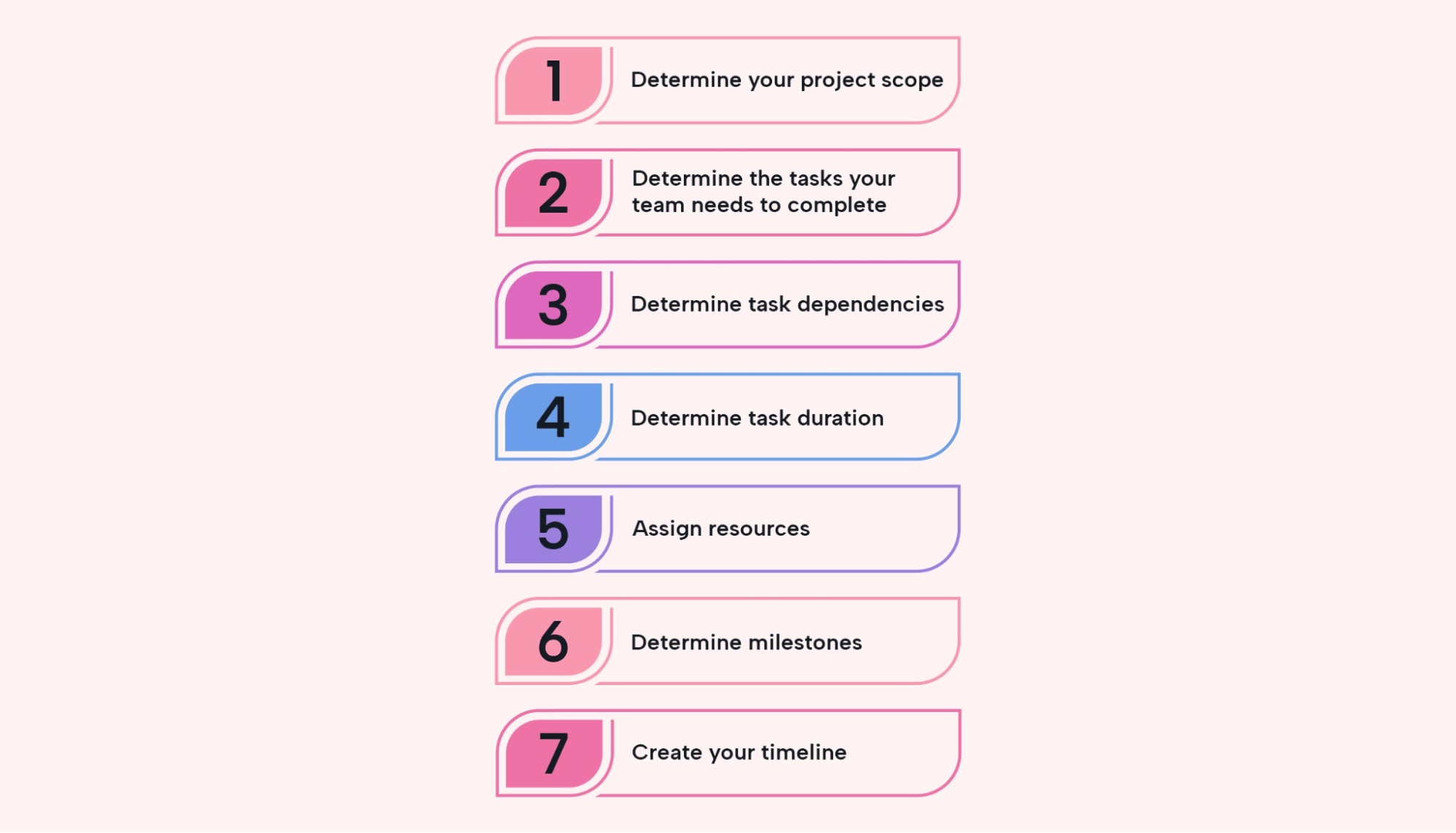 |
Determine your project scope
Your project scope defines the goal of your project while setting boundaries. Once you know what your project will accomplish (and what will be excluded), you can break down the scope into a timeline.
Let’s use an example of a website for ordering from a small business artist. Before you can determine how long the website will take to create, you need to determine what features the website will include. For the sake of our example, the website will allow users to view the artwork, save favorites, and add products to the cart for shipping. Users also need to be able to enter shipping information so the website can calculate shipping costs.
The website project might set a boundary that, at this time, orders can only be purchased for immediate shipping. A future project version might allow users to select a delivery date (for example, buy a birthday present in advance but not ship it until the recipient’s birthday).
Determine the tasks your team needs to complete
Once your scope is defined, you'll need to break down the scope into specific, actionable tasks. This (and estimating the duration of the tasks) is easier when you have a clear project scope.
The website project might include the following tasks:
- Defining business requirements
- Taking pictures of the artwork (to include on the website)
- Writing test cases
- Programming the website
- Testing the website
Determine task dependencies
Some tasks will depend on other tasks (and need to be done in a particular order).
For example, you can't test a website until the code is written and the webpage is functional. The testing task would be dependent on the programming being completed. However, QA could write test cases using the business requirements while programming is working on their code since test cases are written based on the requirements and not the code itself.
Knowing what tasks depend on others and what can be worked on simultaneously will help you create the basic timeline.
Determine task duration
The task duration is simply how long a task will take to complete.
Estimating task duration can be tricky. It's easier to start with a high-level range or "t-shirt size" (e.g., XL, L, or S). Also, if it's not you, get input from the person doing the work. For example, a programmer should estimate how long programming will take. A tester should estimate testing.
No style points for good guesses. You want to be as accurate as possible with task durations so that your timeline is as realistic as possible.
Assign resources
It's essential to work individual accountability into projects, and you do so by assigning tasks to individual team members. But you have to do so in the context of the timeline.
For example, if you know that a programming task is scheduled to begin on 1/5/2024, and one of the programmers is out on maternity leave, then you wouldn't assign that programming task to her. You'd pick an available team member.
Note that resource capabilities also come into play. For example, a senior developer might be able to complete a programming task in a week that would take a junior developer ten days.
Determine milestones
Google Maps is great because, at any point in your journey, it’ll tell you how much longer it’ll take to reach your goal.
Project milestones do that for your projects. They're road markers or checkpoints of sorts that indicate progress on project goals.
Setting milestones on your timeline helps you track progress and can boost team morale (if and when they are hit).
For example, if we have a website development project with an end date of 3/15/2024, programming can't turn in their code to QA on 3/14/2024 and expect them to have testing done in time. A more realistic completion date for development (and a project milestone) would be to have programming completed on 2/14/2024. This allows the team more time for later tasks like QA to test, programming to make any bug fixes, etc.
Create your timeline
Finally, with all the information from the previous steps, you lay out your project plans over a time period, and voila, you have a timeline.
At this point, you'd have a static timeline. Later in the article, we'll tell you how to make that an interactive timeline with Motion.
Benefits of a timeline
Besides the obvious, there are ancillary benefits of having realistic timelines. Here are three.
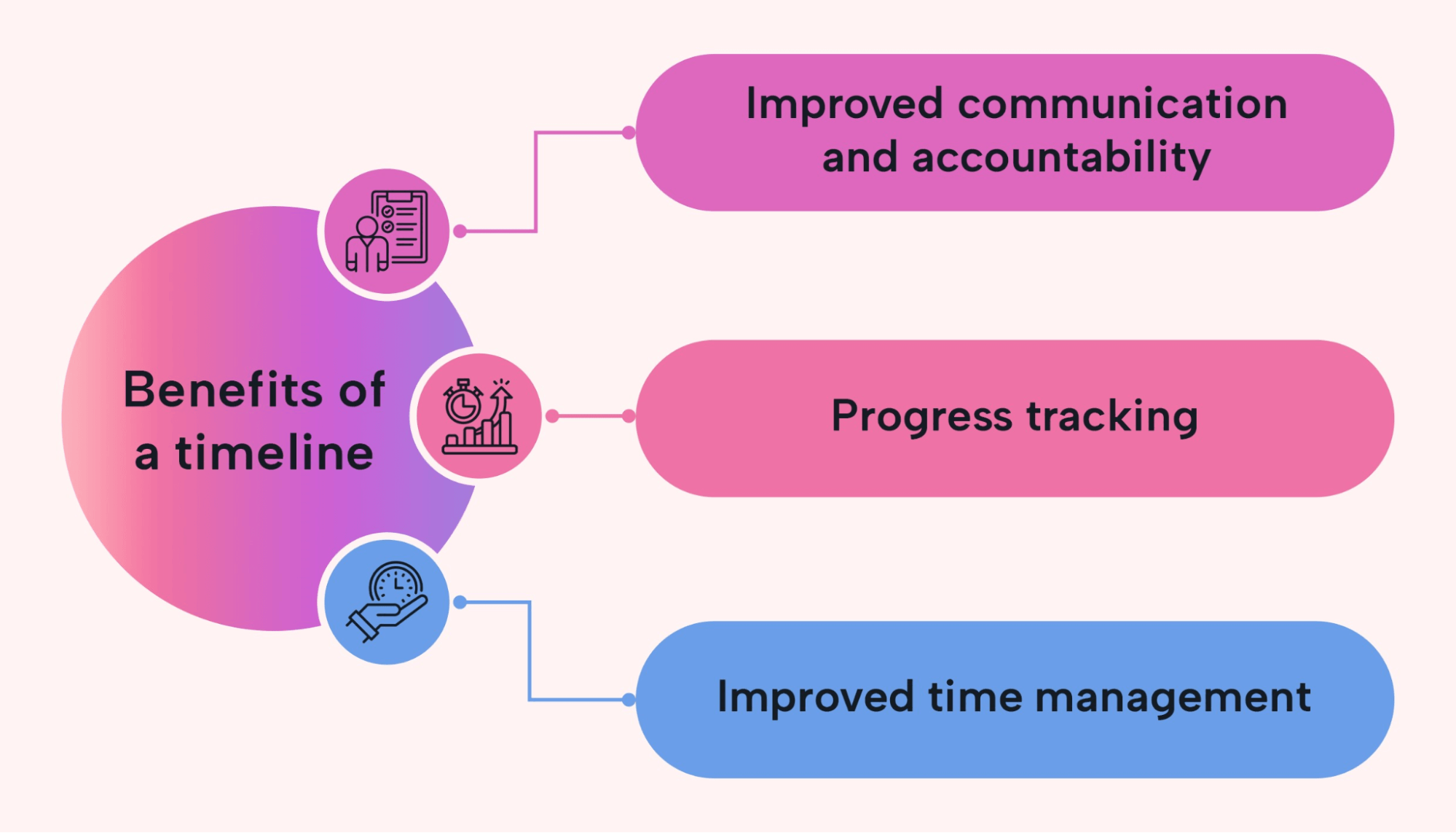 |
Improved communication and accountability
We've mentioned accountability. Without it, there can be confusion. Someone taking their notes may write down a date wrong accidentally. Or, a team member who never takes notes might not remember what was said at all.
Timelines visually communicate what needs to be done, by whom, and when. They leave little room for confusion.
Progress tracking
Timelines allow you to easily track task progress against milestones and deadlines.
For example, if today is November 15, and the programming for a website project is due November 17, you know it's time to check in with the team to see if things are wrapping up.
If the programming isn't going to be done in two days, you have time to consider workarounds to keep everything on schedule. For example, is the issue that a junior developer is stuck on a bug they can't resolve? If so, is there a senior developer who can step in to give some of their time to the project?
Improved time management
Back to the Google Maps analogy, project timelines are like a GPS, getting you to your destination in the most timely way. Now that's time management at its best.
Time management is the practice of using your time effectively to complete tasks.
When the project schedule is laid out for you, you waste less time figuring out what to do (and when). There's no guesswork involved.
For that artist's website, a detailed timeline would have the requirements gathering, coding, testing, and deployment all queued perfectly so that the website is ready to go on the launch date. The analyst, developer, and tester would know exactly when they were up (and what to do). Again, no guesswork.
And, when done right, effective time management means less (resource) waste and a healthier bottom line.
Example timelines
Let’s take a look at some dynamic timeline examples.
Gantt Chart Example
A Gantt chart is a type of horizontal timeline.
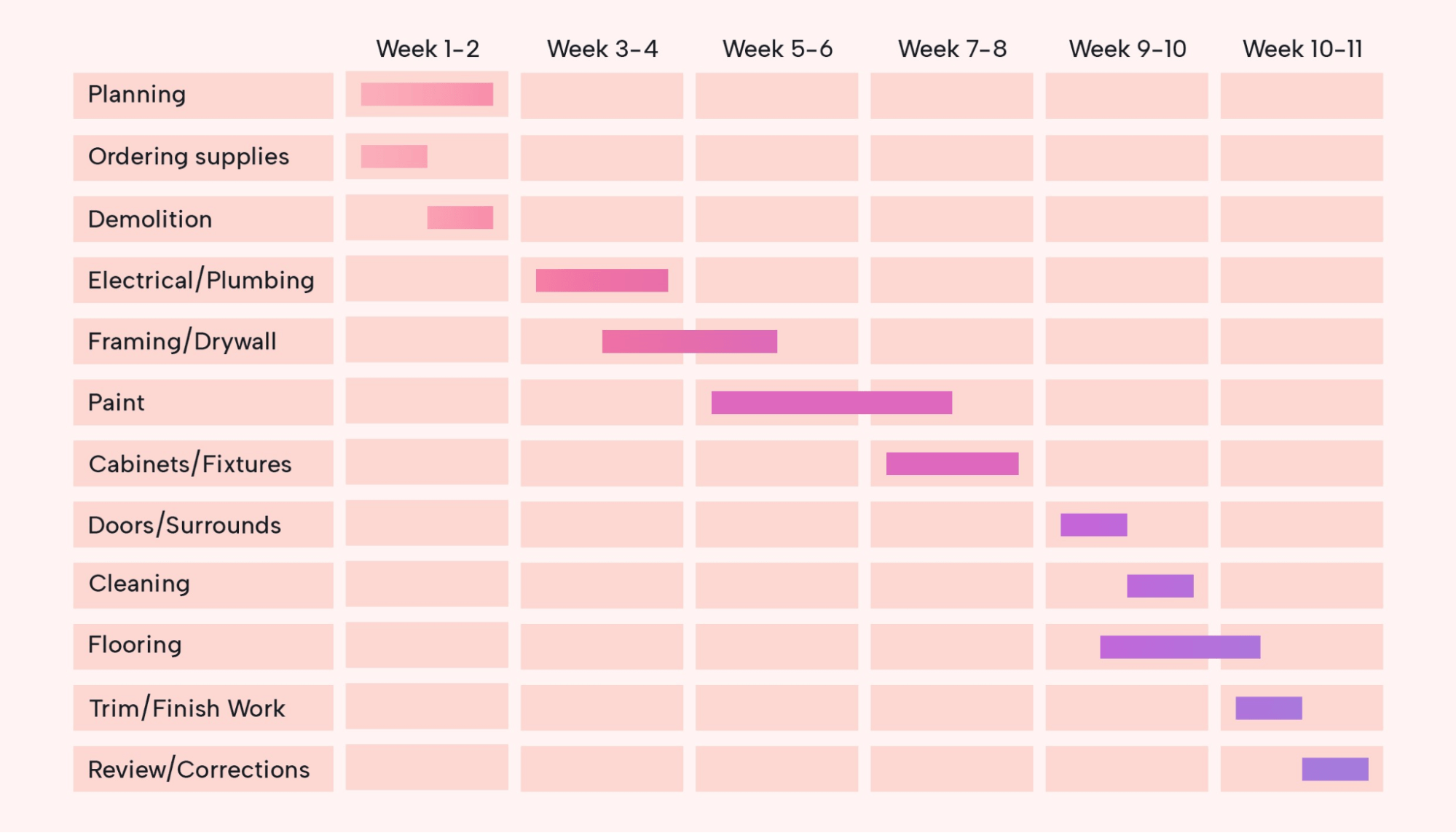 |
Gantt charts show task start dates, end dates, and duration in a horizontal bar chart.
Task progress can easily be tracked against the timeline to see what is running on schedule (and what's not). The sooner you realize a task is running behind, the quicker you can resolve the issue.
Let's look at the construction project timeline template in the illustration.
Even if you had unlimited construction workers on your team, the tasks can't all be done simultaneously. For example, you can't put in new kitchen cabinets before you remove the old ones. And it'd be better to have those cabinets on hand when the demo is done, so you can dive right into the installation.
With a realistic timeline, you can easily weed out any idle or lag time in a project, which leads to happy customers.
The construction project Gantt chart also shows what tasks can be worked on simultaneously (and which depend on others).
Roadmap timeline
Project and product managers use roadmap timelines to communicate strategic goals and how to get there.
Roadmap timelines don't have to include specific dates like a project timeline. They might use months or quarters to give stakeholders a rough idea of when initiatives will occur. Roadmap timelines can and do include milestones, such as a release date.
Product roadmaps and IT roadmaps are examples of roadmap timelines.
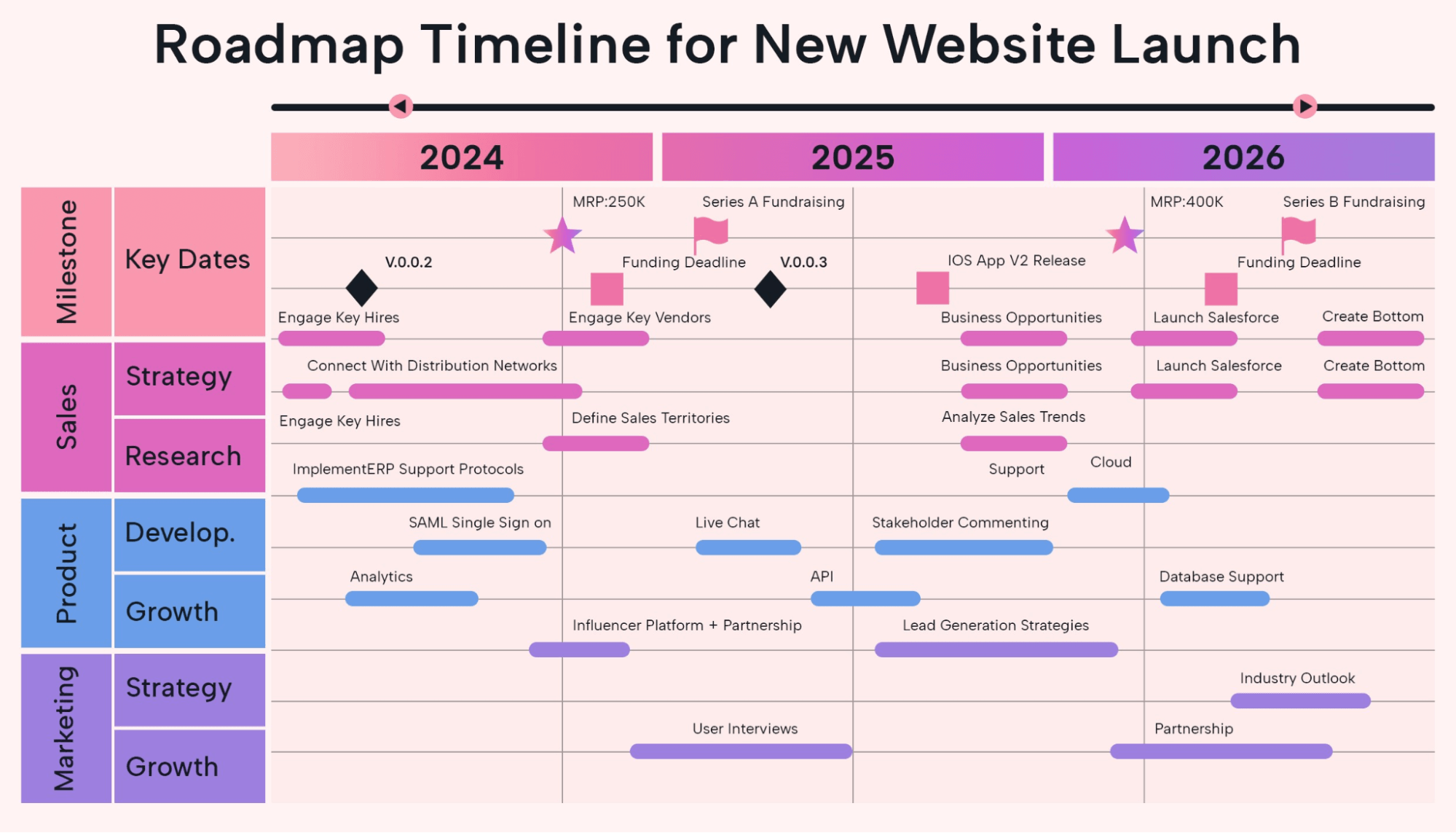 |
Use Motion to manage timeline tasks
Motion's project management software can help you manage your timeline tasks.
Consider using Motion's Project Manager to manage your project timeline tasks. Doing so will make it easy for you and your team to track tasks (and their status) in real-time.
You can also use Motion's Task Manager to keep your timeline tasks on schedule. First, input tasks into Motion's task manager with their deadlines and priorities. Motion's Intelligent calendar will schedule the tasks your and your team's schedules based on priorities.
Your team will spend less time planning their schedules and have more time to focus on doing the work.
If a task won't be completed by a given due date, an alert is generated. This will give you and your team time to brainstorm a workaround, such as reassigning the work to a team member with some free time in their schedule.
If you aren't already using Motion, access a free trial today.





