Your team is solid. They get the job done, and they do it well.
But let’s face it — you’re not settling for just “good,” you’re aiming for “amazing.” And the last thing you want is for your team to sprint toward greatness only to run out of steam.
Thankfully, we’ve moved past those old-school ways of just grinding harder. Now, team efficiency is about being smart with how we work.
By incorporating a few strategies, like clear communication, effective task delegation, and regular process optimization, you can transform how your team operates — but without pushing them to the brink.
Team efficiency vs effectiveness
When we talk about team performance, we often hear words like “efficiency” and “effectiveness” thrown around. But what do they really mean?
Well, let's say your team is made up of a bunch of chefs working in a kitchen. If they’re efficient, they work quickly, don’t waste food, and clean up as they go. That’s efficiency — using resources wisely to achieve goals.
Effectiveness, on the other hand, focuses on the quality of the outcome. Does it meet or beat expectations? It’s great if the chefs are fast and tidy, but if the meal doesn’t taste good or make customers happy, then it’s not effective.
And for a team or business to excel, having just one — efficiency or effectiveness — isn’t enough. You need both to really shine.
Why is team efficiency important?
Building an efficient team means using what you've got — whether that's time, talent, or tools — wisely so that nothing is wasted. This smart use of resources naturally leads to getting more done in less time, so your productivity goes up. And with productivity up, costs start taking a dive — because you're squeezing the most out of every minute and every penny.
Better time management? That's in the bag, too, helping everyone stay on track without the need for a last-minute scramble. And here's the best part: an efficient team is a happy team, leading to smiles from not just your team members but also your customers. All of this makes for a thriving, successful operation.
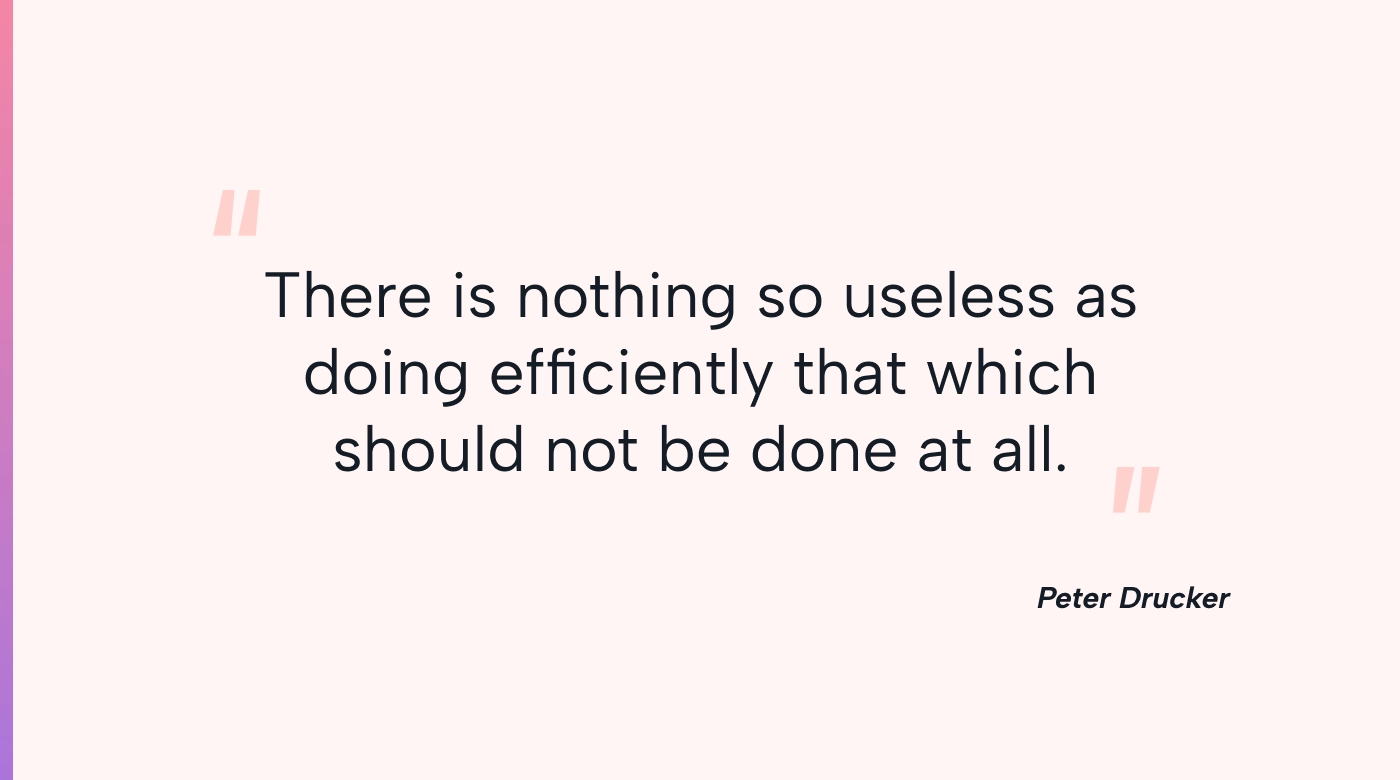 |
11 ways to improve team efficiency
Remember when your team was a well-oiled machine? If it’s been a while since then, don’t worry. We’ve rounded up 11 tips to shake off the rust and get your team humming along beautifully again.
1. Make sure everyone knows their role
Imagine the mess that happens when roles at work are unclear.
Tasks either get doubled up or dropped, wasting precious time and resources.
Team members struggle to prioritize, spending time on low-impact tasks instead of important ones. This hurts productivity and delays projects.
Tensions can then flare as a result, making the workplace a breeding ground for conflict rather than collaboration.
So, how do you fix this?
Start by making sure everyone is on the same page about the project’s end goal. Then, clearly define each person’s role — who does what, how their work ties into the bigger picture, and what’s expected of them. Considering that nearly half of US workers are in the dark about their job expectations, it’s crucial to spell things out.
Writing down a list of roles or using a RACI chart can help massively. These methods don't just clarify who’s supposed to do what — they also let everyone know what their teammates are doing, making things clearer and boosting teamwork.
2. Make meetings meaningful
Ever zoned out — or, let’s be honest, nodded off — during a meeting? You’ve got company. According to Atlassian, 73% of employees multitask during meetings, 91% daydream, and 39% even sleep through them!
It’s time to make meetings meaningful again. Here’s how:
Pin down the purpose: Aimless meetings lead to nowhere. So, before hitting that “schedule” button, ask yourself, “What’s the goal of this gathering?”
Share an agenda early: Prepare a team meeting agenda and send it out beforehand. This helps everyone come prepared and pumped to contribute.
Need inspiration? We’ve got meeting agenda examples to get you started.
Keep it exclusive: Invite only those who really need to be there. Otter.ai found that attending just the relevant parts makes meetings more productive for 70% of employees and lets others focus on their work.
Assign roles: Designate roles like note-taker or timekeeper to keep things on track.
Follow up with action items: End each meeting with clear next steps. Assigning tasks in a tool like Motion puts them right on everyone’s radar, ensuring things get done.
And remember, not everything needs a meeting. Sometimes, a quick email, phone call, or check-in is all you need to sort things out.
 |
3. Share the load smartly
Got a team MVP who can do it all? It might be tempting to pile everything on them, but true efficiency means spreading tasks out evenly.
Here’s how to nail this:
First, identify your team’s strengths and weaknesses so you can match tasks to the right talent. Make sure everyone knows exactly what their job is, and provide the necessary resources (especially since, sadly, 63% of US workers don’t think they have what they need to excel). And mark those deadlines clearly!
Delegation also means putting trust in your team. Let them own their tasks, watch from a distance, but resist the urge to hover. Micromanaging is a big no-no here.
Psst: If you’re using Motion, you can set a task deadline in our task manager, and boom — your assignee sees it in their calendar right away.
4. Give your communication a boost
A team member, their colleague, and the team leader walk into an office to chase answers only to end up more baffled than before.
No, this isn’t a joke. In fact, a lot of that mess could be a result of how you’re all talking — or not talking — to each other.
Grammarly points out that:
- 43% of business leaders blame bad communication for nosediving productivity
- 42% blame missed deadlines or lingering projects, and
- 38% blame rising costs.
Clearly, the stakes are high. But what’s the fix?
Kick things off by clarifying the best ways to connect. Whether it’s emails, instant messages, or good old face-to-face chats, knowing where to hash things out can cut through the chaos.
But it’s more than just picking a channel. You also have to set the tone and rules of engagement. Encourage a culture where everyone feels comfortable speaking up, asking questions, and sharing ideas. When communication flows freely, so does efficiency.
5. Cultivate a single source of truth (SSOT)
Juggling multiple tools in every aspect of work — tasks, meetings, projects, and communication — can be a real headache. And to make matters worse, having information scattered across multiple platforms makes it harder to get a clear picture of what’s going on.
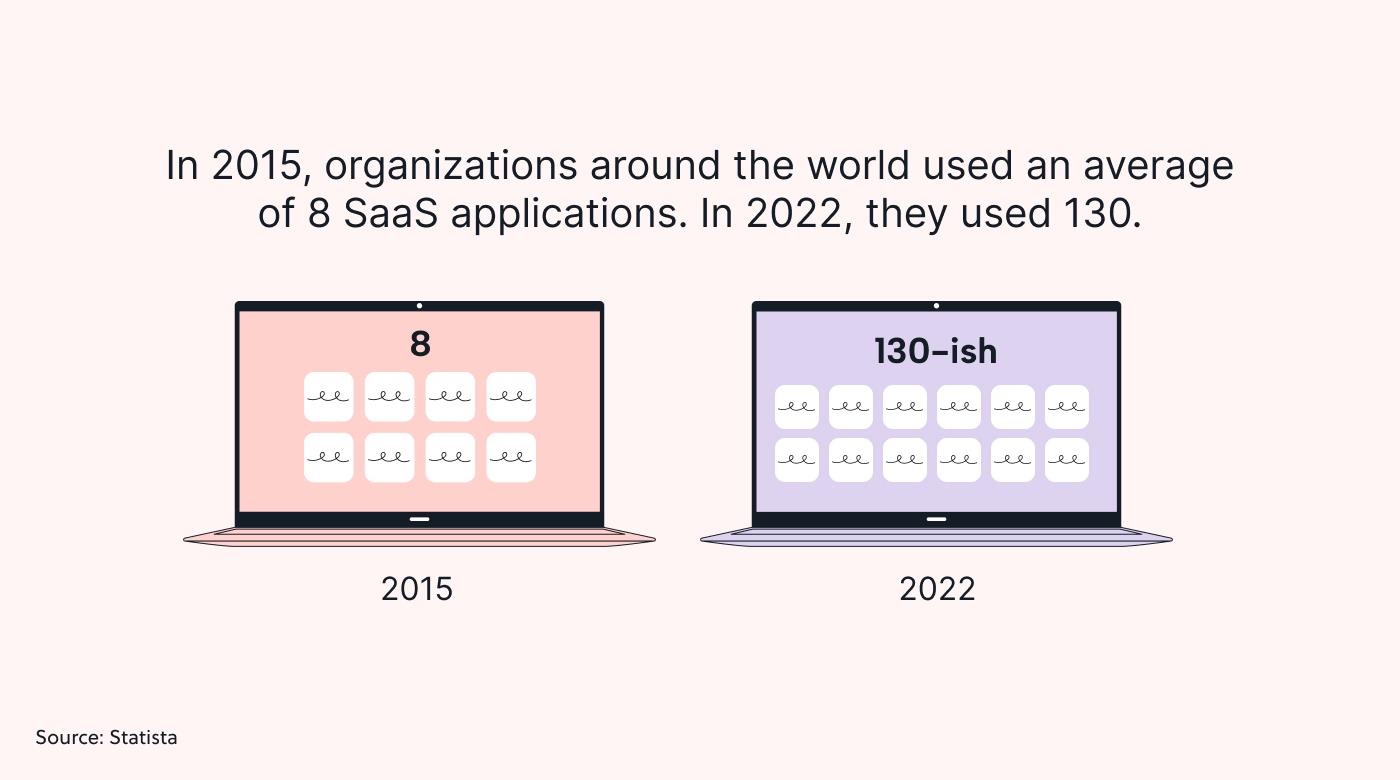 |
The solution? Creating a one-stop shop for all your important stuff. This means picking one central spot for all critical information, data, and documents.
To make this work, standardize how you collect and present info. And for an extra efficiency boost, consider automating the flow of information into this central hub.
For example, using Motion means you can put your projects, tasks, and schedules all in one spot. This not only cuts down on manual entry mistakes but also keeps your information current.
6. Focus on what really matters
Let’s face it — not all tasks are created equal. Some really move the needle in terms of boosting revenue or making customers smile, while others are more like a cherry on a cake — delightful but not essential.
To find these needle-moving tasks, use a priority matrix or any method you prefer, but be mindful of your resources and limits to keep your prioritizations realistic.
And don’t forget to communicate! Make sure your crew is in the loop, understanding not just the “what” but the “why” behind your top picks. This keeps everyone focused on your shared objectives.
Pro tip: Use project management software like Motion to track tasks, priorities, and progress. We automatically line up your team's to-dos so that your highest-priority tasks are tackled first.
7. Build bridges, not silos
Ever noticed how, in many places, teams stick to their own corners? Product Development dreams up a product, Manufacturing builds it, Marketing promotes it, and Sales sells it, often with little overlap.
But here’s the thing: when everyone’s in their own little bubble, things can slow down.
It's time for a change. Why not mix things up with a cross-functional team?
Kick things off with a common goal to keep all eyes on the prize. Then, bring out your best collaboration tools. Motion combines project and task management with scheduling, making teamwork a breeze.
And make sure deciding stuff isn’t a game of tug-of-war. A simple, clear way to make decisions keeps things moving and helps keep the peace.
8. Set aside “no meeting” days
“We want more meetings!” said nobody, ever. Turns out, cutting back on them can seriously lift team productivity and morale.
Studies have shown that slicing meetings by 40% can skyrocket employee productivity by 71%. Slash them by 60%, and cooperation jumps by 55%. Drop them by 80%, and employees feel 74% less micromanaged.
So, why not give it a try?
Introduce a “no meeting” day once a week — be it No Meeting Mondays, Deep Work Wednesdays, or Focus Fridays. This is your team's chance to zero in on their work without interruptions.
Slack’s Focus Fridays, for instance, have already won over 84% of their employees.
And with Motion’s meeting assistant, you can set up “no meeting” days in a snap.
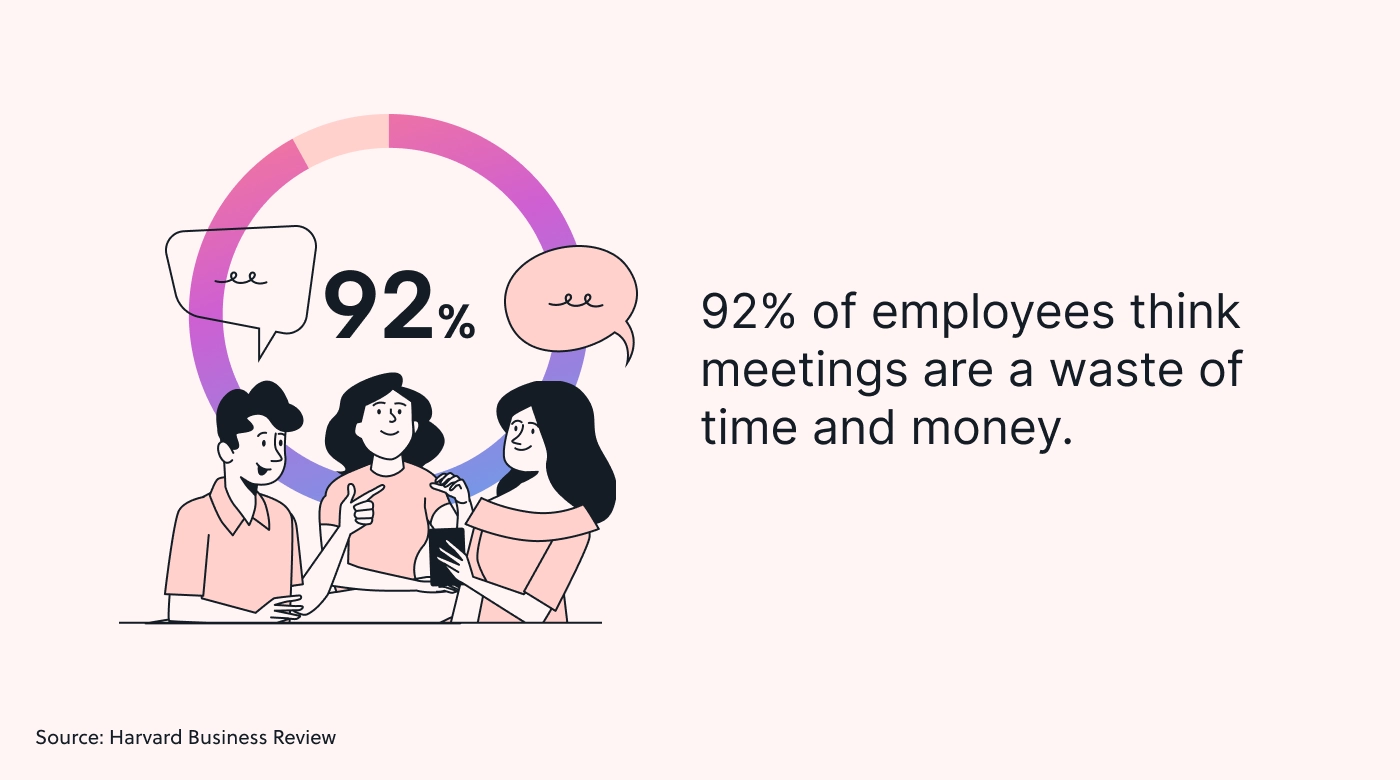 |
9. Create a safe space for bold ideas
How do daring ideas boost team efficiency?
It's simple. Your team knows your workflows inside and out and often has brilliant insights on improving them. Capitalize on this by creating a space for their bravest ideas.
Let everyone know it’s okay to mess up. Mistakes are just opportunities for learning — so when things go wrong (and they will), focus on learning and growing together rather than pointing fingers. That way, everyone feels safe to learn, improve, and move forward without the dread of messing up.
A great way to provide this psychological safety is to create an “idea incubator.” This is an internal hub where people can drop their ideas and others can offer constructive feedback — and if a manager spots a gem, they can move it to the brainstorming phase.
Motion makes turning ideas into plans super easy. We integrate natively with Siri, so if you spot an idea you like, you can just say, “Hey, Siri, schedule a brainstorming session with the team," and it’ll show up on everyone’s calendars!
10. Give your team space to own their work
You picked your team because they’re rock stars at what they do, right? But do you trust them to own their work? Because even a little doubt on your end can throw off their game, making them less efficient.
But that’s not what you want. So, give them the tools and training they need to make informed decisions. Then, step back and give them the green light to call the shots, showing you trust their judgment. And when they step up? Celebrate it. This pumps them up and strengthens their sense of ownership even more.
But more than anything, create a warm, supportive workplace environment. That way, you’re not just assigning tasks — you're providing opportunities to grow, lead, and truly make a difference.
11. Evolve your team’s playbook
Remember when flip phones were all the rage, but then smartphones changed the game? That’s a lesson in evolution. What worked yesterday might not cut it today, and holding onto old strategies, especially for small businesses, risks leaving you extinct.
That's why keeping your team’s playbook fresh through regular process optimization isn’t just smart — it's essential for staying ahead of the curve.
Hold regular reviews to pinpoint any bottlenecks, inefficiencies, or opportunities for improvement. Are too many approvals slowing things down? Can you replace some manual work with automation?
It’s also a good idea to assess your tech and tools often. If something newer, like Motion, can help your team work faster and smarter, then why not make the switch?
Unleash peak efficiency with Motion
Gone are the days of clocking in extra hours. Team efficiency is all about making smart tweaks now — clarifying who does what, making meetings more productive, and having one spot for all must-know info.
Thanks to technology — including Motion by your side — you can kick those old habits goodbye. We’re here to help you work smarter, not harder, so your team can shine stress-free.
Ready to take your team to the next level? Sign up for a 7-day free trial with Motion today.

Benita is a wizard at breathing life into the dry and dense world of B2B SaaS. Bringing a fresh perspective to every piece, Benita turns exhaustive research into a delightful read, making even the most well-covered topics feel fresh and exciting. When she's not writing, you can find her collecting recipes and crocheting her own clothes.




