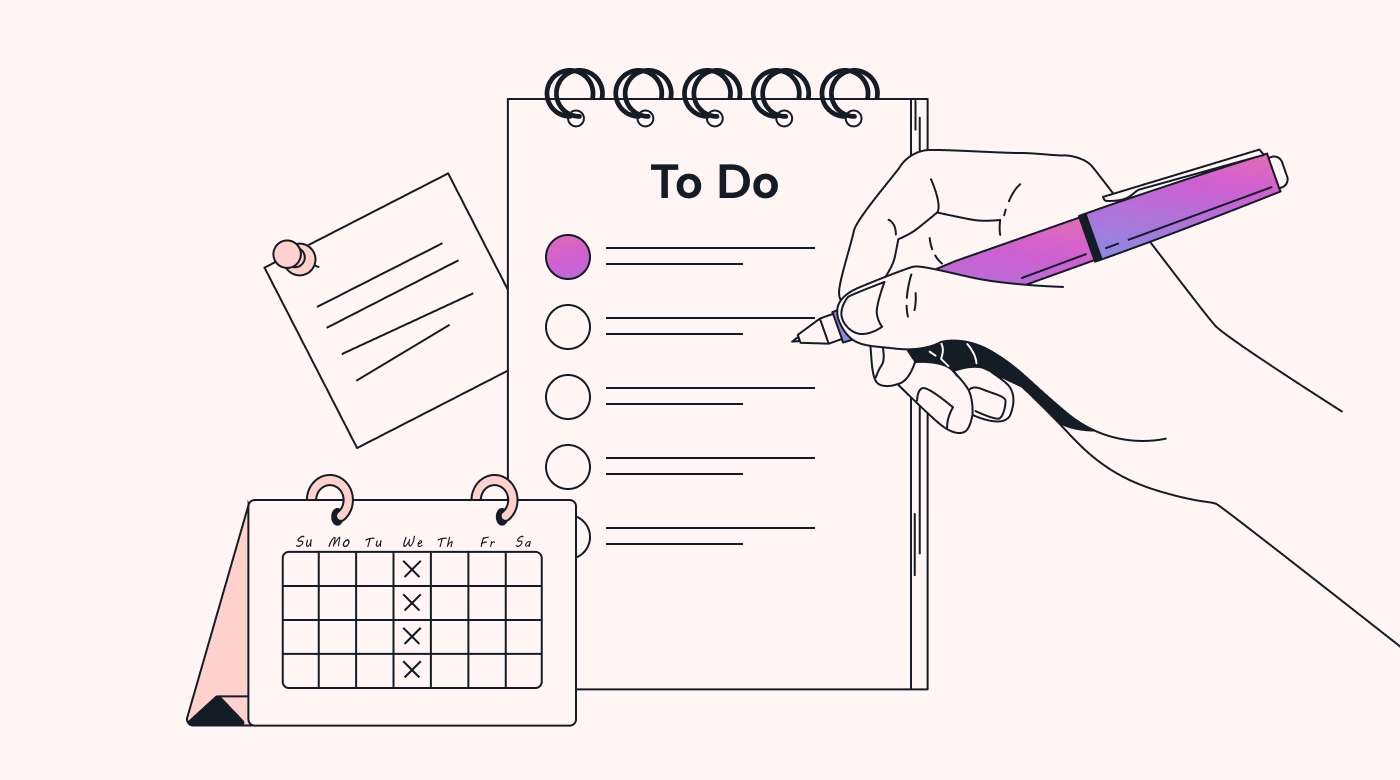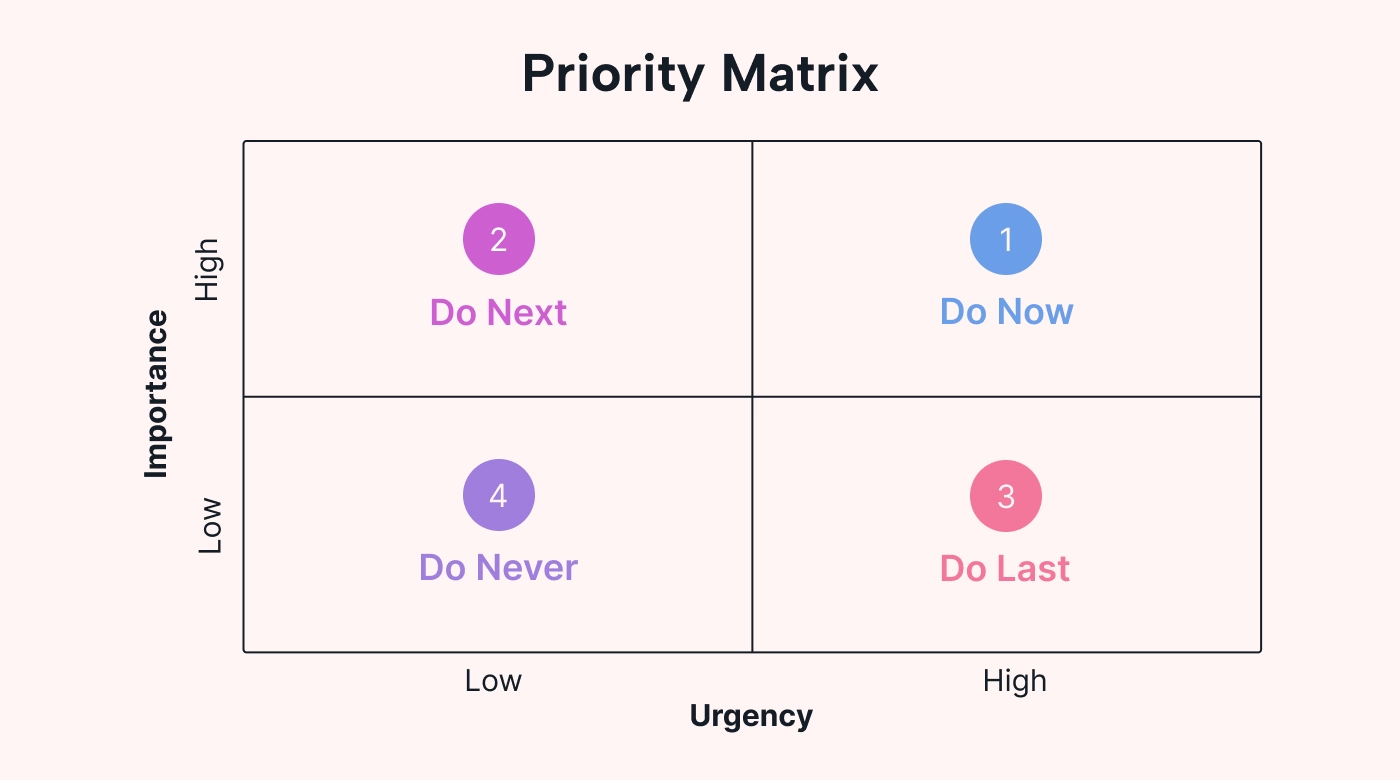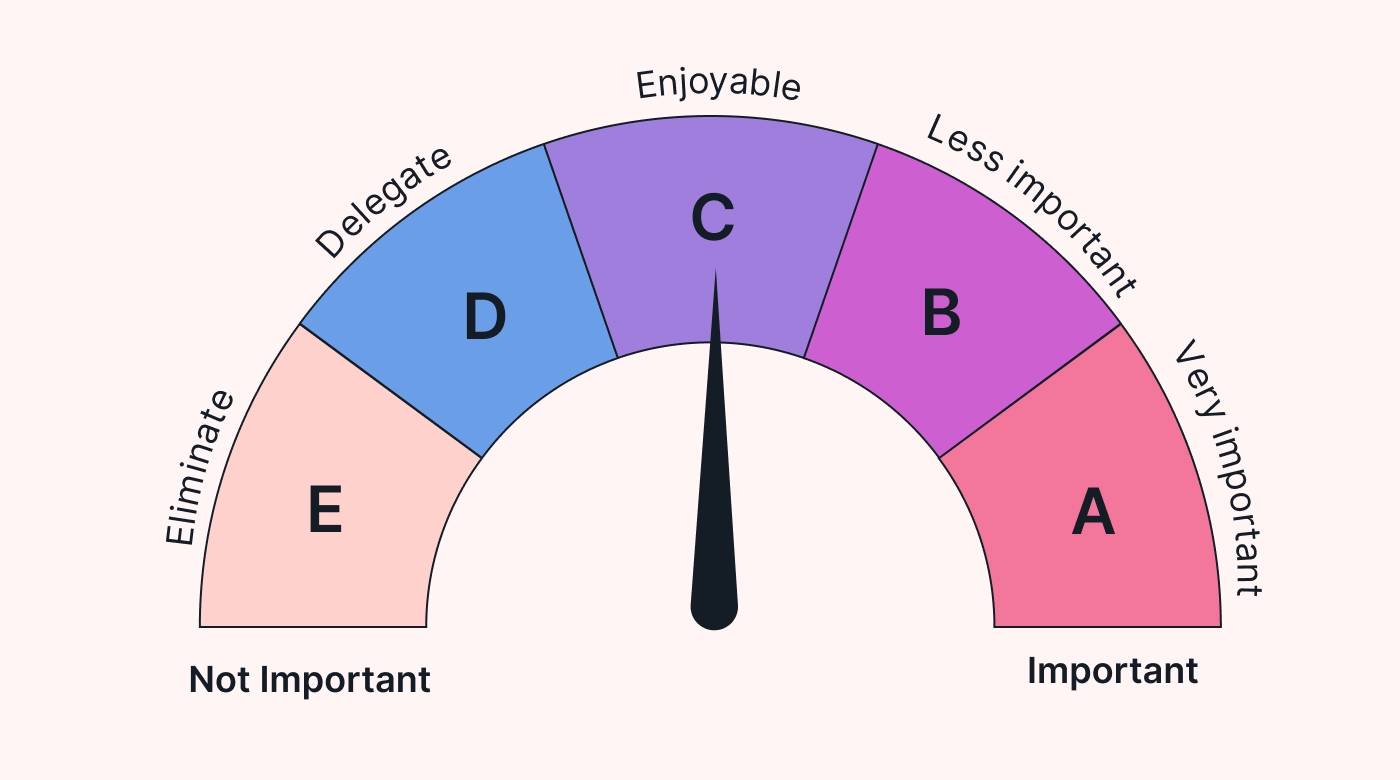One of the most satisfying feelings you can have during a workday is the one that comes over you when you finish a task. The more complicated the task was, the more intense your feeling of satisfaction is.
There is a scientific explanation for this phenomenon. The sense of accomplishment we get comes from the release of dopamine into the reward pathways of our brains. That’s what makes us feel that we’ve achieved something, gives us pleasure, and motivates us to jump into the next task ahead of us.
But the opposite is also true. If we struggle to complete a particular task, it demotivates us. The secret is to tackle the right task at the right time, always supposing you have all the necessary tools and skills to do the job. In this article, we’ll guide you in finding practical strategies for attacking the tasks before you.
Definition of task completion
What exactly does it mean to complete a task? There are many ways to put it, but the standard definition is fairly consistent. A task is completed when it gets to the point where you can look at it and say that all the completion criteria have been met. This includes finishing within the expected task completion time.
In plain English, that’s when the goal (or goals) of performing the task have been achieved. For example, let’s say your task was to set up a meeting for your project team. You'll have successfully completed the task once you’ve consulted everybody, found a suitable date, and entered it into everyone’s calendars.
An Agile approach
Another way to look at it is through the lens of an Agile project, where the framework provides a Definition of Done (DoD). As the words suggest, it sets the rules that determine when a feature is finished, is ready for delivery, and you’ve reached completion of tasks. It could also specify a desired task completion time. For example, it could include completing testing and bug fixes.
The purpose is to prevent misunderstandings or assumptions about what “done” means. DoD does that by making sure the entire team is clear about the criteria that need to be satisfied for you to declare successful task completion achieved.
The key is effective task management
Everyone has a list of tasks they must finish on a project or an ordinary business day (week or month). Often, it’s a long list with almost no chance that you’ll get them all done. However, you could do it if you applied an appropriate task management technique.
To-do lists
Nobody knows who created the first to-do list. It may have been a 4,500-year-old list of building materials in Ancient Egypt or something else long before that. Whenever we started doing it, we didn’t stop – because it worked.
Whatever we have on the list, we draw tremendous satisfaction from completing our to-do lists. They’re often an app on our mobiles nowadays, but these days, there’s an even better way that uses technology to integrate with your calendar.
Task batching
Sometimes, a to-do list gets so long and unwieldy that we need to find a way to improve our productivity and chop through the clutter. That’s where task batching comes in handy. It’s a system of grouping and tackling similar tasks in a single time frame.
Because you’re tackling similar tasks one after the other, you’re more likely to get yourself into a flow state. And that’s precisely why it’s such a brilliant productivity hack that often reduces task completion time and improves task completion rates. However, you should not include more than one highly cognitive task in a single batch.
Schedule tasks
Whether running a project or just going through a typical business day, you’ll have a list of tasks you want to accomplish. One way to ensure you find the time to tackle the important ones is to schedule the appropriate task completion time for them.
If your tasks are in your calendar, you've set aside time to do them, which reduces stress and improves your efficiency. It also helps you prioritize critical tasks and identify probable time-wasters.
Break up complex tasks
Being confronted with a mountain of work is one of the most debilitating feelings when sitting at your desk. It’s much less intimidating if you find a way to break up large tasks into groups of smaller tasks, which you can tackle one at a time.
As you tick each one off, you benefit from a boost in positive mental energy that sets you up nicely to tackle the next task on your list. In that way, you build momentum and keep chipping away at the larger job until you reach the completion of tasks.
Give yourself rewards
Motivation can sometimes be difficult to find — especially when confronted by a mammoth task or, even worse, a mind-numbingly boring one. Rewarding yourself with small things is a way to build your motivation.
It doesn’t have to be a big thing: a cup of coffee, a donut, a cookie (or something delicious but a lot healthier), even a ten-minute break. Those can give you the drive to finish the task or at least start.
Prioritization
And while all the task completion techniques mentioned above do work, there are times when you need an industrial-scale way to reorganize your workload. That’s where task prioritization comes in. You’re in luck because there’s plenty of choice, and some tools even have derivatives.
Priority Matrix
One of the most trusted tools for organizing tasks is a priority matrix. It helps you sort your to-do list according to variables such as urgency, importance, effort, or impact. For example, you may be focused on effort and impact, in which case a four-quadrant matrix could be labeled:
- High-impact and high-effort
- High-impact and low-effort
- Low-impact and high-effort
- Low-impact and low-effort
By classifying your tasks in such a priority matrix, you can quickly figure out how and when to tackle each. You could also make it much more complex, up to as many as 20 rows or columns.
Eisenhower Matrix
Also known as the 4Ds of time management, the President of the same name popularized the Eisenhower Matrix. It balances the urgency of a task with its importance. You can find a more detailed description here, but briefly, the four-quadrant version would be labeled as follows:
- Do – Urgent and important
- Schedule – Not urgent, but important
- Delegate – Urgent, but not important
- Eliminate – Not urgent and not important
The Eisenhower Matrix is particularly useful when you suspect one or more tasks on your to-do list could be delegated or eliminated entirely.
Value-complexity matrix
Another derivative is the value vs. complexity matrix, sometimes called the impact-effort matrix. As the name implies, it balances the value you get from a task with its complexity or the effort required for successful completion.
A four-quadrant matrix might be labeled quick wins, big bets, fill-ins, and the money pit. Descriptive names for the quadrants help to focus the mind on the actual value of each task.
Cost-value matrix
Also, a variation on the basic priority matrix theme, a cost-value matrix helps you evaluate the relationship between the cost of tasks and the value they bring. This makes visualizing the trade-offs and advantages between tasks on your to-do list more manageable.
And once you have those relationships clear in your head, it’s easier to prune simple tasks from your to-do list. You could then scrap them entirely or hand them to another team member.
Eat the Frog
Despite its rather saucy name, this method of prioritization works well in certain circumstances. It was inspired by a quote often attributed to Mark Twain — “Eat a live frog first thing in the morning and nothing worse will happen to you the rest of the day.”
And that’s the basic principle when you look at your to-do list first thing in the morning. Find the biggest and most important task you have on your agenda. And that’s your frog. Eat it. You can discover more about the technique and begin learning how to use it effectively here.
Pareto Principle
This approach is used in the Eat the Frog method above, and it is a powerful way to make decisions. It’s also known as the 80/20 rule after Vilfredo Pareto noticed that about 80% of people’s efforts tended to yield just 20% of their production.
Of course, it’s not always 80/20. Sometimes it’s 75/25 or 60/40. Regardless, the basic idea is to focus your efforts on the smaller number of tasks that deliver the most value in the business or on the project. We’ve written about the Pareto Principle in another blog post, and you can learn more about it here.
ABCDE
Brian Tracy, who developed the Eat the Frog method, also created this approach. It helps you categorize tasks based on their importance and urgency and allows you to manage tasks better, achieve timely completion, and be more productive.
The concept consists of assigning tasks to one of five categories:
- A = urgent and important
- B = important, but not so urgent
- C= less important and less urgent
- D = tasks that can be delegated
- E = tasks that can be eliminated entirely.
Some versions of the model categorize the tasks that you enjoy doing as C.
Scrum prioritization
The Agile software development model, known as Scrum, has a prioritization method that’s also useful for task management. Scrum uses value-based prioritization to determine the order and to separate what you should do now from what you should tackle later.
When prioritizing tasks, you should consider three main factors:
- Value
- Risk or uncertainty
- Task dependencies.
Looking at task dependencies means you must consider both priority and sequence. And it results in tackling your tasks in a sequence that delivers the most business value in the shortest time frame.
Bubble sort approach
This prioritization framework, like Scrum, also has its roots in the software development world. It was first used in an algorithm in 3GL (3rd generation language) programming languages to sort elements in a list or array. The way it works is to make multiple passes from the top of your to-do list, comparing two adjacent tasks to each other at a time.
Each time, the more important task moves up if it isn’t already above. You keep making passes until there are no more changes to make. Of course, you don’t have to use importance as your criterion. You could use urgency, value, or any other factor to sort your list of tasks.
MIT vs. Ivy Lee method
The MIT (Most Important Task) method is probably the simplest of the lot. When you sit down at your desk in the morning, you choose between one and three tasks from your to-do list that you absolutely must complete that day.
The Ivy Lee method is similar: At the end of each day, choose the six most important tasks on your to-do list for tomorrow. And then, put those six tasks in the correct order of priority. The next day, tackle each task in succession until each is complete. Rinse and repeat every day.
1-3-9 prioritization technique
This method is best described as a blend of other techniques, specifically the MoSCoW, MIT, and Ivy Lee methods. While it prompts you to focus on the important tasks, it also offers a way to prioritize the less important tasks that you'll have to complete at some point.
It works like this. Each day, your plan is to complete 13 tasks in total:
- One critical task
- Three important tasks
- Nine nice-to-do tasks.
The order you do them in isn't all that important. But it's always worth following the idea behind the Eat the Frog method and tackling the toughest task first.
Getting your work done
There’s a lot of choice here and many ways to choose what to do when. You have to find the best approach and prioritization methods. Then schedule the tasks on your to-do list. Then, it’s time to get down and complete tasks.
It’s only then that you can reap the rewards. Whether those are actual rewards you’re giving yourself or just the sense of accomplishment you get from a well-done job. And technology can help your task completion time by simplifying and automating your scheduling. It can also give you a clear sense of progress on your tasks and those you delegate to your team.
Completing your tasks with Motion
Motion’s AI-powered Task Manager lets you create task lists, add deadlines, specify priorities, break tasks into subtasks, and assign individual team members.
The AI functionality allows it to manage and organize your tasks automatically. It does so based on your and your team’s available work time and assigned priorities, deadlines, and task dependencies. So, rather than taking (a lot of) time to apply manual prioritization techniques, let Motion serve up your optimized calendar.
Just let Motion take those parameters and manage the daily schedules accordingly. It’ll help you centralize and automate how you (and your team) manage your tasks, events like meetings, and other work – even personal activities if you’d like. When a new task comes up, or priorities change, Motion’s AI will automatically re-optimize scheduling your tasks and placing them on your calendar.
Take the plunge today if you want to improve your time management skills and your task completion times. Register for Motion's 7-day free trial now!

After 40-odd years of working in technology, project management, media, and marketing, Brian's career and growth journey has exposed him to a wide range of niches. He brings this breadth of knowledge and expertise in his content work through enriched storytelling and original concepts that make SaaS content engaging and accessible for readers of all stripes.