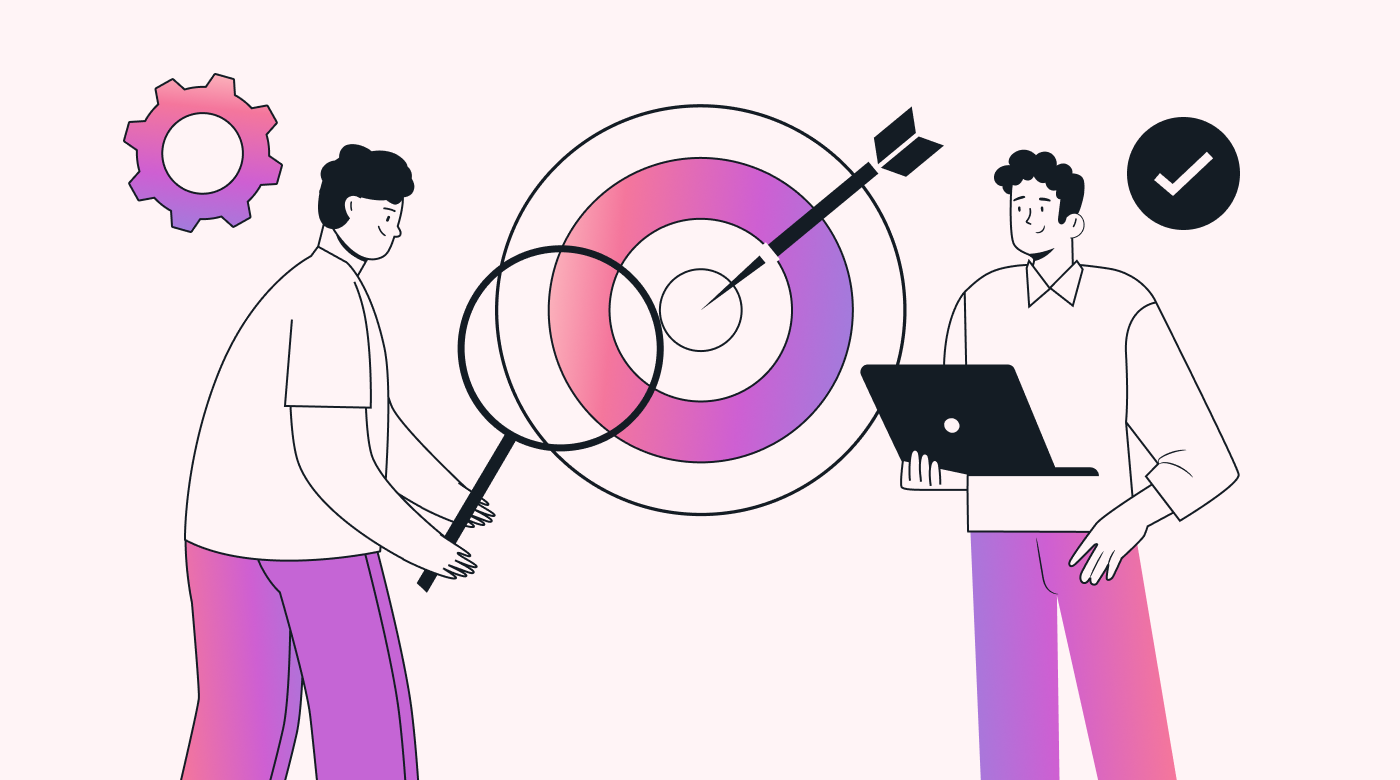Every business person that’s ever been has worried about productivity, their own as well as those of the people who work with them. So much so that many self-help gurus spotted the low-hanging fruit and wrote articles, white papers, and books about productivity hacks. Some even created podcasts or YouTube videos on the subject.
There are literally millions of them. A Google search for the term “business productivity hacks” yielded over 11 million results. And near the top was one that stood out: “Definitive 100 Most Useful Productivity Hacks” [PDF]. Filtered, a learning tech company, published that list containing seven items featuring the word “meeting.”
What was fascinating about that list was that there wasn’t a productivity hack to suggest the introduction of no-meeting days. If there had been one, the authors would likely have to scratch around a bit more to get to 100.
What is a no-meeting day?
As it says on the label, a no-meeting day is when you go into the office (or log in remotely) and there are no internal meetings on your calendar. None. Not one. You may have client meetings, but those don’t count.
The idea is that the absence of meetings will allow you to focus on the work you need to do. It also gives you a break from preparing for meetings—unless you have client meetings that day, you’re on your own.
If you’re still not convinced, let’s consider those items on the list of 100 productivity hacks that refer to meetings:
- Shorter meetings
- Run meetings well
- Fewer meetings
- Follow-up after meetings
- Help others in meetings
- Devices in meetings
- Meeting roles
Apart from the time in meetings themselves, the before and after take up a lot of time on its own. Getting away from that is sure to make you more productive.
Why do you need no-meeting days?
MIT Sloan Management Review recently surveyed 76 large companies with operations in more than 50 countries. Each of those companies had introduced no-meeting days in the previous 12 months. Some had abolished internal meetings altogether.
The magazine found that the impact of introducing meeting-free days was profound. When a single no-meeting day per week was introduced, autonomy, communication, engagement, and satisfaction all improved. This had a knock-on effect of decreased micromanagement and stress, and that caused an increase in productivity.
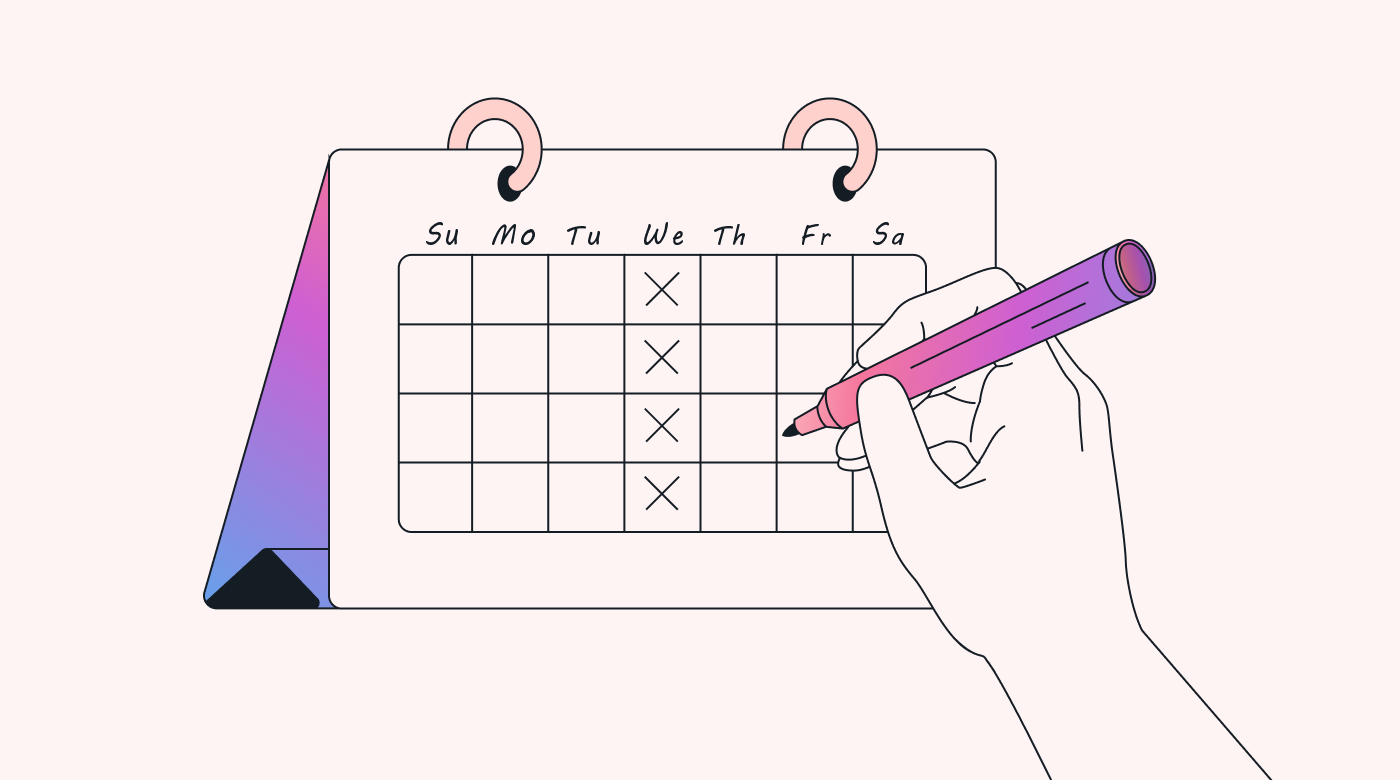 |
And that was with just one no-meeting day. MIT Sloan Management Review notes that 82% of the companies surveyed had implemented two (47%) or three (35%) no-meeting days. This suggests that the effect is multiplied the more you limit pointless meetings.
Advantages of no-meeting days
Whole books have been written about how endless meetings can be bad for business, productivity, mental health, and other things. So why do we still take part in so many meetings?
It could be as simple as old habits dying hard. If that is the case, no-meeting days could be the cure. But there are other, more tangible advantages of no-meeting days.
Getting into a flow state
According to MedicalNewsToday, a person is in a flow state when completely immersed in a task. It’s when a person can be most productive. Science shows that it’s genuine, but it’s only possible to achieve it without interruptions.
The other challenge is that it can’t be turned on or off at will. You have to set up the conditions to achieve a flow state and start working. If it’s going to happen, it will, but you can’t force it. And when it happens, the quality and pace of your work will jump up at least a couple of notches.
One of the worst things that can happen when you’re in a flow state, being super productive, is for your alarm to go off, reminding you of a meeting in ten minutes.
Improved mental health
No-meeting days can have a profound effect on the mental health and overall well-being of your coworkers and employees. It’s well-understood that meetings can be stressful and exhausting, especially when they’re scheduled back-to-back through the entire day.
By providing a day free from meetings, employees have the chance to recharge and recuperate, reducing stress levels and preventing burnout. Inevitably, this will lead to greater job satisfaction, heightened motivation, improved morale, and a better work-life balance.
Cut down on meeting fatigue
Although more prevalent since the explosion in remote work, meeting fatigue has long been a problem for businesses. CEO magazine reports that executives spend an average of 23 hours per week in regular meetings. If you were working 40-hour weeks, that’d be more than half your week. And it’s probably a major reason many executives work much longer hours.
So it makes sense then that taking a one- or two-day break from virtual and face-to-face meetings can help you and your team refocus on the stuff that keeps the money rolling in. It may also lead to slightly shorter work days in the executive suite.
Less work-related stress
It’s not just the meeting. For most people, a meeting entails preparation, attendance, and then post-meeting tasks to be completed. And all of it is on the clock, taking you away from the job you get paid for. And if that’s what you go through, think about how bad it could be for your team members, especially junior ones.
Scheduling a no-meeting day can dramatically reduce stress levels in the workplace. It allows your team to focus on their individual work, catch up with ongoing projects, or just take a break to clear their heads.
Better communication within teams
All of the above advantages combine to create an environment that improves the quality of communication both within teams and with external stakeholders. It’s a natural result of getting more work done, experiencing less fatigue and less stress, and improving well-being.
Ironically, effective communication within your team and with other coworkers is the key to successfully implementing a no-meeting day. Better communication is also a consequence of implementing a no-meeting day.
Disadvantages of no-meeting days
There’s a debate to be had about the usefulness of no-meeting days if the goal is to get rid of unproductive meetings. For example, if you’re only doing one or two such days a week, those meetings will just get shifted to another day. And there are other drawbacks, too.
Fewer opportunities to brainstorm
Meetings are often part of the normal cadence of a working day or week. For example, if you have a project on the go, you may find a daily meeting useful as a catch-up to discuss issues.
However, these can often become impromptu brainstorming sessions where left-field ideas can send the project in highly beneficial directions. Highly effective meetings like that can’t be scripted or planned. They just happen, and they couldn’t happen if there were no meetings at all.
Missed opportunities
Despite their generally bad reputation, meetings do serve useful purposes. For example, they can be used to introduce new people or clients to the team. They’re also useful to update team members on developments within the company or to discuss any new and urgent issues that have cropped up.
Again, not having a meeting could be a missed opportunity. It might have been used to motivate the team or generate some camaraderie among coworkers. And that could, in turn, also lead to missed business opportunities.
To get around this, when planning a no-meeting day, you may consider which meetings can be rescheduled and which ones can simply be dropped.
Lack of accountability
Meetings are most often used for team members to update and account to their colleagues on progress with their work, to the extent that the start of the meeting can become the deadline for a task or tasks to be completed.
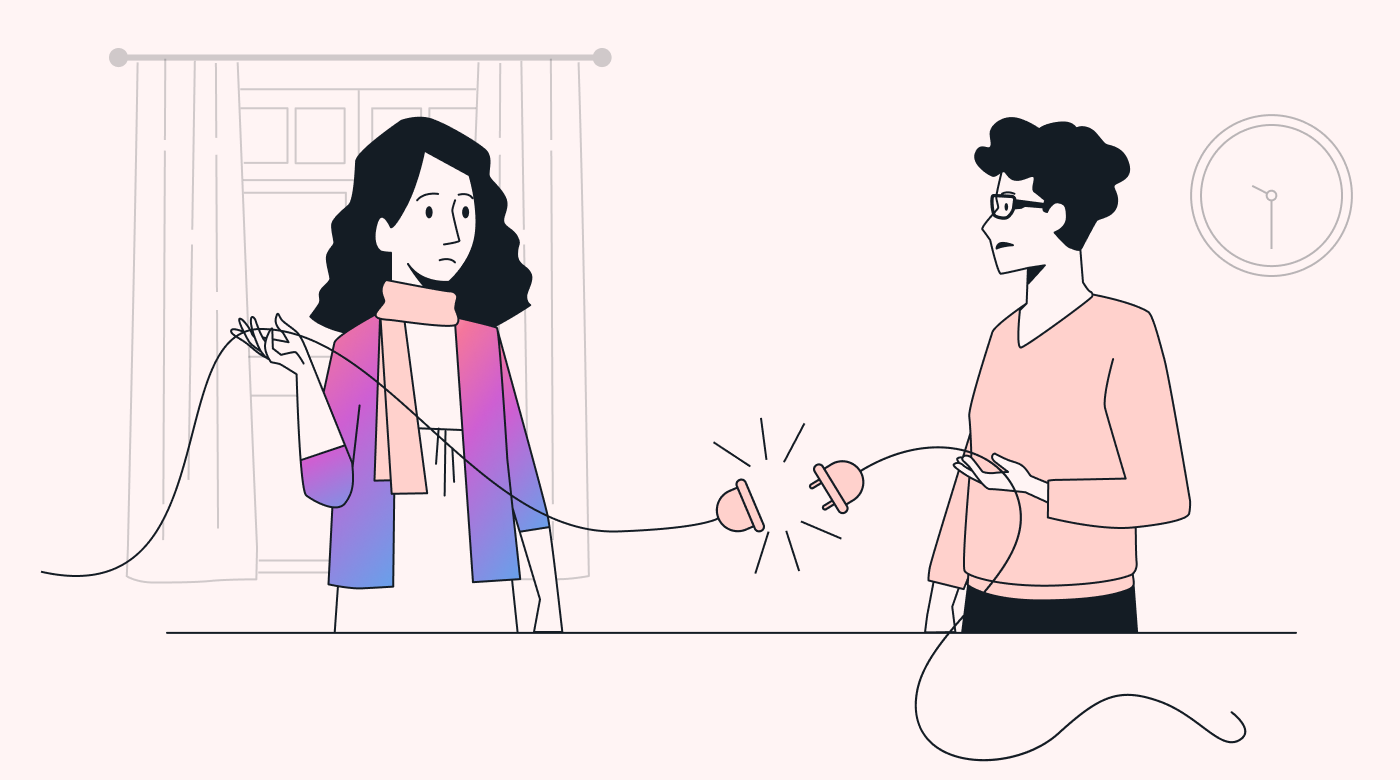 |
No meeting means no deadline, and accountability could slip because the pressure is off. That could adversely affect the project or business. You could avoid that by finding ways to maintain structure and accountability by setting clear guidelines and deadlines. And you’d need to police them quite rigorously.
Potential disconnection
Humans are social animals. It’s how we connect to one another. When we first see each other after a time apart, it can often become a personal catch-up: How’s the wife? How are the kids? Got a new dog/car/bike?
That sort of social interaction is almost involuntary in the early part of meetings while you’re waiting for stragglers to come into the room or join online. Once everybody is present, the business of the day gets underway, but before that, it’s all about renewing your connections with your team members.
How many no-meeting days per week?
There’s no doubt that no-meeting days are a powerful tool. But the interesting thing about them is that you can have as many a week as it makes sense to you. As already mentioned, in the MIT Sloan Management Review survey, 82% of companies introduced two or three no-meeting days a week.
The other 18% were split between four no-meeting days a week (11%) and five (7%)—in other words, no internal meetings at all. Even more interesting is that none of the companies reported only one no-meeting day per week.
It’s probably something you should experiment with in consultation with your team. The usual approach is to begin with one day a week, say Wednesday or Friday, and take it from there.
How to implement a successful no-meeting day
There’s a lot of advice on the subject just a Google search away, and most articles we found offer very similar guidelines. The number of tips varies, but when push comes to shove, it boils down to five main ideas.
- It’s a team exercise. No-meeting days shouldn’t be imposed. They should be discussed, decided upon, and scheduled democratically for a particular day or days.
- It must be flexible. No-meeting days shouldn’t be cast in stone. Sometimes, the person you need to meet urgently simply can’t make it any other day.
- Don’t expect a miracle. A no-meeting day isn’t a cure-all. In some cases, implementing one could just be a Band-Aid for an underlying issue or problem in the team.
- Get broad consensus when choosing the day(s). The best approach is to do a calendar audit among those involved before selecting a day or days.
- Use technology to enforce it. Most calendaring programs have functionality for you to specify no-meeting days and prevent others from scheduling meetings for you on those days. Use it.
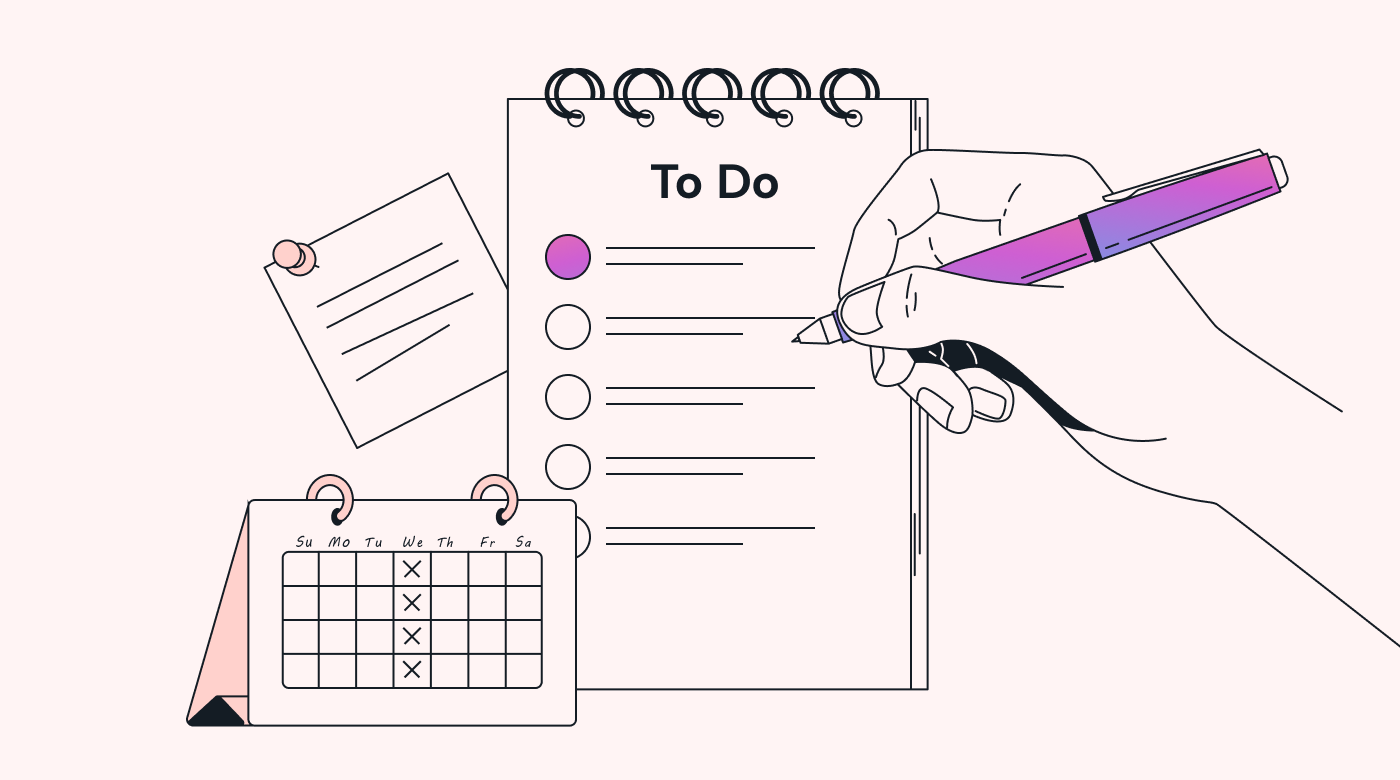 |
Planning your no-meeting day
The whole point of a no-meeting day is to improve productivity for you and your team members. That also means you should restrict all non-emergency, ad hoc internal communication within your team on that day.
After all, if you’re going to get into a flow state, the last thing you need is emails, text messages, or phone calls to interrupt you when you’re being super-productive.
Assuming an eight-hour day, it’s advisable to take about 15 minutes at the start of your day to figure out what you want to achieve that day—and to make a note of it, maybe even a short to-do list.
The next step is to take another 15 minutes to collect all the materials and equipment you’ll need to complete all the tasks you’ve set for yourself. Ready, set, go!
Time-blocking on steroids
One of the tools you’ll find on just about any list of productivity hacks is time-blocking. When you really think about it, implementing a no-meeting day in your business is just that. Except, instead of blocking off two- or three-hour slots, you’re blocking off an entire day of uninterrupted time.
And can you think of a better way of doing this than using an AI-powered calendaring app? Introducing Motion’s AI Scheduler, which features time-blocking and calendar optimization to help you set and manage your no-meeting days for yourself and your team. And, it can eliminate that 15 minutes at the start, too.
Oh, and Motion seamlessly integrates with most calendars.
Sign up for your 7-day free trial now.