Do you use a to-do list app, like Todoist, TickTick, or Any.do?
If so, you're not alone. To-do list apps are some of the most popular apps out there.
But are they really effective at helping us reach our goals? Recent studies show they may not be as effective as we think.
In this article, we'll take a look at to-do list apps and why you may want to stop using them. We'll also introduce a better, more effective solution to to-do list apps.
What are to-do list apps?
To-do list apps are a digital way to keep track of all the tasks you need to do. They replace pen-and-paper to-do lists and can be used from mobile devices and many desktop devices.
Why are to-do list apps so popular?
People love creating to-do lists. In fact, 76% of Americans use a to-do list regularly.
There are a few reasons they're so widely used:
- To-do lists help you remember tasks and responsibilities.
- To-do lists alleviate stress and intrusive thoughts, according to a study from the Journal of Personality and Social Psychology.
- To-do lists can increase your productivity.
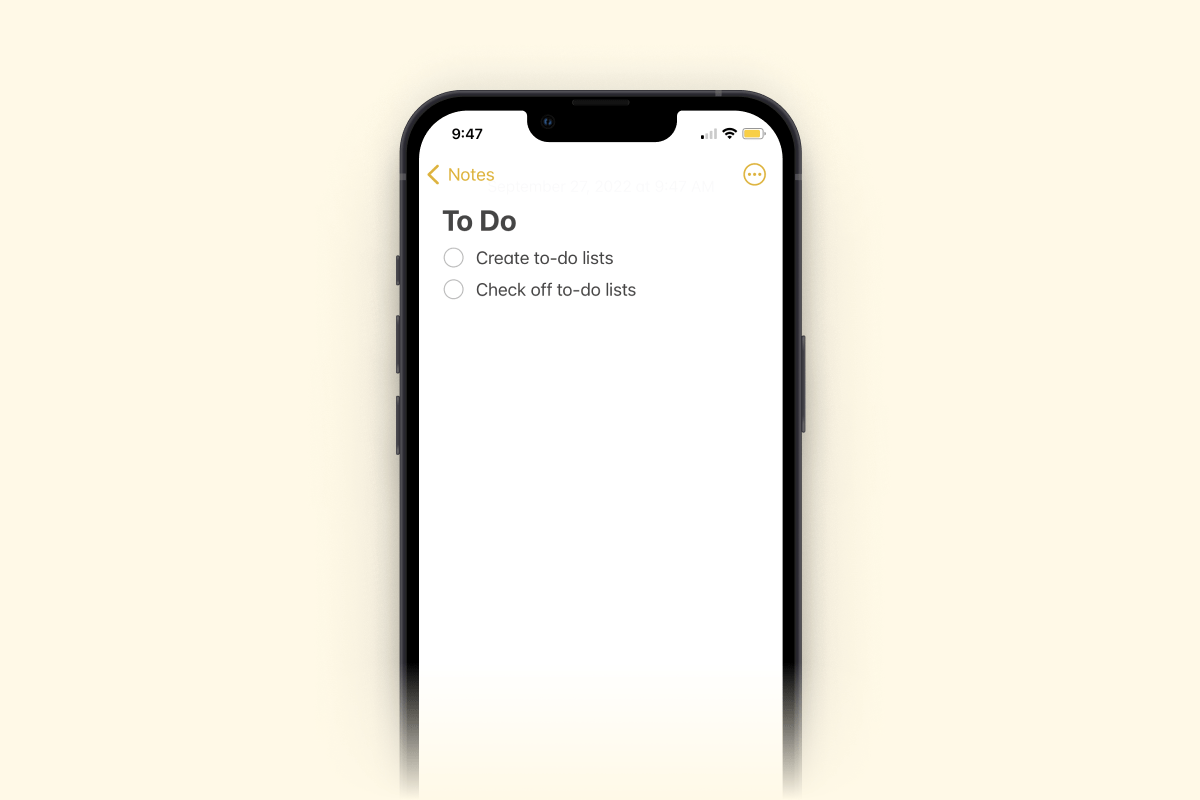 |
To-do list apps offer all of these benefits, plus they're digital and paperless. So you can access them from anywhere.
Common to-do list app features
To-do list apps usually have features that will allow you to:
- Create multiple task lists. So you can sort your to-do list tasks.
- Add task due dates. And know when each task should be completed.
- Get task reminders. Avoid missing deadlines.
- Mark tasks as completed. Get the satisfying feeling of checking off your to-do list tasks.
- View to-do lists across different devices — like on your iPhone and MacBook.
The most popular to-do list apps
The three most popular to-do list apps are:
- Todoist
- TickTick
- Any.do
Let's look at what each of these do and how they differ.
Todoist
Todoist is a to-do list app that helps you keep track of all the tasks you need to do. You can create task lists, assign task due dates, get task reminders, and mark tasks as completed. You can also use it on both your phone and desktop devices.
Their website says that Todoist will organize your work and life.
👉 Thinking about using Todoist or Reminders? We've shared our experience using both in this piece: Todoist vs. Reminders
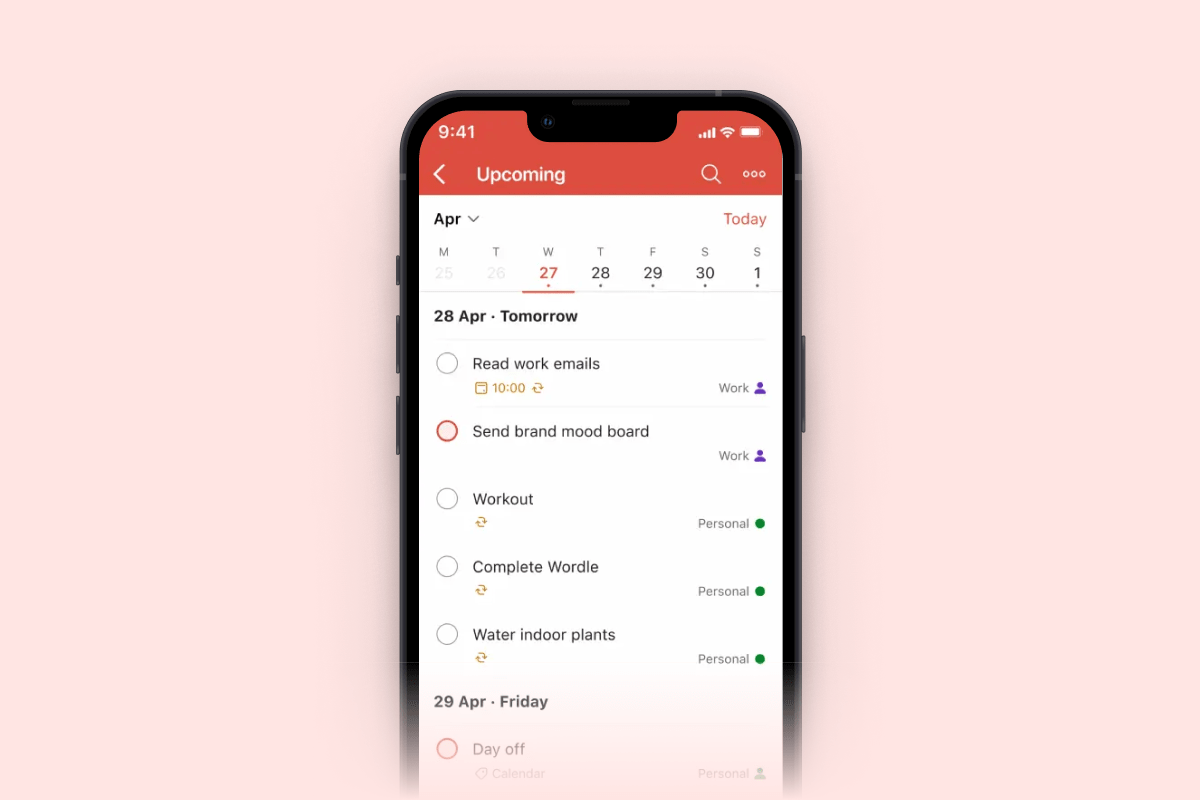 |
TickTick
TickTick is a to-do list app that helps you keep track of all the tasks you need to do. You can create task lists, assign task due dates, get task reminders, and mark tasks as completed. TickTick has a list and calendar view for tasks. You can also share lists with friends and teammates.
TickTick's says the app is great for staying organized and creative.
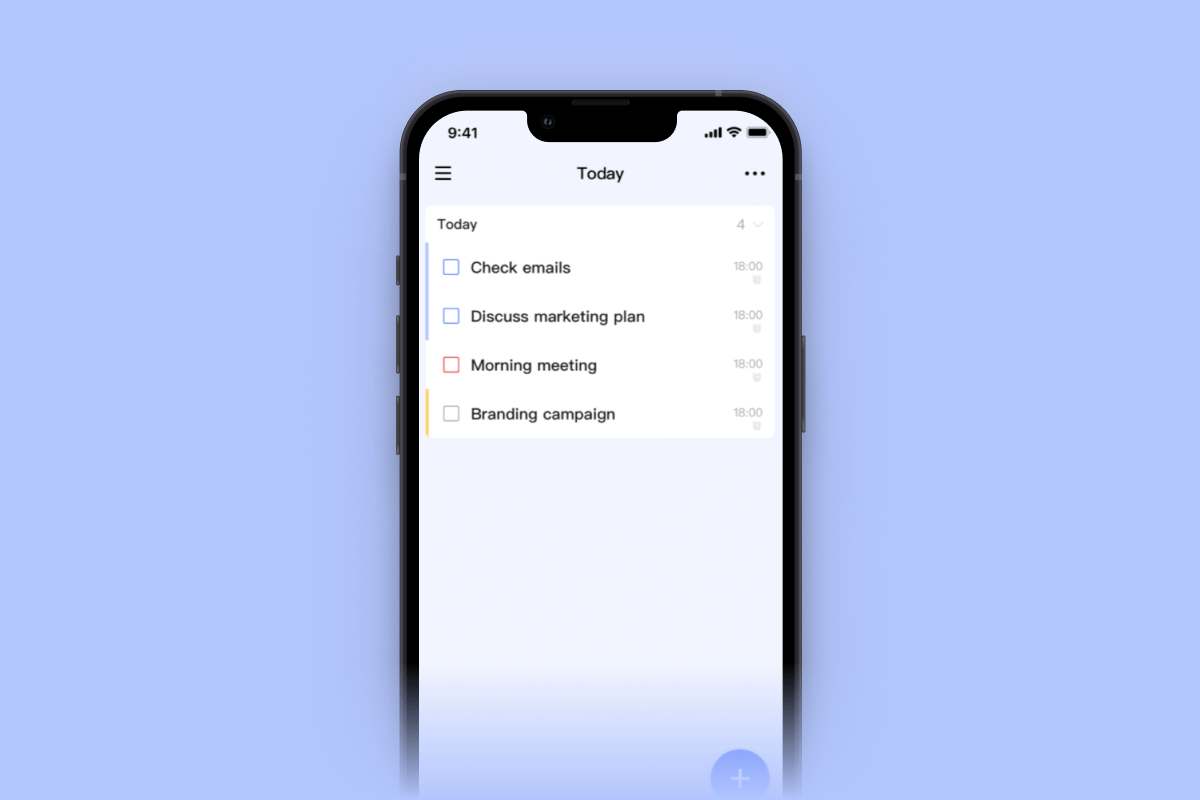 |
Any.do
Any.do is a to-do list app that helps you keep track of all the tasks you need to do. You can create task lists, assign task due dates, get task reminders, and mark tasks as completed. Any.do also provides a calendar view for your tasks.
Any.do's website says the app is award winning and used by millions of people to stay organized and get more done.
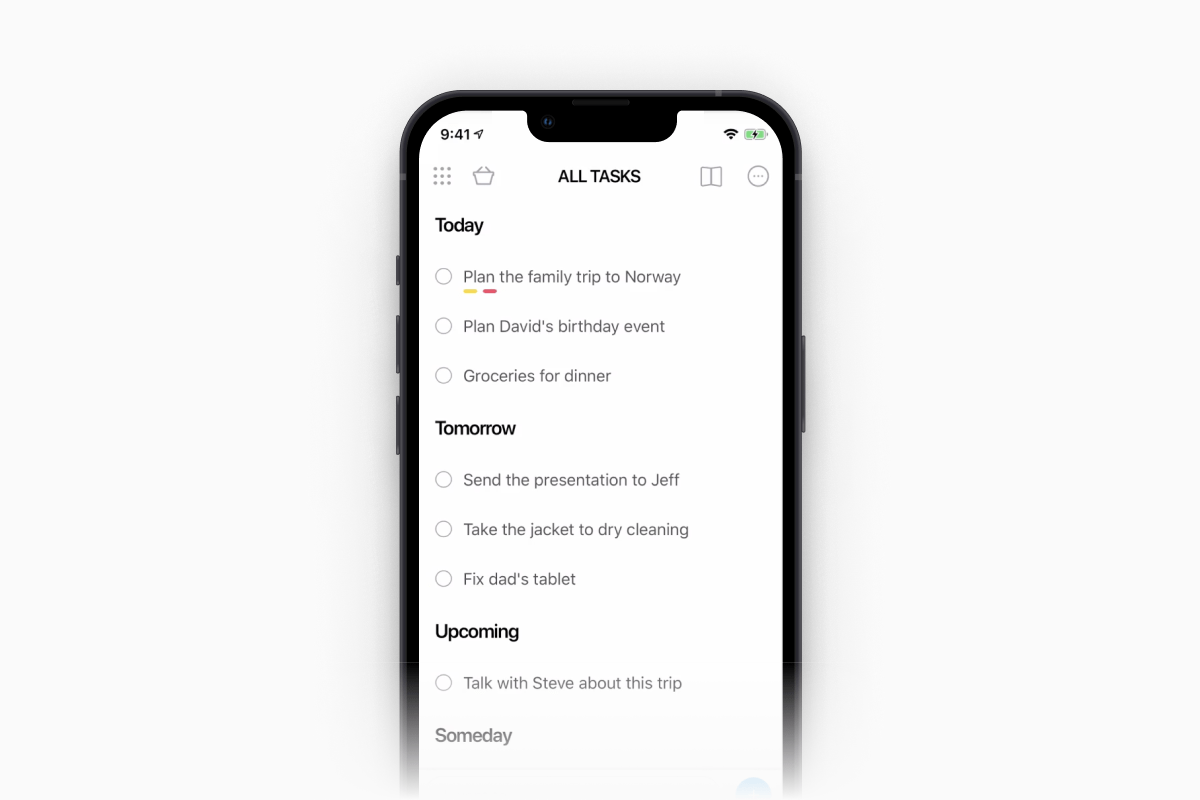 |
The downsides of to-do list apps
Recent studies show that to-do list apps may not be as effective as we think. In fact, we only complete 41% of to-do list tasks. That's not even a passing grade!
Here's a look at some of the main problems with to-do list apps:
They only list tasks. They don't prioritize them.
This means you have to manually update your to-do list and figure out what's the most important task to do next. This can be time-consuming and frustrating.
Plus, without prioritization, you just end up with a long, overwhelming to-do list.
They require a lot of manual updating.
To-do list apps only work if you're constantly updating them — like refreshing due dates, crossing off finished tasks, and re-prioritizing tasks when priorities change. This can be a lot of work, especially if you have dozens of tasks to do.
They're nearly impossible to use for complex projects.
To-do list apps are designed for simple, one-off tasks. But what if you need to track a large project with multiple steps? It can be difficult (and time-consuming) to organize everything using a to-do list app.
When it comes to these complex projects, to-do list apps make it easy to miss deadlines and forget about parts of the project.
Data shows they're not very effective at helping us reach our goals.
Only 41% of to-do list tasks get completed. That means we're not even close to completing all the tasks on our to-do list!
In an interview, productivity researcher E. J. Masicampo explains why.
"If there is a downside to to-do lists, I think it is that they do not go far enough toward committing us to doing the work. To enter a task onto one’s to-do list is sometimes a way of saying, 'I’ll do this later.' In some of my unpublished work, I’ve seen that postponing tasks like this is not great for attaining our goals. It is all too easy to treat the to-do list like a menu where you’re constantly ordering the easiest-to-swallow tasks, while the more undesirable tasks fester and grow in number."
If to-do lists don’t work, what are you supposed to do? In the next section, we’ll talk about a way to plan that actually increases productivity.
As Thomas A. Edison says, “The object of all work is production or accomplishment and to either of these ends there must be forethought, system, planning, intelligence, and honest purpose, as well as perspiration. Seeming to do is not doing.”
 |
Related: To-do Lists are Dead. There's a Better Way to Plan Your Day (And It'll Triple Your Productivity
Introducing Motion: the better alternative to to-do list apps
So what's the solution? If to-do lists and to-do list apps aren't effective, what should you use instead?
We recommend Motion. Motion is an AI-powered time and project management platform that helps you create to-do lists, reach your goals, and save 2 hours each day. It has all the features you need to create to-do lists, manage projects, and even schedule meetings.
People who use Motion get more work done, because Motion uses AI to build intelligent to-do lists and schedules for your day and week.
Let’s take a deeper look at the key features:
Automatic to-do list prioritization with AI
Motion automatically prioritizes your tasks, so you always know what's the most important thing to do next. This means you don't have to waste time manually prioritizing your to-do list.
It prioritizes tasks based on factors like due date, start date, and priority — so you (and your team) always know which task to work on next.
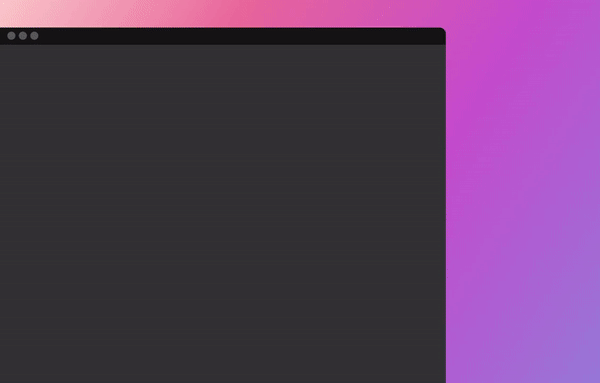 |
Automatic to-do list updates and reprioritization
Once Motion has built a prioritized schedule for you (and your team), the AI doesn't stop there.
When your priorities change — due to last-minute meetings, urgent tasks, work fires, or personal emergencies — Motion rebuilds your daily schedule, taking into account the work and meetings that are most urgent and important.
So you're never forced to spend time updating your tasks and projects.
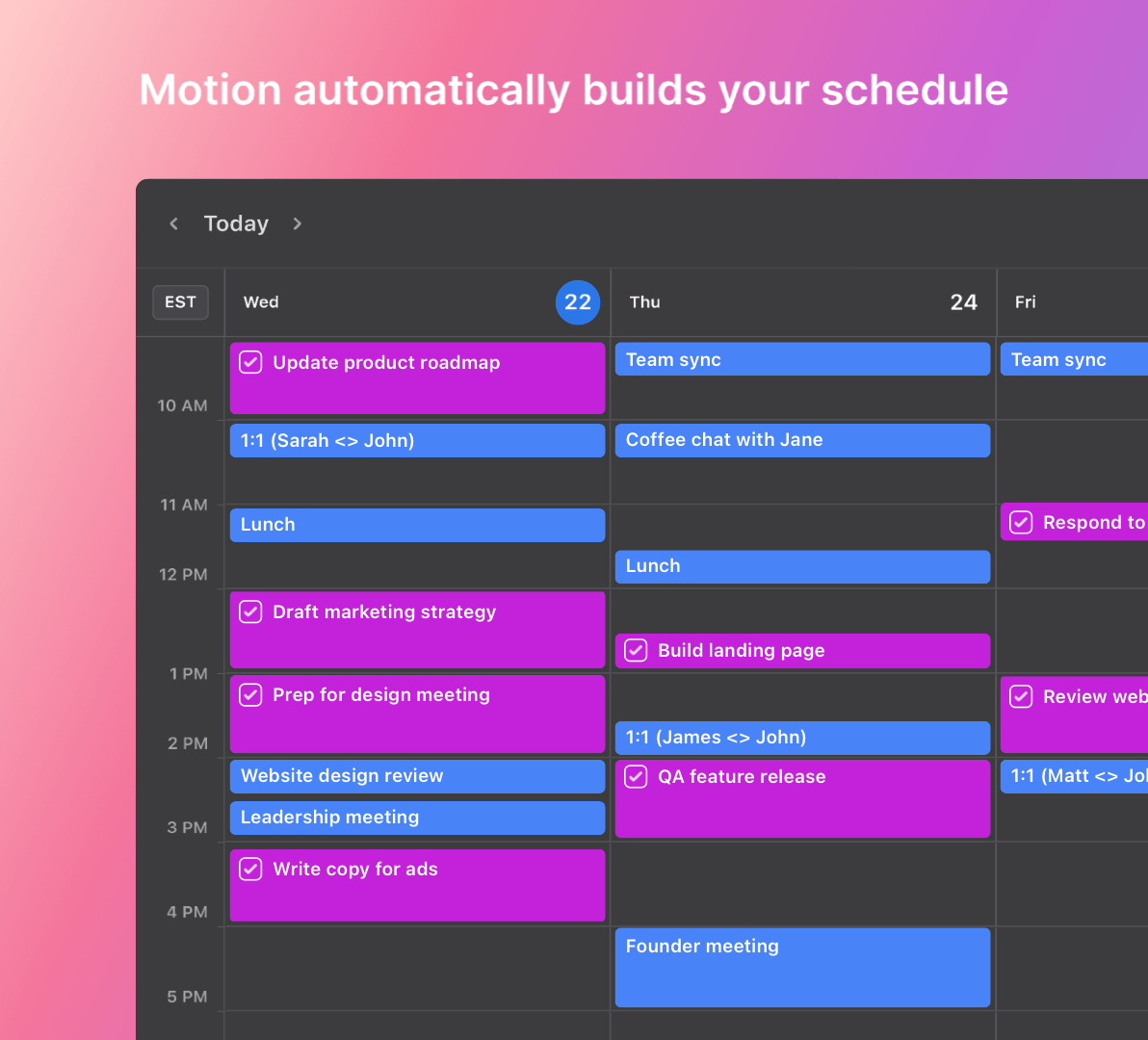 |
Organize complex projects.
Create limitless projects, tasks, and subtasks. Add different workspaces for different projects. Label your projects and tasks and create filters to sort them.
Motion has everything you need to manage 1 project with 10 tasks and 100 projects with 500 tasks.
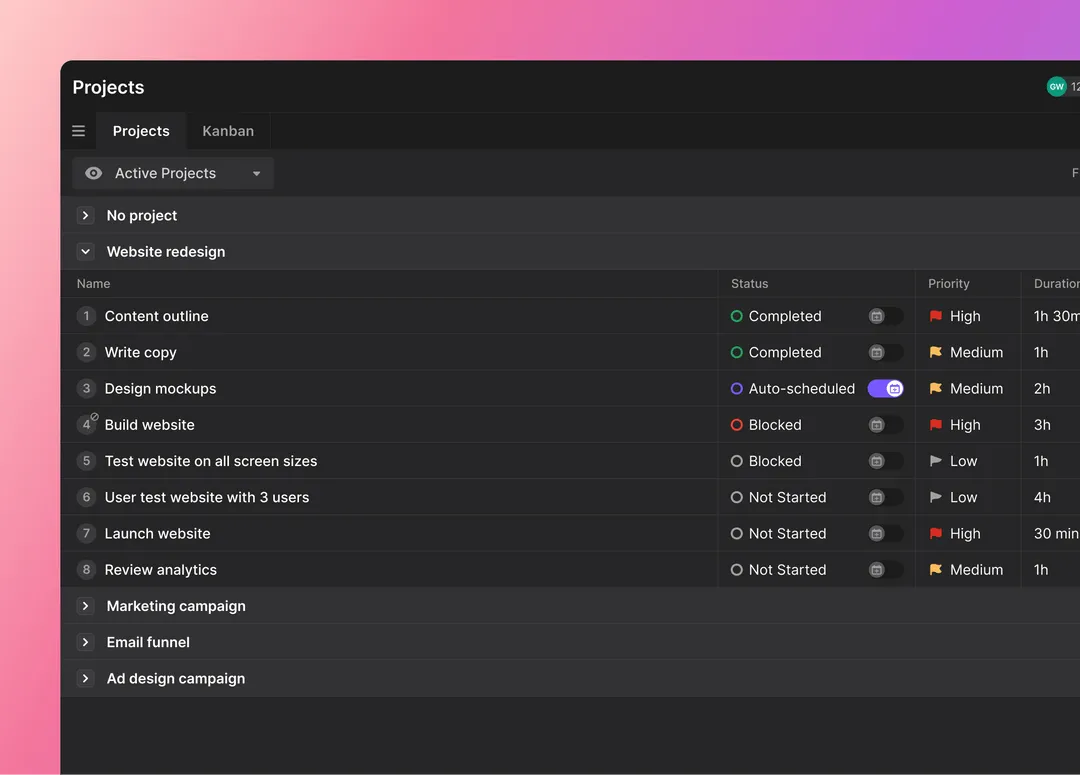 |
Get one central place to manage your time and work.
The one tool you use naturally throughout the day?
Their calendar. Motion replaces your Google and Apple calendars with a smart calendar that handles your tasks and meetings.
You don't need to form a new habit or update yet another tool when using Motion.
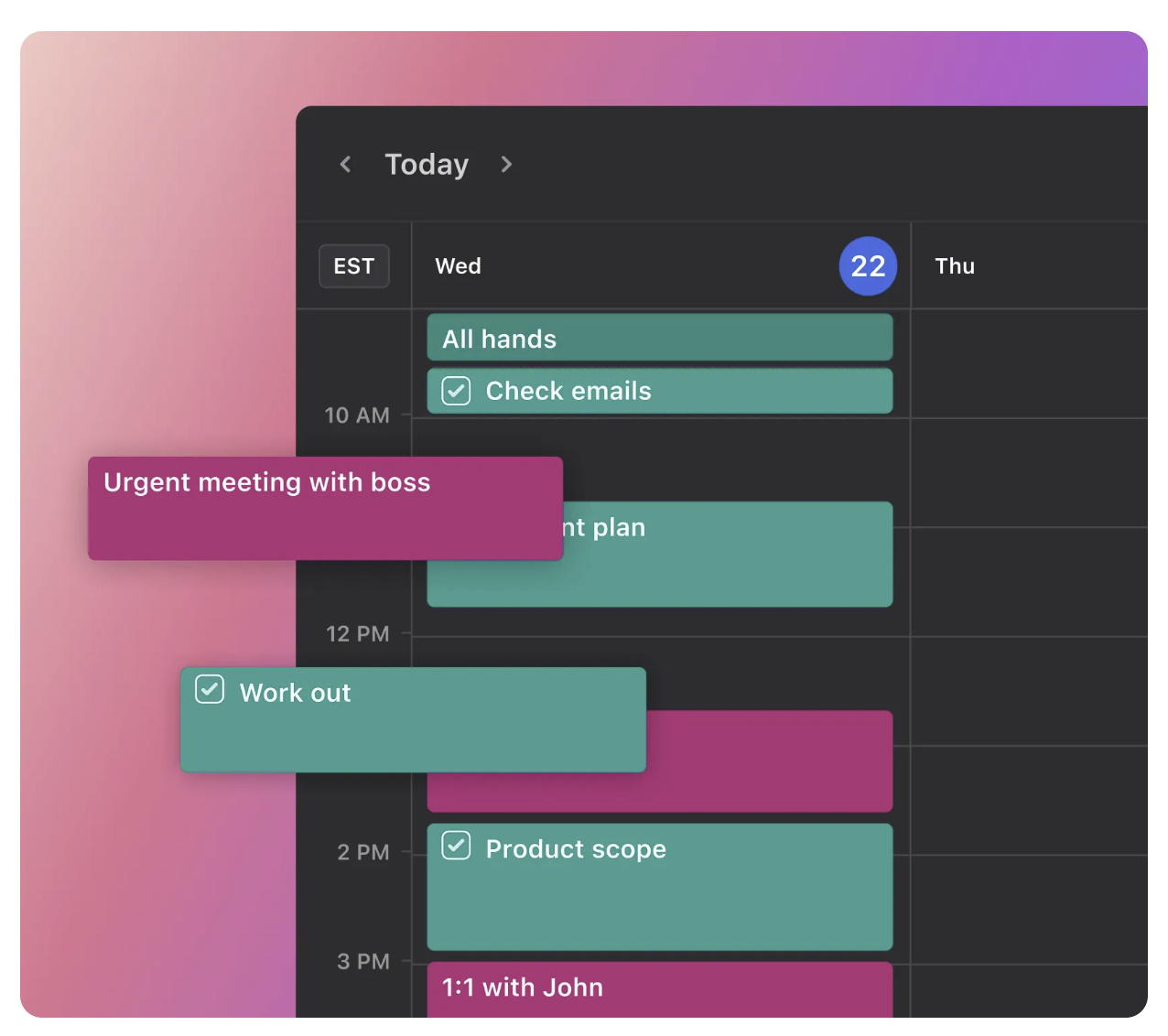 |
Delegate and collaborate with a team
Unlike with to-do list apps, Motion also has the functionality of team project management platforms. That means you can easily create team projects, delegate and assign work to teammates, and interact and collaborate via project/task comments and notes.
Not working with a team? No problem. Motion is great for individuals too. And if you ever start working with a team, you won't need to switch over to a project management platform. You can maintain all of your current tasks and projects and simply add teammates to your Motion space.
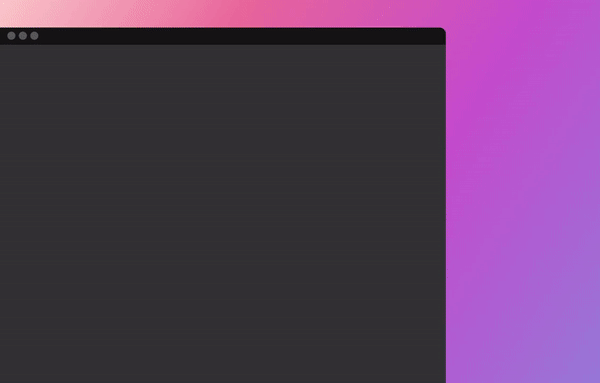 |
Triple your productivity with Motion's Intelligent Productivity Strategies
Using AI, Motion applies 2 strategies to massively increase your productivity:
- Time blocking: Motion can block (reserve) time on your calendar to do work. Studies show that time blocking can triple your productivity.
- Deep work: Motion can reserve chunks of time on your team's calendar for difficult focus work. This way, no one can book meetings at those times and eliminate your team's ability to finish difficult work. Productivity pro Cal Newport recommends reserving chunks of time for focused work in his best-selling book Deep Work. He says, “To produce at your peak level you need to work for extended periods with full concentration on a single task free from distraction. Put another way, the type of work that optimizes your performance is deep work.”
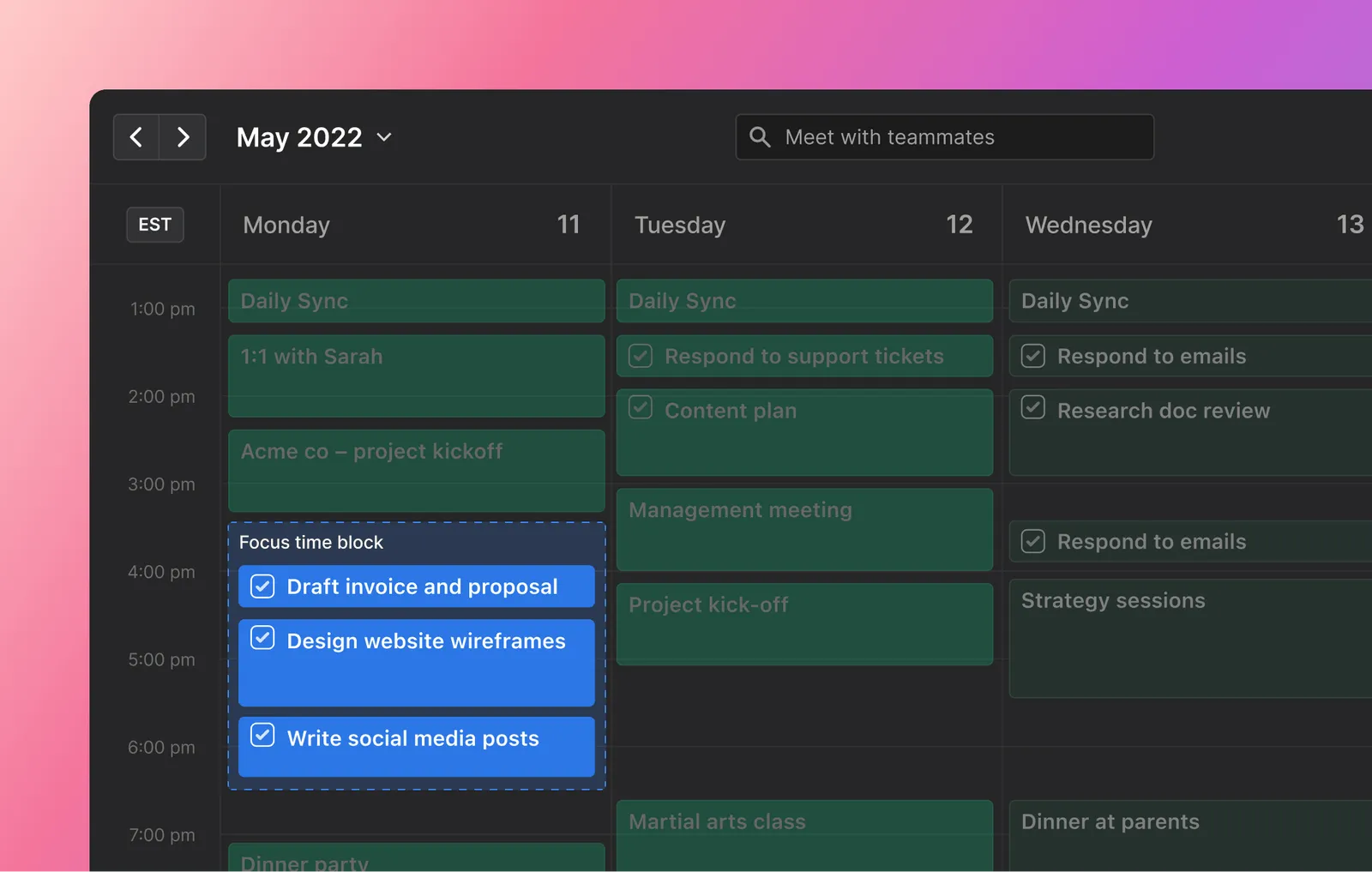 |
Plus, easily schedule meetings!
Motion also replaces tools like Calendly by giving you a custom meeting booking page to easily schedule meetings.
On top of that, Motion can automatically move non-urgent meetings when a more urgent task or meeting pops up.
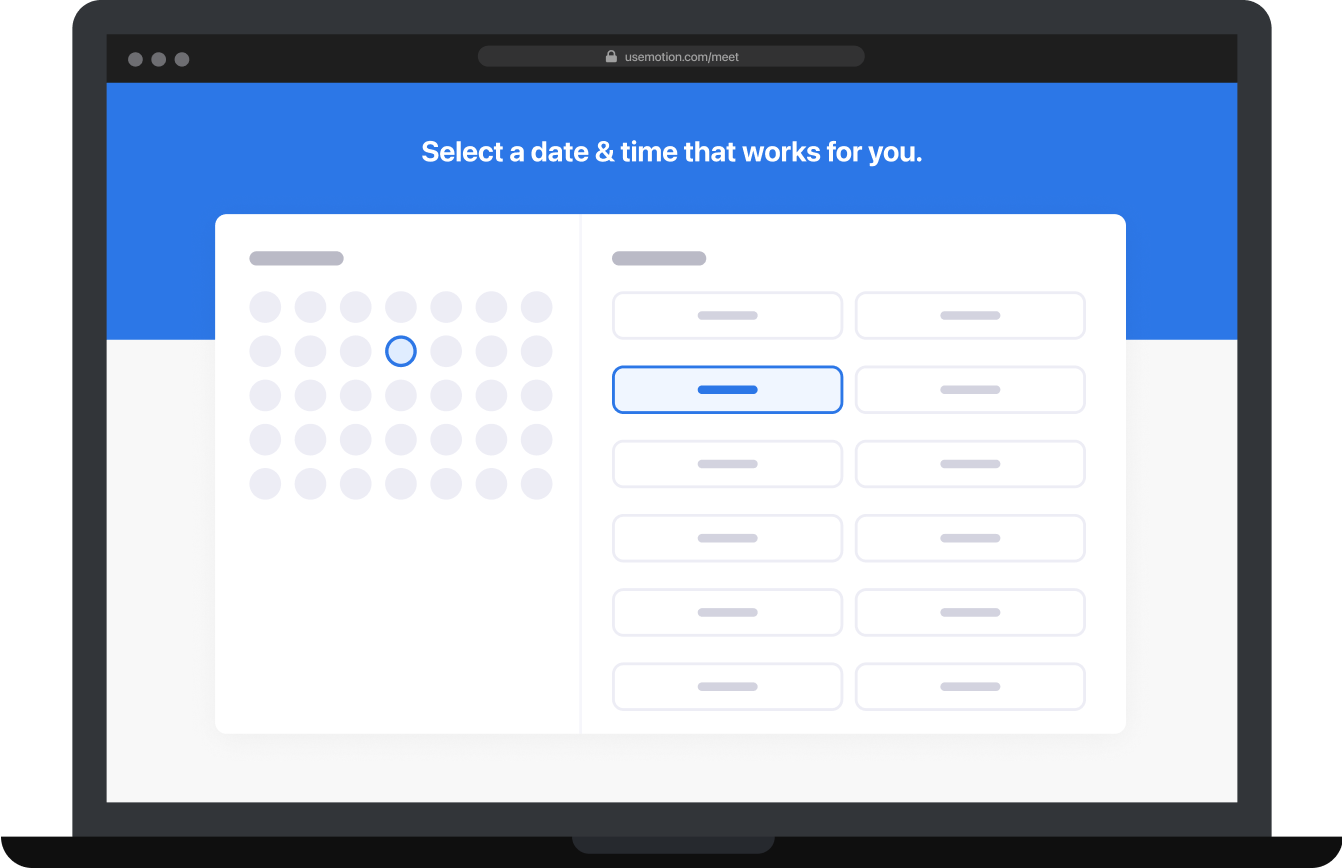 |
See how you spend your time.
Motion gives a simple breakdown of your total weekly meetings and tasks. So you can easily see when you've overcommitted or have too many meetings.
Related: The Dangers of Micromanagement: What Is It and How Bosses Can Stop Doing It
To-do list and project management apps can't do this, because they don't sync with your calendar or meetings.
 |
Stop using to-do list apps and start using Motion today.
Instead of using a to-do list app, it's time to try Motion. Motion is the better solution to to-do list apps. It automatically prioritizes and re-prioritizes your work. And it has all of the features of a great project management platform — without the complexity. Also, it integrates with all of your favorite tools.
If you'd like to give Motion a try, grab a 7-day free trial here.




