Managing a remote team can be challenging, but it can also be hugely beneficial for recruitment, employee engagement, and retention.
That said, the key to success for a remote team is ensuring goals and projects are clearly stated and properly tracked, which can best be done with the help of an excellent project management tool.
Without the proper tools, projects can become disorganized and dreaded, leading to missed deadlines and strained team dynamics.
This guide will provide a comprehensive understanding of project management tools for remote teams and how to select the best option for your team's specific needs.
We'll explore the top remote project management tools, examine their key features, and help you make an informed decision to enhance productivity and foster a more cohesive work environment.
The tools we’ll be reviewing in this guide include…
- Motion for automating project workflows
- Basecamp for team communication and simplicity
- Trello for visual task management with Kanban boards
- Monday.com for customizable workflows and integrations
- Asana for goal and project tracking
Why you should prioritize implementing a project management tool for your remote team
It can be challenging to get a budget approved for any type of tool, especially if you work on a small team. However, a project management tool needs to be a priority as it keeps team members accountable, communicating regularly, and on track. Below, we’ll share some of the top reasons why you should prioritize a tool like this.
- It fosters a positive environment: tools that help team members work on projects in a fun and collaborative way while still protecting their time can create a stellar environment that people are excited to work in.
- It keeps communication clear and consistent: having a tool to communicate consistently and professionally with team members helps people work remotely as effectively as possible.
- It encourages focus: ensuring time for deep work and providing spaces to work collaboratively allows team members to prioritize focus time and accountability.
- It keeps goals and priorities front and center: developing clear plans for achieving goals and determining who does what and when allows teams to focus on the most impactful work together.
Project management for remote teams: what to look for
How we write reviews
Our reviews come from real marketing pros and team leaders who've walked the walk—not just writers, but people who've actually used these tools in the trenches. They don't stop there, though. They scour user feedback and expert opinions across platforms like Reddit and G2 to give you the complete picture.
And Motion never accepts payment for reviews or rankings.
When choosing a project management tool for remote teams, focus on features that boost collaboration, streamline workflows, and provide transparency.
Additionally, you should also consider…
- Ease of Use: this was a priority in our review process. We wanted to ensure whatever tool we chose was easy to use and implement.
- Project visibility: does it provide real-time insights into project status, risks, and dependencies?
- Collaboration: what features are available for team communication and collaboration, especially for distributed teams?
- Integrations: how well does the system integrate with other enterprise tools and systems?
- Budget Constraints: Cost-effectiveness is vital, especially for small businesses or startups.
- Security: Remote working environments present challenging security needs. We wanted to ensure that all of these tools could withstand the test.
The best project management tools at a glance
| Best for | Standout feature | Pricing | |
|---|---|---|---|
| Motion | Automating project workflows | AI-powered scheduling and integrated calendar with automatic task prioritization | $12 per user/month, billed annually; enterprise plans available for 20+ person teams |
| Basecamp | Team communication and simplicity | Centralized messaging and file sharing with integrated group chat | $299/month, billed annually |
| Trello | Visual task management with Kanban boards | Intuitive board views with powerful no-code automation | $10 per user/month, billed annually |
| Monday.com | Customizable workflows and integrations | Custom workflows with 200+ pre-built automations | $57/month, billed annually (minimum of 3 seats) |
| Asana | Goal and project tracking | Robust task dependencies and milestone features | $24.99 per user/month, billed annually |
Best for automating project workflows
Motion
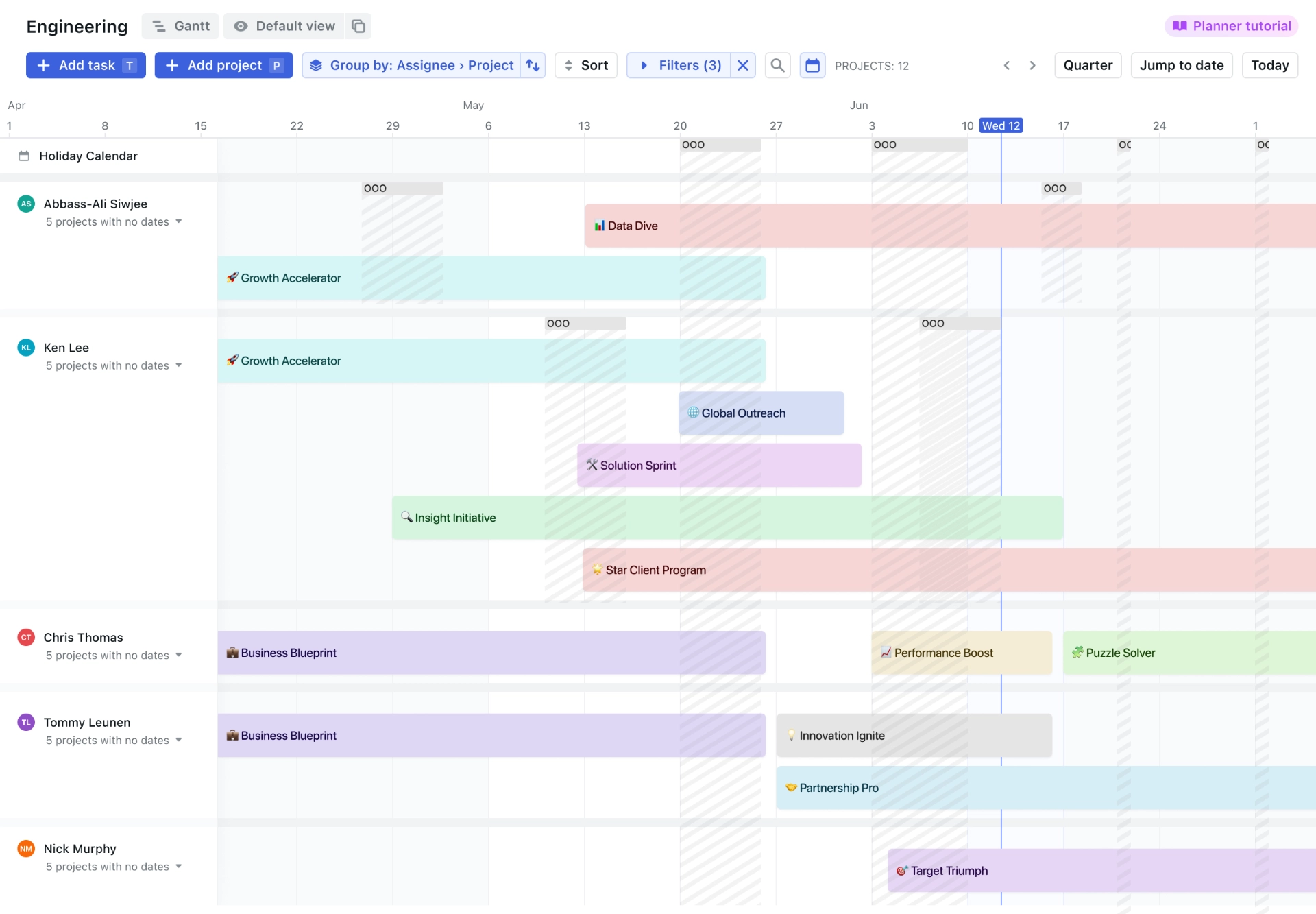
Motion is an AI-powered project manager. It integrates with your calendar and automatically adds tasks and projects into different time slots in your day to help you be your most productive self.
It also has the ability to reschedule your day with the help of AI whenever something comes up or is pushed back. It has the full functionality needed for in-depth project management but is still incredibly easy to use.
Standout features
- AI-powered scheduling: Motion’s AI schedules your day, prioritizing tasks based on availability and priority level.
- Integrated calendar: Motion’s calendar integration means your schedule and tasks are always in sync.
- Powerful views: Motion offers multiple views of its product, such as board view, Gantt charts, Kanban, and list view. There’s also a pivot table that helps you better navigate tasks across projects.
- Accurate team capacity planning: assign and categorize detailed tasks and projects to team members and ensure they are scheduled for a time that works best for everyone.
- Impressive Workflows: it's now easier than ever to ****manage long-term projects, improve team transparency, and keep everything on track.
What I liked
Motion completely eliminates the chaos that comes with project and calendar management. With its AI scheduling, it automatically organizes and prioritizes tasks based on urgency, importance, and actual availability.
Motion also actually understands team capacity. It gives you full visibility into your team's bandwidth and workload capacity and automatically assigns tasks to their calendar at a time that works best for them.
Motion's team has just launched version 2 of their project workflows. Now, when you create a project using Project Workflow Templates, Motion generates tasks for both the current stage and all future stages—up to six months ahead. Tasks in the current stage are actionable items needing your immediate attention, while future tasks are projected to help you anticipate how the project will progress in the coming months. This forward-looking approach aids in long-term capacity planning, allowing you to allocate resources more effectively and stay ahead of upcoming challenges.
What I disliked
It's hard to find something not to like about Motion. But one con worth noting is that currently, there aren't any features that allow users to bulk-add tasks. However, the Motion product team is working on this and should have a solution ready by the end of 2024.
Additionally, Motion currently lacks some advanced features like custom reporting and in-depth analytics, which may be a limitation for teams that require more detailed project tracking and analysis.
Best for team communication and simplicity
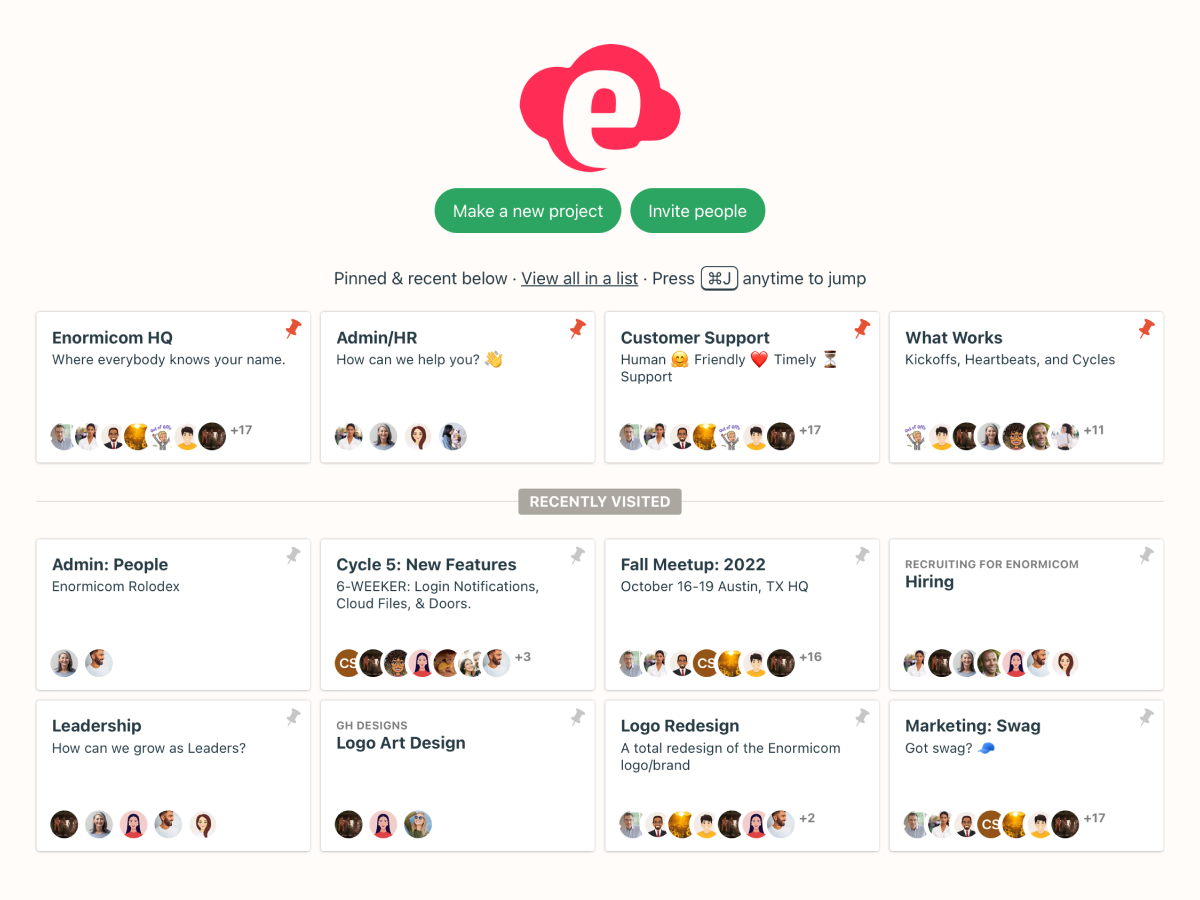
Basecamp is a project management tool that helps small teams work on projects, communicate, and organize their work. With Basecamp, teams can easily see what everyone is working on, collaborate on documents, schedule projects, and more without meetings or emails.
Standout features
- Access messaging: a centralized hub for updates and questions about each individual project. This feature replaces the need to send update emails.
- Stay on track with to-do’s: track work, deadlines, responsibilities, progress, and details.
- Store, share, and discuss files: access an organized space where you can create, share, and discuss documents and images.
- Utilize group chat: Basecamp’s real-time group chat helps users ask and answer quick questions.
What I liked
There are few project management applications that offer features like chat and messaging inside their tool. This can eliminate the need for a tool like Slack and reduce the number of emails team members need to send. It also ensures everything is tracked and all communication remains in one place.
Additionally, while Basecamp’s reporting functionality is basic, the updates are pretty helpful for project managers who want a quick view of created, completed, and behind to-do’s.
Finally, it also has deep security features like two-factor authentication and complies with the EU-US and Swiss-US Privacy Shield policy, adding another layer of security.
What I disliked
Basecamp lacks many advanced project management features like time tracking and detailed reporting, which would likely be a limitation for some teams.
It also currently does not offer task prioritization, the ability to customize statuses, and time tracking functionality.
Additionally, there is no free plan available, and the per-user cost can add up for smaller teams.
Best for visual task management with Kanban boards
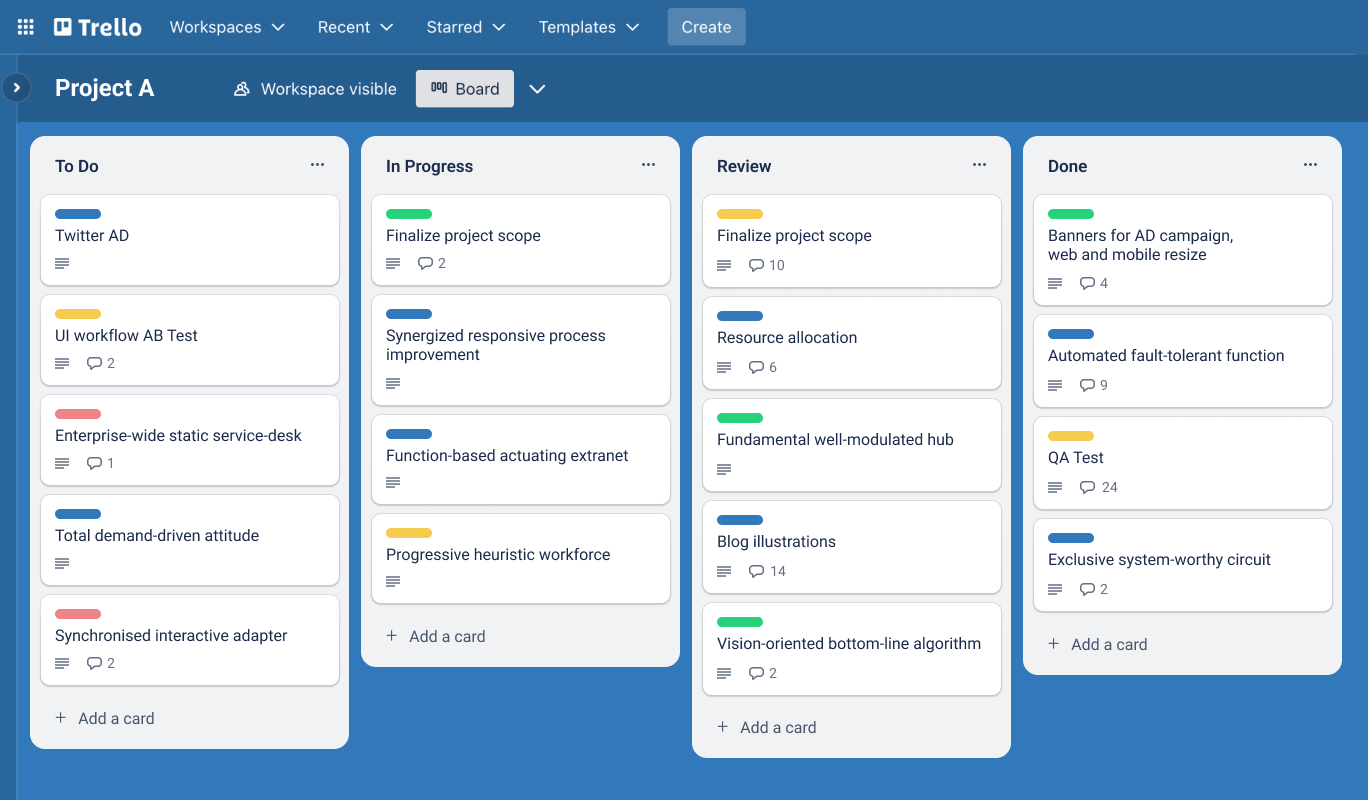
Trello's strength lies in its simplicity and visual approach to task management. For remote teams that prefer a Kanban-style workflow, Trello provides an intuitive platform to organize tasks using boards, lists, and cards. It's particularly helpful for managing content calendars and tracking the progress of individual tasks within larger projects.
Standout features
- Beautiful views: see your projects from every angle with Board, Timeline, Table, Calendar, Dashboard, Map and Workspace views.
- Access to automations: powerful no-code automation that’s built into every Trello board.
- Templates: give your team a blueprint for success with over 1,000 templates to help them get started.
- Integrations: access to over 200 integrations.
What I liked
Trello's simplicity and ease of use make it a great option for teams that prefer a more visual and straightforward approach to task tracking. The tool's Kanban-style boards and cards provide a clear overview of tasks, their status, and assignees, making it easy to understand project progress at a glance.
Setting up boards and customizing them with Power-Ups and automation is straightforward. The drag-and-drop interface makes task management feel less like a chore.
Finally, Trello's mobile app is also top-notch. It allows team members to update tasks and communicate from anywhere.
What I disliked
For teams that need more advanced project management features like Gantt charts or detailed reporting, Trello might not suffice. Additionally, managing large projects can become cumbersome due to a lack of advanced organizational tools.
Another potential drawback is Trello's lack of built-in time-tracking capabilities. While this can be mitigated by integrating third-party time-tracking tools, it can add an extra layer of complexity and potentially increase the overall cost of using the platform.
Best for customizable workflows and integrations
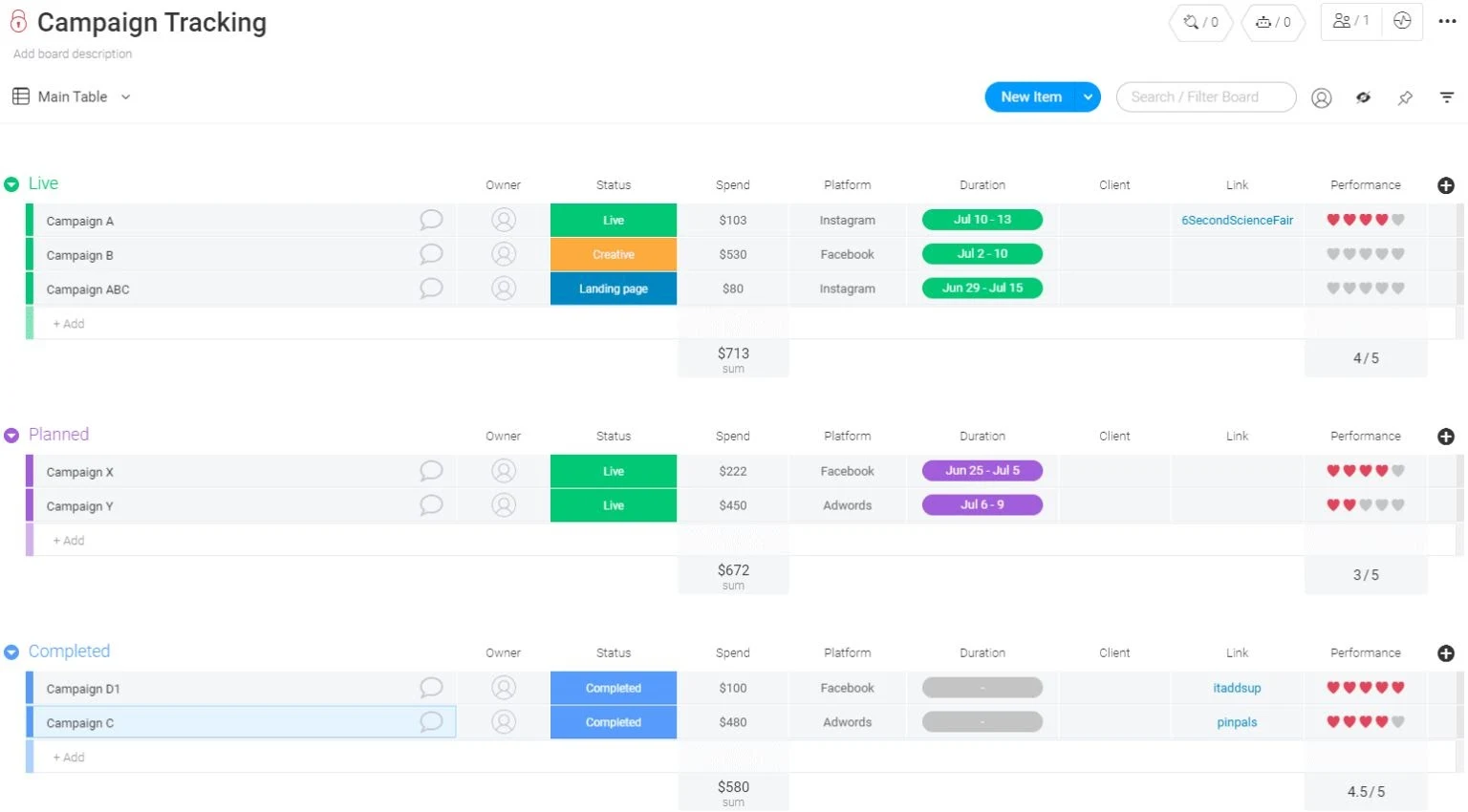
Monday is a versatile tool that offers extensive customization, making it suitable for remote teams with complex workflows. You can tailor each board to match your specific project needs. The ability to add custom statuses, columns, and automations helps streamline processes significantly.
Standout features
- Activity dashboard: Choose from 30+ widgets to access a high-level view of project progress and updates.
- Templates: An In-depth template library for multiple industries and roles.
- Automation: Automate repetitive tasks and workflows with over 200 pre-built automations.
- Custom workflows: Create workflows for any area of your business with easy no-code tools.
What I liked
Extensive templates, advanced reporting capabilities, the ability to customize, and deep views are some of the most praised features of Monday.
Through their team features, Monday provides a range of collaboration options, including task assignments, comments, file sharing, and real-time updates.
Monday also offers impressive operational/enterprise capabilities like time tracking and resource and budget management. The security and admin controls are also clutch for teams that need to lock things down.
What I disliked
Monday is known for being fairly technical, which can lead to a steep learning curve for new users. It also requires a complex setup process to become usable for teams, and the automation features, while impressive, are hard to master.
The pricing structure is also on the higher side, and the requirement to purchase a minimum number of user seats could be a drawback for smaller teams.
Best for goal and project tracking
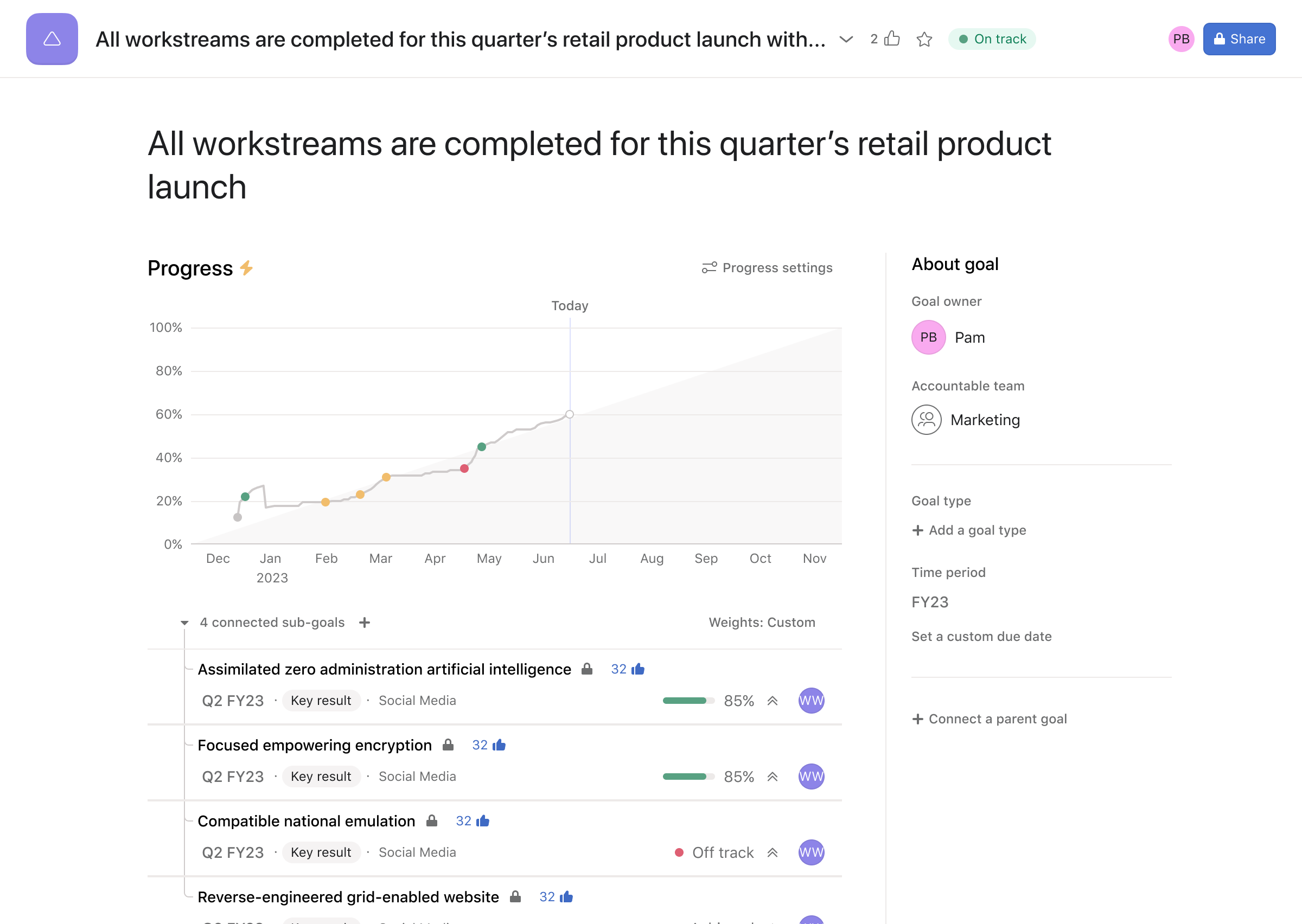
Asana is an enterprise work management platform that connects company-wide goals, strategic initiatives, and the execution of work in one place. While in-depth, It’s actually fairly approachable and has a UI that feels intuitive and easy to grasp.
Standout features
- Robust but still user-friendly: Asana has many of the advanced project management features most teams need but also is one of the easiest platforms to learn.
- Deep integrations: Asana also integrates with major tools like Microsoft Teams, Office 365, Outlook, Slack, Google Drive, and more
- Clarity and accountability: Connect strategic goals to the teams that help achieve them. See progress in real-time, update stakeholders, and keep the company on track.
- Enterprise-level security features: Asana's Enterprise plan offers advanced security measures and administrative controls, making it an ideal choice for large enterprises with stringent security requirements.
What I liked
Asana strikes a great balance between offering advanced features and maintaining a user-friendly interface, which can make adoption across your organization relatively smooth.
Asana's task dependency and milestone features are also very helpful. These tools allow you to coordinate complex projects more effectively, ensuring that team members understand how their work fits into the bigger picture.
Some of Asana’s incredible team features include deeper views and easy-to-duplicate templates, quick reporting, and the ability to create custom forms, set goals, and track milestones.
What I disliked
While Asana offers a robust set of features, it can become quite costly, especially for larger teams. The pricing structure may make some of the more advanced features unattainable.
Another limitation is the inability to assign a single task to multiple people without using workarounds. This can be frustrating when dealing with collaborative tasks that require input from several team members.
Why Motion wins
Ever feel like you're spending more time juggling schedules and tasks than actually doing your work? Let us introduce you to Motion (which you can try out for free!)
Motion isn't just another project management tool—it's a must-have for getting more done with less stress.
Automate repetitive workflows
With Motion's Project Workflow Templates, I can quickly set up comprehensive projects by organizing dozens of tasks into well-structured stages and milestones.
If I adjust a deadline for one stage, Motion immediately shows how it impacts the overall project timeline, helping me make smarter decisions. And when things don't go as planned—as they often do—Motion recalculates schedules across everyone's calendars, keeping the entire team in sync.
It's like having a dynamic project framework that adapts every time we kick off a new client project, launch a deliverable, or onboard a team member.
Intelligent scheduling
Unlike other project management software that ignores my actual availability, Motion knows when I'm in meetings and when I have deep work time. It automatically schedules tasks when I can actually get them done and re-prioritizes on the fly when things change.
Less managing, more doing
Motion has transformed how I work. Instead of wasting time re-evaluating deadlines and shifting tasks around, I can focus on what really matters—getting the most important work done.
When unexpected changes happen (and let's face it, they always do), Motion adjusts my schedule automatically so nothing falls through the cracks.
Ideal for teams of all sizes
Whether you're a freelancer, a busy professional, or part of a small to medium-sized team, Motion adapts to your needs:
- Freelancers and Contractors: Manage your tasks and time efficiently.
- Small Business Owners: Keep your schedule and to-do list organized without the hassle.
- Teams (15-250 employees): Collaborate seamlessly and ensure everyone knows what to do and when.
Experience the Motion difference
Ready to take control of your time and actually get work done? Try Motion and feel the difference. It's not just about managing projects; it's about enhancing productivity in a way no other tool does.
Start your 7-day free trial of Motion today and discover how much more you can accomplish.

Alli is Content Writer and Strategist who has worked in SaaS since 2017. She’s worked with brands like BombBomb, Animalz, SupportLogic, and Copy.ai. Alli lives in Colorado with her husband, daughter, and two dogs.




