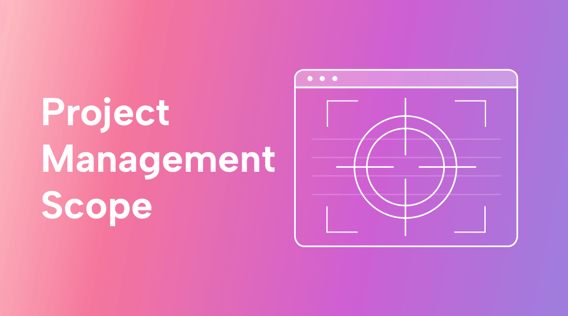Scope creep got you down? Managing scope is arguably one of the hardest parts of project management. But it’s also one of the most important. You may have been disheartened to see projects delivered late and over budget, especially when your team has worked hard to deliver. It’s hard to handle everyone’s expectations when managing multiple complex projects simultaneously.
But don’t worry. We’re here to take the guesswork out of project scope management so you can enjoy better clarity around project inclusions.
This guide will help you:
- Understand and communicate what project scope management is.
- Be able to communicate the importance of scope control to clients and management.
- Implement the six processes of project scope management.
- Document what is in scope and what is outside of scope.
Let’s dive right in.
What is project scope?
Project scope refers to the overall bounds of a project. This includes specific deliverables and the tasks, and resources to complete the project successfully. The scope outlines what will be included and excluded in your project. It establishes the project’s limitations and clarifies the overall expectations for all parties.
A project scope serves as the framework for project planning and helps key stakeholders understand your project’s purpose, timeline, and desired outcomes. If the scope is incorrectly calculated (what will be delivered, by whom, and when), deadlines can be missed, and projects can go over budget and schedule. If what a project excludes is not communicated, clients can have expectations that you can’t deliver on.
So then, what is scope management?
Project scope management is a series of six processes that help scope be correctly calculated and managed, from planning to delivering a project. Effective scope management helps you control project costs, schedules, and resources.
Why is scope management important?
Project scope is the key measure of how you will determine project success. Scope defines everything that will be not only delivered but billed for.
These are just some of the reasons that scope management is vital when it comes to your projects:
- Clear project scope management defines a project’s boundaries and deliverables and simplifies project management when done correctly.
- Effective scope management leaves room for changes. Changes in scope should be handled by a process that defines how changes will be handled if requested during the project.
- It makes it easier for clients to understand exactly what they are paying for and what the time and cost impacts are likely to be should they change scope mid-project.
- It centralizes expectations for all project stakeholders, including clients, management, and the team working on your project.
- It also improves project success because timelines and budgets are agreed upon in advance after careful planning and consideration.
What is scope creep?
The Project Management Institute defines scope creep as the “slow, insidious growth of a project beyond its original work content and objectives.” Sometimes also referred to as “being out of scope.”
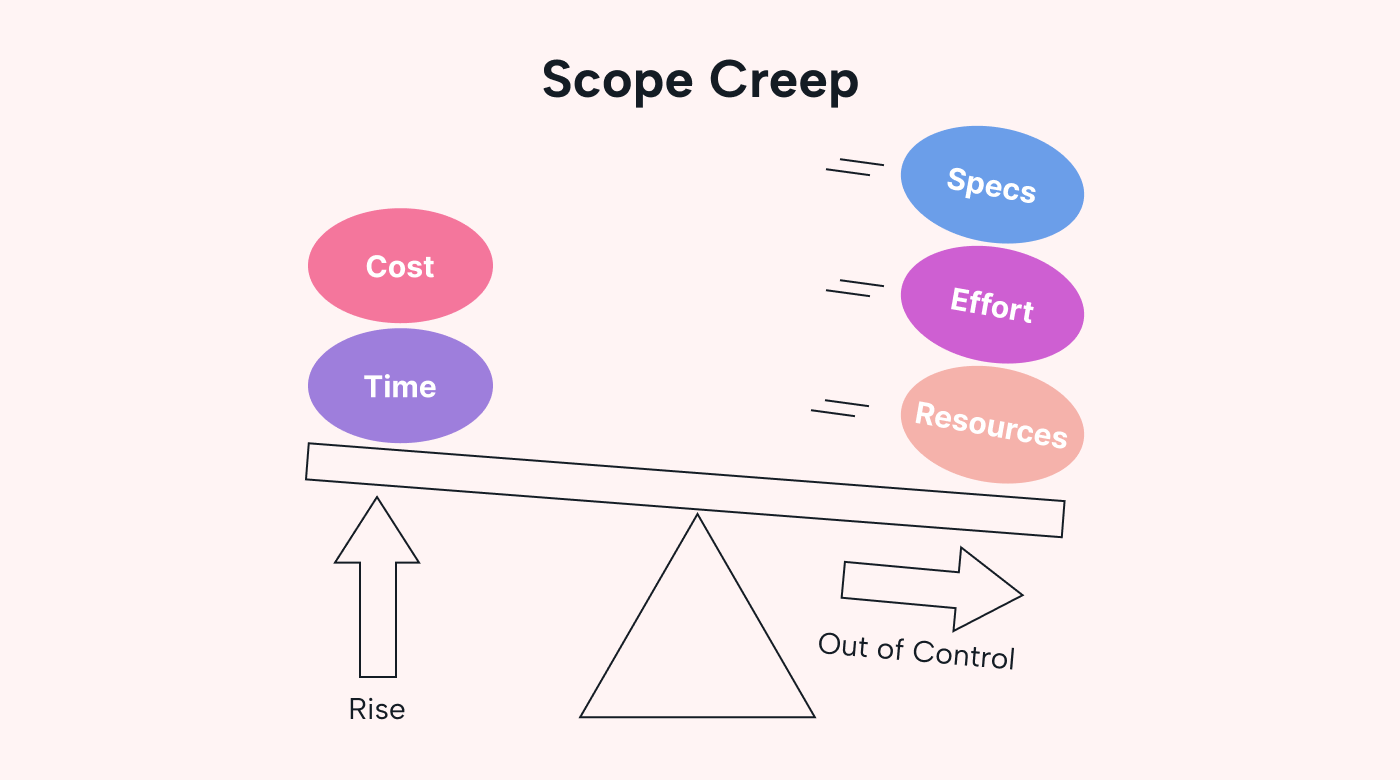 |
You’ve probably seen it happen - maybe too many times.
A project is agreed upon. The final delivery date is set. Yet these emails start coming in. “Can we add this? Can we change this?” The changes seem small. But as they build up over time, not only have you created a monster in that you never seem to be able to say no. Your project is taking much longer, and your team is working double time - yet there’s no additional budget.
Scope creep might seem like something you must stomp out in project execution. But often, by then, it’s too late. It must be planned for in the initiation phase of your project.
How you manage scope creep through your project execution will vary slightly depending on which methodology you use to manage projects, such as Agile, Lean, or Waterfall.
For example, if your chosen methodology is Agile, the product backlog will inform what you’ll work on and how it will be prioritized. Agile projects are notoriously iterative, meaning many changes can occur. Having scope control measures with your client can keep communication open and flexible with a detailed approval process to keep everyone on the same track.
A waterfall project might be more structured and easier to control as it has a rigorous change control process. Along with the scope change, changes to the schedule and budget are approved. Regular milestone meetings after each change request are completed can be used to set up the team for the next milestone.
But ideally, by managing your project scope before the project starts, you’ll have set better expectations about how changes and “quick little tasks” will be managed, regardless of the methodology you apply.
The Project Management Institute (PMI) cites some of the most common reasons for scope creep as:
- Ambiguous or unrefined scope definition in the planning phase: no project objectives.
- Lack of any formal scope or requirements management: no scope planning process.
- Inconsistent process for collecting product requirements: poor data gathering.
- Lack of sponsorship and stakeholder involvement: the team was left to scope work and manage change requests mid-project.
- Project length underestimated: project deadlines are too short with too many requirements.
- Inadequate change management processes: supported by KPMG 2022 report that change management is the most vital skill in project management.
So how do we prevent scope creep? Well, it begins with how we scope the project from the very beginning.
How is project scope defined?
Before we dig deeper into how to leverage project management scope controls better, how do we determine what should be included in the scope and what shouldn’t? How do we actually define the project’s scope? And how do we document it?
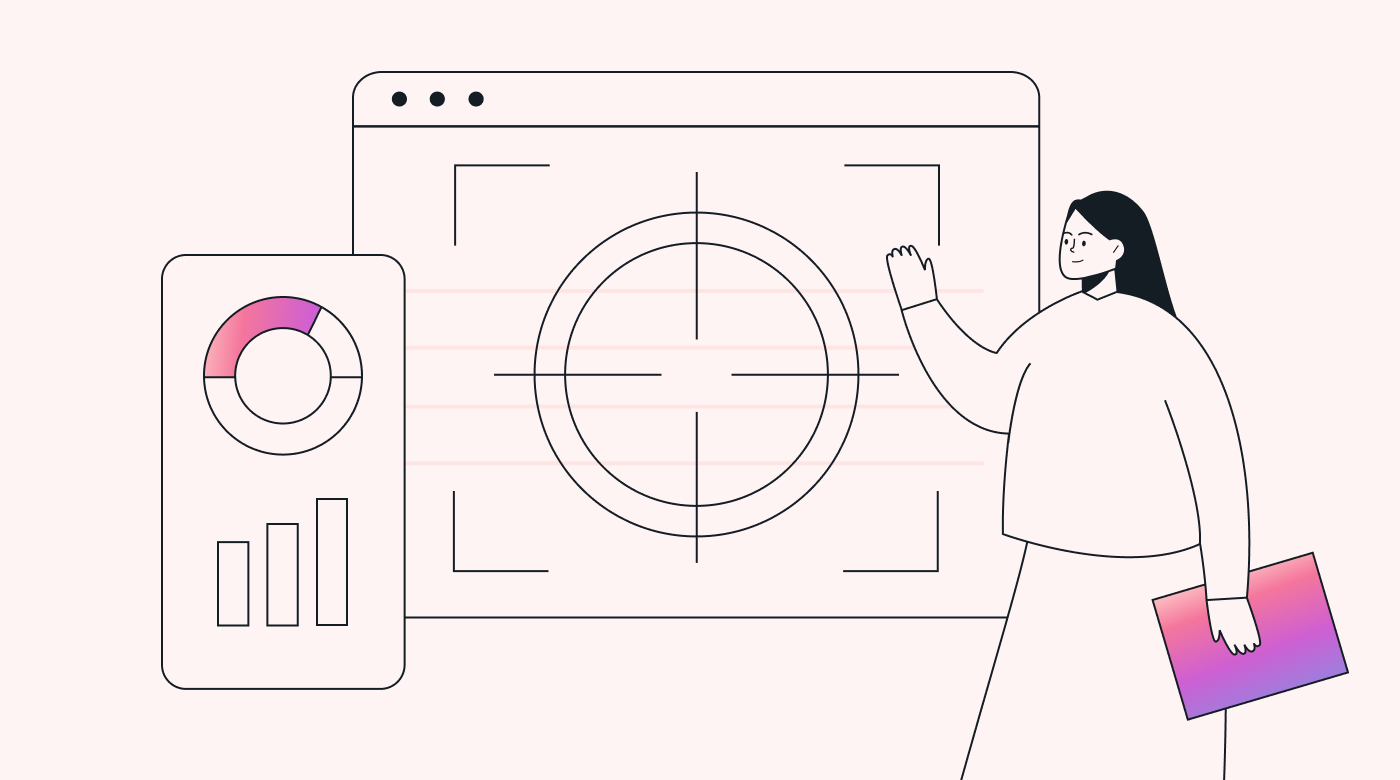 |
The answer: A project scope statement.
What is a project scope statement, and how do I write one?
A project scope statement of work (SoW) is a document that outlines the entire project scope, including all project deliverables and key milestones to make the project successful. It may also list what is not included (or will be considered “outside of scope”).
But how do we gather all of the information that will be in the SoW? How do we make sure nothing is left out?
Well, you’ll use the six project scope management processes to create and refine this document.
What are the six processes of project scope management?
So, how do we effectively manage project scope?
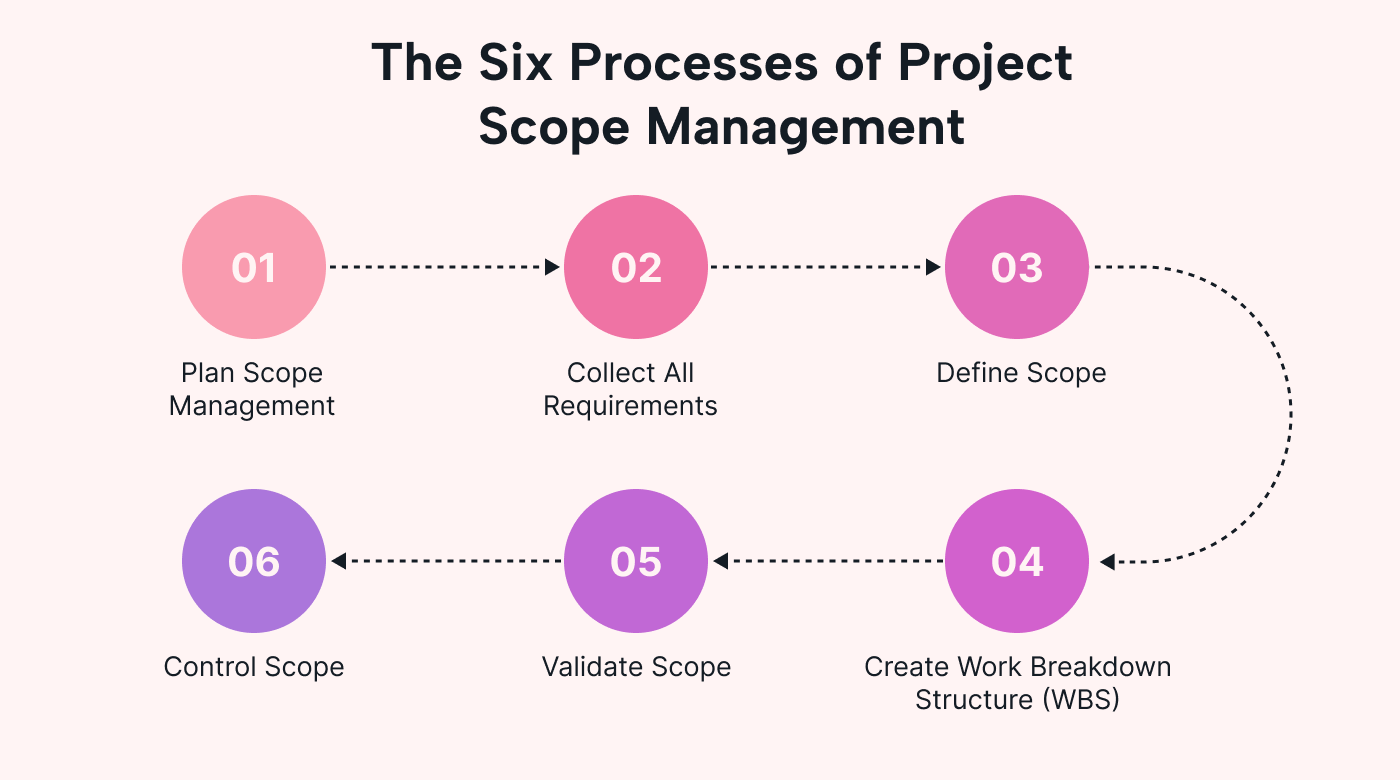 |
You may have heard that there are five processes of project scope management. But according to the Project Management Institute’s Project Management Body of Knowledge (PMBOK), an industry guideline, there are actually six. Let’s take a look.
1. Plan Scope Management
Before you can manage your scope, some planning must be done. This stage establishes guidelines for defining, managing, and controlling the scope.
In this stage, you’ll create a scope management plan. This plan outlines how your organization will define, validate, and control project scope.
Note: We do not define the scope here. Instead, create a plan for ‘how’ your organization will define and manage scope.
This process establishes clear communication channels, outlines who will be responsible for defining the scope, managing the scope throughout project delivery, controlling scope changes, and communicating scope budget and deadline changes.
2. Collect all requirements
This process involves gathering and documenting all of the requirements for the project. This includes interviews, surveys, and research. It can also include a detailed review of previous projects to determine what was done and where the team may have gone outside of scope.
All findings are documented in a requirements document ready for the next process.
3. Define scope
The third process involves setting the boundaries of the project and all deliverables in a SoW (we cover this here.) Your documentation will include project objectives, project goals, and specific requirements. Additionally, your SoW will contain all constraints, such as resources, team, time, and all project milestones.
4. Create a work breakdown structure (WBS)
Next, you’ll break down the overall project deliverables into smaller pieces or tasks.
For example: If your team is building a website, you would break down tasks into the steps required to build the website. The copywriter writes copy, the designer produces visual assets, and the coders build a prototype based on the designer’s proposal.
In this case, the WBS includes:
- Writing the copy brief.
- Writing the copy.
- Editing the copy.
- Briefing the designer.
- Producing the visual assets.
- Approving the visual assets.
- Building the prototype.
The WBS represents the entire breakdown of all work packages, parent tasks, and subtasks in a visual structure that outlines the overall inclusions of the project (the scope).
This helps to organize and categorize work by task type and department. This helps your client know exactly what is included (and being paid for) and makes it easier for the project manager to assign and manage tasks in a project management tool like Motion.
5. Validate Scope
In this stage, the scope is formally accepted by all key stakeholders. Questions to consider are:
- Does everyone agree this is everything that will need to happen to deliver the project?
- Has the client agreed that it meets their expectations of what they will receive and how it will be achieved?
- Is the client clear on where the boundaries lie?
- Has this been documented (signed off on) so there are no surprises if the client adds changes or tasks?
- Are clients clear on the change request process? This is crucial. Do not leave this out!
6. Control Scope
As the project is underway, you’ll compare the planned scope to the actual scope at this stage. Are you on track? Identify any variances and ensure that deviations have been managed through a change control process - a change is requested and approved. Budgets and timelines are adjusted and approved before being implemented.
You can track this progress in a visual tool like Motion and document soppe and scope variances in an attached centrally accessible document.
How to write a project scope SoW
As we’ve explored, there are six processes to determine, manage and control scope. But how do you write and present a project scope in a Statement of Work?
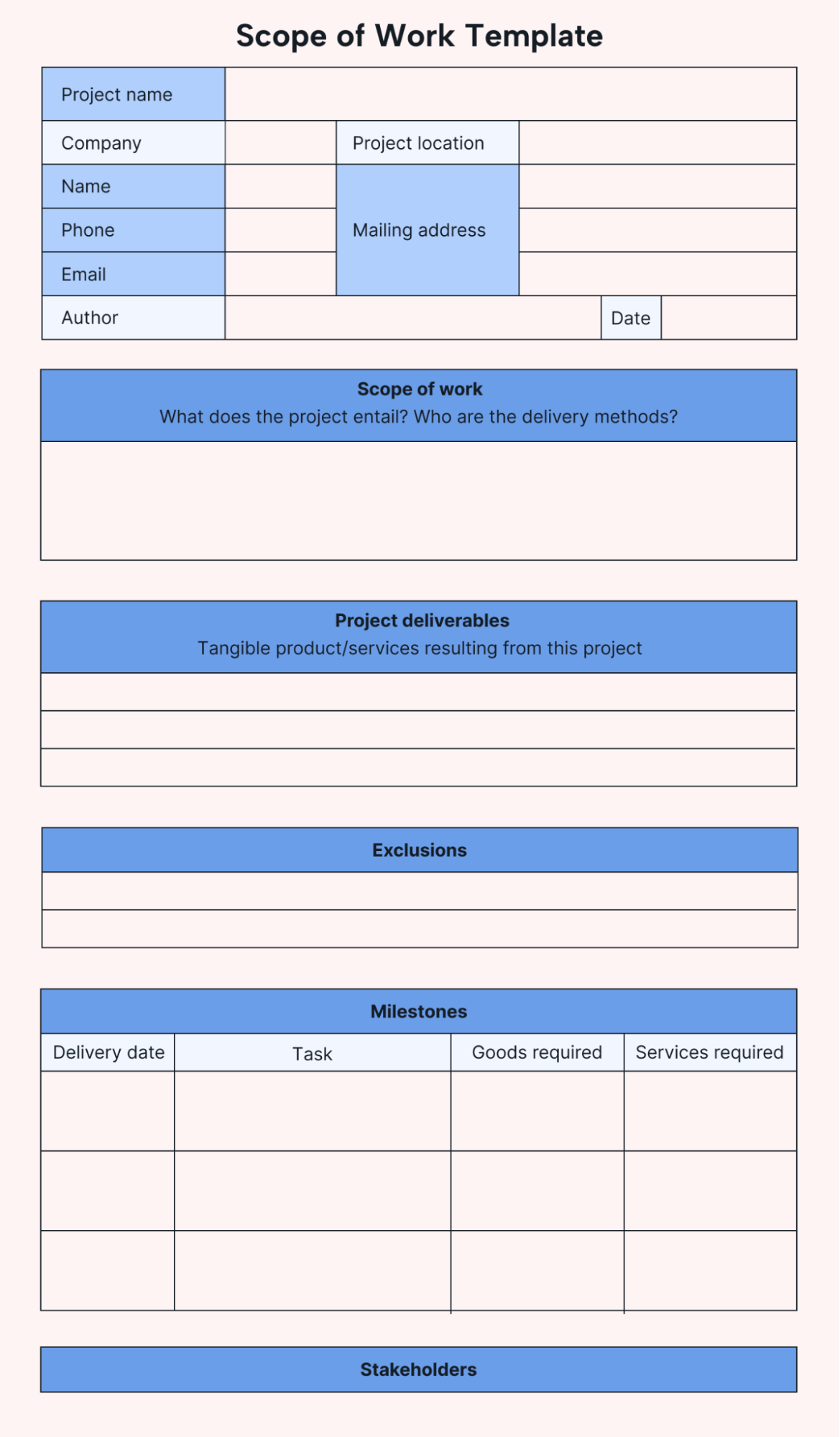 |
- Don’t overthink it: What the document looks like is nowhere near as important as what is written in it. Here’s just one of many sites that offer free templates of a SoW document. Find one that works for you.
- As you move through the processes above, pay particular attention to documenting the project’s objectives and desired outcomes. What does this project need to achieve to be successful?
- Identify and detail every single task and milestone that will need to occur successfully for the project to be delivered. This will require time from you and conversations with all involved departments and project team members. Don’t skim over this step.
- Document the boundaries: What won’t be included? What will it cost extra if asked halfway through the project? For example, the client says they will write all landing page copy. Still, halfway through the design process, they change their mind and want your team to handle this, aiming to document all contingencies, particularly if you rely on the client to deliver anything related to the project. Consider how the delivery will change if the client is late providing information. Include this in your SoW. This is a great opportunity to discuss together with the entire project team.
Remember, your SoW is a comprehensive, legally-binding agreement between you and your client. Be thorough.
How not to write a project scope
Here are some considerations of the common mistakes project managers make when documenting project scope:
- Don’t rush: go slow to go fast. Do the work in the planning, and the execution will be simpler.
- Be very specific: don’t be vague. Misunderstandings can happen, especially when scope comes under question mid-project.
- Do not exclude other teams, your own team members, or other stakeholders from the six processes. This is how important information is missed, and miscommunication can happen.
- Be clear on what should be included and excluded. Don’t undervalue the worth of the project milestones and undercharge your client. Know what your work is worth, and ensure it is billed for accordingly.
- Don’t leave out your change control process. Ensure all stakeholders know exactly how scope changes will be requested and approved and how they will impact budget and timelines.
Project scope management and Motion: the perfect match
Now that your scope is documented, leverage Motion’s AI-powered project management software to keep your project on track. Attach your document to your project so your team can centrally access and reference it as you implement your control measures.
Set up your project in Motion where it can be visually tracked in multiple views: Kanban Board and List View.
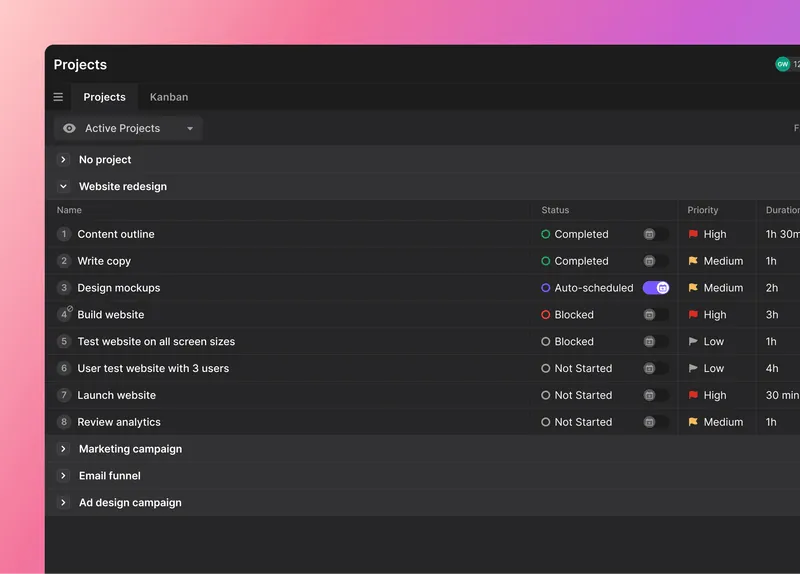 |
With Motion’s AI-powered software, your tasks can be automatically assigned to the team, changes can be automatically managed with Motion’s Intelligent Calendar, and a simple project tracker in Motion makes it easy to send status updates to all project stakeholders.
What’s next for your project scope management?
Now you’re equipped with the skills to establish scope planning processes, gather scope information, document scope, communicate scope to stakeholders, and have a control process to keep scope creep to a minimum. Phew.
And, with Motion on your side, you can manage your project on autopilot with project management automation built in!