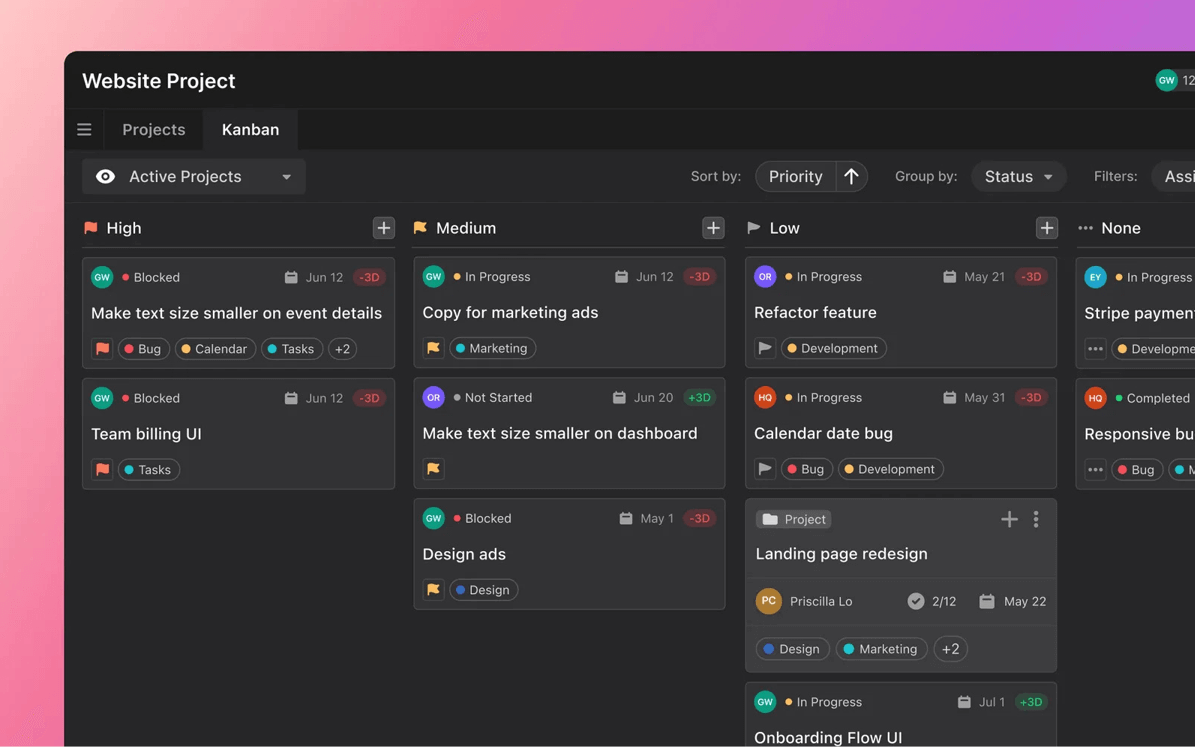Project management can sometimes feel like juggling spinning plates on sticks. Your eyes are on several plates at once, preventing them from falling and breaking the entire structure. But it doesn't have to feel that way!
By incorporating project management boards into your work, you can stop trying to keep all the plates of your complex projects spinning. Take a seat and manage everything with your entire team from a trusty and customized project management board.
Curious to find out how you can get started optimizing your work with project management boards? Great! In this article you'll get answers to these questions:
- What is a project management board?
- What are the purpose and benefits of using one?
- Who is in charge of creating and maintaining them?
- What types of project management boards are there and how can you optimize them with AI and Motion?
At the end of this guide you’ll have a clear idea of how to move forward with project management boards to be more efficient and productive. Project success is at your fingertips.
What is a project management board?
A project management board is a visual organizational tool that displays and tracks the progress of every task necessary to complete a project. It’s sometimes also called a project board.
Project management boards support business owners, project managers and teams during every stage of a project lifecycle, starting with project initiation activities to validating deliverables and everything in between.
Project management boards are available in different styles – Kanban, Gantt, the classic calendar, and even a portfolio view. The ideal project management board has all these views available in one platform, allowing you to switch from one to another according to your needs and preferences.
Benefits of using a project management board
There are several benefits to using a project management board with your team or on your own.
Visualizes progress
Most importantly, they offer a high-level overview of project progress, letting you know the status of one or more projects at all times. In more detail, project management boards can show what tasks are completed, which ones still need doing, and which are stuck.
Project management boards help stakeholders get a clear view of a project's progress, what milestones are met, and what deliverables are completed.
Encourages real-time updates
Using project management boards to manage a team encourages real-time updates that, in turn, help with quick issue spotting and easier problem solving. Having everything at a glance lets you know where you need to reallocate resources or move things around to be more efficient and finish the project on time.
Improves transparency in the workspace
Finally, using project management boards with your team creates transparency which inspires team collaboration and heightened employee accountability. When employees feel comfortable with the tools they’re using, they’ll be more productive and engaged in the process.
What's the purpose of a project management board?
Project management boards can help plan, assign, track, prioritize and manage tasks and activities for a project. Let’s dive into more details on those.
Plan, assign, track and manage
The number one purpose for using a project management board is to visually track and manage the progress of tasks.
The board can also be used to plan and assign those tasks and show their status. You can tell at a glance which are progressing well, and which might be stuck, enabling you to take timely corrective action.
For example, imagine you’re managing a website project with a team of developers and designers. There are many small tasks to finish before shipping the final product. You can define and assign tasks for that project, and then track progress as your team works through those tasks.
Prioritize tasks and activities
With a project management board, you can assign priorities and deadlines to the tasks. Plus, you can separate it all into phases or stages, guaranteeing that everyone on the team knows what they need to do, when and in what order.
Kanban boards, for example, help separate activities into stages that direct the flow of work for a team. For a web design project, the phases might be: To Do, In Process and Done. Or by priority – high, medium and low. A more detailed Kanban board could include customized column headers like, Wireframing, Prototyping, Development, and Launch.
Manage multiple projects
Project management boards can also be used to display the status of multiple projects. That’s a portfolio view. With a portfolio view, you could display key performance indicators (KPIs), such as schedule and cost performance, for multiple projects.
Types of project management boards
Project management boards (and what they can show) aren’t one size fits all. Short projects are easy to manage with simple physical boards and Post Its, but bigger projects would benefit from online project management boards.
Also important to consider, projects with alot of stakeholders will need dashboards with different views to show progress at different levels. For example, managers might only need a high level view, but the team will need more details in order to do and track their work.
There are several types and styles of project management boards. In the list below we share the most common. Select the project management board that best meets your and your team’s needs and how you like to work
Kanban Board
Kanban boards consist of columns you can customize with categories that make sense for the project you’re working on. Each column contains the tasks and activities related to these categories (status, owner, project phase, and the like) in a list organized by priority or deadline.
Activities and tasks in Kanban exist as “cards” that hold key information, like the assigned person, the deadline, priority, and dependent subtasks. Typically, the cards move from left to right, from start to finish. Cards can be dragged across lanes or can be triggered to move by changing the status or category label.
Project / Task Lists
In a project or task list you can see the projects or tasks along with their status, assignee and deadline. Lists of projects can show the status and performance indicators for a portfolio of projects. Task lists are comprehensive views of the tasks for a given project. When you have many projects going on at the same time, it’s good to have a tool that can show both portfolio and project views, while keeping the data clear and organized.
Gantt Chart
Gantt charts are visual representations of the sequence of activities and their expected timelines. Visually, they look a lot like horizontal bar charts, with a column at the left showing task names. Along the top is a timeeline. The length of each bar shows the duration of the task, and its position under the timeline shows when it’s due.
Some Gantt chart tools show you assigned resources, task dependencies and allow you to use colors to highlight certain tasks. This makes it easy to understand the progress of a project against the plan.
Dashboard
Dashboards display performance for one project or multiple projects at once. Static dashboards highlight a moment in time. More advanced dashboards have auto-updating capabilities, which can send out up-to-date status reports.
Project dashboards can track progress, performance, and roadblocks at the same time. Having this information at your fingertips can help you pinpoint issues quickly by highlighting weak areas in the process.
Many project management board have dashboards already built in.
Roadmap
Roadmaps are high-level visual timelines that highlight milestones and expected outcomes by project phase or stages. A roadmap can be creative and fun, or it can be simple and to the point. Both styles can help stakeholders understand where the project stands and what's still ahead.
Calendar
Calendars can also be used as project management boards. Tasks, activities, meetings and check-ins can all be organized together in one space.
For example, Motion offers a comprehensive and easy-to-use calendar view to track your and your team’s tasks.
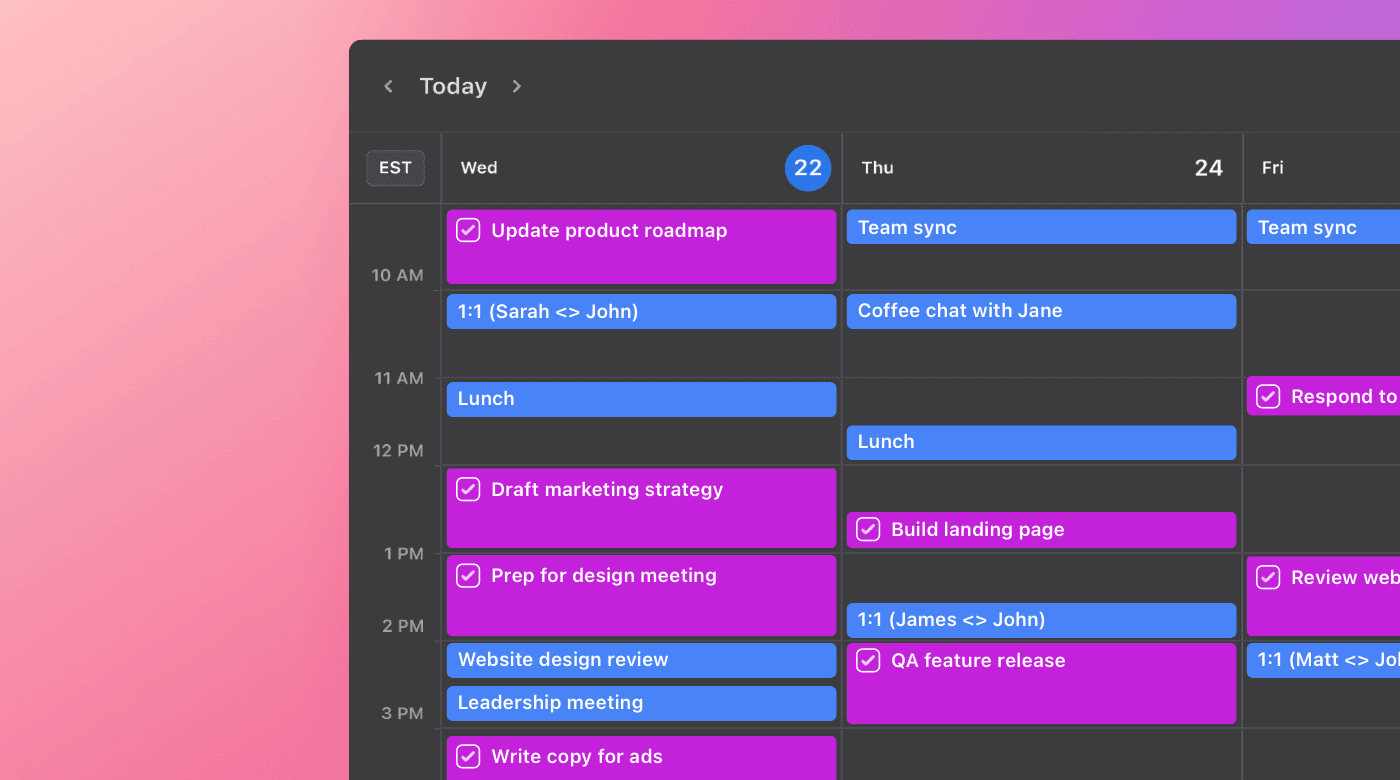 |
Even better, using AI and machine learning technology, Motion can manage your and your team’s calendars to get the most important work done on time. Tasks are scheduled into calendar time slots based on priorities and deadlines.
Optimize all your project management activities with Motion
Sometimes team members never get used to a project management board and don't use it, wasting all the time you put into creating the board. Using Motion with your team simplifies a lot of the manual tasks that individuals would usually have to do.
The team members’ calendars are synched up to Motion so there’s no back-and-forth to check for conflicts or overlap. The AI in Motion schedules meetings at times that suit everyone according to their schedule. Team members will keep returning to Motion because it’s so much easier to keep track of absolutely everything.
Priorities change, urgent meetings come up. No matter, Motion knows what to do. It can reshuffle schedules within the constraints you give it.
In the tasks view below you can see how the most immediate and important tasks come next.
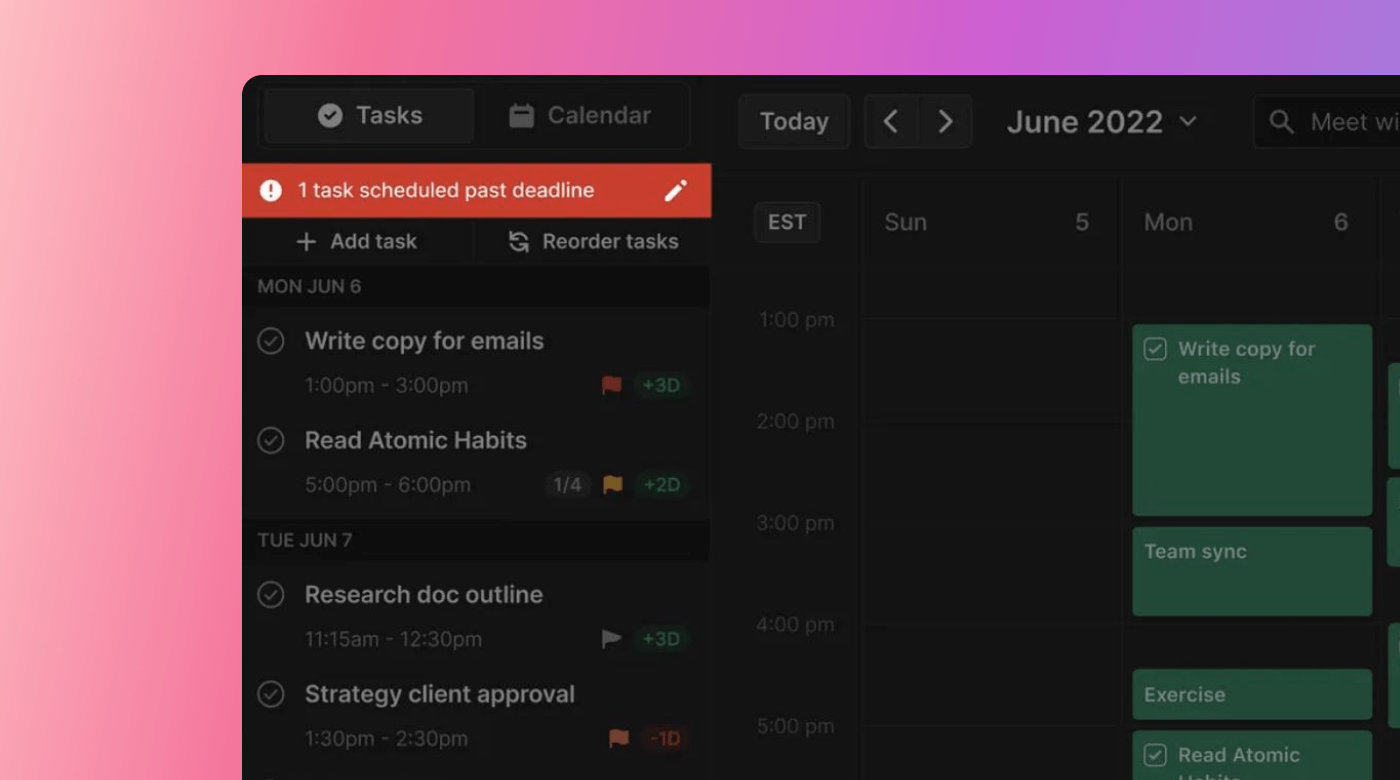 |
Motion offers solutions for both individuals and teams. Use Motion to manage your entire life or use it to manage the projects you're working on. Mix it all together and never have a personal and work schedule conflict again. Use the Google and Outlook calendar integration to keep all calendars aligned.
In Motion, you have several working views, tools and resources to help you and your team work more efficiently and get things done on time.
Get started on an AI-powered project management board and calendar with Motion.