Are you looking to find the perfect task-management tool for your day-to-day organizational needs?
Or are you on a team that needs help planning and prioritizing their tasks?
If one or both of these items are relatable to you, you’re in the right place!
Today, I’m going to review both Todoist, and Notion.
Both of these tools are excellent and have received rave reviews from their users, however, while similar, they actually have very different features that appeal to very different users.
In this article, I’ll go through the pros, cons, and general feedback on both applications to help you select which one is best for you.
A quick look at Notion vs. Todoist
Notion is best for teams and individuals needing a versatile and customizable all-in-one workspace for project management, note-taking, and collaboration.
Todoist is best for individuals needing a simple and intuitive task management tool.
 Notion Notion | | |
|---|---|---|
| Standout Feature | Highly customizable all-in-one workspace | Simple and intuitive task management |
| Pricing | Free plan available, paid plans start at $10/user/month | Free plan available, paid plans start at $4/month |
| Best For | Teams and individuals needing a versatile and customizable all-in-one workspace for project management, note-taking, and collaboration | Individuals needing a simple and intuitive task management tool |
Todoist is one of the OG task managers in the space with the company being founded in 2007.
It’s ultimately a task manager with goals to simplify both your work and personal life.
It’s praised for being extremely reliable, and very easy to set up and use.
Notion alternatively was initially created as a knowledge management and note-taking application.
These features are still its best and most robust. However, Notion has since expanded its project management capabilities.
It's designed as an all-in-one workspace and hopes to be a replacement tool for multiple applications.
Task management vs. project management
Maybe this section is TOTALLY unnecessary, but as I was doing my research, I was constantly seeing tools that advertised their task and project management abilities differently.
Because of this, I thought it might be helpful to showcase the difference between the two terms as Todoist specifically thrives in the task management area.
The main difference here is that a task manager is really just used to manage individual work and personal activities.
A project manager is a more in-depth solution.
This type of tool helps organizations and teams keep track of massive projects so that they can track progress and update stakeholders.
Another task manager you should be considering: Motion
Throughout this article, I’ll primarily be comparing Todoist and Notion. However, I did want to also showcase the areas where my personal favorite productivity tool, Motion, beats out both of these tools.
It’s ultimately, a robust AI-powered productivity tool designed for individuals and teams with packed schedules.
By seamlessly integrating calendar management, project timelines, and task lists, Motion helps users streamline their daily activities and improve overall efficiency.
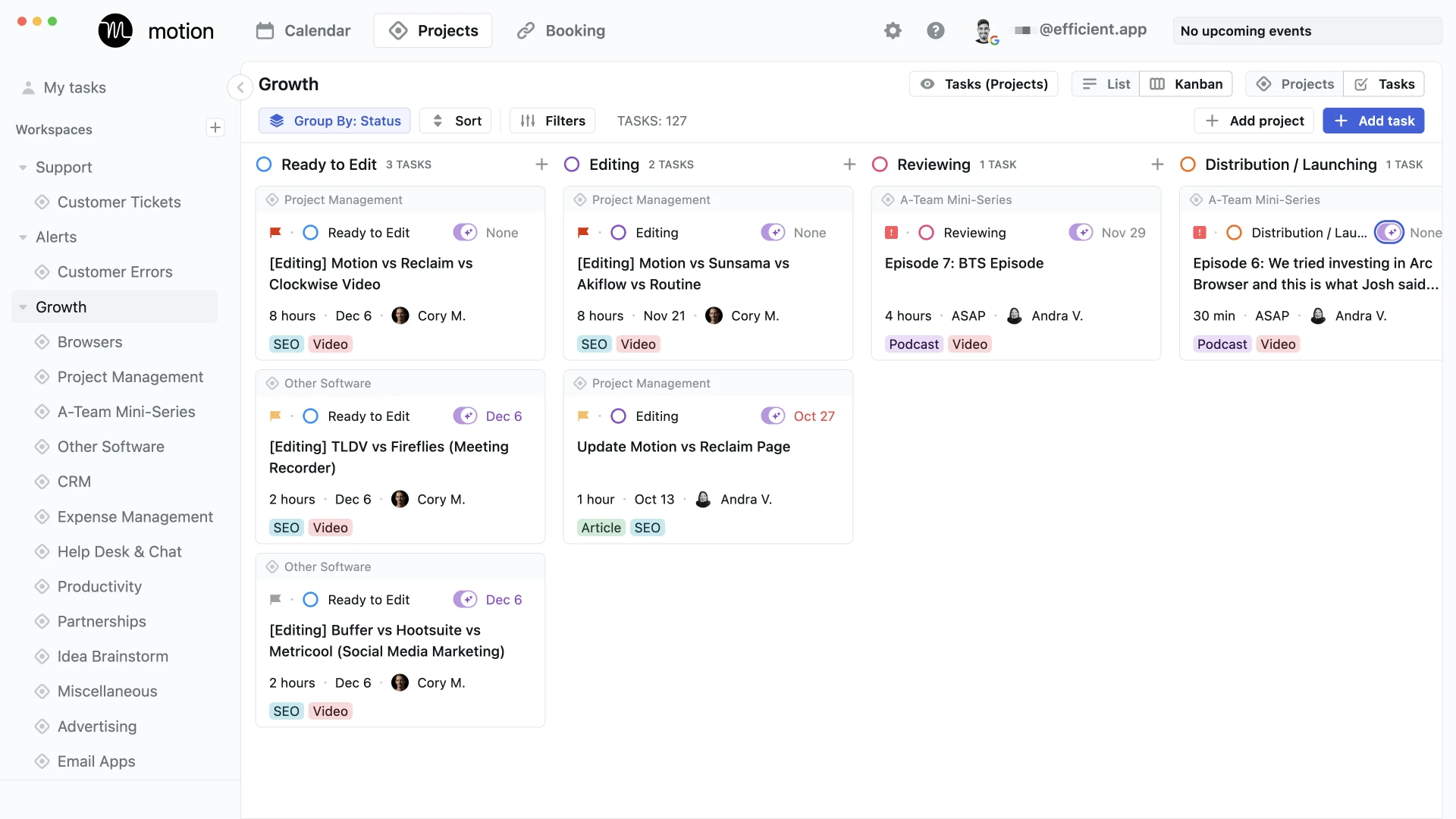
Notion handles complex projects better—but Todoist nails the basics
Notion is incredibly powerful, but all that functionality comes at the cost of complexity.
Setting up a simple checklist for habits like taking vitamins, stretching, or journaling feels like overkill in Notion's robust workspace.
I need something simpler for quick daily check-ins.
That's where Todoist shines.
This straightforward to-do app is perfect for housing a streamlined list of habits and routines I want to track each day.
With the Todoist app on my Apple Watch, I can check off items like "go for a walk" or "finish marketing strategy doc" with just a couple taps while I'm on the go.
No need to boot up my computer or dig through Notion's layers.
However, when it comes to handling both complex project management and simple daily tasks seamlessly, Motion takes the crown.
Unlike Notion, which can become overwhelmingly complex, or Todoist, which lacks depth, Motion provides an intuitive yet powerful interface that balances both worlds.
With Motion, you don't need to choose between power and simplicity—you get both.
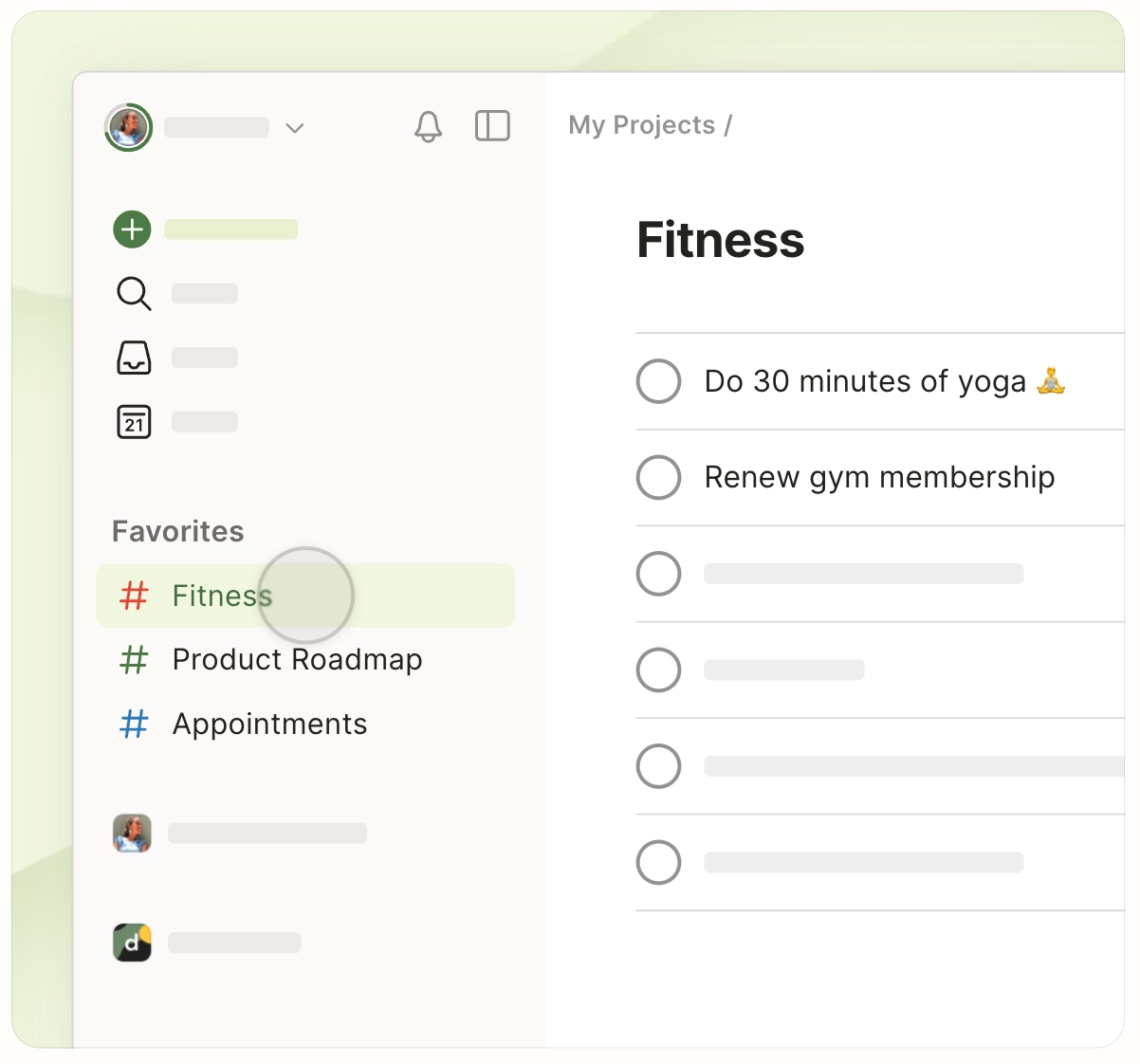
Notion is better for team tasks, where Todoist thrives as a personal task manager
This seemed to be a pretty universal belief amongst productivity influencers.
So many of them actually used Todoist for years and years, beginning with their time as a college student.
However, as they transitioned into the professional world, Todoist became more of a personal task manager, as opposed to their team’s solution.
With that being said, there are teams that use and love Todoist. They just likely need limited features.
An engineering or product team would likely find their team features limiting.
In regards to team features within Notion, they offer dedicated workspaces and real-time editing capabilities.
With these features, multiple team members can jump into a workspace at once to co-create content, build databases, and more.
Motion, however, has some team functionality that Notion and Todoist just can’t beat.
For example, project managers are easily able to assign tasks to team members.
They provide the task with information on priority level, subsequent tasks, timing, etc—and Motion’s AI will then schedule that task at a time that works best for that team member—while also keeping in mind their appointments and previous commitments.
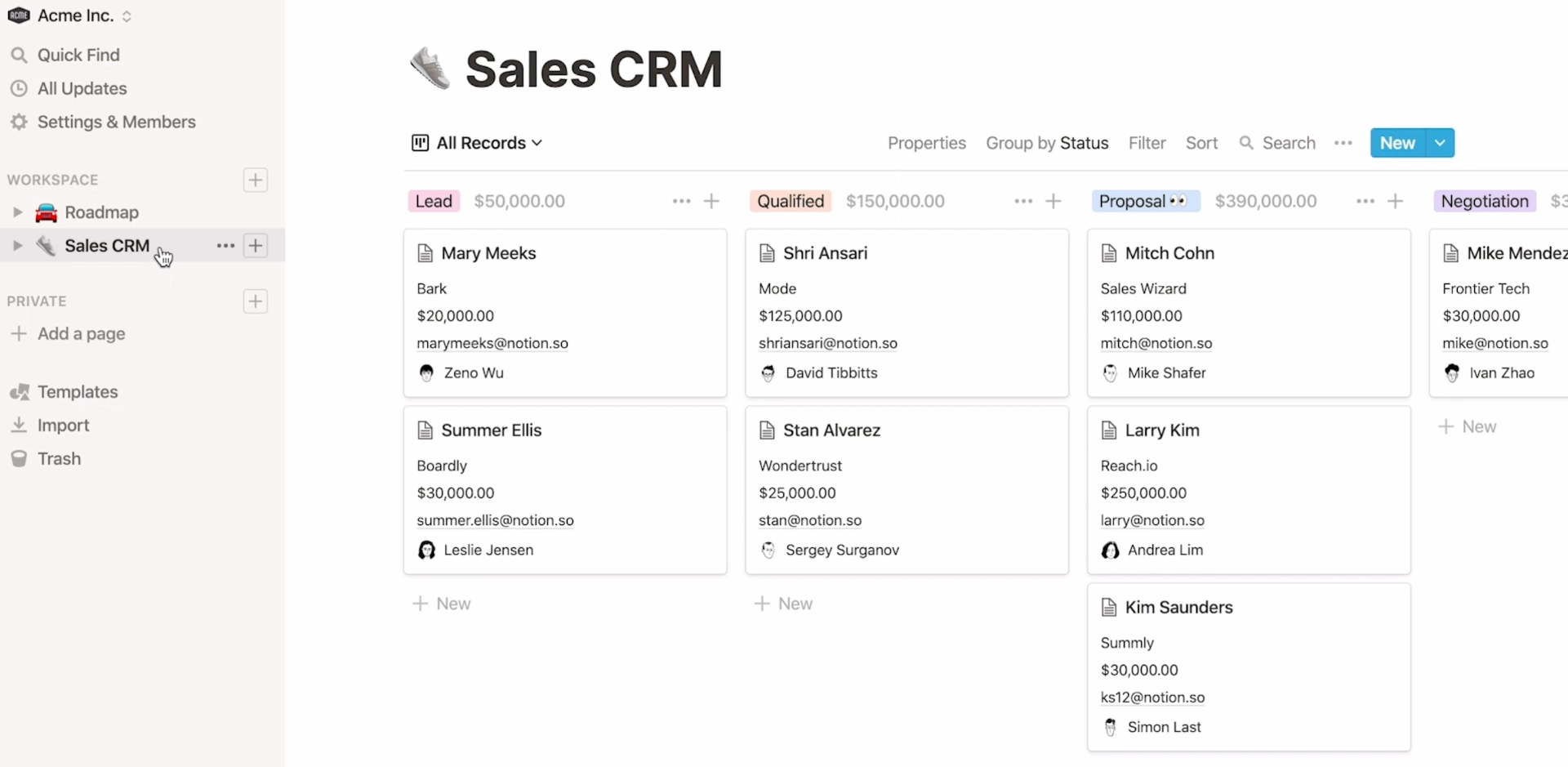
Todoist's pricing beats Notion for individual users, but Notion’s free plan is hard to beat
As much as I love Notion, I have to give the pricing edge to Todoist—at least for individual users.
Notion's personal pro plan will set you back $8 per month, while Todoist's premium tier is just $4 per month.
With that being said, the Todoist free tool doesn’t have a TON of limitations in comparison to other tools, but it technically has more than Notion.
Many individual and small team users should actually get everything they need from the free version of this tool.
Todoist users will likely get held up with limits on subtasks and labels within the free plan.
Notion's flexibility beats Todoist for customized workflows
While Todoist wins out for simple mobile task tracking, there's one key area where Notion blows it out of the water: customization and flexibility in setting up custom workflows.
With Notion's building block approach to databases and views, I can construct virtually any productivity system I can dream up to map perfectly to my specific processes.
Need dynamic Kanban boards synced with a calendar view?
Notion's got you covered.
How about a documentation wiki with embedded todos from your tasks?
No problem.
Todoist is much more rigid by comparison.
It has some light customization options for views and filters. But it's never going to match the infinite flexibility of Notion's modular, Lego-like approach to building custom workflows.
However, even Notion's customization capabilities pale in comparison to Motion's intelligent scheduling system.
While Notion allows you to build any workflow you can imagine, it doesn't help you manage those workflows in real-time as your schedule evolves.
Motion's AI-driven task management not only adapts to your changing priorities but also provides an integrated platform for both personal and team tasks, making it superior in both flexibility and functionality.
Todoist is much easier to use and set up
This is honestly a HUGE benefit for Todoist.
Historically, project and task managers have been long viewed as challenging to both setup and see adoption on.
Todoist is one of the easiest apps in the space to use.
This is a good and bad thing, as it comes with more confines and less customizability.
With that being said, Notion’s free plan historically has been praised for being fairly approachable.
It’s unfortunately, the customization aspect of Notion that is less user-friendly.
Ultimately, if you want a more automated and personalized experience, you should be prepared for long set-up times and more technical creation within an app like Notion.
But if you’re OK with an out-of-the-box solution and are less tech-savvy, Todoist is a GREAT option for you.
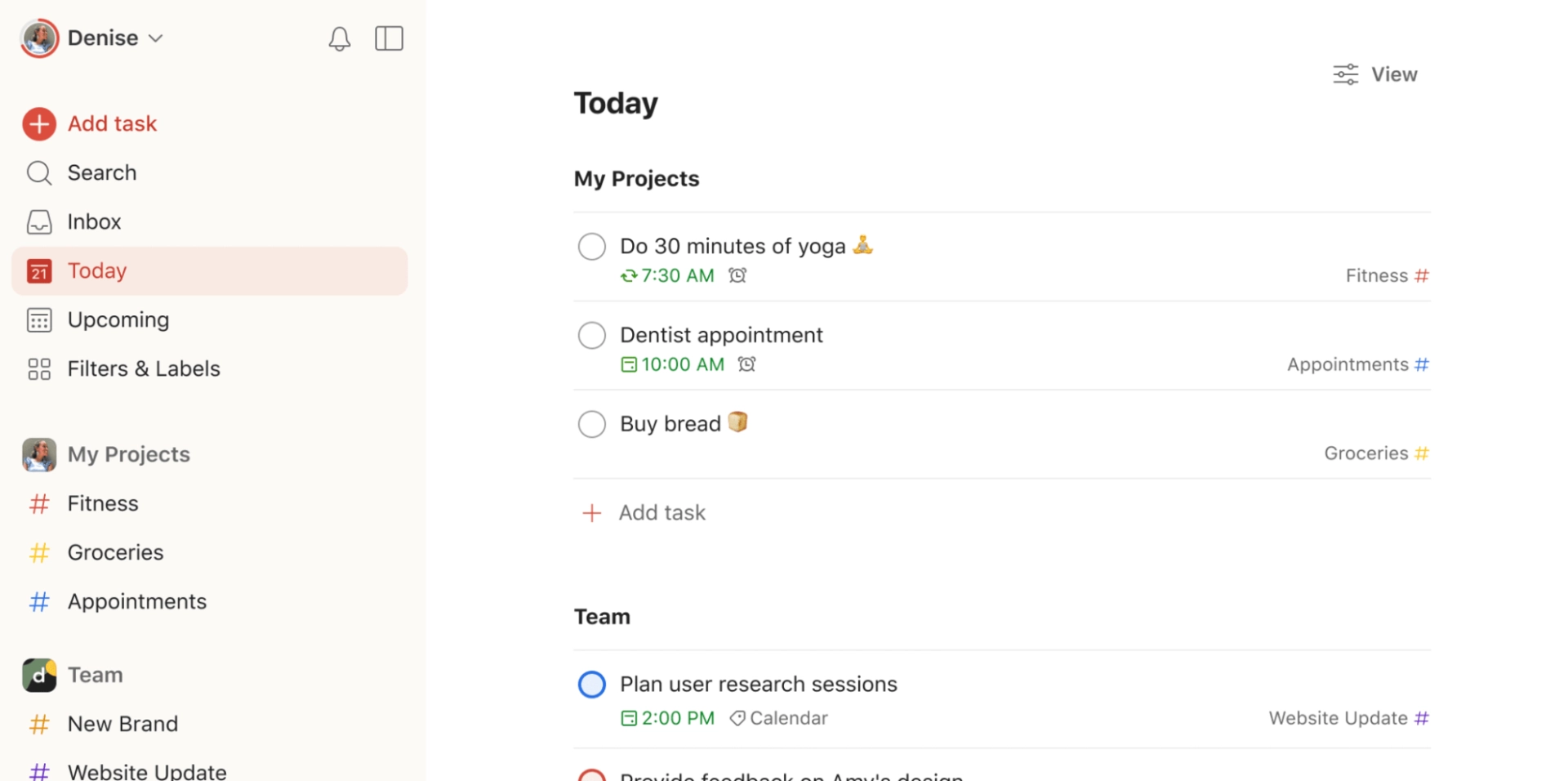
Notion vs. Todoist: What G2 users are saying
I didn't want to share only my opinion in this article, so I went to the G2 archives and searched for feedback from users of both products.
Notion
The good 🙌
- “Notion is just an incredible tool that has changed the way I do tasks and notes. It offers flexibility and customization unrivaled by other apps in trying to adapt it to my own needs and workflows. Smooth and seamless integration of notes, tasks, and databases keeps organization and productivity in control, while the clean, modern interface makes everything a joy to use.” (link)
- “I personally love the flexibility and versatility of Notion. It allows me to create custom pages, databases, and to-do lists that perfectly fit my needs. I also appreciate the ability to collaborate in real-time with others, and the seamless syncing across devices ensures that I can access my information wherever I go. Notion has truly become an essential tool for keeping me organized and productive.” (link)
The bad 🚫
- “ When I work with the AI assistant, sometimes paragraphs of text disappear, or the AI may copy the same paragraph 3-4 times and I have to spend a lot of time editing it. Sometimes the AI assistant switches to a language other than the one I am writing in and I have to do extra things like translate or delete the text.” (link)
- “Sometimes, I feel that dealing with a new project on Notion can be quite complex and challenging. It can be overwhelming to navigate through the platform's features. Moreover, I have observed that the templates I buy can become outdated when the software receives updates. Nevertheless, I still believe that Notion is an excellent productivity tool that covers all aspects.” (link)
Todoist
The good 🙌
- “Everything about Todoist sets it apart from other platforms of its kind, but especially its affordability yet it get's work done in an incredible way. The total cost of acquiring, implementing, and managing Todoist is fairly priced plus the simplified design and well put together UI that makes my personal and team use so easy. The dashboard is perfectly laid out and highly customizable allowing us to design it to our appeal.” (link)
- “Extremely easy to use for all levels of technological understanding. I use Todoist several times a day and we have integrated this across our whole team. We've experienced far less chance of tasks being lost or forgotten and people stay accountable because of the notifications received upon completion. Our communication within the team has improved significantly and everyone seems to be managing their time better.” (link)
The bad 🚫
- “I dislike how Todoist does not cater to teams or features a "team view." My manager wanted me to create a holistic view of our boards, so I created different groups to help organize, but my formatting was not reflected in her account. The notifications were also a little spotty; sometimes, we weren't notified of deadlines.” (link)
- “The Todoist interface feels very dated, and many tasks which should be arguably simple to do, such as rescheduling tasks, or snoozing reminders can take a large amount of clicks and taps.” (link)
Notion vs. Todoist: Making your choice
If you’re still unsure what tool would work best for you, this last section should help you make your choice.
Between the two, I prefer Notion for task management, but that’s also because of what I do as Content Leader, and because I use Notion for note-taking and document collaboration.
I think we reviewed a lot of excellent pros for Todoist, especially in regards to its reliability and ease of use, so it’s definitely a better fit for some users than others.
Let’s review who each app should help most, below.
Notion is better for...
- All-in-one workspace: Notion excels as an all-in-one workspace for managing projects, taking notes, building wikis, and collaborating with teams. Its versatility makes it ideal for those who want a single platform to handle various productivity needs.
- Knowledge management: With its powerful database and wiki capabilities, Notion is an excellent choice for individuals and teams looking to create a centralized knowledge base or second brain.
- Project management: Notion's flexible views (kanban, calendar, list, etc.) and customizable databases make it a powerful tool for managing complex projects.
- Content creation: Writers, bloggers, and creators can leverage Notion's rich text editing and multimedia capabilities to plan, outline, and create content.
- Personal organization: Notion's flexibility allows users to customize it for personal organization, such as managing tasks, tracking habits, journaling, and more.
Todoist is better for...
- Simple task management: Todoist's clean and minimalist interface is ideal for those who want a straightforward and user-friendly task management experience without the complexity of an all-in-one workspace.
- Mobile productivity: With its seamless integration across devices, including smartwatches, Todoist shines for users who need to manage tasks on the go.
- Quick capture: Todoist's quick-entry feature makes it easy to capture tasks from anywhere, whether through the app, email, or voice commands.
- Recurring tasks: Todoist's recurring task functionality is particularly useful for managing daily or weekly routines, habits, and chores.
Notion vs. Todoist: Why Motion is the better option
What if I told you there's a tool that combines the best of both worlds and then some?
Enter Motion, the ultimate productivity game-changer.
Why use Motion?
I’ve already explained some of the areas where Motion thrives, but there is so much more I need to cover!
Below, you’ll see who Motion helps, and exactly what it can do.
Motion is best for...
- Small to medium-sized teams (1-50 employees) looking for an innovative project and time management solution.
- Busy professionals who need a powerful daily planner to manage their tasks and schedules.
- Freelancers, contractors, and students seeking a productivity tool that helps them stay on top of their game.
- Teams that want to get more done without spending hours managing tasks and projects. If you've tried Asana, Jira, ClickUp, or Monday, and found yourself drowning in task management rather than actually working, Motion will be a breath of fresh air.
What can Motion do?
I think the real question here is “What can’t Motion do?”
Motion thrives as a project manager, daily planner, scheduler, and calendar app.
Learn more about all of these advanced features, below.
Project management
Most project planning tools make you re-evaluate deadlines and shift tasks around manually.
They're blind to your calendar, leaving no room for deep work or focus time.
Motion, on the other hand, is a different beast altogether.
It not only integrates your task list with your calendar but also auto-schedules tasks, meetings, and focus time.
When things go awry (because let's face it, they always do), Motion auto-reprioritizes tasks and adjusts your calendar.
It's like having a personal assistant who never sleeps.
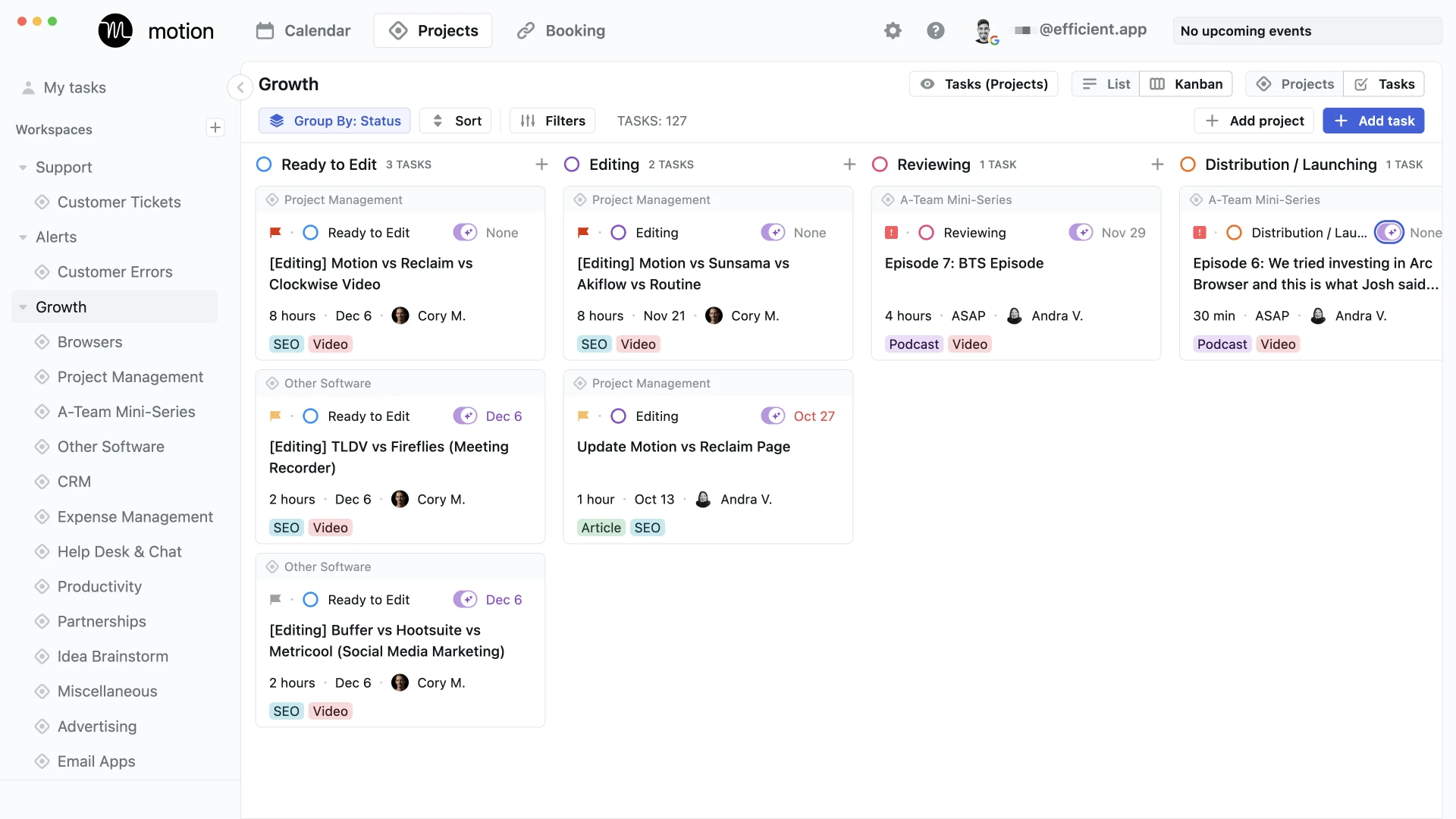
Calendar app and scheduler
Motion's calendar app isn't just a calendar—it's a productivity powerhouse.
Features like Travel Time ensure you're never late, and its intelligent scheduler can generate meeting pages that consider your team's availability.
Imagine sending a plain-text meeting request that checks against everyone's calendar—yes, it's that smart.
User interface and experience
Motion offers a sleek, intuitive interface that merges your calendar and task manager seamlessly.
You'll find all your tasks scheduled into time blocks on your calendar, color-coded by status.
The new project management area includes Kanban and list views, making it easy to keep track of your tasks and projects.
Time tracking and team workload
Motion's time-tracking feature is a game-changer. Each task has a duration and "completed time," allowing for partial completions and task chunking.
The AI at the core ensures your schedule is optimized like an executive assistant would.
Plus, Motion provides a real-time view of your team's workload, flagging potential bottlenecks automatically.
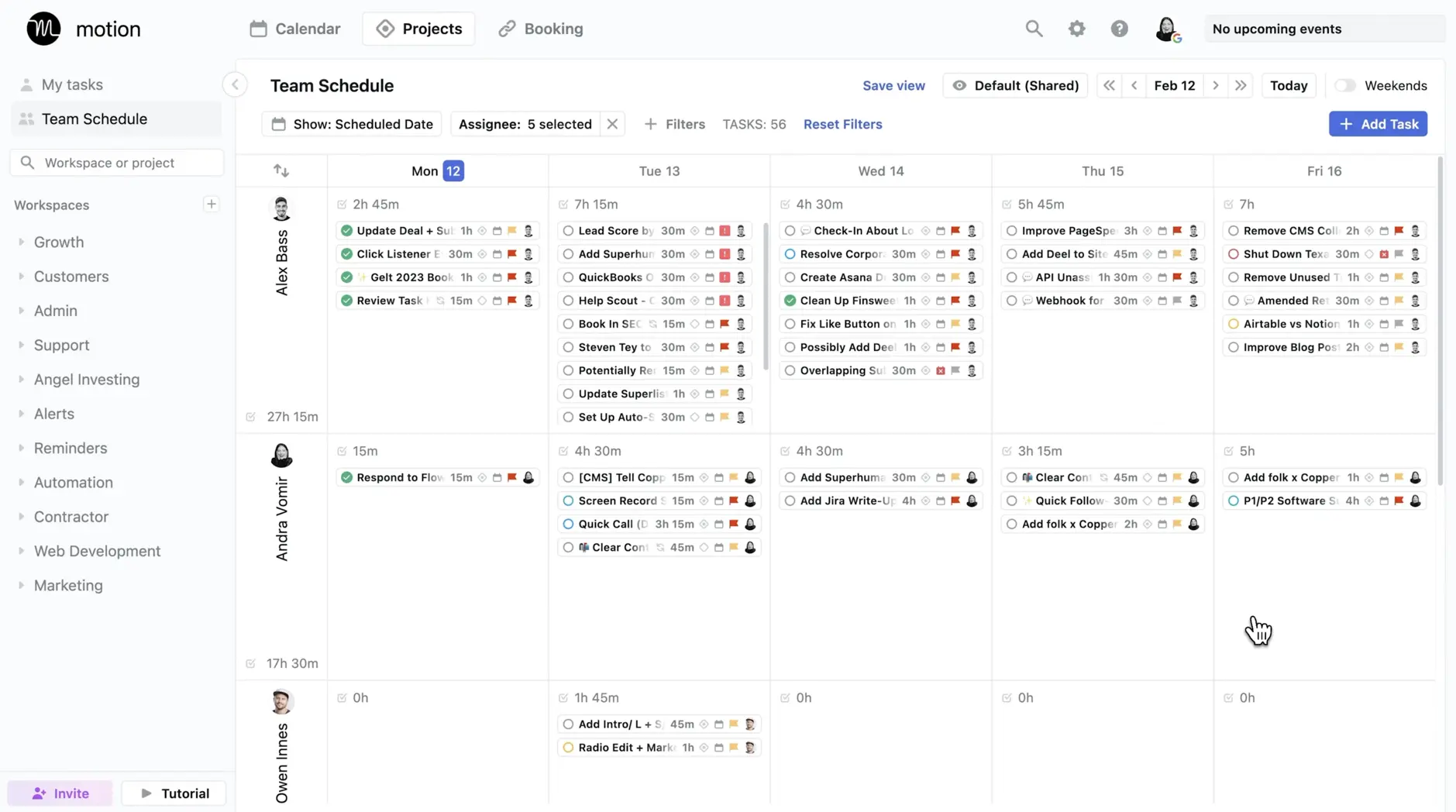
Pricing
Motion's pricing is competitive—$19 per month for individuals and $12 per user for teams on annual plans.
Given that it combines project management, calendar, and meeting assistant features, it's worth every penny as it can remove other tools from your arsenal.
We switched to the annual plan after just a week of using it.
Verdict: Is Motion Worth It?
In a word—absolutely. Motion helps us remember tasks, manage projects, and collaborate better as a team.
For teams under 50 employees, Motion is a no-brainer.
Its AI algorithm fills the gap you never knew existed in other productivity tools.
Ready to make the switch?
I promise you won't regret it.
You've got the tools; now it's time to make your move.

Alli is Content Writer and Strategist who has worked in SaaS since 2017. She’s worked with brands like BombBomb, Animalz, SupportLogic, and Copy.ai. Alli lives in Colorado with her husband, daughter, and two dogs.
![Notion vs. Todoist: Which is Best For Your Team [2025]](/cdn-cgi/image/onerror=redirect,width=568,height=292,format=webp/https://cdn.sanity.io/images/4jvom4yf/production/269d9447da06e21edf7dd2b5256d3367937ad315-1920x987.webp)



