Kanban is a simple framework for project management. In a single glance, you can see how your project is progressing and how far along all the tasks are. Sounds simple enough, right?
But if you have a large or complex project, making sure that your Kanban flow is running smoothly can be tricky. You have a huge number of tasks to manage, different people working on them, and conflicting deadlines to deal with.
The good news is that there are some actions you can take to run a seamless project.
In this article, we’ll walk you through some best practices for running a smooth and efficient Kanban flow — no matter how large or complex the project is.
What is Kanban?
The Kanban method is a project management framework for tracking, managing, and visualizing the progress of all project tasks. It promotes continuous improvement, allowing Agile teams to see what’s working, what’s not, and how to improve it.
The model works by adding all project tasks to a board. The board has different columns, each representing a different stage of progress. As the task progresses through the project, it moves to the corresponding column.
For example, simple Kanban boards usually have three columns: ‘To do,’ ‘Doing,’ and ‘Done.’
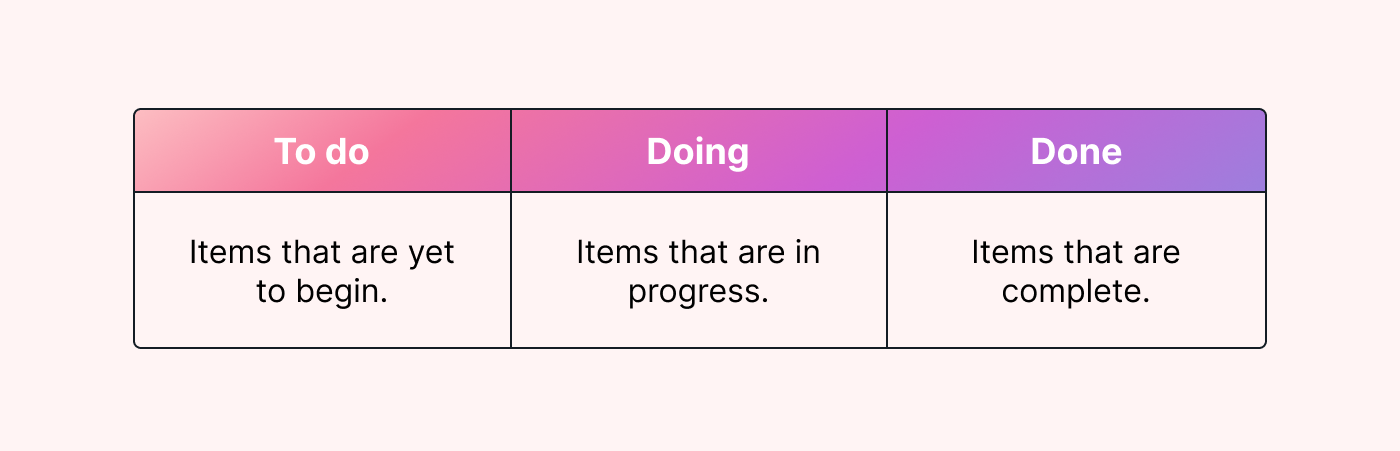 |
The tasks move through the board depending on where they are in the workflow. This structure makes it easy for project managers and team members to instantly see how a project is progressing. If there are delays or bottlenecks, you can quickly see what the issue is and how to fix it.
What is Kanban flow?
Kanban flow refers to the smooth movement of work items through the different stages of a Kanban board. For example, moving tasks from ‘To do’ to ‘Doing’ is part of the Kanban flow.
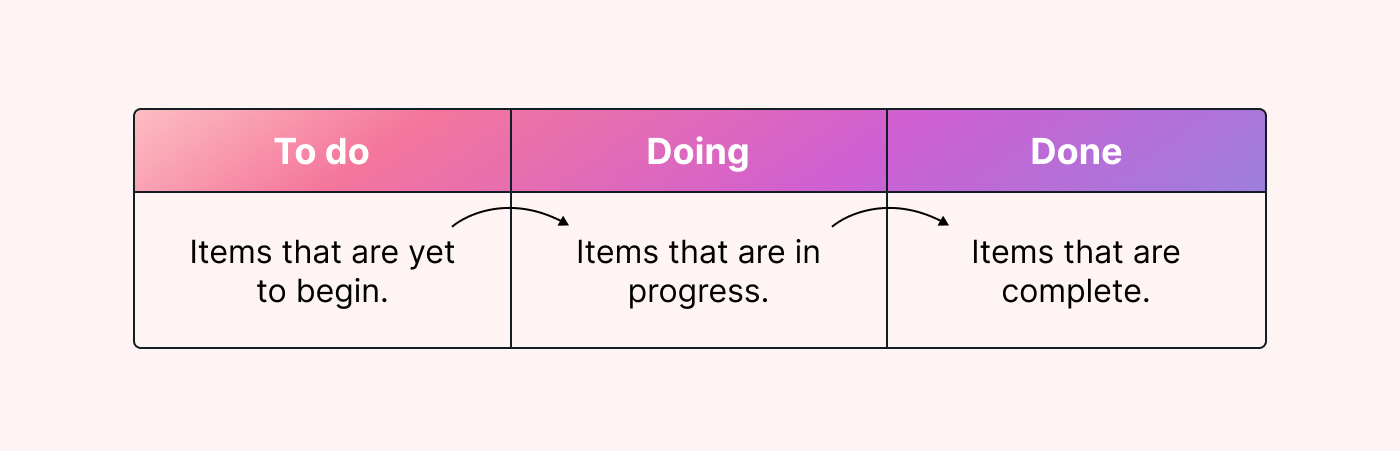 |
Improving your Kanban flow helps you achieve a steady, uninterrupted flow of work from start to finish. With this balanced flow, you can improve your lead time, make sure that your projects are efficient, and reduce delays in your workflow.
How to create a successful flow for your Kanban project
Let’s walk through the steps you should take to create an effective Kanban flow.
Find the right platform
Start by finding the right Kanban platform for your project team. This means choosing a platform that has all the features you need to create a clear and effective Kanban board.
If you’re not sure what features to look out for, here are our suggestions:
- A simple interface. To make it as easy as possible to create the perfect Kanban flow, choose a platform that’s simple and easy to use. Take a look at Motion as an example. With our software, you can easily create a Kanban board to visualize all your project tasks, their order of priority, and their status.
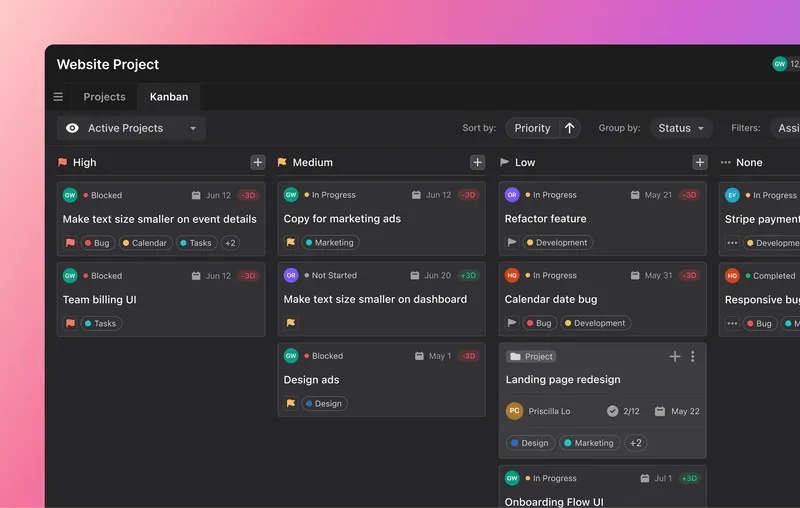 |
- Collaborative. To give you and your project team the best chance of success, you need a platform that allows you to collaborate. Why? Because the Kanban framework is collaborative. Project teams use the board to see what the rest of the project team is working on and how their tasks impact the delivery of other work (also known as dependencies — more on this later). Examples of collaborative features include adding comments to tasks, visualizing other people’s workloads, and sharing updates with the project team.
- Customizable. With a customizable board, you can add as many stages as you need to accurately represent your flow of work. This means you can create a smooth and efficient Kanban flow for your project team. Without a customizable platform, you’re limited to the columns that the software already provides.
Define the stages of your workflow
Next, you can map out your project workflow or process visually. This means outlining each stage of work in your Kanban columns.
It’s important to get these stages right. Too many stages can overcomplicate the project, but too little can prevent you from managing it effectively. Here are a couple of ways you can successfully figure out the stages of your Kanban flow:
- Outline all your project tasks. Identify the individual items that’ll flow through your Kanban board, including tasks, user stories, features, or any other units of work relevant to your project. By outlining all of these workflow activities, you’ll have a better idea of the stages they have to go through to reach completion.
- Collaborate with your team. Work with your project team to review the progression of tasks throughout the project. This will give you a better understanding of the work that needs to be done and what each task involves. For example, you might not know the ins and outs of marketing tasks, but the marketing team will. By including them in this process, you’ll have a clear picture of what stages you need in your Kanban board. Plus, working with your project team can increase buy-in and ownership, which boosts motivation and builds a good work culture.
Use automation
Automation involves using technology to streamline repetitive tasks and improve flow efficiency throughout your project.
Here’s how it works: an action sets off a trigger, which the technology then uses as a signal to perform another action. For example, when a project team member marks a task as complete, automation can instantly move the task to the ‘Done’ column.
Using automation can help you speed up the progress of your Kanban workflow and make sure that no tasks fall through the cracks or cause unnecessary delays. But how exactly do you automate your Kanban workflow?
Here’s some of our advice:
- Pinpoint processes for automation. The first step is identifying which processes and tasks can be automated in your Kanban flow. Can you automate your task assignment? Automatically update task status when someone completes the work? Send instant notifications to the right people at the right time. Whatever it is, be clear about this before you start your project. That way, you can ensure your automations are ready to go before you hit the ground running.
- Find the right automation tools. After figuring out what processes and tasks you want to automate, you can now find the right tools for the job. Take a look at Motion’s AI-powered calendar as an example. With our software, you can easily automate parts of your project to streamline your workflow.
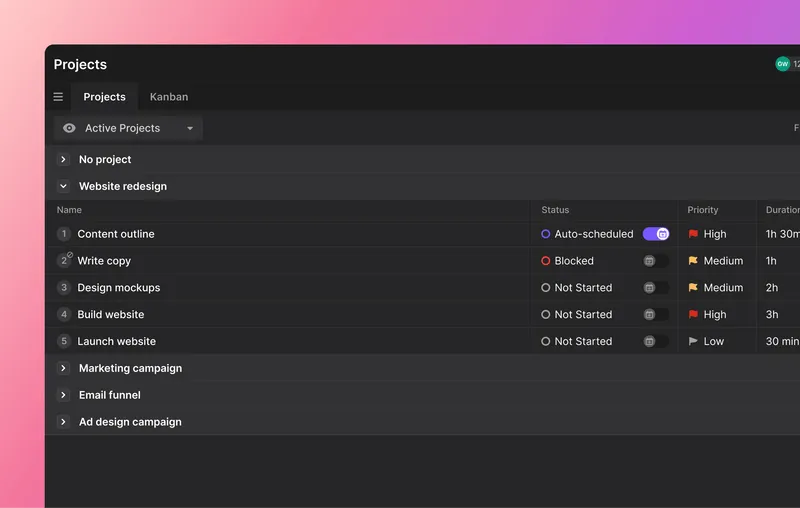 |
Find out more about using our Intelligent Calendar and managing your tasks with Motion.
Identify task dependencies
Task dependencies are the relationships and constraints between tasks. Understanding these relationships can help you plan and organize your project effectively, which also helps your Kanban flow run as smoothly as possible.
Let’s say that you know that a certain task can’t begin until another one ends. With this information, you can plan your project to account for this relationship. For example, you can make sure that the dependent task doesn’t enter the Kanban board flow until the predecessor task wraps up.
To identify dependencies in your Kanban flow, you need to understand the different types:
- Finish-to-start. This is the most common type of dependency, where a task can’t start until its predecessor task has finished. This is known as a sequential relationship.
- Start-to-start. In this type of dependency, the successor task can’t start until its predecessor task has started. Both tasks run at the same time but may have different durations.
- Finish-to-finish. With this dependency, the successor task can’t finish until its predecessor task has finished.
- Start-to-finish. This type of dependency is where the successor task can’t finish until its predecessor task has started.
Work with your team to pinpoint these dependencies between your project tasks. Then, you can plan your work accordingly and minimize holdups in your Kanban flow.
Set work-in-progress limits
Work-in-progress (WIP) limits outline the number of individual tasks that can be in each stage of your workflow at the same time.
Here’s an example of a WIP limit: A maximum of three tasks can be in the ‘In progress’ column to avoid excessive multitasking and overworking.
Limits like this help prevent bottlenecks and overload, ensuring a smooth flow of work in your Kanban board.
So how do you determine WIP limits for each stage of your workflow?
Here are some suggestions:
- Understand team capacity. Talk to your team to figure out the maximum number of tasks or work items that they can handle at each stage of the workflow. Consider factors such as available resources, individual capabilities, and the team's overall capacity to make sure you don’t overload them with too much work at once.
- Analyze historical data. Review past project data or key metrics (such as cycle time, lead time, and capacity) to see how much work your project team has handled at each stage. This can provide insights into realistic WIP limits based on your team's actual performance.
- Monitor the results. Even when your project goes live, you can continuously track the flow of work to make sure your WIP limits are working. Observe how the team performs with the limits you’ve set, and identify any areas of improvement if things aren’t going to plan.
Use Motion to streamline your workflow
Having an effective Kanban flow is important to the success of your projects. It can improve workflow efficiency, make your team more productive, and help you streamline collaboration throughout the entire project.
If you’re considering using Kanban to manage your next project, consider using Motion to create a smooth and continuous flow of work.
With our AI-powered calendar, you can easily create an efficient Kanban board with all the necessary columns. You can reshuffle tasks with our drag-and-drop feature and automatically prioritize the most important tasks.
Sign up for a free 7-day trial to see how it works.





