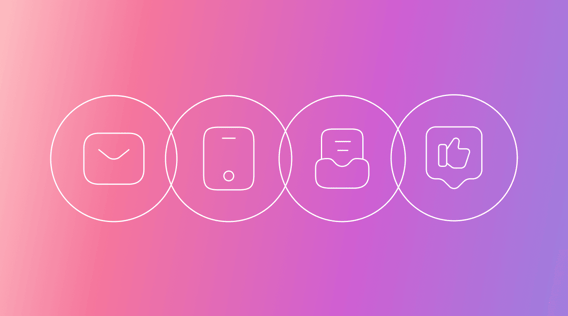Have you ever found yourself in a tight spot with your team due to a miscommunication? Maybe a crucial message gets lost in a sea of emails, leading to missed deadlines or doing the same work twice. Or a manager doesn't communicate an important decision to all team members, creating confusion and frustration during an important project.
As the saying goes, communication is key! Especially with remote work so prevalent, effective communication is more critical than ever.
Thankfully, there are countless communication tools available to us. From traditional methods like letters to digital tools and social media, there's something for every need.
Communication tools aren't just for teams to share ideas, files, and feedback internally. They connect businesses with people outside the organization, like customers, partners, or the public.
In this article, we'll dive into the seven best team communication tools for businesses, each with unique features and benefits. Let's explore what makes these tools stand out and how they can help your team communicate better and get more done.
Why are communication tools important?
No matter the size of your team, business communication tools are crucial. Let’s look at how these tools enhance operational efficiency and collaboration.
Collaboration
As the adage goes, teamwork makes dreams work. But unlike, say, a championship basketball team, your 12-person marketing agency might be spread out worldwide.
Communication tools help teams work together, no matter where they are. This is especially important now, with remote work becoming a norm.
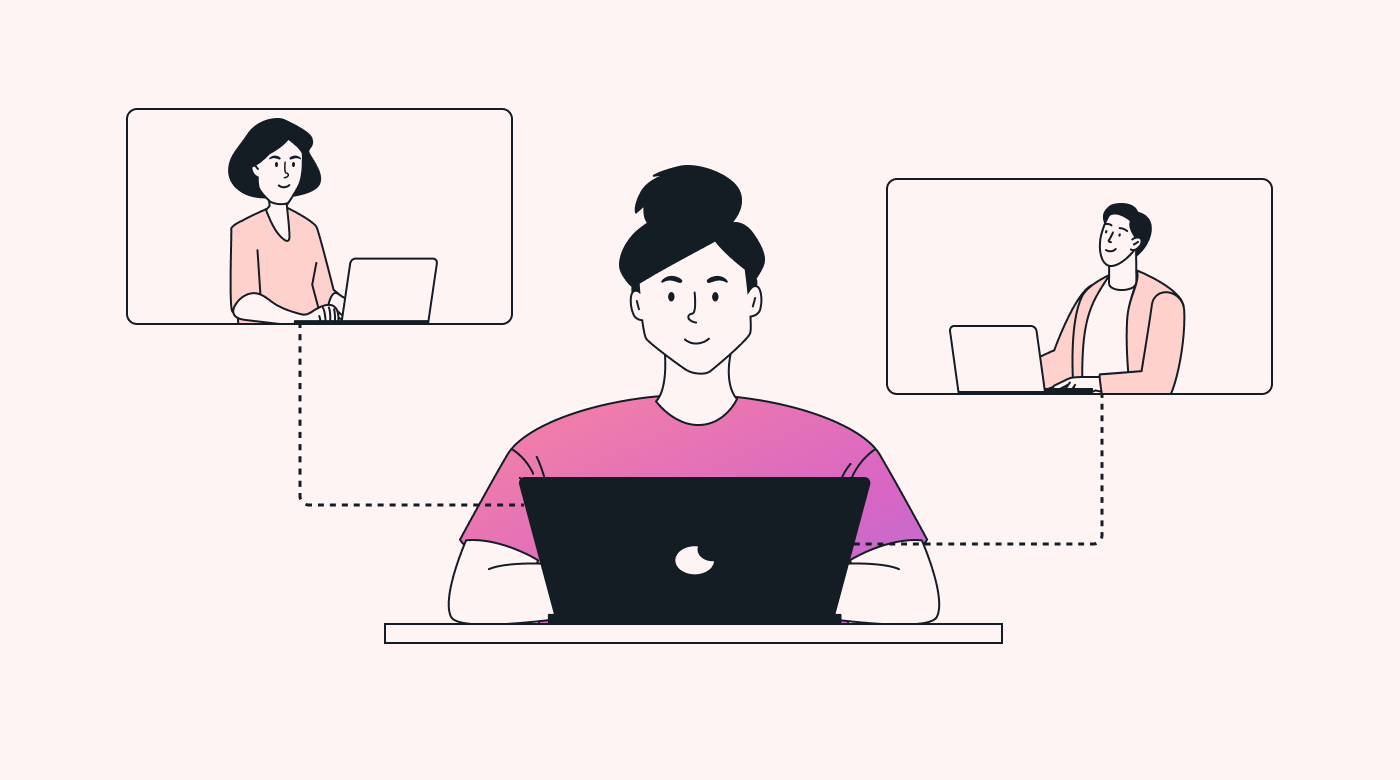
Back to that marketing agency. The ongoing traffic of communication (internally and with the customers) could be confusing to manage without a digital communication tool.
With the right platform, not only could you and your team collaborate and share ideas and files in real time, but you can do so asynchronously (on your terms). This connected work environment encourages transparency and diverse perspectives, driving innovation and problem-solving.
Efficiency and speed
Digital communication tools make everything quicker and more efficient.
Does the client want to change something right before the big launch? Hop on a Google Meet to hash it out instantly.
Sending messages or having video chats means not having to wait for a response like you would with emails or trading voice mails.
Quick feedback and decision-making are essential for any type of business.
Fewer misunderstandings
Remember the game "telephone" from your childhood?
A breakdown or miscue in your business communication can lead to more than a few chuckles, like project delays and strained relationships.
Communication platforms create spaces for straightforward conversation. With features like instant messaging, you can clarify things quickly, which keeps everyone informed and on the same page at all times.
Clear communication is good for your business and bottom line.
Knowledge management
One of the biggest perks of digital communication tools is how they can preserve interactions. This means emails, chats, and meetings (think meeting minutes) are documented and "stored" in one place. This breadcrumb trail can be invaluable for transparency, accountability, and even getting new team members up to speed.
Types of communication tools (and examples)
Not all communication tools are created equal.
Generally speaking, there are external communication tools and internal communication tools.
Internal communication tools promote communication among team members. The focus is on streamlining operations and facilitating collaboration within a team.
External communication tools are for communicating with people outside of the organization. These tools help your team engage, inform, or support people like customers, partners, or the public.
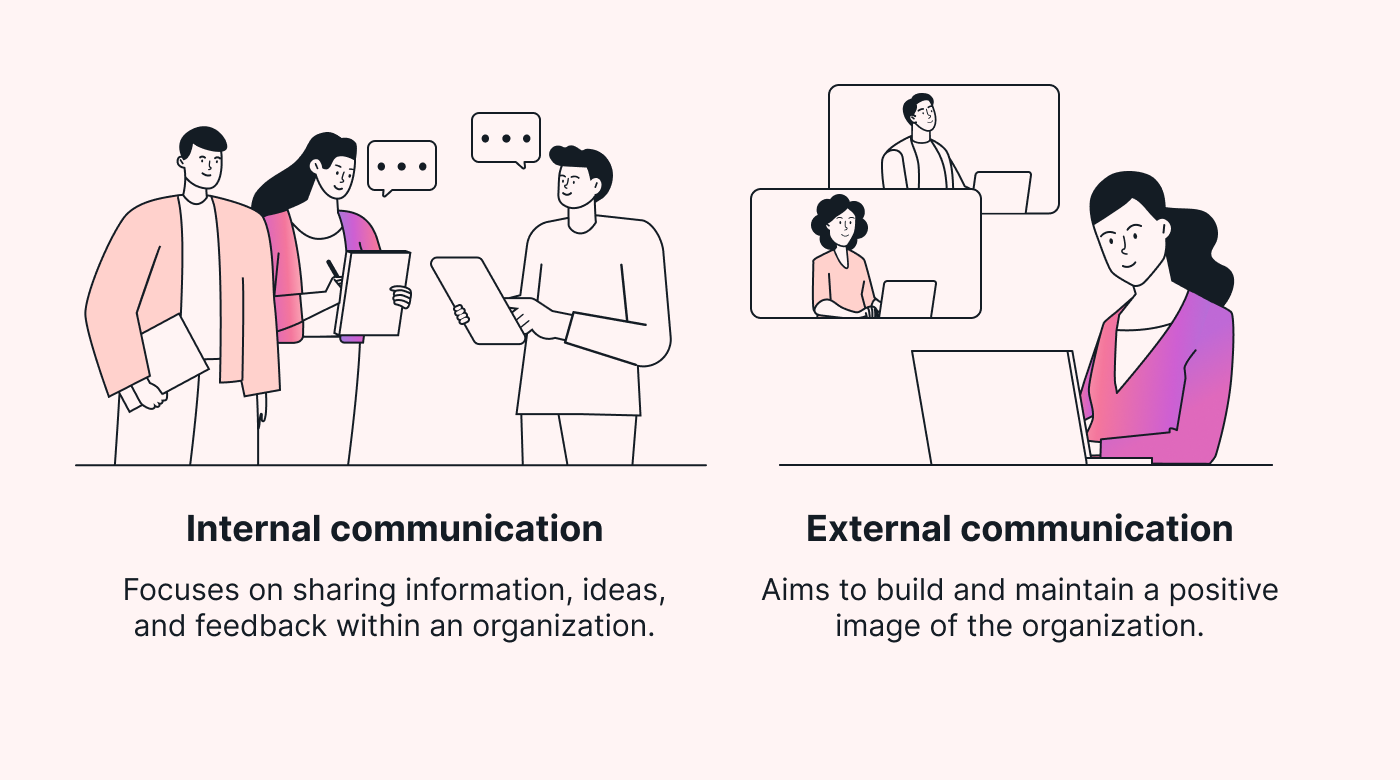
Besides traditional email and maybe even fax (here's looking at you, DMVs), here's a rundown of must-have communication tools with some stats and examples.
Digital communication
- Emails: Every day, people send over 347 billion emails worldwide. Emails remain a big part of how we communicate professionally at work and aren’t going away.
- Instant messaging (IM): Offers real-time communication with instant messages for fast-paced business environments. Think messaging apps like Slack.
- Social media platforms: TikTok's campaign, "Re:Make," shows how social media can help businesses connect with people and build a community around their brand.
- Blogs and forums: Useful for thought leadership and community engagement.
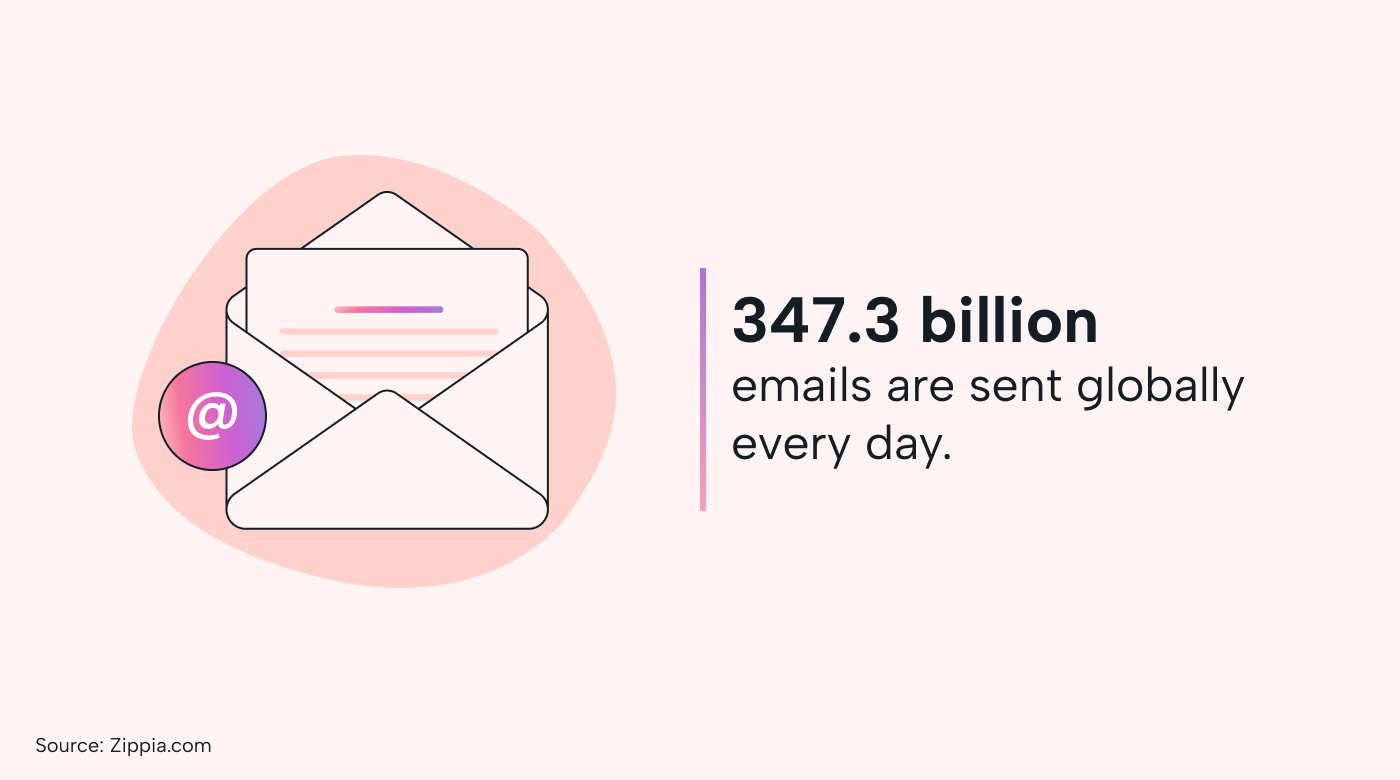
Collaboration tools
- Project management tools: Tools like Motion, Wrike, or Monday.com help streamline workflows and enhance team collaboration.
- File sharing and document collaboration tools: Critical for team-based document creation and editing. Who hasn’t used Google Docs?
Real-time communication
- Video conferencing tools: Apps like Google Meet or MS Teams connect remote teams and enable face-to-face meetings at the drop of a dime.
- Webinars: Useful for large-scale presentations and training sessions.
Enterprise communication
- Intranet portals: Central hubs for company information and resources.
- Enterprise social networks: Foster internal communication and community.
- Customer relationship management (CRM) tools: Essential for managing customer interactions and data.
7 best communication tools for businesses
Let's look at seven great communication tools on the market. Each tool has unique features and benefits, catering to your team’s different needs.
Motion
Motion is a cutting-edge communication app that's changing the game for individuals and teams alike.
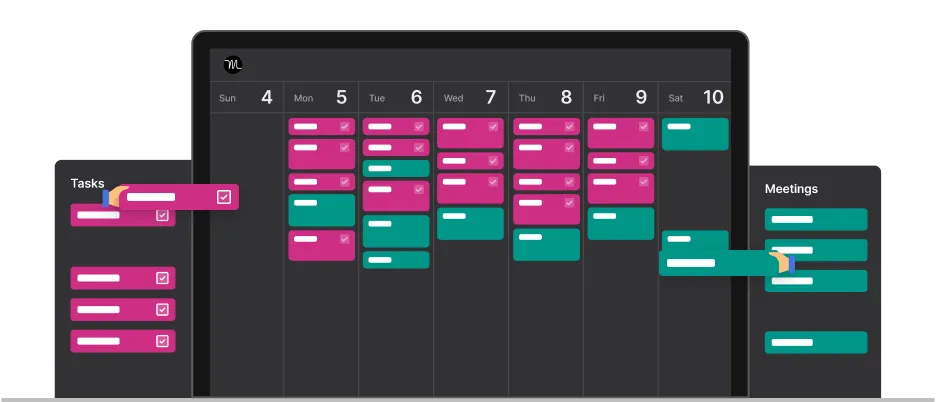
The key feature of Motion is its AI-powered automatic scheduling, which can coordinate the tasks, deadlines, and meetings of team members. This streamlined approach to scheduling ensures everyone is updated about each other's availability, making it easier to find the best times for meetings.
Motion also encourages team communication with shared task lists and project timelines. Clear information sharing boosts productivity and reduces the chances of misunderstandings or overlooked tasks.
Pros:
- All-in-one communication tool with everything in one place.
- AI-generated scheduling and task management.
- Shared task lists and synchronized calendars.
- Intuitive interface.
Cons:
- Can be costly for large teams.
Great for: solo entrepreneurs to larger remote teams juggling many tasks and busy schedules. Think back to that small marketing team spread out across the globe.
Pricing:
Individual:
- $19 per month, billed annually
- $34, billed monthly
Team:
- $12 per user per month, billed annually
- $20 per user, billed monthly
Free trial: Offers a 7-day free trial and is easy to cancel.
Compatibility: Web, Android, and iOS
Bit.ai
Bit.ai claims to be the world’s most powerful document and wiki collaboration platform. Yes, it provides collaborative documentation, storage, and the ability to build extensive knowledge bases, but bit.ai goes beyond simple document collaboration.
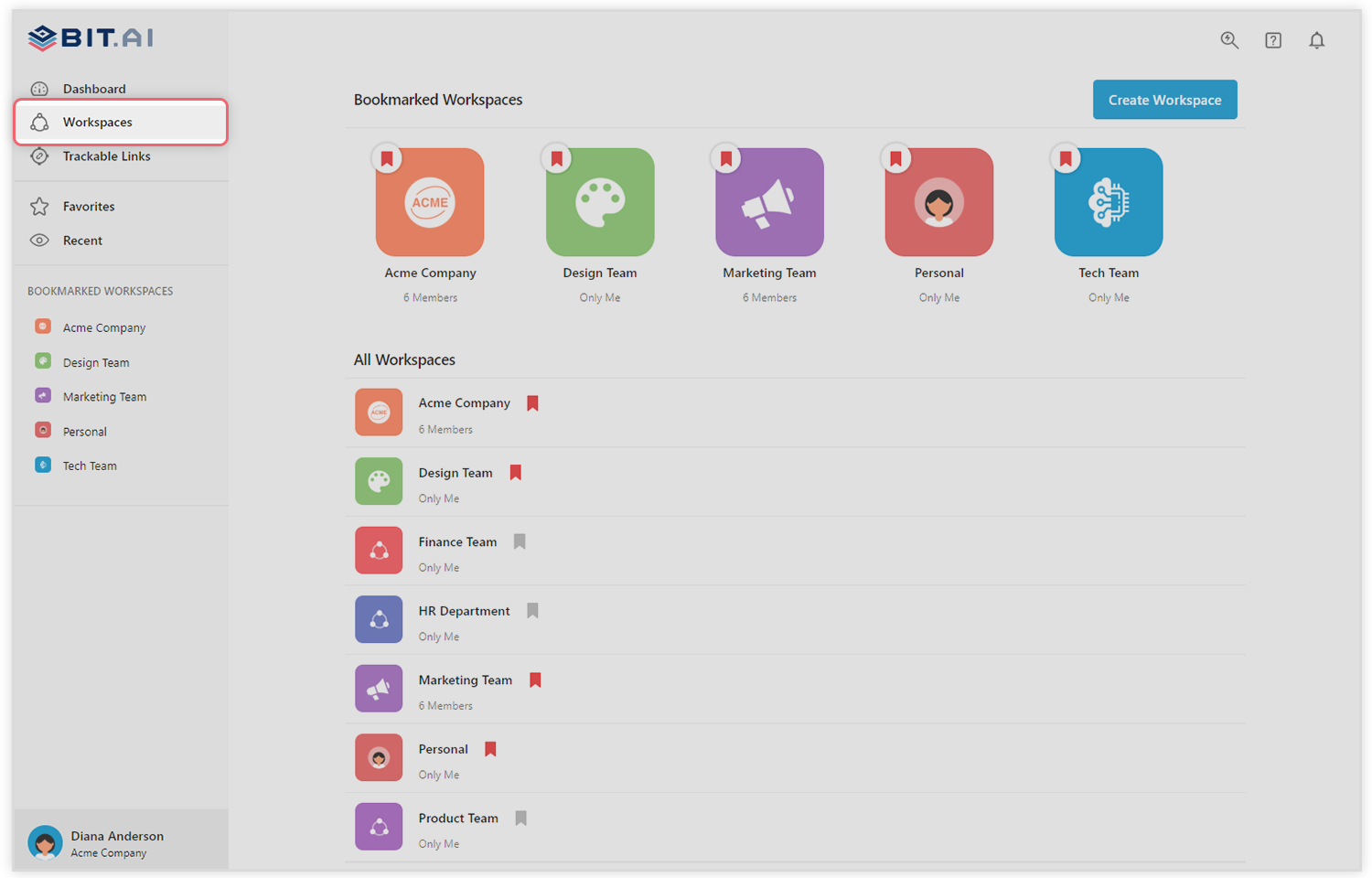
Client portals, data rooms, password-protected documents, AI writing assistant, powerful integrations, and rich media embed features make the use cases vast.
Pros:
- Generous free plan.
- Smart documents and integrations.
- Embed scrollable documents within other documents.
Cons:
- Export unavailable on free plan.
- AI writing assistant for paid users only.
Great for: Anyone looking for intuitive and collaborative document management and creation.
Users and pricing: Pro plan starts at $12 per month/user.
Free trial: Free version available.
Compatibility: Web, iOS, Android, Windows, macOS.
Flock
Flock is a suite of productivity tools designed for cross-functional teams. With shared to-do lists, reminders, team notes, and polls, your team will never let anything slip the net. File sharing and collaborative documents mean live updates, no matter how your team is distributed around the globe.
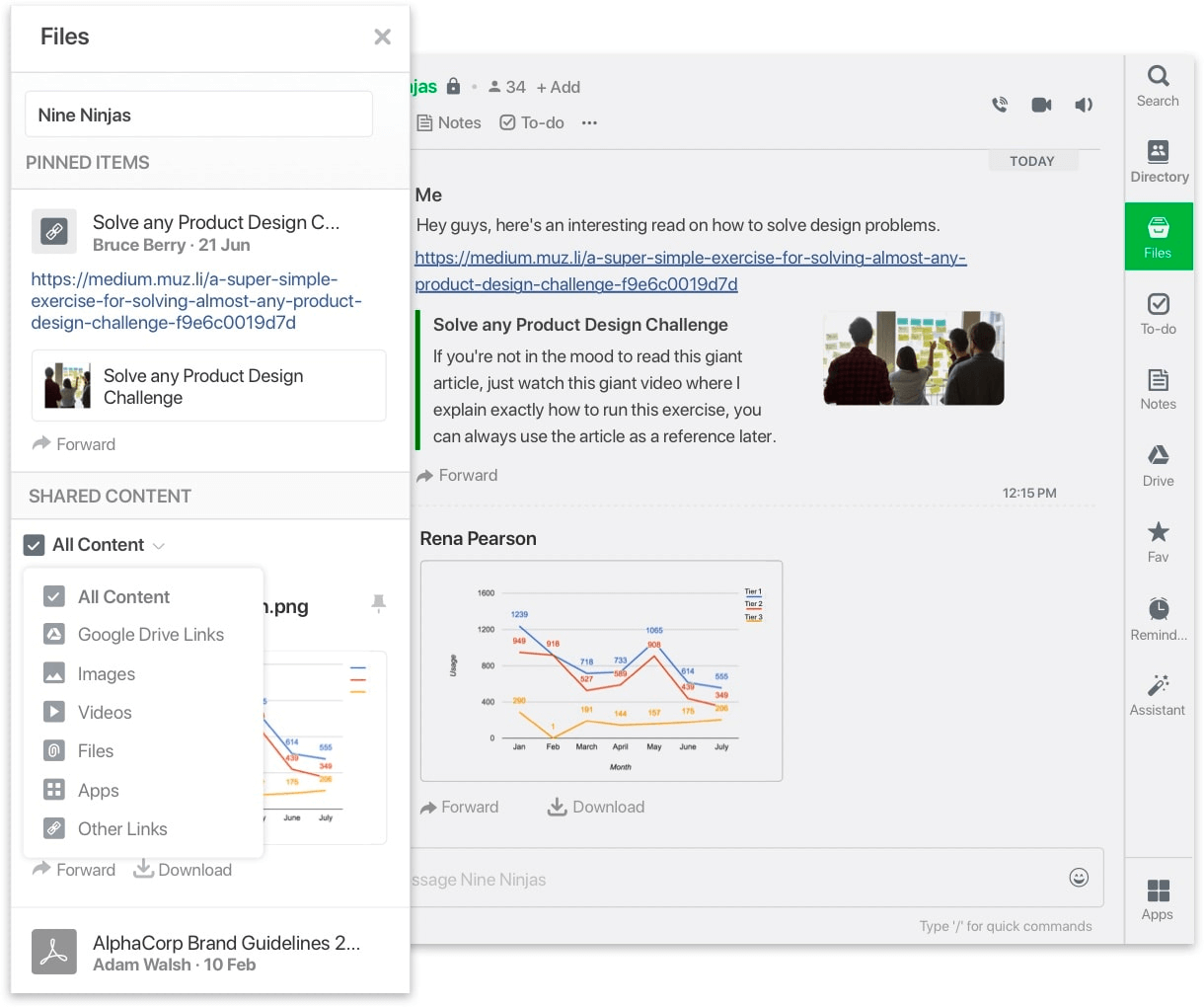
Are you a startup? Do you wear several hats? Software engineer by day, HR by night? Flock is perfect for teams where departments need to work closely together.
Pros:
- Process and workflow automation.
- Designed for cross-functional teams.
- Eliminates the need for several tools by offering one central suite.
Cons:
- Lack of integrations with third-party tools.
- Message storage is limited to 10,000, making it less suitable for large teams.
Great for: Startups and small companies where everyone shares responsibilities.
Users and pricing: Free version available.
Free trial: Paid plans start from $4.50 per user/month.
Compatibility: Web, iOS, Android, Windows, macOS.
Slack
Slack is a pioneer in the way businesses communicate through structured messaging.
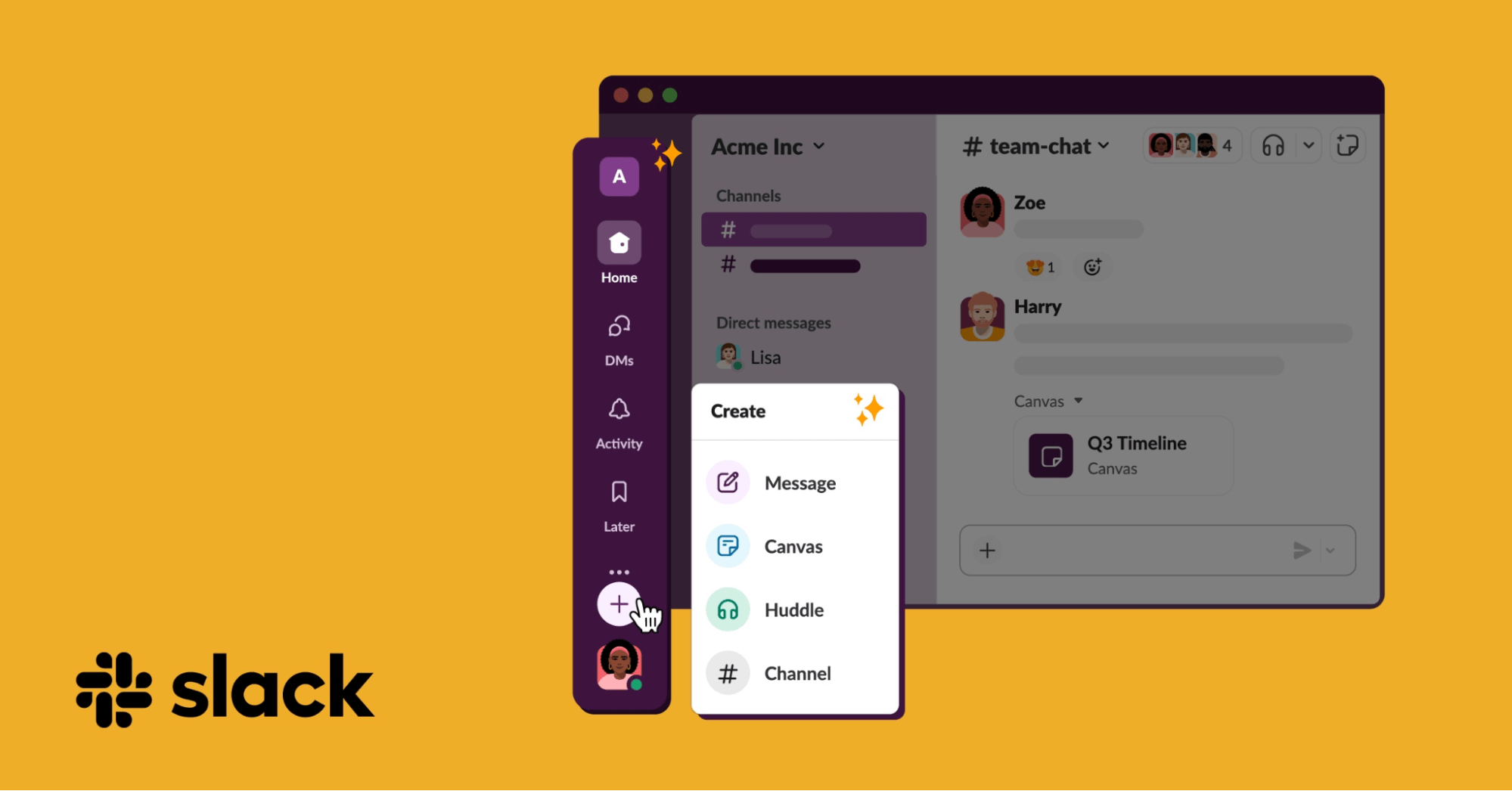
Slack uses a system of channels for messaging, keeping conversations organized and on-topic. Its integration capabilities with third-party apps can make it a central hub for various workflows.
Pros:
- Streamlines communication with channels and direct messages.
- Extensive app integrations.
- Highly customizable notifications.
Cons:
- Limited file storage in the free version.
- Can become overwhelming with numerous channels.
Great for: Teams that thrive on real-time communication and collaboration.
Users and pricing: Standard plan starts at $6.67 per user/month (when billed annually).
Free trial: Free version available.
Compatibility: Web, iOS, Android, Windows, macOS.
Google Workspace
Google Workspace, (formerly G Suite) is a suite of productivity tools that goes beyond basic communication needs. It's designed to foster collaboration with a blend of email (Gmail), real-time document editing, calendar management, and cloud storage (Google Drive).

What sets Workspace apart is how simple and easy it is to use. These features make it a go-to choice for businesses looking for no-fuss, effective collaboration.
Pros:
- Real-time document collaboration.
- Professional email services with Gmail.
- Integrated with other Google services.
Cons:
- Limited storage in the free version.
- May lack advanced features for certain business needs.
Great for: An alternative to the Microsoft platform for an integrated suite of productivity and communication tools.
Users and pricing:
- Basic plan starts at $6 per user/month.
- Business Standard plan at $12 per user/month.
Free trial: 14-day free trial
Compatibility: Web, iOS, Android, Windows, macOS.
ProofHub
ProofHub stands out in the realm of project management and team collaboration. As well as communication, it's a complete project oversight tool. Features like task management, milestones, and time tracking make ProofHub great for teams that need a full view of their projects.
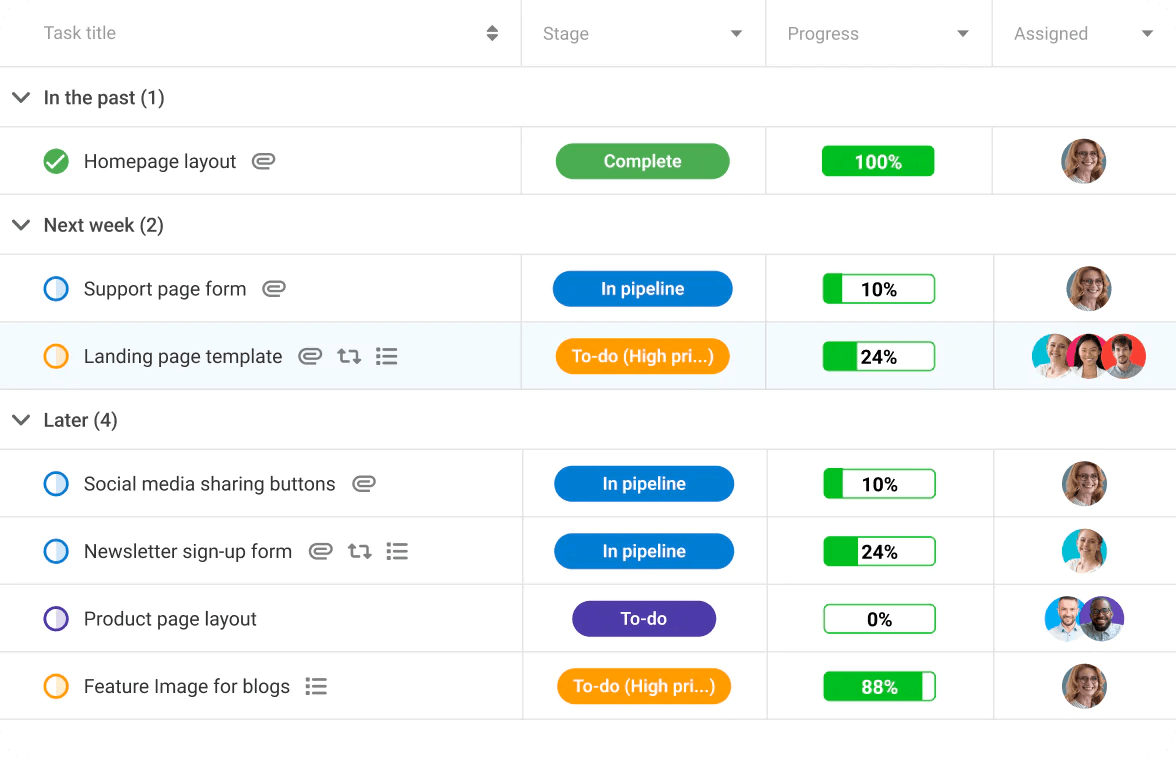
ProofHub brings together different aspects of project management under one roof. This makes it ideal for teams looking for a centralized platform to track progress and collaborate effectively.
Pros:
- Intuitive interface and customizable workspaces.
- Comprehensive project management features.
- Good for remote workers and project tracking.
Cons:
- Less focus on communication features compared to dedicated chat tools.
- Might be complex for smaller teams.
Great for: Teams that need a full view of their projects.
Users and pricing:
- Essential plan at $45 per month (limited users).
- Unlimited users at $89 per month (Ultimate Control plan).
Free trial: 14-day free trial with unlimited projects.
Compatibility: Web, iOS, Android.
3 tips to make the most out of your communication tools
Communication platforms today have heaps of features to take advantage of. But it’s not enough to simply sign up for a platform and hope for the best. You need to know what to look for and how to harness the power of these tools.
Here are three tips to help you maximize the benefits of your communication tools.
Choose customizable tools
Your business is unique. Ditto (maybe) for your existing tech stack. Your communication tool should be able to plug right in.
Customizable communication tools allow you to adjust settings, create your own templates, and integrate features specifically for your team.
For instance, consider reporting. This can be a game-changer, especially if you're keen on tracking customer engagement or campaign effectiveness. With customizable reporting, you can focus on the metrics that matter most to your business, whether that's email open rates, customer feedback, or sales conversions.
Prioritize security
In a world where data breaches headline news daily, how secure are your communications?
To keep your and your customer's information protected, make sure your communication tools have beefy security measures. Look for features like end-to-end encryption (think of it as a secret code between sender and receiver), two-factor authentication (like a double lock on your door), and secure data storage (a safe for your digital valuables).
Keeping your and your customer's information safe is like locking up your shop at night – absolutely essential.
Make sure it’s integrable
Think about how your communication tool will fit into your existing tech setup. Your communication tool(s) must integrate seamlessly with the other software and systems you already use.
For example, if you have a customer relationship management (CRM) system, a communication tool that syncs with it can automatically update customer records with each interaction. This integration means less manual data entry and more accurate, up-to-date information.
It's about creating a smooth, interconnected workflow where your tools work together!
Motion–the ultimate communication tool for your team
Great teamwork starts with great communication. It’s as simple as that. But great communication isn’t just about sending messages. It’s about creating a space where ideas grow, tasks are tackled efficiently, and nothing gets lost in the shuffle.
Motion stands out in the search for a system that brings your team together. The AI-powered tool merges customization, top-tier security, and seamless integration — no more switching between different tools and software. Motion empowers your team to communicate purposefully and precisely on one intuitive platform.
So, why not see the difference the right communication tool can make? Try Motion for free for 7 days and get your team on the track to smoother, smarter collaboration.

As a journalist and content writer, Carla Bauto Deña crafts stories for both traditional and digital platforms. She loves harnessing the power and accessiility of tech tools to uplift local and global communities.