Effective project management software can be a game-changer for your projects.
Consider two popular options: ClickUp and Trello. In this article, we explore their features, strengths, weaknesses, and pricing to equip you with the knowledge you need to make an informed decision that aligns with your team's needs and goals. Let's dive in and discover which platform best fits your team's workflow.
Exploring ClickUp: A versatile solution
When managing projects efficiently, ClickUp stands out as an all-in-one solution that caters to a wide range of professional needs. From small startups to large enterprises, ClickUp provides a centralized platform that integrates all the essentials of project management into a cohesive and user-friendly interface.
This integration helps your team keep track of their tasks, collaborate effectively, and maintain a high level of productivity.
ClickUp's strengths lie in its versatility and comprehensiveness:
- Robust task management: Includes subtasks, checklists, time tracking, and various project views.
- Customization: Tailor views and workflows to fit your team’s specific needs, offering a personalized approach to project management.
However, ClickUp has some challenges:
- Steep learning curve: Extensive features can be overwhelming for beginners.
- Complex interface: While highly customizable, it can appear cluttered and require significant effort to navigate effectively.
Despite these challenges, ClickUp is a powerful tool for enhancing your team’s project management capabilities. Its all-in-one nature and extensive customization options provide flexibility for various project management needs. However, for teams looking for a simpler yet effective project management tool, Motion can be a great alternative.
Now, let's explore Trello, another popular project management tool that takes a different approach to task management.
Exploring Trello: Simplicity and visual task management
Trello is a Kanban-based project management tool that uses a highly visual approach to task management. Acquired by Atlassian in 2017, Trello features boards, lists, cards, views, templates, and power-ups, providing an intuitive and user-friendly interface for basic project management needs.
Trello's strengths lie in its simplicity and ease of use:
- User-friendly design: Allows you to get started quickly without extensive training.
- Visual organization: Helps your team easily track tasks and progress, improving productivity.
- Seamless integration: Works well with other Atlassian products like JIRA and Confluence, enhancing functionality if your team is already invested in the Atlassian ecosystem.
However, Trello has some limitations:
- Dependence on third-party power-ups: Relies heavily on external tools for advanced project management features.
- Limited capabilities: Less suitable for complex projects requiring in-depth project management functionalities.
Trello’s limitations in advanced features may require you to seek additional tools or integrations for more comprehensive project management. It you’re looking for an efficient system that doesn’t sacrifice functionality, Motion can help you plan less and do more by automating 90% of project planning.
ClickUp vs. Trello: Comparing key features
When choosing between ClickUp and Trello, it's essential to compare their key features to understand which platform best suits your team's needs. Both tools offer unique functionalities, but their approaches to project management differ significantly.
Unleashing the power of Kanban boards
Kanban boards are a cornerstone of project management, providing a visual method to track tasks and workflow. Both ClickUp and Trello utilize Kanban boards, but their implementations differ.
ClickUp's Kanban boards
- There are robust Kanban features with customizable boards, custom project views, and AI-assisted board generation.
- Users can create unlimited boards, even in the Free plan, providing extensive flexibility for project organization.
Trello's Kanban boards
- The default Kanban board view allows tracking projects using lists and cards.
- The free plan limits users to 10 boards per workspace, with additional boards available in paid plans.
Automations: Boosting efficiency with ClickUp and Trello
Automations are crucial for improving efficiency and time management, reducing the time spent on repetitive tasks. ClickUp and Trello offer automation features, but their approaches and capabilities vary.
ClickUp's automations
- Users can access an extensive built-in automation library and ClickUp AI for customizable and powerful workflow automation.
- It’s easy to create custom automation rules and integrate with third-party apps to automate workflows between platforms.
Trello's automations
- The Butler automation tool enables custom rules for automating tasks within Trello.
- It’s possible to integrate with third-party apps like Slack or email for additional automation capabilities, but these integrations may require extra setup and management.
ClickUp's extensive automation features and integration capabilities offer a more robust solution for teams looking to streamline their workflows.
Project management capabilities
Effective project management requires tools that can handle various tasks, from simple to complex. ClickUp and Trello each offer unique project management capabilities that cater to different needs.
ClickUp's project management
- All-in-one platform offering extensive task management features, including subtasks, checklists, time tracking, and various project views.
- Supports different project management frameworks beyond Kanban, such as Scrum and Agile.
Trello's project management
- Simpler approach centered around Kanban boards, making Trello easy to use.
- Lacks some of the more advanced project management features found in ClickUp.
ClickUp's extensive project management capabilities make it a versatile tool for handling various project types. In contrast, Trello's simplicity is ideal for smaller teams or simpler projects.
Collaboration tools: Enhancing team communication
Collaboration is a key component of successful project management. ClickUp and Trello offer tools to enhance team communication and cooperation, but their approaches differ.
ClickUp's collaboration tools
- Built-in communication features, including comments, mentions, ClickUp Chat, and native video clip recording.
- Centralizes collaboration, making it easier to keep everyone on the same page.
Trello's collaboration tools
- Comment thread for each task, allowing tracking progress and communicating updates.
- More advanced communication options often require third-party power-ups, which can add complexity.
ClickUp's built-in collaboration features provide a more integrated approach to teamwork, making it a strong choice for teams that require seamless communication. While effective for simpler projects, Trello may need additional tools for more comprehensive collaboration.
Reporting and analytics: Tracking project performance
Tracking project performance is essential for ensuring success and making informed decisions. ClickUp and Trello offer different levels of reporting and analytics capabilities.
ClickUp's reporting and analytics
- Custom charts, task targets, progress roll-ups, and dashboards for tracking project progress and analytics.
- Native reporting features provide in-depth insights into project performance.
Trello's reporting and analytics
- Lacks native reporting features and relies on integrations with third-party tools for project analytics.
- Limited visibility into project performance within the platform, requiring additional setup and management.
ClickUp's comprehensive reporting and analytics features offer a significant advantage for teams that need detailed insights into their project performance. Trello's reliance on third-party tools may be sufficient for simpler projects but could be limiting for more complex needs.
Now that you know the key features both have to offer, let's compare the pricing of ClickUp and Trello to determine which platform offers better value for money.
ClickUp vs. Trello: Comparing prices
Pricing is a crucial factor when selecting a project management tool. ClickUp and Trello offer various pricing plans to cater to different needs and budgets.
Understanding these plans can help you make an informed decision.
ClickUp's pricing
ClickUp offers several pricing tiers to accommodate different needs:
- Free Forever: Includes unlimited Kanban boards, Sprint Management, Calendar View, and more.
- Unlimited: This plan, priced at $7 per user per month, adds features like unlimited storage, Gantt charts, and integrations.
- Business: At $12 per user per month, this plan offers advanced customizations, timesheets, and workload management.
- Enterprise: Custom pricing for features like conditional logic in forms and unlimited custom roles tailored to larger organizations.
Trello's pricing
Trello also provides multiple pricing options:
- Free Forever: Limited to 10 boards per workspace with basic features and unlimited power-ups.
- Standard: $5 per user per month for advanced checklists and custom fields.
- Premium: $10 per user per month for views, board collections, and simple data export.
- Enterprise: $17.50 per user per month with unlimited workspaces and multi-board guests.
ClickUp and Trello offer a range of pricing plans, but ClickUp provides more comprehensive features even in its Free plan. Trello's lower entry-level pricing may appeal to smaller teams with limited needs, but its advanced features often require paid plans or integrations.
Next, let's explore what users say about ClickUp and Trello to gain insights from their experiences.
What users are saying: ClickUp vs. Trello reviews
User reviews provide valuable insights into project management tools' real-world performance and usability.
Let's look at what users say about ClickUp and Trello.

ClickUp user reviews
ClickUp receives high praise for its seamless remote collaboration and fast task management. Users appreciate the platform's ability to keep teams connected and productive, especially in remote work environments.
One user noted, "This has changed everything for us. Especially during this time where we're all working remotely, it's as if we're all still sitting next to each other."
However, some users desire premium features to be available on the free trial for smaller teams. As one user mentioned, "It would be nice if the premium features would be available on the free trial for smaller teams."
Trello user reviews
Trello is lauded for its intuitive interface and visual organization. Users find it easy to use and appreciate the simplicity of its task management approach. A user shared, "What I liked most about Trello was its intuitive and easy-to-use interface."
On the downside, some users highlight limitations on attachment storage and card size. One user expressed, "What I enjoyed least about Trello were some limitations on attachment storage and maximum card size."
Platform ratings
ClickUp and Trello receive high marks on review platforms for their usability and effectiveness. According to Software Advice, ClickUp holds a rating of 4.64/5 stars from 4,136 reviews, while Trello has a rating of 4.5/5 stars from 34,483 reviews. These ratings reflect users' overall satisfaction with both platforms, with ClickUp slightly edging out Trello in areas like value for money, customer support, and functionality.
On TrustRadius, ClickUp scores 8.5/10 from 1,203 reviews, and Trello scores 8.0/10 from 2,769 reviews. Both platforms are praised for their ease of use and implementation, further solidifying their reputations as effective project management tools.
User reviews and platform ratings indicate that both ClickUp and Trello are well-regarded by their users. ClickUp tends to receive higher marks for value for money and functionality, while Trello is praised for its ease of use.
As we wrap up our comparison, let's consider the final checklist to help you make an informed decision.
ClickUp or Trello? Making a final decision
So, before you make a final decision, quickly review this checklist to improve your chances of choosing the best project management tool for your needs.
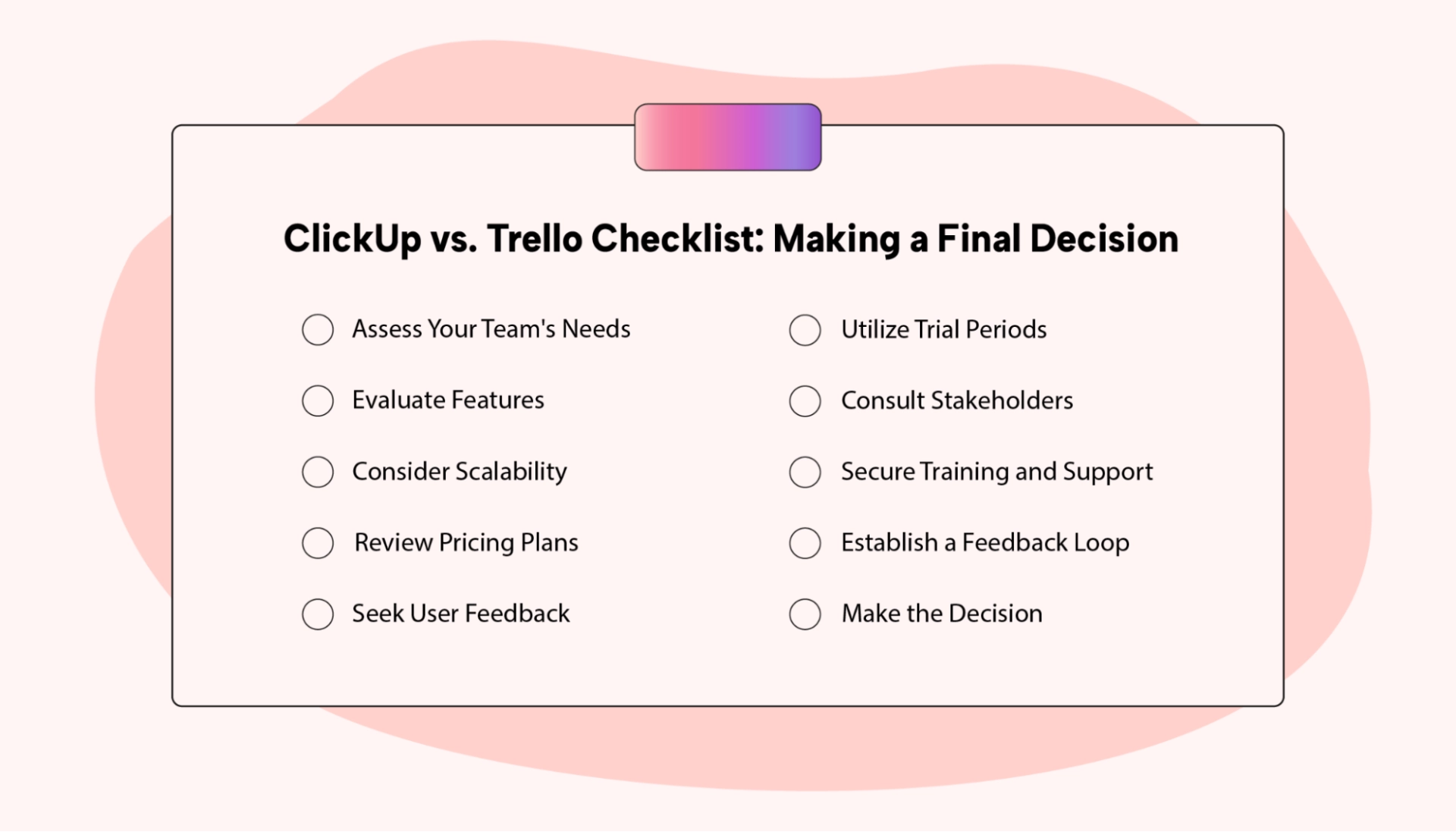
Checklist
- Assess Your Team's Needs
- ClickUp suits complex projects due to its extensive features.
- Trello, with its intuitive interface, is preferable for simpler tasks.
- Evaluate Features
- ClickUp offers versatility with customizable views and extensive automation, which is ideal for diverse project needs.
- Trello is purpose-built for straightforward task management.
- Consider Scalability
- ClickUp accommodates growth with scalable features and customizable options.
- Trello is better suited for small teams due to its ease of use and straightforward setup.
- Review Pricing Plans
- ClickUp provides value with comprehensive features even in the free plan.
- Trello offers budget-friendly options, especially for small teams with limited needs.
- Seek User Feedback
- ClickUp excels in comprehensive support and extensive resources, ensuring a smooth user experience.
- Trello is praised for its intuitive interface and visual organization.
- Utilize Trial Periods
- ClickUp's trial allows users to explore its robust features.
- Trello's trial highlights its ease of use and quick setup.
- Consult Stakeholders
- ClickUp offers tailored solutions for specific project requirements.
- Trello integrates seamlessly with other Atlassian products for holistic project management.
- Secure Training and Support
- ClickUp provides 24/7 support and extensive training resources, ensuring users receive timely assistance.
- Trello offers standard support with integration into Atlassian's support ecosystem.
- Establish a Feedback Loop
- ClickUp allows for adaptability with customizable features and continuous updates based on user feedback.
- Trello enables quick adjustments and streamlined workflows.
- Make the Decision
- ClickUp is versatile and caters to various project needs.
- Trello offers simplicity and ease of use, which is ideal for straightforward task management.
Ultimately, your choice between ClickUp and Trello depends on your team's requirements, preferences, and budget. Both platforms offer unique benefits for streamlining project management processes and enhancing collaboration.
Remember, Motion provides another excellent alternative, combining an intuitive interface with powerful features to ensure effective project management. Whether you prioritize advanced features or ease of use, Motion empowers you to streamline your workflows and achieve your goals confidently.
Improve your productivity with an AI-powered ClickUp and Trello alternative: Motion
ClickUp offers comprehensive features, robust customization options, and extensive support, making it an ideal choice for businesses seeking a versatile project management solution. On the other hand, Trello's simplicity and visual approach suit teams looking for straightforward task management.
Ultimately, your choice between ClickUp and Trello depends on your team's specific requirements, preferences, and budget. Whether you prioritize advanced features or ease of use, both platforms offer unique benefits to streamline project management processes and enhance collaboration.
As you move toward improving productivity and efficiency, remember: with Motion, the possibilities are endless. Whether you're a seasoned project manager or a novice entrepreneur, Motion empowers you to conquer your workload confidently and achieve your goals.
So why wait? Take the first step to a brighter, more productive future today, and let Motion be your guiding light in the quest for success.

Haylee is a versatile writer with ten years of experience. With a background in marketing and writing for large SaaS companies, Haylee brings her passion for the written word to diverse projects ranging from blog posts and ebooks to direct marketing campaigns.




