If you’ve ever stared at your planner, wondering exactly where to fit everything in, you’re not alone.
Managing the day-to-day tasks of work and life demands can be daunting.
If you’re ready to take charge of your days, it’s time to think about investing in an automatic scheduler. This tool can be the key that unlocks balance, productivity, and more free time.
What is an automatic scheduler?
An automatic scheduler is a type of software that builds the optimal schedule for you.
You put in your information, and the scheduler plans the day based on those parameters.
Instead of you having to painstakingly fill in your schedule, the software does the heavy lifting. Your only job is to ensure the scheduler has the necessary information.
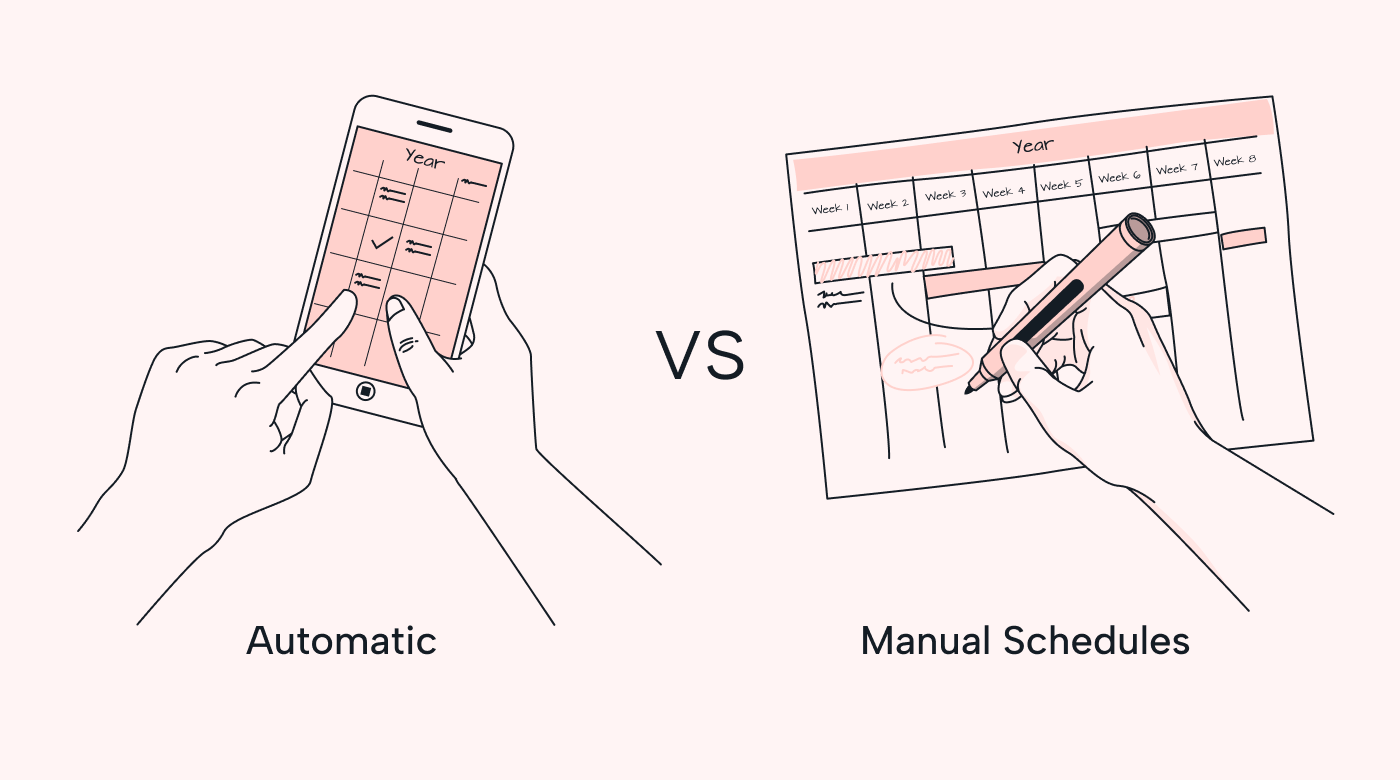 |
Automatic schedulers come in different forms, too, depending on what you need.
- Employee schedulers allow managers to input information about employee availability and preferences to build out each worker’s schedule. The scheduler then slots them into their shifts accordingly.
- Individual schedulers build schedules for employees’ work days. It takes the meetings, to-dos, task items, and other activities and goes from there.
These schedulers can even set project timelines, deadlines, and priorities. They notify the user if a deadline is approaching or schedule demands are affecting top-priority items.
- Project-based schedulers focus on the project management side of the business.
Team members are assigned roles and responsibilities, provided timelines, and given schedules that show how they will achieve their goals.
Now that you’ve seen what schedulers can do, let’s look more at their benefits.
What are the benefits of automated scheduling?
As you consider investing in an automated scheduling system, be sure to factor in these benefits:
- Shifting to automation saves time. A smart scheduler builds your schedule and adjusts it automatically based on the parameters you’ve set.
Instead of making continual adjustments, managers and employees can spend time on their other responsibilities.
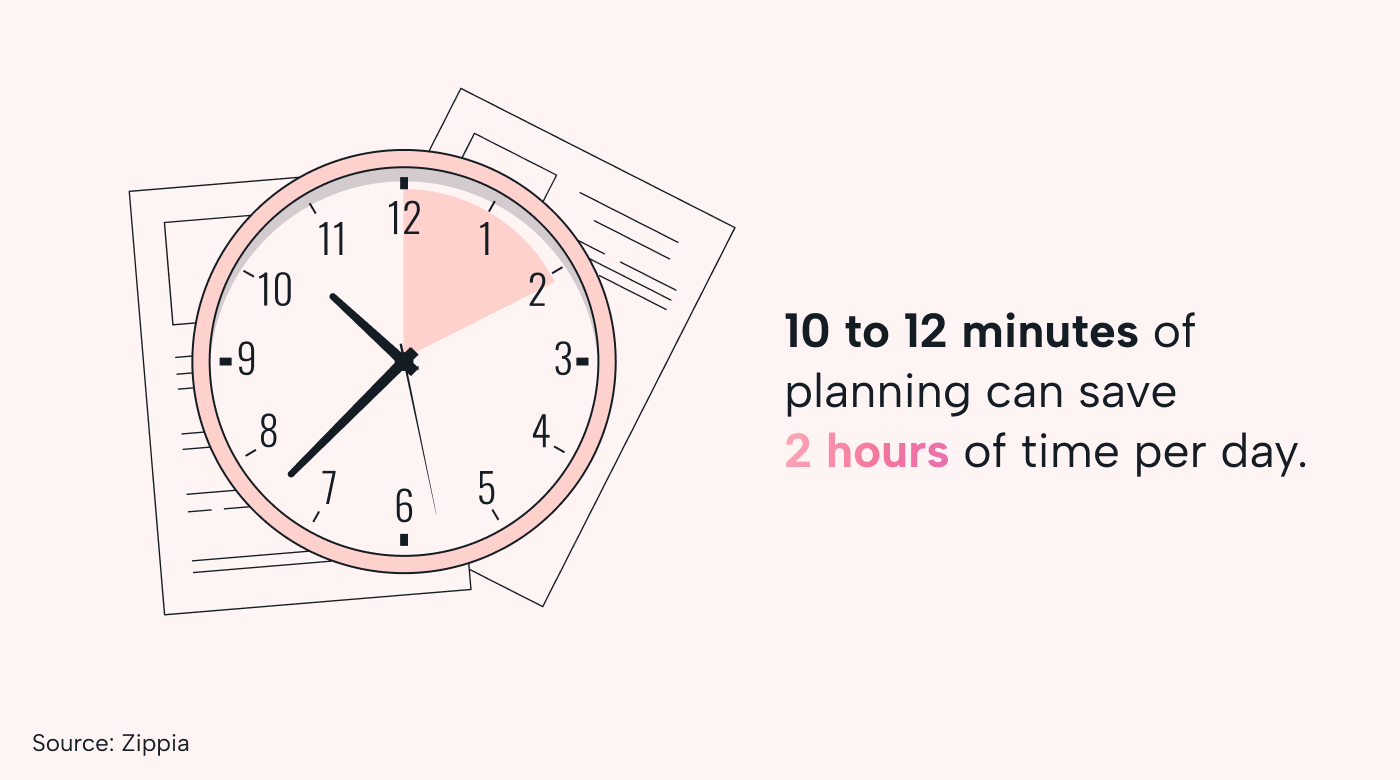 |
Did you know just 10 to 12 minutes of planning can save up to 2 hours of your day?
And that’s just when you use a manual schedule. With an automatic scheduler, you get even more time back. The Motion platform automates everything, allowing you to gain a whole extra month every year.
What could you do with that extra time?
The Motion Project Manager feature automates 90% of project planning, giving team members more time to focus on the project itself.
- Investing in an automatic scheduler also saves money.
Labor costs go down because employees are freed up to work on other tasks.
- You’ll also see positive boosts in employee satisfaction. Automatic scheduling does a better job at managing complicated or varying schedules and ensuring employees aren’t overloaded.
How employees view their workload influences burnout rates more than the actual hours they work each day, so it’s important to give your employees schedules that work for them.
The software factors in employees’ needs and preferences. As a result, they end up with individual schedules that allow them to better manage their time and tasks.
- The scheduling process becomes more streamlined. With the designated parameters, the software demonstrates increased consistency over time.
Schedules are optimized for numerous factors, including a better work-life balance and fewer meetings.
Employees aren’t inadvertently scheduled for overtime.
Projects also stay on track, as the scheduler notifies team members as necessary.
- The potential for human error is significantly reduced with automatic scheduling.
You won’t miss the problems incurred because tasks were overlooked or schedules were overbooked.
Employees will also find it easier to stay within the constraints of the workday, as the scheduler will tell them when they’re going over.
What should I look for in an automatic scheduler?
Insist on an easy-to-use automatic scheduler that offers integration with other apps and allows you to customize it to align with your unique needs.
Ease of use
You shouldn’t have to spend time figuring out how to make your scheduler work for you.
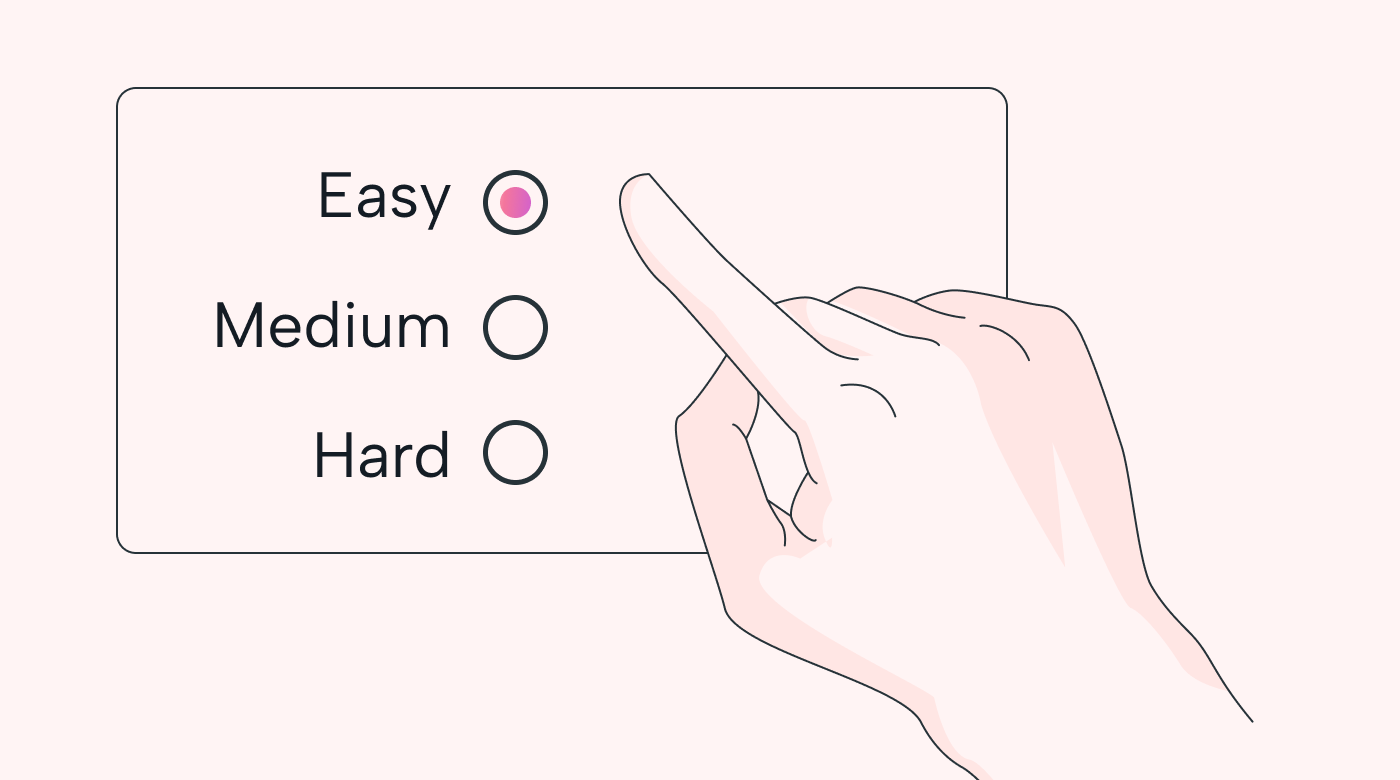 |
Plan to spend some extra time initially as you set up the schedule. That being said, the software should allow you to input your information quickly.
Look for quick and intuitive navigation. You won’t regain time if you’re stuck trying to find items on your scheduler.
Priorities sometimes shift. Issues arise that need to be addressed immediately. Ensure the automatic scheduler offers an easy way for you to make those necessary changes.
Automated schedulers should notify you when you near a critical deadline or have too much on your plate to meet your daily objectives.
Finally, that ease of use should translate to different devices. Whether you’re checking your schedule on your laptop or phone, it should be easy to find what you are looking for and make adjustments.
Seamless integration
You’ll find even greater efficiency If your automatic scheduler integrates with other software.
What are the apps you use most often in the workplace? Check your scheduler to make sure it integrates your information automatically.
The Motion platform offers several integrations that make automated scheduling even smoother.
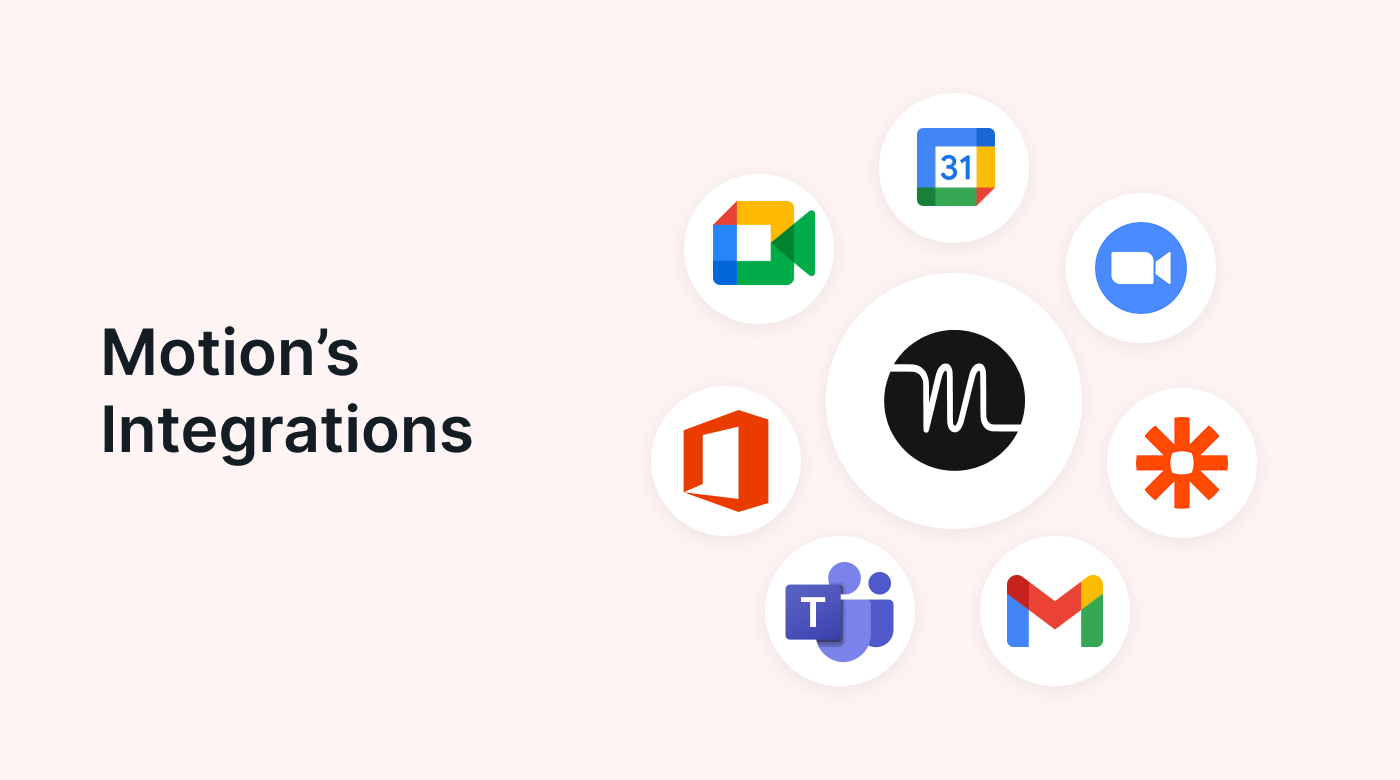 |
For instance, if you want to sync your pre-existing calendars on Google Calendar or Microsoft Outlook 365, Motion has you covered. Schedule your meetings, action items, focus blocks, and other tasks in Motion. It will automatically send over your schedule to keep you on track.
Motion also syncs with online meeting platforms Zoom, Microsoft Teams, and Google Meet. Add your meeting info and let Motion connect you directly to your call.
If you want access to even more apps, you can connect your Motion scheduler to them automatically through its Zapier integration.
Use Motion’s integration with Gmail to stay connected to your colleagues. Fire off a meeting reminder or heads up instantly using Motion.
Customizable features
Above all, most employees need an automatic scheduler that can be customized to their workday specifics.
You know what your priorities are. Put them into the app and watch it do the work for you. A strong scheduler will assign priorities accordingly and keep you on track. It will also notify you if you get overextended.
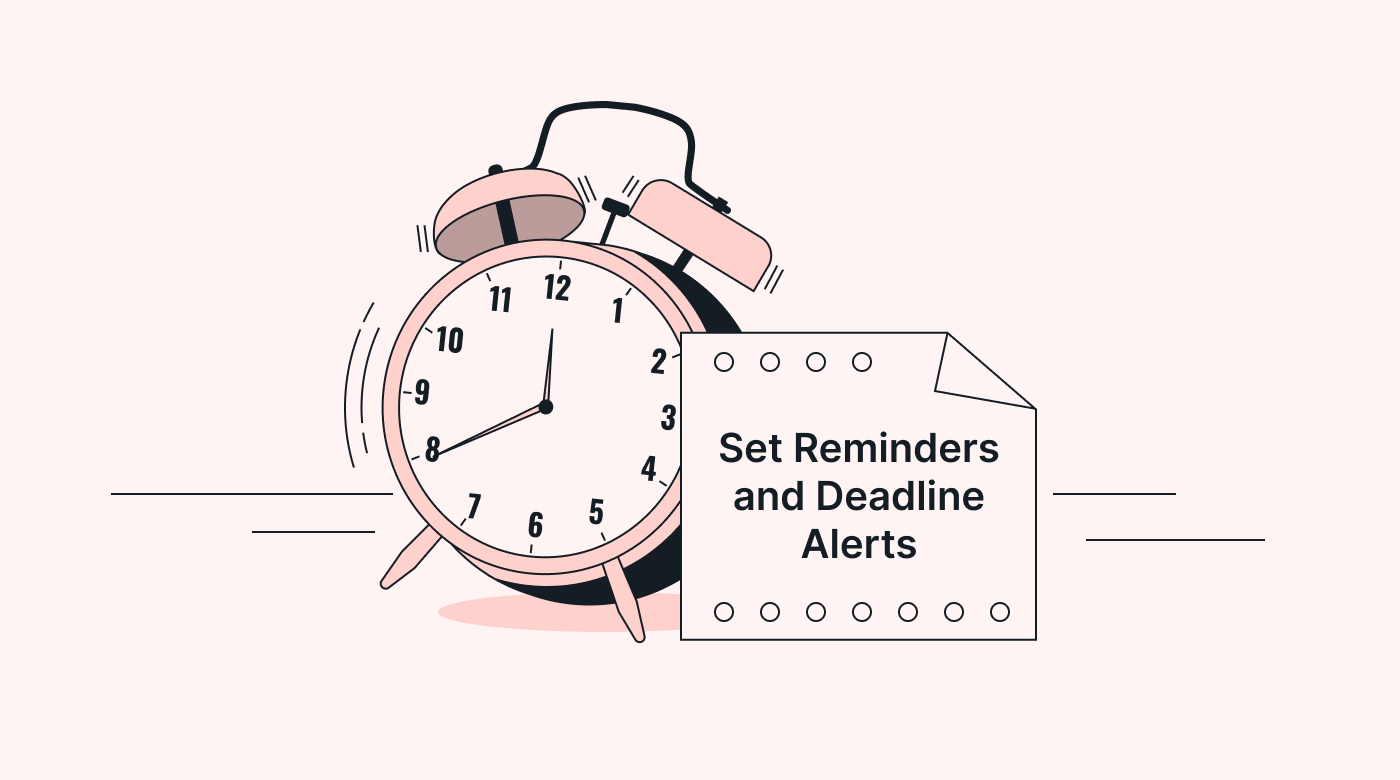 |
Ensure you can set reminders for project timelines, meetings, and deadlines.
Automation also optimizes your time. Remember that extra month we mentioned you’ll get back by using Motion? Here’s how the app does it:
- It plans the perfect schedule for you and makes adjustments as necessary. All you have to do is check your schedule, and you’ll be off and running.
- If you schedule time for deep work, Motion notes it. The app protects that precious time, no matter what else pops up.
- Motion’s time-blocking strategy shows you precisely what you’re doing and when. Each day is planned, with all the tasks, projects, and meet-ups accounted for.
Your automatic scheduler can also help when it comes to your preferred meeting time. Protect those times you need for other activities by setting your meeting availability. Arrange meeting limits and ensure certain time blocks can’t be touched.
Share your calendars with fellow team members so they’ll know when you can meet.
If an automatic scheduler doesn’t allow for ease of access, provide the integrations you need, or offer detailed customization, keep searching.
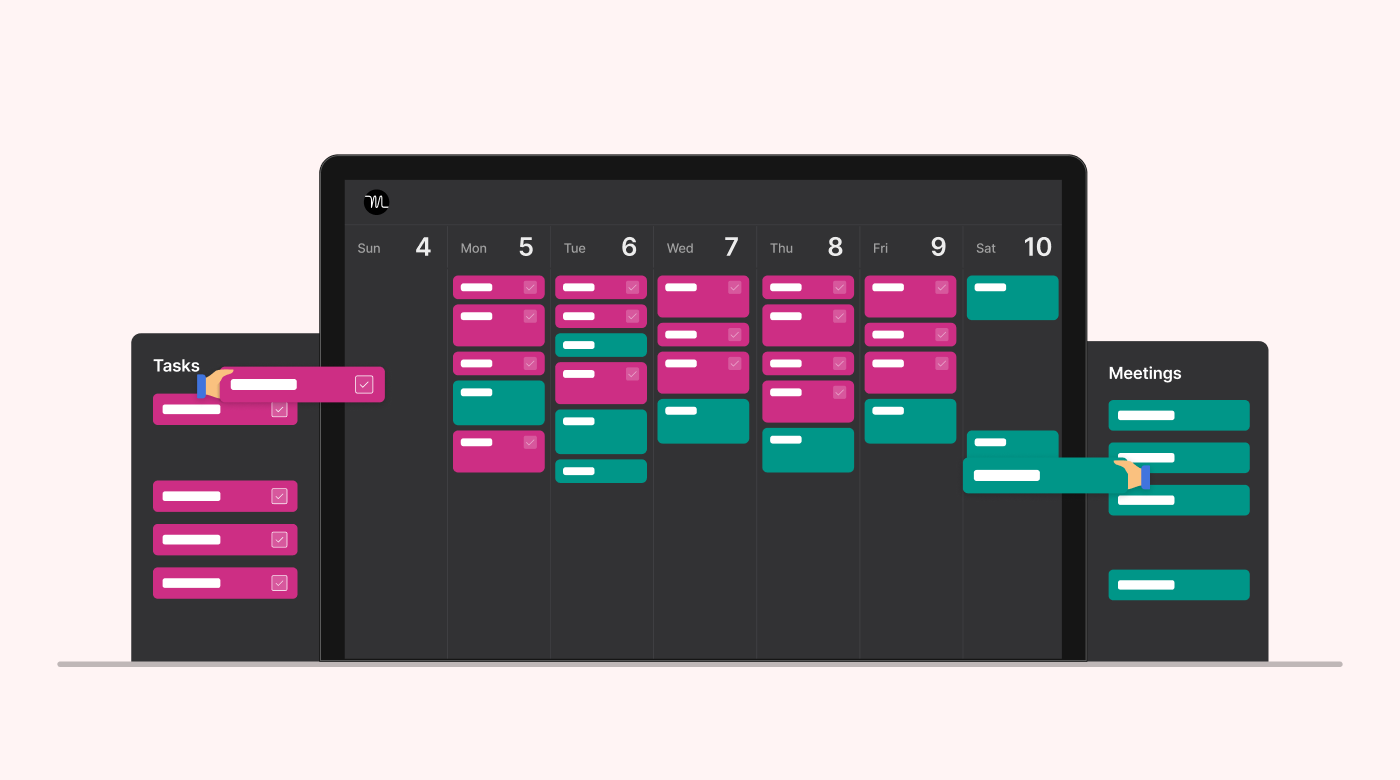 |
Even better, focus on Motion. Here’s one great example of why you should:
How one customer reclaimed his daily schedule with Motion
A customer saw a sign in Silicon Valley referencing ADHD, which they identified with. They were having a hard time coming up with a schedule that not only worked for them but also made sure they got the important things done.
This customer tried the Motion app and found it easy to use. They noted they were “getting 3x more done” and appreciated when the app gave them encouraging notes to keep going. They also liked that all they had to do was input durations, priorities, deadline types, and deadline dates and times. Motion then sorted the data out to provide a workable, prioritized schedule.
This customer also noted Motion’s adjustments to the schedule as tasks were completed. If an activity took more or less time than needed, the app adjusted the schedule in real time.
In fact, this customer was so happy with Motion that they decided to enroll in the annual plan.
Now, it’s your turn.
Automated scheduling your way
Now you know the benefits of automating your schedule and exactly what to look for when choosing one.
No more staring at your planner in frustration. No more missing critical deadlines.
Instead, let the automatic scheduler do the work.
Reach out to Motion for a risk-free experience. Motion offers a free 7-day trial, allowing you to create a customized schedule with plenty of time to test it out.
Try out Motion to see what an automated schedule can do for you.





