It's time to put two popular task management tools, Any.do and Todoist, head-to-head.
I’m going to be honest with you — I’ve compared A LOT of productivity tools.
And this is the closest comparison I’ve seen.
Both of these tools are veterans in the space and function well in integrating personal and professional tasks. They are also praised for being easy to learn and use.
But there are some areas where one tool excels and the other can’t keep up.
In this post, I’ll give you the exact lowdown on how these two apps stack up across key areas, and even introduce a third option that is likely a better fit.
Let's get into it!
A quick look at Any.do vs. Todoist
Any.do is a task management app that combines to-do lists, calendars, and reminders in one platform. Its user-friendly interface makes it easy to add tasks, set deadlines, and prioritize your to-dos.
The app also integrates seamlessly with various calendars, providing a consolidated view of your schedule.
Todoist, alternatively, is a simple to-do app laser-focused on helping you get stuff done without any excessive features or functionality.
What’s the difference between a task manager, a project manager, and a daily planner?
I wanted to take the time to call a few terms out that are often shared in the productivity tool space and notate the difference between them.
Firstly, let’s discuss a daily planner—which is what Any.do acts as.
So a daily planner keeps track of your daily personal and professional tasks, meetings, and communication.
A task manager is really just used to manage individual work and personal activities.
Think to-do lists, grocery lists, gardening projects, etc. This is what Todoist primarily does.
Alternatively, a project manager is a more in-depth solution. This type of tool helps organizations and teams keep track of massive projects so that they can track progress and update stakeholders.
Project management tool examples include ClickUp, Monday, and Asana.
Another task management tool you should be considering
Throughout this article, I’ll primarily be comparing Todoist and Any.do.
However, I did want to also showcase the areas where my personal favorite productivity tool, Motion, beats out both of these tools.
Motion is ultimately, a robust AI-powered productivity tool designed for individuals and teams with packed schedules.
By seamlessly integrating calendar management, project timelines, and task lists, Motion helps users streamline their daily activities and improve overall efficiency.
It functions as a task manager, project manager, and day planner all in one.
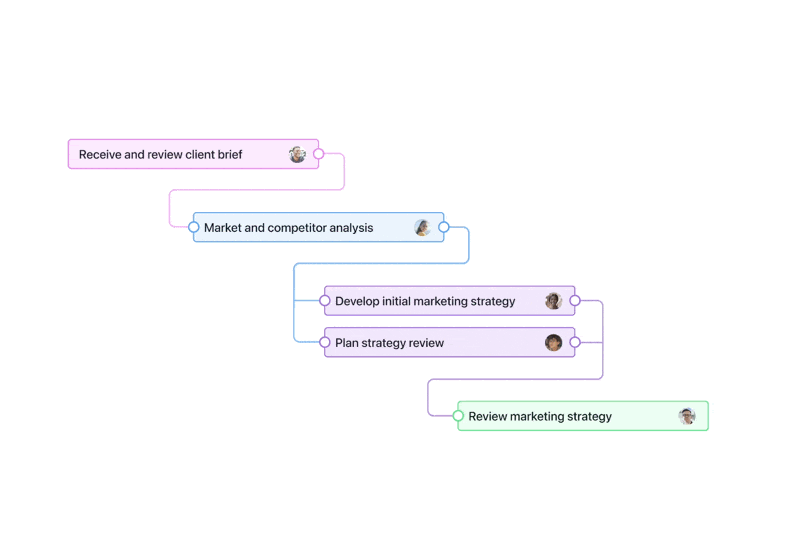
Todoist vs. Any.do: feature-by-feature comparison
As I already mentioned, these tools are pretty similar.
They both appeal to an audience that is looking for a tool to balance their personal tasks, and possibly their professional tasks, but they want something that is easy to use.
I did find some specific areas where I felt one outdid the other below, and some areas where they tied.
Ultimately, I think the best tool for you comes down to if you prefer more of a daily planner experience (Any.do) vs. a task manager experience (Todoist.)
When it comes to task management, Todoist is the better option
Todoist labels itself as a task manager, and this is where they thrive. It primarily focuses on how to complete your tasks; and currently, that is through lists, sections, boards, and an upcoming calendar view.
You can ask Todoist to create tasks, assign due dates and priorities, and organize them into projects and subtasks.
It also provides various productivity features, such as recurring tasks, reminders, labels, and filters.
Any.do, has added a lot of these features more recently, however, this is an app that’s heavily calendar-based and most focused on each user’s next seven days.
Because of this, we see it thriving more as a day planner, and we’ll get into that more, below.
Ultimately, neither tool can dynamically adapt to changing schedules in the way Motion does.
While most project and task managers don’t account for things like meetings, and appointments, Motion does.
And, it also rearranges your tasks and priorities when a meeting is canceled, or a due date is missed.
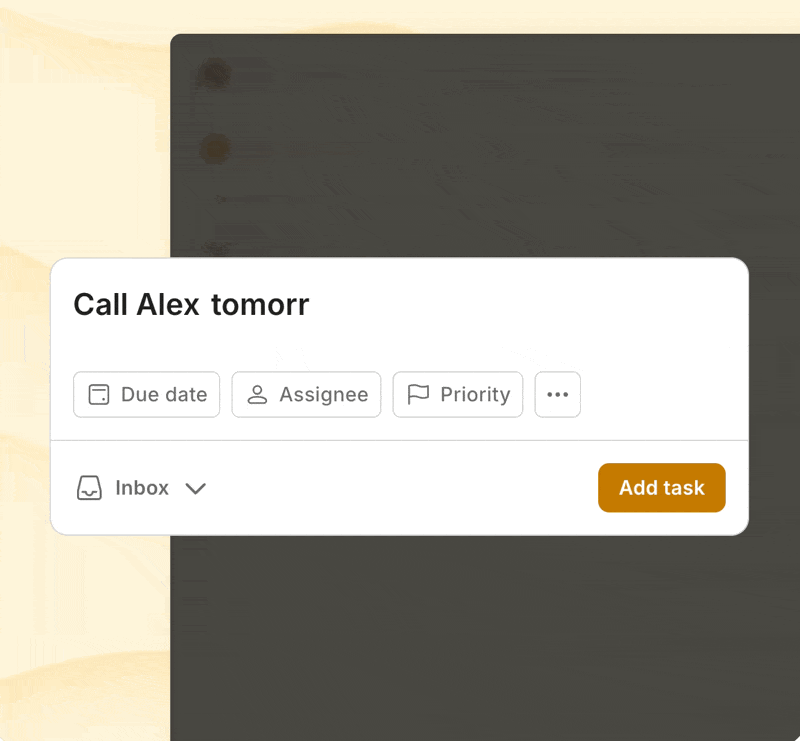
And when it comes to daily planning, Any.do gets the win
As we teased above, while Todoist thrives in task management, Any.do is excellent with daily planning.
Any.do currently integrates seamlessly with various calendars, providing a consolidated view of your schedule.
From there, you can add your own tasks, and it will help help you plan you plan your day.
Currently, Todoist does not place your calendar front and center.
It’s more focused on the tasks at hand, and when they need to be completed. This means, that if you have a day filled with meetings, Todoist will not take that into consideration.
Motion can actually function as a task manager, a day planner, and a project manager.
This is because their team has spent a significant amount of time perfecting both their project management and calendar experiences, and, it aims to help users prioritize important tasks for their personal lives, like yoga, meditation, doctor appointments, etc.
Both tools are affordable, but Todoist gets you more bang for your buck
Let's talk pricing.
For individuals, Todoist offers a robust free plan that gives you all the core features like projects, reminders, and integrations.
The premium plans are reasonably priced too, starting at $4/month and scaling to $6/user/month if you pay annually.
Any.do, on the other hand, offers a free plan, and their premium plans start at $2.99/month and scales to $9.99/month annually.
However, the free plan is pretty limited, as you can’t do actions like create recurring tasks, access AI, or collaborative workspaces.
This is a pretty big negative and something many productivity influencers in the space have called out.
Any.do currently has better features for collaboration
Both Any.do and Todoist have been working hard on amplifying their team efforts.
It’s challenging to say one is better than the other as a tool for managing team tasks and calendars as a whole.
But one area where it’s easy to distinguish a clear winner is collaboration.
Currently, Any.do offers far commenting abilities, and even has a chat functionality for teams that Todoist. Their calendar views are also more robust in their team plan.
The team's version of Any.do comes with collaborative workspaces where admins can add team members and work together on projects.
Again, I think this could easily change just because we’re seeing both apps really put time and effort into their team products.
Motion has excellent tools for teams as well and beats out both of these tools with its features.
We’ll dive more into their team features in the next section, specifically, the ability for project managers to accurately view and plan team capacity, and the ability for project managers to assign tasks to team members at the perfect time for them.

Any.do vs. Todoist: What G2 users are saying
I didn't want to share only my opinion in this article, so I went to the G2 archives and searched for feedback from users of both products.
Any.do
The Good 🙌
- “The software experience and UI for Any.do is nothing short of amazing. It is beautiful and of course easy and intuitive to use! It makes organizing my week easy and syncs with all my calendars (work and personal) to give me a one-stop shop for productivity that is perfect.” (source)
- “Any.do is an excellent platform to organize tasks and help to keep us on track. It sends reminders, and we can set deadlines for the tasks. We can share the to-do lists and tasks with our colleagues. It also allows us to integrate calendars like Google Calendar, which helps us with reminders, and we can also check all our tasks on Google Calendar.” (source)
The Bad 🚫
- “I think this app became stagnant after a while so I stopped using it; maybe due to a lack of new features. Also, it recently started giving issues with syncing with my Alexa device.” (source)
- “The only thing I dislike is not having a feature like auto-deleting the completed task as it kind of becomes clutter, and if you do not delete the tasks regularly, it will take you a long time to select and delete each task.” (source)
Todoist
The Good 🙌
- “Everything about Todoist sets it apart from other platforms of its kind, but especially its affordability yet it get's work done in an incredible way. The total cost of acquiring, implementing, and managing Todoist is fairly priced plus the simplified design and well put together UI that makes my personal and team use so easy. The dashboard is perfectly laid out and highly customizable allowing us to design it to our appeal.” (source)
- “Extremely easy to use for all levels of technological understanding. I use Todoist several times a day and we have integrated this across our whole team. We've experienced far less chance of tasks being lost or forgotten and people stay accountable because of the notifications received upon completion. Our communication within the team has improved significantly and everyone seems to be managing their time better.” (source)
The Bad 🚫
- “I dislike how Todoist does not cater to teams or features a "team view." My manager wanted me to create a holistic view of our boards, so I created different groups to help organize, but my formatting was not reflected in her account. The notifications were also a little spotty; sometimes, we weren't notified of deadlines.” (source)
- “The Todoist interface feels very dated, and many tasks which should be arguably simple to do, such as rescheduling tasks, or snoozing reminders can take a large amount of clicks and taps.” (source)
Anydo vs. Todoist: Making your choice
Anydo is better for:
- Families: With its Family plan, Anydo provides a shared space for managing household tasks, grocery lists, and family schedules, making it an ideal choice for families looking to stay organized together.
- Minimalists: Anydo's straightforward design and lack of complex features might appeal to users who prefer a minimalistic approach to task management and want to avoid feature overload.
- Calendar integration: Anydo's native integration with Google Calendar allows users to view their tasks alongside their calendar events, which can be beneficial for those who rely heavily on calendar views.
Todoist is better for:
- Cross-platform accessibility: Todoist is available on a wide range of platforms, including web, desktop, and mobile apps, ensuring seamless access and synchronization across devices.
- Users on a Budget: Todoist has an excellent free plan that can help users with basic project management needs with ease.
- Advanced task management: Todoist offers more advanced task management capabilities, like recurring tasks, subtasks, labels, and filters, which can be beneficial for users with complex task management needs.
Anydo vs. Todoist: Why Motion is the better option
So as we’ve learned, Any.do is better for day planning, while Todoist is better at task management.
But what if I told you there's a third option that combines the best of both worlds and then some?
Enter Motion.
Imagine spending less time shuffling tasks around and more time actually getting things done.
That's what Motion brings to the table.
After years of using Asana, we made the switch to Motion, and it’s been a game-changer.
Why?
Because Motion isn't just about managing work—it's about doing the work more efficiently.
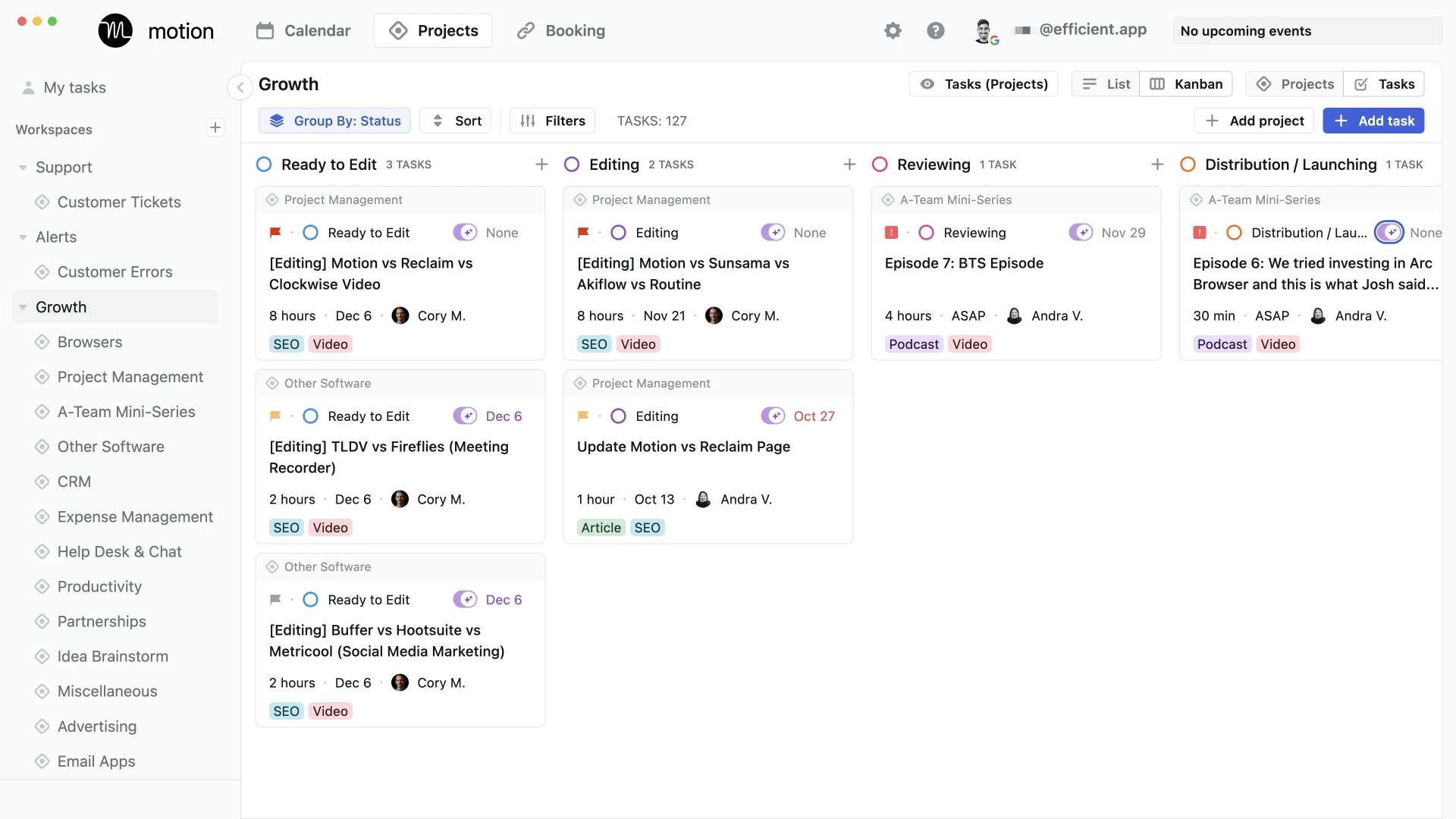
Motion is perfect for:
- Small to medium-sized teams (1-50 employees) looking for a fresh way to manage projects and time.
- Busy professionals needing a powerful daily planner to juggle their task list and schedule.
- Freelancers, contractors, and students craving a productivity tool to manage their time and tasks.
- Teams that want to streamline their workload and get more done without spending hours on task management.
If you've tried Asana, Jira, ClickUp, or Monday, you know the drill: endless hours managing tasks rather than doing them.
Motion flips the script by automating and optimizing your workflow.
So how does it do this?
Approachable project management
Motion NAILS project management.
It keeps things simple with lightweight project management features baked right in.
You can create projects, assign tasks to team members, establish priority levels, set due dates, and get a bird's-eye view of everything in a single calendar.
Seamless calendar integration
Motion's calendar app is next-level. Forget the constant rescheduling and deadline juggling.
Motion integrates your task list with your calendar, taking into account your deep work time and meeting schedules.
When things go awry (and they always do), Motion automatically re-prioritizes tasks and updates your calendar.
No other project management software does this.
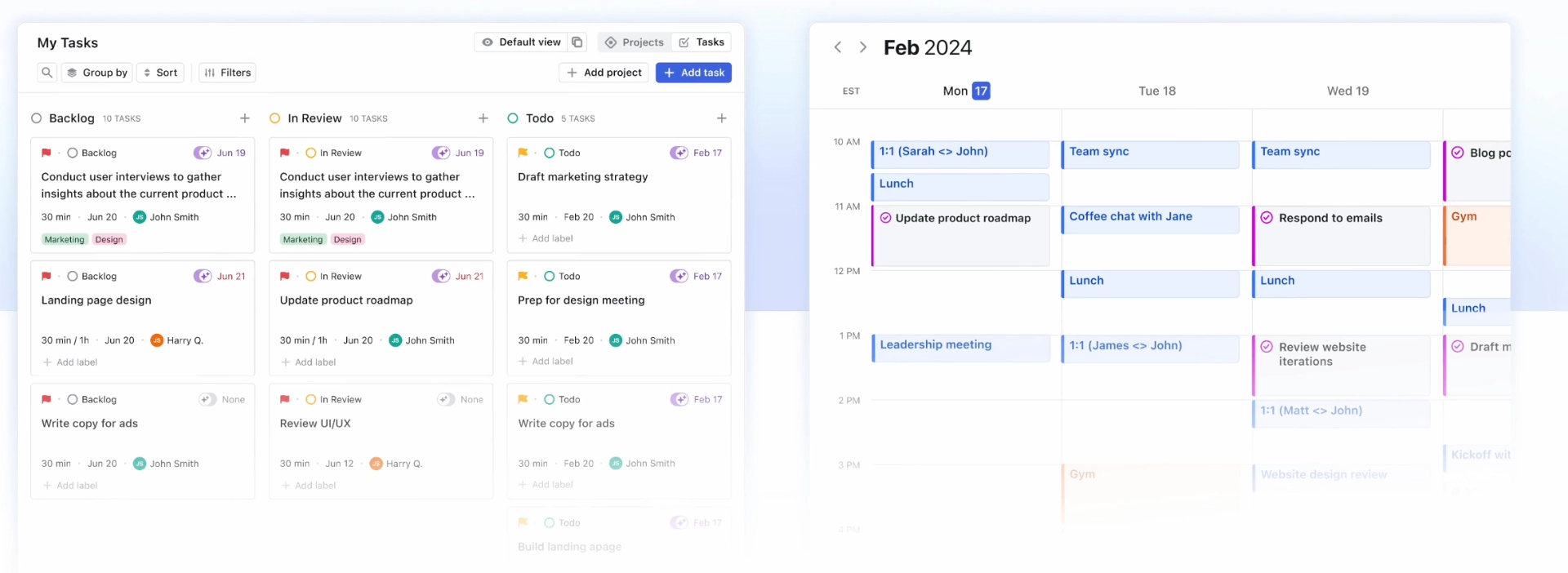
An impressive scheduler
Motion’s scheduler (also known as their AI Meeting Assistant) is far more impressive than many tools on the market.
Motion allows users to send custom meeting booking pages, and links to showcase your (and even your team members when needed) availability.
It also highlights your preferred meeting time and allows you to send preliminary questions in advance directly through the booking page.
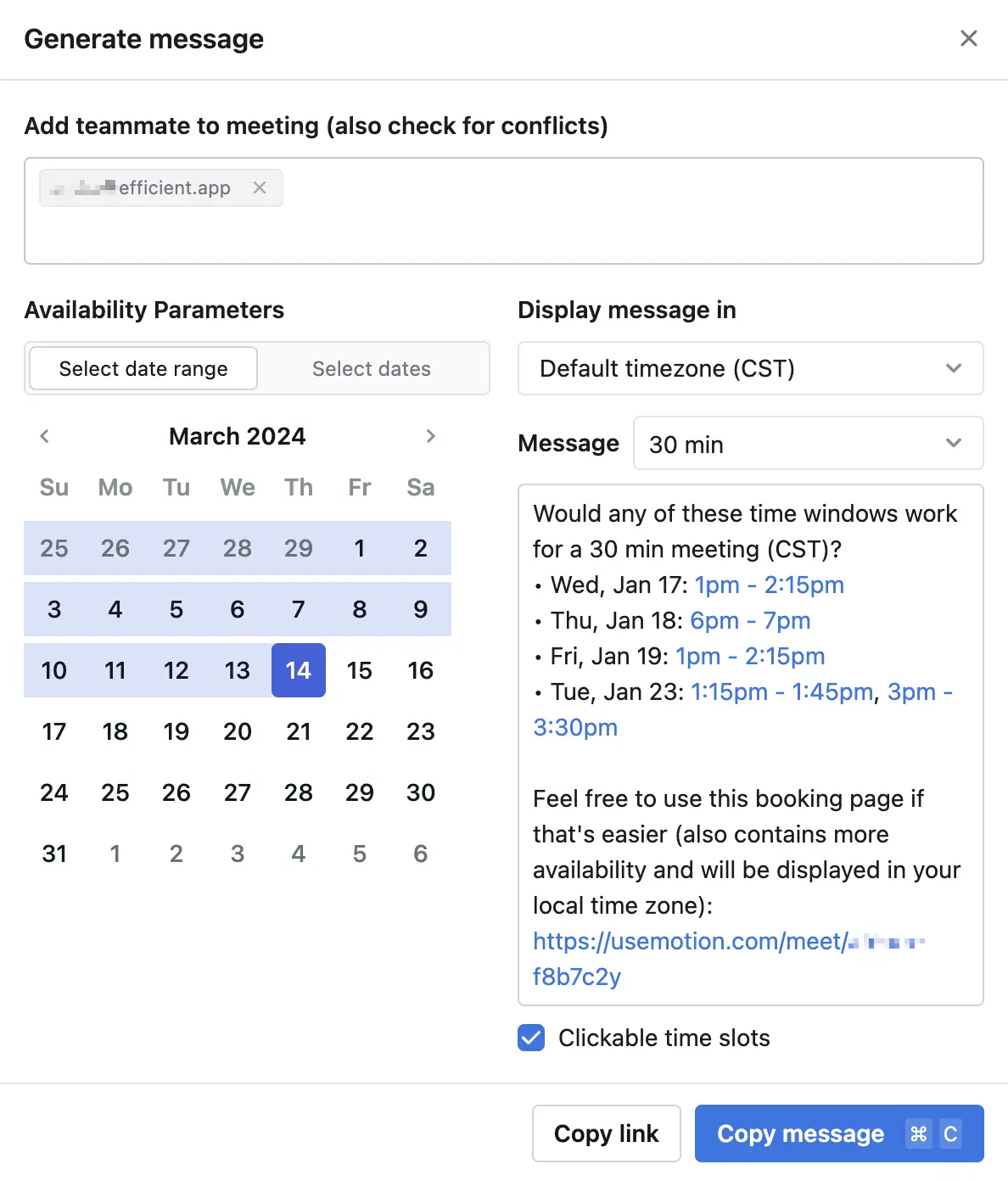
Easy to use team planning & collaboration features
Motion’s AI-driven scheduling and time tracking make managing team workloads a breeze.
It even flags when team members are overloaded, and allows you to notate when tasks are blocked, ensuring that critical tasks aren’t missed due to packed calendars.
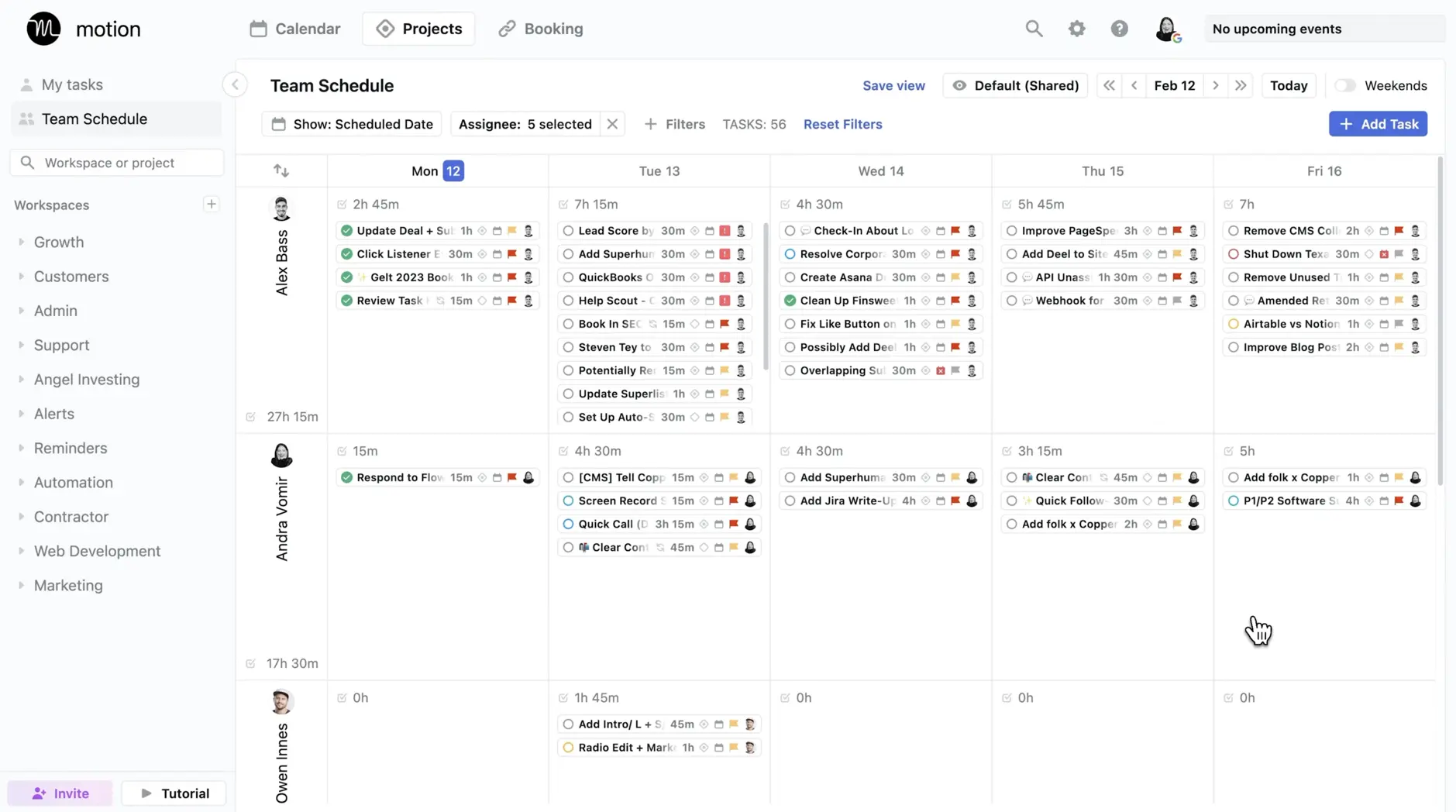
Ready to Level Up?
Still on the fence? Give Motion a try and see the difference for yourself. Start your 7-day free trial today and experience the future of productivity.
Trust me, once you go Motion, you won't look back.
👉 Start your 7-day free trial of Motion here
Take the leap and watch your productivity soar. You deserve a tool that works as hard as you do.

Alli is Content Writer and Strategist who has worked in SaaS since 2017. She’s worked with brands like BombBomb, Animalz, SupportLogic, and Copy.ai. Alli lives in Colorado with her husband, daughter, and two dogs.




