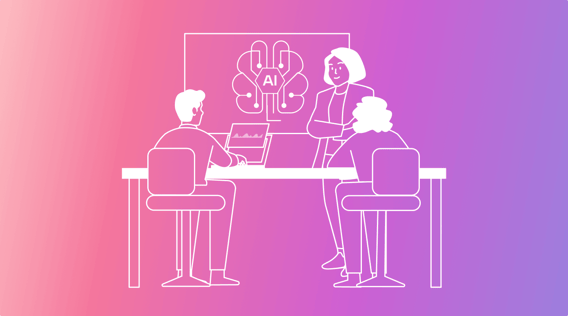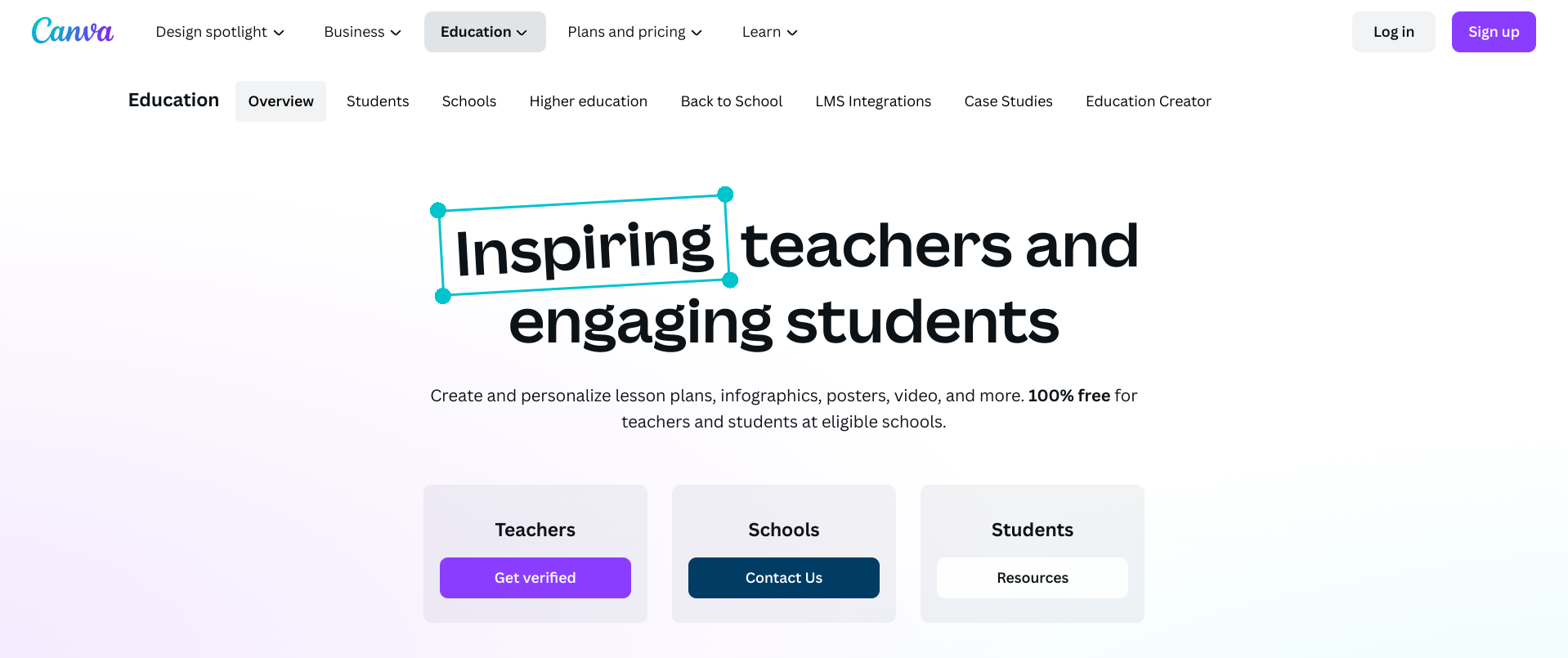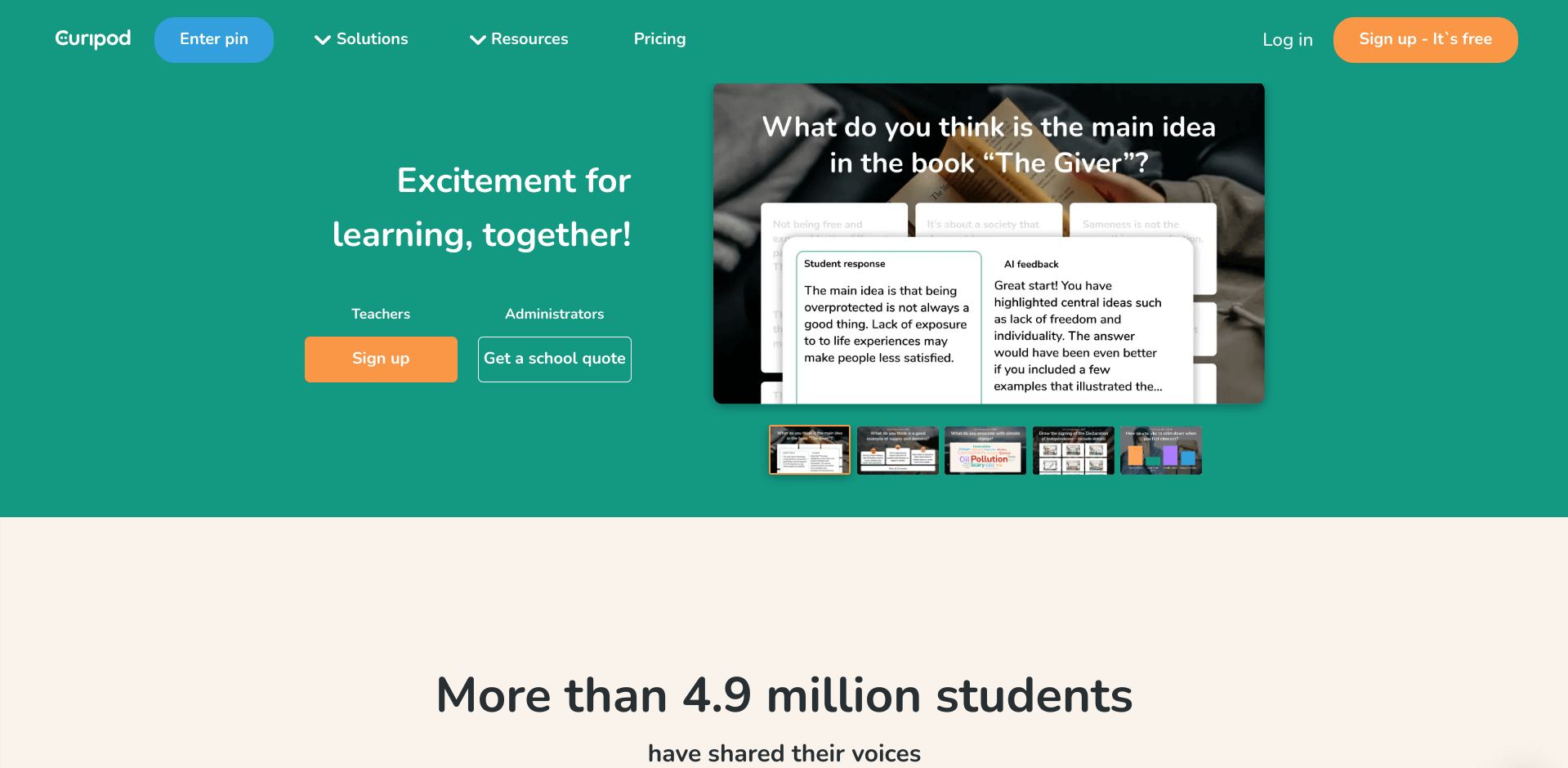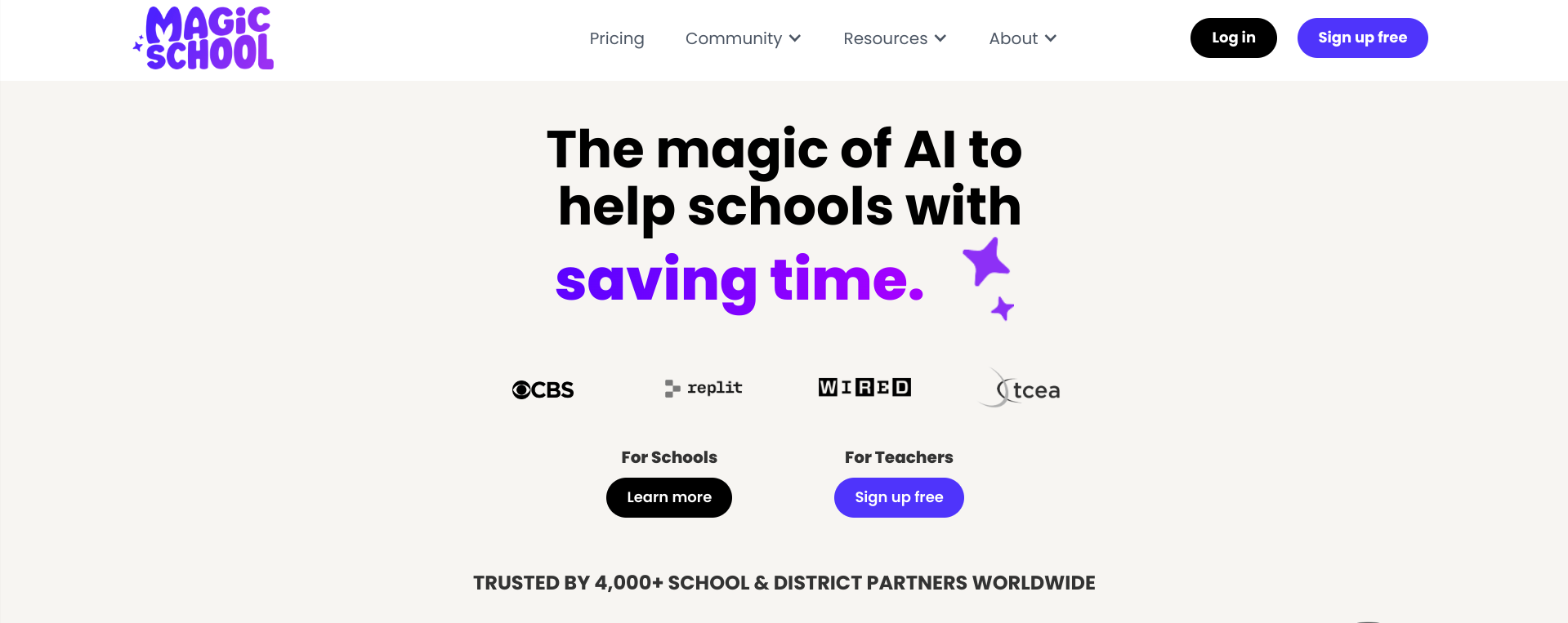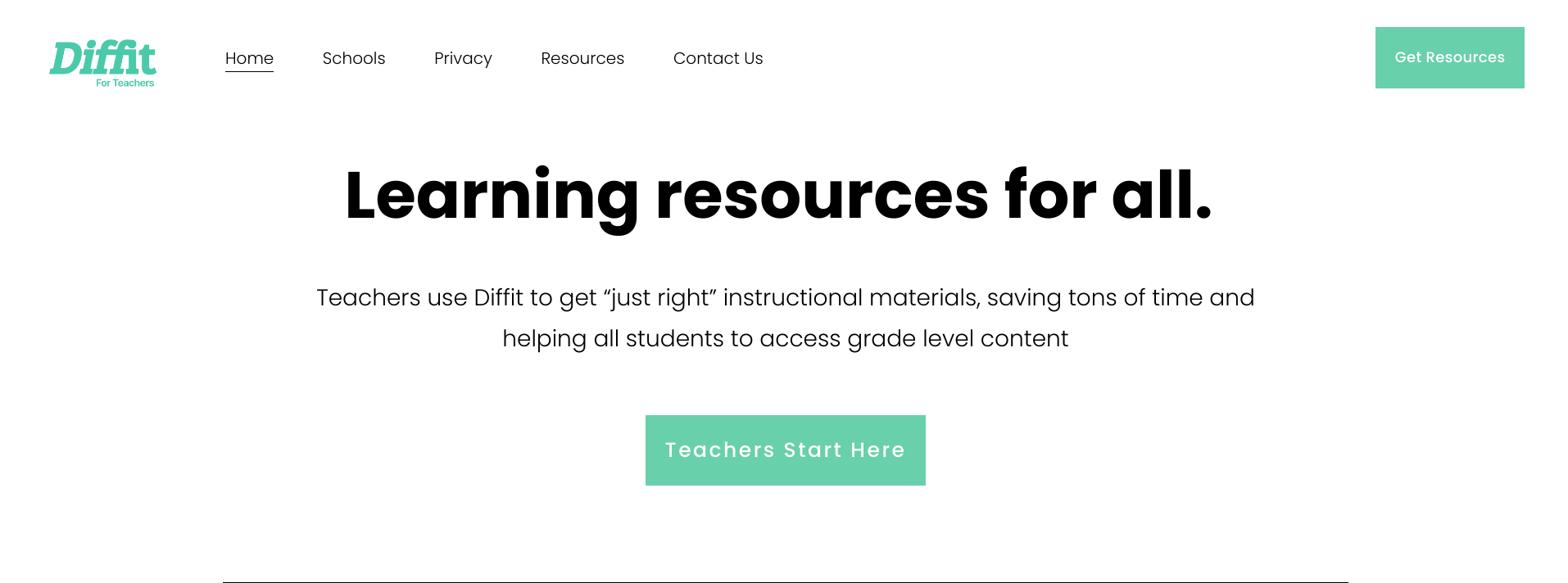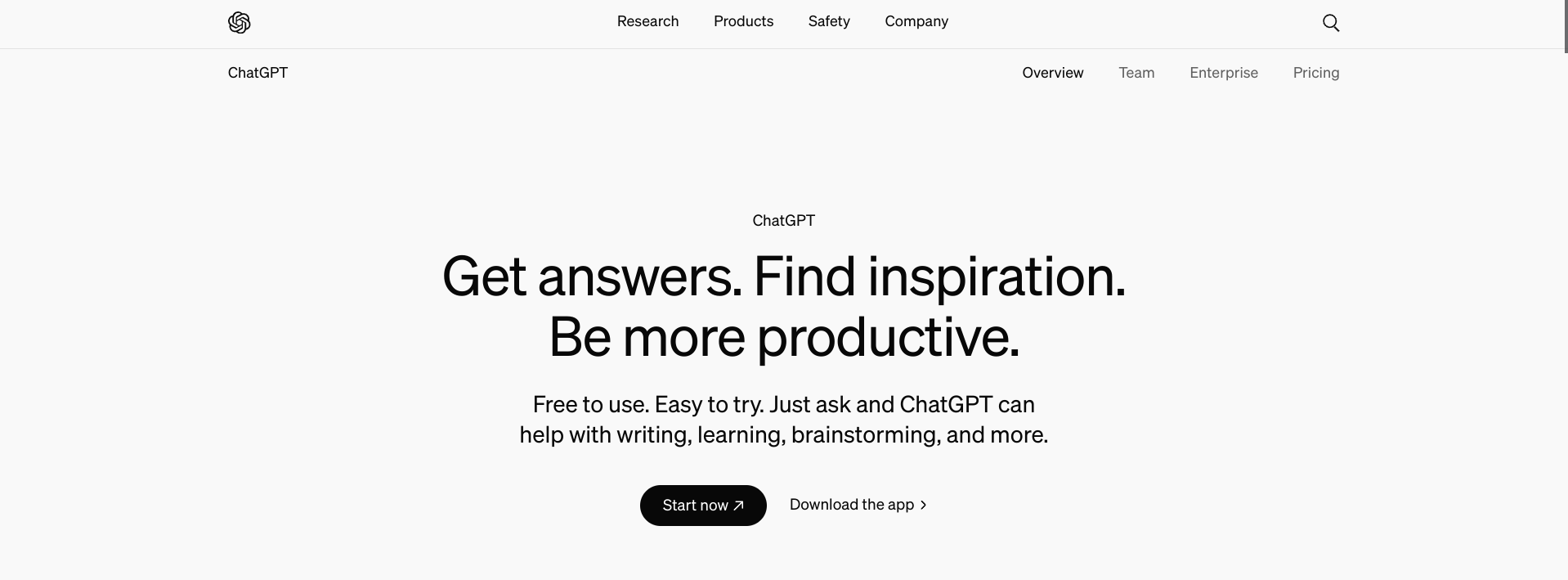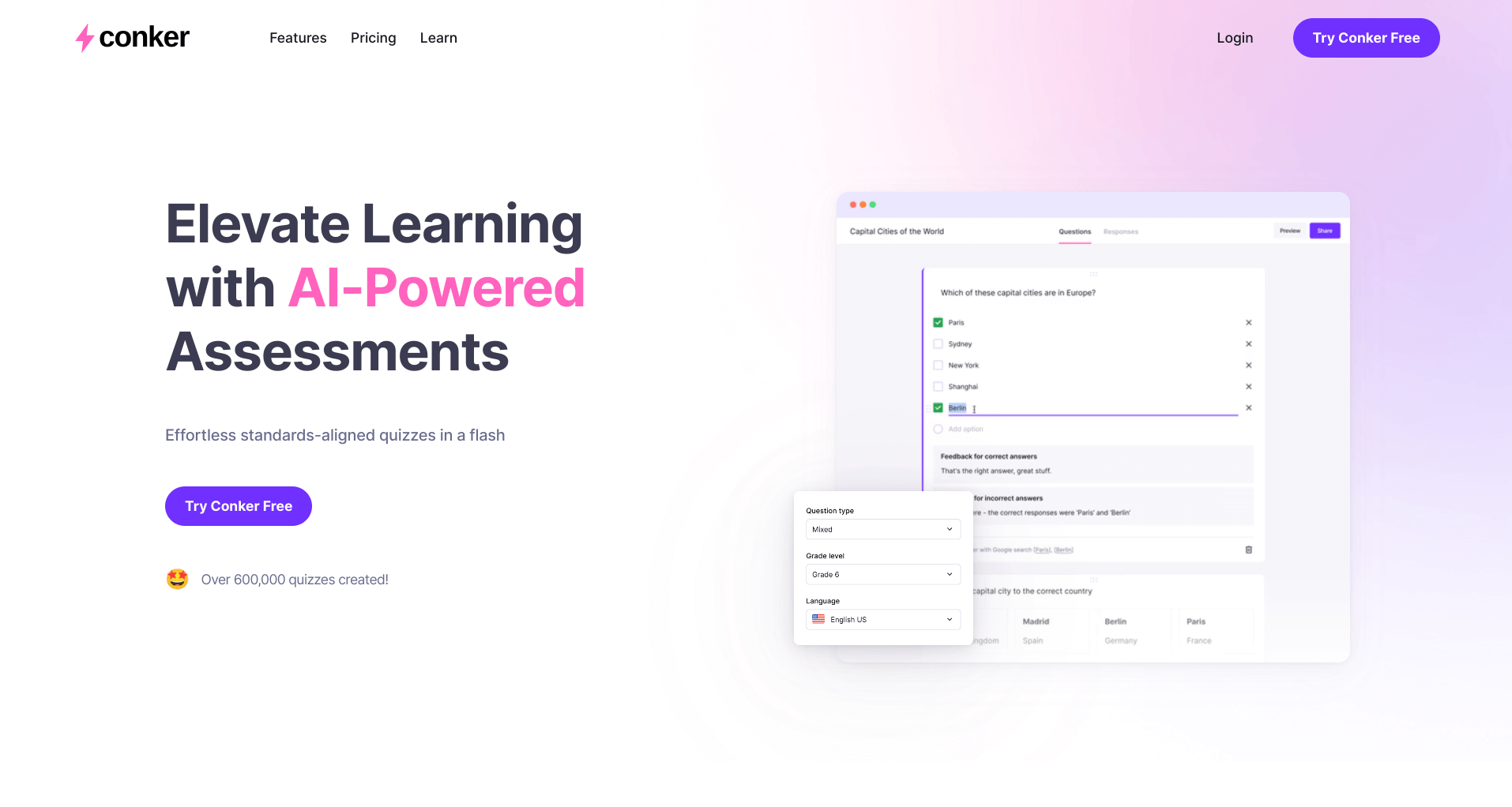Teachers are constantly looking for new ways to engage students and free up more of their time to focus on teaching. Integrating artificial intelligence (AI) tools into the classroom can help streamline administrative tasks, personalize learning experiences, and provide valuable performance insights.
But with so many options available, how do you know what technology is worth diving into?
This post explores the use of AI in schools. It lists the top AI tools available for teachers, demonstrating how they can transform traditional teaching approaches to foster a more dynamic and interactive learning environment.
The 6 best AI tools for teachers
- Canva - best for educational content design and customization
- Curipod - best for lesson creation and gamification
- MagicSchool - best all-around teaching assistant
- Diffit - best for lesson differentiation
- ChatGPT - best for generating prompts, queries, and feedback
- Conker - best for assessment building
What is the role of AI in teaching?
Most teachers using AI do so every week. The most common ways teachers use AI tools are to create and customize educational content for their students and to streamline grading and assessments.
The following are some of the most common AI technologies used by teachers.
Lesson creation and planning
Teachers use AI design tools to create customized educational materials for their classes. These can range from physical content such as banners, posters, and handouts to virtual content like infographics, images, videos, and slideshows.
AI also helps teachers create and customize presentations, lectures, games, and assessments. AI-powered tools allow teachers to produce high-quality, effective lessons in minimal time.
Teachers can use AI to efficiently plan out their lessons for the day, week, or entire semester. They can batch content, build course calendars, and schedule lessons and tests with far less hassle than doing it all manually.
Automated grading systems
AI-powered grading tools can quickly grade short-answer and multiple-choice questions, saving teachers countless hours. This allows them to spend more time on activities that require their expertise, such as providing detailed feedback on essays and projects.
Personalizing learning experiences
Adaptive learning platforms analyze individual student performance. Based on the findings, AI can adjust the difficulty and type of content in real time and deliver individualized feedback to students.
Dynamic AI-generated content ensures each student receives a tailored educational experience addressing their unique strengths and weaknesses, promoting more effective learning.
Classroom management
Tools tracking student engagement, participation, and attendance can help teachers identify which students need additional support.
AI can also help optimize classroom schedules by balancing subjects and activities to maximize learning and daily engagement.
Using a task management tool like Motion, which uses AI to optimize daily schedules and prioritize tasks, makes curriculum planning and management a breeze for hard-working teachers.
Predictive analytics
By analyzing student performance and behavior data, AI can identify patterns that might indicate a student is at risk of falling behind. This enables teachers to intervene early and provide the necessary support to help the student stay on track.
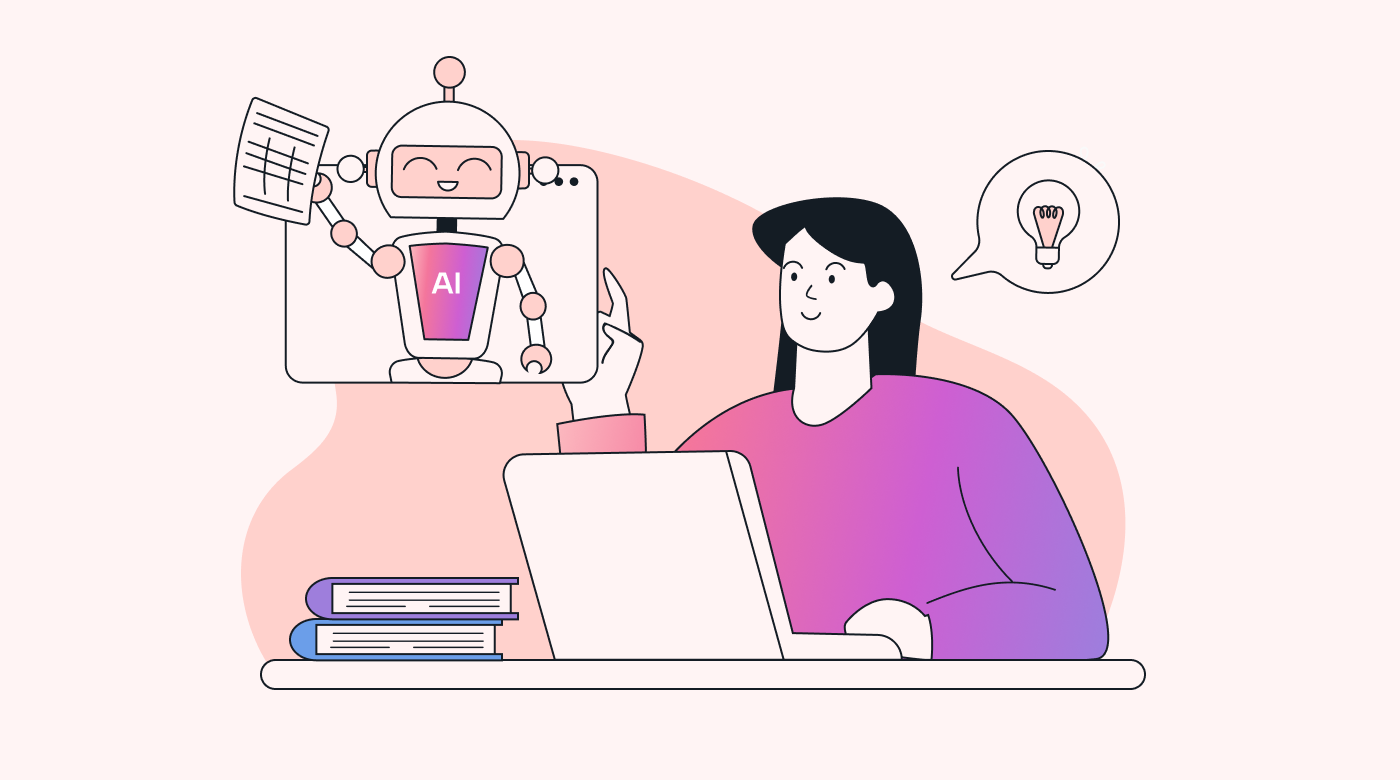
Top 6 AI tools for teachers
The following apps are among the top AI tools teachers use today to create a dynamic and supportive educational environment.
Ca nva
Canva is a versatile online design platform with a vast library of templates, graphics, fonts, and tools. It empowers teachers to create and customize instructional materials and lessons. Its Lesson Builder houses various AI tools:
- Magic Write helps draft, edit, reword, summarize, paraphrase, or expand content and can also adapt it to different reading levels.
- Magic Animate animates content based on design analysis, creating visually appealing and engaging presentations.
- Magic Grab and Magic Switch help instantly redesign, reformat, and transform teaching materials, assignments, and projects.
- The AI translator translates content into over 100 different languages, helping teachers build lessons for language courses and adapt lessons for ESL students.
- AI Text Suggestions allows teachers to create captions and tags for visuals, facilitating learning for students with accessibility needs.
- The built-in accessibility checker evaluates the overall design of content, flags potential issues, and offers recommendations.
Other features include collaborative tools and workspaces, thousands of educational templates, and integration with popular classroom tools and learning management systems (LMS).
Canva for Education is a free subscription for K-12 teachers, students, and learning institutions. Teachers sign up with their work email or upload proof of teaching credentials and employment. Students join only by invitation from their teachers.
Curipod
Curipod's AI instantly generates lessons that boost engagement and comprehension. Teachers can create interactive multimedia lessons and access content suggestions for various learning styles, abilities, and interests.
Input a topic or learning objective and a grade level, and the AI generates a comprehensive lesson outline with interactive slides. Add discussion questions, drawing prompts, quizzes, polls, games, open-ended questions, and exit feedback.
Teachers can easily personalize the AI-generated content and lesson templates. The content library has over one million materials for integration.
Furthermore, teachers can upload their own slides or digital assets to new lessons and get engagement ideas from the AI. They can also create custom slides within Curipod, using AI for individual sections or generating questions.
Gamified class lessons foster an engaging atmosphere, enhancing retention, on-task behavior, and curiosity. Teachers can infuse fun into reviews, gather feedback, conduct polls, and more.
Responses help teachers review student progress and obtain feedback. In some instances, the AI can also provide immediate feedback to students.
Curipod’s basic plan is free, and a School & District plan is available. It also offers custom price quotes for small schools with fewer than 200 students.
MagicSchool
MagicSchool is a full-featured, AI-powered teaching assistant. It offers tools to help teachers streamline classroom management and personalize learning.
Features include automated grading, personalized learning paths, and predictive analytics to identify students needing additional support.
AI-driven insights help educators tailor their teaching strategies to meet individual student needs, enhancing the learning experience.
MagicSchool also includes tools for creating and distributing assignments, tracking student progress, and communicating with parents.
By reducing administrative burdens and providing actionable data, MagicSchool empowers teachers to focus more on teaching and less on routine tasks.
Best of all, while MagicSchool does have a paid plan, its free version is incredibly robust and is more than enough for many educators.
Diffit
Diffit is an innovative tool designed to help teachers differentiate instruction for their students. By using AI, Diffit helps educators create customized learning materials that cater to their student’s diverse needs and abilities.
Teachers can generate leveled reading passages, practice exercises, and assessments tailored to individual student profiles.
They can also adapt and translate existing curriculum, educational material, or web content to make it accessible to all students. Then, they can export student-ready resources in Slides, Forms, Docs, Word, PowerPoint, or PDF formats.
The resulting educational resources are high-quality in content and design. The AI uses credible, cited sources 100% of the time, so teachers can always trust the information they share.
Diffit is particularly valuable in classrooms with students at varying proficiency levels. Diffit enables teachers to provide more effective and personalized instruction by simplifying the differentiation process.
Furthermore, Diffit saves teachers hours of time planning, researching, and differentiating lessons. The basic plan offers a robust suite of features free of charge for teachers. A premium plan with additional features is available, as is a schoolwide license.
Ch atGPT
ChatGPT is an advanced generative AI tool developed by OpenAI.
Teachers can use ChatGPT to:
- Generate lesson plan ideas
- Create educational content
- Answer subject-related queries
- Develop writing prompts and discussion questions
- Provide instant feedback on student work
- Offer explanations for complex concepts
Additionally, ChatGPT can support students directly by answering questions outside of classroom hours, thus extending learning opportunities.
It’s free and intuitive to use, with an affordable monthly paid plan including additional features such as image generation, advanced GPT-4 model access, and early access to new features.
Conker
Conker is a comprehensive AI-powered platform for building assessment questions. It enables teachers to design quizzes, tests, and assessments that can be easily distributed to students.
The platform supports various interactive question types, including multiple-choice, read-and-respond, and fill-in-the-blank quizzes. This makes assessments adaptable to different subjects and grade levels. All assessments are also read-aloud enabled for accessibility support.
Teachers can create their quizzes or customize existing ones, drawing from thousands of ready-made standards-aligned assessments. Conker quizzes can be exported to Google Forms or shared directly through LMS integrations.
Conker’s free plan is perfect for testing the tool, and the Pro plan with unlimited features is only $60 per year.
Negative sentiment around AI
Not everyone feels enthusiastic about the use of AI in schools.
A quarter of public K-12 teachers believe using AI tools in K-12 education does more harm than good. Thirty-two percent believe there’s an equal mix of harm and good, and 35% aren’t sure. Breaking that sentiment down further:
- 35% of high school teachers think AI tools do more harm than good
- 39% of middle school teachers and 34% of high school teachers believe there’s an equal mix of harm and good
- 47% of elementary school teachers aren’t sure of the impact
District leaders are more focused on increasing teachers' use of AI to make their jobs easier than on crafting student use policies. This shows an openness to educators leveraging AI tools but a reluctance to put them in students' hands.
Private school parents have expressed greater concern than district school parents about the impact of AI use on their children’s education.
The implications of using AI for teaching
As AI becomes more prevalent in education and society, careful consideration must be given to its implications.
Privacy and security
Schools must ensure robust data protection measures to safeguard student information. They should also ensure their AI tools have these protections.
For example, many of the tools listed above have FERPA, COPPA, and GDPR compliance. The companies have also signed the National Data Privacy Agreement and adhere to state-specific regulations.
Equity issues
Access to AI tools can vary significantly from school to school.
Sixty-five percent of majority-white districts plan to provide training on AI use to its teachers versus 39% of districts mostly serving students of color.
More suburban (70%) and rural (59%) districts are providing this training to their teachers than urban districts (33%). And 30% of low-poverty districts are providing training to their teachers versus only 12% of high-poverty districts.
These disparities can potentially exacerbate pre-existing educational inequalities.
Over-reliance on technology
Sixty-two percent of teachers worry that AI will reduce human interaction in the learning process. AI is no substitute for human reasoning, assessment, and judgment — with class lessons and when handling students. Humans are also necessary to prompt, instruct, evaluate, and correct AI, as it is not infallible and does not operate independently.
Ethical considerations
Clear guidelines and transparency in AI algorithms are necessary to mitigate biases and ensure fair treatment of all students. Also, information generated from AI tools must come from trusted, cited, and verifiable sources. These tools should also present safe-for-school content to students.
Finally, the use of AI to enhance learning experiences should be coupled with the fostering of academic integrity and responsibility. This helps address the temptation to cheat or plagiarize on assignments, a concern 65% of teachers have.
Institutions and teachers should also stay attuned to developments in AI detection technology. Current tools vary in their efficacy and most present inconsistent results when met with more advanced AI models.
Teacher training
Almost all K-12 teachers have not received any professional training on using AI, and 38% of teachers who use AI and 30% of those who don’t cite a lack of school or district guidance on using AI tools as a barrier to future AI use.

Educators need comprehensive training to effectively integrate AI tools into their teaching practices and understand their potential limitations.
Maximize classroom success with AI tools for teachers
AI tools are powerful assets for teachers. They empower educators to focus on teaching and inspiring students.
It is important, however, to recognize and address the concerns of this technological shift. Despite these challenges, AI’s potential to enhance educational outcomes is immense.
AI-powered tools such as Motion’s daily planner also help teachers streamline their days and manage their workloads.
Motion's intelligent scheduling and task management features optimize lesson planning and ensure the timely completion of administrative duties. Its ability to prioritize, reorient, and balance scheduled tasks helps teachers free up more time for working with students.
Try Motion today for free and see how it can help you improve your teaching efficiency.

Tiffany has a BA in Business Management and years of experience writing for SaaS and digital marketing blogs. She bristles at typos, broken links, and 2015 statistics circulated through 2023 content. When not writing, Tiffany's either reading, baking, or mothering her spoiled rescue pittie.