AI in product management? It’s everywhere right now.
How often have you heard phrases like “AI-powered automation,” “intelligent insights,” or “data-driven tools”?
Sorting out what’s hype and what’s actually helpful can be 👏 a 👏 serious 👏 challenge.But that’s where we step in!
Block a few minutes on your calendar (using Motion 🙂), and let's dive in.
The best AI tools for product managers
- Motion for AI-powered project management and automating project workflows
- Pendo for user analytics and in-app messaging
- Amplitude AI for advanced behavioral analytics
- Spark AI for AI-assisted email management
- Zeda.io for AI-driven product feedback
- Otter.ai for AI-powered meeting transcription
- Whimsical for visual collaboration and brainstorming
- ProductBoard for customer roadmapping
AI tools for product managers: What to look for
How we write reviews
Our reviews come from real marketing pros and team leaders who've walked the walk—not just writers, but people who've actually used these tools in the trenches. They don't stop there, though. They scour user feedback and expert opinions across platforms like Reddit and G2 to give you the complete picture.
And Motion never accepts payment for reviews or rankings.
Choosing the right AI tool can have a big impact on your workflow and the success of your products.
When evaluating these tools, I focused on a few key factors:
- AI Capabilities: Does the tool use AI effectively to improve product management tasks?
- Ease of Use: Is it intuitive and user-friendly?\
- Integration: How well does it work with other platforms and tools?
- Scalability: Can it grow with your team and project needs?
- Value for Money: Does it offer features that make it worth the cost?
Best for AI-powered project management and automating project workflows
Motion
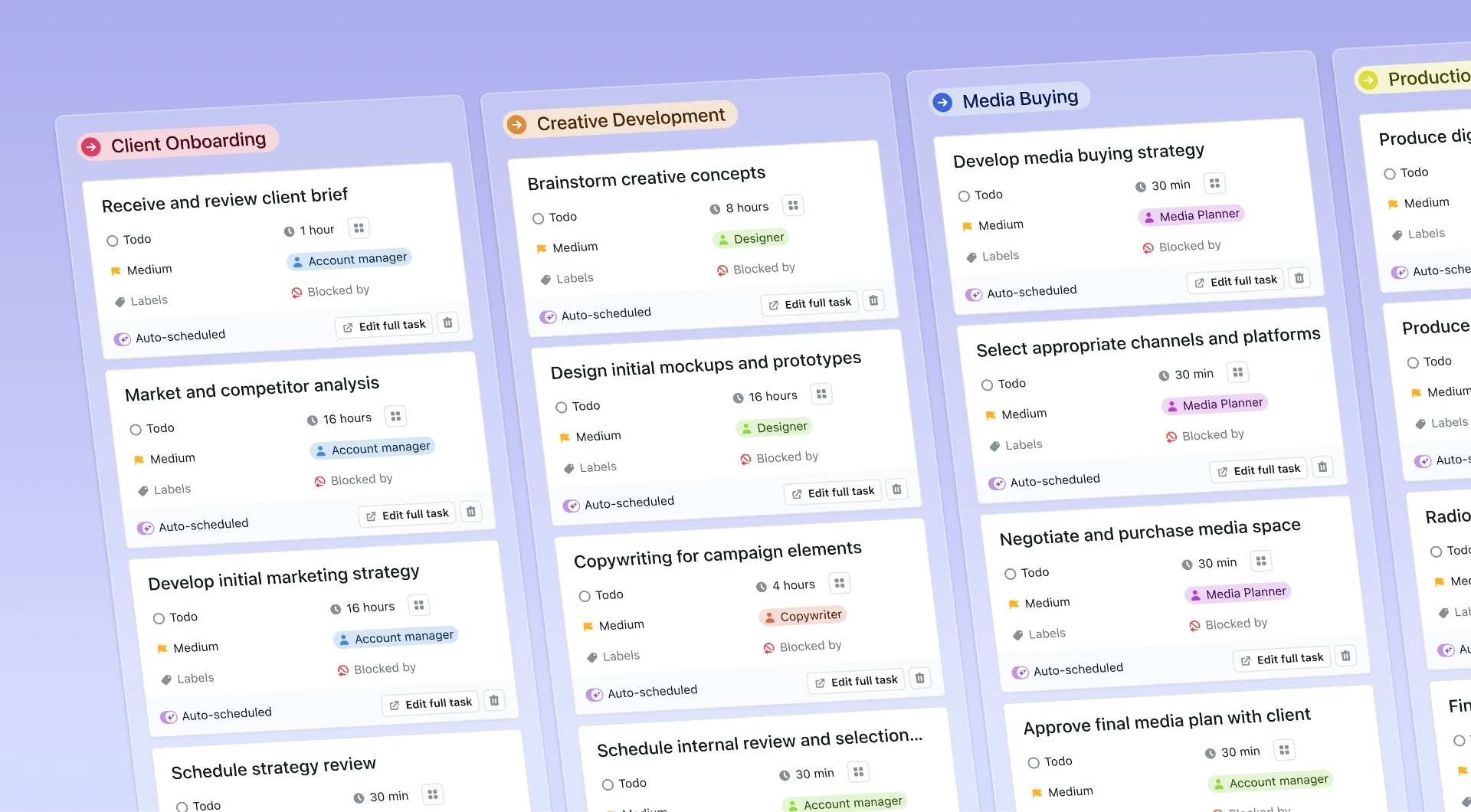
Motion takes a fresh approach to project management by using AI to simplify and automate your project workflows.
One feature that really stands out is its auto-scheduling, which assigns and schedules tasks based on your team’s availability, deadlines, and calendars—no manual juggling required.
My favorite feature? Project Workflow Templates.
Motion turns your standard operating procedures (SOPs) into workflow templates. These templates help keep projects consistent and organized. Whether your processes are straightforward or more complex, you can start with a simple template and adjust it over time as your needs grow.
This flexibility makes it easy to manage projects of any size.
Standout features
- AI-powered scheduling and time management
- Automated task prioritization with visibility into team capacity and workload
- Customizable project workflow templates that operationalize your SOPs
What I liked
Motion provides a clear view of what everyone is working on, making it easier to stay organized and on track.
Its AI scheduling saves time and flags potential issues, like team members being overloaded or deadlines at risk.
The project workflow templates are especially useful—they automatically move tasks along without constant manual updates or status meetings.
This reduces communication lags and the need for frequent status meetings, keeping the team focused and projects on track.
What I disliked
Motion does take some time to set up initially.
Creating project workflow templates requires careful planning to match your processes, and adjustments may be needed as things evolve.
But once everything is in place, the effort pays off, making day-to-day management much smoother.
Track and organize your team's tasks with Motion
Sign up now to get started
Best for user analytics and in-app messaging
Pendo
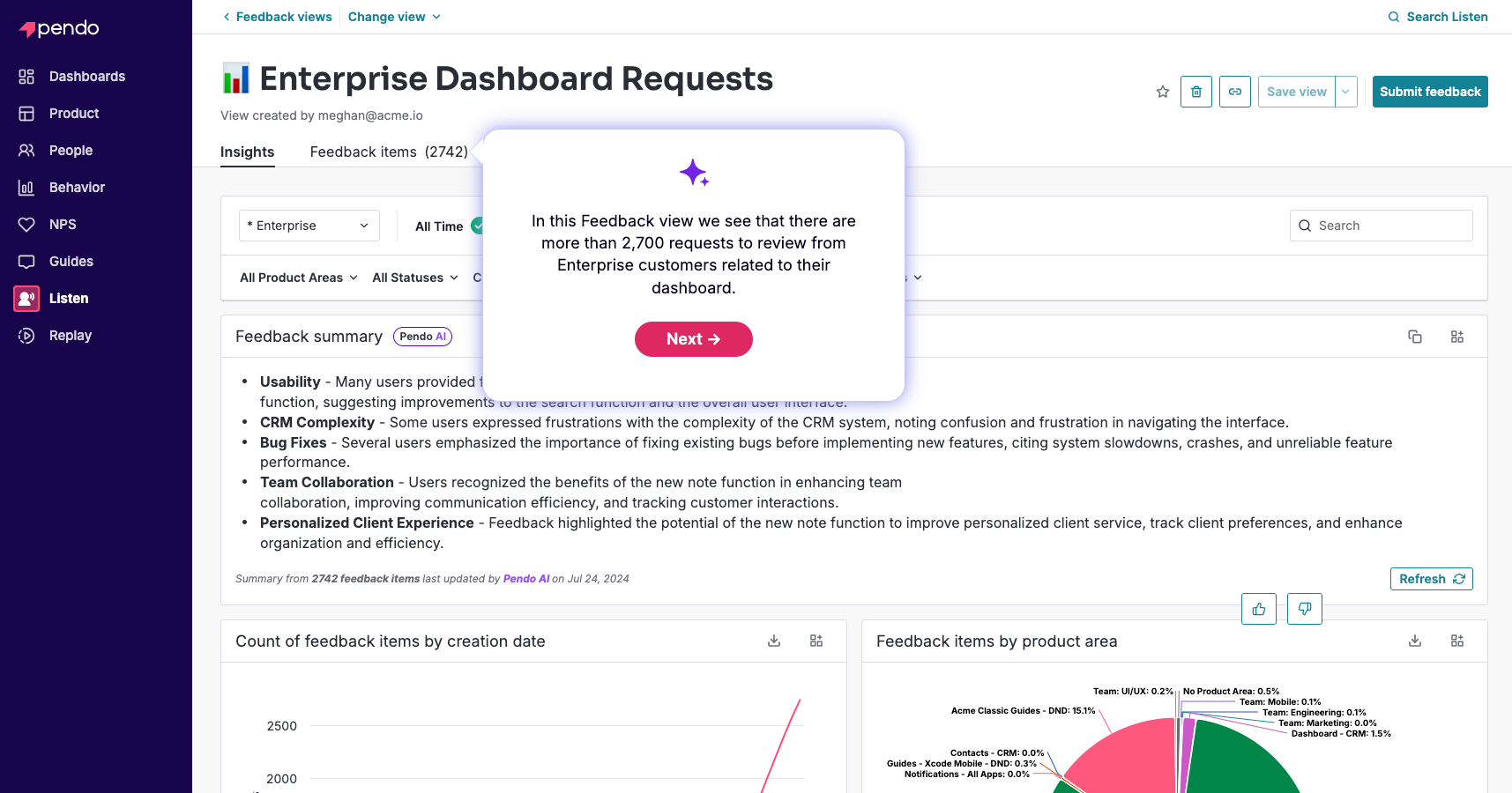
Pendo makes understanding your users and engaging with them easier than ever. It combines detailed analytics with in-app messaging tools to help teams deliver better product experiences.
Standout features
- Comprehensive user behavior analytics
- In-app guides and messaging
- Video playback of user sessions
- AI-powered data summaries
- Deep integrations with tools like Slack, Salesforce, Zapier, AWS, and more.
What I liked
The in-app guides and messaging are excellent for engaging users directly within the product.
This feature is particularly useful for onboarding new users or highlighting new features.
Pendo's AI-driven summaries of user feedback and NPS scores saved me a lot of time that would have been spent sifting through data. The integration of analytics with direct user communication tools makes it a holistic solution for understanding and improving user experience.
What I disliked
Pendo's pricing can be a barrier for smaller teams or startups.
The cost scales with the number of monthly active users, which can become expensive as your user base grows. The platform also has a steep learning curve, and it took some time to navigate through all its features effectively.
Best for advanced behavioral analytics
Amplitude AI
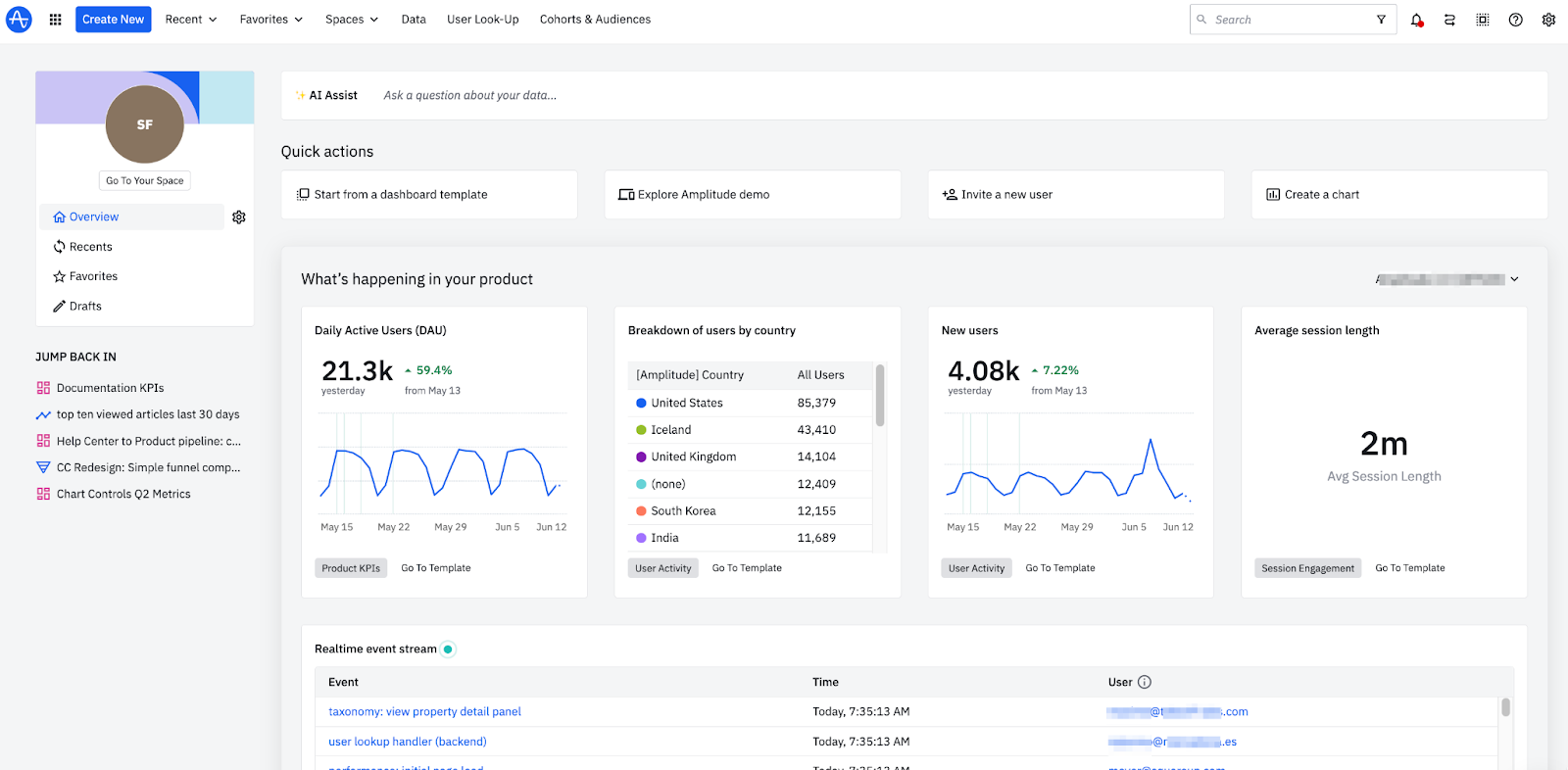
Amplitude AI stands out for its advanced analytics that help product managers thoroughly understand user behaviors. It helps them get the data they can trust and the insights they need to take action and drive growth.
Amplitude unites the most important product data with behavioral analytics and AI automation.
Standout features
- In-depth behavioral cohort analysis
- Predictive analytics and forecasting
- Personalized user experience recommendations
- Robust data integration capabilities
What I liked
Amplitude's predictive analytics helped us anticipate user needs and trends.
The platform's root-cause analysis feature is excellent for identifying why users may be dropping off or where they are experiencing issues. The integration capabilities with other data sources streamlined our analytics processes, bringing all our data under one roof.
What I disliked
The advanced tools come with a high price tag, making it less accessible for smaller teams.
With so many features, the platform can feel overwhelming and requires time to learn.
Best for AI-assited email management
Spark
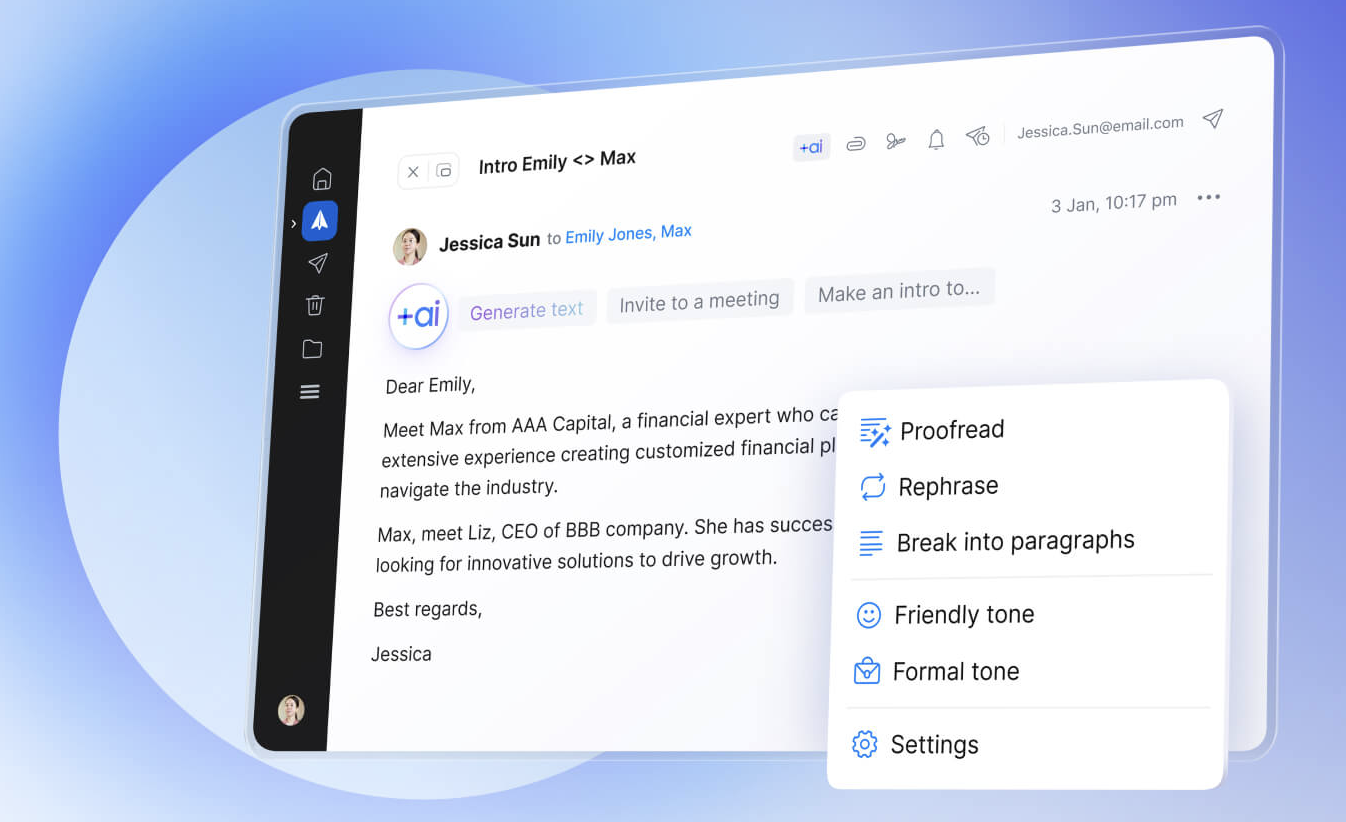
Managing emails efficiently is crucial for any product manager, and Spark offers tools to simplify this process. Spark is a fast, cross-platform email designed to filter out the noise.
Standout features
- AI-powered email composition
- Smart email prioritization
- Collaborative team email features
- AI-generated email summaries
What I liked
The Compose +AI feature drafts professional emails in seconds, saving valuable time.
The prioritization tool ensures you don’t miss important communications, while AI summaries make long email chains easy to digest.
What I disliked
The AI features come with a monthly usage cap, which can be limiting for heavy users. Upgrading for additional access might not fit every team’s budget.
Best for AI-driven product feedback
Zeda.io
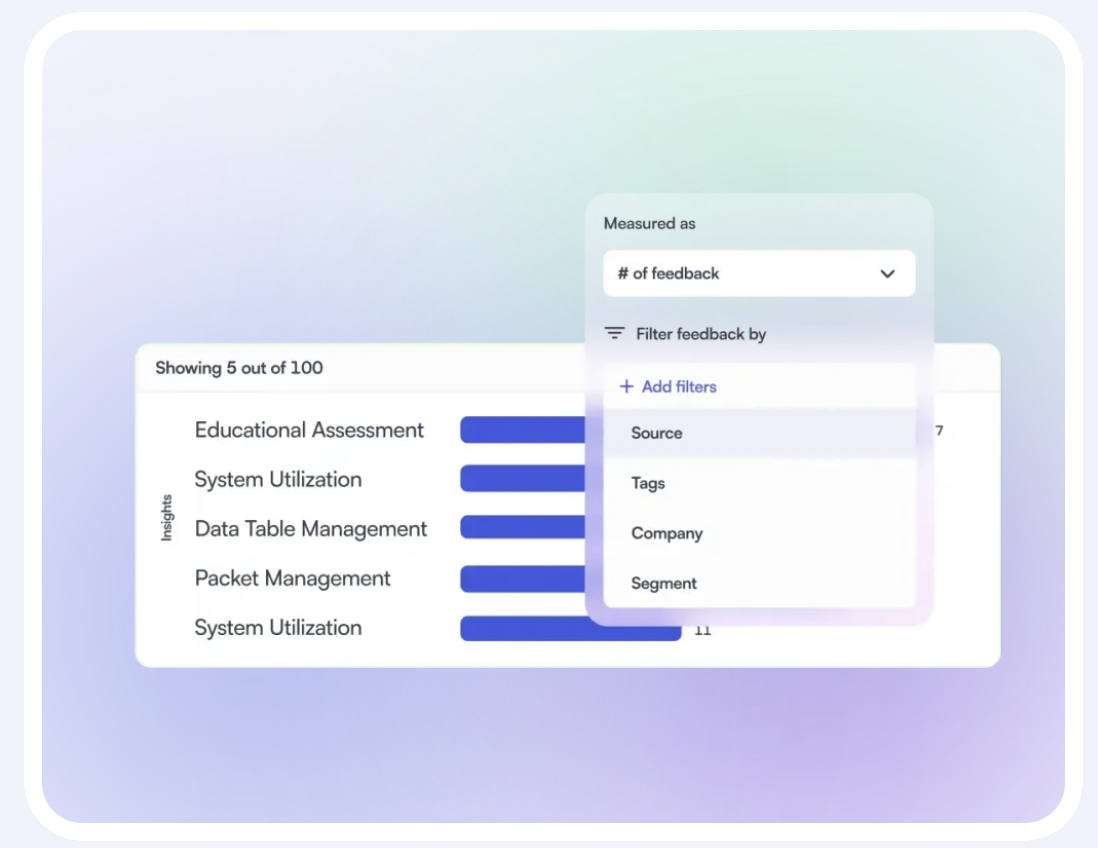
Zeda.io is built to turn customer feedback into actionable insights. It connects all your feedback sources and organizes them to help you make smarter product decisions.
Standout features
- Integrate all your VoC sources in minutes
- Analyze product areas and actionable scoops with AI
- Revenue-impact road mapping
- Validate ideas and predict opportunities faster
What I liked
The platform's focus on creating revenue-centric roadmaps aligns product development with business goals.
The AI-driven insights help in prioritizing features that matter most to customers. I also found the automated documentation features useful for quickly generating PRDs and keeping stakeholders informed.
What I disliked
Zeda.io requires an annual commitment, which may not be ideal for all teams.
The upfront cost can be high for smaller organizations, and the lack of a monthly billing option reduces financial flexibility.
Without a free trial, it's a bigger leap of faith to invest in their services.
Best for AI-powered meeting transcription
Otter
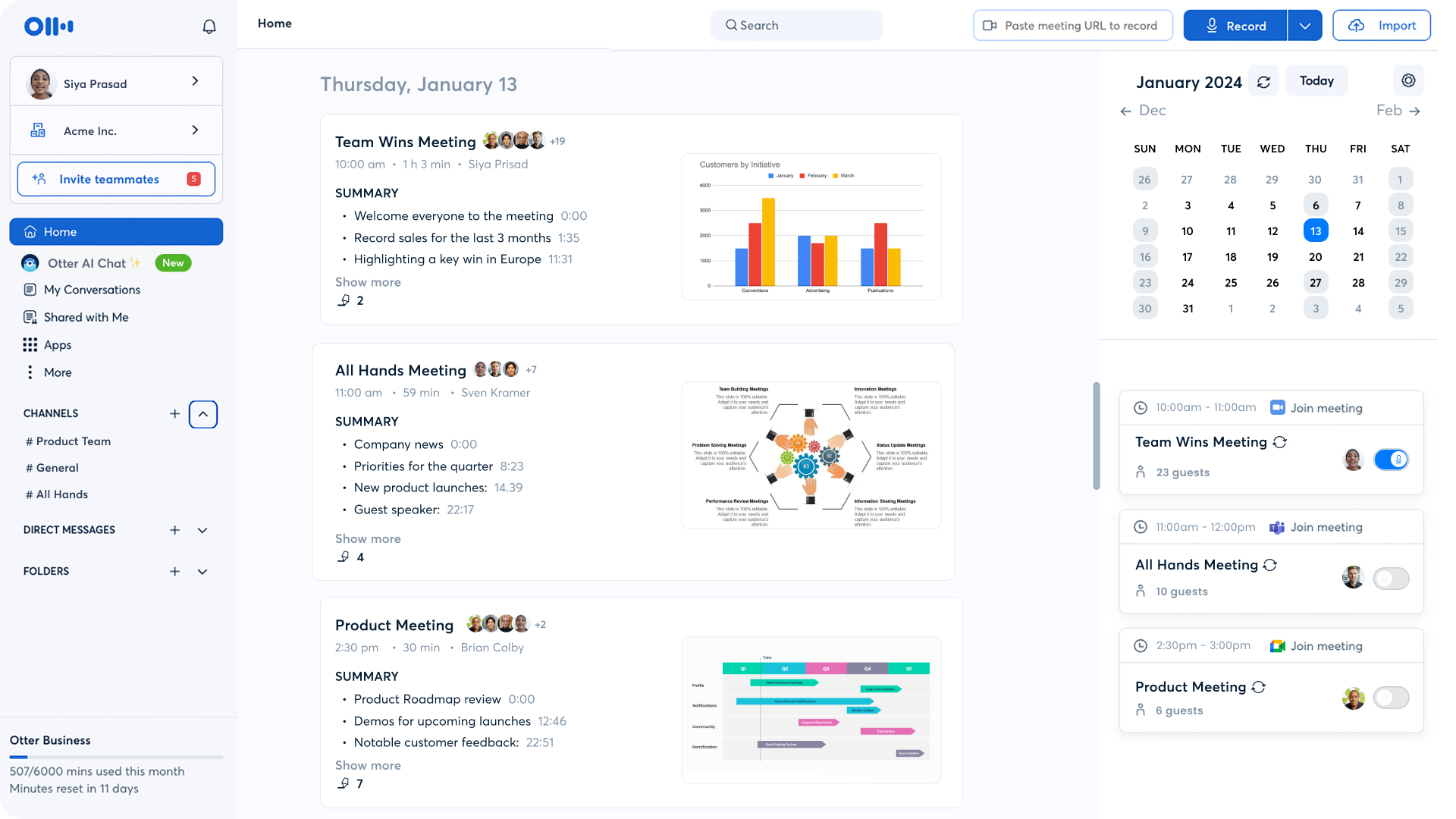
Otter is an AI meeting assistant that records, transcribes, and summarizes your meetings, whether they’re in person or conducted via Zoom, Google Meet, or Microsoft Teams.
Standout features
- Connect your Google or Microsoft calendar and schedule your OtterPilot to auto-join Zoom, Microsoft Teams, or Google Meet calls• Record audio and take notes in real time so that you can fully engage in the conversation
- Generate an automated summary with action items and hyperlinks to the meeting notes
- Quickly craft follow-up emails, project status updates, blog posts, and much more
What I liked
Otter is incredibly useful for transcribing meetings.The summary feature makes it easy to review important information without having to go through the entire transcription.
The automated slide capture was another standout feature. It can insert relevant slides into meeting notes, making it easy to follow along and review later.
What I disliked
While Otter is a powerful tool, it’s not without its flaws.
The transcription accuracy, while generally good, can sometimes miss the mark, especially with names or technical terms.
This requires additional time to review and correct the transcription.
Best for visual collaboration and brainstorming
Whimsical
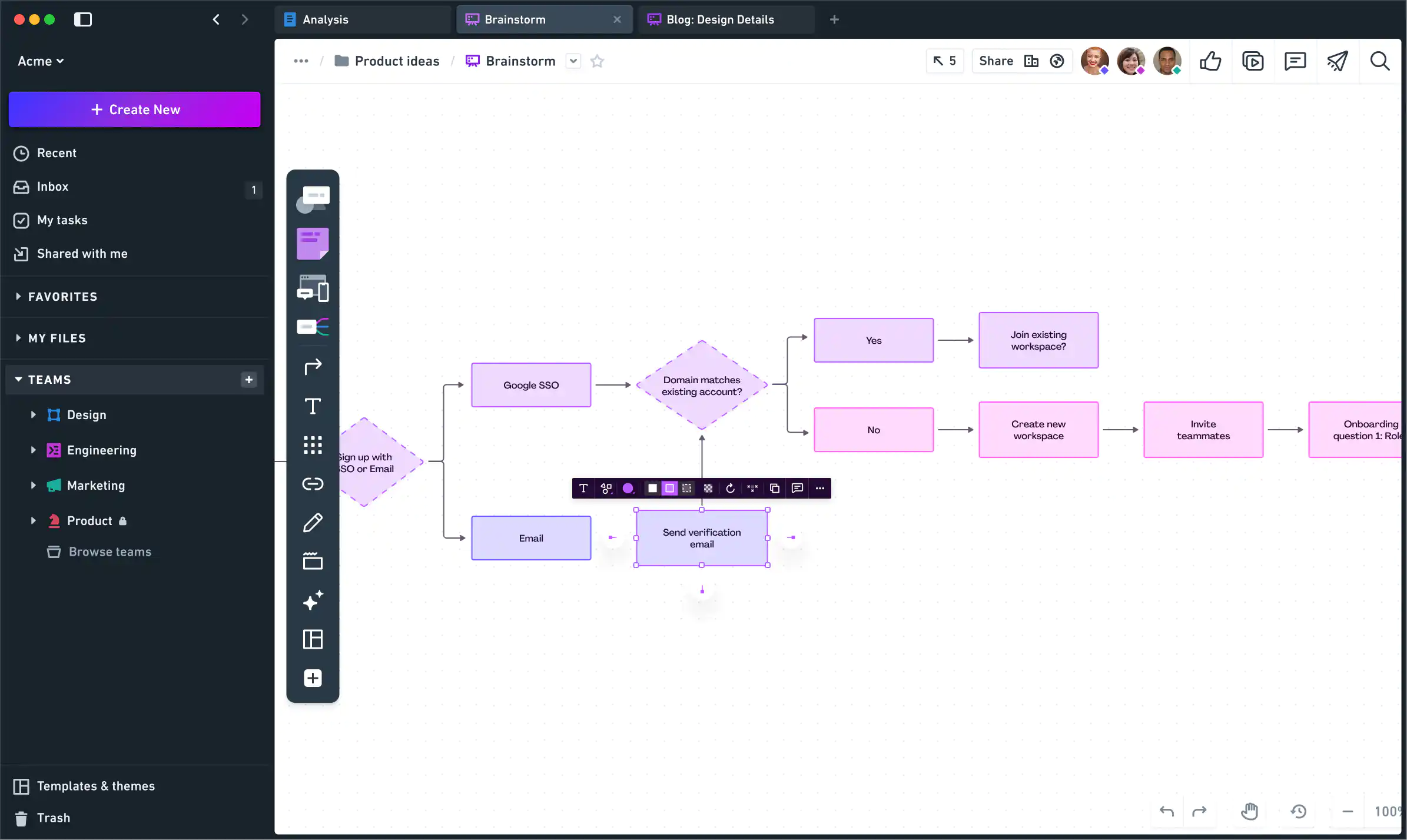
Whimsical describes itself as an iterative product workspace.
It helps teams build clarity and shared understanding faster with documentation tools for solving any product challenge.
Standout features
- Flow charts for building user flows and process diagrams
- Mind maps for brainstorming, organizing ideas, and showcasing your thought process
- Wireframes for showcasing future content pieces or websites
- Whimsical AI which helps generate both flow charts and mind maps instantly
What I liked
Whimsical’s simplicity makes it easy to use, and its visual tools are perfect for brainstorming and sharing ideas with teammates.
The Mind Map feature helps you organize thoughts quickly and build shared understanding across teams.
What I disliked
The AI outputs lack context, which limits their usefulness.
The free plan is also quite restricted, and more advanced features require paid upgrades.
Best for customer roadmapping
ProductBoard
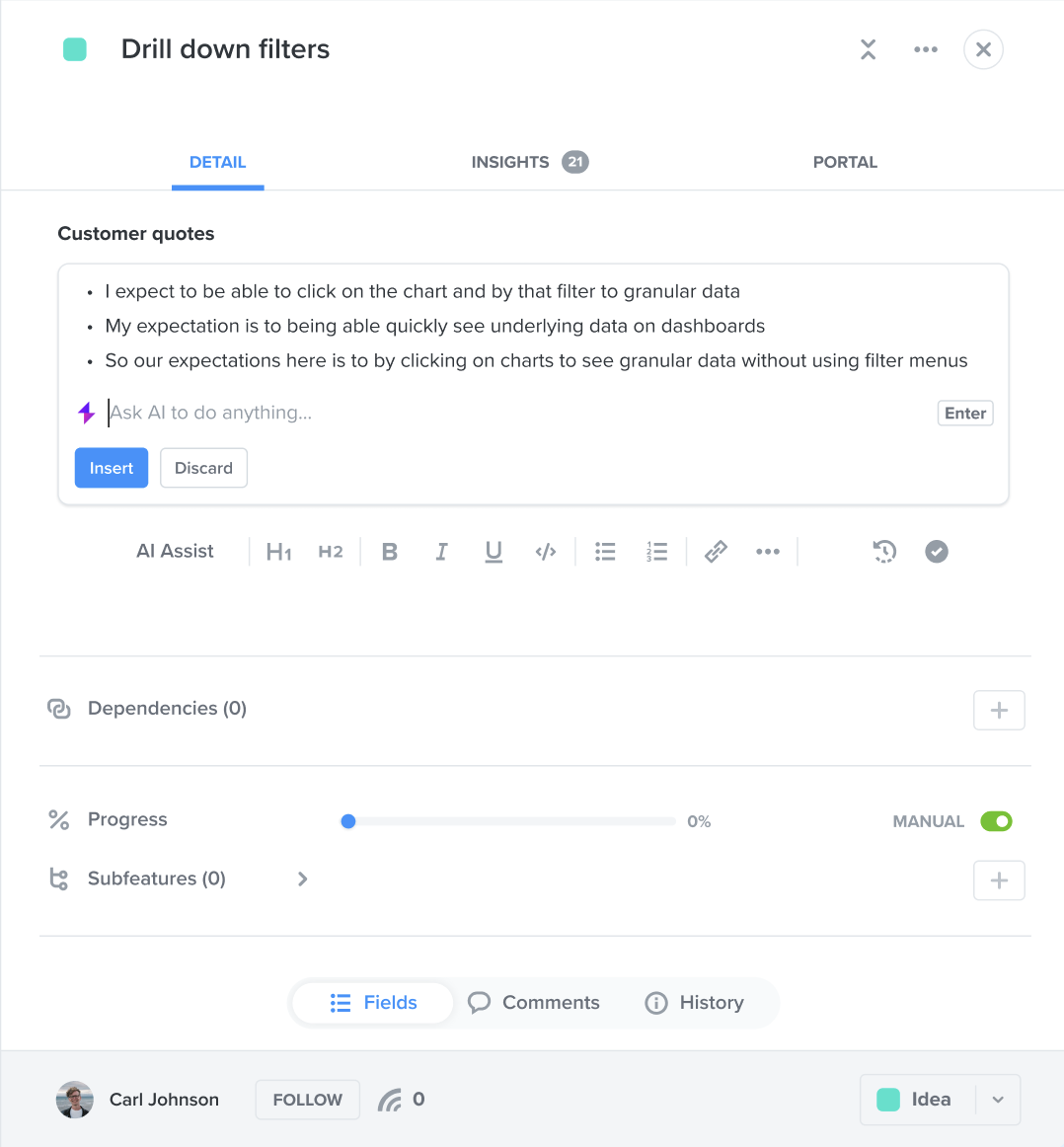
Productboard describes itself as a customer-centric product management platform that helps organizations get the right products to market faster. It helps product managers understand what users need, prioritize what to build next, and rally everyone around their roadmap.
Standout features
- Improve product decisions and ship faster with AI that’s fully integrated into your product management platform
- Build the right solutions, informed by thousands of data points intelligently synthesized by AI
- Complete tasks in an instant that used to take hours
- Delegate work to AI and win back time for strategic thinking
- Accelerate entire phases of the product lifecycle by prioritizing& validating ideas in days, not months
What I liked
ProductBoard is known as an extremely easy-to-use tool, which is rare for a product-focused tool. I loved how easy it was to optimize my prioritization process.
ProductBoard's ability to aggregate user feedback, plan feature releases in collaboration with multiple organizations and stakeholders, and manage real-time roadmaps that inform product delivery is also a huge plus.
What I disliked
The tool struggles with large data sets, which can slow it down.
Reporting options are also limited, making it harder to customize insights for specific needs.
Can you use ChatGPT for product management?
As you’ve likely already seen, we chose not to mention ChatGPT as an AI tool for product managers in this piece.
ChatGPT is great for brainstorming ideas, writing drafts, and tackling basic research.
But it’s not built for the specialized tasks product managers handle daily.
That’s why tools like the ones mentioned here are better suited for product management. ChatGPT is a helpful sidekick but works best as part of a larger toolkit.
What is the best AI tool for product managers?
I've spent countless hours juggling project deadlines, assigning tasks, and following up with team members.
It always felt like I was managing work more than actually doing it.
Then I discovered Motion, and it transformed the way I handle projects.
With Motion's Project Workflow Templates, I can automate repeatable workflows and complex Standard Operating Procedures.
Instead of manually creating tasks every time a new project kicks off, I easily generate dozens of tasks organized into clear stages and milestones.
This not only streamlines my workflow but also ensures that every project moves forward smoothly as tasks are completed.
One of the things I love about Motion is how it handles changes. When deadlines shift—which they often do—Motion prompts me to consider the impact on the overall project timeline.
It automatically recalculates and adjusts everyone's calendars and agendas, keeping the team aligned without the need for constant manual updates.
Unlike other tools I've tried like Asana, Jira, ClickUp, or Monday, Motion doesn't just help me manage work—it helps me get work done.
It integrates my tasks with my calendar, accounting for meetings and actual focus time.
This means I spend less time planning and more time executing.
For teams up to 150 people, Motion is a no-brainer. It takes into account everyone's availability and deadlines, automatically schedules tasks, and reprioritizes on the fly when things change.
It's like having a dedicated project management team that ensures nothing slips through the cracks.
If you're tired of spending more time organizing your work than accomplishing it, I highly recommend giving Motion a try.
It's helped me deliver projects on time without the stress and extra hours, and I believe it can do the same for you.
Let's put efficiency first and make our workdays about productivity, not just project management.
So why wait? Start your journey towards AI-powered project scheduling today

Alli is Content Writer and Strategist who has worked in SaaS since 2017. She’s worked with brands like BombBomb, Animalz, SupportLogic, and Copy.ai. Alli lives in Colorado with her husband, daughter, and two dogs.




