With the rise of AI, the project management industry has experienced massive disruption.
By 2030, it’s expected that 80% of project management tasks will be automated by AI, utilizing big data, machine learning (ML), and natural language processing (NLP). Alternatively, project managers are still expected to be one of the fastest-growing project management office (PMO) roles across the next two to three years (Gartner).
It can be easy to view some of these changes as intimidating, but really, all it means is that project managers will now be allowed the opportunity to do more strategic work.
In the article below, we’ll talk about how AI can help project managers everywhere.
Specifically, we’ll cover…
- What AI is in project management
- How to use AI to automate task scheduling, build workflows, create long-term plans, and more
- The best practices for implementing AI in project management
- The best AI tool for project managers (hint: it’s Motion!)
What is AI in project management?
Simplistically speaking, AI in project management is just the use of artificial intelligence to streamline tasks, expand skillsets, and expedite the completion of work.
We’ll dive into this deeper, but AI tools can predict project risks, automate repetitive work, summarize meeting notes, optimize resource allocation, and even assist in scheduling. This allows project managers to focus on higher-level planning and stakeholder engagement, ultimately driving project success.
How to use AI for project management
There are many ways to use AI in project management, and the possibilities will continue to expand. Below, we wanted to share eight of our favorite ways that project managers can start utilizing AI to enhance their processes.
1.) Automating task scheduling
Automated task scheduling is one of our favorite ways to use AI in project management. It’s almost like having your own personal assistant who knows both your team and your own preferences, priorities, and even personal commitments.
With AI, project managers can lay the details of a task, stack rank its importance, estimate the time it’ll take, and have that task automatically scheduled for a time that works best for them.
This is something Motion does extremely well. It even takes into account things like PTO and task dependencies. It can also separate larger tasks into multiple small pieces depending on work preferences and the amount of time it will take.
We’ll talk about this more in the long-term planning section below, but Motion can even help auto-schedule future tasks up to six months in advance!

2.) Building workflows and automations
Time is a precious commodity in project management, and automations will become critical in order to streamline processes and minimize manual effort.
This is honestly one of the most important use cases on this list because, unfortunately, if your company sees the work you do as something that can be automated, that’ll be an easy way for them to dissolve your role.
Motion captures tasks directly from your email or Siri and keeps your workflow efficient and uninterrupted. Motion integrates additional tools through their Zapier integration and automates task creation across a wide range of software. With this integration, Motion:
- Captures tasks from Slack messages
- Incorporates Microsoft To-Do items as tasks
- Transforms flagged emails into tasks
- Integrates with other tools to streamline your workflow
- And more
3.) Drafting summaries
On a regular basis, it’s important to give and access project updates. This is especially important for large projects that require multiple team members and departments.
AI can be particularly helpful in these situations as team members can simply ask for an update and be told if it’s on track, when it will be completed, who is doing what, if there are blockers, etc.
This is something that ClickUp AI does fairly well. For example, it can showcase project updates from the last seven days instantly, as well as summarize any important documents and list out action items.

4.) Reporting
Previously, reporting in project management was a bit lackluster, and only really looked items like complete tasks, incomplete tasks, delayed tasks, etc.
Now with the help of AI, tools can examine things like historical project data, market trends, and external factors to lay out statistics that are helpful in showcasing success, identifying issues, and planning for future projects.
For example, with a tool like Smartsheet, users can get insights into their business and answer ad hoc questions with AI-generated charts and metrics. It can even generate formulas for up-level reporting and analysis with calculated metrics.
5.) Long term planning
Long-term planning is imperative for larger organizations and massive projects. In many of these cases, projects are needed to organize the work, sometimes even months in advance. AI can now help create projects and suggest descriptions and upcoming tasks.
Motion, for example, recently released version 2 of their project workflows. Motion’s project workflow templates allow you to transform your SOPs into actionable, repeatable tasks.
Whether it’s a feature development cycle with stages like design, review, and release or onboarding a new employee with steps like IT setup and training, these templates ensure that every task is assigned, scheduled, and tracked automatically.
And now, with V2 of their workflows, when you create a project using Project Workflow Templates, Motion can generate tasks for both the current stage and all future stages.
While tasks in the current stage are “real” tasks that need to be worked on immediately, Future Tasks are modeled to help you predict how the project will unfold in the coming months.
With Motion's project manager, project managers can now plan up to 6 months ahead. This opens up new possibilities for managing long-term projects, ensuring that teams can visualize workload distribution well into the future.

6.) Providing easy access to FAQs
During massive projects, tons of questions can arise, and often, there are similar questions asked frequently by different team members. Combine that with consistent file needs, logos, brand guides, etc., and you can quickly see the need for a project knowledge base.
A project knowledge base is a centralized database with a collection of all of the information needed to understand how the project can be completed. It’s an excellent place to hold FAQs, tutorials, important files, expected dimensions, and more.
Many project management tools allow you to house this type of information in their databases. If the tool has chat functionality, it can be SO easy for your team to search for a specific question or asset and find it instantly. Sometimes, this can even be done through a third party application like Slack.
7.) Expediting creative work
Using AI to create copy was one of the first biggest unlocks when ChatGPT emerged at the end of 2022. Ultimately, many people have realized that while AI content can be extremely helpful in generating ideas and quick copy, a human is still always needed to finesse the final results (this is a theme you’ll see a lot in this article.)
If you work in project management and often rely on marketing teams for creative copy. AI can be a huge benefit. You can provide outputs to your creative team in advance and ask them to simply refine the copy to ensure it meets brand and style guidelines and get the project completed in a much faster cadence.
8.) Transcribing meetings and sharing notes
Gone are the days of requiring a dedicated notetaker for every call. Now, tools like Fireflies.ai and Otter.ai can help project managers record, transcribe, and summarize meetings, whether they’re in person or conducted via Zoom, Google Meet, or Microsoft Teams.
This is especially helpful for teams that run through a SCRUM process and have meetings around sprints with updates and action-items.
The tool just joins your meeting as an attendee and automatically starts recording and transcribing the entire call. Later, attendees can search through the transcription and organized outline of the meeting to find specific points in the call that were most relevant to them.

Best practices for AI in project management
Getting started with AI in project management requires a ton of thought and planning, especially when requiring your team to get involved. Below, we’ll share some of the most important things to think through when implementing AI.
1.) Find the right tools for your organization
In this article alone, we’ve discussed Motion, Smartsheet, ClickUp, Fireflies.ai, and Otter.ai. Of course, there are other options, such as Slack AI for FAQs, Jasper for creative needs, and even Castordoc for analytics.
Finding a tool that can help you in multiple areas is key here, as a lot of these tools have competing features. Additionally, you’ll want to make sure the tool is easy to use and learn, secure, and integrates with your existing tech stack.
2.) Always rely on a human to analyze output
While AI is extremely powerful, it’s not foolproof. It can sometimes give the wrong answer, omit information, or pull from unreliable sources. It also lacks the consciousness needed to make on-the-spot decisions and come up with creative solutions.
This is why humans are absolutely necessary in providing and reviewing outputs, and they will likely still need a couple of hours to do so.
AI can give us an excellent starting point for so many tasks and projects, but a human is essential in ensuring the right context is always given.
3.) All work must be tracked
Data and inputs need to be analyzed for AI to become increasingly lethal. This means that every project or task created needs to be entered into one project management system. The more information the tool has, the better it can predict future tasks, assignees, descriptions, and more.

Alternatively, this is a good methodology to live by either way, as keeping a unified tool for all project communications ensures nothing slips through the cracks and assets and updates are easy to find.
What does the future of AI in project management look like?
We wrote an entire article on project management trends, but we wanted to share some of our favorite trends, which are listed below.
1.) AI will continue to enhance project management tools
We’ve already talked about how project management tools are utilizing AI to summarize tasks, create projects, analyze data, answer frequently asked questions, rearrange calendars, complete creative work, and more. However, we are only in the beginning stages of AI in project management.
Eventually, AI tools might be able to do things like create cost-benefit analysis reports, handle risk assessments, plan budgets, analyze the performance of team members, and more.
2.) We’ll see more advancements in resource management
Ineffectively managing your team’s workload can lead to increases in costs, underutilization of team resources, and even burnout of your high performers. As a result of this, companies are prioritizing resource management.
Project managers will need to excel in resource management so they can ensure the right people work on the right tasks at the right time. This will mean that project managers will have to search and become experts in tools that offer resource management features.
These tools can do things to analyze how team members are being utilized, who is the most productive, and who needs to take on more responsibilities. These tools can even identify blockers and bottlenecks and predict hiring needs.
3.) Project Managers will need to have a deeper understanding of data analytics
Project managers must become adept at using data analytics tools to gain insights into project performance and make informed decisions. This skill will be invaluable in identifying issues early, optimizing processes, and demonstrating project value to stakeholders.
The use of data analytics and visualization tools like Google Data Studio, Power BI, and Tableau is becoming more prevalent (The Digital Project Manager). These tools help PMs make data-driven decisions and track project progress in real-time.
Why Motion is the best tool for AI project management
Out of all the use cases mentioned above, Motion is the only tool we’ve spoken about today that can assist in multiple ways, including AI scheduling, automations, prioritization, long-term planning, and more.
Additionally, Motion’s product and engineering team works fast, and they are consistently updating their product to include more features, and will be absolutely be an integral leader in the AI in project management space.
1.) Task scheduling
With Motion’s auto-scheduling, users can bulk-add tasks to their to-do lists with attributes like priority level, duration, due date, start date, and more. From there, Motion will automatically add the task to their calendar between meetings, appointments, and personal commitments at a time that works best for them.

2.) Project management
Motion has really expanded its product to meet the deep project management needs of larger organizations. With Motion, you can create workspaces and projects with individual tasks, attach documents, create labels, take detailed notes, add comments, and more.
3.) Team collaboration and prioritization
Just as Motion is able to auto-schedule tasks for individuals, it does the same for teams. With Motion, project managers can assign tasks to individuals with details like priority level, duration, due date, start date, and more, and the tool will automatically schedule the task for a time that works best for that person.
Additionally, Motion can alert project managers about blockers, team members who are overcapacity, and dependencies. It also creates detailed daily agenda views for each team member and the team as a whole to access at any given time.
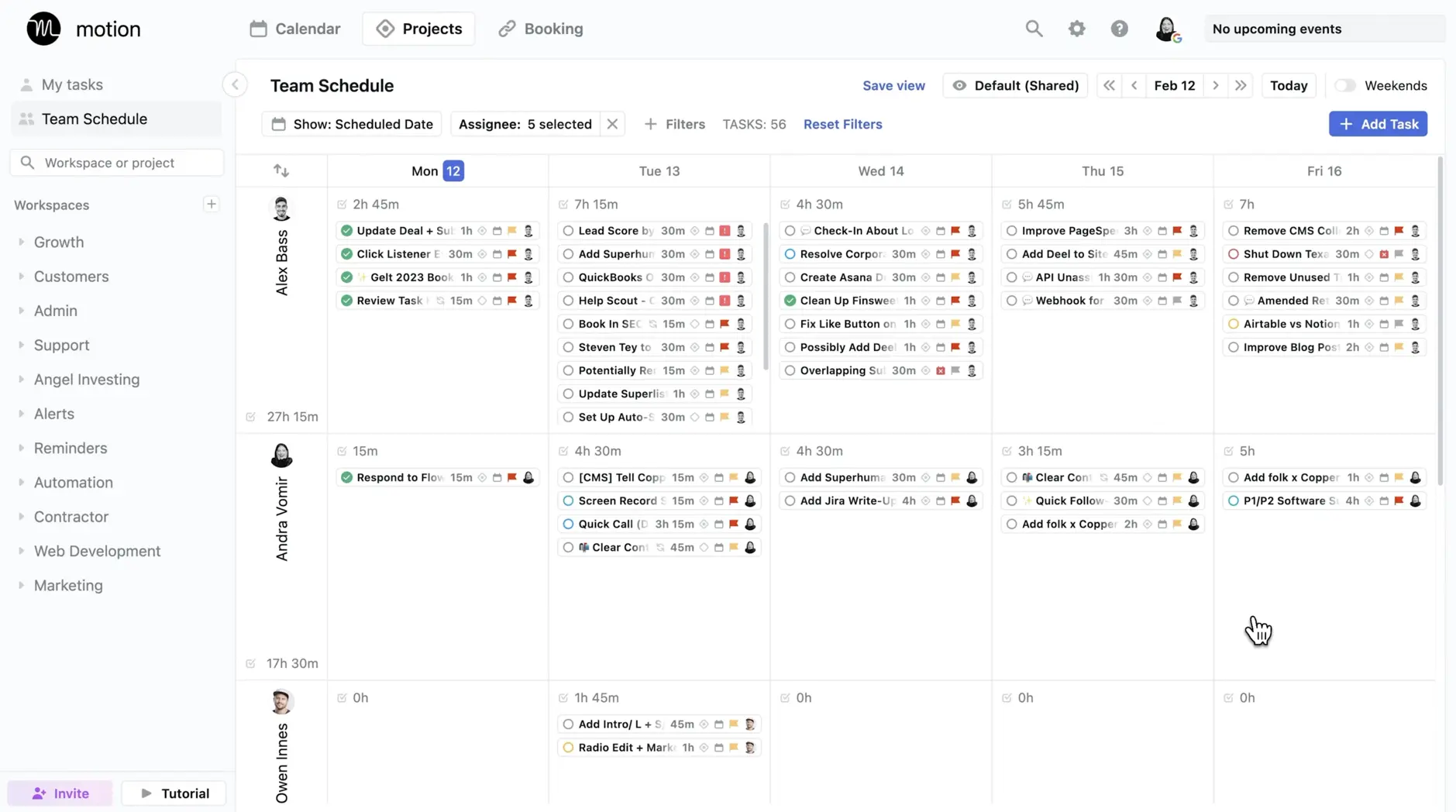
4.) Longterm Planning
When you create a project using Project Workflow Templates, Motion now generates tasks for both the current stage and all future stages. While tasks in the current stage are “real” tasks that need to be worked on immediately, Future Tasks are modeled to help you predict how the project will unfold in the coming months.
Try Motion for free
Tools like Motion are at the forefront of the AI productivity revolution, offering a range of AI-powered features that streamline the entire project management process.
From intelligent resource allocation to predictive analytics, these tools provide project managers with the insights and capabilities they need to deliver projects on time, within budget, and to the highest quality standards.
If you're ready to revolutionize your project management approach, now is the time to explore Motion. With the right technology and expertise, you can transform your project management and deliver exceptional results for your organization.

Alli is Content Writer and Strategist who has worked in SaaS since 2017. She’s worked with brands like BombBomb, Animalz, SupportLogic, and Copy.ai. Alli lives in Colorado with her husband, daughter, and two dogs.




