In today’s fast-paced digital world, virtual meetings have become the bedrock of collaboration. They allow teams to meet, engage, and collaborate on projects regardless of where everyone is.
However, with the convenience lies potential pitfalls. The list is endless, from sharing the wrong screen to speaking while on mute or accidentally turning on your video.
All these lead to waste of time, bad impressions, and ineffective sessions, among other undesirable things.
This guide will highlight the top virtual meeting etiquette tips to make your sessions more engaging, purposeful, and with no weird moments.
Why is virtual meeting etiquette important?
The video conferencing market share is forecasted to double by 2027, indicating how the business world increasingly uses these tools for work.
 |
However, more meetings don’t necessarily boost productivity. Too many meetings can easily have a negative effect when they lose meaning and are marred with issues.
A recent report shows that the top problems with virtual meetings are:
- Status updates
- Going off-topic
- No preparation
- No clear takeaways
- Poor time management
Additionally, employees would look forward to meetings if they had:
- A clear purpose
- An agenda
- Active collaboration
- Psychological safety
- Actionable takeaways
These lists show that virtual meetings should be taken seriously and measures put in place to ensure they're valuable.
Virtual meeting etiquette rules apply to both the meeting host and participants.
It doesn’t only cover what you should do during the meeting, but also before and after. Proper preparation will give remote teams an idea of what is expected and set the stage for a useful session.
Do you really need a meeting?
In this age, meeting fatigue can get real, and you don’t want to fill people’s calendars with meetings that aren’t meaningful.
Before you send out that invite, establish whether the meeting is necessary and have a clear point of discussion for your participants. If the engagement can be done through email or a one-way video, choose the non-meeting method.
If it needs a real-time group gathering, then fire away. Some typical scenarios where a virtual meeting is required include:
- Complex problem-solving sessions
- Project planning and kickoff
- Decision-making sessions
- Training and workshops
- Performance review and feedback
- Client pitches and presentations
- Urgent situations
Examples of cases that don’t require a virtual meeting include:
- Regular updates
- Simple announcements
- Calendar coordination
- Updates for individual tasks
- Normal administrative discussions
- Simple clarifications
With virtual meetings, it’s easy to find people joining several meetings at once, not paying attention, or just joining for the sake of it. This is often done by meeting participants who don’t see the value in that session.
Tips for virtual meeting etiquette
A few things to do before a virtual meeting include:
Have an agenda
Always have a plan for your virtual meeting. This, summarized using the agenda, will set the tone, keep members focused, and help you achieve the meeting’s objectives.
Share the agenda well before the meeting to give members time to prepare, contribute during the session, and manage their time. If you require information from specific members, call it out when sending the agenda.
The agenda will align the discussion to the topics of interest and avoid unnecessary conversations that will take up the meeting time.
Pro tip: When sending out the agenda, prioritize the discussion topics and have the most important ones first. People are more likely to contribute in the first few minutes of a virtual meeting than the last.
Establish protocols and guidelines
Some businesses have universal virtual meeting guidelines, but if you don’t have them, prepare your own and share them with your participants well in advance.
Decide how you’d want the virtual meeting to run, and cover key aspects like:
- Are the participants required to have their cameras on?
- What are the rules of engagement?
- How do participants ask questions or respond to issues addressed to them?
- Will everyone be allowed to share their screen when called out, or do you need one person to handle this?
A set of clear guidelines will help everyone know how to behave during the meeting. It’ll also reduce the wastage of time due to disruptions from team members who might not understand the guidelines.
Ensure technical requirements are met
Before the meeting, make sure everyone has or at least knows what’s required to attend the meeting. Common technical things include a reliable internet connection, a working microphone, camera, or the meeting software.
Call these out in advance so anyone with issues can reach out for support. It’s key that everyone meets the requirements for them to participate.
Luckily, regular meetings don’t ask for a lot of technical capacity, as a proper function a computer should be able to handle. However, don’t assume and explicitly outline the requirements when sending out the agenda.
Choose the right software
There are multiple video conferencing tools today, and select the right one for your participants.
 |
People working in one company often use a single software, for instance, Microsoft Teams, Google Meet, or Zoom. However, consider which software will best serve the session when working with people outside your business.
All the different video conferencing softwares have pros and cons, and some have limitations that come with the specific package one is on.
For instance, the Microsoft Teams Essential package, which is the most popular one, has a limit of 300 members per meeting. If you plan a session with over 300 people, consider looking at other options like Zoom.
Before the meeting, highlight the specific virtual meeting software you’ve chosen so participants can set it up on their end.
Invite participants in advance
Always send out meeting invites well in advance. No one likes being bombarded with meeting invites they know nothing about until the last minute.
A good way to do this is to draft the agenda and establish who you need in the discussion. This will help you know who to invite for the session.
Be careful to invite relevant people so you don’t have “passengers" in the meeting.
If possible, check with the participants to see what time works for them before blocking the period on their calendars. Motion’s booking capabilities can do that. Some video conferencing software has a scheduling assistant that can synchronize calendars and show the best slot for the session.
A rule of thumb is to share invites at least two weeks in advance, as calendars tend to fill up quickly if you try and get a slot with everyone within just a week or less.
Send reminders
If you’re setting up a meeting long before the actual date, remind the participants a day or a few hours before the session.
Some video conferencing software has this feature, which you can use when setting up the session.
Reminders help keep the meeting in mind and help teams prepare for the session. They’re key for members who are required to share or contribute actively during the session.
When the meeting time comes, do the following:
Keep time
Respect people’s time and stick to the period blocked for the session. Make sure you start on time to get enough time to discuss the issues at hand.
 |
During the meeting, stick to the allocated time for each agenda item and promote a focused and efficient discussion. If the meeting runs long, speed things up or leave a few agenda items for the next session.
Use some time-keeping features within the virtual meeting software, and call out when you run out of time for a specific agenda item.
Time management is key and can make or break your meeting. By respecting and managing time effectively, video meetings become more productive and engaging.
Introduce people
Ensure everyone in the meeting knows who else is there before you start. This is key for cross-functional teams where people might not be familiar with each other and their roles.
If time allows, start the meeting with an icebreaker to create a friendly and inclusive atmosphere. Try to do this for teams that don’t work together often, as it allows them to form and norm virtually before they start discussing the serious stuff.
A quick round of introductions will do the job before you start the main discussion. A clever way of doing it without taking up too much time is by attaching a short icebreaker to the introduction.
For instance, ask team members to say their names and what they do and tell everyone their weekend highlights.
Don't disrupt speakers
As stipulated in the rules of engagement, don’t disrupt speakers and be courteous when giving feedback or responding to questions. This helps to foster a respectful and focused environment in remote meetings while allowing people to actively listen.
Most video conferencing software has non-verbal cues, for instance, the “raise hand” functionality or a chat function where you can express your opinions.
Use these channels if you have thoughts, or note them down and wait for your turn to speak.
Disrupting other speakers is rude and will also affect the meeting structure since there could be lots of unnecessary back and forth between people.
As a facilitator, moderate the meeting by allowing members to have their questions and concerns addressed at set intervals.
Use the chat function
The chat function is a powerful way to engage during virtual meetings without disrupting the speakers. It also helps collect participants' questions and allows the speaker to address them at once, if appropriate.
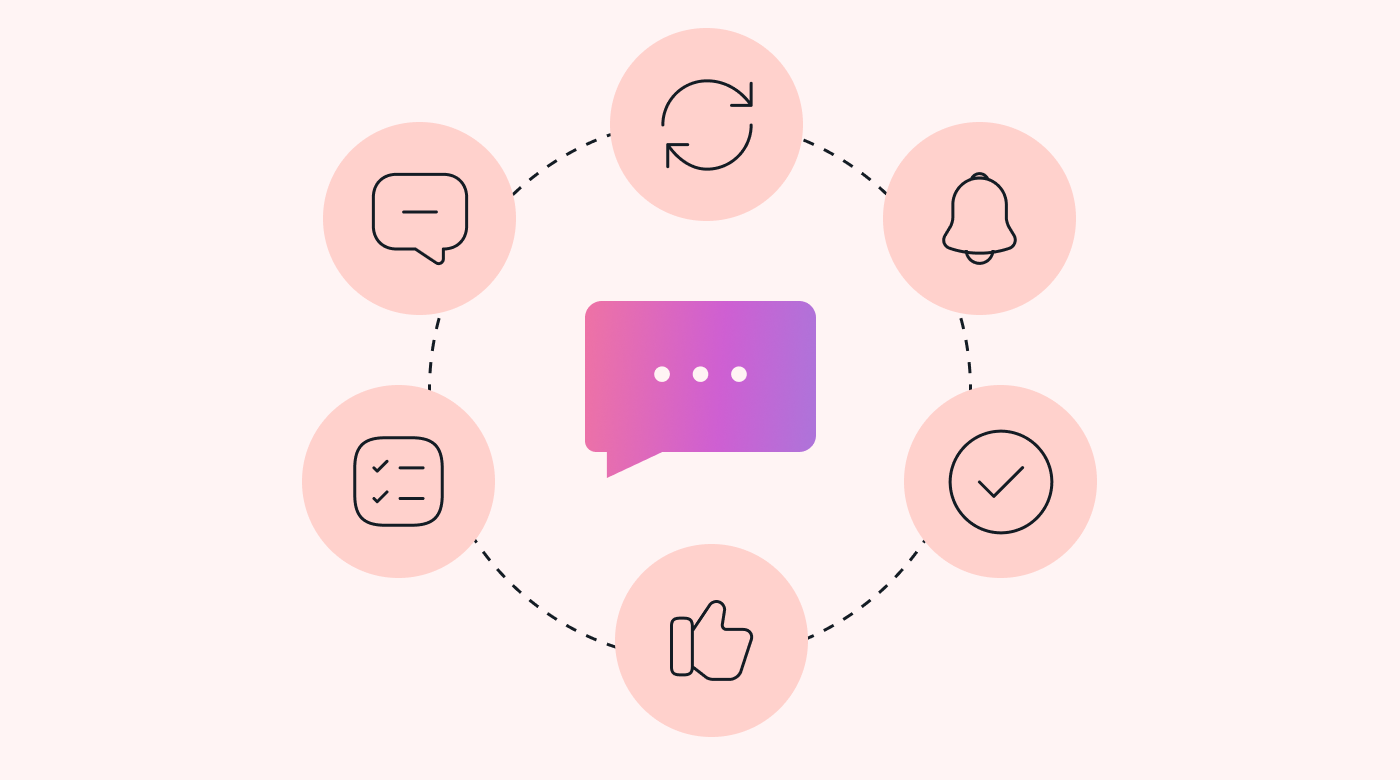 |
Encourage team members to use the chat function when necessary to reduce disruptions. It also encourages engagement and continuous interaction while accommodating members who are hesitant to speak out.
You can enhance the chat to create polls and share links and resources while the meeting goes on.
Avoid distractions
It’s very easy to get distracted during online meetings, especially those with the camera off.
Avoid distractions and listen to what is being said so you can respond and contribute to the topic.
Create a dedicated, quiet workspace where you’ll run and participate in virtual meetings. Background noise isn’t good since it hinders you from listening keenly and actively contributing.
Encourage members to participate and avoid multitasking during the session as well actively.
Have a clean background
Virtual meetings that require participants to turn on their videos are more susceptible to distractions.
You might have seen the viral videos of people forgetting they are on camera, pouring a drink for themselves, or doing something weird during a meeting. Trust me, you don’t want to be in such a situation.
For virtual meetings, choose a clean or virtual background to avoid distracting other members and ensure that you maintain professionalism. People tend to focus on your video when a lot is happening behind the scenes.
Have breaks for long meetings
If possible, try to keep meetings short and straight to the point.
For long meetings, schedule regular breaks to maintain focus and productivity. These breaks allow members to recharge, stretch, and grab some water to help avoid meeting fatigue.
Have some ideas on how to make longer meetings more engaging by using things like breakout rooms and discussion teams to change pace.
All these contribute to a positive experience and keep people engaged and attentive with renewed focus.
Record and share meeting notes
From the agenda, record and share meeting notes with the follow-up actions with participants for accountability.
Many things might be discussed during the meeting, but the notes help structure this and outline what everyone is expected to do afterward.
The notes might also indicate what subjects form the meeting agenda for the follow-up session.
Elevate your virtual meetings
One challenging part of setting up online meetings is aligning everyone’s schedule to find a suitable slot.
In a fast-paced environment, finding a slot that works for everyone can be hard, and a reliable meeting assistant can help find this slot. With all the distractions, you want to find a time when people are fully focused and able to contribute.
If you're looking for a helping hand when setting up the meeting, try out Motion today and enjoy (among many other features) the benefits of its AI meeting scheduler to automatically find a slot that works for everyone.





