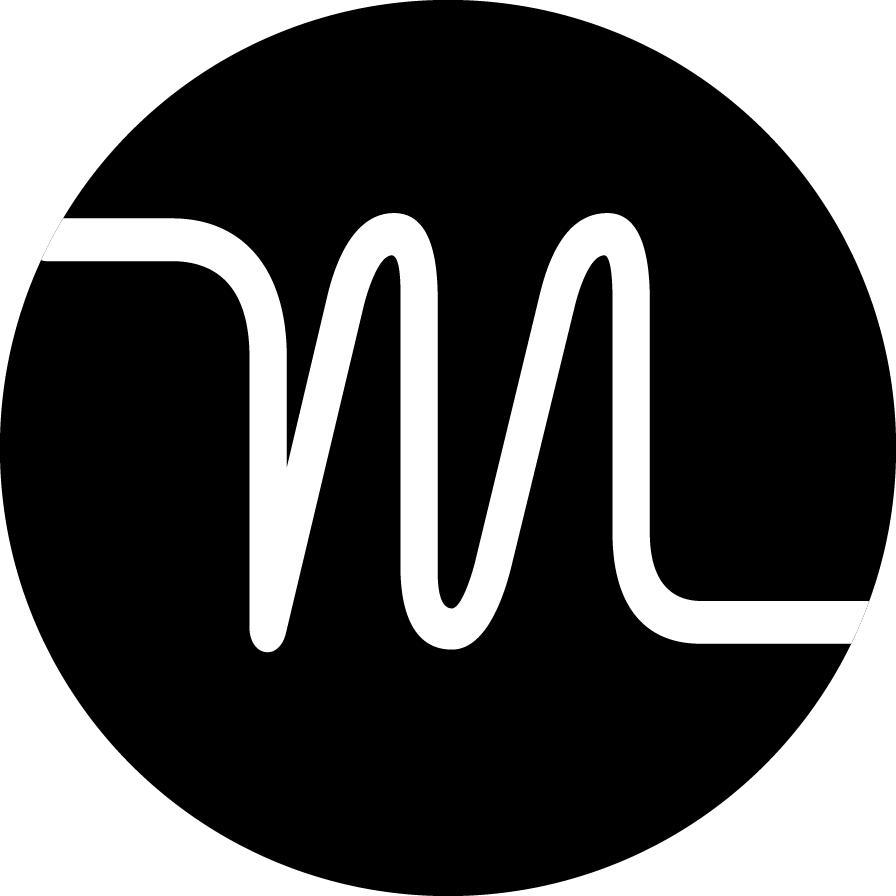Small business owners are often forced to wear many hats and handle a wide range of operational tasks, such as finance, HR, logistics, legal, and project management.
They must do this until the business grows (and can generate enough revenue) to hire for the different roles.
However, juggling tasks manually isn’t ideal and leaves the business at risk of errors and missed opportunities that can stifle growth.
Reliable small business management tools can help navigate this work.
This article will explain how business apps can help small businesses manage their business processes and recommend the best software out there right now.
What is small business management?
In the United States, 81.7% of small businesses have no employees. which means business owners are on their own to manage the various activities and resources of the business (summed up as small business management).

Some key roles a business owner has to play include:
- Founder: set the overall direction and vision for the business.
- Operations manager: oversee the day-to-day processes of the company.
- Sales and business development: find and identify sales opportunities and explore new ways to generate revenue
- Marketing and communications: promote the business and create marketing campaigns that build the brand.
- Finance and accounting: budget, plan for finances, manage cash flow, and ensure tax compliance.
- Human resources: manage the workforce and employee-related issues.
- Inventory management and logistics: ensure timely delivery of products and services.
- Customer relationship management: build and maintain good relationships with customers.
- Legal and compliance: ensure the business runs within the legal and regulatory frameworks.
Expecting a single small business management software to handle everything is unrealistic. Also, some of these functions might not be required until the business grows. For instance, you don't need HR services until you hire employees.
A business owner should decide on their business software based on their needs at that particular stage of their business.
Some tips for selecting a reliable small business management software are:
- Scalability options
- Ease of use
- Compatibility and integration options
- Customization abilities
- Support and training
- Future updates and development
An example of a small e-commerce tech stack could include the following:
- E-commerce platform: provides the foundation for setting up and managing an e-commerce store.
- Payment processing: allows customers to transact securely online using various payment methods.
- Content management system: facilitates content creation and blog management to enhance SEO efforts.
- CRM: helps manage customer interactions and nurture relationships to drive future sales.
- Inventory management: tracks and manages stock levels and tracks the status of fulfillment processes.
- Shipping and logistics: automate order fulfillment and ensure accurate delivery.
Best small business management software
Here are some of the top small business tools for a wide range of business functions.
Best for project management
Motion isn't your typical project management software, and while it measures up to other apps in this category, it offers a range of features that set it apart.
Motion's AI functionality ingests given project information, like tasks, priorities, and deadlines, and uses it to build custom schedules. Motion can also automatically prioritize tasks and reshuffle your calendar if you cannot complete certain tasks.
Motion has two primary sections, Calendar and projects and tasks, which can be further broken down to view specific details around certain projects.
The projects and tasks section has traditional and Kanban views with filters that organize projects by priority, workspace, or custom labels. These are key to avoiding mixing up work from different clients.
Additional features include the focus time mode, which blocks out distractions and lets you focus on tasks.
Motion syncs seamlessly with Google Calendar and Microsoft Outlook to import your schedules from those business apps.
Motion costs $19 for an individual plan per month billed annually or $34 if billed monthly. The team plan costs $12 per user per month billed annually or $20 if billed monthly.

However, Motion has a 7-day free trial period that lets you get a feel of the platform before you commit to the monthly plan.
Best for accounting and finance
QuickBooks is the gold standard for small business accounting. It is a solid choice for many small businesses, especially those that work with accountants.
Its user interface is friendly (but does require you to understand accounting principles).
Once you've set up an account, you'll get access to a dashboard, which shows an overview of your accounts. Use the banking tab to connect your bank and credit accounts so that QuickBooks can import transactions and categorize them for you.
Key features include:
- A robust set of features for reporting, invoicing, inventory management, and record-keeping.
- Access to a marketplace of over 750 connected apps.
- An extensive set of resources that'll help any small business owner learn and understand how to use the tool.
- Four plans that accommodate different businesses with varying needs (note there's a limit to the user count).
- Access to round-the-clock live chat support, and phone support during working hours Monday through Friday.
Pricing starts at $30 per month for the simple start plan and goes up to $200 per month for the advanced plan. Note that Quickbooks has other tailored products. For instance, the Quickbooks Self-Employed starts at $15 per month.

Additionally, you can get a 30-day free trial period with a simple start plan to experience the tool and see whether it meets your needs before you pay.
Best for CRM
Hubspot is a CRM powerhouse with a free version that works well for most small businesses. When upgrading to paid plans, you can customize them depending on the services you need most.
The tool is easy to use and built for scalability.
Hubspot has a dashboard that shows the entire sales funnel in real time. Business owners can track customer interactions through email, social media, calls, and live chat.
Additionally, the tool offers lead generation and email marketing automation to help business owners set up and track their different marketing initiatives.
Because Hubspot is a popular tool, there are many online resources if you need assistance. While the free version has no client support, you can learn a lot from the resources created by Hubspot and other people on how to use the software.
Key features include:
- A strong CRM database to store customer information in one place. It can take up to 1 million contacts with no expiration date.
- A customized dashboard to allow small business owners to view the entire sales pipeline in one view.
- Task functionality allows you to sort and organize deals.
- Seamless integrations to popular apps like Gmail and Outlook.

The Hubspot paid plans start at $18/month for the Starter package and $800/month for the Professional package, both billed annually. However, pricing is very complicated since multiple add-ons are available, and you should chat with a sales agent to have one tailored for your business.
Best for productivity
Google Workspace is a robust set of online productivity tools available to business owners.
Google Workspace is available to anyone with a Gmail account. With the free version, users have access to extensive capabilities. Some top apps in the Google Workspace set include:
- Google Docs: online word processing application
- Google Drive: online file storage
- Google Sheets: online spreadsheet similar to Microsoft Excel
- Google Slides: online presentation app similar to Microsoft PowerPoint
- Google Calendar: online calendar and schedule management
- Google Meet: online video conferencing
- Google Chat: a basic online messaging app
The only drawback for some might be that there are no desktop apps for the Google suite of products.
If you need more horsepower and functionality, Google offers paid upgrades which cost $6 per user per month. This includes video meetings for up to 100 participants and 30GB of storage space per user.
Key features include:
- The full set of tools is all available in the cloud, making it easy to access files and work on the go.
- Easy collaboration in real-time with anyone you grant access to files using the integrated chat capabilities.
- Most tools can work without an internet connection through offline mode, albeit with limited capabilities.
Best for customer service
Hiver is a customer service tool tailored for people using Google Workspace. The value proposition is that you can set up a full helpdesk entirely within Gmail. This makes it easy to set up (and has a low learning curve). The caveat is that your data will all sit within the Google ecosystem.
Customer service tasks are managed within a shared inbox, and incoming emails are automatically turned into actionable tasks. You can even label tasks based on categories and tag other users to collaborate.
The tool also has a dedicated mobile app, allowing you to work on tasks while away from your desktop.
The user interface isn't all that different from your typical Gmail inbox.
Key features include:
- Great user interface and experience.
- A fairly robust set of productivity tools, such as notes, workflows, tagging systems, and communication channels.
- A dedicated help center has multiple resources on key topics like setting up Gmail and other common questions.
- All users enjoy onboarding support when you pick a plan.

Plans cost $15, $39, and $59 per user per month for the Lite, Pro, and Elite plans, respectively, when billed annually. The monthly plans will cost you 20% more, and all of them come with a 7-day free trial.
Best for human resources
Deel is the best HR management tool for businesses with less than 200 employees. The app simplifies all HR operations and handles everything related to managing employees (including terms of engagement).
Deel provides contractor management, global payroll, and immigration support services, and is available in more than 100 countries.
Deel has an extensive feature set that handles HR processes from onboarding to offboarding employees while providing a big picture from an HR perspective.
Key features include:
- Multiple plans and add-ons that allow business owners to customize the service to meet their needs.
- A robust feature set that handles key HR functions such as employee benefits, global payroll, taxes, legal risk, and compliance.
- A fresh and modern user interface, which makes it easy to use and navigate.
- Round-the-clock support via live chat and phone.

You might be required to contact a sales rep to get an accurate pricing for your Deel plan. The standard EOR plan starts at $599 a month, the contractor plan at $49 a month, and the global payroll plan is available as a custom option.
Manage your business efficiently with Motion
Managing a successful business can be challenging, but reliable software tools can go a long way in making it easier for you.
We've covered a lot of options, but project management might be the most critical for taming your work.
Motion offers you the benefits of project management, coupled with AI capabilities that take task management to the next level.
Check out Motion for free today.