Introducing Search
Today, I'm excited to finally introduce a feature that's been highly requested and is now ready to enhance your workflow: the "Search" function.
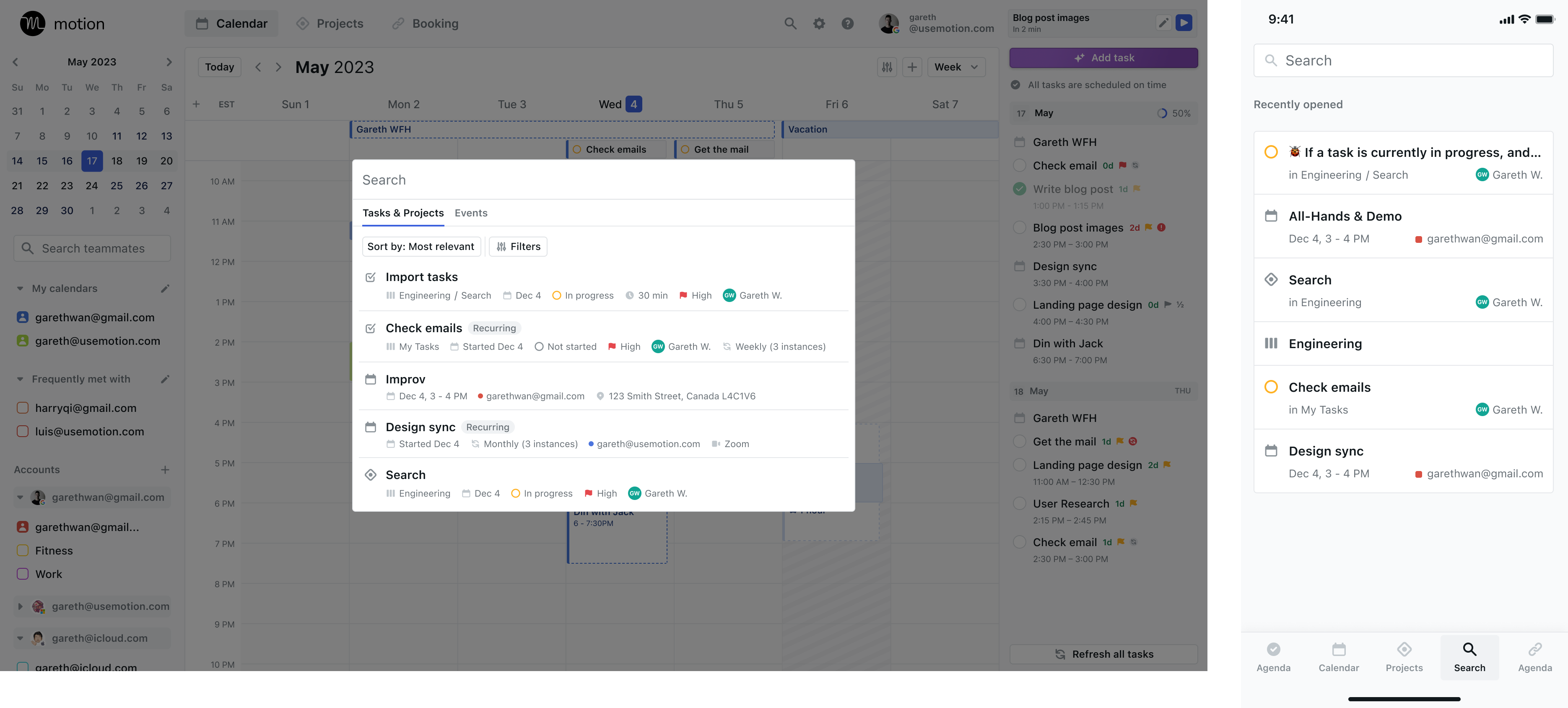 |
Effortless Integration into Your Workflow
Understanding the need for efficiency in your daily tasks, we've crafted the Search feature to be a natural extension of your productivity. Its placement at the top of the navigation bar means it’s always there, ready when you are. For those who love keyboard shortcuts, Command + K (or Ctrl + K on Windows) will become your new best friend, bringing up Search in a snap.
Instantly Find What You Need
Gone are the days of sifting through projects, tasks, and events. With Search, everything in Motion is instantly searchable. This isn't just about speed; it's about the right results at the right time. Whether it's tasks, events, or projects, you'll find them in an instant.
Recent Tasks at Your Fingertips
The feature also cleverly displays your most recent tasks, providing a quick pick-up point from where you left off. This subtle addition means less time searching for what you were just working on, and more time doing.
Comprehensive Search Capabilities
Search within Motion is no surface-level tool; you can dive into titles, descriptions, comments, and even by assignee or event location. It's designed to be comprehensive, because we know the devil is in the details.
As you integrate Search into your daily use, I hope it feels like the piece of Motion that's been missing. It's here to make your work smoother, your searches faster, and your productivity just that much better.
Other improvements from this week:
- Location and conferencing options now show up on your calendar events
- Minor updates and fixes to the team schedule page
- Added a hover 3-dot menu to tasks in the calendar to quickly take actions
- All task fields now have a quick way to create new values (for example, selecting a status lets you quickly create new ones)
- Completing a future task moves it to "now"
- The left rail on the Projects tab is now filterable
CMD+Fquickly filters views on the Projects tab- You can now copy all tasks on a view as a table or a list, so you can export to Slack, Notion, Excel, etc
- (More peformance improvements on mobile)
- Images in tasks now show up on mobile and can be expanded
- It is now easier to invite team members with the new invite button on the bottom left of the screen
- Tasks can now be quickly duplicated via
cmd+d





