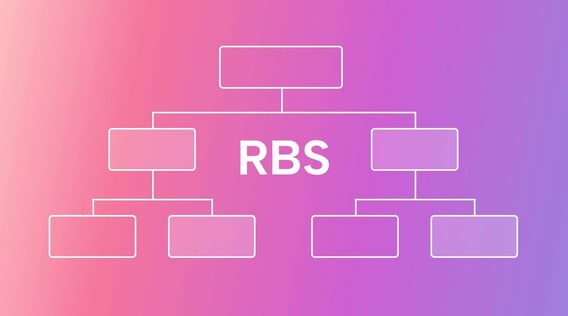As the saying goes: Fail to prepare, prepare to fail. And many project teams make projects needlessly difficult by failing to prepare accordingly.
Inadequate resource allocation is one of the top reasons for delays, whether personnel, physical resources, finances, or a mixture of all three.
Are you fed up with your projects constantly taking longer than expected? Are people in your team frustrated that they don’t have sufficient tools or understand the project requirements to play their part? A resource breakdown structure (RBS) could solve your problems if you answered yes to either or all questions.
These frameworks offer easy oversight for your teams and projects, resulting in better transparency and more reasonable workflows. But what exactly is one? Keep reading to find out and discover examples.
What is a resource breakdown structure?
An RBS framework aims to help improve project resource allocation by providing a complete overview of your needs.
You can use a resource breakdown structure for physical and online resources and human resources.
For example, a social media campaign may require software like project management tools and a platform to manage your paid posts. But at the same time, you'll need a computer and maybe some office space.
Besides identifying resources needed for your projects, project managers also use general structures to identify overall team responsibilities. This will provide more transparency and the project team will find it easier to stick to the project schedule and deliver a successful outcome.
Why should you create an RBS?
With an RBS, you'll have a "big picture" of the individual resources needed for the project, a more accurate breakdown of resources (and how they fit into that big picture), and you'll come up with more reasonable project scopes.
Because you'll have a better understanding of your timescales and calculations with an RBS, you can also manage risks that might occur during the project more effectively. For example, understanding your limitations can help mitigate the risk of your project costs becoming too high and draining your financial resources.
Where can you create an RBS?
The exercise of just having an RBS is the most important piece. How you visualize the RBS is the icing on the cake, and there are many options.
Google Sheets and Microsoft Excel are two great options. Google Slides and Microsoft PowerPoint are two others. You can also use tools like Notion to design your RBS.
Choose whichever software you find the easiest to use. Even better if it has a resource breakdown structure template. And make sure everyone on the project team can access it!
Are RBS, OBS, and WBS the same?
Simply put, no.
WBS stands for work breakdown structure, and OBS means organizational breakdown structure. The table below outlines the key differences between the three.
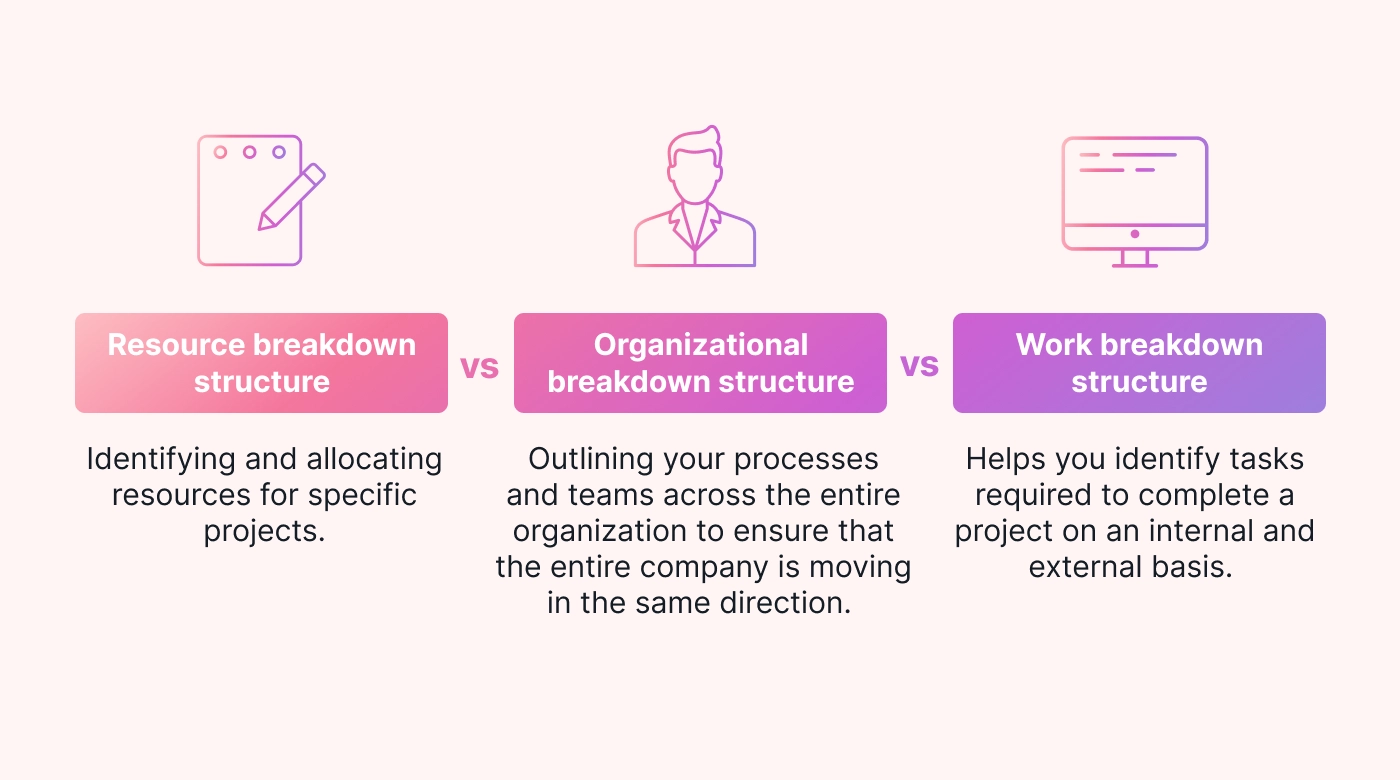 |
If you think implementing a WBS would help you with the management of resources (and your project team work more effectively), check out these work breakdown structure examples.
The pros and cons of using an RBS?
Structure in project management tends to boost project execution efficiency. Using a resource management tool like the RBS for large, complex projects (especially those that involve more time or a large budget) will do just that. A big rebranding project is one example where this framework would help you, and a major launch campaign is another.
You can use an RBS within multiple knowledge work teams. The framework is flexible enough to include full-time employees and contractors, as it's more about the specific project you're working on and not a permanent work structure.
You should continue to refer to your framework and resource utilization during the project lifecycle. If your original estimates go off the mark, tweaking based on your new reality is essential.
Pros
Using an RBS has its advantages and drawbacks. Key benefits include:
More accurate project budgeting
Project costs are one leg of the project management iron triangle (scope and time are the other two).
Well-thought-out resource planning will give you a more accurate overview of how much money you have and where you're spending it (resource usage).
Transparency
A well-defined resource hierarchy lets your team easily understand who is doing what and the tools at their disposal.
This can be vital if (or, better, when) a team member struggles with a task. No more back-and-forth communication (and decisions). Just go right to the RTM.
Identify where you may require additional help
An RBS will highlight your resource strengths and weaknesses.
For example, you might need to hire contractors, invest in a course for a team member, or purchase a new software platform.
Helps in planning and task allocation
Understanding your resources will help create better contingency plans and more accurate task allocation. For the latter, understanding your resources can also help ensure you don’t overwhelm certain team members with too much work in one go – helping avoid burnout and other constraints.
Cons
You should also consider the drawbacks of an RBS before deciding whether one is right for you.
Can be inflexible
Several factors may negatively impact your project status, such as costs becoming more significant than expected.
In most scenarios, you’ll only need to make minor tweaks before you’re up and running again. But your RBS might have to go out the window in extreme circumstances.
When something significant impacts your project, you must return to the drawing board and revamp several framework areas. Doing so can waste a lot of time and cause further delays to your project if you haven’t prepared. To minimize the potential problems that can arise, you should partner your RBS with a contingency plan that outlines possible constraints.
Requires a lot of input
Because of how much information you need (from different people), creating an RBS is often a time-consuming process.
However, the initial time investment and efforts are worthwhile in the long run. As General Eisenhower said, " In preparing for battle, I have always found that plans are useless, but planning is indispensable."
Mistakes to avoid
Take it from experienced project managers, there are a few pitfalls you want to avoid when resource mapping.
Mistake 1: Rushing
Rushing will mean you need to spend more time fixing your errors later. Spending the extra up-front time is better to get everything right.
You and your team should also continuously finetune your document. Circumstances change, and so should your RTM.
Mistake #2: Inaccuracies
The more accurate your RTM is, the more reliable it'll be. Include as much as you can come up with.
For example, printing paper and ink cartridges should appear in your RBS if they’re necessary tools for your project.
You'll almost certainly exceed your budget if you don’t accurately record everything you need for your project.
Mistake #3: Unreasonable expectations
Once you’ve developed your RTM, it's critical that you and your team set clear and reasonable timelines for project completion.
You know the inputs. Now it's time to plan accordingly.
Mistake #4: Using your RBS in a silo
You should use your resource framework along with other project management processes.
For example, use the RTM as an input to allocate tasks. Create a system that lets all of your tools and templates work in harmony with each other.
Mistake #5: Not updating your RBS
Even the best-planned projects will encounter unforeseen problems. When that happens, and it relates to your resources, you must rethink what you have in the RTM.
Going back to the example of a team member struggling with a task. Is it time to readdress the RTM?
How can I create a resource breakdown structure?
Here's a resource breakdown structure example to get you started.
Step 1: Outline the project
Before creating your RBS, you need to outline your project.
Clearly define the most important tasks and what you hope to accomplish. You should work with your team to complete this step and revisit your document(s) 2-3 times.
After outlining your project goals and tasks, you can work on the project scope with your team, enabling you to create a stronger RBS.
Step 2: Get input from your team
Teamwork makes dreams work.
Collaborate with your team on the scope of your project. Then start on the RBS.
Motion’s Meeting Assistant can help you automate the collaboration pieces.
Step 3: Create your first draft
Once you have everyone’s input, start working on the first draft of your RBS. Then connect with your team (again). Ask each member if they have any reservations or additional resource requirements you might have missed.
Step 4: Refine your document
When your first draft is ready, have another go-around with your team.
Create a second (and more refined) draft. The devil is in the details.
Step 5: Implementation
After refining your document a few times, it's time to put it into practice.
Test your RBS for a few weeks and decide if it requires additional changes. To make your project run more smoothly, you should consider using AI to automate as much as possible.
Step 6: Refine as needed
You may still need to refine your RBS during the project when things change. That's OK. The RTM is a "living document." Repeat this step as often as necessary.
Resource breakdown structure templates
Let's now look at how the allocation of resources works in practical RBSs (and how you may want to structure your tree diagram by resource category). Use these templates as inspiration for the efficient allocation of organizational resources in your own projects.
Marketing
In this marketing example, software tools make up most of the required resources, including project management software and communication tools. Bigger teams may need to include more content writers, and enterprise resources. You should calculate the hourly rate into your budget if you work with external collaborators.
 |
Editorial
This editorial resource management solution is designed for a tech conference, but can be used for the resource management of any large event. Software and human resources make up the bulk of this RBS. As some of the team will be traveling, hotels are factored into the budget.
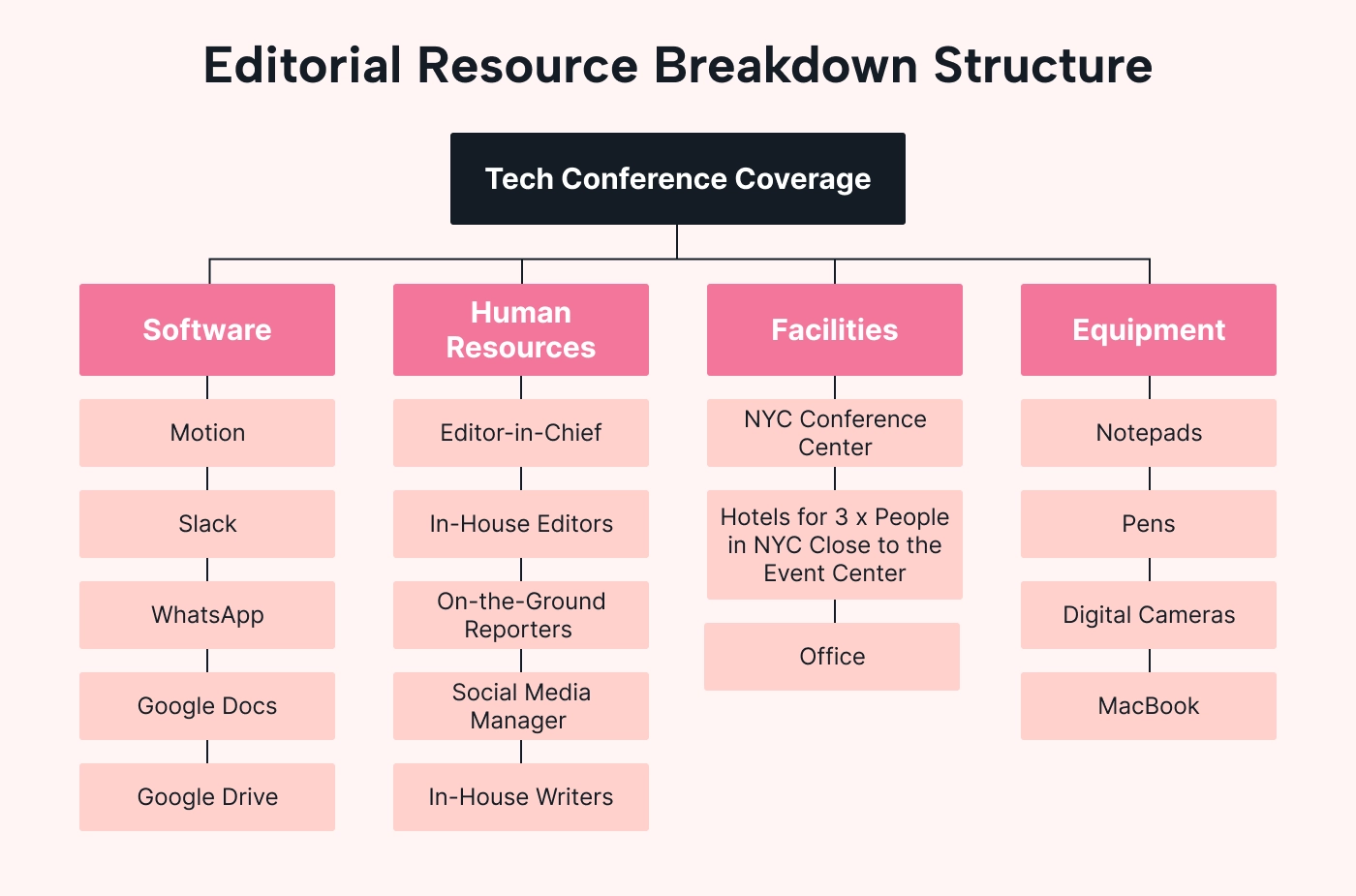 |
Programming
Software development teams can use an RBS for the entire development cycle of a project. You could add more legs to the "Facilities" tab if you work remotely or in a hybrid agreement. You'll need physical equipment and design tools to help with each project task than the other teams given as examples here.
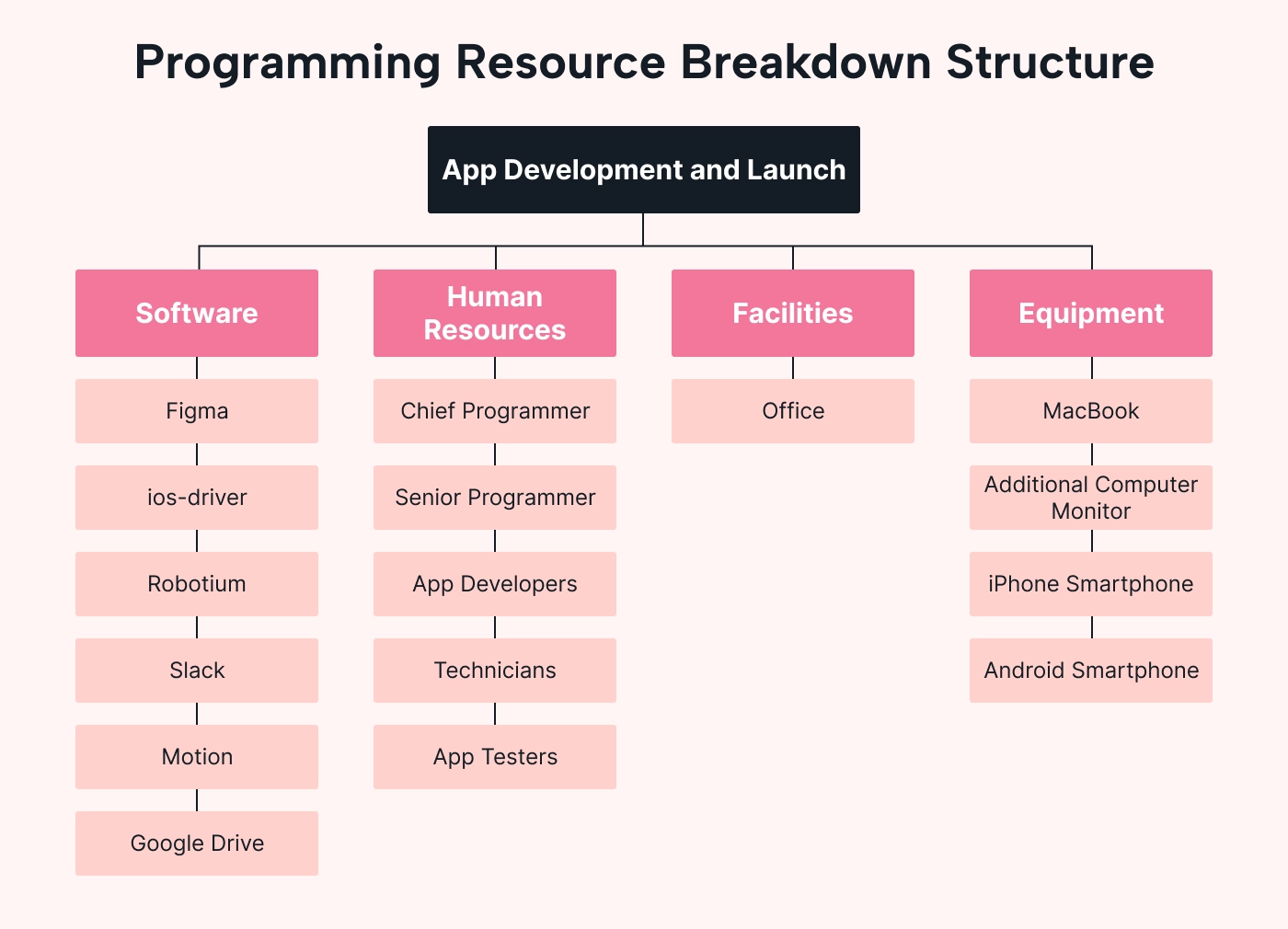 |
Use Motion for better resource and project management
The RBS is a crucial part of planning any large, complex project, and it can take time to develop (and realize the benefits). Once you've designed your RBS, you and your team will have a better overview of what you need for successful projects.
You should use your RBS within your broader project management system and processes. For example, keep the needle moving with Motion's calendars, task managers, and other project management functionality.

Danny is a project management expert with decades of experience in writing for online audiences. He has worked both in-house and as a freelancer for several major B2B SaaS companies and tech publications. Besides writing, Danny always keen to flex his creative muscles; he has his own travel blog and also enjoys photography.