Fellow organization nerds - unite 🤓
I’m honored to be here to walk you through this breakdown of two very well-known note-taking and productivity apps, Notion and Evernote.
Now had we written this article even just a year ago, there would have been a clear winner here with Notion.
But in January of 2023, Evernote was purchased by Bending Spoons, and since, has undergone some MAJORLY impressive updates.
By July of this year, they’ve already released 30 improvements to their application in 2024 alone.
But of course, Notion has been a dominant tool in the note-taking space for the last few years and has created rave fans amongst its user base.
Below, we’ll take a quick look at each of the tools, and rate them in all of their primary areas like note-taking, project management, collaboration, etc.
Then we’ll dive deeper into the specific areas where each application shines.
At the end, you will find our go-to tool for enhanced productivity.
A quick look at Notion vs. Evernote
Notion is best for: All-in-one workspace, project management, collaboration, and customization.
Evernote is best for: Simple note-taking, PDF annotations, and document scanning.
Notion vs. Evernote: Where each tool thrives

Evernote is a long-standing note-taking app that was first founded in 2008. It’s available online and has clients for Android, iOS, macOS, and Microsoft Windows. It offers free and paid plans for use.
Notion is a productivity and note-taking web application and was founded in 2013.
It is most widely used as a note-taker, and knowledge-management tool, but the Notion team has much bigger plans.
They’ve since launched a calendar, task manager, publisher, and more. Their goal is to create an all-in-one workspace.
This means Notion can technically replace multiple tools within your tech stack.
Some people appreciate this, while others have stated that they wish Notion just focused on one area of expertise.
Below, we’ll dive into each of their differentiators, and areas where one exceeds the other, or even, tie.
Notion is more versatile—and better for power users
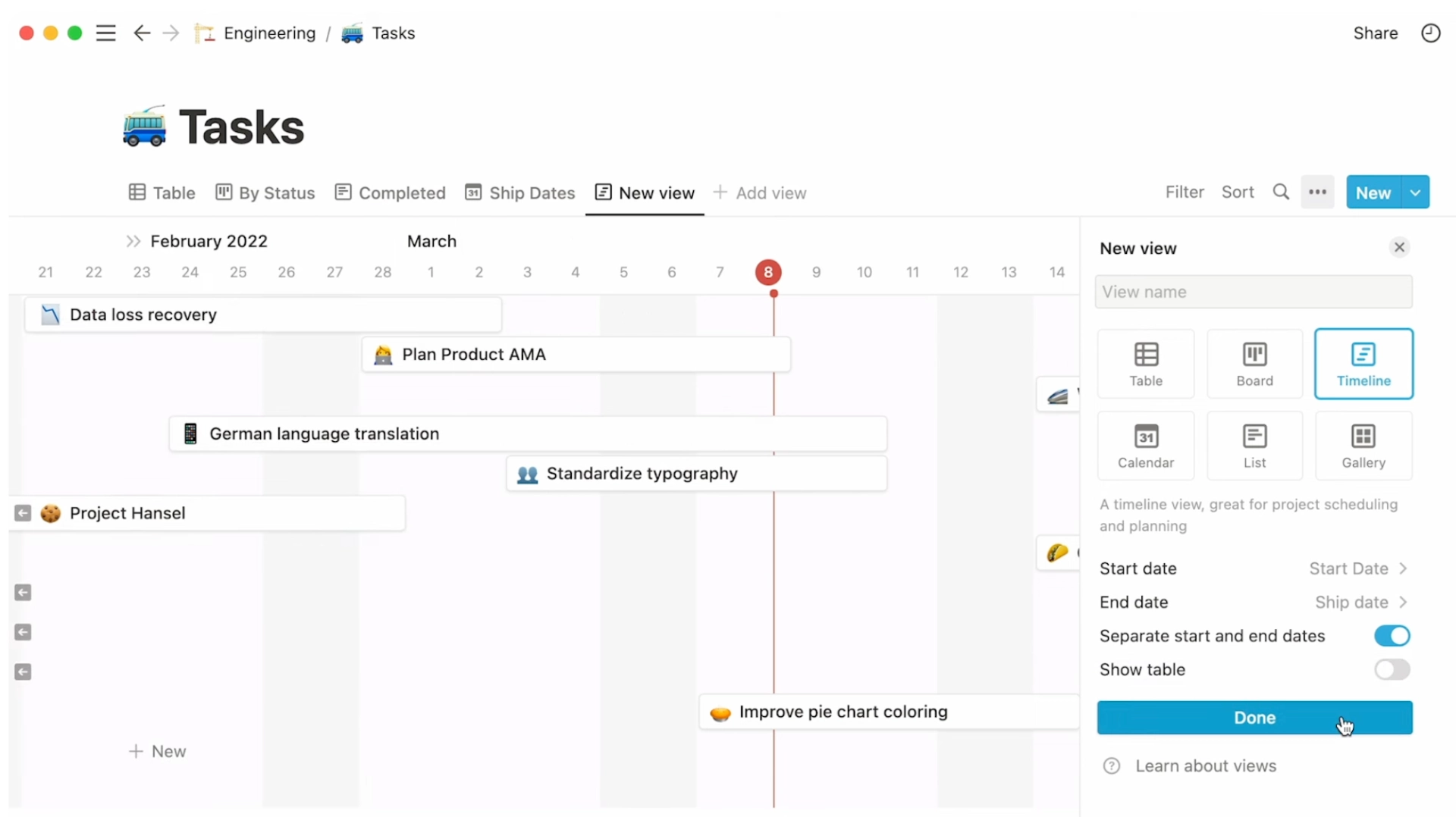
As I mentioned above, Notion is a true all-in-one workspace that seamlessly combines note-taking, project management, database management, and documentation capabilities.
Its block-based approach offers unparalleled flexibility, allowing you to create custom workflows tailored to your specific needs.
With over 50 block types to choose from, you can effortlessly incorporate rich media, embed applications, and even manage databases within your notes.
One of Notion's standout features is its ability to switch between various views, such as kanban boards, calendars, and timelines, providing a dynamic and visually appealing way to organize your information.
This level of customization is unmatched by Evernote, making Notion the clear winner for power users seeking a comprehensive, adaptable solution.
Evernote excels in simplicity—ideal for casual note-takers
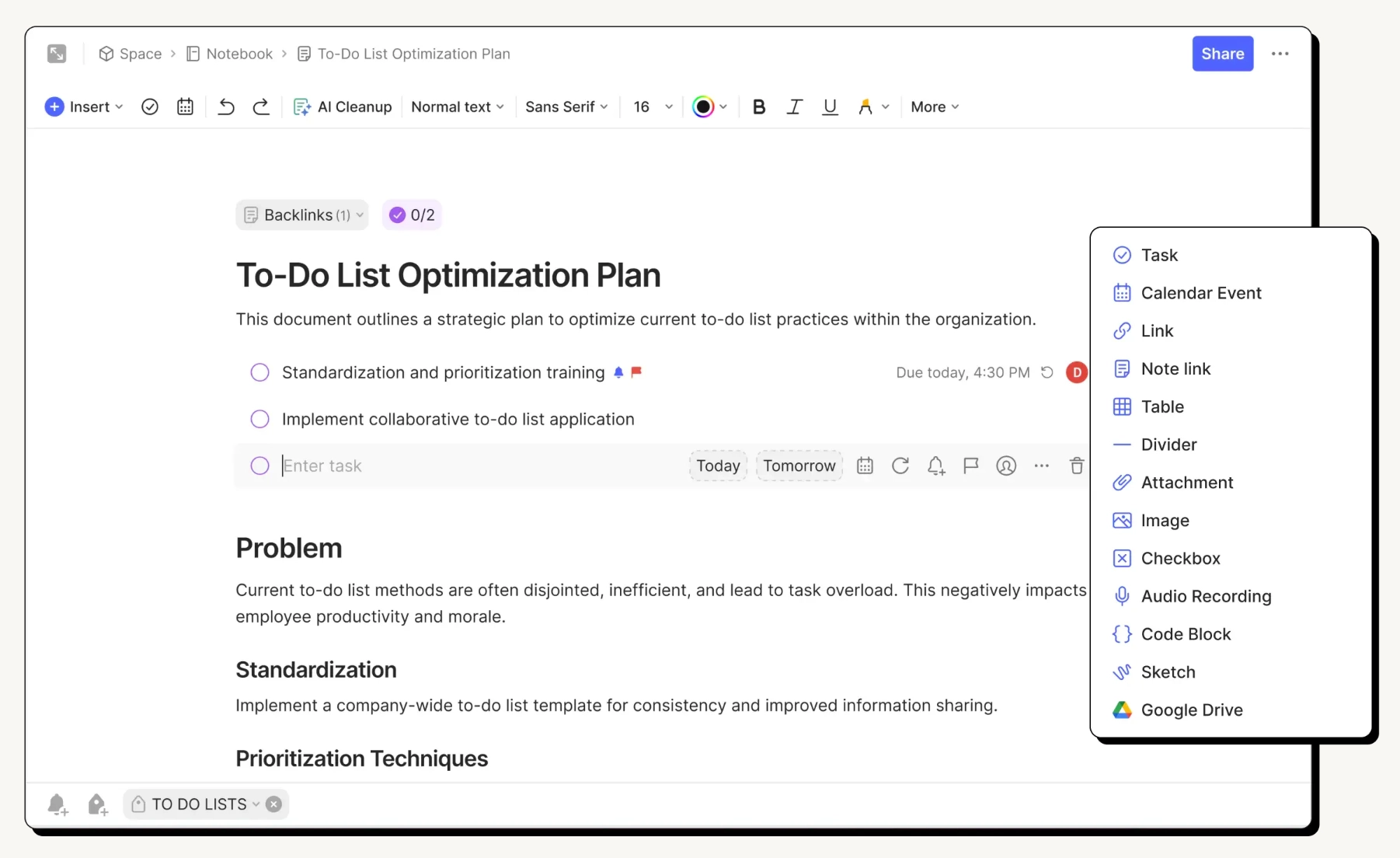
While Notion shines in its versatility, it also leads to them having a more complicated product.
This is often the most common complaint users give in regard to the tool. Alternatively, Evernote's strength lies in its simplicity and ease of use.
Its clean and intuitive interface makes it an excellent choice for casual note-takers who prioritize a straightforward experience.
Evernote's document handling capabilities are particularly impressive, allowing you to effortlessly capture and organize images, PDFs, and other files.
Notion's template library is more expansive and easier to navigate
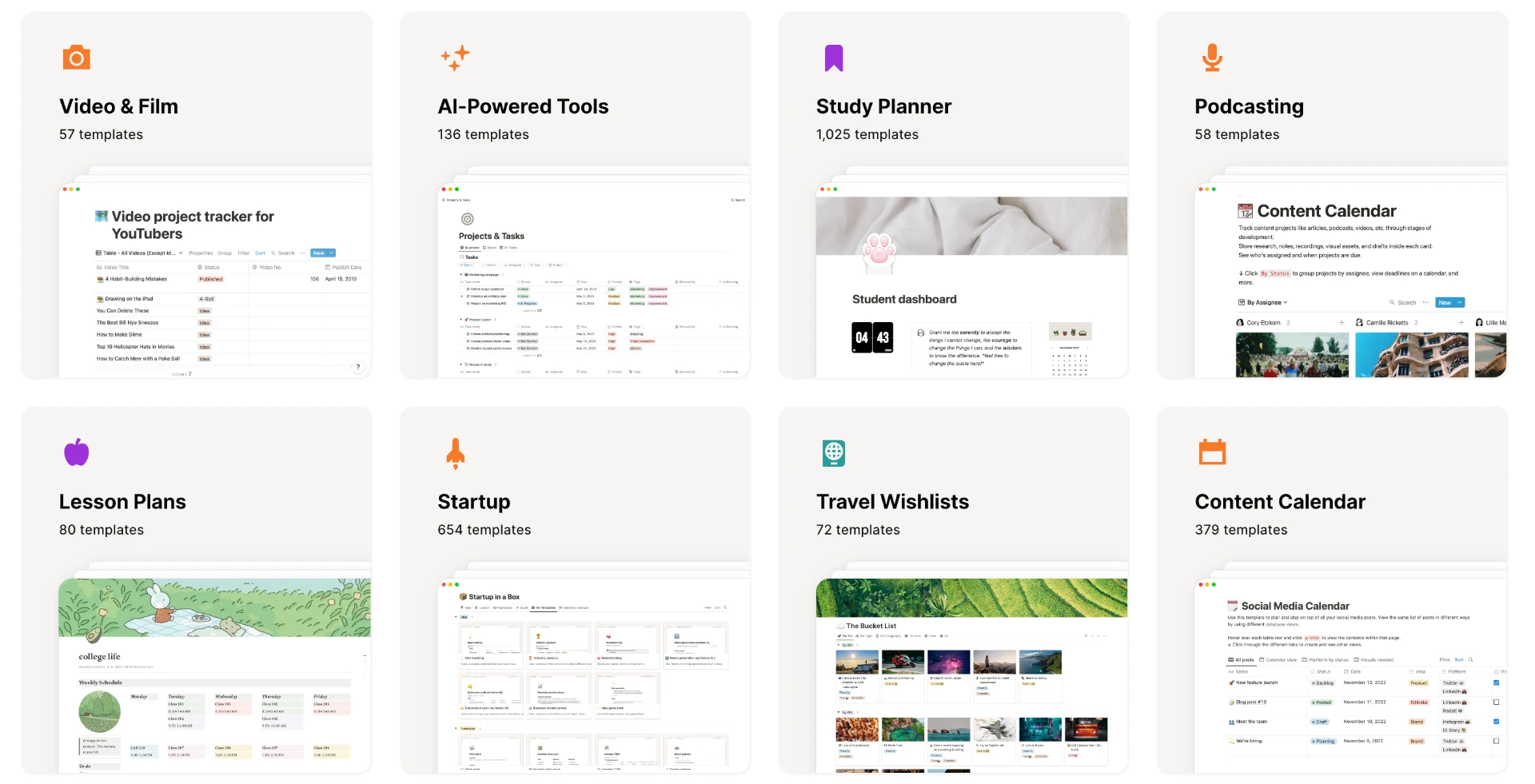
When it comes to templates, Notion takes the lead with an extensive library of pre-built templates designed for various use cases.
From project management boards to content calendars, these templates provide a solid foundation for organizing your workflows and streamlining your productivity.
Evernote has recently introduced its own template library, but it pales in comparison to the breadth and depth of Notion's offerings.
If you value the ability to hit the ground running with well-designed templates, Notion is the clear winner in this category.
Notion has deeper collaboration features, though Evernote is not far behind
Both Notion and Evernote offer collaboration features, allowing you to share notes and work together with team members or colleagues.
However, Notion's approach to collaboration is more robust and user-friendly.
With Notion, you can easily invite others to view and edit specific pages or databases, ensuring seamless collaboration on projects.
Evernote's collaboration features, while functional, are somewhat limited in comparison, often requiring the creation of shared links for others to access your notes.
Both apps have search features, but Evernote goes deeper with better search options and document scanning
While Notion excels in customization and versatility, Evernote's search functionality and document scanning capabilities are noteworthy.
The platform's powerful search feature, enhanced by character recognition, makes it incredibly easy to find keywords, images, and documents within notes.
Additionally, Evernote's document scanner digitizes content, enabling text search within PDFs, Office documents, images, and presentations.
This feature is particularly valuable for those who need to organize and search through a large volume of digital documents.
Both Notion and Evernote are expanding their calendar capabilities
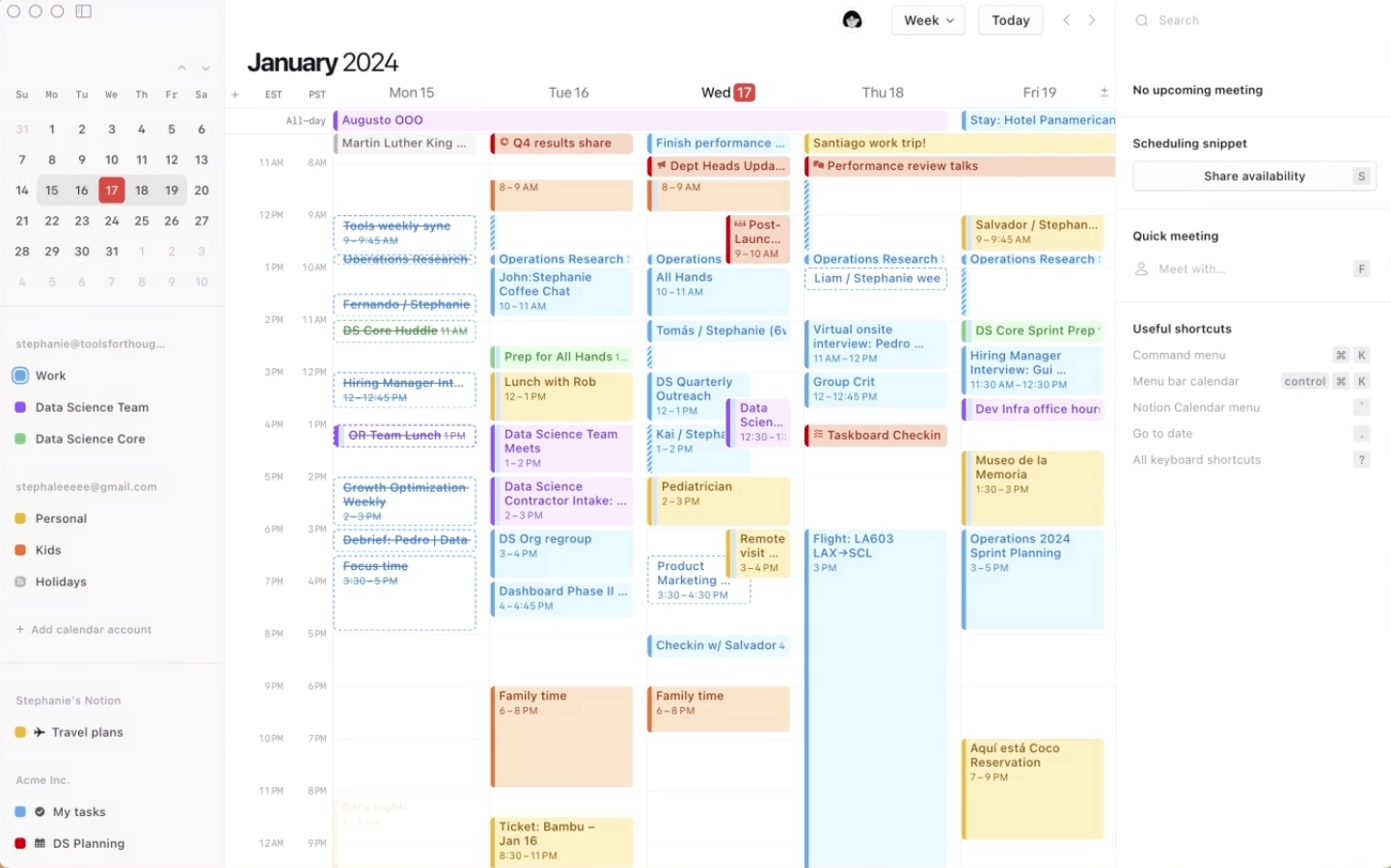
Notion recently launched a feature-rich calendar app that integrates with other Notion tools (as well as Google Calendar) seamlessly.
This new ability to view and manage my tasks, projects, meeting notes, and timelines directly within the calendar app was a game-changer. The Evernote calendar app also allows users to take notes, link them to calendar events, and collaborate on projects.
It integrates with a bit more tools than Notion, but you actually don’t even need a separate calendar to use these features.
As of recently, you can create events independently of these apps within your notes database.
Because they function similarly, I’d say this feature is a tie unless you’re already using Notion for note-taking or task management in which case it’s hard to beat.
Notion thrives as a notes and knowledge-management tool but has expanded its task-management capabilities
While I’m specifically calling Notion out for their task management capabilities here, it’s important to note that both apps have expanded their abilities in this space.
Notion's approach to project management is extremely flexible and customizable, allowing users to create their own project views and workflows and of course, create detailed tasks.
Evernote just recently released the ability for users to add tasks within their notes.
With this feature, you can add things like assignees, due dates, descriptions, reminders, and priority levels to each task.
There’s also a view where you can see all your tasks in one place - but this is an area where it can’t compete with Notion.
Notion allows users to create custom views using its building blocks, such as boards, calendars, and timelines.
It also has the ability to create pretty extensive projects - which is something Evernote has not yet mastered.
The final verdict
Ultimately, Notion wins out as the best note-taking application in our breakdown.
However, I do believe that Evernote is taking all the right steps to enhance their product and eventually will be neck and neck with Notion.
I think we’ll always see Evernote as a more user-friendly option, that is specifically helpful for people who work alone.
And Notion will remain a highly customizable, high-tech option, that is best suited for teams - especially if they eventually integrate with the Microsoft tool suite.
With that being said, we have another tool we like better than both Notion and Evernote we’d love to show you.
Check out more details, below.
Meet Motion: The best alternative to Notion and Evernote
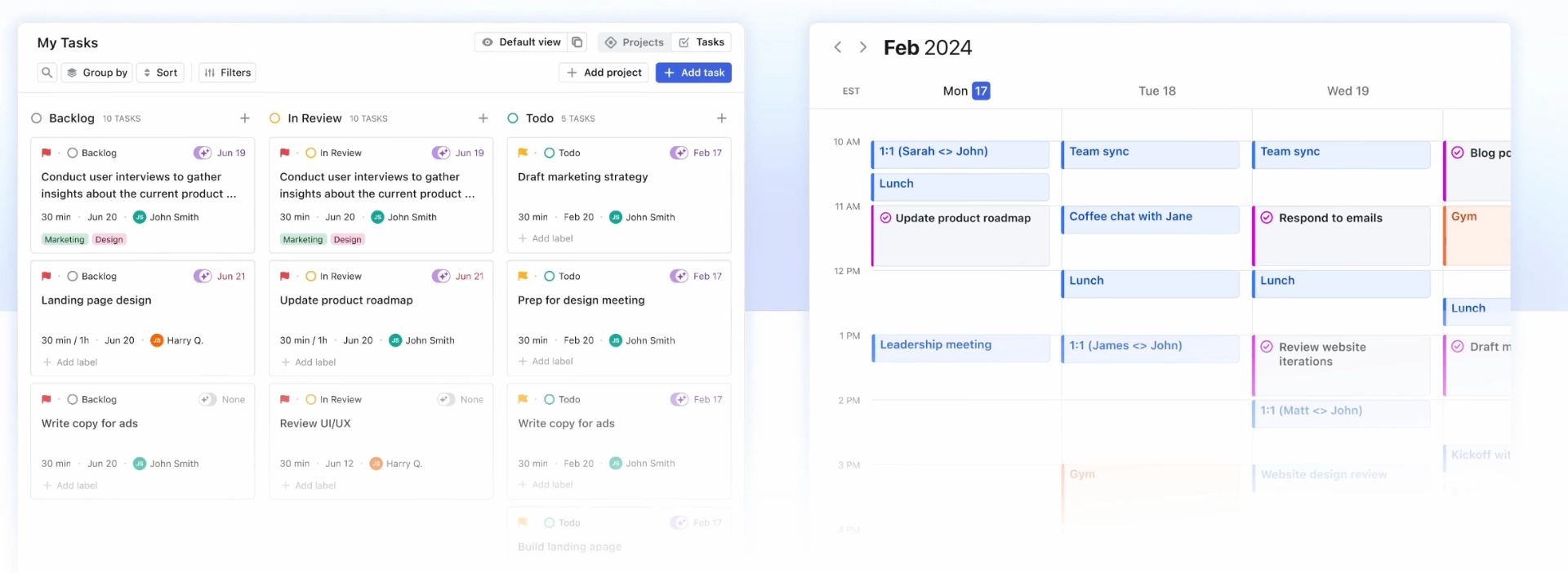
While both Notion and Evernote offer compelling features, there's another contender in the productivity space that deserves attention: Motion.
As an all-in-one workspace, Motion combines note-taking, project management, and team collaboration capabilities into a single, intuitive platform.
Below, we’ll break down the areas where Motion thrives.
Motion for calendar management
Motion stands out with its intelligent calendar integration that accounts for personal and professional commitments.
This is where most project management tools fail in my opinion, as I can have tasks assigned to me within one tool, but my busy day with meetings is never accounted for within that space.
This just leads to me consistently feeling defeated and unproductive. Motion beautifully connects my tasks, deadlines, work preferences, and events with an AI-driven auto-scheduler, so that I can accurately capacity plan.
With Motion’s AI planning my day as effectively as possible, I feel much more confident and productive.
Motion also includes a scheduling tool, so you can encourage people to connect during a time that works best for you.
Motion for day planning and task management
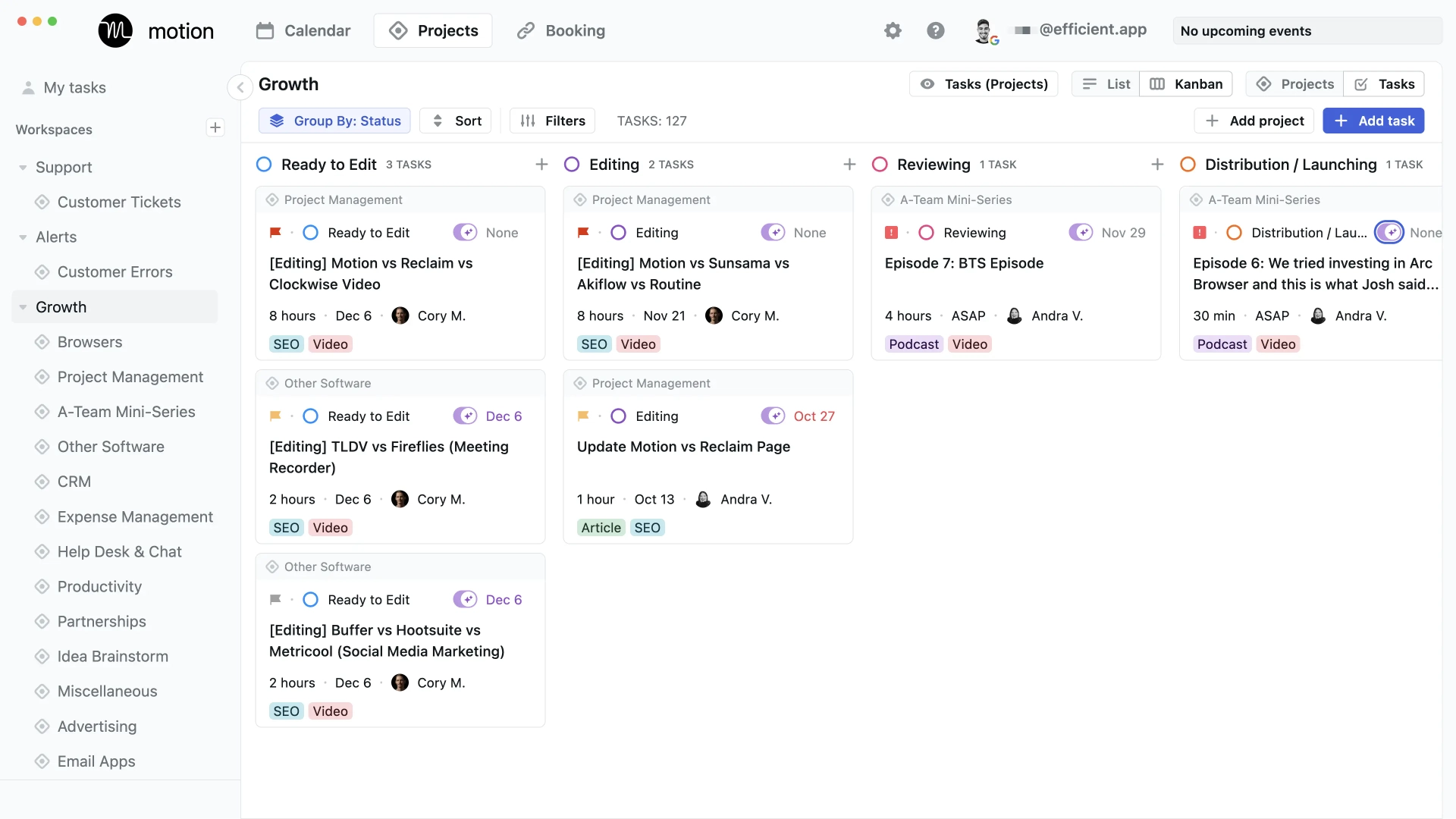
For those of us who need a killer daily planner, Motion’s got you covered.
As mentioned above, it blends tasks with calendar events, uses time blocking, and leverages AI to prioritize your day like a personal assistant.
Additionally, Motion thrives when day planning for teams.
We’ll talk more about this below, but essentially when a Project Manager assigns a task to a team member, Motion’s AI functionality will automatically determine a time for this person to complete the item.
From there the task will be automatically added to their calendar.
This allows each person to work on their most important tasks, at the ideal time for them.
And if an emergency happens, or a task can’t be completed on a specific date or time, Motion will automatically reschedule that task for the next best time.
Motion for collaboration
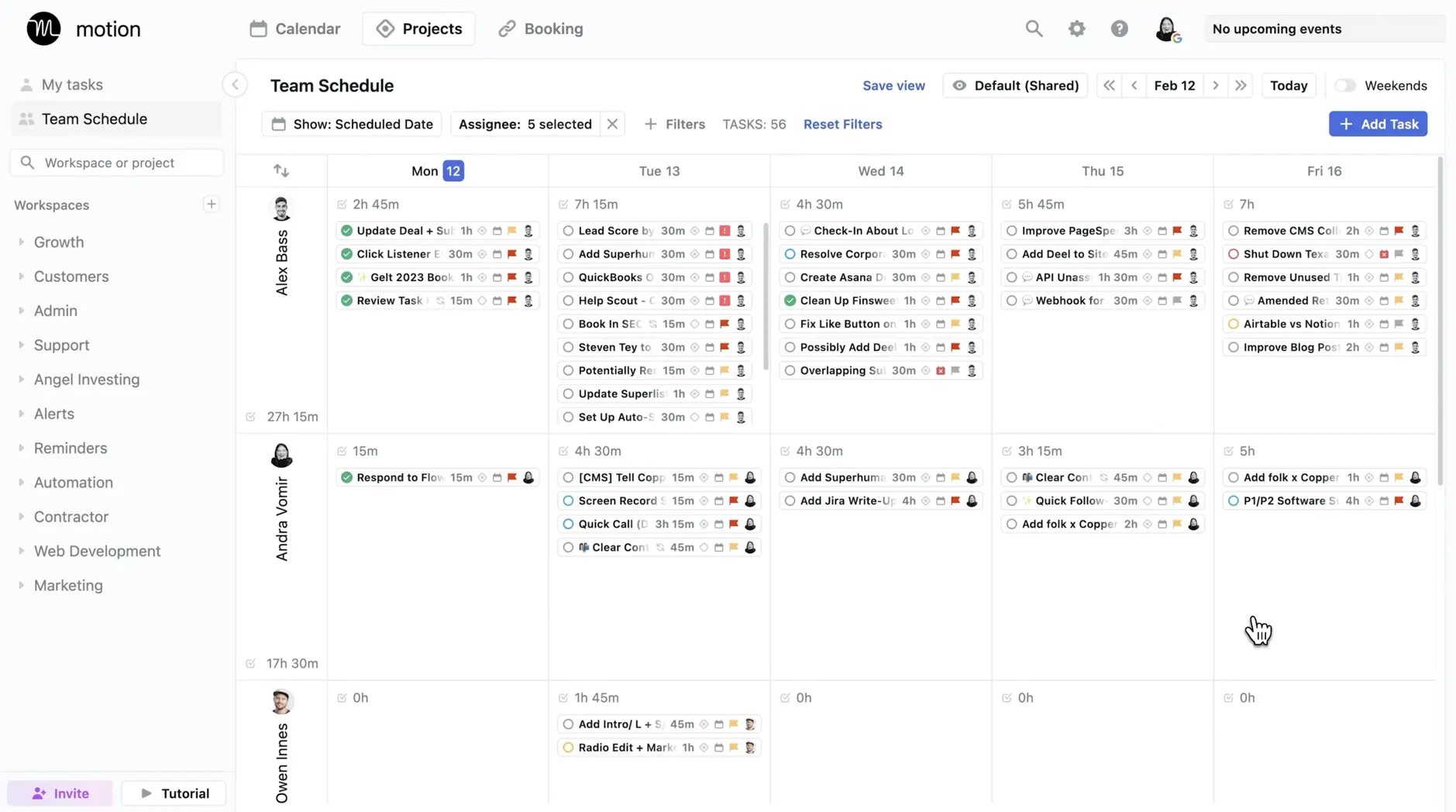
For teams, Motion simplifies collaboration by allowing users to assign tasks directly to team members' calendars.
Status updates help track project progress through different stages, reducing the need for constant communication.
The platform's customizable workspaces and project templates enable tailored setups for different departments or project types, improving consistency and saving time.
Motion's integration with popular tools and services, such as design applications and code repositories, creates a central hub for all your workflows.
This consolidation eliminates the need to switch between multiple applications, enhancing productivity.
Additionally, Motion prioritizes security and privacy, ensuring that sensitive information remains protected when collaborating with team members or external stakeholders.
Motion for note-taking
Because of its deep functionality as a calendar application, Motion offers its users the ability to share and add intricate meeting notes to each invite.
Within its project management tool stack, users can also add detailed notes (think content briefs, brand guidelines, etc) to each assignment.
However, if you’re looking to create some sort of company wiki or another type of large database with Notes, you can integrate Notion and Motion through Zapier.
Try Motion free today
If you want a tool that will truly change how you work, I can't recommend Motion enough.
The auto-scheduling features have to be experienced to be believed.
Why not give the free trial a shot?
You might just ditch your old productivity tools for good like I did.
See how Motion can transform your productivity—start your free trial today!

Alli is Content Writer and Strategist who has worked in SaaS since 2017. She’s worked with brands like BombBomb, Animalz, SupportLogic, and Copy.ai. Alli lives in Colorado with her husband, daughter, and two dogs.

 Notion
Notion 


