Not all meetings need minutes, but for those that do, minutes serve as valuable records of what was said — and, more importantly, of what was decided.
Imagine a high-powered meeting where top executives discuss employee salary increases. But no one takes notes. So, memories fade, and a few days later, HR can only guess at the exact changes they’re supposed to make.
That’s why meeting minutes are critical. Without them, it can be difficult, if not impossible, to action what was discussed in a meeting.
In this article, we show you how to create effective meeting minutes. We also include four meeting minutes examples you can use as templates.
What are meeting minutes?
Meeting minutes, also known as minutes of meetings, are formal notes that capture who was present at a meeting and what transpired. They also record the decisions made and actions agreed upon.
However, unlike the name suggests, these notes aren’t minute-by-minute records of what happens in a meeting. Rather, they include the key details that the group or team will want to have a written record of, such as the following:
- The date and time of the meeting
- The attendee list
- The meeting’s purpose
- The key discussions and agenda items
- The important decisions made
- Next steps the team needs to take (responsibilities)
- A list of action items for team members or subgroups
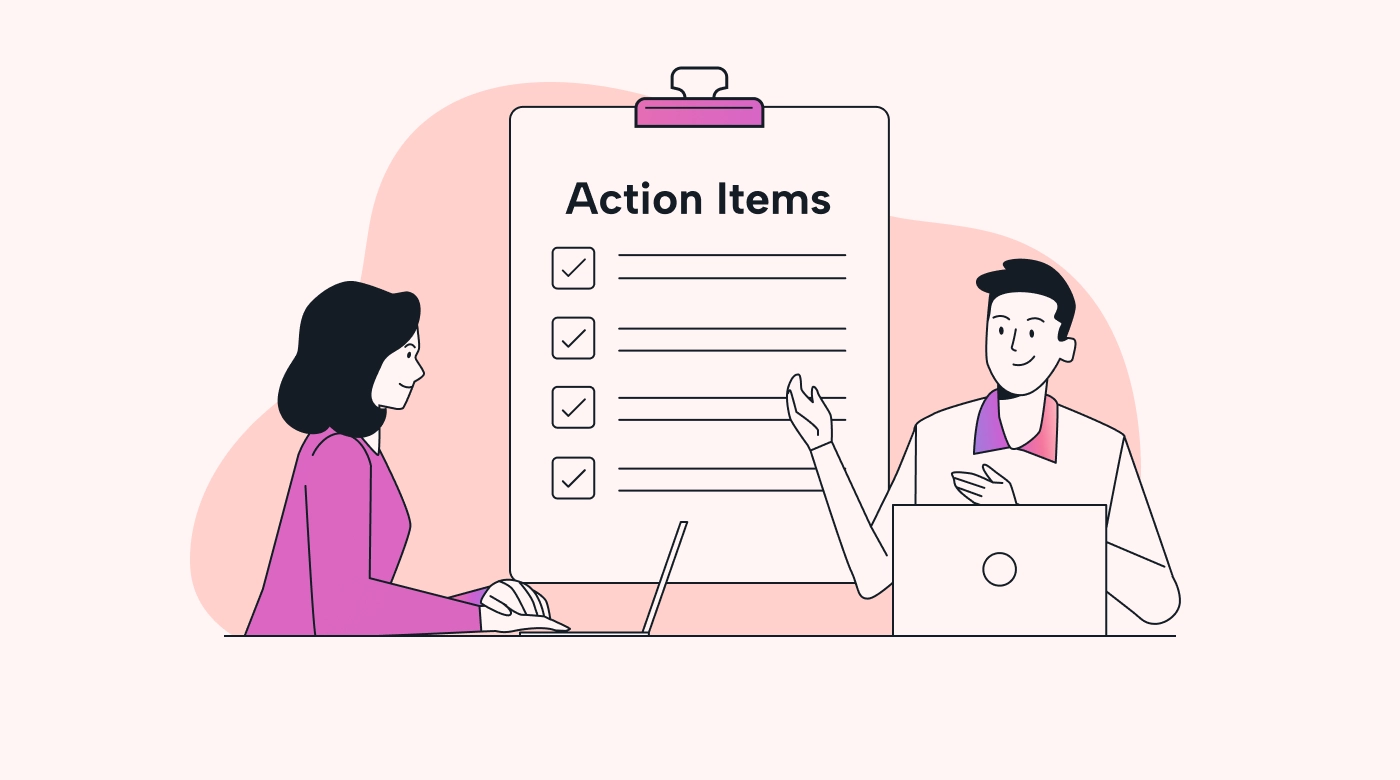 |
What are the benefits of meeting minutes?
Taking the time to create meeting minutes has definite advantages. These documents:
- Are a source of information for those who couldn’t attend the meeting or want to review important discussions and action items
- Are effective tools to remind attendees of agreed-upon tasks and project timelines
- Provide legal protection since every activity is written down in the minutes
Who prepares meeting minutes?
Usually, minutes are recorded by a designated person: a minute-taker, note-taker, or meeting recorder.
In formal meetings, such as a board of directors or shareholders meeting, the minute-taker is a professional secretary or administrative assistant who’s typically not involved in the substance of the meeting.
In not-so-formal meetings, like an internal team meeting or brainstorming session, anyone can be the minute-taker. Most teams rotate this role from meeting to meeting.
A simple meeting minutes example
Let’s say you work at a company that’s planning to upgrade its software platform. Here’s what the minutes of a software planning meeting could look like:
Meeting Date: May 1, 2024
Meeting Time: 10:00–11:30 AM
Location: Conference Room
Attendees: Natasha O., Arvind B., Lilly S., Miley W., and Jordan T.
Subject: Planning meeting for software platform upgrade
Meeting Minutes
1 .Introduction
- Natasha opened the meeting by highlighting a software platform upgrade.
2. Purpose of software upgrade
- To improve security features based on recent cybersecurity recommendations
- To integrate new functionalities that align with the latest industry standards
- To enhance user experience and incorporate feedback from surveys conducted in January
3. Expected outcomes
- A more secure platform protected from data breaches
- Enhanced features that will allow effective integration with upcoming products planned for Q3
- An intuitive user interface that increases customer satisfaction and retention
4. Responsibilities
- Arvind (Lead Developer):
- Oversee backend upgrades, including security enhancements and integration capabilities.
- Coordinate with Lilly to ensure the technical feasibility of UI/UX designs.
- Lilly (UI/UX Designer):
- Redesign the UI to improve usability and aesthetics based on user feedback.
- Prepare mockups by June 5.
- Collaborate with Arvind to adjust designs as needed.
- Miley (QA Specialist):
- Lead the testing phase. Focus mainly on usability, security, and performance.
- Prepare test cases by June 10, and complete testing by July 10.
- Jordan (Marketing Director):
- Develop and execute a marketing plan to communicate the upgrades to existing customers and attract new users.
- Prepare promotional materials and plan a launch event for the upgraded platform.
5. Timeline and milestones
- Initial development phase: May 1–20
- Testing phase: May 25–July 10
- Review and final adjustments: July 11–20
- Launch date: July 30
6. Discussion
- The team discussed potential challenges, including the integration of new security protocols and how to achieve compatibility with existing databases.
- Lilly requested more user data to refine the design updates according to user preferences.
7. Action items
- Arvind to start gathering technical requirements and drafting the upgraded architecture.
- Lilly to finalize user surveys and begin sketching initial design concepts.
- Miley to prepare a detailed testing timeline and checklist.
- Jordan to outline the initial marketing strategy and set a meeting for feedback.
- All action items are due by the next meeting.
8. Next meeting
- Scheduled for June 5, 2024, at 9:30 AM in the conference room to review design mockups and development progress.
9. Adjournment
- Natasha adjourned the meeting at 11:30 AM.
This meeting minutes example documents why the platform needs updating, the team’s expected outcomes, who’s responsible for what, the required action steps, and various deadlines.
4 meeting minute templates to get you started
There’s not one standard meeting minutes format that fits all meetings. Rather, the best format depends on the type of meeting that’s being recorded.
To show how this works, in this section you’ll find four different meeting minutes examples that you can use as templates for your next meeting or adjust according to your needs.
1. Formal meeting minutes template
Formal meeting minutes are used to document official decisions. These meeting notes use formal language and are shared with all meeting participants afterward.
Formal minutes are best for nonprofits, government entities, schools, board meetings, executive meetings, public companies, team or departmental meetings, and committee meetings.
In a formal meeting, it’s important to document as much relevant information as possible and to keep the format consistent.
Here’s a brief list of information a formal meeting minutes document typically contains:
- Company and meeting name
- Meeting date, time, and location
- Attendance list (names of attendees, absent members, and guests)
- Approval of previous meeting minutes
- Old or unfinished business
- New business or agenda items
- Action items
- Decisions and discussions, including approvals given or needed
- Important attachments, such as reports by attendees
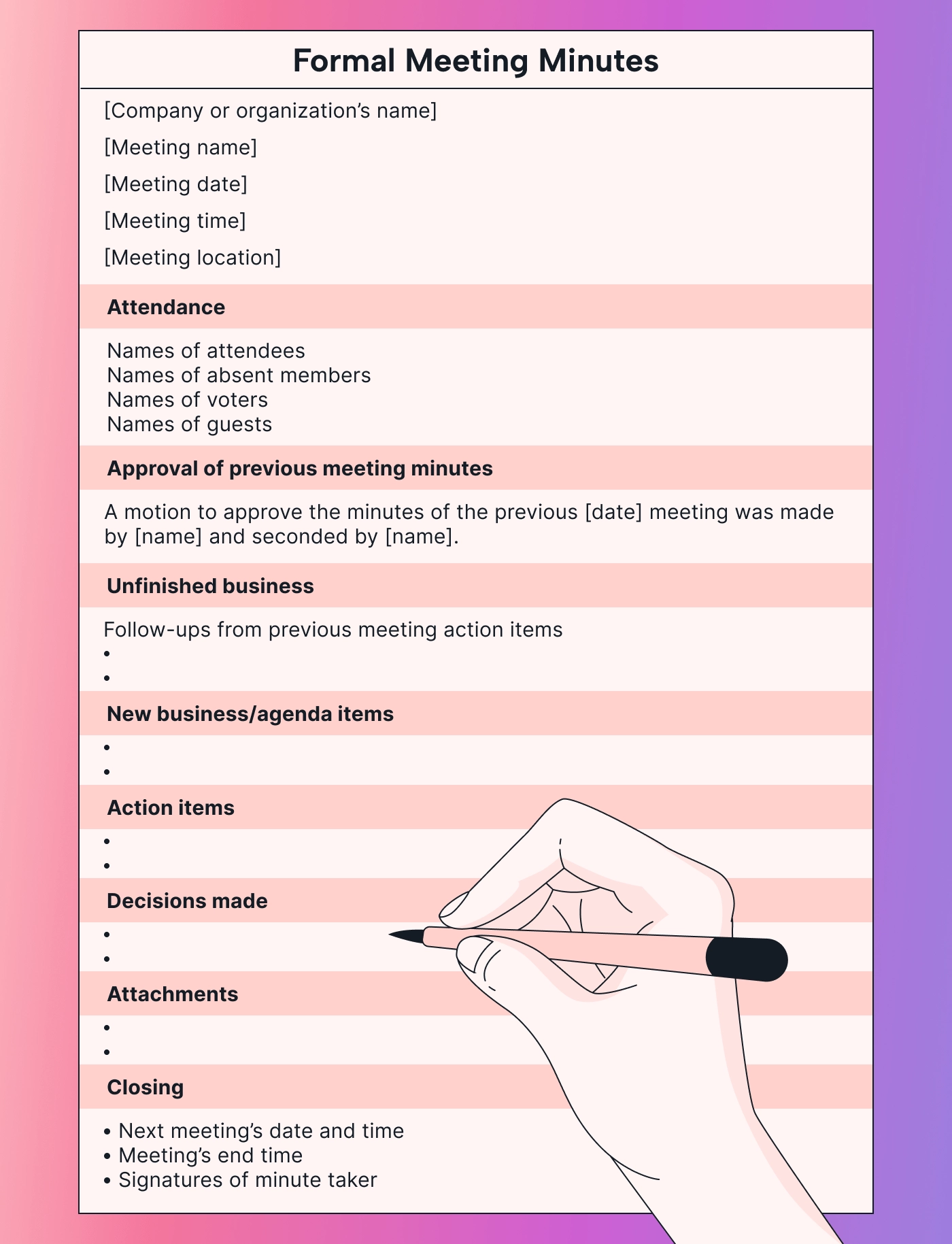 |
2. Informal meeting minutes template
Informal meeting minutes aren’t as structured and official as formal meeting minutes.
In addition to the usual data, like the meeting time, location, and date, informal meeting minutes record important topics such as:
- The names of the meeting facilitator and note-taker
- Updates on previous action items
- Shoutouts and announcements
- Discussions and brainstormed ideas
- Goals and next steps
- Bottlenecks
- New action items and deadlines
Examples of informal meetings include training sessions, weekly team meetings, problem-solving meetings, post–formal meeting discussions, staff meetings, brainstorming sessions, one-on-one meetings, and talks on upcoming changes.
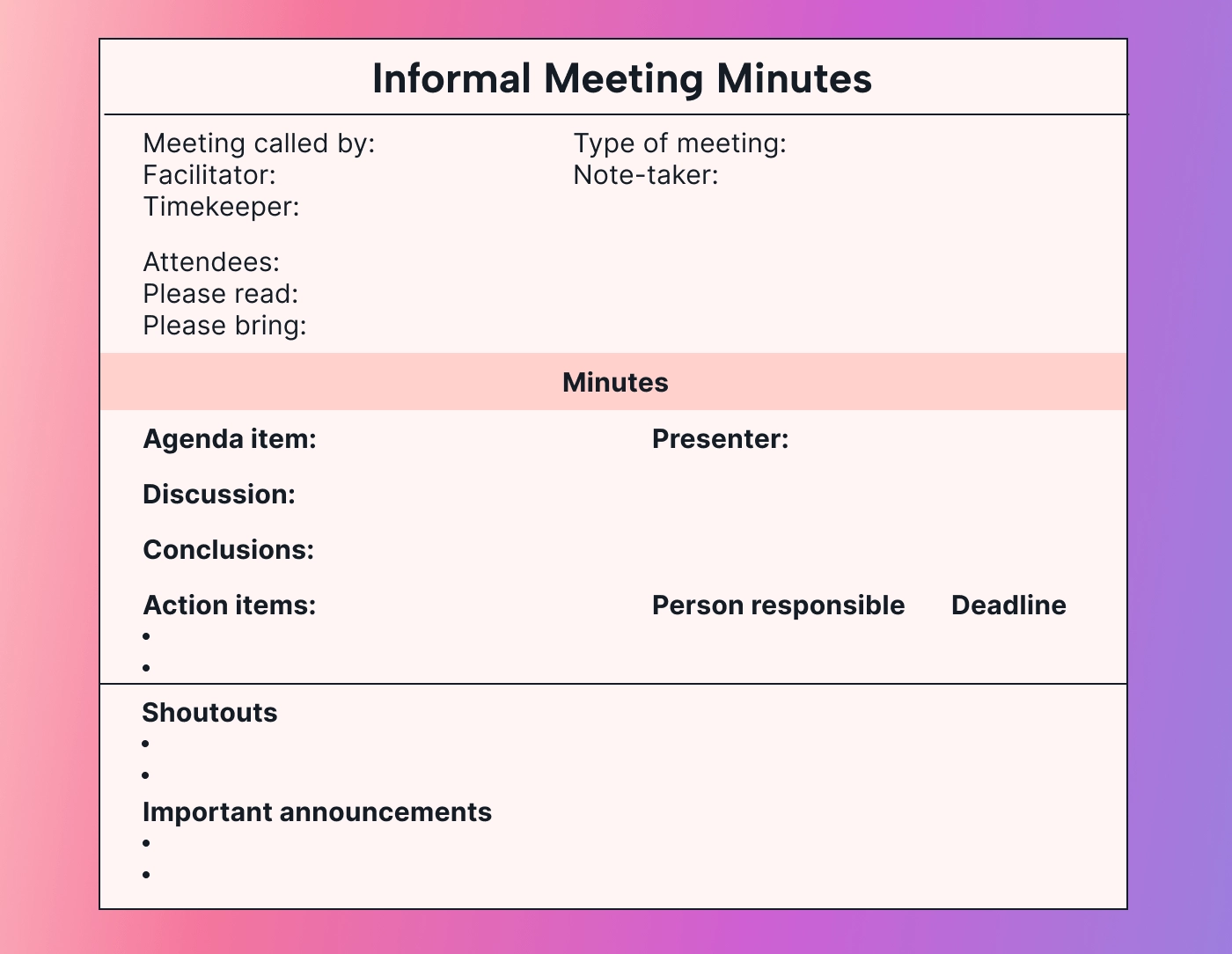 |
3. Executive meeting minutes template
Executive meetings happen regularly (usually weekly or monthly) to ensure the business is moving toward its organizational goals and to identify potential issues and problems before they get out of control.
Executive meeting minutes typically contain the following:
- Approval of previous meeting minutes
- Executive reports by executive members, like the CEO, COO, and CFO
- Discussions on how each department is doing and what goals they’re currently working toward (key performance indicators, or KPIs)
- A discussion of new agenda items related to plan execution and roadblock prevention
- Important leadership suggestions and improvements
- Who’ll take on what task or employ which strategy to get the ball rolling
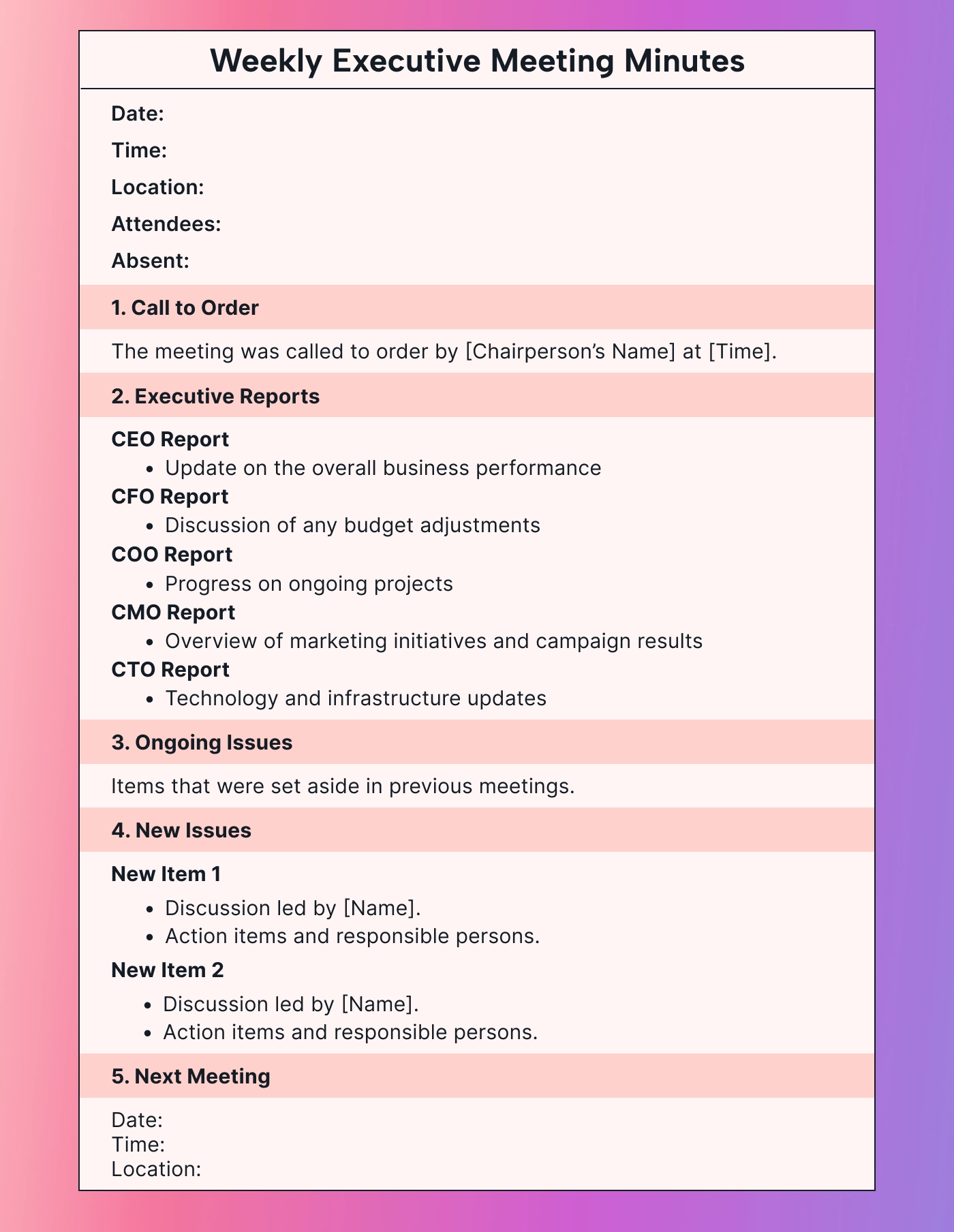 |
Pro tip: Since executive meetings are typically formal, you could use the formal meeting minutes template instead. Just customize it, and you’ll be good to go.
4. Sprint planning meeting minutes template
In a sprint planning meeting, the product owner, scrum master, QA engineer, and developers collaborate to tackle various goals — mainly sprint goals and backlogs.
Here's how this kind of meeting typically unfolds:
- Together, the participants pick priority items from the backlog.
- Developers assess the technical aspects and feasibility.
- User stories are broken into tasks.
- Tasks get assigned.
- A sprint review and retrospective help fine-tune for the next sprint.
Since sprint planning meetings follow a specific format, a sprint planning meeting minute template can capture the meeting highlights effectively.
Here are the key elements of most sprint planning meeting minutes:
- Attendees
- Agenda and minutes (review of the previous sprint’s progress, discussion and clarification of upcoming sprint items, sprint goal setting, resource allocation, etc.)
- Action items
- Task breakdown
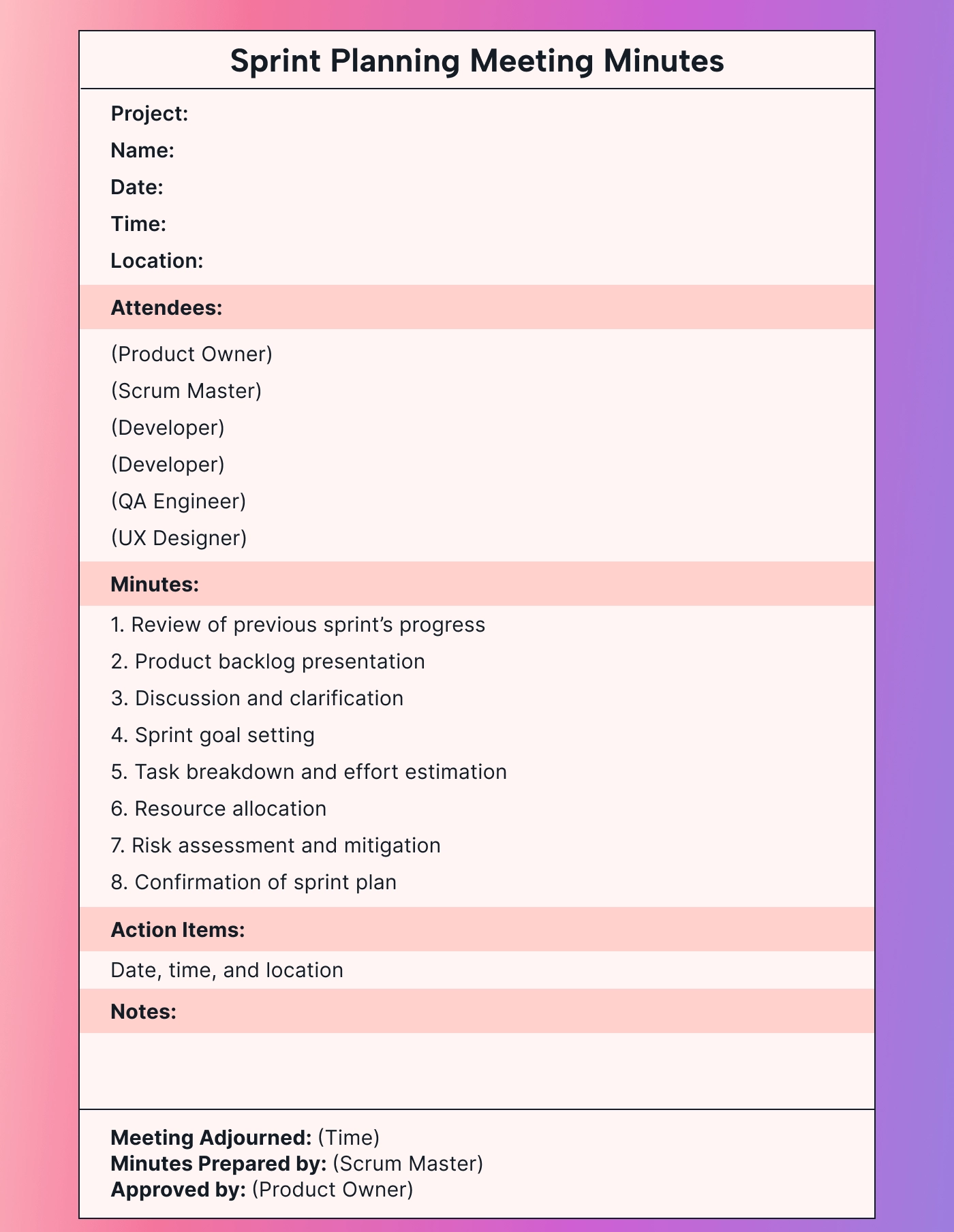 |
How do you write minutes for a general meeting?
Here are eight steps to help you compose an effective meeting minutes report:
1. Start with an outline
Prior to the meeting, create a rough outline or choose a template. It should consist of the sections necessary based on the meeting type.
For example, for a board meeting, your template should have a formal structure and sections like the attendees, the board of directors, old business, and new business. Creating these in advance will help you stay organized while keeping up with the meeting.
2. Note the date, time, location, and attendance
This step starts once you’re in the meeting. Add details like the date and time of the meeting and where it is being held (physical or virtual location).
Also, include a list of the meeting's participants. Use a section of your notes to jot down the names of present and absent invitees, or include a pre-selected list of invitees in your template and check them off as they arrive.
Pro tip: You may find time at the beginning of the meeting when approval of the previous meeting minutes takes place to quickly check the attendance. Or, even better, try Motion — a meeting assistant and scheduling tool — to keep all of the meeting data, such as the date, time, and meeting participants, in one place for easy reference.
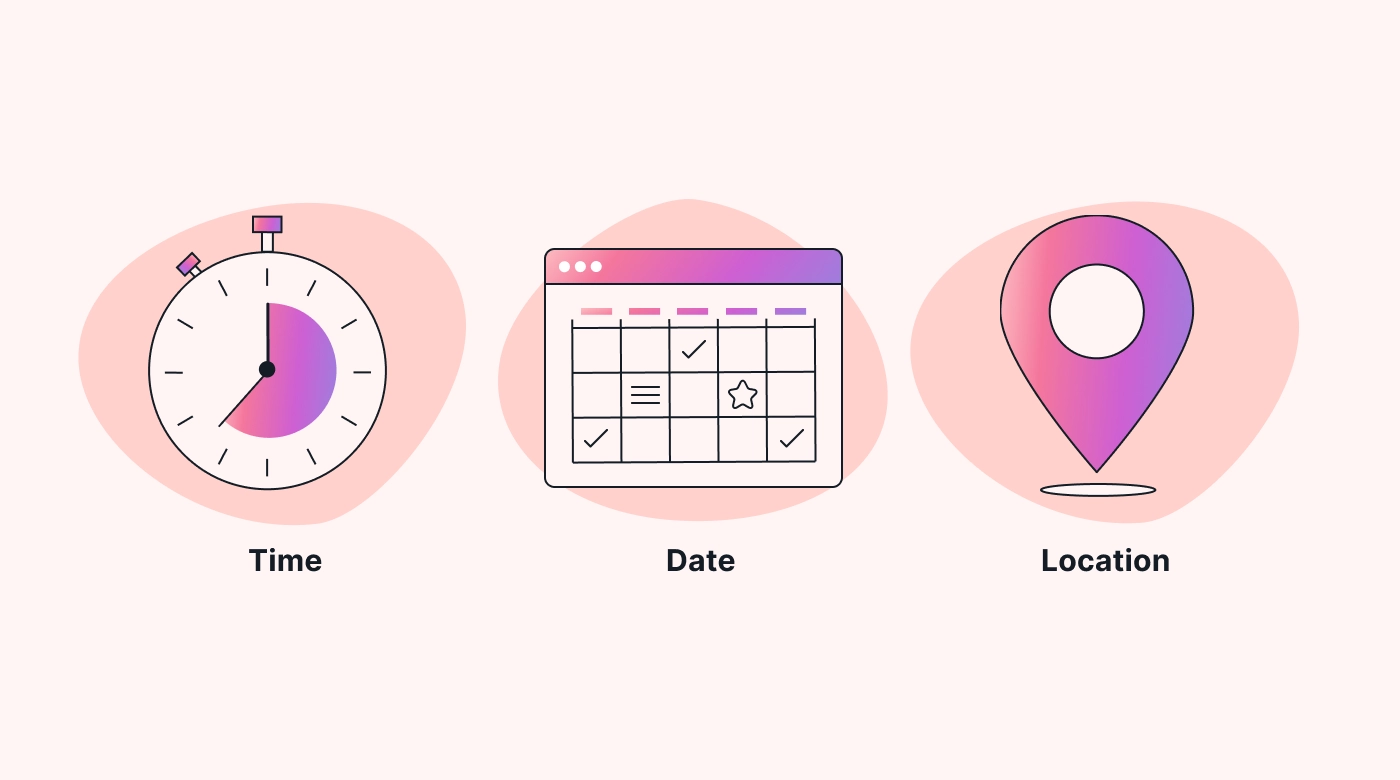 |
3. State the meeting’s purpose
Jot down the meeting’s purpose so that it’s clear what the attendees intend to achieve.
4. Jot down the discussions and decisions made
As the meeting proceeds, there’ll be lots of discussions, and any number of key decisions will be made. Summarize the discussion thread, and note the decisions. If there is a vote on decisions, write down the number of “yes,” “no,” and “maybe/no comment” votes.
To keep things organized, note the discussions, votes, and decisions under their appropriate agenda items.
The advantage of this level of detail is that you have a record of which agenda items were discussed. Later, if there’s ever a disagreement regarding the decision and votes, the attendees can look back at the meeting minutes to clarify those points.
5. Create an action items list
Forty percent of people communicate with colleagues to figure out their priorities, while 34% just make a guess.
Noting the action items in meeting minutes helps attendees avoid wasting time guessing at their priorities since there’s a written record of who’ll work on what. It also helps team leaders decipher workflow dependencies and deadlines so that they can better assign and prioritize tasks.
Pro tip: Bold or highlight action items that are urgent or dependencies to make them stand out in the meeting minutes.
6. Include the next meeting’s information
At the end of the notes, add the next meeting’s details, like the date, time, location, and purpose. You can also mention specific topics that should be discussed in the next meeting or will roll over from the current meeting.
This preview informs the attendees of how long they have to complete their assignments before the next meeting. As a result, they can more easily prioritize their tasks and manage their time.
7. Attach any relevant documents or reports
Don’t forget to attach relevant reports or documents before sharing the meeting minutes, such as KPI reports, updated project schedules, or issue logs.
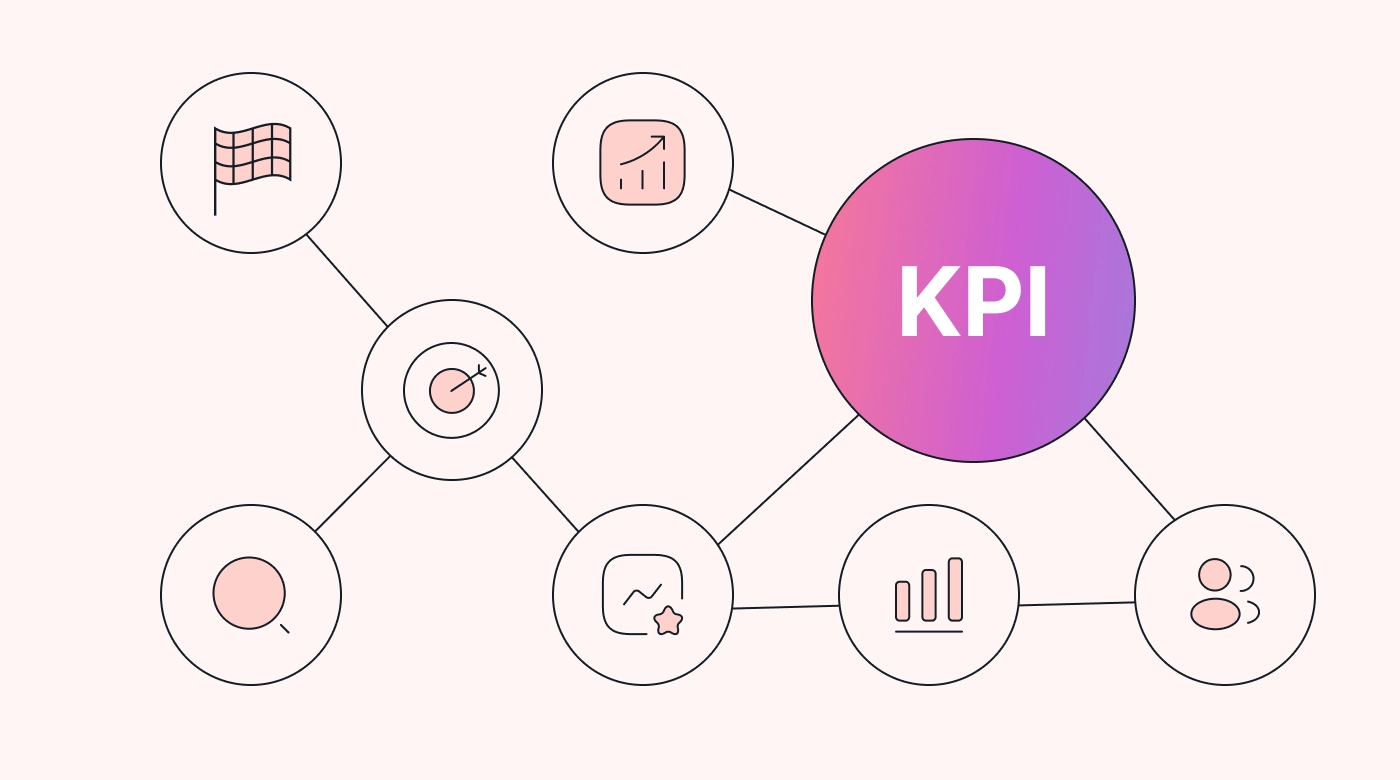 |
These will give everyone the full scoop on what went down and what they should do next.
8. Review and finalize
Keep the minutes clear and concise. Only keep what’s important and discard the rest.
For example, it isn’t important to note that Mike arrived late to the meeting. Instead, note Mike’s contributions to the meeting and his action items.
Before hitting the “send” button, review your meeting minutes for accuracy, correct grammar and spelling, and completeness, and make the necessary edits or clarifications.
Make the most of meeting minute examples and templates
Meeting minutes record all the important happenings in a meeting. They protect you and your colleagues from the chaos of confusion and forgetfulness and keep everyone on track and accountable. With minutes in hand, recipients become witnesses of all the creative and critical things a team decided on.
Since a lot can go down in a meeting, meeting minute examples and templates like the ones we discussed here are a great way to get started on your minutes by hand.
But if you’re ready for a more streamlined approach, try a tool like Motion to schedule meetings, automatically send meeting invitations, and send the minutes to the team. You can use Motion’s Task Manager to record and track the action items that ended up in your meeting minutes.
Ready to step up your meeting management with Motion? Sign up for a free trial today!

A certified content writer and SEO strategist, Carla Groenewegen writes about success principles and practices aimed at SMBs and not-for-profit organizations.




