Looking for a task management tool that’s affordable and easy to use? Google Tasks and Todoist are two excellent options that both fit that bill.
Google Tasks is a simple, free app that seamlessly integrates with other Google services like Gmail and Calendar—and is perfect for those already living in the Google ecosystem.
Todoist, on the other hand, is a more robust app with advanced features like custom filters, board layouts, and team collaboration tools.
However, it’s still considered a fairly easy task management tool.
In this article, I’ll do a head-to-head comparison across key areas to see which one is best for your needs.
And additionally, I’ll showcase a third option that might just be the productivity tool you've been searching for!
In a hurry? Here's a TL;DR:
- Google Tasks and Todoist are both affordable and easy-to-use task management tools.
- Google Tasks is best for Google ecosystem users, while Todoist offers more advanced features.
- Motion is a superior productivity tool with AI-driven features for project management and team collaboration.
- Todoist excels in cross-platform integration and team collaboration, making it ideal for power users.
- Motion stands out as the best option for project management, daily planning, and calendar optimization.
A quick look at Google Tasks vs. Todoist
Google Tasks is best for those deeply embedded in the Google ecosystem, and searching for a free task management solution.
Todoist is best for people who are new to task management tools, but will still need deep features to manage their workload.
Another task manager you might not be considering
Both of these tools are great starting points for beginner task managers.
However, my favorite task manager is still extremely approachable for new users and can act as a project manager, personal assistant, and daily planner as well.
The product I’m referring to is called Motion, and whenever possible, I’ll be lining it up alongside these two tools.
Created for individuals and teams juggling challenging schedules, Motion is an AI-driven tool that masterfully blends calendar, project, and task management.
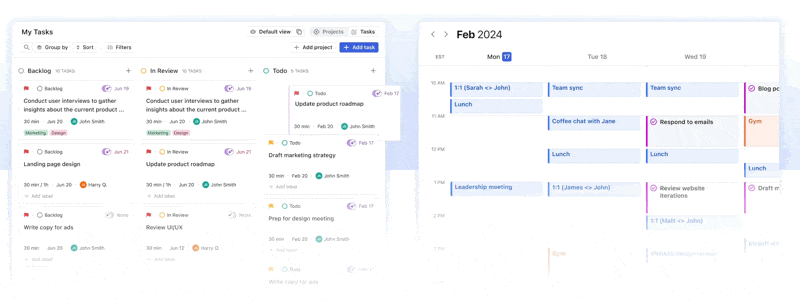
While Motion shares some features with Google Tasks and Todoist, it truly outperforms them when it comes to team collaboration, calendar optimization, and AI assistance.
Let’s explore why, below!
Google Tasks vs. Todoist: A feature-by-feature comparison
Now that you’ve learned all about Motion, and reviewed a quick deep dive on how both Google Tasks and Todoist work best, it’s time for a feature-by-feature comparison.
To evaluate both tools, I tested them within a content production workflow.
Additionally, I evaluated their features and compared them to one another. I also, read numerous user reviews from Reddit and G2Crowd.
Overall in my research, I saw pros and cons to both tools, but ultimately, between Todoist and Google Tasks, Todoist is the better option of the two.
We’ll get more into why and how below.
Google Tasks is easy to use and get started with for no cost
If you're just looking for a basic to-do list app to jot down reminders, Google Tasks might be enough for you.
Also for anyone familiar with Gmail, Google Docs, Google Keep, etc, it’s very easy to use.
It’s also completely free and gives you unlimited task lists and history—so you can always look back at what you've completed, no matter how long ago.
That's a big advantage over the free Todoist, which only saves a week's worth of activity.
Alternatively, Motion is also extremely easy to use. Its clean interface shows me exactly what I need to do and when, without any distracting clutter.
I also appreciate that it has all the features I need to easily assign myself and my team detailed tasks, without going overboard.
Motion also offers a free trial for anyone interested in testing out the product and seeing if it’s the right tool for them.
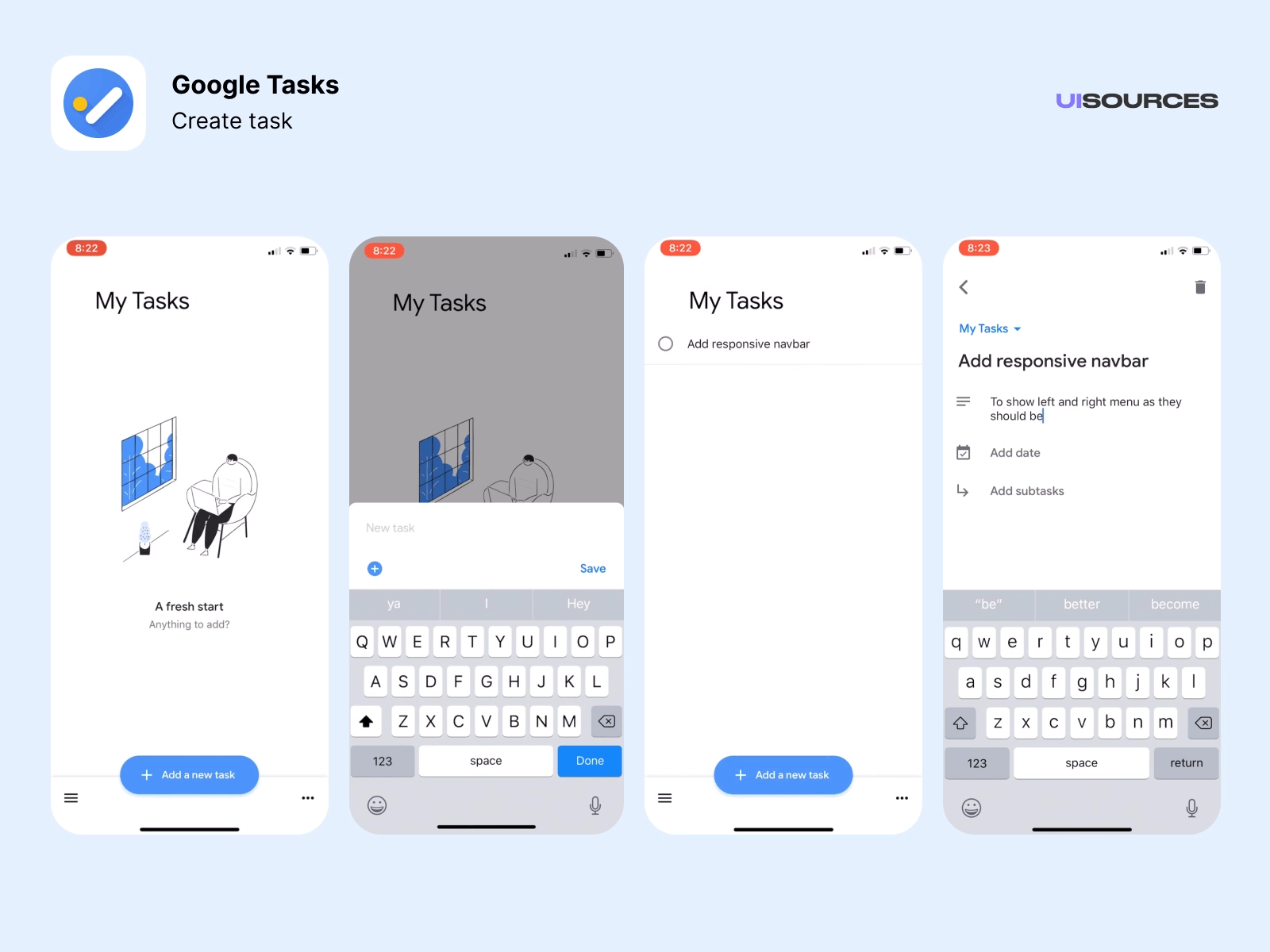
Todoist's integrates with more third party tools
This one's not even close—Todoist crushes Google Tasks when it comes to playing nice with other apps and services.
The integration options in Todoist are vast - calendars, note apps, team communication tools, you name it.
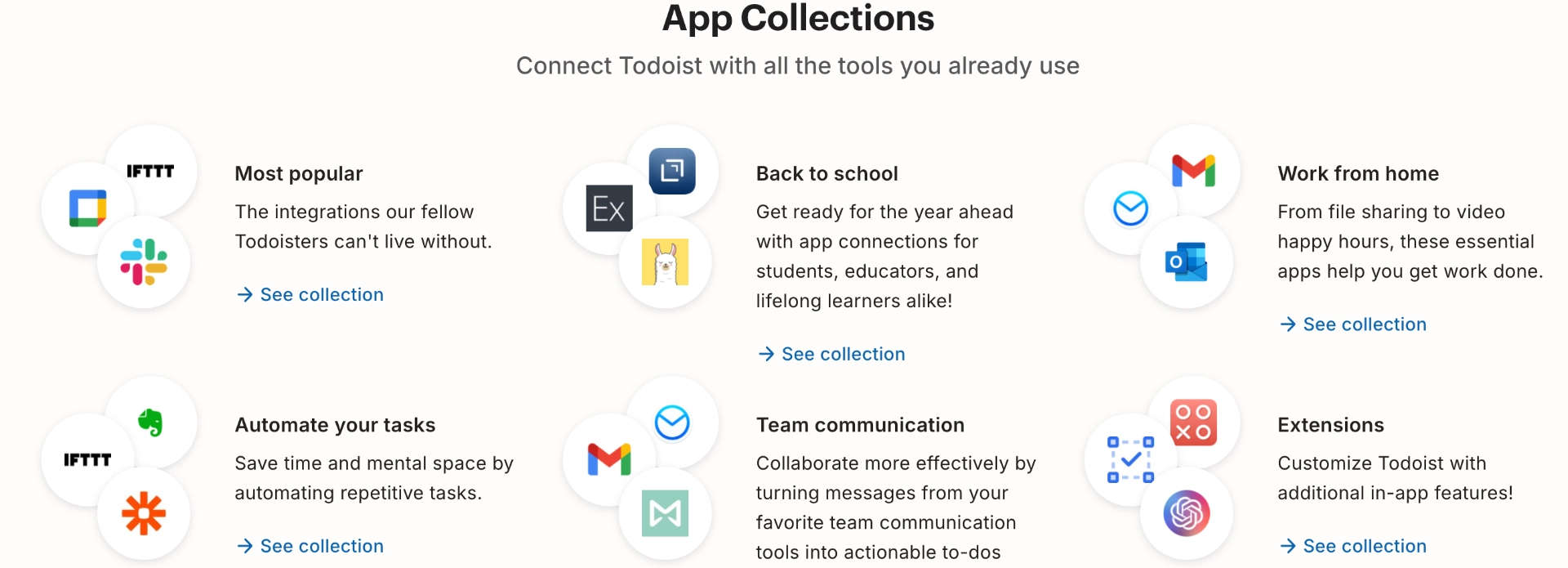
With Google Tasks, your integration abilities are...well, it integrates with the Google Suite.
And that's pretty much it.
Motion's integration options are more limited, although it does offer native integrations with popular calendar and email apps, task management tools, and web automation tools like, Zapier.
However, its focus on time management and calendar integration means that it may not require as many integrations as a more general-purpose tool like Todoist.
Google Tasks works beautifully with Gmail, Google Docs, and Google Keep
Of course, Google Tasks work beautifully within the other Google suite tools.
But how?
It’s actually pretty cool.
Firstly, Google Tasks lives within your apps inside your workspace essentially everywhere you’re operating (via the sidebar.)
They also created a pretty impressive mobile application as well. But apps like Notion, and even ClickUp, everything is interconnected, so you can also refer to, add, and update tasks via your calendar, Gmail, documents, chat, and sheets through easy keyboard shortcuts.
Of course, Todoist does not work as conveniently inside the Google Suite of tools.
However, Todoist does have custom integrations with Chrome, Gmail, Google Calendar, and Google Sheets so you can have some shortcuts within your workspace.
Both tools use impressive AI functionality
AI can be a HUGE benefit inside of an application, but many tools haven’t nailed their AI functionality just yet.
As far as AI for Todoist, it uses Natural Language Processing to create and add details, due dates, and more onto tasks for its users.
This is one of their most praised features and makes adding tasks an absolute breeze.
Additionally, Google Tasks will actually offer a similar functionality through Gemini soon.
Via a new chat extension, users will be able to create new tasks, such as reminders, and view existing tasks, along with their due dates by just typing up something out as simple as “Add a task for Matt to write a new blog post on Todoist vs. Google Tasks that will be due on August 12th. It should take him two hours, and it’s a high-priority level.”
Motion can also do this through Siri, allowing users to create and manage tasks effortlessly with voice commands.
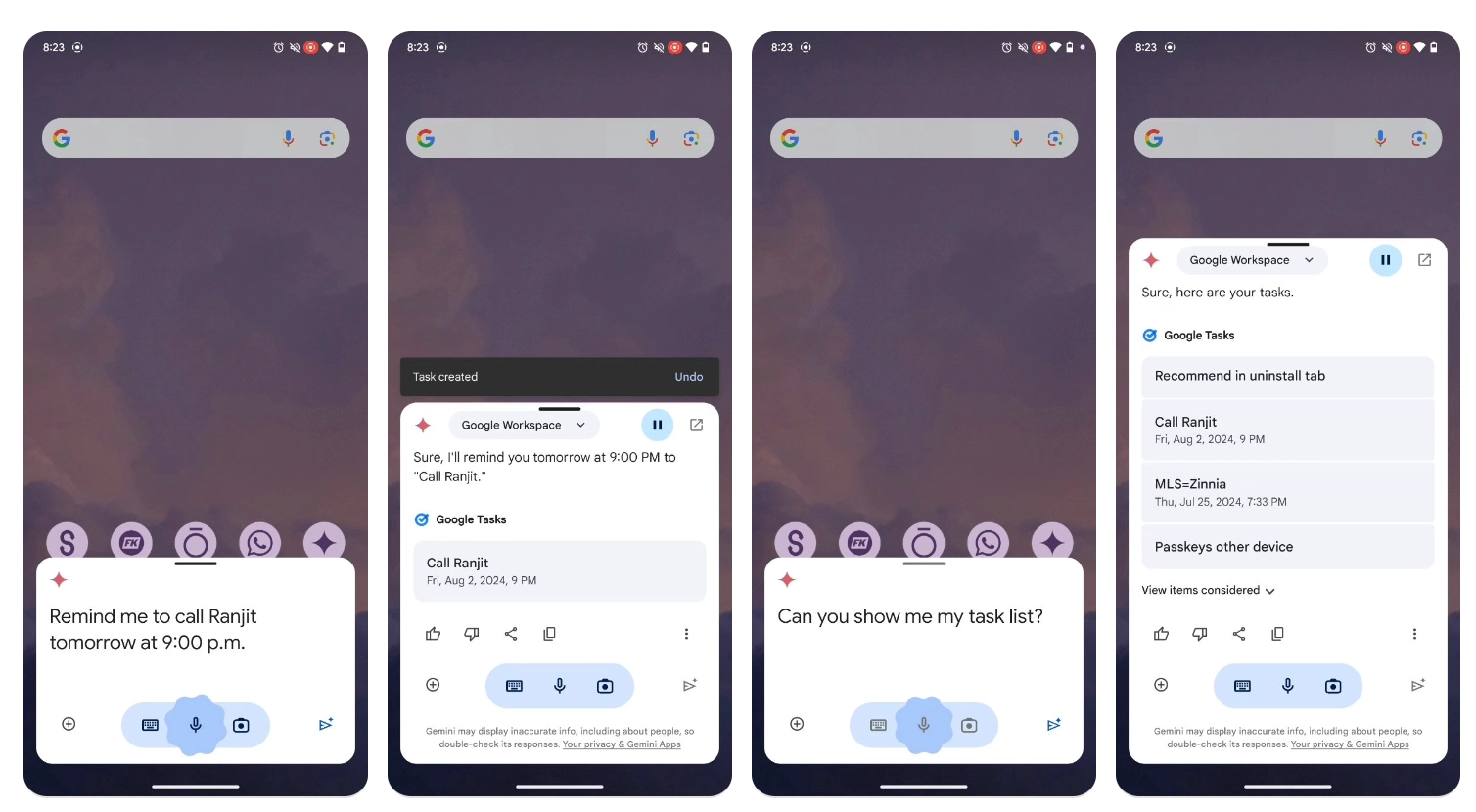
While impressive, neither of these can hold a candle to Motion’s AI functionality.
With Motion’s AI, users will feel like they have their own personal assistant.
The tool will automatically plan each user's days based on their tasks, meetings, and priorities.
It also consistently updates when things must be pushed back, or extended. And it does this completely on its own.
Todoist has more robust premium features for teams
For solo users, the free Google Tasks or free Todoist might cut it.
But if you need to collaborate and share tasks with coworkers, you'll definitely want to pay for a Todoist subscription.
With Todoist Premium, you get shared team inboxes, task delegation, admin controls, and more.
Google Tasks has some basic sharing capabilities in the free version, but nothing crazy.
The team features in Todoist Premium allow for much tighter organization and workflow. You can set up automated processes, divide and conquer responsibilities, and keep everyone coordinated.
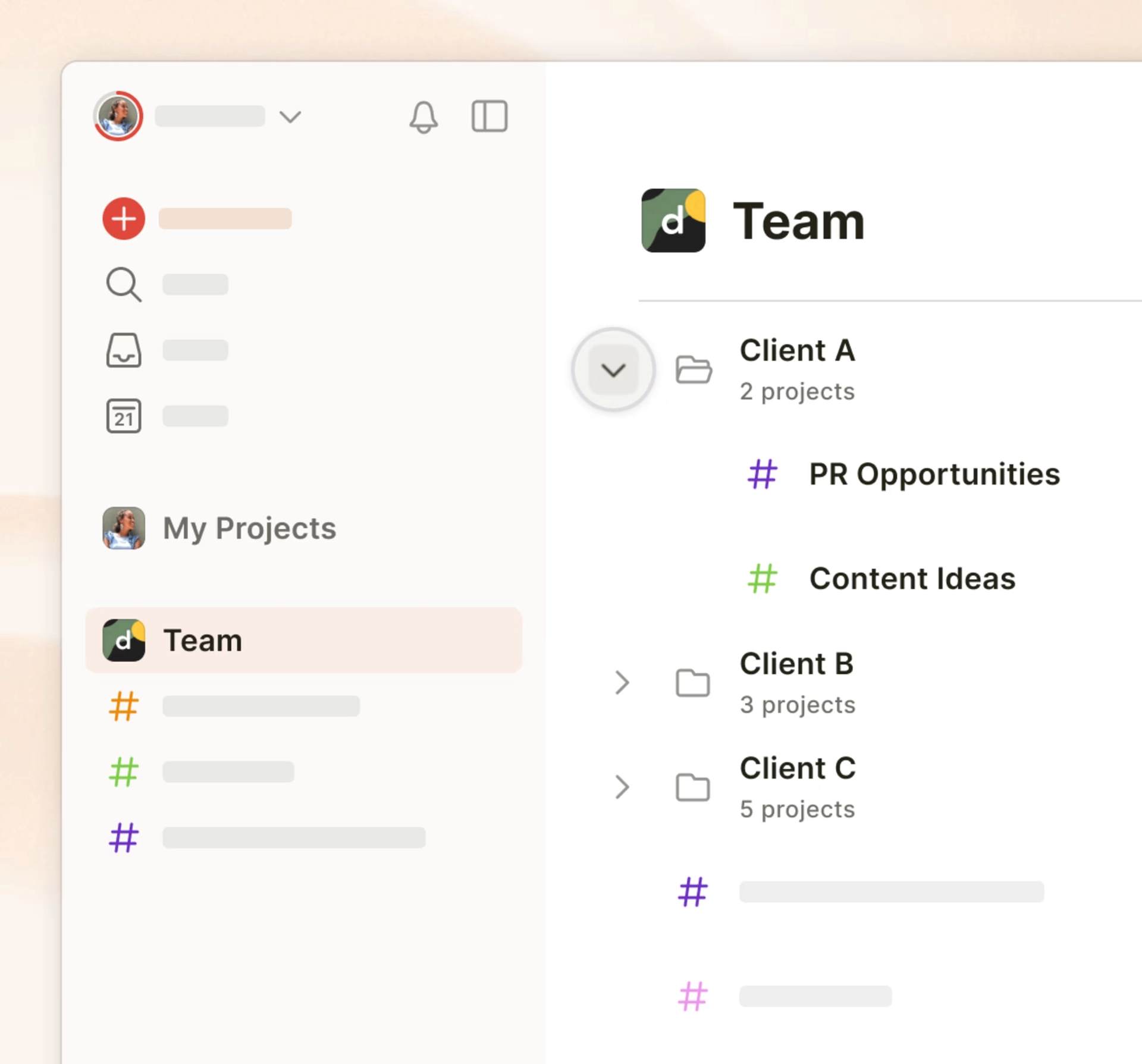
If you're running a business or managing a team, Todoist is well worth the investment over Google's limited sharing options.
However, Motion absolutely beats out both Google Tasks, and Todoist on team functionality.
It doesn't just offer shared task lists; it offers a fully integrated team scheduling system with deep project management functionality.
As a project manager, you can assign tasks to team members with priority levels, estimated completion times, and due dates, and Motion will find the best possible time for the team member to complete this task.
It will also let team members know if someone is overbooked or overtasked.
Google Tasks vs. Todoist: Making your choice
Google Tasks is better for:
- Google Workspace Users: If you already heavily use Google's suite of apps like Gmail, Google Calendar, and Google Drive, Google Tasks seamlessly integrates with these making it a natural choice for task management within that ecosystem.
- Basic Task Management: Google Tasks is great for simple to-do lists, reminders, and basic task tracking without a lot of advanced features or complexity. Its minimalist design makes it easy to use for personal task management.
- Free Users: Since Google Tasks is completely free with no paid plans, it's an excellent option for those who don't want to pay for a task manager.
- Mobile Access: The Google Tasks mobile apps provide easy access and syncing across devices for on-the-go task management.
Todoist is better for:
- Power Users: Todoist offers much more powerful features like custom filters, boards, templates, reminders, priorities, and productivity tracking compared to Google Tasks.
- Team Collaboration: With shared projects, comments, delegations, and role permissions, Todoist enables better team collaboration than Google Tasks.
- Cross-Platform Integration: Todoist integrates with way more apps and services beyond just Google's ecosystem like Trello, Alexa, IFTTT, and more.
- Customization: With customizable views, themes, keyboard shortcuts, and premium feature upgrades, Todoist can be heavily customized to your preferences.
Why Motion is the better option
So as we’ve discussed, If your goal is simply to just to jot down a few reminders, Google Tasks will do the job.
It’s free, straightforward, and keeps a history of all your completed tasks.
But for a more feature-depth experience and managing deeper workloads, Todoist is absolutely your best bet, especially with its premium version offering custom filters, automated backups, and natural language processing.
Yet, as good as Todoist is, it can’t truly compete with the game-changing capabilities of Motion. I’ll give you way more details why in the section below.
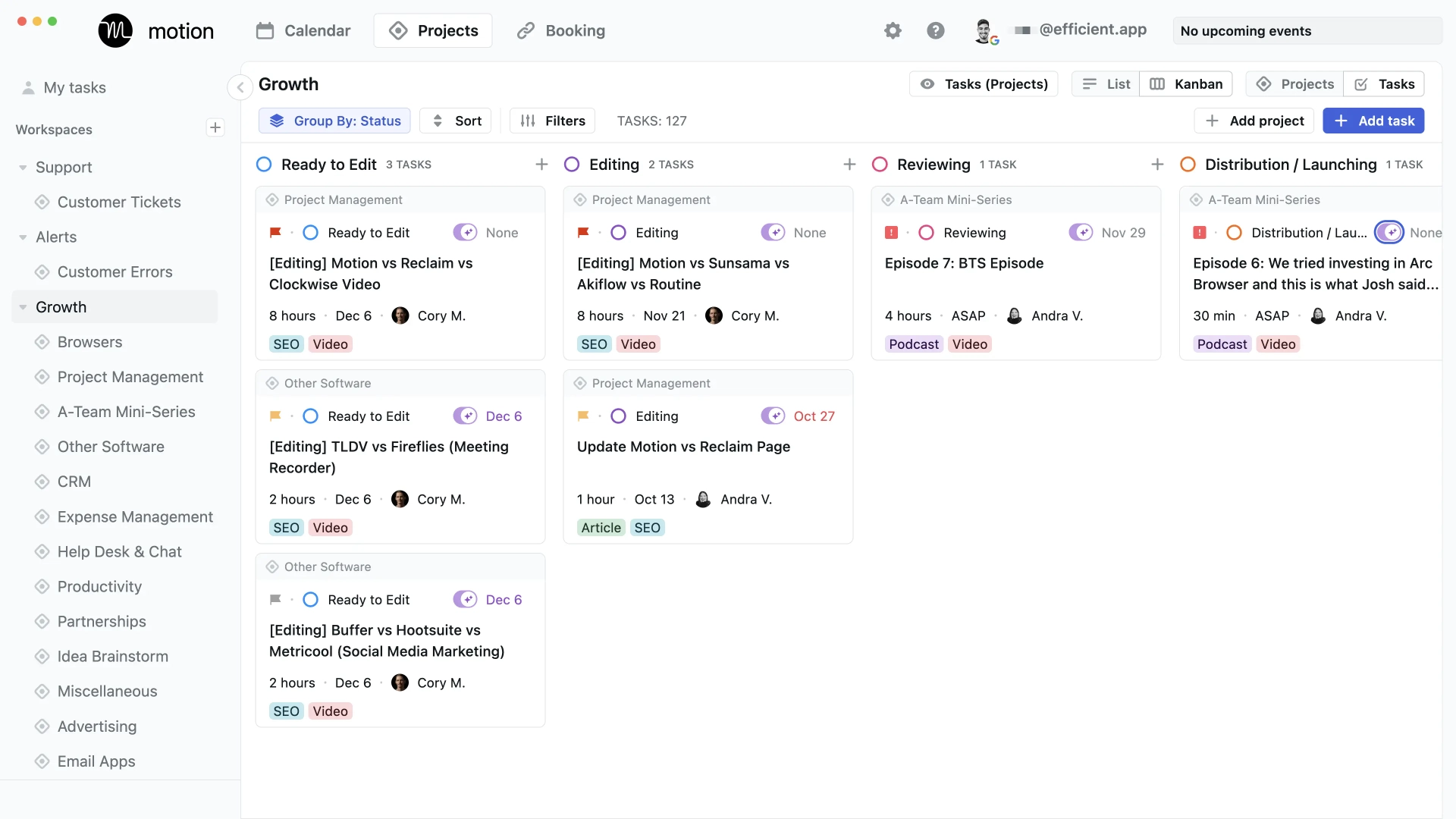
What can Motion do?
- Project Management: Most project planning tools make you waste time rescheduling deadlines and juggling tasks without considering your actual availability. Motion changes the game by integrating your calendar and automatically scheduling tasks around your meetings and deep work sessions. When things go off track, Motion re-prioritizes tasks, so you always stay on top of your game.
- Daily Planner: If you’re a busy professional looking for a top-notch daily planner, Motion’s AI-driven scheduling, time blocking, and prioritization features make it feel like you’ve got a personal assistant. Whether you’re a freelancer, contractor, or student, Motion’s got you covered.
- Calendar App: Motion’s Intelligent Calendar takes your meetings. Your tasks. Your to-do list. Your activities. And creates one perfect, optimized schedule to get it all done.
- Scheduler: Motion’s meeting scheduler is highly praised by it’s users. You can generate meeting pages that reflect your own and your teams availability and even creating plain-text meeting requests if that’s more your style.
The Verdict: There's a better option—it's Motion
After using Asana and fumbling through loads of tools for over six years, we switched to Motion, and it’s been a game-changer.
Motion helps us remember tasks, manage projects, and collaborate more effectively.
If you have a team of 50 or fewer and need a simple, powerful tool, Motion is worth every penny.
Ready to revolutionize your productivity (we promise, this isn't just a buzzword to us)?
Trust me, once you try it, you’ll wonder how you ever managed without it.

Alli is Content Writer and Strategist who has worked in SaaS since 2017. She’s worked with brands like BombBomb, Animalz, SupportLogic, and Copy.ai. Alli lives in Colorado with her husband, daughter, and two dogs.

 Google Tasks
Google Tasks  Todoist
Todoist 


