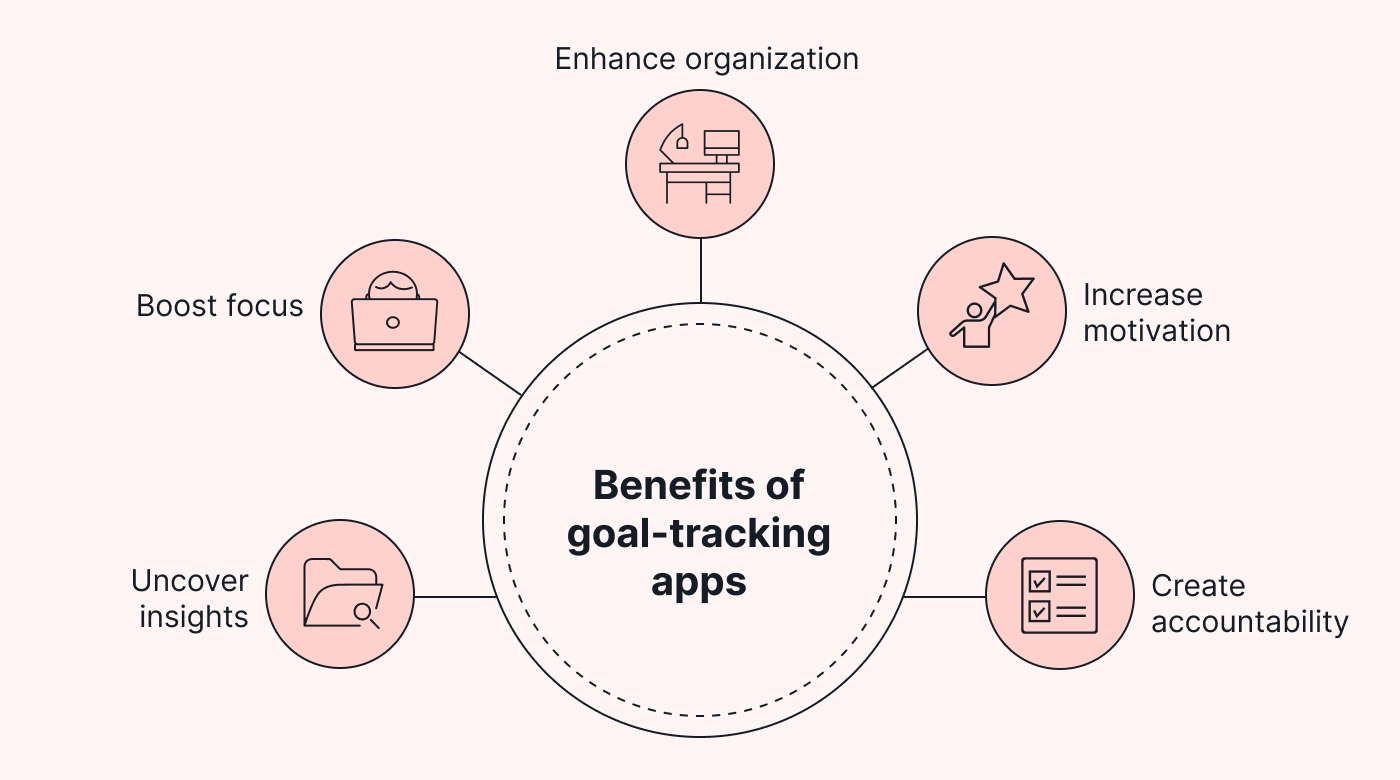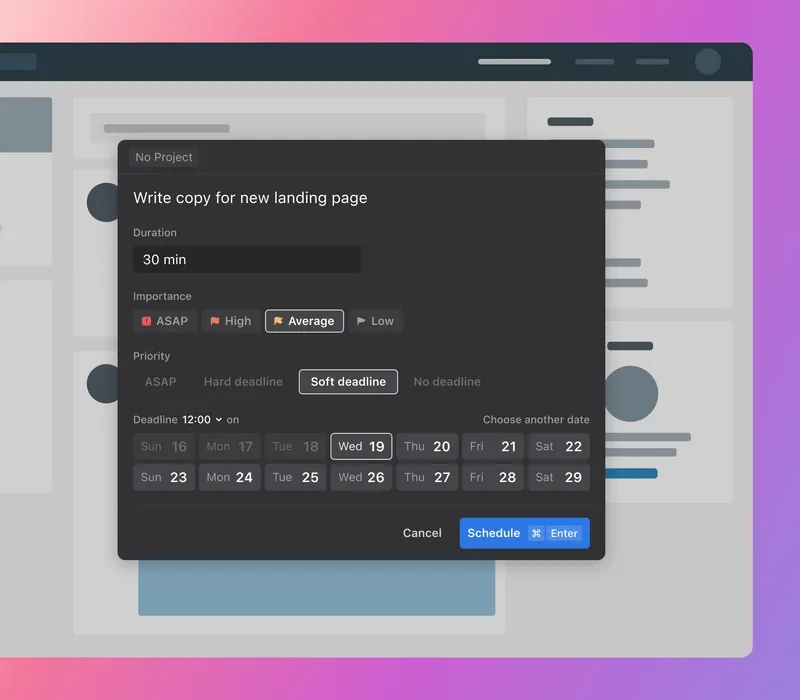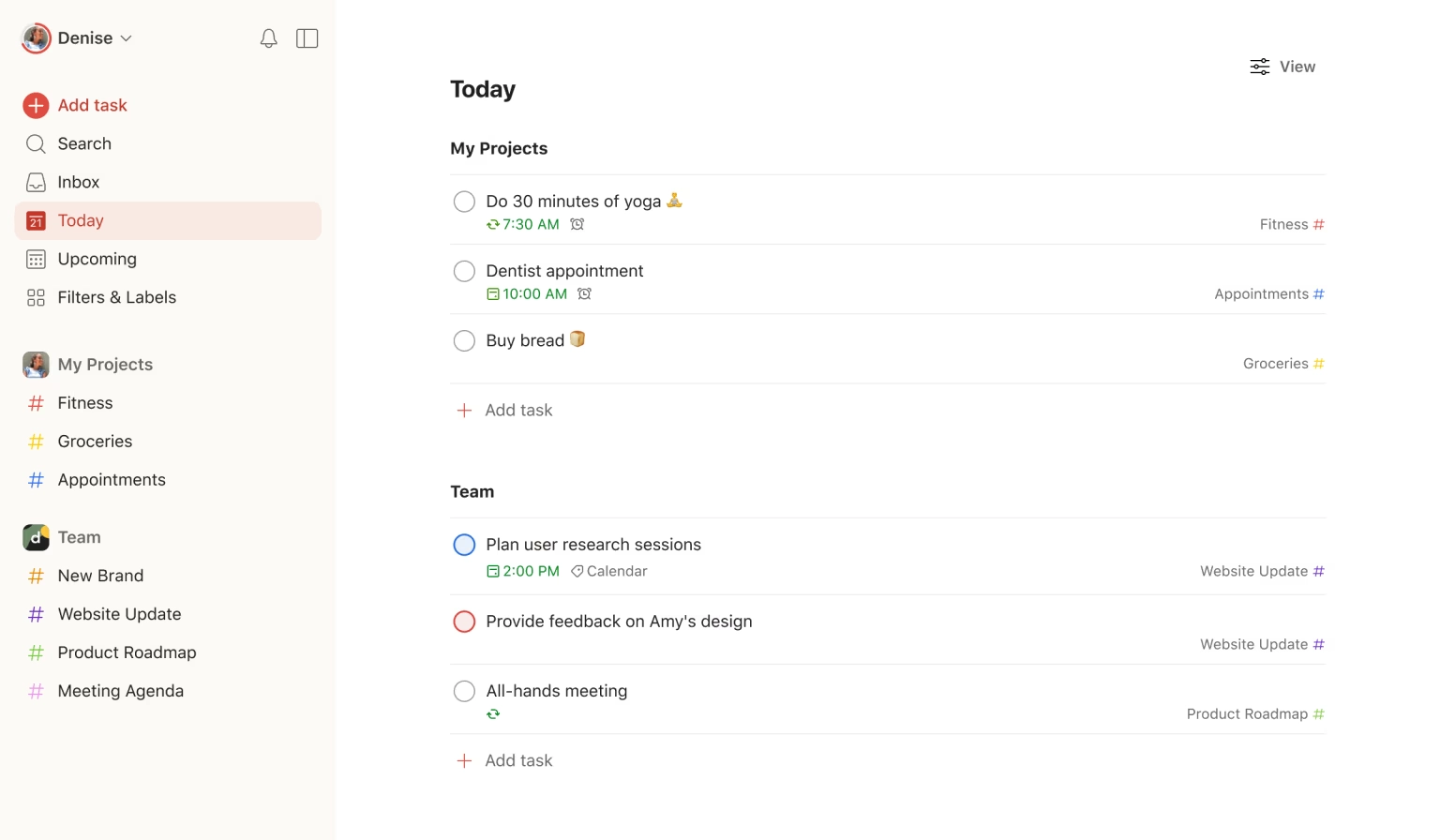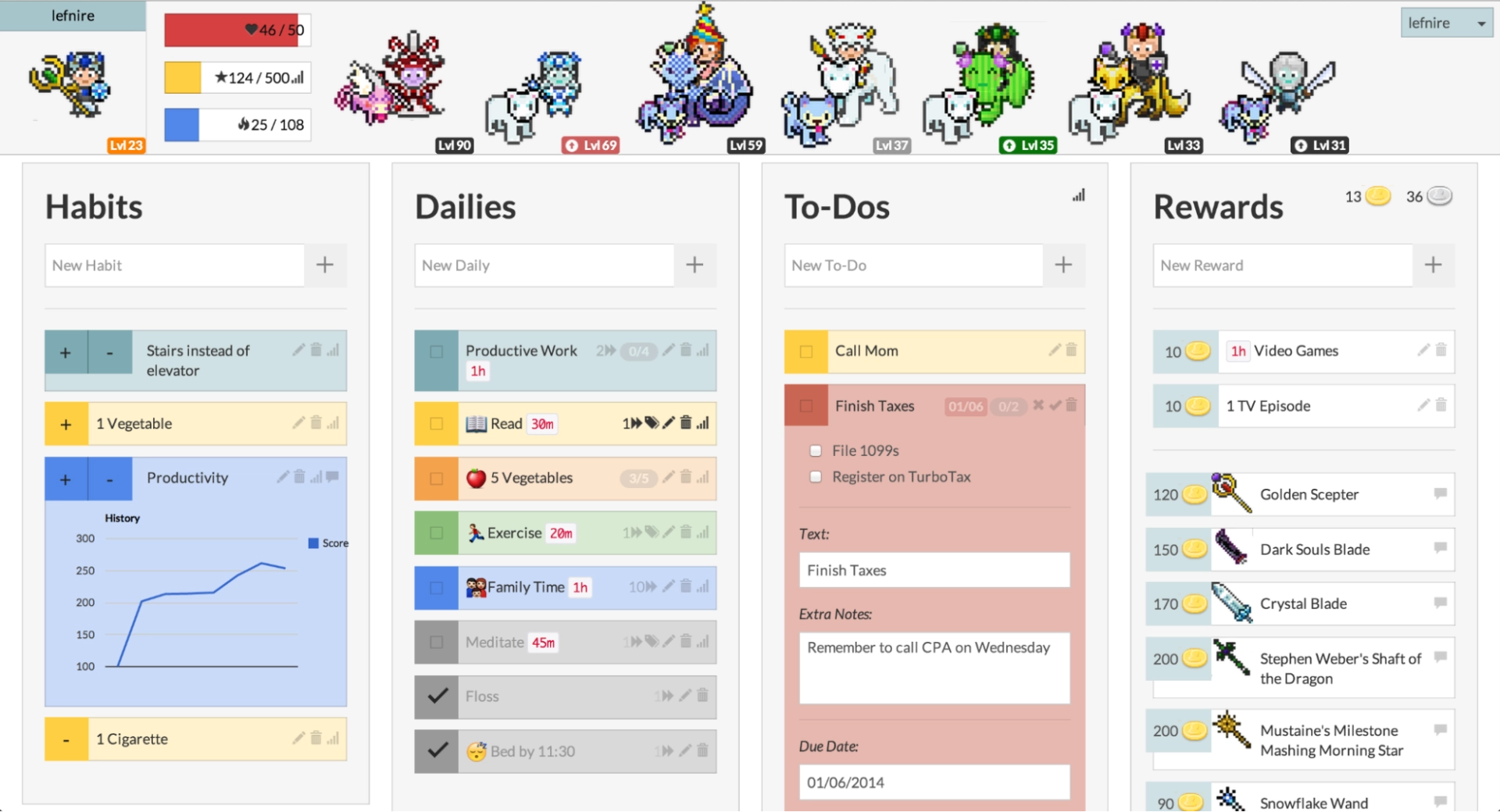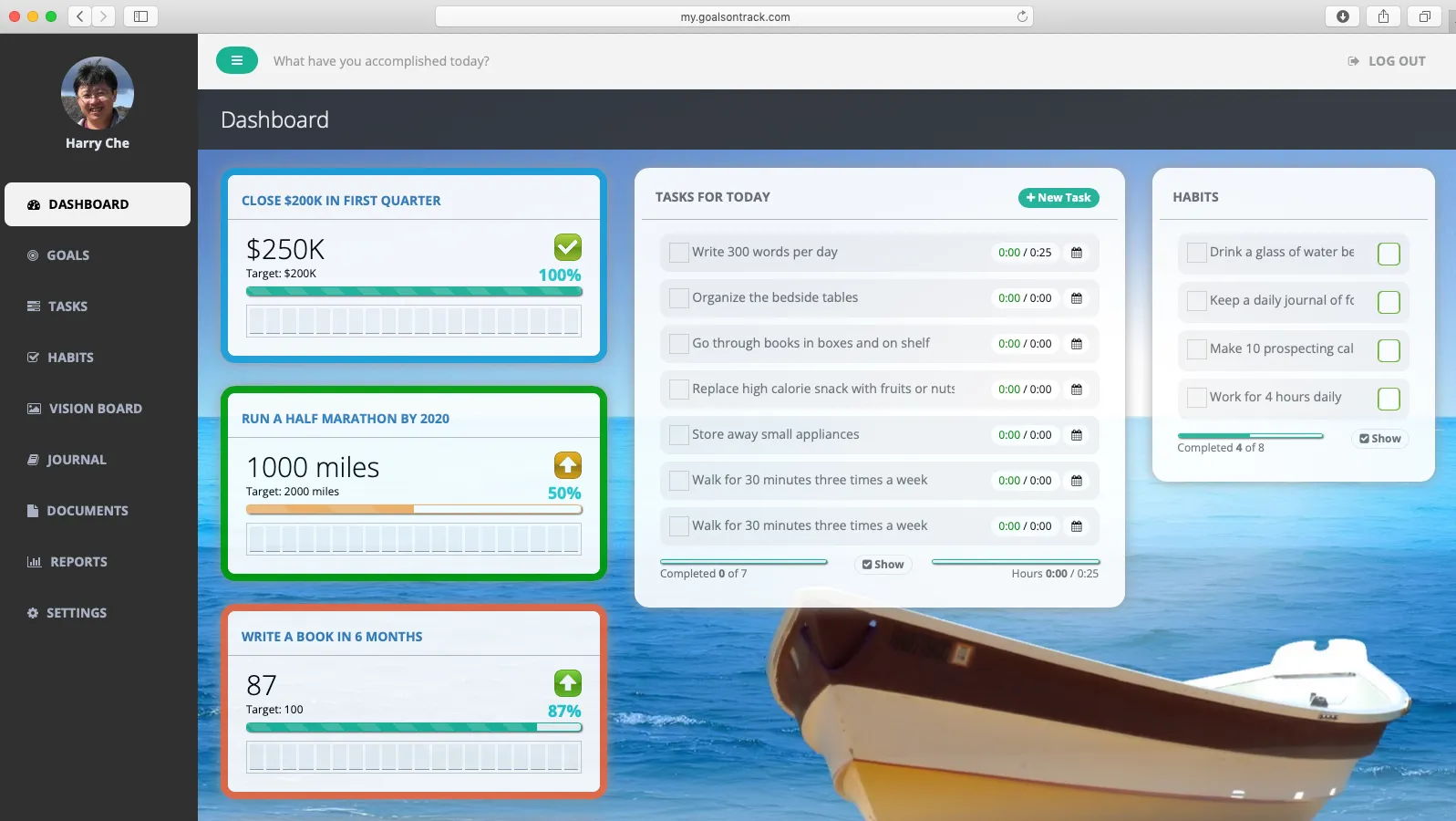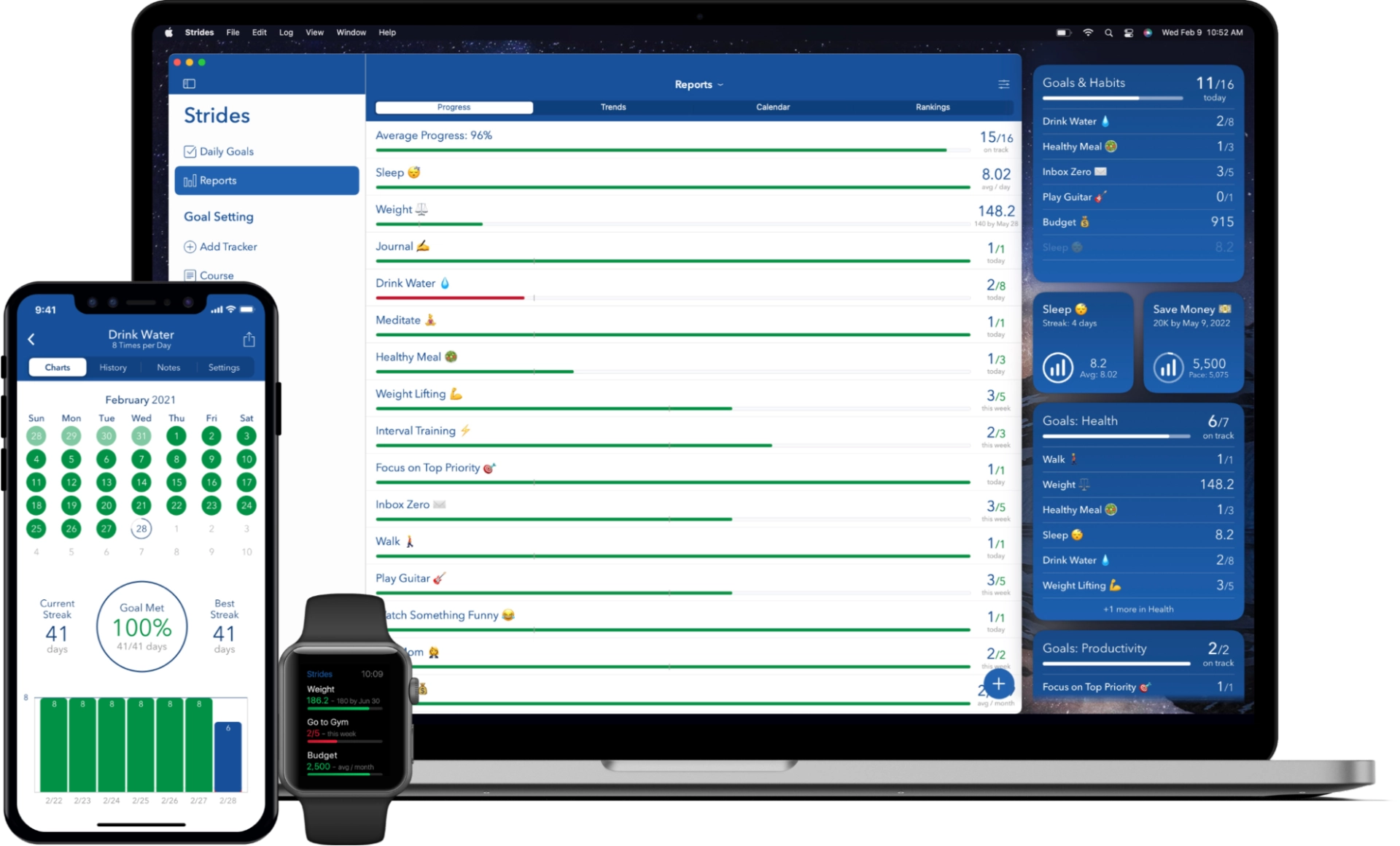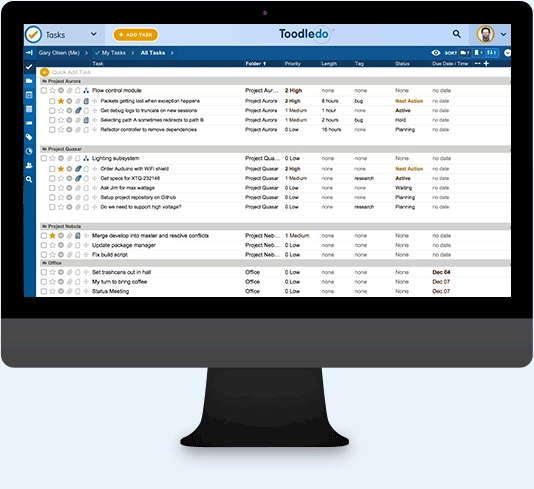We all have goals. And we often tackle them with great enthusiasm at the beginning.
Then, life happens. We encounter obstacles and get distracted. And before we know it, we’re off track.
Whether your goal is health, productivity, or something else entirely, setting goals is easy. But accomplishing them over time is a challenge.
The problem is often a lack of support — and that’s where goal-tracking apps can be a powerful solution.
In this article, we share our hand-picked list of the best goal-tracking apps. Each is selected for being effective, easy to use, and well-loved by users. Whether you’re working on goals as a manager, team member, or in your personal life, we’ve got you covered.
What can goal-tracking apps do?
Goal-tracking apps help people set, monitor, and achieve their objectives. They do this in many ways, such as:
- Sending reminders
- Tracking data
- Generating reports
- Offering visuals
These apps offer several benefits. They boost focus and motivation, create accountability so you stay on track, and more.
- Enhanced organization: They keep goals, tasks, and deadlines neatly organized. They help users avoid becoming overwhelmed.
- Increased motivation: Visual progress indicators increase motivation by showing tangible progress.
- More accountability: Reminders and notifications keep users accountable for their goals.
- New insights: Tracking provides valuable insights into patterns and habits. This allows for more informed decisions on how to adjust goals.
- Better focus: With these apps, tracking goals becomes accessible anytime, anywhere. That keeps you consistently focused on your objectives.
The 8 best goal-tracking apps
Let’s now break down eight of the best apps so that you can decide on the right fit for you. Each tool will be covered in depth, with its pros, cons, pricing, and more.
Motion
Overview: Motion is an all-in-one productivity and goal-tracking platform designed to automate your schedule intelligently. It uniquely combines task management, project planning, and calendar functions in one place.
Motion’s AI algorithms optimize your day for you based on priorities, deadlines, and schedules. It makes sure you focus on what matters most by reducing manual planning and increasing deep focus.
Pros:
- AI-driven scheduling optimizes your day for maximum productivity
- Integrates tasks, calendars, and meetings in one place
- Reschedules your tasks automatically when interruptions or changes occur
- Offers team coordination features, making it great for collaborative projects
Cons
- Requires some initial setup to best use its AI features
- Is not as cheap as simpler goal-tracking apps
Best for: Professionals and teams looking for a comprehensive productivity solution that goes into advanced needs beyond simple goal tracking. It’s also a great tool for high-achievers who want maximum productivity without sacrificing their work-life balance.
Pricing: Offers a 7-day free trial. Team pricing costs $12/user/month, and individual plans start at $19/month.
Todoist
Overview: Todoist is a popular task management and goal-tracking app. It can handle everything from simple daily checklists to project management.
Todoist is known for its simplicity and ease of use. Users can manage tasks, set deadlines, and categorize work projects, all within a clean and intuitive interface. Teams can also sync their tasks across all devices and work collaboratively on shared projects.
Pros:
- Easy-to-navigate interface
- Robust system for categorizing tasks and prioritizing
- Integrates with many third-party apps for a seamless workflow
- Offers a fairly complete free version for casual users
Cons:
- Advanced features, such as detailed project planning, are limited compared to more comprehensive tools
- Simplicity may not suit users with complex project management needs
Best for: Individuals and small teams looking for a straightforward and effective way to manage tasks and track goals without a steep learning curve.
Pricing: Offers a free version with all of its basic functions. Premium features are available for individuals starting at $4/month. Team pricing starts at $6/user/month.
Habitica
Overview: Habitica is a unique goal-tracking and task-management app. It’s novel in that it turns your daily tasks and goals into a role-playing game.
When you complete tasks, you level up your avatar, unlock features, and earn rewards. The intent is to make habit formation fun and easy.
The game-playing aspect of this feature can be an appealing solution for teams and individuals who struggle with engagement.
Pros:
- Gamification elements make task management enjoyable and motivating
- Community features provide a sense of social accountability
- Flexible tracking of various types of goals, habits, daily tasks, and to-dos
Cons:
- Game-like interface might not appeal to users looking for a more traditional or professional goal-tracking tool
- Can be somewhat complex for users not familiar with role-playing games
Best for: Individuals seeking a fun and engaging way to stay motivated while working toward personal improvement or breaking bad habits.
Pricing: Habitica is a free, open-source app. It does, however, contain optional in-app purchases and premium features. There’s also a subscription model that offers additional perks, such as advanced statistics and more customizations.
Coach.me
Overview: Coach.me is a comprehensive platform. It offers habit tracking but pairs it with access to a vast network of coaches and users.
The personalized guidance and support sets it apart from other options. Users receive extra accountability and can tap into their coach’s knowledge.
Coach.me’s focus is on building positive habits through community support, personal coaching, and powerful habit-tracking features.
Pros:
- Offers access to professional coaching within the app for tailored guidance
- A supportive community that offers encouragement and keeps you accountable
- Simple interface for tracking daily habits and celebrating milestones
Cons:
- Personal coaching can be expensive for some users
- The community aspect may not appeal to users seeking a more private goal-tracking experience
- Some features, like detailed analytics, are behind a paywall
Best for: Anyone looking for a blend of habit tracking with coaching or community to achieve their goals.
Pricing: The app’s basic habit-tracking feature is free. However, the coaching services are a paid feature that starts at $25/week. The price varies depending on the coach and the level of interaction. More specific pricing details are available directly on the app.
GoalsOnTrack
Overview: GoalsOnTrack is a web-based app designed to help users set, track, and accomplish their goals.
It’s distinguished by its emphasis on SMART (specific, measurable, achievable, relevant, and time-bound) goals. It helps users implement these principles into their goal-achievement efforts.
GoalsOnTrack also emphasizes visual tools, like vision boards, to keep users inspired. Plus, it offers detailed goal planning and progress tracking.
Pros:
- Uses the SMART framework to create well-defined and achievable goals
- Features a journaling option and a vision board tool to help users visualize their success
- Offers an offline mode so that users can track their goals without internet access
Cons:
- Interface and user experience may feel dated compared to more modern apps
- Some users may find the feature set overwhelming or too complex
Best for: Individuals looking for a structured approach to goal setting and achievement. It’s particularly helpful for those who appreciate the discipline of the SMART framework and enjoy visualizing their goals.
Pricing: Full access to all features for $68 per year.
Strides
Overview: Strides is a versatile app designed to track all kinds of goals and habits. It’s known for its use of customizable trackers.
This app can help with many types of goals, such as saving money, reading more, or improving your health. It contains detailed metrics and reminders to help the user keep track of their immediate tasks and long-term goals. Its platform is intuitive, monitoring progress with charts and target dates.
Pros:
- Highly customizable tracking options cater to a wide range of goals and habits
- Offers four unique tracker types — Habit, Target, Average, and Project — providing flexibility in how goals are managed and tracked
- User-friendly interface with visual progress indicators helps keep users on track
Cons:
- Wide array of options to customize might be daunting for users
- Some advanced features are only available in the premium version
- Currently available on iOS only; not for Android users
Best for: Users seeking a highly customizable and visually appealing tool to track goals and habits. Especially those who prefer an app that supports detailed progress monitoring.
Pricing: Offers a free version to track three goals or habits. Strides Plus is available as a subscription for $4.99 per month or $29.99 per year.
Way of Life
Overview: Way of Life is a habit tracker app that helps users build good habits and break bad ones.
This app uses a color-coded system to help users track their daily habits. This system makes it easy to identify patterns and trends over time.
Pros:
- Its simplicity offers a straightforward way to monitor daily habits without unnecessary complexity
- Color-coded tracking provides a visual of progress and setbacks to quickly assess performance
- Daily reminders and customizable journaling features support consistent habit-tracking
Cons:
- Great for habit-tracking, but might be too simplistic for tracking detailed goals or projects
- Free version is somewhat limited
- Lacks the robust analytical tools and detailed reporting features found in more comprehensive goal-tracking apps
Best for: Individuals looking for a no-frills app for habit tracking — one that offers an easy-to-see overview of their progress.
Price: Offers a free version with limited features. The premium version unlocks all features and costs $4.99/month.
Toodledo
Overview: Toodledo is a versatile productivity tool. It goes beyond simple goal tracking to provide a comprehensive platform for managing tasks, notes, habits, and lists that includes structured outlines and collaboration tools.
Through its flexibility and range of features, Toodledo caters to various personal and professional needs.
Pros:
- Offers many features, including task management, habit tracking, customizable lists, and a note-taking tool
- Handles advanced task management with support for due dates, priorities, and tags
- Can create custom views and filters, allowing users to tailor it to their preferences
Cons:
- The extensive functions and options can be overwhelming for new users or those looking for a simple goal-tracking solution
- The interface, while powerful, may not be as intuitive or visually appealing as that of some of the more modern apps
- Some premium features come at a higher price point compared to other apps
Best for: Productivity enthusiasts who require a comprehensive tool for managing multiple aspects of their personal and professional lives.
Pricing: Offers a basic free version. Advanced features are available through Toodledo’s Plus, Pro, and Business subscriptions, which start at $3.99/user/month.
10 tips to best maximize goal-tracking apps
Whatever app you choose, these 10 tips will help keep you laser-focused so that you get the most out of it as possible.
- Focus on habit stacking: Enhance your daily routine by adding new habits to your existing ones. If you already have a morning coffee ritual, for instance, use that time to also review your daily goals.
- Optimize your environment: Arrange your workspace to minimize distractions and maintain visual reminders of your goals.
- Set SMART goals: Keep your goals clear and attainable using the SMART criteria.

- Integrate mindfulness: Before setting goals, reflect on your priorities and intentions. Align your goals with your core values and long-term vision.
- Gamify your goals: Engage with features that allow you to earn rewards or compete with friends, and turn goal achievement into a game.
- Leverage social media: Share your goals and progress updates on social media to build a support network and accountability.
- Dive into data: Regularly review the app’s analytics to identify trends in your behavior and productivity.
- Embrace sleep and nutrition: Take notice of the impact your physical health has on your ability to achieve goals.
- Engage with the community: Participate in app-based communities or use collaboration features to share tips and gain extra motivation.
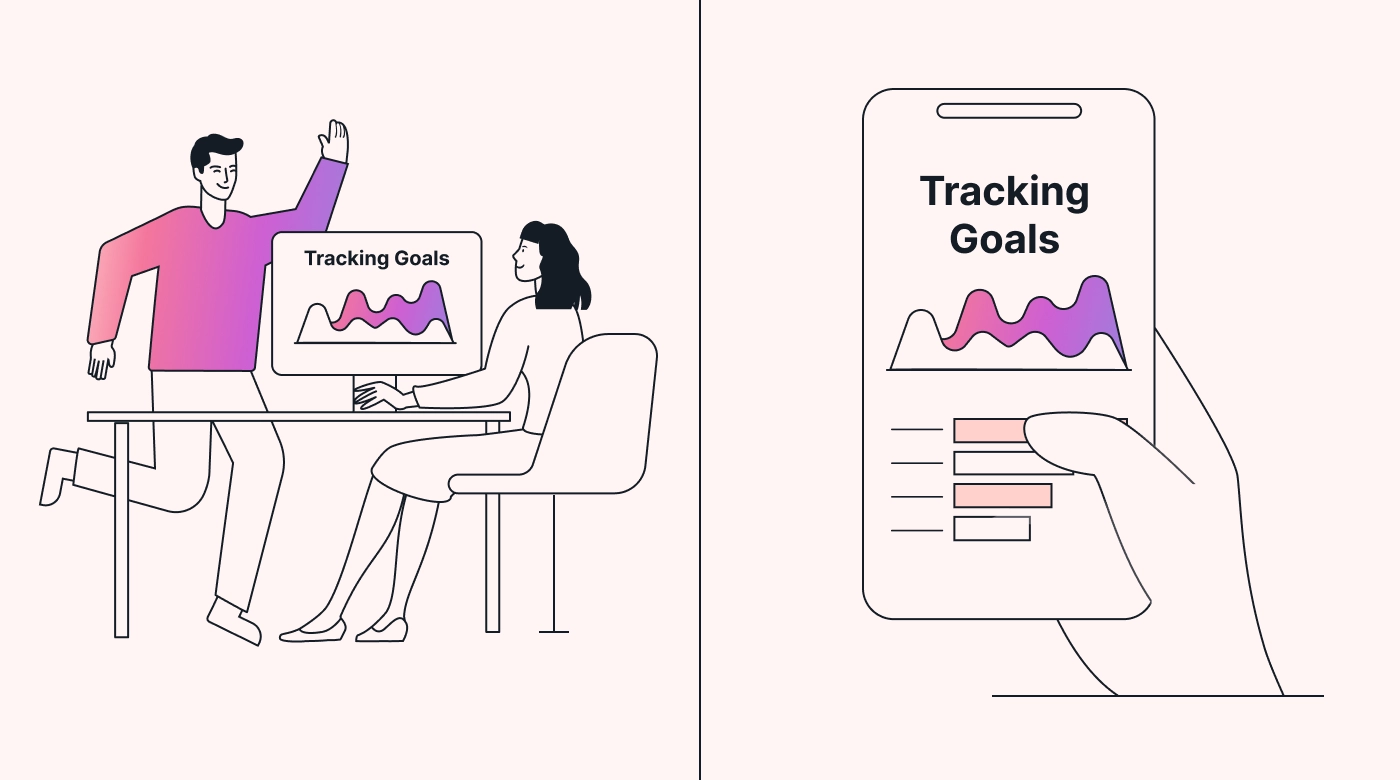
- Review regularly: Assess your progress often, and be willing to adjust your goals and tactics as needed.
Track your goals with Motion
There you have it — the best apps for goal tracking and also how to use them. Now, it’s time to mobilize and start putting those goals in your “Done” pile.
Why not start with Motion?
Intelligent scheduling and to-do list automation align perfectly with the principles of effective goal tracking. Motion will prioritize your tasks, optimize your schedule, and minimize distractions. Try it for free today!

Jared Posey is a business, SaaS, and productivity freelance writer with a passion for conencting readers with high-quality content. When he's not polishing up a sentence or conducting SERP research, you'll find him making his kids laugh and his wife shake her head.