We're excited to unveil a game-changing addition to Motion: the Gantt chart feature! This powerful tool is designed to enhance your project management experience, making long-term planning more intuitive and efficient. In this blog post, we'll delve into the benefits of our Gantt chart and how it integrates seamlessly with our existing features, like grouping and stacking for views.
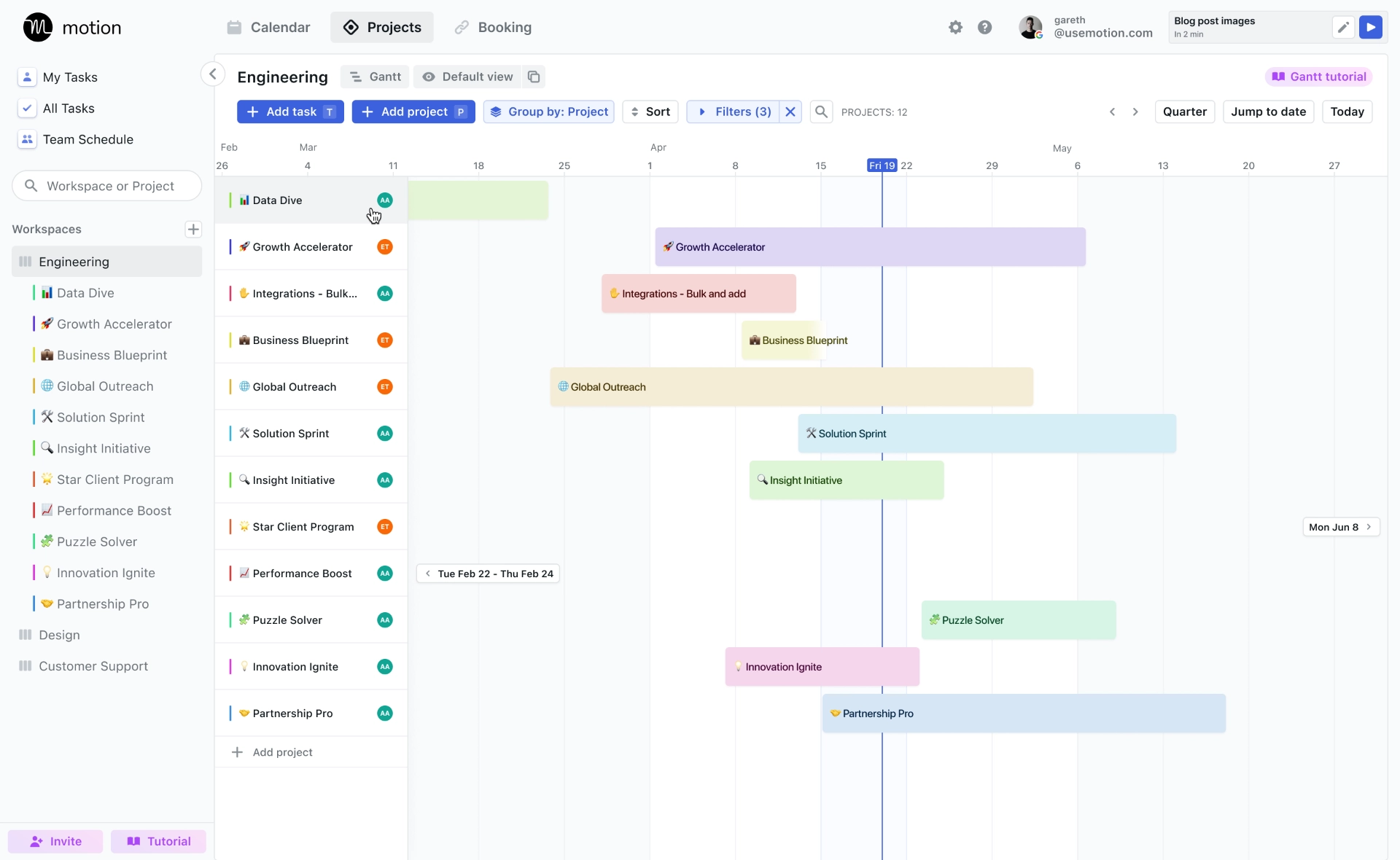
What is a Gantt Chart?
A Gantt chart is a visual project management tool that outlines tasks over a timeline. It helps teams track progress, manage deadlines, and allocate resources effectively. By providing a clear overview of a project's schedule, Gantt charts are essential for ensuring that projects stay on track and within scope.
Key Features of Motion's Gantt Chart
Intuitive Long-Term Planning: Our Gantt chart makes it incredibly easy to plan out your projects over extended periods. Whether you're managing a six-month marketing campaign or a two-year product development cycle, you can visualize every project precision.
Seamless Integration with Grouping and Stacking: One of the standout features of Motion's Gantt chart is its seamless integration with our grouping and stacking views. This means you can organize tasks by team members, departments, phases, or any custom criteria you set. Stacking allows you to layer tasks within the same timeline, providing a comprehensive view of overlapping activities. Furthermore, when grouping by a "person" field type, like Assignee or a custom field, Motion automatically stacks projects together for better visualization.
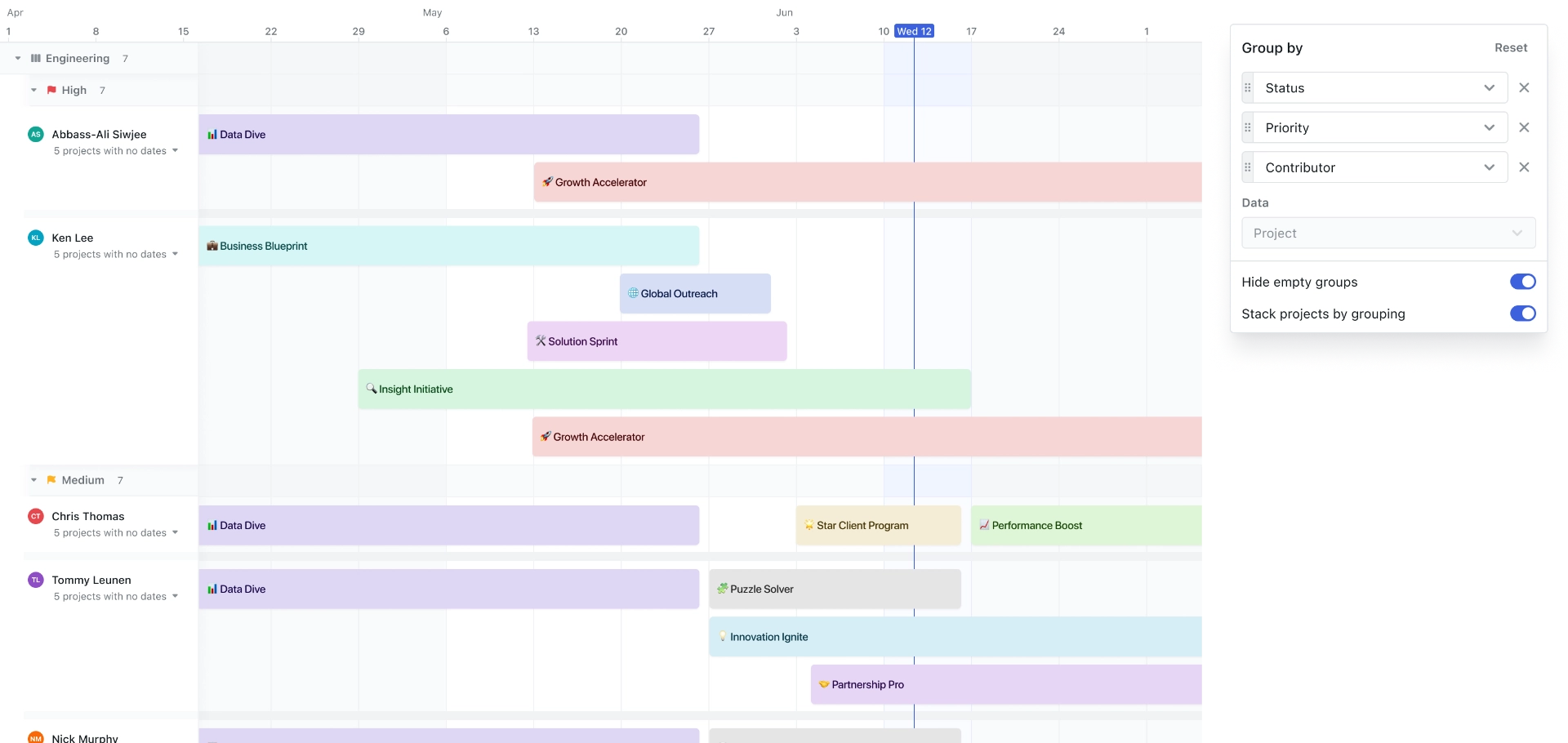
Drag-and-Drop Functionality: Adjusting timelines is as simple as dragging and dropping projects. This flexibility ensures that your project plan remains dynamic and responsive to changes, helping you adapt quickly to new developments. This easy drag and drop functionality will be compatible with Flows as well.
Customizable Colors: This is one of the top asks at Motion. With the introduction of Gantt chart, now you can customize a projects color on the Gantt chart and in the sidebar. Just right click and pick a color to bring Motion's projects to life.
Seamless Calendar Integration: Add a shared calendar straight into your Gantt chart to easily visualize company events like offsites, or holidays. Furthermore, when grouped by a person field, Motion will automatically show blocking all day events in the Gantt chart for that person, making it very easy to plan for vacation and sick days for your team
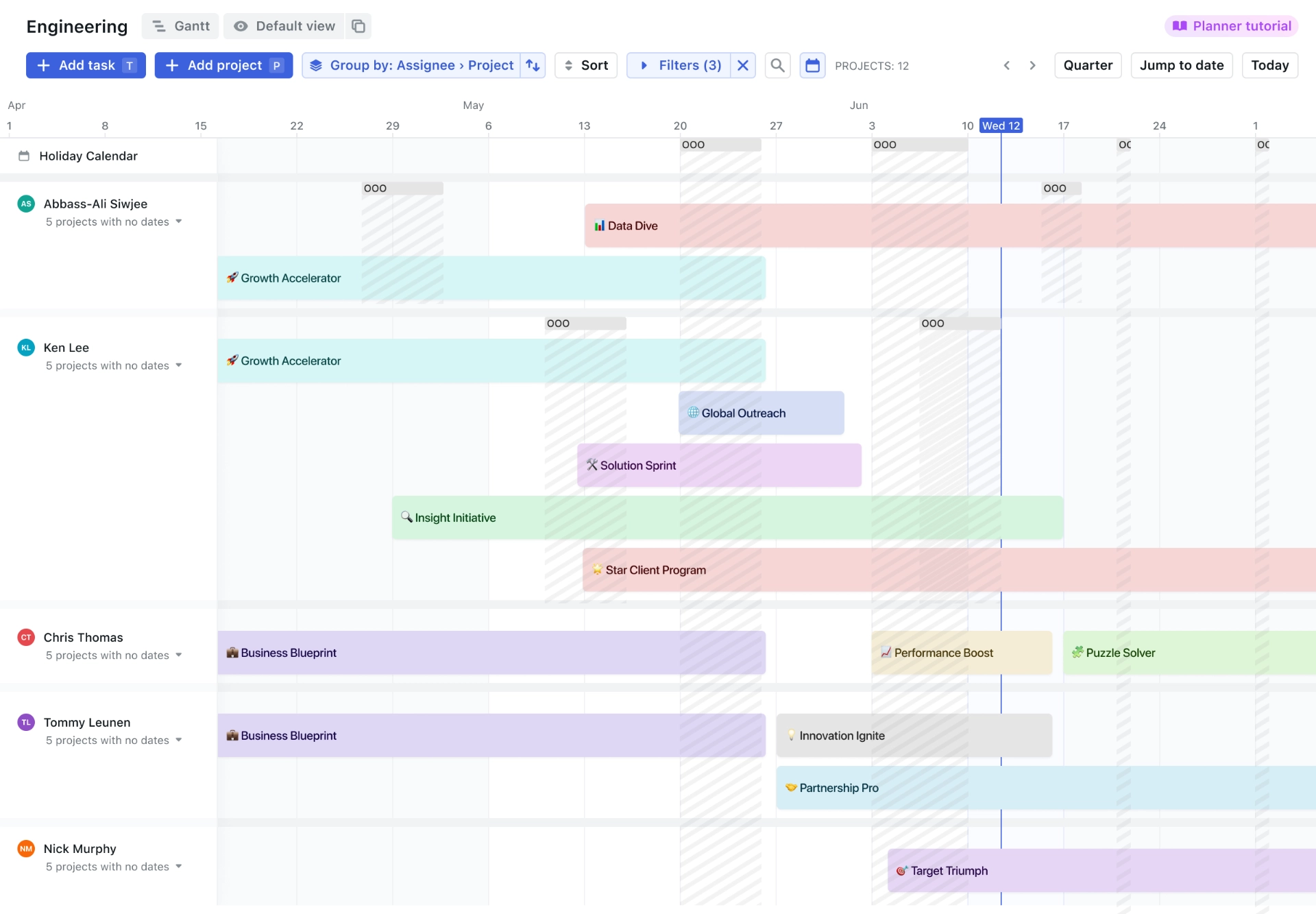
How to Use Motion's Gantt Chart for Effective Project Management
- Set Up Your Project: Start by creating a new project in Motion and adding all relevant tasks. Assign start and end dates to each project to populate the Gantt chart.
- Organize with Grouping and Stacking: Use the grouping and stacking features to organize tasks by categories that make sense for your workflow. This could be by team members, project phases, or task priorities.
- Adjust Timelines and Dependencies: Utilize the drag-and-drop functionality to adjust timelines. This ensures that all projects are aligned and that any changes are quickly reflected across the project plan.
- Monitor Progress: Regularly review your Gantt chart to monitor progress.
- Communicate with Your Team: Share the Gantt chart with your team to provide a clear visual representation of the project timeline. This helps keep everyone on the same page and ensures that all team members are aware of their roles and deadlines.
Motion's new Gantt chart feature is a powerful addition to our suite of project management tools. By making long-term planning easier and integrating seamlessly with our grouping and stacking views, it provides a comprehensive solution for managing complex projects. Start using Motion's Gantt chart today and take your project management to the next level! Stay tuned for more updates and tips on how to make the most out of Motion's features. Happy planning!





