As a business owner, you know the struggles of managing multiple client projects. The constant juggling, miscommunication, and changing milestones can be overwhelming. Planning your next project is hard when your existing ones are in chaos.
In fact, according to a study by the Project Management Institute (PMI), 37% of projects fail due to inaccurate or inadequate planning. You need a project management app to take the guesswork out of project planning.
In this article, we’ll walk you through these market leaders in project management software:
- Motion
- ClickUp
- Asana
- Monday.com
- Trello
But that’s not all. Keep reading to learn more about the future of project management. Hint: AI-driven project management software is the key to future-proofing your business.
What is project management software, and why do you need it?
Gone are the days of spreadsheets and hand-written to-do lists. Project management software is necessary for businesses managing multiple clients and projects. It carries the load, reducing some of the manual project management and planning work. It also makes collaboration easier. Team members are assigned tasks and the work is automatically tracked. Everything your team needs to be successful can be found in one place.
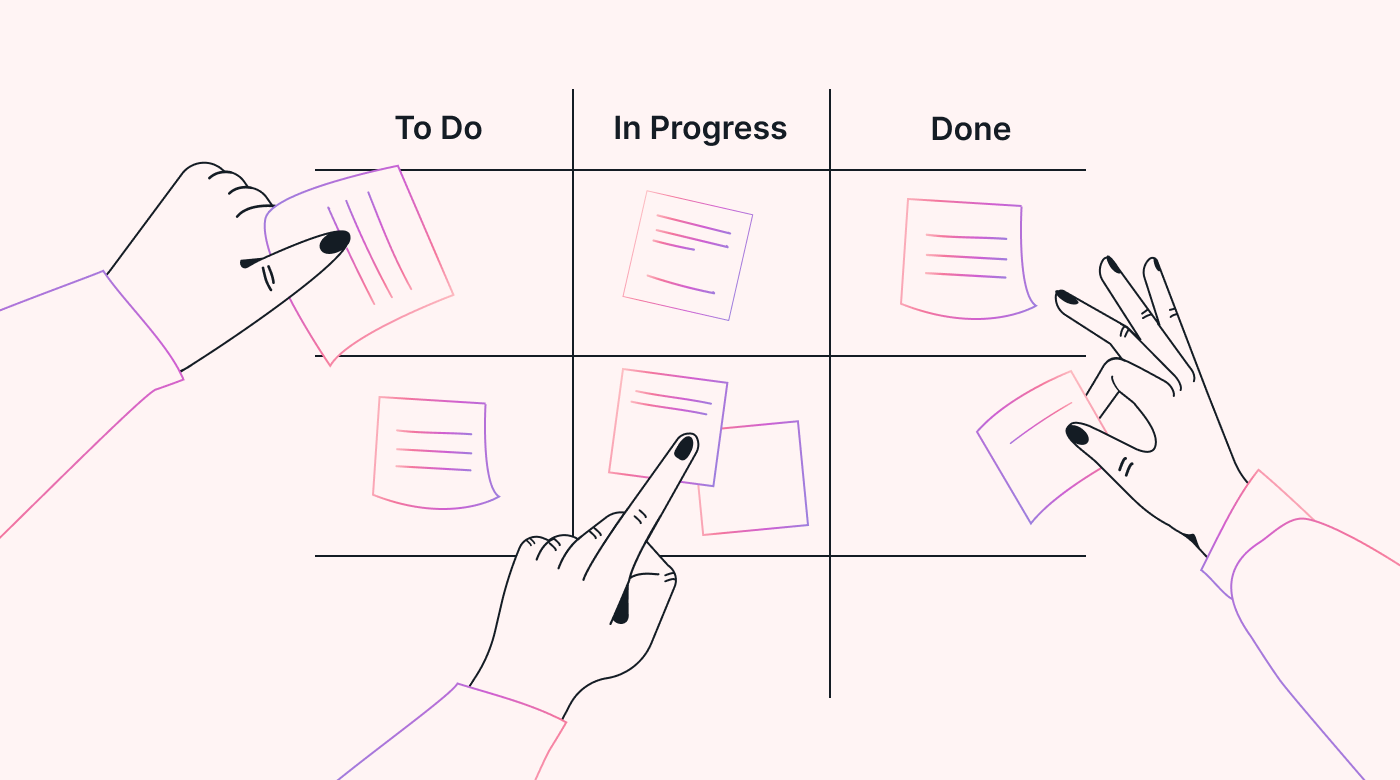 |
Why is project management software so important?
Organization
Project management software helps you stay organized. It provides a central place for storing project-related information and documents. It also makes it easy to communicate.
Collaboration
Project management helps to streamline collaboration between you and your team. Its ability to share updates, files, and feedback in real-time creates a platform for easy communication.
Planning and scheduling
The software enables you to create detailed project plans, set milestones, and allocate resources, helping projects stay on track and within deadlines.
Resource management
It helps optimize resource allocation by providing visibility into team members’ availability, workload, and skills.
Tracking and monitoring
Project management software allows you to track progress, monitor milestones, and identify potential bottlenecks. This makes it easy to spot issues early and make changes where needed.
Communication and transparency
It improves communication between you and your team members. Project management becomes transparent as everyone can see project status, updates, and risks. Decision-making becomes simple because you have access to all the information you need.
Efficiency and productivity
Project management software boosts efficiency and productivity. It streamlines your workflows, automates repetitive tasks, and provides access to real-time data.
Reporting and analysis
Project management software offers robust reporting and analytics capabilities with data you can trust. Get insights into project performance, and make better decisions.
Scalability
Your software should adapt to projects of various sizes and complexities. As your business grows, your software should be able to grow with you.
Do I need project management software?
If you’ve read this far, you’ve probably already decided that you need project management software, but if you’re unsure, here’s a quick way to help you decide.
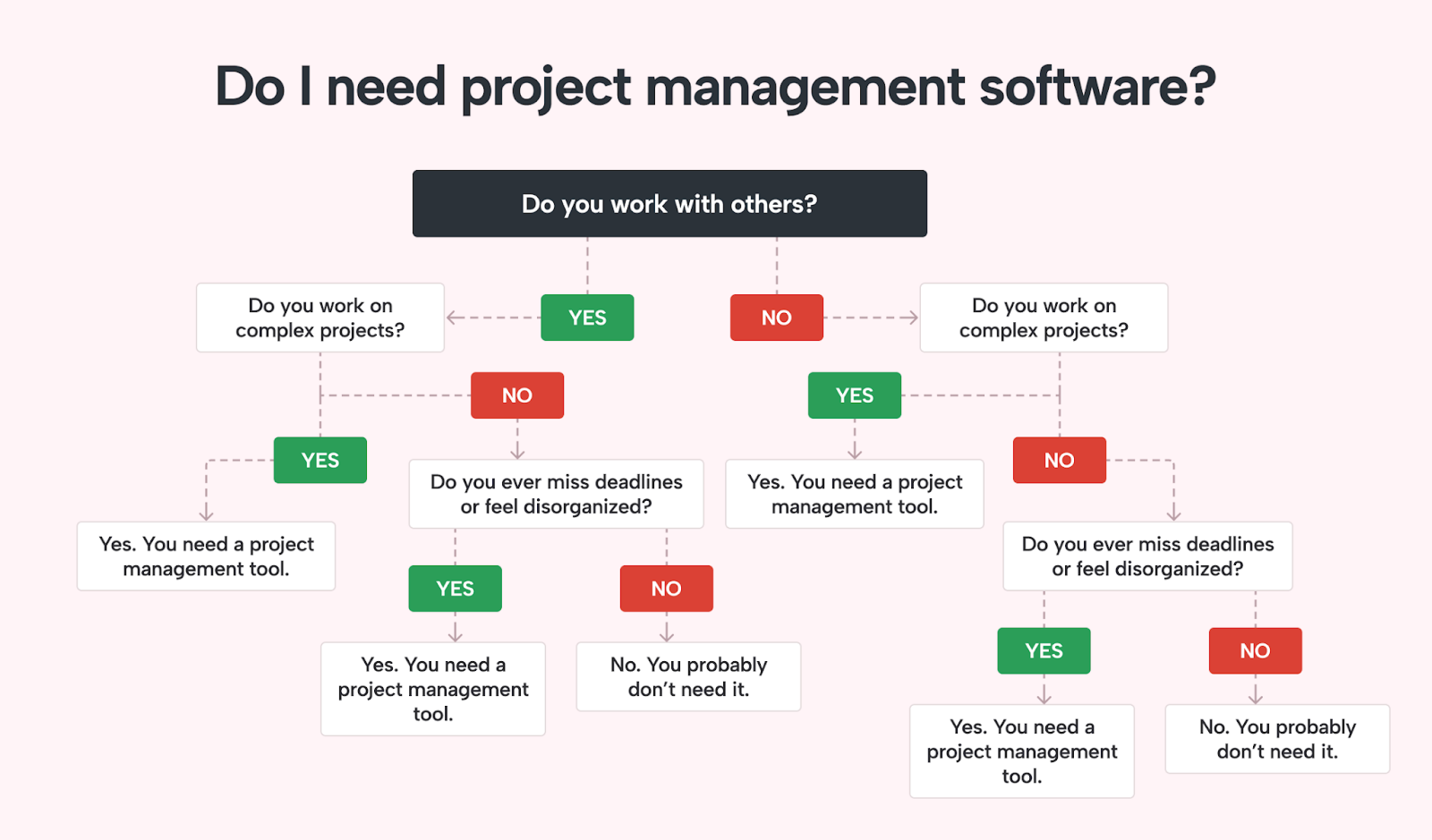 |
What features should I be looking for in project management software?
Consider these features when deciding which project management software to use:
- Collaboration tools: Look for software that helps people work together. It should have features like comments and discussions on tasks within the app.
- Agile support: Choose software that supports Agile methodologies with features like Kanban boards.
- Remote team management: Use software with virtual team boards, meeting scheduling, and task progress tracking for remote work.
- Integration capabilities: Make sure the software integrates with other tools or through Zapier.
- Reporting and analytics: Look for software that offers built-in reports, dashboards, and analytics for project insights.
- Security and privacy: Put emphasis on software with strong data security, access control, and compliance with privacy regulations.
- Scalability: Choose software that can grow with your business and handle more projects and users if needed.
- User-friendly interface: Opt for easy and intuitive software to make it easier for your team to adopt and use.
- Task management features: Your software should have to-do lists, tasks, subtasks, task assignees, status monitoring, due dates, and multiple task views.
Note: The following project management tools have these features as standard. They also have free versions or trials.
Let’s look at our picks for the best free project management tools in 2023 and the features that set them apart.
1. Motion - The future of project management
Of the list of software covered in this article, Motion stands apart. It’s the only tool on this list that uses artificial intelligence (AI) to create individualized to-do lists. It also uses Intelligent Calendar to auto-schedule tasks. Motion increases productivity by 137% with automation and AI that plans your day, schedules your meetings, and builds out your ideal schedule.
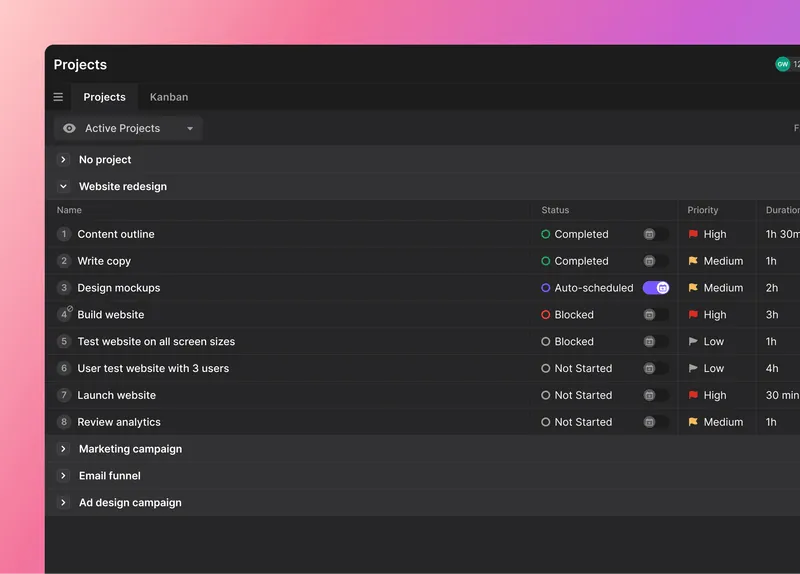 |
Add your project and let Motion do the rest. Motion gives you access to all the features you’d expect from traditional project management software. But then, watch as it auto-schedules your team’s workload, creating their perfect to-do list.
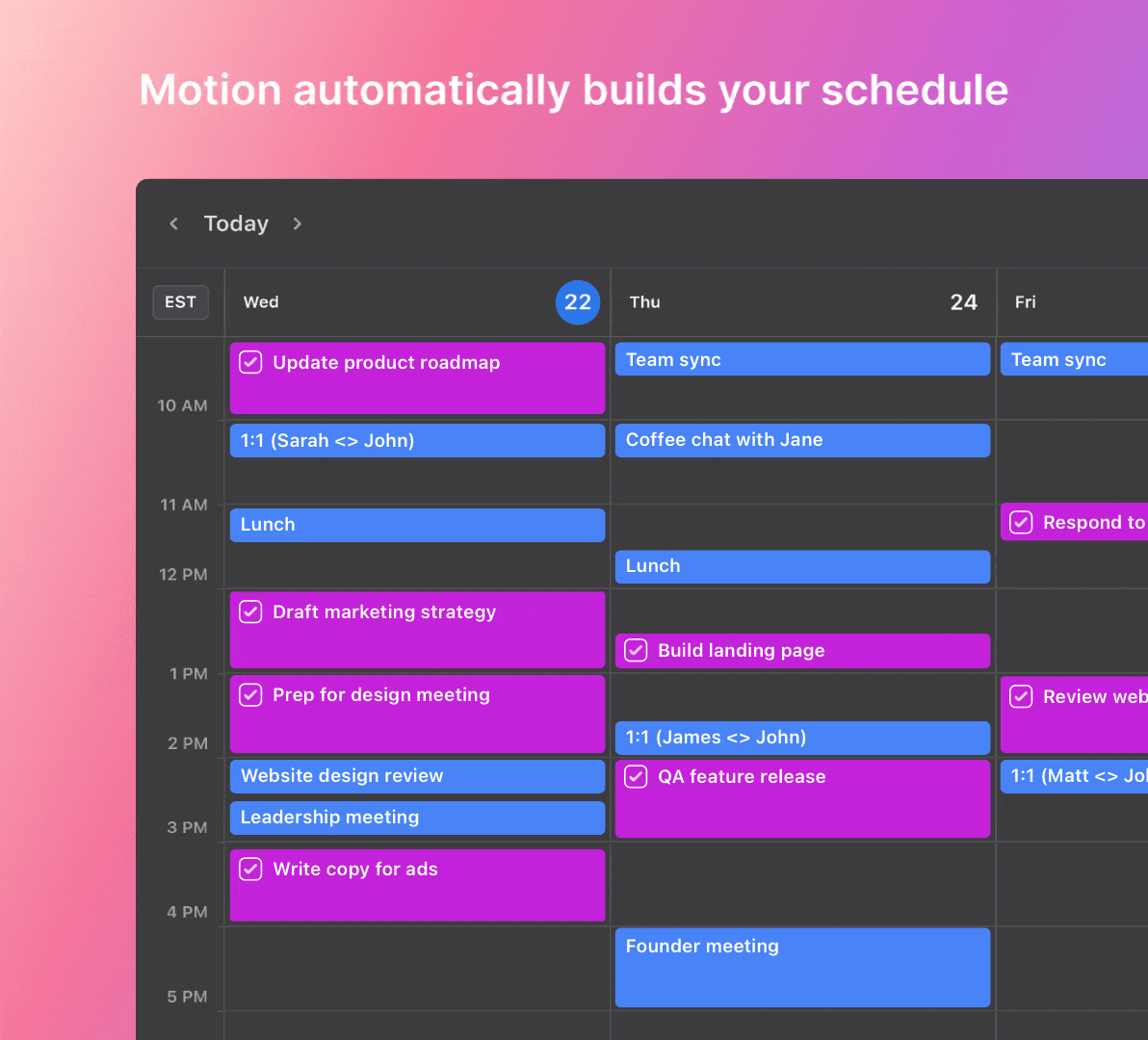 |
You can also auto-schedule meetings with your team without trying to find a time that works for everyone.
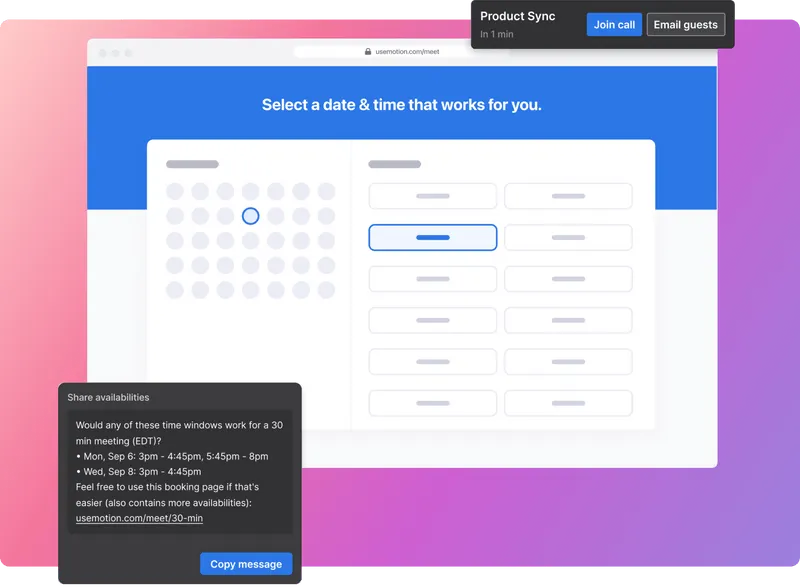 |
Game changer, right? Let’s see what else is included.
Standout features:
Motion’s AI-driven auto-scheduling makes project management a breeze. The Intelligent Calendar creates your team’s schedules based on task priority and status. Deep work focus sets the right balance of focused work and meetings. Motion is your one-stop, intelligent project assistant.
Pros of Motion
- Collaboration features: Motion supports easy and effective collaboration. It has comments and integrates with Slack.
- AI integration: Motion uses advanced AI-powered features to automate tasks, saving you time.
- Agile support: Motion supports Agile methodologies with Kanban boards.
- Remote team management: Motion automates meeting scheduling, and tracks task progress for remote teams. It also reassigns work based on availability. All in one tool.
- Integration capabilities: Motion integrates with Zapier to integrate with other platforms you use.
- Reporting and analytics: Motion enables project insights with real-time updates.
- Security and privacy: Motion focuses on security and privacy to keep your data safe.
- Scalability: Motion can grow with your business and handle more projects and users when needed.
- User-friendly interface: Motion is easy to use and has an intuitive interface.
Cons of Motion
- Motion has key integrations such as Zoom and Google Calendar, but doesn’t connect natively. Instead, it connects via Zapier. This lets you integrate with hundreds of other tools. There’s also an open API if you’re looking for more integrations.
2. ClickUp
ClickUp is a comprehensive project management tool with a range of features. However, some find the learning curve a little steep. Let’s take a look.
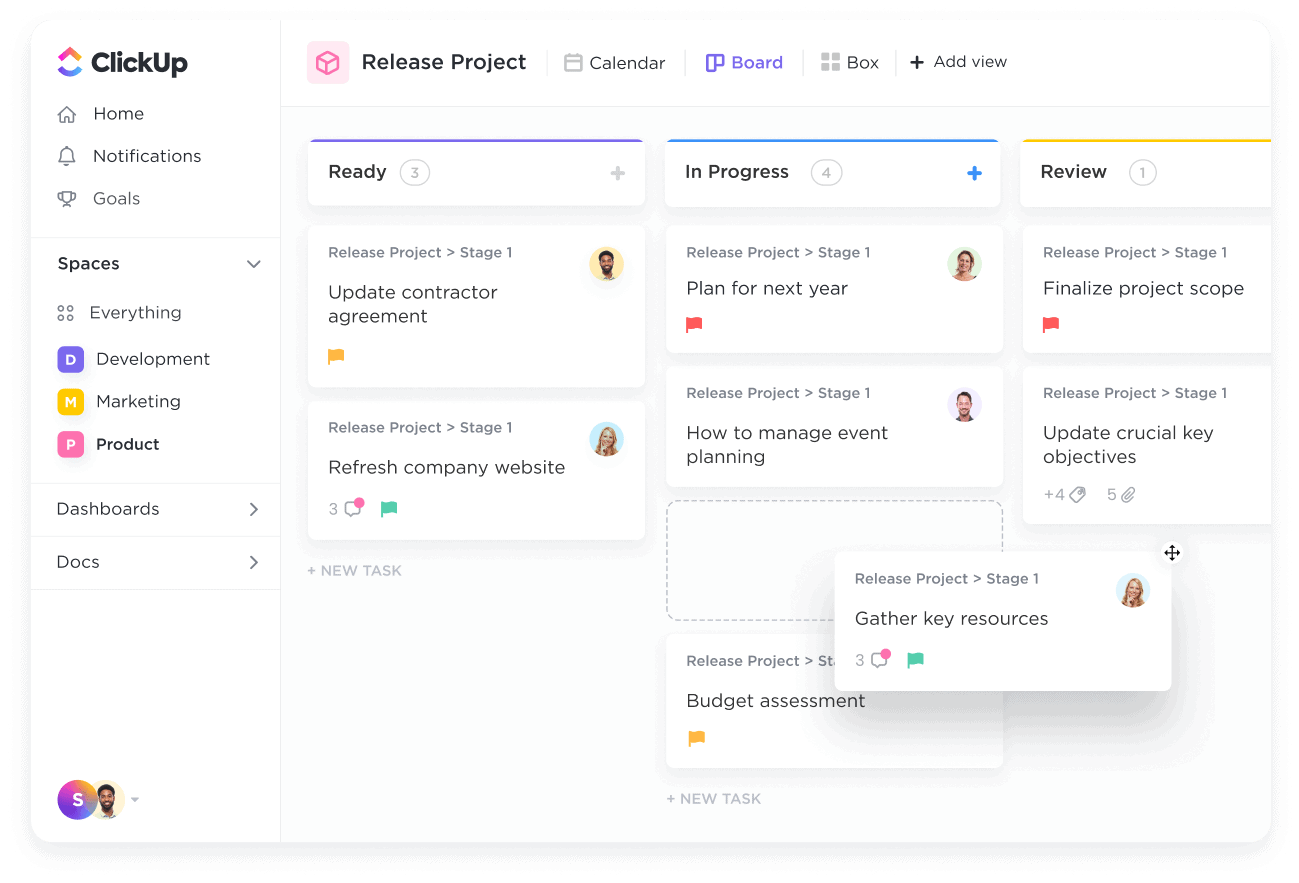 |
Standout features:
- Agile boards: Use Kanban boards and Agile features for efficient task and project management.
- Native time tracking: Track time spent on tasks and projects. Get accurate progress updates.
- Reporting and analytics: Generate quality reports.
Pros of ClickUp:
- Comprehensive features: ClickUp offers project management features like task management, collaboration tools, time tracking, and goal setting.
- Customization options: The software allows extensive customization. Tailor your workflows, views, and notifications to your business needs.
- User-friendly interface: ClickUp's interface and design make it easy to use, reducing the learning curve for new users.
- Integration capabilities: It integrates with popular tools like Google Drive, Slack, and Trello. This allows seamless collaboration and data synchronization.
- Agile-friendly: ClickUp has Kanban boards for Agile teams.
Cons of ClickUp:
- Steep learning curve: While ClickUp is user-friendly, its extensive feature set and customization options can be overwhelming for some users. It’ll take time to understand and use the software.
- Complexity for simple projects: ClickUp's robust features may feel excessive for small or straightforward projects . This can add unnecessary complexity for project managers.
- Performance issues: Some users have reported occasional performance issues. Things like slow loading times should be considered, especially when working with large amounts of data.
3. Asana
Asana provides for efficient project management. From intuitive collaboration to robust task management, Asana has much to offer.
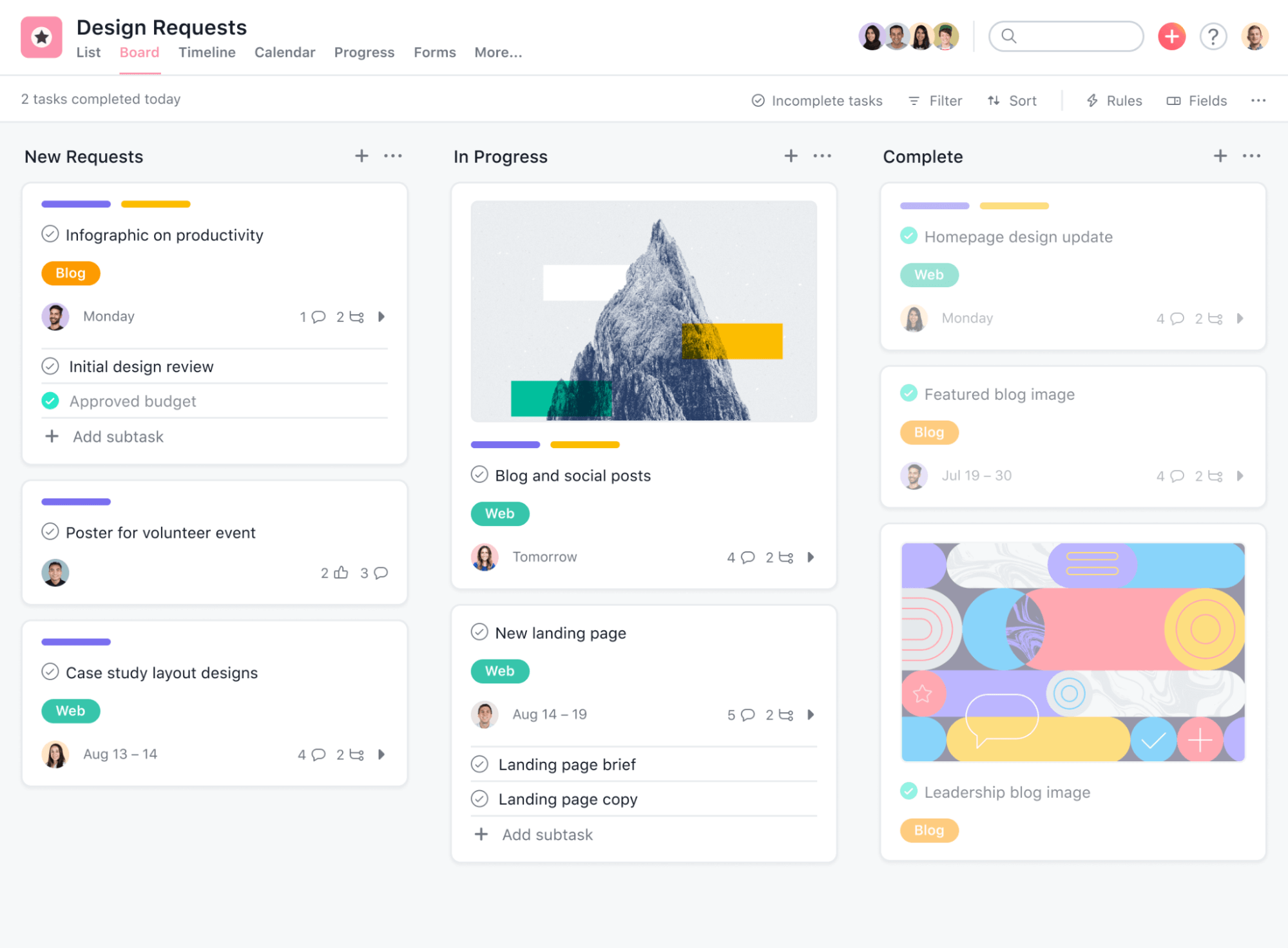 |
Let’s take a look under the hood.
Standout features:
- Timeline view: Plan and visualize project schedules and dependencies in a timeline format.
- File sharing: Share and attach files to tasks for easy access and collaboration.
- Forms and surveys: Create custom forms and surveys to gather information and feedback.
- Customization: Tailor project workflows, views, and task fields to suit your team’s needs. There are free project management templates for Agile teams, including Kanban boards.
Pros of Asana:
- Intuitive interface: Asana offers a user-friendly interface that's easy to navigate and understand.
- Collaboration and communication: The software helps teams easily communicate and coordinate, which improves transparency and coordination.
- Task and project management: Asana is good for managing tasks and projects, like assigning due dates and priorities and tracking project progress.
- Visualization and planning: Asana's timeline and dashboard views allow for visual project planning and tracking.
Cons of Asana:
- Limited reporting: While Asana provides basic reporting and analytics, some users may find the reporting capabilities less extensive than specialized reporting tools.
- Price: Asana's pricing plans may be considered high for smaller businesses or teams on a tight budget once you grow out of the free version
4. Monday.com
As a collaborative tool, Monday.com is simple. It’s a great entry point for those looking to ditch the spreadsheets and get started with project management software.
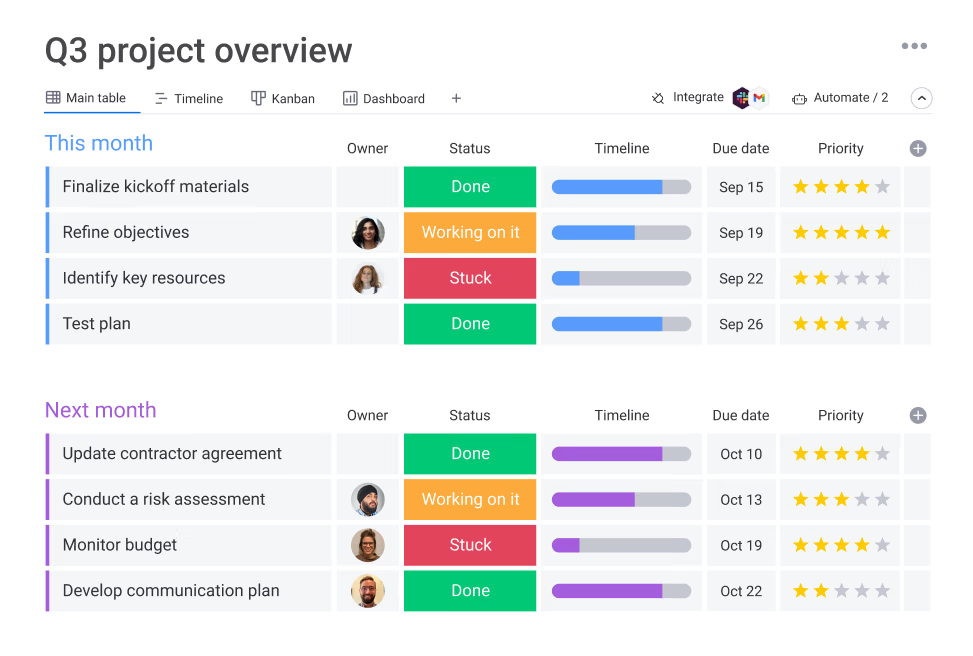 |
Standout features:
- Customizable workflows: Create workflows for your team's processes and needs.
- Dashboards and reporting: See how projects are doing, track metrics, and create reports.
- Integration capabilities: Integrate with popular apps like Google Drive, Slack, Jira, and more to streamline workflows.
Pros of Monday.com
- Intuitive and visual interface: Monday.com offers a user-friendly and visually appealing interface, making it easy to navigate and understand.
- Customization options: The software allows extensive customization, enabling teams to adapt workflows and views to their needs.
- Collaboration and communication: Monday.com promotes effective team collaboration with features like real-time communication, file sharing, and @mentions.
- Reporting and analytics: The software provides customizable reports and analytics, offering insights into project progress, performance, and metrics.
Cons of Monday.com
- Limited advanced functionality: Unlike specialized tools, Monday.com may have limitations in advanced project management features or industry-specific functionalities.
- Cost: The pricing structure of Monday.com might be considered higher for smaller teams or businesses on a tight budget.
- Dependency on third-party integrations: While Monday.com offers integration capabilities, some desired integrations may not be available and require additional configurations or third-party tools.
5. Trello
Known for its simplicity and visual task tracking, Trello is a popular task management software for managing smaller projects. With Trello, what you see is what you get.
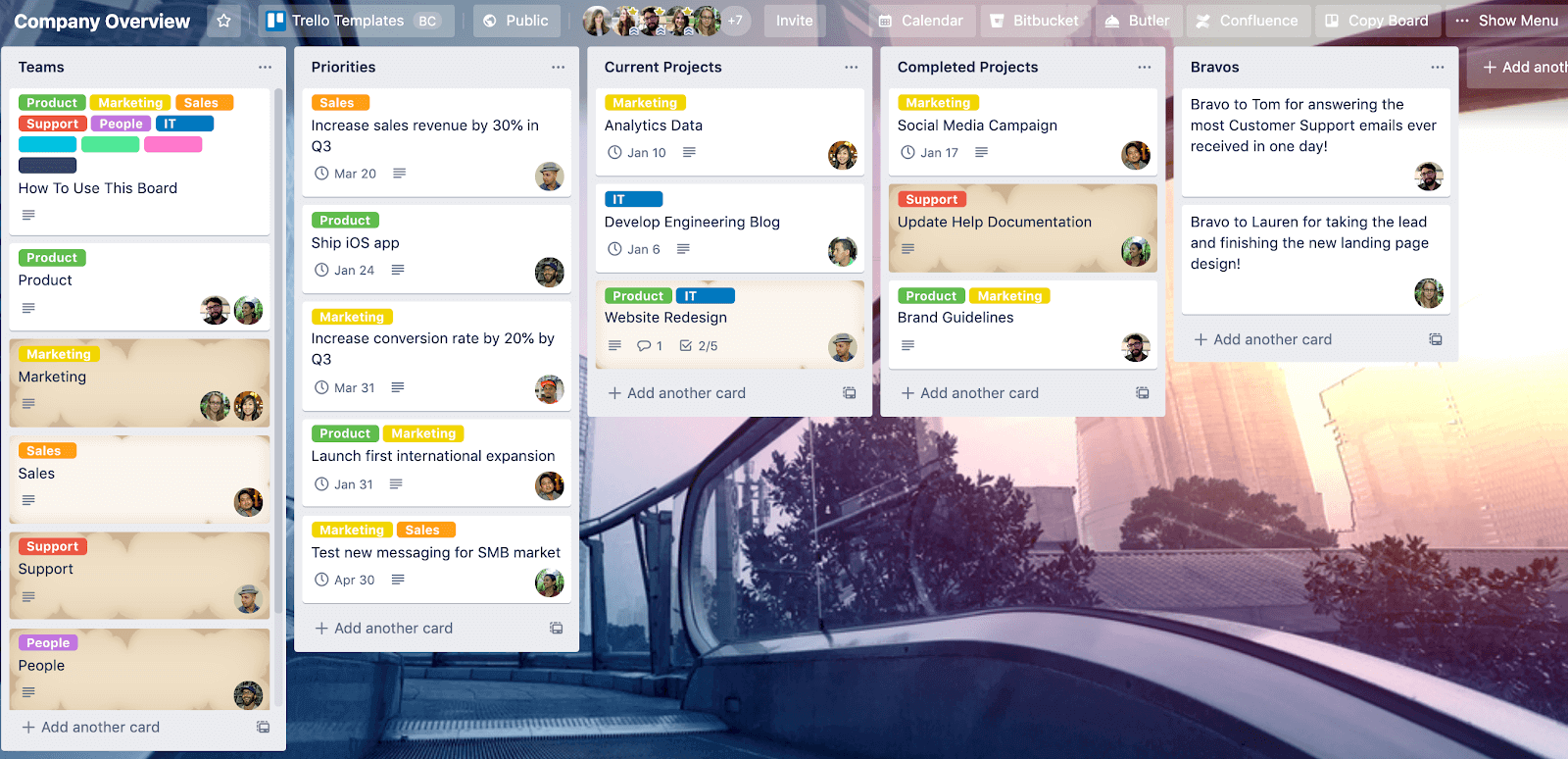 |
Standout features:
- Drag-and-drop interface: Move tasks between lists and boards using a simple drag-and-drop functionality.
- Checklists: Create checklists within tasks to break down complex tasks into manageable steps.
- Power-ups: Extend Trello's functionality with Power-Ups, such as calendar integration, custom fields, and time tracking.
Pros of Trello:
- Simple and intuitive interface: Trello’s user-friendly interface makes it easy for individuals and teams to adopt and use the tool.
- Visual organization: The native Kanban board and card system provide a clear overview of tasks and projects for Agile teams.
- Collaboration and communication: Trello facilitates collaboration with features like comments, mentions, and file attachments within tasks.
- Flexibility and customization: Trello allows users to adapt the tool to specific workflow and customize boards, lists, and cards.
Cons of Trello:
- Limited features: Trello's simplicity may be a drawback for teams needing advanced project management functionalities and complex workflows.
- Lack of advanced reporting: Trello's reporting capabilities are basic, which may not meet the needs of teams requiring in-depth analytics and reporting.
Don’t settle for the traditional
Managing complex projects is hard. But now that you know what project management software can do for you, all that’s left to do is choose.
But, first, try our ROI calculator to uncover how much time and money you could save with intelligent project management software like Motion.
Motion is the project management software of the future, with an AI-driven Intelligent Calendar, auto-scheduling, built-in meeting scheduler, robust reporting, and multiple project views.
Don’t settle for the old ways of managing projects.
The future of project management software is AI-driven. Try Motion today.





