Stay on Track and Optimize Your Projects with Ease
Managing project timelines and staying on top of deadlines can be challenging, especially when unexpected blockers arise. That’s why we’re thrilled to introduce Project and Task ETAs, a powerful new feature in Motion designed to help you understand the status of your projects and tasks at a glance—and take action to fix or optimize them effortlessly.
Whether you’re a manager looking to ensure your team’s work is on schedule or an individual contributor needing clarity on deadlines, ETAs give you the insights and tools you need to stay efficient and productive.
What Are Project and Task ETAs?
ETAs provide real-time status updates on your tasks and projects, showing whether they are:
- On Track – Everything is progressing as planned, with deadlines on schedule.
- Ahead of Schedule – Projects or tasks are moving faster than expected, with options to optimize timelines.
- Scheduled Past Deadline – Deadlines will not be met unless adjustments are made.
- Missed Deadline – Deadlines have passed, and the work remains incomplete.
- No ETA – Tasks or projects are not auto-scheduled, often due to missing information or blockers. Or these can be projects or tasks that are already completed or canceled
How ETAs Work
1. Task-Level ETAs
Every task in Motion is evaluated and categorized into one of the above states. If a task is falling behind or can’t be scheduled, you can hover over its ETA icon to see what’s causing the issue—such as blockers or dependencies—and get actionable suggestions to fix it.
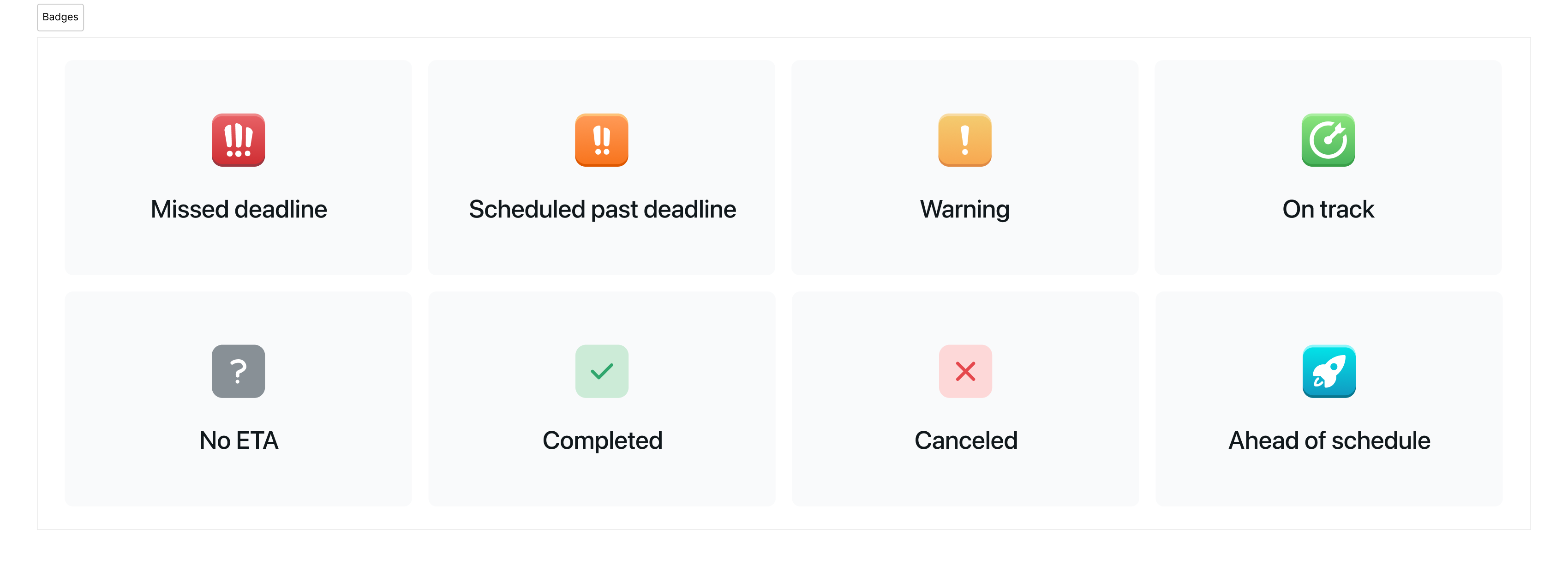
For example, if a task is blocked because another task hasn’t been completed, Motion highlights the blocker and lets you reassign or reschedule to resolve the issue.
Tasks can have the following ETAs:
- (Green) On Track: Tasks that are scheduled to meet their deadline
- (Orange) Scheduled past deadline: Tasks that are scheduled past their deadline, these tasks can still be remediated to meet deadline
- (Red) Missed deadline: Tasks that have already missed their deadline as the deadline is already in the past relative to “Today”. Note that Motion will keep auto-scheduling these tasks.
2. Project-Level ETAs
Motion aggregates task statuses to provide a high-level overview of each project’s status. Projects are categorized as:
- (Green) On Track: Projects where all tasks and stages are scheduled ahead of their deadlines
- (Yellow) At Risk: These projects may have a task or stage scheduled past their deadline, but all tasks are scheduled before the project deadline
- (Blue) Ahead of Schedule: Projects where all tasks are scheduled more than 10% ahead of deadline
- (Orange) Scheduled Past Deadline: Projects with tasks scheduled beyond their deadlines.
- (Red) Missed Deadline: Projects whose deadlines have passed without completion.
By clicking on a project’s ETA button, you can view specific issues, such as overdue tasks or blocked stages, and take corrective actions in just a few clicks.
Note: In general, a healthy Workspace will have a mixture of mostly green and yellow projects.
Powerful Tools for Managing ETAs
Fix Deadlines and Optimize Timelines
Motion provides intelligent recommendations to help you resolve issues. For instance:
- Extend a stage or project deadline with Motion’s suggested dates or custom options.
- Fix overdue tasks by adjusting priorities, updating deadlines, or marking them as complete.
- Optimize projects ahead of schedule by condensing timelines
ETA Insights Across Views
ETAs are seamlessly integrated into Motion’s List View, Kanban, and Gantt chart, allowing you to monitor statuses from any perspective. You can also group tasks or projects by ETA for instant clarity on what needs attention.
Why ETAs Matter
ETAs bring clarity, control, and efficiency to your project management process:
- Real-Time Visibility: Instantly see which tasks or projects are on track, ahead, or falling behind.
- Proactive Problem Solving: Resolve issues quickly with actionable insights and suggestions. Because Motion is the only Project Management solution that offers the power of prediction, you can stay way ahead of any issues that may arise running your projects
- Increased Efficiency: Optimize ahead-of-schedule projects and keep teams focused on priority work.
- Comprehensive Integration: Track ETAs across all Motion views and manage deadlines effortlessly.
Get Started with ETAs Today
Project and Task ETAs are starting to rollout now in Motion, but most teams will start getting this functionality through the first two weeks of January. Say goodbye to uncertainty and hello to effortless project management!





