If you’ve ever attempted to get seriously organized, then you may have tried out schedule templates: clever, simple tools that claim they’ll transform your life forever.
Unfortunately, it rarely works that way.
While brilliant in theory, most templates fail their users because they’re too generalized (and, let’s face it — empty) to be useful.
If you’re after lasting productivity, a one-size-fits-all approach isn’t going to cut it. You need a customized, personalized solution to scheduling that considers your habits, priorities, and needs.
In this article, we explore how schedule templates can help your productivity skyrocket. We also walk you through the process of creating and using a custom daily schedule template.
What is a daily schedule template?
A daily schedule template is a blank document you can use to plan your activities for the day. It contains recurring events and tasks that you know happen at the same time every day or week, removing the need to reschedule these activities every single time you plan.
 |
A daily schedule template gives you a blank canvas where you can organize your tasks and events into time slots. Once you’ve filled in your template, you don’t need to spend time between each activity deciding what to do next.
Using a schedule template cuts out the many small decisions you’d have to make throughout the day, freeing up your brain to focus on other tasks.
The most basic of templates will simply divide the day into hour- or half-hour-long segments. Then, you lay out your events and tasks for the day into these segments, usually in a table format. The most complex of templates will be entirely tailored to your busy schedule, reflecting all your recurring events or tasks in a way that minimizes your daily planning.
Types of daily schedule templates
When you’re on the hunt for a template that works for you, you’ll typically encounter the following four characteristics:
- Dated planners: Structured and easy to keep organized, but can feel inflexible.
- Undated planners: Flexible but can make it harder to keep different days organized without a clear numbering system.
- Digital planners: Accessible from multiple devices and easy to update.
- Analog planners: Can instill a sense of calm but are harder to update.
When you’re using a template for the first time, choose a format that feels natural to you. This will help the planning method become a habit that you can stick with.
Benefits of using a daily schedule template
It takes some effort to fill in a daily template for the first time, and it takes even more to create a custom daily planner template from scratch. How do you know that the effort is worth it?
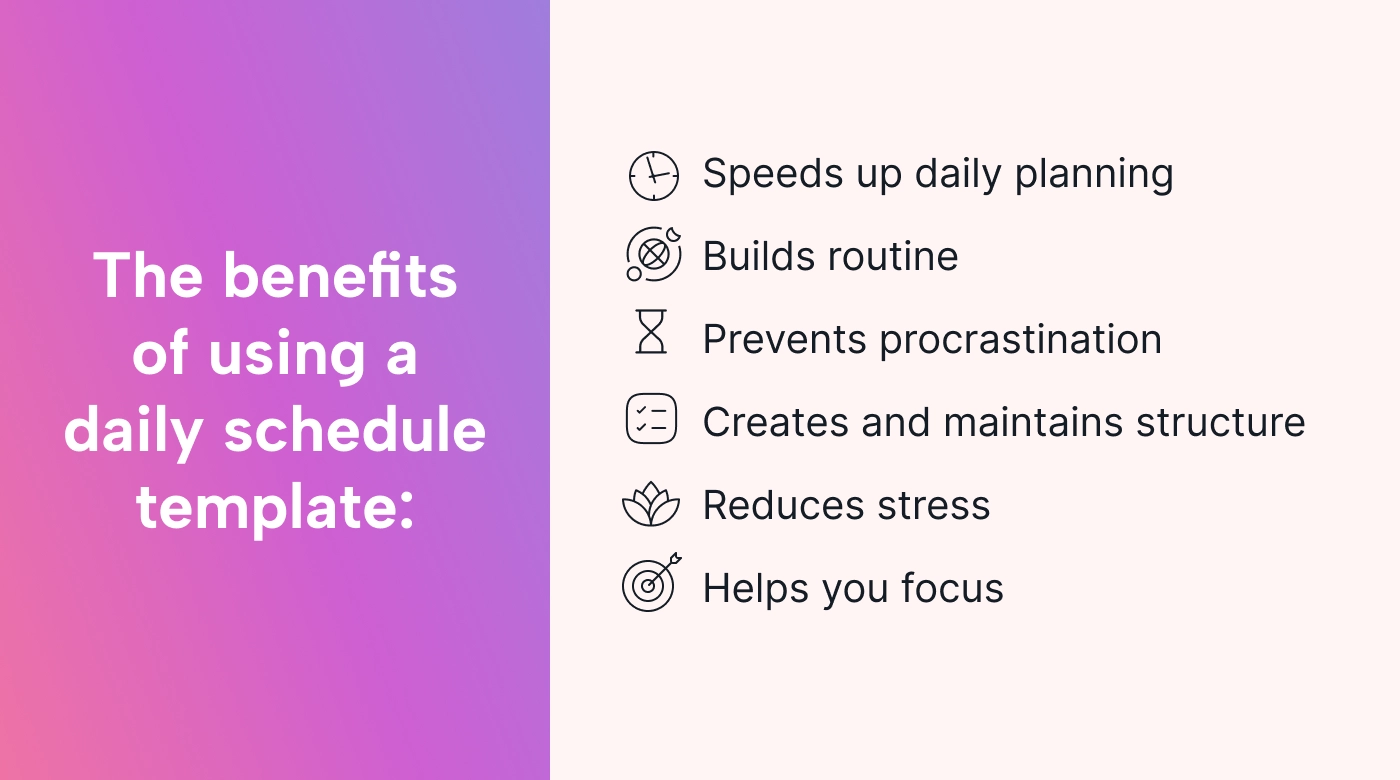 |
Using a template has the following benefits:
- Speeds up your daily (and weekly) planning: With a template, you always start your planning sessions with the shell of your schedule laid out and organized. All you have to do is fill in the blanks with the tasks and deadlines specific to that day or week.
- Helps you build a routine: Schedule templates require you to plan your decisions ahead of time, which, as this study found, is a great way to build a routine. Using a template to plan your day creates a habit of forward-thinking, which is conducive to sustained productivity.
- Prevents procrastination: Filling in your template ahead of time helps you organize your tasks so that you always know what you need to work on. You’re less likely to get stuck procrastinating between tasks when you’ve planned ahead.
- Creates and maintains structure: The structured planning that comes with using a template keeps your momentum up because you move smoothly from event to event and task to task without compromising on your deadlines or organization levels along the way.
- Reduces stress: Outlining your day ahead of time means you can mentally prepare for it and approach it with confidence.
- Helps you focus on each task: Because you aren’t trying to plan in the middle of working, you can fully commit to whatever task you’ve scheduled. Your attention isn’t jumping from the task into planning the rest of your day — instead, you can focus on whatever’s in front of you.
The problem with most schedule templates
Unfortunately, generalized templates are rarely as helpful as they claim to be. Most of the daily templates available online are glorified tables with time slots in one of the columns — they do little to speed up your planning or help you stay organized.
If you want to have a schedule template that actually makes a difference in your day-to-day planning, you can customize an existing template or create your own from scratch:
Customizing
- Pro: You’re not starting from scratch, and the process can go quicker when you have something to work off of.
- Con: Following someone else’s plan and trying to customize it can be inefficient if you have different work styles or ways of approaching planning and time management.
Creating
- Pro: You have complete control over the outcome, with little to no chance of being distracted by someone else’s ideas.
- Con: You have to start from scratch, which can be intimidating.
How to customize a daily schedule template
Customizing a premade template can be helpful if you’ve never used a template before and want to try it out before spending hours planning your time in a way that might not work for you in the long run.
Try to find a template created by someone who works in a similar field to you or seems to have the same working style. When you’ve found a template that feels close enough to something you’d make from scratch, customize it in the following ways:
- Remove any time blocks or recurring daily tasks that aren’t relevant to your routine.
- Adjust the duration of the remaining time blocks to match your habits and needs.
- Add time blocks for any other immovable events in your daily agenda.
You can also customize your templates creatively to help yourself feel excited about using the planning tool. Add fun colors, play around with different fonts, or insert graphics that give your planner an attractive design.
How to create your own daily schedule template
Creating a custom schedule template for yourself isn’t as difficult as it might sound, and it likely won’t take you as long as you think it will.
Before you start creating your template, remember that your goal is not to plan out the rest of your year in detail — it’s to have a solid foundation for your daily planning that cuts out wasted time spent rescheduling events that happen every single day.
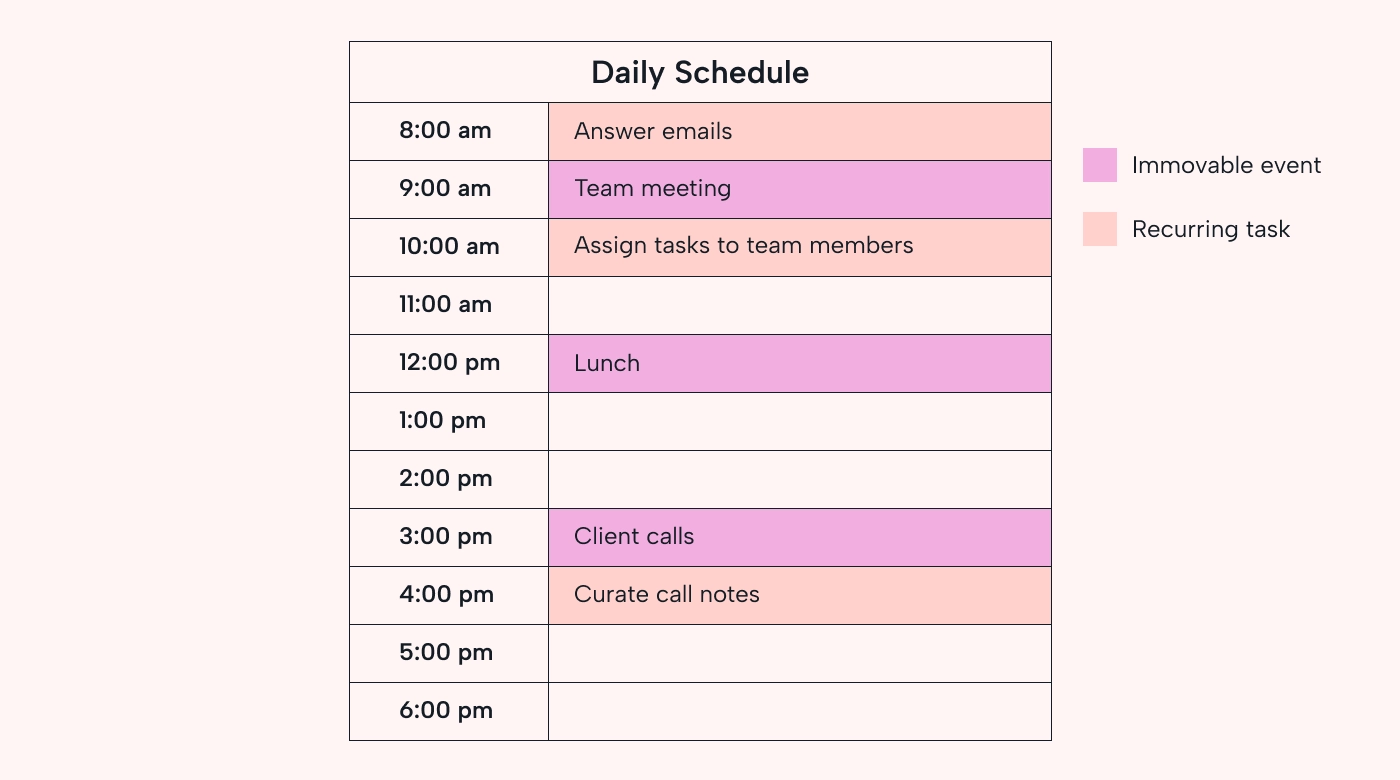 |
Here are the basic steps to creating a daily schedule template:
1. List the immovable events that happen every single day
You’ll always have a few scheduled events that you have no control over; let’s call these your immovable events. These should be the first items that go into your custom template because they’re inflexible and important.
Immovable events could include everyday meetings, calls, your work hours, your lunch break, exercise classes, or recurring appointments.
2. Arrange your immovable events in your daily schedule
Mark off the times when your immovable events happen using a time management technique called time blocking. Build your schedule with blocks of time dedicated to these events.
Setting aside blocks for tasks serves one main purpose: it protects your immovable events from being pushed aside or overridden by other tasks.
Imminent deadlines and high-stress seasons can make you forgetful, which can lead you to double-book your time. With a clear schedule template, you won’t forget about the events that have to happen, rain or shine.
3. List your recurring tasks
If you have tasks you do every single day, now’s the time to make note of them. In your list, include how long each task takes you to complete.
These tasks could be administrative, like answering emails or writing notes after a meeting, or personal, like fetching your kids from school.
If you aren’t sure how long your recurring tasks will take you, track how you spend your time for a week. As you get more used to using your planning template, you can adjust your initial time estimates.
4. Arrange your recurring tasks as if they were immovable events
Using time blocks, schedule your recurring tasks as if they were appointments that you can’t miss.
Why should you handle them this way? Because you know what time of day you want to complete them, and you know that they have to happen daily. Scheduling them ahead of time removes excess decision-making from your everyday planning, speeding up the entire planning process.
And that’s it! You’ve made a customized daily schedule template. Now, you just have to figure out how to use it.
How to use your daily schedule template
As you now know, creating a template isn’t hard, but knowing how to use it effectively is.
Many people claim to “use” a template, but they don’t schedule their tasks and decide what to work on randomly throughout the day.
Now that you have your reusable template, you can start each day worrying only about the tasks and activities that need to fit in around your immovable events and recurring tasks.
Follow these steps to avoid template-related mistakes:
1. Note any upcoming deadlines
Keep in mind any deadlines that are approaching. Also, note any task dependencies, like follow-up tasks or tasks that require information from a colleague, before you begin.
2. List all your to-dos
Your to-dos could be related to current projects, upcoming deadlines, or follow-ups from meetings.
Create a catch-all space for any to-dos or reminders you think of during the day. When it’s time to plan, check this space and your emails to make sure you haven’t missed anything.
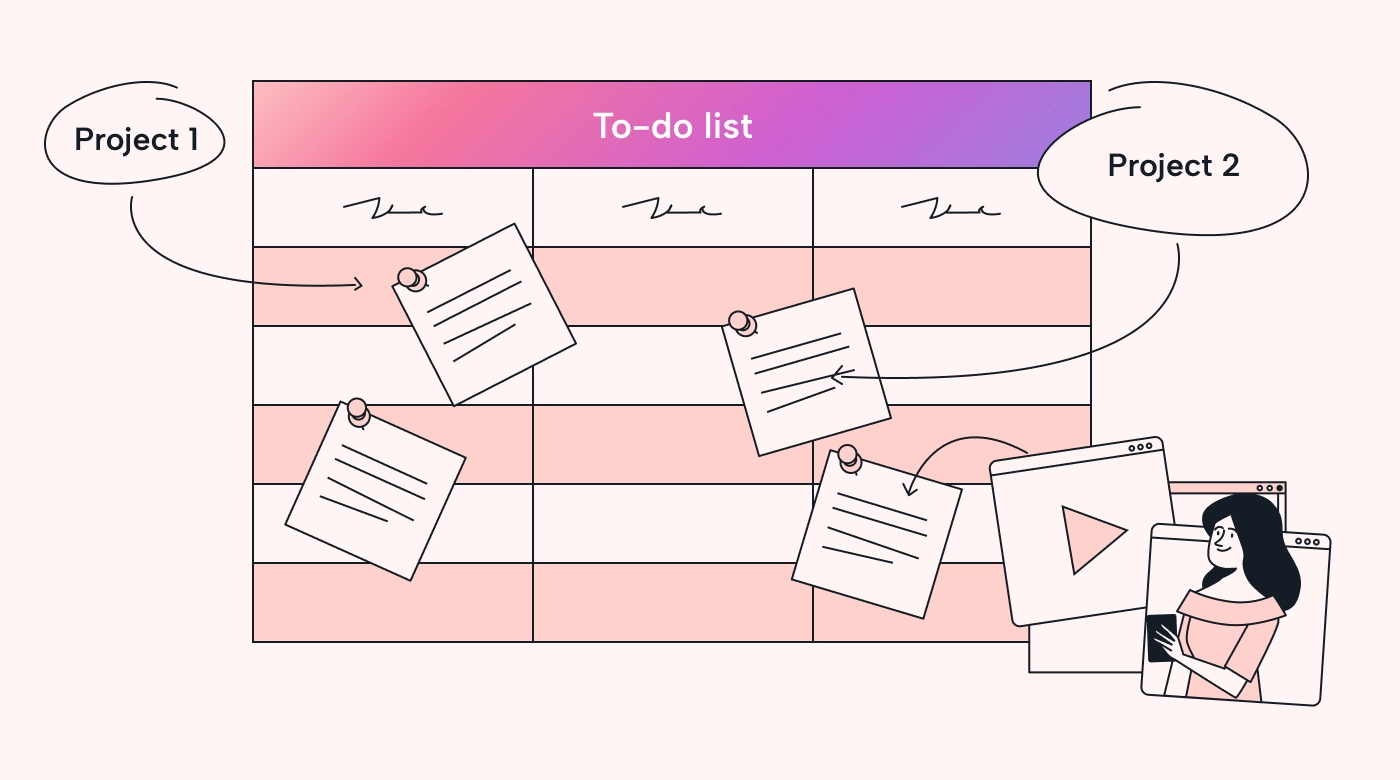 |
3. Assign priority and urgency levels
Assigning priority and urgency levels to each task on your to-do list helps you arrange them effectively. You could use popular prioritization methods, like the Eisenhower matrix or the ABCDE method.
Another option is to organize them in terms of difficulty or effort.
4. Schedule your to-dos
Finally, arrange your to-dos in the time gaps between the immovable events and recurring tasks in your template.
You do this using several different methods:
- Organized randomly: The working order of your tasks is completely random or dependent on something arbitrary, like your mood or energy level.
- Organized by priority: The working order of your tasks depends on their priority or importance.
- Organized by difficulty: The working order of your tasks depends on which tasks are most difficult or take the most time to complete.
- Organized by deadline: Regardless of their importance, the working order of your tasks depends on the closest deadlines.
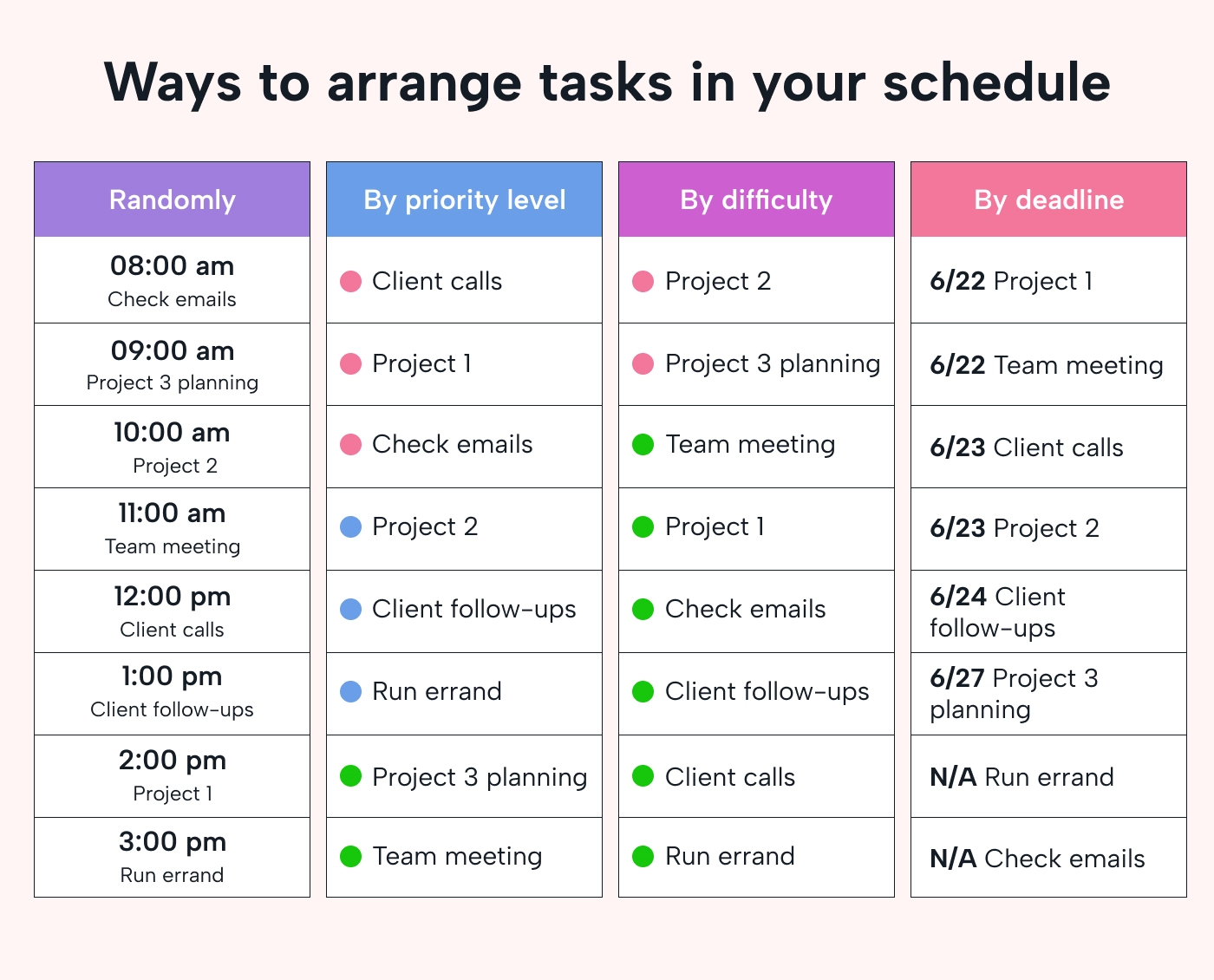 |
Use Motion to speed up your planning
Using Motion’s calendar and scheduling tool speeds up your planning in two main ways:
First, it allows you to set repeat events in your calendar, essentially creating a reusable template for your events. It then uses AI to arrange your tasks around these events according to their priority and urgency. If your plans change, you can quickly shuffle your existing schedule around to accommodate the unexpected event, and Motion automatically rearranges your tasks for you.
Second, you can create task-specific templates and project-specific templates to reuse each time you face a similar type of project. You can fill these calendar templates with the steps and tasks that you’ll always have to do for a certain type of project, removing the need to re-enter these project tasks individually each time.
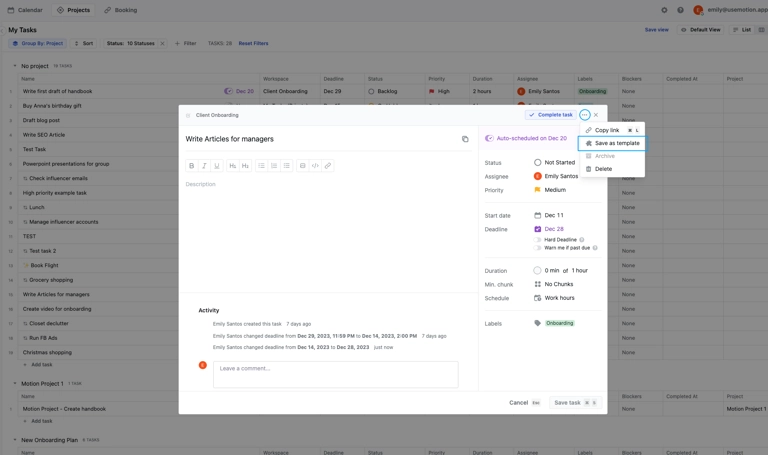 |
Motion also has deadline management and anti-self-destruction features, making it the ideal tool for anyone looking to take control of their schedule without spending hours planning each week.
Make the most of your daily schedule template with Motion
Unlocking lasting productivity and organization requires a total restructuring of the way you approach scheduling and schedule management. With a daily schedule template, you can approach each day’s planning with confidence, knowing you aren’t dropping any of your moving parts.
Motion enables you to digitize your schedule template to infuse your planning with the flexibility that life demands. And when changes inevitably happen, it reshuffles your tasks with the click of a button, keeping your momentum up.
If you’re ready to start making the perfect schedule for only 62 cents a day, sign up for Motion.

Haylee is a versatile writer with ten years of experience. With a background in marketing and writing for large SaaS companies, Haylee brings her passion for the written word to diverse projects ranging from blog posts and ebooks to direct marketing campaigns.




