Many managers try to support their teams by giving employees space to approach their problems and workloads in different ways. Instead of black-and-white directions, they let their employees choose.
While flexibility has its place, too much can be a bad thing.
In fact, with too many choices, a team’s productivity decreases. When they’re spending too much energy making decisions, they might produce poor-quality and unimaginative products and appear more stressed.
What’s going on?
This phenomenon is called analysis paralysis. And it hurts your team more than you think.
In this article, we explore what analysis paralysis is and uncover ways you can help your team avoid it.
What is analysis paralysis?
Analysis paralysis refers to the inability to make or act on a decision because all your energy was used up comparing the various options. It’s also known as choice paralysis or paralysis by analysis.
As a manager, you’re probably familiar with the overwhelming feeling of having too many options to compare and decisions to make. With every decision, you’re considering the needs of your team members, the company priorities, each team’s capacity and scope of abilities, the company budget, project deadlines, and other factors.
But have you ever stopped to think about the number of options you give your employees?
Analysis paralysis is commonly thought of in the context of the individual, but it affects groups, too. And since many are unaware of the signs and effects of group analysis paralysis, it often slips through the cracks unnoticed.
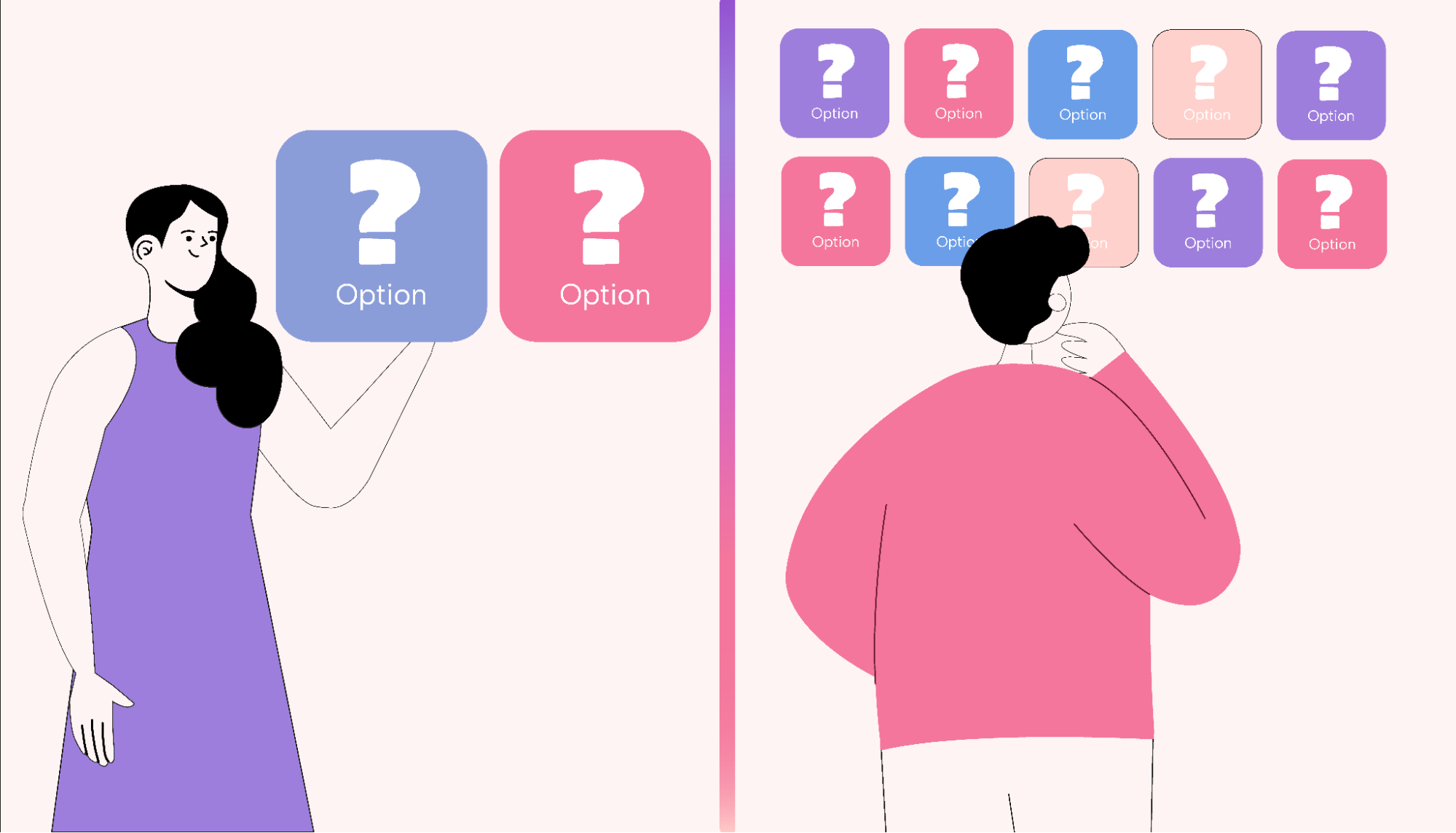 |
Group analysis paralysis can happen when a team has too many opinions, priorities, or options to choose from.
Many managers try to empower their employees by providing seemingly endless opportunities to choose the direction of a project — not knowing that they’re actually making the process harder for the team.
This is called the paradox of choice. Coined by American psychologist Barry Schwarts, the paradox of choice explains how having an abundance of choices is stressful because a higher level of energy is required to make the decision. We’re also less likely to be satisfied with our choice once we’ve made it.
How do you break analysis paralysis?
You can break analysis paralysis by limiting the number of options you must choose from and the decisions you make in a day.
What does paralysis by analysis feel like?
Paralysis by analysis can manifest as procrastination, overthinking, anxiety, or frustration.
What is the opposite of paralysis by analysis?
The opposite of paralysis by analysis is known as satisficing. Satisficing means choosing the first option that you have evaluated as reasonable enough rather than waiting to find the ultimate or perfect solution.
What is decision fatigue?
Decision fatigue is a phenomenon where the more decisions you make, the more cognitive energy you use up. After making enough decisions, you have no energy left for self-discipline, creative thinking, or further decision-making. This leads to lower-quality decisions being made.
The effects of analysis paralysis on your team
Although analysis paralysis affects everyone individually, there are common behaviors it can bring about.
Analysis paralysis can affect your teams in the following ways:
Lower-quality performance on mentally challenging tasks
According to psychologists Sian Beilock and Thomas Carr, our working memory is a short-term memory storage system that maintains a small amount of information in an active state. This active state holds memories that are immediately relevant to the task you’re busy with. As such, when it is interrupted or disturbed, your performance suffers. Cognitively demanding tasks rely heavily on working memory.
Why is this relevant? Well, when you’re placed in a high-pressure, high-stress, or anxiety-producing situation, your active state is compromised, and you make lower-quality decisions as a result.
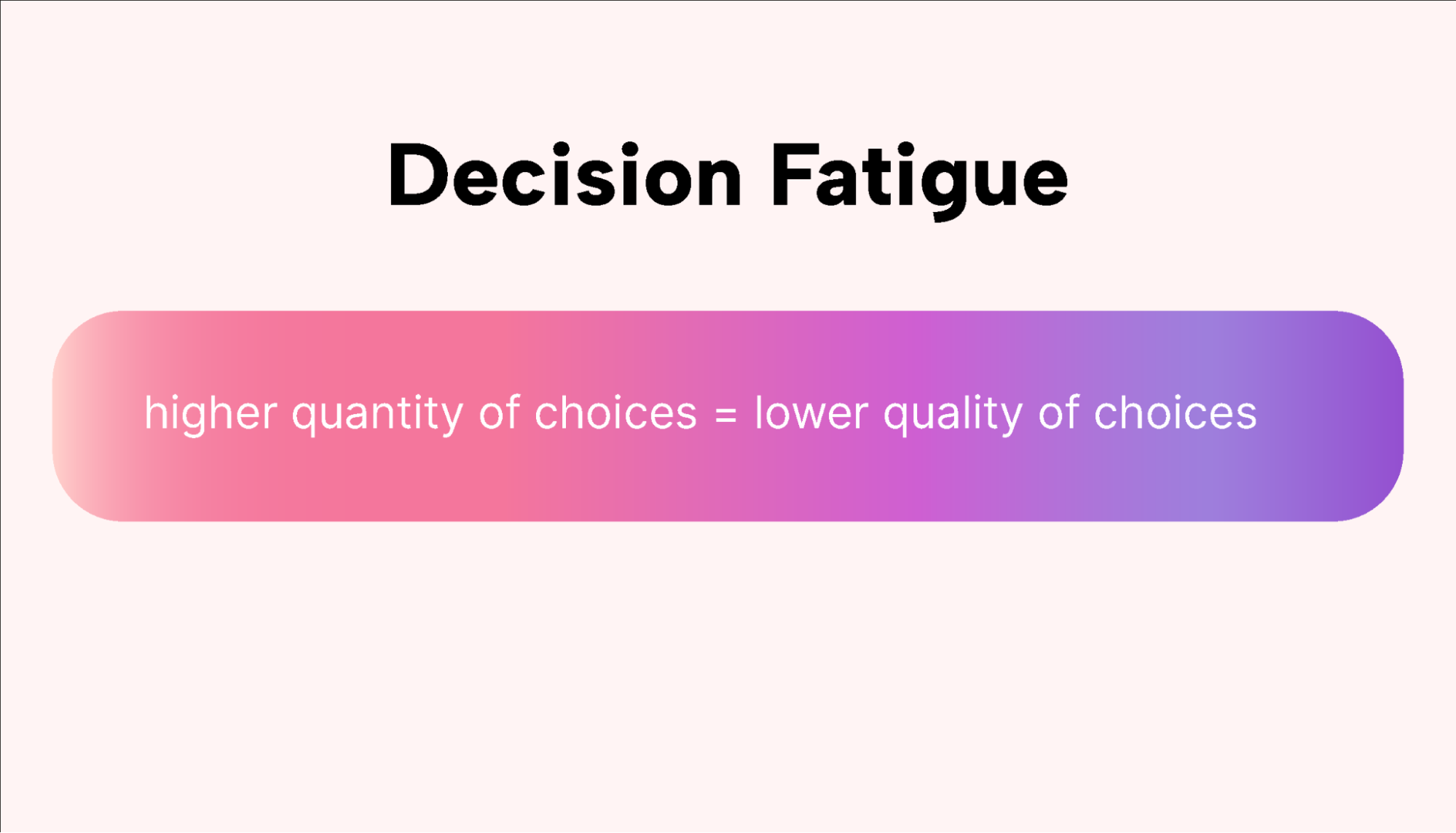 |
Collaborative projects and group work tend to compound this effect because the more people in a team, the more opinions are generally shared. And the more opinions shared, the higher the chances of decision fatigue and — you guessed it — stress.
Reduced creativity
Stress leads to increased risk-taking, while anxiety leads to risk aversion.
When stuck in an analysis paralysis loop, a team can become anxious about inactivity and indecision. Unfortunately, this anxiety over choosing the wrong choice is often a self-fulfilling prophecy, leading to heightened risk aversion and increasing the chance that you’ll opt for the safest or default choice.
And while the default option isn’t necessarily bad, it typically isn’t creative.
Overthinking also limits your creative potential by using up your cognitive capacity and resources. Essentially, your brain becomes so busy worrying about making a bad decision that it doesn’t have the space to focus on coming up with creative solutions. Deep thought and creative thought are blocked by decision fatigue and analysis anxiety.
Less willpower
Cognitive energy is necessary for thinking, analyzing, comparing, and improving willpower. Being stuck in analysis paralysis uses up the majority of a person’s cognitive energy.
To avoid using up excess cognitive effort, groups tend to default to the easiest and most obvious option available. And because their willpower is used up, other team members are less likely to disagree with the default decision or propose something else.
Analysis paralysis affects your ability to look at a situation comprehensively and clearly. As you reach decision fatigue, you’re increasingly likely to ignore the possible negative long-term effects of the options you’re comparing. And even when armed with knowledge about decision fatigue, it’s difficult to find enough willpower to act against that instinct.
Reduced happiness
The optimal way to approach the decision-making process is to outline your requirements and then select the first option that meets those criteria. This is what a satisficer does.
Your team members may become stuck in the analysis phase if they look at things from a maximizer’s viewpoint.
A maximizer is someone who wants to make the perfect choice and will therefore spend a seemingly endless number of hours analyzing every available option.
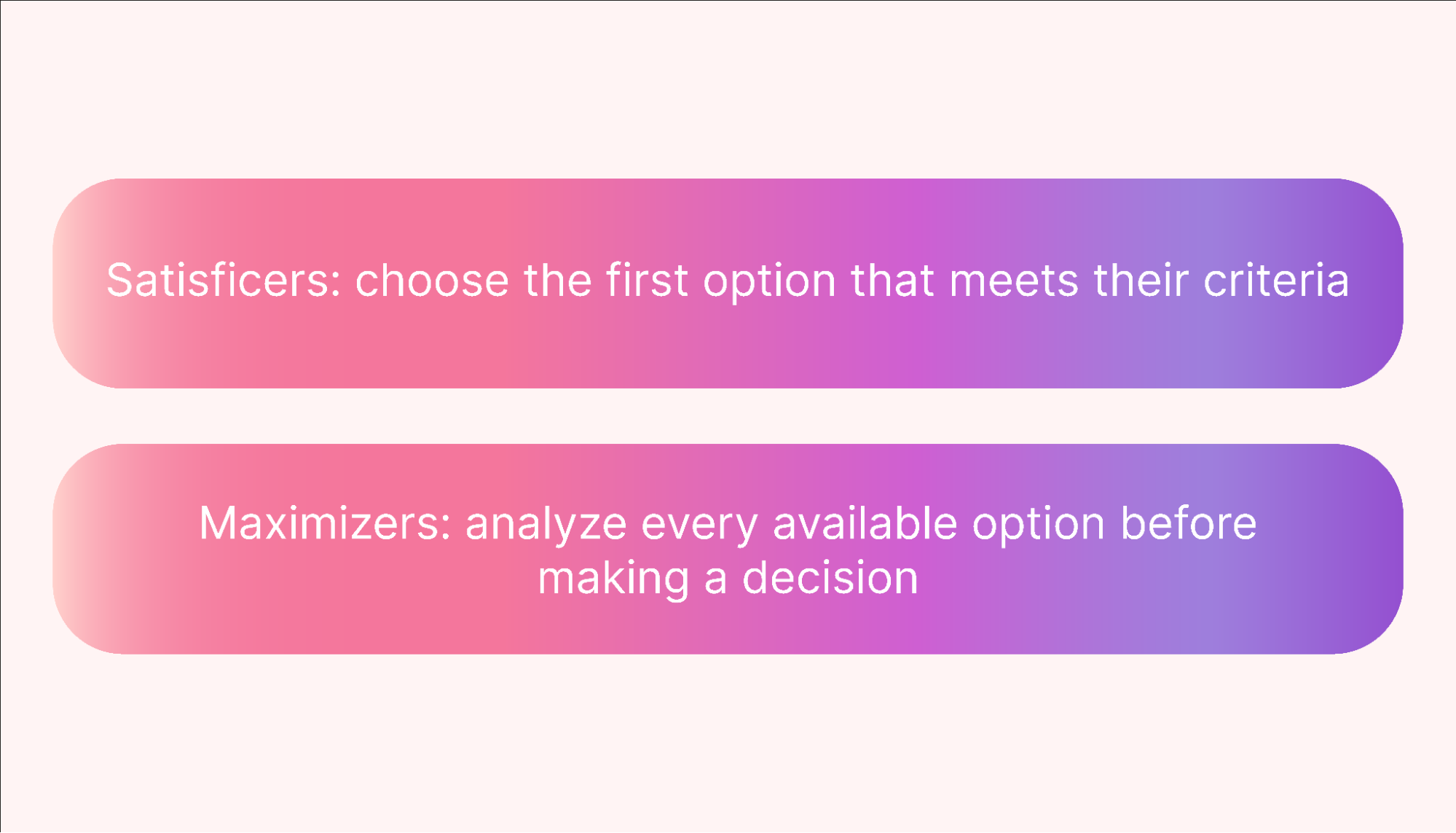 |
Maximizers have lower life satisfaction, self-esteem, and happiness than satisficers. They’re also more likely to regret their choice and engage in counterfactual thinking, asking themselves, “What if I’d chosen differently?” even when this type of thinking doesn’t help them.
Signs of analysis paralysis in your teams
As a manager or business leader, it’s your responsibility to help your teams avoid choice paralysis. But to help your team members shake off analysis paralysis, you need to be able to identify it in the first place.
Look for the following signs of analysis paralysis (and the decision fatigue that results from it) in your teams:
- Procrastinating making a decision as they draw out the analysis phase and waste time by over-analyzing information
- Avoiding the topic entirely as they quickly become overwhelmed with the available options or the sheer volume of choices they need to make
- Inaction because they’re overloaded with information and can’t move past analysis to action
- Frequently missing deadlines due to paralysis by analysis and decision fatigue
- Dissatisfaction with past choices they’ve made because they have a maximizer’s mindset
- Impulsivity in other areas or with other decisions as their willpower gets used up in analysis mode
- Inability to focus or think clearly because they’ve drained their cognitive capacity by collecting information and weighing up the pros and cons of each option
- Being frustrated and short-tempered as their anxiety and stress increase with the number of decisions they need to make
- Decreased productivity as all the above signs join together to completely restrict action
Related: Mastering Manager Responsibilities: The Ultimate 2023 Guide
How to avoid analysis paralysis in your teams
Effectively managing a team includes reducing the number of chances for analysis paralysis or decision fatigue to take place.
To help you keep your employees satisfied and productive, we’ve compiled the following seven tips for avoiding analysis paralysis in the workplace:
1. Use technology to remove low-stakes decisions
In the digital age, there’s a technological tool for everything. Take advantage of the wide array of options available and automate your planning to conserve decision-making energy for high-stakes decisions.
When simple decisions are taken care of for you, you can direct all your cognitive effort toward the tougher ones. Even the hardest decisions are manageable when you have the time and mental capacity to focus on them.
Motion is a powerful digital tool you can use to simplify your employees’ daily lives. Our AI-powered calendar automatically adjusts teams’ schedules to accommodate last-minute changes, team meetings, and changed priorities.
Your employees don’t need to use up all their cognitive resources by manually shuffling and coordinating their schedules. Instead, Motion does it for them.
Motion also saves your energy as a team leader, conserving your creative thinking for important decisions related to guiding your team. You’ll be able to make meaningful and quick decisions without over-analyzing information or wasting time.
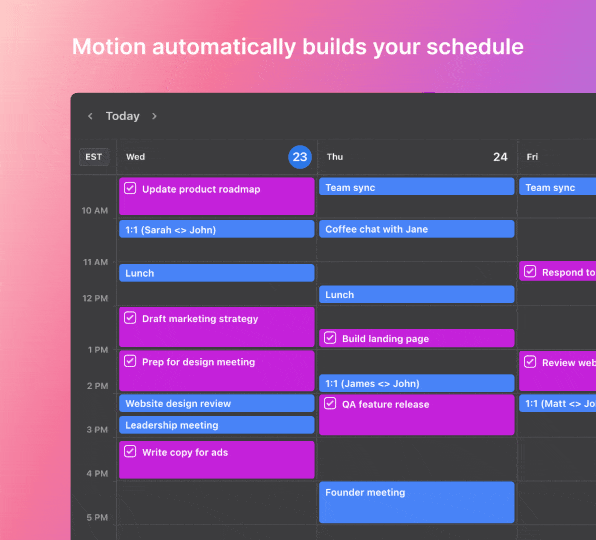 |
Related: 5 Best Day Planner Apps to Power-up Your Productivity
2. Outline clear goals and objectives employees need to meet
Before letting your team get to work, ensure they know exactly what goal they’re trying to meet. Help them prioritize their smaller goals to give them a deeper understanding of what a suitable solution looks like.
Encourage your team to take a satisficer’s approach by narrowing down their options and settling on the first suitable solution that crops up.
Related: What Is a Prioritization Matrix, and How Do You Use It? (+ Practical Examples)
3. Limit team sizes
When you have too many team members working together, you run the risk of having too many opinions to balance. Keep team numbers at or near the necessary minimum to help prevent information overload.
Pro tip: You can keep teams in sync with Motion’s Interactive Calendars
4. Set and stick to deadlines for tasks and decisions
Don’t let your employees get lost researching their decisions. Setting deadlines for decision-making and related tasks helps keep your team active and busy.
When you set a deadline for your team, make sure every team member knows your expectations. You can use a shared calendar to help hold them accountable.
Motion makes it easy to manage deadlines for different tasks, projects, and teams by arranging responsibilities in order of priority. Users can set the deadline, urgency, and importance of each task and watch as Motion designs an optimized schedule for them that includes synced team data.
5. Limit information gathering and keep the search narrow
Because the internet provides a limitless amount of information, the risk of information overload is huge and constant. To protect your employees from becoming overwhelmed with research, limit the amount of time they spend in the research phase.
With less information to compare, your employees will have more cognitive energy to act on their decisions.
 |
Teach your employees how to remove options as soon as they don’t meet the predetermined requirements you’ve provided them. Doing this keeps the search narrow and helps speed up the decision-making process.
6. Encourage collaboration
Outside feedback provides a fresh perspective that helps employees see things objectively. Encourage your employees to ask for advice or delegate decisions if they become overwhelmed in the analysis phase.
Be careful to limit the number of people your employees turn to for guidance. If they seek help from too many people, they risk running into information overload and analysis paralysis yet again.
For instance, you could encourage your employees to have one or two people per department or area of expertise they can turn to for help. Doing this also removes the decision-making process of choosing who to turn to — which is a huge plus.
7. Encourage an iterative approach
The more uncertainty your team has, the harder it is for them to make decisions. To reduce their chances of experiencing this feeling, encourage them to tackle projects one step at a time.
The iterative approach starts by outlining a minimum viable product. This is the solution that’s quickest to reach while remaining suitable. Once your team achieves the minimum viable product, you can quickly move to gathering testing and user feedback data. Then, when you know what works and what doesn’t, you incorporate those findings into the next iteration of the product.
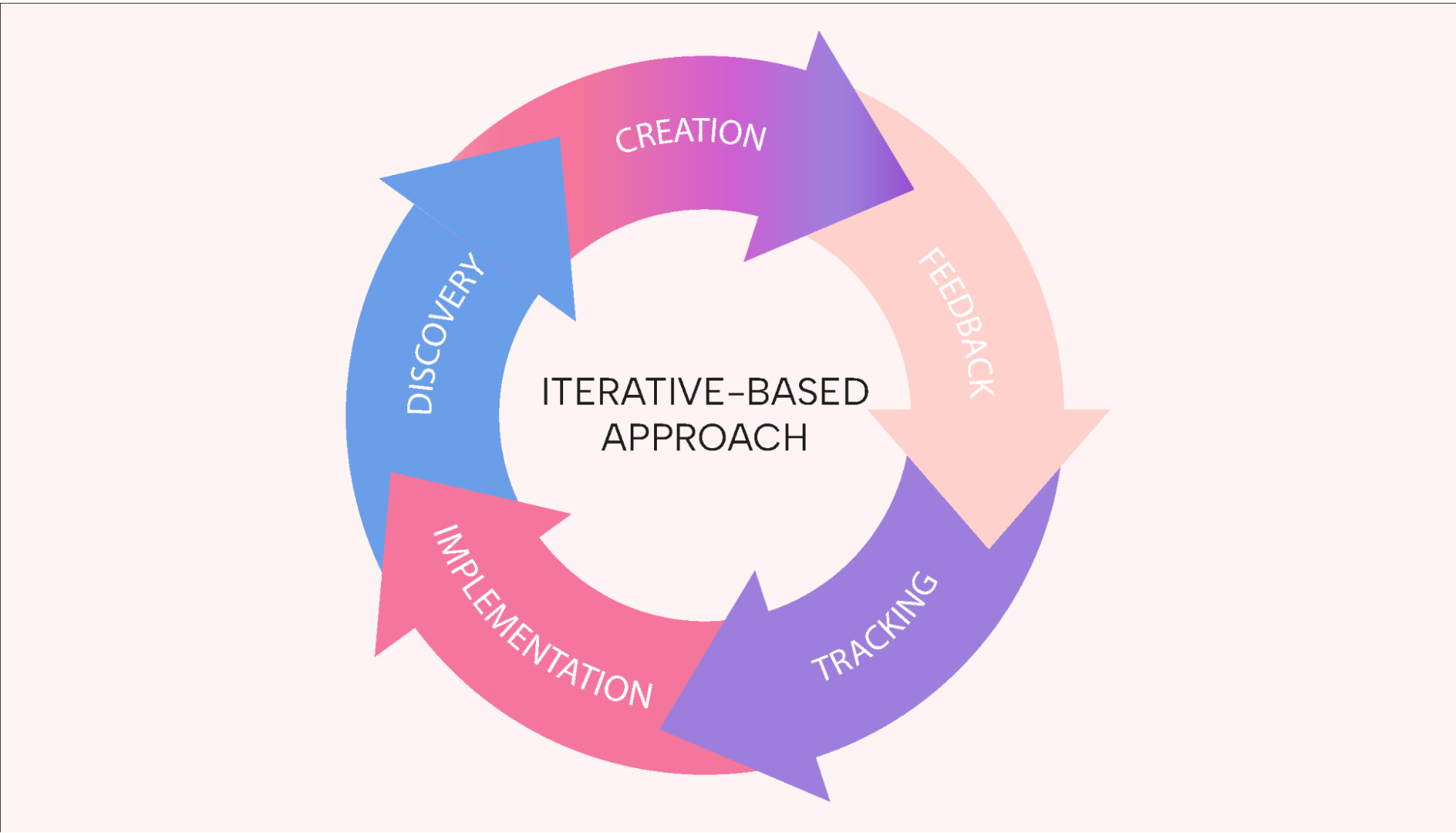 |
Repeat this process until you and your team is satisfied with the result to reduce the chances that analysis paralysis will halt your productivity.
Say goodbye to analysis paralysis with Motion
If you’re looking to automate low-risk decisions and remove tedious, capacity-draining planning, try Motion.
Motion is a powerful digital planning tool that takes the heavy lifting out of managing a team. With daily planner automation, task prioritization, automatic rescheduling, and deadline reminders, Motion makes it easy for your team to dive into productivity and leave analysis anxiety behind.
Take advantage of Motion’s free trial to see for yourself how it can help you reduce decision fatigue in your teams.





